stop start PONTIAC G3 2010 User Guide
[x] Cancel search | Manufacturer: PONTIAC, Model Year: 2010, Model line: G3, Model: PONTIAC G3 2010Pages: 368, PDF Size: 3.94 MB
Page 129 of 368

Hold Mode
If the vehicle's transmission has hold mode, you can
select this mode to allow the automatic transmission to
stay in a specific gear range.
Press the HOLD button on the shift lever console to turn
on hold mode. The HOLD light on the instrument panel
cluster will turn on. Press the button again to turn off
hold mode, and return to normal automatic transmission
operation.When hold mode is activated, the transmission runs as
follows:
Selector Lever Position Gear Range D4 Third Gear
2 Second Gear
1 First Gear
See Hold Mode Light on page 4‑27.
When Hold Mode is selected in D4 (Drive), the
transmission is held in 3 (Third) gear, which locks out
D4 (Drive). This allows for engine braking when slowing
from higher speeds.
When Hold Mode is selected in 2 (Second), the
transmission will start in 2 (Second) gear instead of
1 (First), helping to reduce wheel spin when starting out
on slippery surface such as snow, mud or ice.
Since selecting Hold Mode in D4 (Drive) locks the
transmission in 3 (Third), and prevents downshifts to
2 (Second) or 1 (First), acceleration from a stop or near
stop on dry pavement will be slower than expected.
Hold Mode should not be selected during these
situations.
3-25
Page 130 of 368

Manual Transmission Operation
Five-Speed
This is your shift pattern.
1 (First) :Press the clutch pedal and shift into 1 (First).
Then, slowly let up on the clutch pedal as you press the
accelerator pedal. You can shift into 1 (First) when you are going less than
20 mph (32 km/h). If you have come to a complete stop
and it is hard to shift into 1 (First), put the shift lever in
N (Neutral) and let up on the clutch. Press the clutch
pedal back down. Then shift into 1 (First).
2 (Second) :
Press the clutch pedal as you let up on
the accelerator pedal and shift into 2 (Second). Then,
slowly let up on the clutch pedal as you press the
accelerator pedal.
3 (Third), 4 (Fourth) and 5 (Fifth) : Shift into 3 (Third),
4 (Fourth) and 5 (Fifth), the same way you do for
2 (Second). Slowly let up on the clutch pedal as you
press the accelerator pedal.
To stop, let up on the accelerator pedal and press the
brake pedal. Just before the vehicle stops, press the
clutch pedal and the brake pedal, and shift to
N (Neutral).
N (Neutral) : Use this position when you start or idle
the engine.
3-26
Page 148 of 368

Windshield Wipers
Sedan shown
Hatchback shownThe lever is located on the right side of the steering
column. The ignition must be turned to ON/RUN to
operate the windshield wipers.
Move the lever to one of the following positions:
HI (High Speed) :
Fast wipes.
LO (Low Speed) : Slow wipes.
INT (Intermittent) : Move to this position for a delayed
wiping cycle. Turn the band on the windshield wiper
toward FAST or SLOW for a shorter or longer delay
between wipes. The wiper speed can only be adjusted
when the lever is in the INT position.
OFF : Turns the windshield wipers off.
Misting Function
Move the lever toward INT for a single wiping cycle.
Hold it there until the windshield wipers start; then let
go. The windshield wipers will stop after one wipe.
If more wipes are needed, hold the band toward INT
longer.
Clear ice and snow from the wiper blades before using
them. If frozen to the windshield, carefully loosen or
thaw them. Damaged wiper blades should be replaced.
SeeWindshield Wiper Blade Replacement
on
page 6‑49.
Heavy snow or ice can overload the wipers. A circuit
breaker stops them until the motor cools.
4-6
Page 169 of 368

When the ignition is on, the brake system warning light
will also come on when the parking brake is set. The
light will stay on if the parking brake does not fully
release. If it stays on after the parking brake is fully
released, it means there is a brake problem.
If the light comes on while driving, carefully pull off the
road and stop. The pedal may be harder to push or may
go closer to the floor. It may take longer to stop. If the
light is still on, have the vehicle towed for service.
SeeTowing Your Vehicle on page 5‑25.
Antilock Brake System (ABS)
Warning Light
For vehicles with the
Antilock Brake System
(ABS), this light comes on
briefly when the engine is
started.
If the light stays on, turn the ignition to LOCK/OFF or if
the light comes on, stop as soon as possible and turn
the ignition off. Then start the engine again to reset the
system. If the light still stays on, or comes on again while driving, the vehicle needs service. See your
dealer/retailer. If the regular brake system warning light
is not on, the brakes will still work, but the antilock
brakes will not work. If the regular brake system
warning light is also on, the antilock brakes will not
work and there is a problem with the regular brakes.
See
Brake System Warning Light on page 4‑26.
The ABS warning light will come on briefly when the
ignition is turned to ON/RUN. This is normal. If the light
does not come on then, have it fixed so it will be ready
to warn if there is a problem.
Hold Mode Light
If the vehicle has this
feature, this light comes
on when the hold mode
is active.
If the HOLD mode light flashes, have the vehicle
checked. See “Hold Mode”underAutomatic
Transmission Operation
on page 3‑22for more
information.
4-27
Page 170 of 368

Engine Coolant Temperature Gage
United StatesCanada
The vehicle may have an engine coolant temperature
gage. With the ignition turned to ON/RUN, this gage
shows the engine coolant temperature.
If the gage pointer moves into the red area, the engine
is too hot. It means that the engine coolant has
overheated.
If the vehicle has been operating under normal driving
conditions, pull off the road, stop the vehicle and turn off
the engine as soon as possible.
See Engine Overheating on page 6‑30.
Tire Pressure Light
For vehicles with the tire
pressure monitoring
system, this light comes
on briefly when the engine
is started.
It provides information about tire pressures and the
Tire Pressure Monitoring System.
When the Light is On Steady
This indicates that one or more of the tires are
significantly underinflated.
Stop and check the tires as soon as it is safe to do,
and inflate them to the proper pressure. See Tires
on
page 6‑50for more information.
4-28
Page 172 of 368

This light comes on during a malfunction in one of
two ways:
Light Flashing :A misfire condition has been
detected. A misfire increases vehicle emissions and
could damage the emission control system on the
vehicle. Diagnosis and service might be required.
The following can prevent more serious damage to the
vehicle:
.Reduce vehicle speed.
.Avoid hard accelerations.
.Avoid steep uphill grades.
If the light continues to flash, when it is safe to do so,
stop the vehicle. Find a safe place to park the vehicle.
Turn the key off, wait at least 10 seconds, and restart
the engine. If the light is still flashing, follow the
previous steps and see your dealer/retailer for service
as soon as possible.
Light On Steady : An emission control system
malfunction has been detected on the vehicle.
Diagnosis and service might be required.
An emission system malfunction might be corrected by
doing the following:
.Make sure the fuel cap is fully installed. See Filling
the Tankon page 6‑8. The diagnostic system
can determine if the fuel cap has been left off or improperly installed. A loose or missing fuel cap
allows fuel to evaporate into the atmosphere. A few
driving trips with the cap properly installed should
turn the light off.
.If the vehicle has been driven through a deep
puddle of water, the vehicle's electrical system
might be wet. The condition is usually corrected
when the electrical system dries out. A few driving
trips should turn the light off.
.Make sure to fuel the vehicle with quality fuel.
Poor fuel quality causes the engine not to run as
efficiently as designed and may cause: stalling
after start-up, stalling when the vehicle is changed
into gear, misfiring, hesitation on acceleration,
or stumbling on acceleration. These conditions
might go away once the engine is warmed up.
If one or more of these conditions occurs, change
the fuel brand used. It will require at least one full
tank of the proper fuel to turn the light off.
See
Gasoline Octane on page 6‑6.
If none of the above have made the light turn off, have
your dealer/retailer check the vehicle. The dealer/
retailer has the proper test equipment and diagnostic
tools to fix any mechanical or electrical problems that
might have developed.
4-30
Page 179 of 368
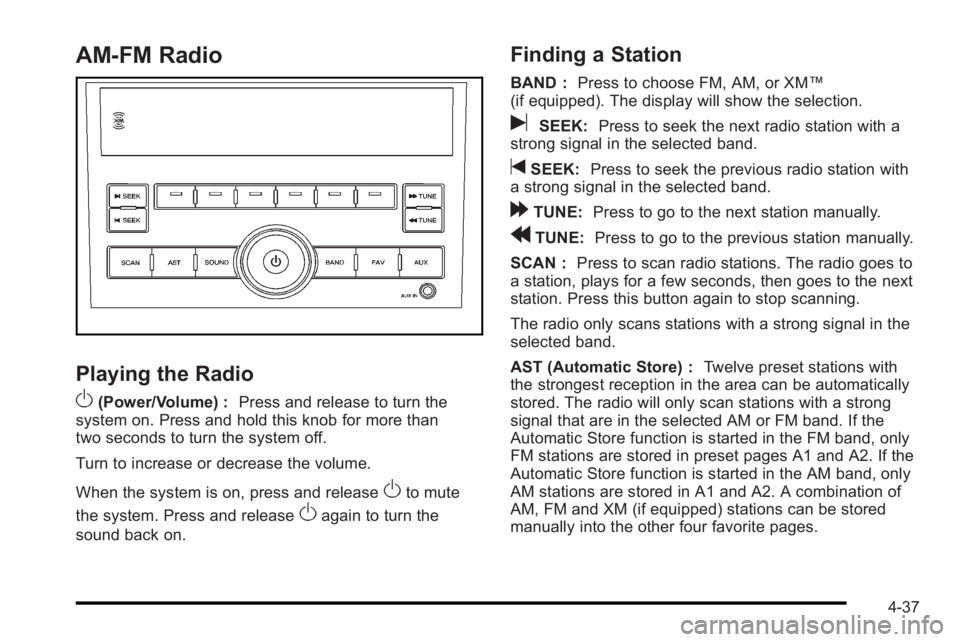
AM-FM Radio
Playing the Radio
O
(Power/Volume) :Press and release to turn the
system on. Press and hold this knob for more than
two seconds to turn the system off.
Turn to increase or decrease the volume.
When the system is on, press and release
Oto mute
the system. Press and release
Oagain to turn the
sound back on.
Finding a Station
BAND : Press to choose FM, AM, or XM™
(if equipped). The display will show the selection.
uSEEK: Press to seek the next radio station with a
strong signal in the selected band.
tSEEK: Press to seek the previous radio station with
a strong signal in the selected band.
[TUNE: Press to go to the next station manually.
rTUNE: Press to go to the previous station manually.
SCAN : Press to scan radio stations. The radio goes to
a station, plays for a few seconds, then goes to the next
station. Press this button again to stop scanning.
The radio only scans stations with a strong signal in the
selected band.
AST (Automatic Store) : Twelve preset stations with
the strongest reception in the area can be automatically
stored. The radio will only scan stations with a strong
signal that are in the selected AM or FM band. If the
Automatic Store function is started in the FM band, only
FM stations are stored in preset pages A1 and A2. If the
Automatic Store function is started in the AM band, only
AM stations are stored in A1 and A2. A combination of
AM, FM and XM (if equipped) stations can be stored
manually into the other four favorite pages.
4-37
Page 184 of 368

Finding a Station
BAND :Press to choose FM, AM, or XM™
(if equipped). The display will show the selection.
uSEEK: Press to seek the next radio station with a
strong signal in the selected band.
tSEEK: Press to seek the previous radio station with
a strong signal in the selected band.
[TUNE: Press to go to the next station manually.
rTUNE: Press to go to the previous station manually.
SCAN/AST : Press to scan radio stations. The radio
goes to a station, plays for a few seconds, then goes to
the next station. The radio only scans stations with a
strong signal in the selected band. Press SCAN/AST
again to stop scanning.
Press and hold SCAN/AST to use Auto Store.
The radio only scans stations with a strong signal in
the selected band.
AST (Automatic Store) : Twelve preset stations with
the strongest reception in the area can be automatically
stored. The radio will only scan stations with a strong
signal that are in the selected AM or FM band. If the
Automatic Store function is started in the FM band, only
FM stations are stored in preset pages A1 and A2. If the Automatic Store function is started in the AM band, only
AM stations are stored in A1 and A2. A combination of
AM, FM and XM (if equipped) stations can be stored
manually into the other four favorite pages.
To use Automatic Store:
1. Press and hold SCAN/AST to use Auto Store mode.
2. Press the pushbutton below the ON tab on the radio display.
3. Automatic Store searches for radio stations with a strong signal and automatically set presets A1 and
A2 with new stations.
4. After all stations are set, press the pushbutton below the arrow tab on the radio display to return
to the main radio screen
To reset the automatically stored radio stations, press
and hold SCAN/AST. Then press the pushbutton below
the RESE tab on the radio display. If no stations are
stored on preset pages A1 and A2, the RESE option
does not appear in the radio display. When the
Automatic Store function is used, any stations that were
previously set will be deleted and replaced with new
stations.
4-42
Page 187 of 368

Setting the EQ
SOUND (Equalization) :Press to select an
equalization setting.
Setting the EQ
To set the EQ:
1. Press SOUND.
2. Press the pushbutton below the P.EQ tab on the display. The Pop, Rock, Ctry, Voice, Jazz, Clas
tabs appear on the display.
3. Press the pushbutton below the desired selection to set the EQ. Pressing the same pushbutton again
cancels the EQ setting.
XM Satellite Radio Service
XM is a satellite radio service that is based in the
48 contiguous United States and 10 Canadian
provinces. XM Satellite Radio has a wide variety
of programming and commercial-free music,
coast-to-coast, and in digital-quality sound. A service
fee is required to receive the XM service. For more
information, contact XM at www.xmradio.com or call
1-800-929-2100 in the U.S. and www.xmradio.ca or
call 1-877-438-9677 in Canada.
Radio Messages for XM Only
See XM Radio Messageson page 4‑51later in this
section for further detail.
Playing a CD
Insert a CD partway into the slot, label side up. The
player pulls it in and the CD begins playing. A CD can
be loaded while the ignition is in the OFF position.
When the CD is inserted, CDP appears on the display.
As the CD is loading, LOADING appears on the display.
As each new track starts to play, the track number
displays.
If the ignition or radio is turned off with a CD in the
player, it will stay in the player. When a CD is in the
player and the ignition is in the ON/RUN position, the
radio must be turned on before the CD will start playing.
When the ignition and radio are turned on, the CD will
start playing where it stopped, if it was the last selected
audio source.
The CD player can play the smaller 8 cm (3 in) single
CDs with an adapter ring. Full-size CDs and the smaller
CDs are loaded in the same manner.
[TUNE (Next Track): Press[TUNE to go to the
next track. The track number will appear on the display.
The player will continue moving forward through the CD
with each press of
[TUNE.
4-45
Page 188 of 368

rTUNE (Previous Track):Press to go to the start of
the current track. The track number will appear on the
display. The player will continue moving backward
through the CD with each press of
rTUNE.
BAND : Press to listen to the radio while a CD is
playing. The CD remains inside the radio for future
listening.
CD/AUX : Press to play a CD when listening to the
radio. CDP appears on the display when the CD player
has been selected. The CD symbol will appear on the
display when a CD is loaded.
Press CD/AUX while a CD is playing to pause the CD.
PAUSE flashes on the display. Press CD/AUX again to
start playing the CD.
Press CD/AUX to play a CD when listening to the audio
contents from other device (AUX mode). CDP appears
on the display when the CD player has been selected.
The CD symbol will appear on the display when a CD is
loaded.
EJECT : Press to eject a CD. The CD can be ejected
when the ignition or the radio is turned off.
INFO/DISP (Information/Display): : Press to display
additional text information related to the current MP3/
WMA song. A choice of additional information such
as: Song Title , Album Title, Artist, Bit rate may appear. RPT (Repeat) :
Press the pushbutton under the RPT
tab on the display to repeat the current track, RPT
appears on the display. Press the pushbutton again to
stop repeat.
RDM (Random) : Press the pushbutton below the
RDM tab on the display to play tracks in random, rather
than sequential order, RDM appears on the display.
Press the pushbutton again to stop random play.
INT (Scan) : Press the pushbutton below the INT tab
on the display to listen to the first few seconds of each
track on the CD, INTRO appears on the display. Press
the pushbutton again to stop scanning and the current
track begins to play.
Playing an MP3/WMA CD-R Disc
The radio has the MP3/WMA CD-R disc capability. For
more information, see Using an MP3on page 4‑48later in this section.
CD Messages
CHECK CD :If this message displays and/or the CD
comes out, it could be for one of the following reasons:
.It is very hot. When the temperature returns to
normal, the CD should play.
.The road is very rough. When the road becomes
smoother, the CD should play.
.The CD is dirty, scratched, wet, or upside down.
4-46