fuse PONTIAC G3 2010 Owners Manual
[x] Cancel search | Manufacturer: PONTIAC, Model Year: 2010, Model line: G3, Model: PONTIAC G3 2010Pages: 368, PDF Size: 3.94 MB
Page 5 of 368
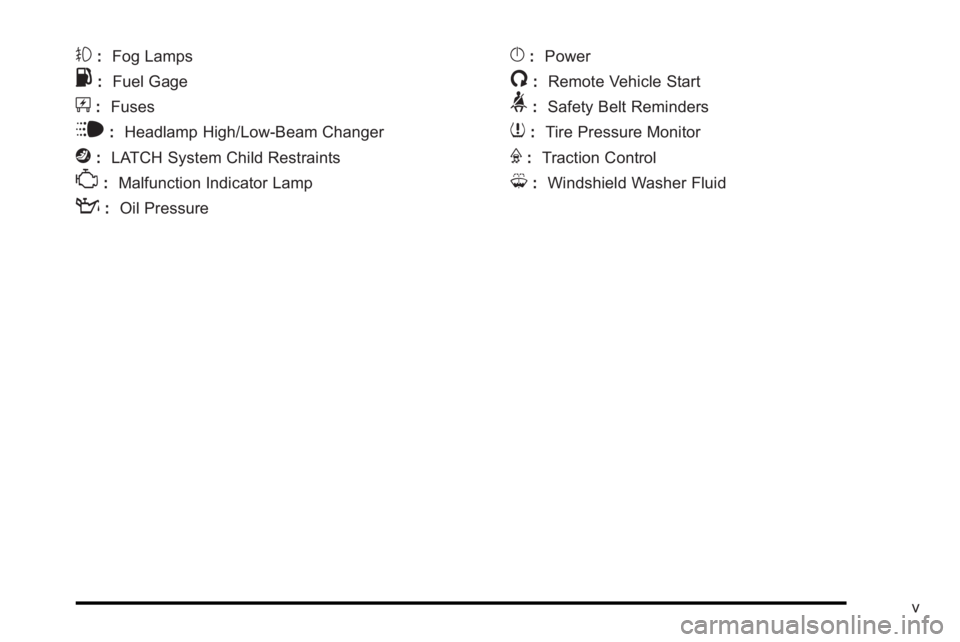
#:Fog Lamps
.: Fuel Gage
+:Fuses
i: Headlamp High/Low-Beam Changer
j:LATCH System Child Restraints
*: Malfunction Indicator Lamp
::Oil Pressure
}:Power
/:Remote Vehicle Start
>:Safety Belt Reminders
7:Tire Pressure Monitor
F:Traction Control
M:Windshield Washer Fluid
v
Page 34 of 368
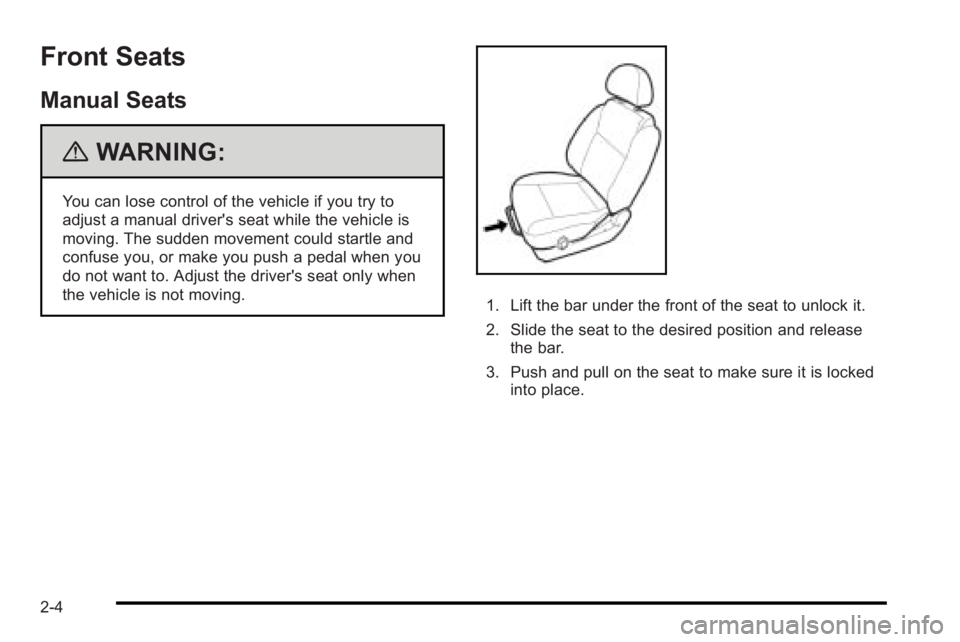
Front Seats
Manual Seats
{WARNING:
You can lose control of the vehicle if you try to
adjust a manual driver's seat while the vehicle is
moving. The sudden movement could startle and
confuse you, or make you push a pedal when you
do not want to. Adjust the driver's seat only when
the vehicle is not moving.
1. Lift the bar under the front of the seat to unlock it.
2. Slide the seat to the desired position and releasethe bar.
3. Push and pull on the seat to make sure it is locked into place.
2-4
Page 36 of 368

Reclining Seatbacks
{WARNING:
You can lose control of the vehicle if you try to
adjust a manual driver's seat while the vehicle is
moving. The sudden movement could startle and
confuse you, or make you push a pedal when you
do not want to. Adjust the driver's seat only when
the vehicle is not moving.
{WARNING:
If either seatback is not locked, it could move
forward in a sudden stop or crash. That could
cause injury to the person sitting there. Always
push and pull on the seatbacks to be sure they
are locked.
The seats have manual reclining seatbacks. The lever
is located on the outboard side of the seats.
To recline the seatback: 1. Lift the recline lever.
2. Move the seatback to the desired position, then release the lever to lock the seatback in place.
3. Push and pull on the seatback to make sure it is locked in place.
To return the seatback to an upright position: 1. Lift the lever fully without applying pressure to the seatback and the seatback will return to the upright
position.
2. Push and pull on the seatback to make sure it is locked.
2-6
Page 119 of 368
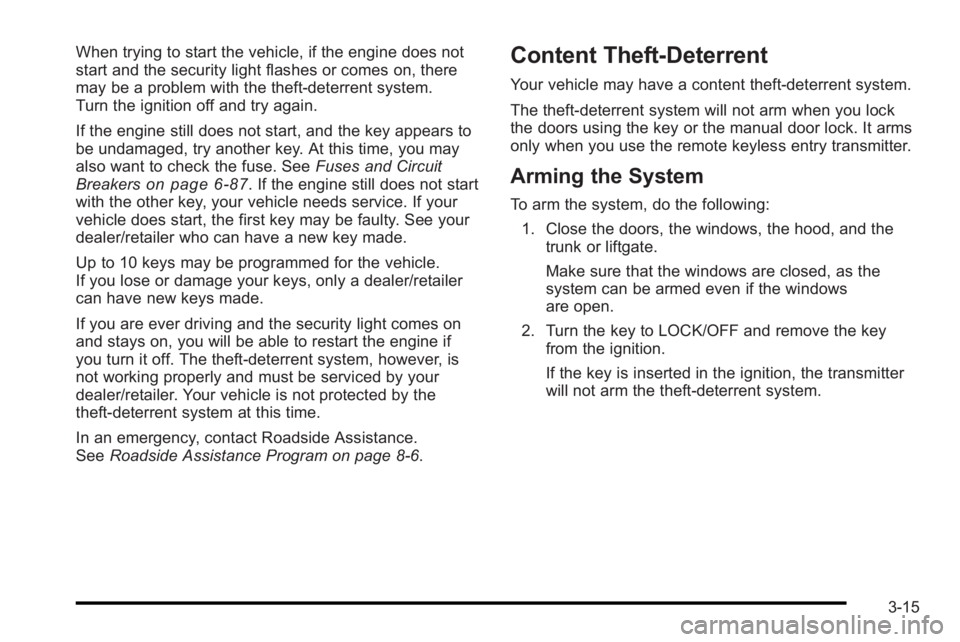
When trying to start the vehicle, if the engine does not
start and the security light flashes or comes on, there
may be a problem with the theft-deterrent system.
Turn the ignition off and try again.
If the engine still does not start, and the key appears to
be undamaged, try another key. At this time, you may
also want to check the fuse. SeeFuses and Circuit
Breakers
on page 6‑87. If the engine still does not start
with the other key, your vehicle needs service. If your
vehicle does start, the first key may be faulty. See your
dealer/retailer who can have a new key made.
Up to 10 keys may be programmed for the vehicle.
If you lose or damage your keys, only a dealer/retailer
can have new keys made.
If you are ever driving and the security light comes on
and stays on, you will be able to restart the engine if
you turn it off. The theft-deterrent system, however, is
not working properly and must be serviced by your
dealer/retailer. Your vehicle is not protected by the
theft-deterrent system at this time.
In an emergency, contact Roadside Assistance.
See Roadside Assistance Program on page 8‑6.
Content Theft-Deterrent
Your vehicle may have a content theft-deterrent system.
The theft-deterrent system will not arm when you lock
the doors using the key or the manual door lock. It arms
only when you use the remote keyless entry transmitter.
Arming the System
To arm the system, do the following:
1. Close the doors, the windows, the hood, and the trunk or liftgate.
Make sure that the windows are closed, as the
system can be armed even if the windows
are open.
2. Turn the key to LOCK/OFF and remove the key from the ignition.
If the key is inserted in the ignition, the transmitter
will not arm the theft-deterrent system.
3-15
Page 147 of 368
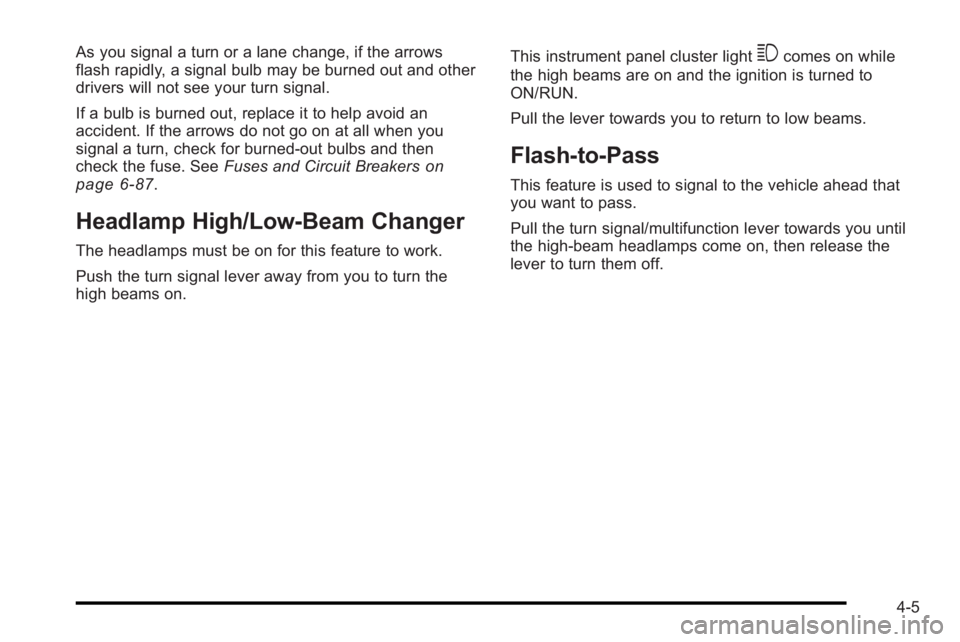
As you signal a turn or a lane change, if the arrows
flash rapidly, a signal bulb may be burned out and other
drivers will not see your turn signal.
If a bulb is burned out, replace it to help avoid an
accident. If the arrows do not go on at all when you
signal a turn, check for burned-out bulbs and then
check the fuse. SeeFuses and Circuit Breakers
on
page 6‑87.
Headlamp High/Low-Beam Changer
The headlamps must be on for this feature to work.
Push the turn signal lever away from you to turn the
high beams on. This instrument panel cluster light
3comes on while
the high beams are on and the ignition is turned to
ON/RUN.
Pull the lever towards you to return to low beams.
Flash-to-Pass
This feature is used to signal to the vehicle ahead that
you want to pass.
Pull the turn signal/multifunction lever towards you until
the high-beam headlamps come on, then release the
lever to turn them off.
4-5
Page 155 of 368
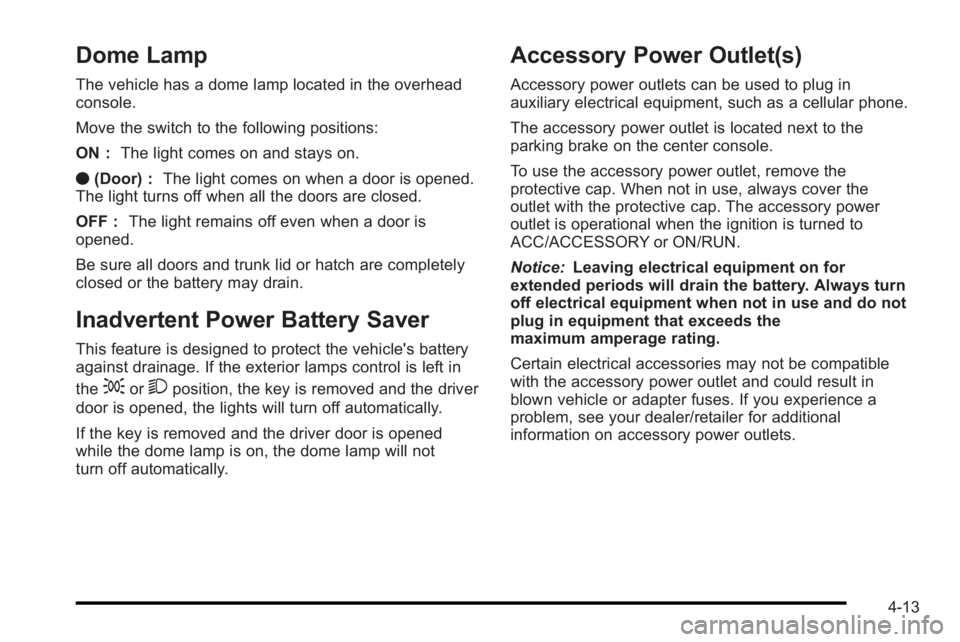
Dome Lamp
The vehicle has a dome lamp located in the overhead
console.
Move the switch to the following positions:
ON :The light comes on and stays on.
O (Door) : The light comes on when a door is opened.
The light turns off when all the doors are closed.
OFF : The light remains off even when a door is
opened.
Be sure all doors and trunk lid or hatch are completely
closed or the battery may drain.
Inadvertent Power Battery Saver
This feature is designed to protect the vehicle's battery
against drainage. If the exterior lamps control is left in
the
;or2position, the key is removed and the driver
door is opened, the lights will turn off automatically.
If the key is removed and the driver door is opened
while the dome lamp is on, the dome lamp will not
turn off automatically.
Accessory Power Outlet(s)
Accessory power outlets can be used to plug in
auxiliary electrical equipment, such as a cellular phone.
The accessory power outlet is located next to the
parking brake on the center console.
To use the accessory power outlet, remove the
protective cap. When not in use, always cover the
outlet with the protective cap. The accessory power
outlet is operational when the ignition is turned to
ACC/ACCESSORY or ON/RUN.
Notice: Leaving electrical equipment on for
extended periods will drain the battery. Always turn
off electrical equipment when not in use and do not
plug in equipment that exceeds the
maximum amperage rating.
Certain electrical accessories may not be compatible
with the accessory power outlet and could result in
blown vehicle or adapter fuses. If you experience a
problem, see your dealer/retailer for additional
information on accessory power outlets.
4-13
Page 156 of 368
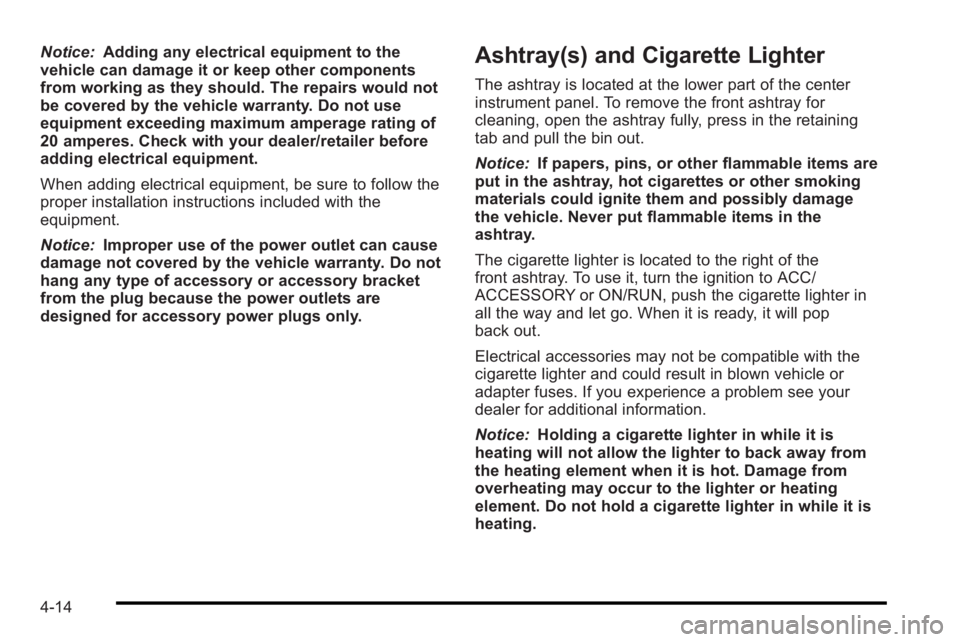
Notice:Adding any electrical equipment to the
vehicle can damage it or keep other components
from working as they should. The repairs would not
be covered by the vehicle warranty. Do not use
equipment exceeding maximum amperage rating of
20 amperes. Check with your dealer/retailer before
adding electrical equipment.
When adding electrical equipment, be sure to follow the
proper installation instructions included with the
equipment.
Notice: Improper use of the power outlet can cause
damage not covered by the vehicle warranty. Do not
hang any type of accessory or accessory bracket
from the plug because the power outlets are
designed for accessory power plugs only.Ashtray(s) and Cigarette Lighter
The ashtray is located at the lower part of the center
instrument panel. To remove the front ashtray for
cleaning, open the ashtray fully, press in the retaining
tab and pull the bin out.
Notice: If papers, pins, or other flammable items are
put in the ashtray, hot cigarettes or other smoking
materials could ignite them and possibly damage
the vehicle. Never put flammable items in the
ashtray.
The cigarette lighter is located to the right of the
front ashtray. To use it, turn the ignition to ACC/
ACCESSORY or ON/RUN, push the cigarette lighter in
all the way and let go. When it is ready, it will pop
back out.
Electrical accessories may not be compatible with the
cigarette lighter and could result in blown vehicle or
adapter fuses. If you experience a problem see your
dealer for additional information.
Notice: Holding a cigarette lighter in while it is
heating will not allow the lighter to back away from
the heating element when it is hot. Damage from
overheating may occur to the lighter or heating
element. Do not hold a cigarette lighter in while it is
heating.
4-14
Page 157 of 368
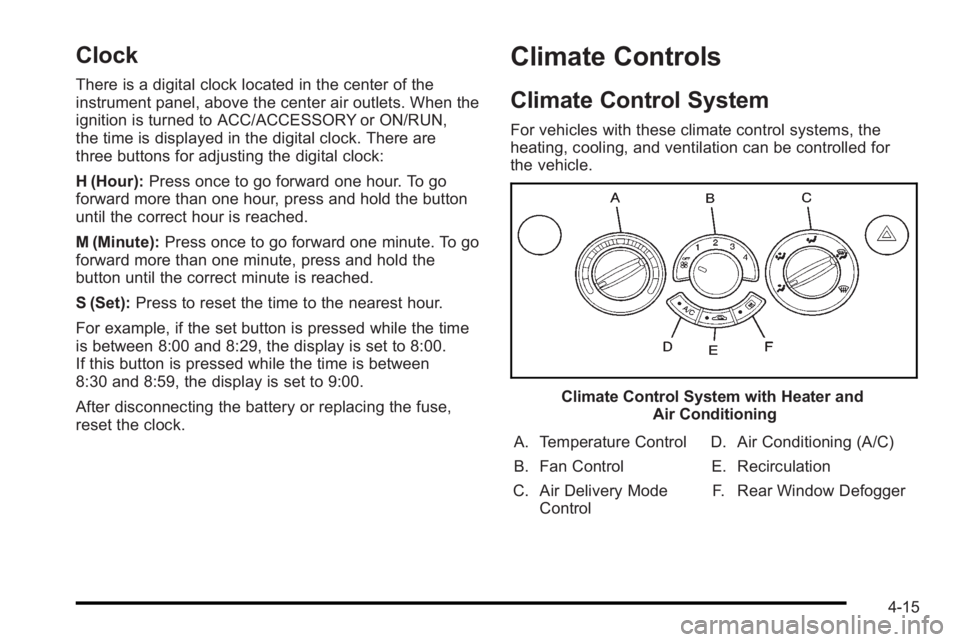
Clock
There is a digital clock located in the center of the
instrument panel, above the center air outlets. When the
ignition is turned to ACC/ACCESSORY or ON/RUN,
the time is displayed in the digital clock. There are
three buttons for adjusting the digital clock:
H (Hour):Press once to go forward one hour. To go
forward more than one hour, press and hold the button
until the correct hour is reached.
M (Minute): Press once to go forward one minute. To go
forward more than one minute, press and hold the
button until the correct minute is reached.
S (Set): Press to reset the time to the nearest hour.
For example, if the set button is pressed while the time
is between 8:00 and 8:29, the display is set to 8:00.
If this button is pressed while the time is between
8:30 and 8:59, the display is set to 9:00.
After disconnecting the battery or replacing the fuse,
reset the clock.
Climate Controls
Climate Control System
For vehicles with these climate control systems, the
heating, cooling, and ventilation can be controlled for
the vehicle.
Climate Control System with Heater and Air Conditioning
A. Temperature Control
B. Fan Control
C. Air Delivery Mode Control D. Air Conditioning (A/C)
E. Recirculation F. Rear Window Defogger
4-15
Page 174 of 368
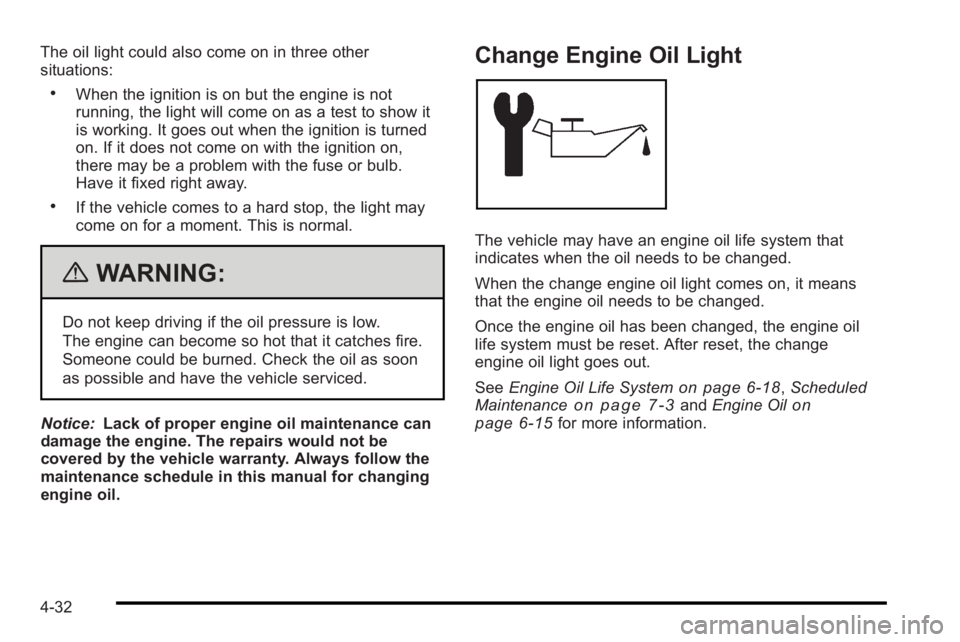
The oil light could also come on in three other
situations:
.When the ignition is on but the engine is not
running, the light will come on as a test to show it
is working. It goes out when the ignition is turned
on. If it does not come on with the ignition on,
there may be a problem with the fuse or bulb.
Have it fixed right away.
.If the vehicle comes to a hard stop, the light may
come on for a moment. This is normal.
{WARNING:
Do not keep driving if the oil pressure is low.
The engine can become so hot that it catches fire.
Someone could be burned. Check the oil as soon
as possible and have the vehicle serviced.
Notice: Lack of proper engine oil maintenance can
damage the engine. The repairs would not be
covered by the vehicle warranty. Always follow the
maintenance schedule in this manual for changing
engine oil.
Change Engine Oil Light
The vehicle may have an engine oil life system that
indicates when the oil needs to be changed.
When the change engine oil light comes on, it means
that the engine oil needs to be changed.
Once the engine oil has been changed, the engine oil
life system must be reset. After reset, the change
engine oil light goes out.
See Engine Oil Life System
on page 6‑18,Scheduled
Maintenanceon page 7‑3and Engine Oilon
page 6‑15for more information.
4-32
Page 226 of 368
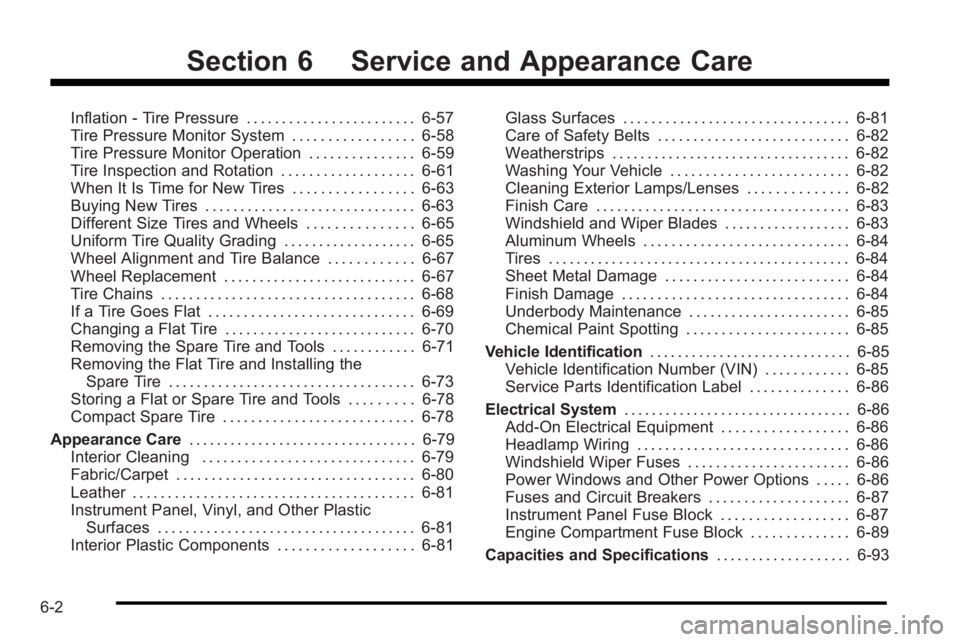
Section 6 Service and Appearance Care
Inflation - Tire Pressure . . . . . . . . . . . . . . . . . . . . . . . . 6-57
Tire Pressure Monitor System . . . . . . . . . . . . . . . . . 6-58
Tire Pressure Monitor Operation . . . . . . . . . . . . . . . 6-59
Tire Inspection and Rotation . . . . . . . . . . . . . . . . . . . 6-61
When It Is Time for New Tires . . . . . . . . . . . . . . . . . 6-63
Buying New Tires . . . . . . . . . . . . . . . . . . . . . . . . . . . . . . 6-63
Different Size Tires and Wheels . . . . . . . . . . . . . . . 6-65
Uniform Tire Quality Grading . . . . . . . . . . . . . . . . . . . 6-65
Wheel Alignment and Tire Balance . . . . . . . . . . . . 6-67
Wheel Replacement . . . . . . . . . . . . . . . . . . . . . . . . . . . 6-67
Tire Chains . . . . . . . . . . . . . . . . . . . . . . . . . . . . . . . . . . . . 6-68
If a Tire Goes Flat . . . . . . . . . . . . . . . . . . . . . . . . . . . . . 6-69
Changing a Flat Tire . . . . . . . . . . . . . . . . . . . . . . . . . . . 6-70
Removing the Spare Tire and Tools . . . . . . . . . . . . 6-71
Removing the Flat Tire and Installing theSpare Tire . . . . . . . . . . . . . . . . . . . . . . . . . . . . . . . . . . . 6-73
Storing a Flat or Spare Tire and Tools . . . . . . . . . 6-78
Compact Spare Tire . . . . . . . . . . . . . . . . . . . . . . . . . . . 6-78
Appearance Care . . . . . . . . . . . . . . . . . . . . . . . . . . . . . . . . . 6-79
Interior Cleaning . . . . . . . . . . . . . . . . . . . . . . . . . . . . . . 6-79
Fabric/Carpet . . . . . . . . . . . . . . . . . . . . . . . . . . . . . . . . . . 6-80
Leather . . . . . . . . . . . . . . . . . . . . . . . . . . . . . . . . . . . . . . . . 6-81
Instrument Panel, Vinyl, and Other Plastic Surfaces . . . . . . . . . . . . . . . . . . . . . . . . . . . . . . . . . . . . . 6-81
Interior Plastic Components . . . . . . . . . . . . . . . . . . . 6-81 Glass Surfaces . . . . . . . . . . . . . . . . . . . . . . . . . . . . . . . . 6-81
Care of Safety Belts . . . . . . . . . . . . . . . . . . . . . . . . . . . 6-82
Weatherstrips . . . . . . . . . . . . . . . . . . . . . . . . . . . . . . . . . . 6-82
Washing Your Vehicle . . . . . . . . . . . . . . . . . . . . . . . . . 6-82
Cleaning Exterior Lamps/Lenses . . . . . . . . . . . . . . 6-82
Finish Care . . . . . . . . . . . . . . . . . . . . . . . . . . . . . . . . . . . . 6-83
Windshield and Wiper Blades . . . . . . . . . . . . . . . . . . 6-83
Aluminum Wheels . . . . . . . . . . . . . . . . . . . . . . . . . . . . . 6-84
Tires . . . . . . . . . . . . . . . . . . . . . . . . . . . . . . . . . . . . . . . . . . . 6-84
Sheet Metal Damage . . . . . . . . . . . . . . . . . . . . . . . . . . 6-84
Finish Damage . . . . . . . . . . . . . . . . . . . . . . . . . . . . . . . . 6-84
Underbody Maintenance . . . . . . . . . . . . . . . . . . . . . . . 6-85
Chemical Paint Spotting . . . . . . . . . . . . . . . . . . . . . . . 6-85
Vehicle Identification . . . . . . . . . . . . . . . . . . . . . . . . . . . . . 6-85
Vehicle Identification Number (VIN) . . . . . . . . . . . . 6-85
Service Parts Identification Label . . . . . . . . . . . . . . 6-86
Electrical System . . . . . . . . . . . . . . . . . . . . . . . . . . . . . . . . . 6-86
Add-On Electrical Equipment . . . . . . . . . . . . . . . . . . 6-86
Headlamp Wiring . . . . . . . . . . . . . . . . . . . . . . . . . . . . . . 6-86
Windshield Wiper Fuses . . . . . . . . . . . . . . . . . . . . . . . 6-86
Power Windows and Other Power Options . . . . . 6-86
Fuses and Circuit Breakers . . . . . . . . . . . . . . . . . . . . 6-87
Instrument Panel Fuse Block . . . . . . . . . . . . . . . . . . 6-87
Engine Compartment Fuse Block . . . . . . . . . . . . . . 6-89
Capacities and Specifications . . . . . . . . . . . . . . . . . . .6-93
6-2