start stop button PONTIAC G3 2010 Owners Manual
[x] Cancel search | Manufacturer: PONTIAC, Model Year: 2010, Model line: G3, Model: PONTIAC G3 2010Pages: 368, PDF Size: 3.94 MB
Page 21 of 368

Transmission
Automatic Transmission
Hold Mode
If the vehicle's transmission has hold mode, you can
select this mode to allow the automatic transmission to
stay in a specific gear range. Select hold mode to help
the vehicle maintain traction on slippery road surfaces,
such as snow, mud, or ice.
Press the HOLD button on the shift lever console to turn
on hold mode. Press the button again to turn off hold
mode, and return to normal automatic transmission
operation.
When Hold Mode is selected in D4 (Drive), the
transmission is held in 3 (Third) gear, which locks out
D4 (Drive). This allows for engine braking when slowing
from higher speeds.
When Hold Mode is selected in 2 (Second), the
transmission will start in 2 (Second) gear instead of
1 (First), helping to reduce wheel spin when starting out
on slippery surface such as snow, mud or ice.
Since selecting Hold Mode in D4 (Drive) locks the
transmission in 3 (Third), and prevents downshifts to
2 (Second) or 1 (First), acceleration from a stop or near
stop on dry pavement will be slower than expected.
Hold Mode should not be selected during these
situations.
SeeAutomatic Transmission Operation on page 3‑22.
Cold Weather Shifting
When operating the vehicle in severe cold conditions,
the transmission may be prevented from shifting into
D4 gear until the transmission fluid has warmed up to
it's operational temperature.
1-15
Page 28 of 368
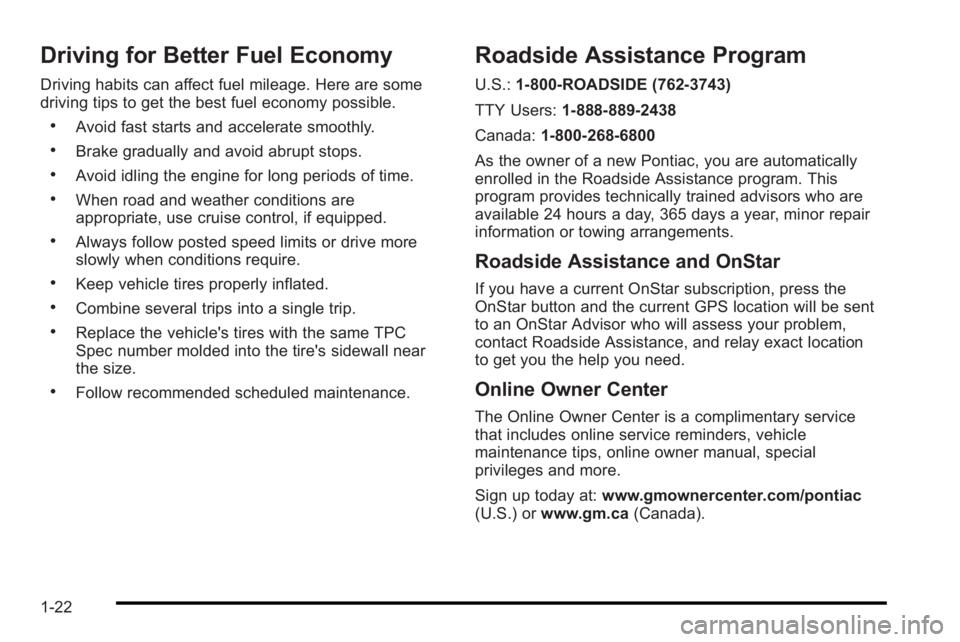
Driving for Better Fuel Economy
Driving habits can affect fuel mileage. Here are some
driving tips to get the best fuel economy possible.
.Avoid fast starts and accelerate smoothly.
.Brake gradually and avoid abrupt stops.
.Avoid idling the engine for long periods of time.
.When road and weather conditions are
appropriate, use cruise control, if equipped.
.Always follow posted speed limits or drive more
slowly when conditions require.
.Keep vehicle tires properly inflated.
.Combine several trips into a single trip.
.Replace the vehicle's tires with the same TPC
Spec number molded into the tire's sidewall near
the size.
.Follow recommended scheduled maintenance.
Roadside Assistance Program
U.S.:1-800-ROADSIDE (762-3743)
TTY Users: 1-888-889-2438
Canada: 1-800-268-6800
As the owner of a new Pontiac, you are automatically
enrolled in the Roadside Assistance program. This
program provides technically trained advisors who are
available 24 hours a day, 365 days a year, minor repair
information or towing arrangements.
Roadside Assistance and OnStar
If you have a current OnStar subscription, press the
OnStar button and the current GPS location will be sent
to an OnStar Advisor who will assess your problem,
contact Roadside Assistance, and relay exact location
to get you the help you need.
Online Owner Center
The Online Owner Center is a complimentary service
that includes online service reminders, vehicle
maintenance tips, online owner manual, special
privileges and more.
Sign up today at: www.gmownercenter.com/pontiac
(U.S.) or www.gm.ca (Canada).
1-22
Page 118 of 368

Window Lockout
The window lockout is
located with the driver
power window switches.
Press the lockout button to stop the rear passengers
from using the rear window switches. The driver can still
operate all the windows with the lockout on. Press the
lockout button again to return to normal window
operation.
Sun Visors
To block out glare you can swing down the sun visors.
You can also remove them from the center mount and
swing them to the side.
Visor Vanity Mirror
The vehicle has vanity mirrors located on the back of
the sun visors. Swing down the sun visor to expose the
vanity mirror.
Theft-Deterrent Systems
Vehicle theft is big business, especially in some cities.
This vehicle has theft-deterrent features, however, they
do not make it impossible to steal.
Immobilizer
See Radio Frequency Statementon page 8‑17for
information regarding Part 15 of the Federal
Communications Commission (FCC) Rules and
RSS-210/211 of Industry and Science Canada.
Immobilizer Operation
The vehicle may have a passive theft-deterrent system.
The immobilizer system prevents the vehicle from being
started by an unauthorized person by isolating the
power supply to the ignition system, the fuel pump and
the fuel injectors.
The system is automatically armed when the key is
removed from the ignition. You do not have to manually
arm or disarm the system.
Your vehicle has a special key that works with the
theft-deterrent system. There is a transponder in the
key head that is electronically coded. The correct key
will start the vehicle. An invalid key immobilizes the
engine. If your key is ever damaged, you may not be
able to start your vehicle.
3-14
Page 121 of 368

How the System Alarm is Activated
If a door or the trunk or liftgate is opened without using
the key or the remote keyless entry transmitter, the horn
will sound and the lamps will flash for up to 30 seconds.
How to Turn Off the System Alarm
If the system alarm is active, it can be deactivated using
one of the following methods:
.Press one of the buttons on the remote keyless
entry transmitter.
.Unlock the driver's or passenger's front door using
the key.
Otherwise, the alarm will automatically stop after
30 seconds. The system will then lock the doors and
rearm the theft-deterrent system.
How to Detect a Tamper Condition
If the hazard warning lamps flash once when you press
the lock button on the remote keyless entry transmitter,
the theft-deterrent system alarm was activated while
you were away.
Starting and Operating
Your Vehicle
New Vehicle Break-In
Notice: The vehicle does not need an elaborate
break-in. But it will perform better in the long run if
you follow these guidelines:
.Do not drive at any one constant speed,
fast or slow, for the first 805 km (500 miles).
Do not make full-throttle starts. Avoid
downshifting to brake or slow the vehicle.
.Avoid making hard stops for the first 322 km
(200 miles) or so. During this time the new
brake linings are not yet broken in. Hard
stops with new linings can mean premature
wear and earlier replacement. Follow this
breaking-in guideline every time you get new
brake linings.
Following break‐in, engine speed and load can be
gradually increased.
3-17
Page 127 of 368

{WARNING:
It is dangerous to get out of the vehicle if the shift
lever is not fully in P (Park) with the parking brake
firmly set. The vehicle can roll.
Do not leave the vehicle when the engine is
running unless you have to. If you have left the
engine running, the vehicle can move suddenly.
You or others could be injured. To be sure the
vehicle will not move, even when you are on fairly
level ground, always set the parking brake and
move the shift lever to P (Park). SeeShifting Into
Park (Automatic Transmission) on page 3‑29.
Ensure that the shift lever is fully in P (Park) before
starting the engine. The vehicle has an automatic
transmission shift lock control system. You have to
apply the brake pedal before you can shift from P (Park)
when the key is in ON/RUN. If you cannot shift out of
P (Park) while holding the brake pedal down, see
Shifting Out of Park on page 3‑30.
R (Reverse) : Use this gear to back up.
When shifting from N (Neutral) to R (Reverse), you need
to apply the brake pedal and push the release button on
the front of the shifter. Notice:
Shifting to R (Reverse) while the vehicle is
moving forward could damage the transmission.
The repairs would not be covered by the vehicle
warranty. Shift to R (Reverse) only after the vehicle
is stopped.
To rock the vehicle back and forth to get out of snow,
ice or sand without damaging the transmission, see If
Your Vehicle is Stuck in Sand, Mud, Ice, or Snow
on
page 5‑13.
N (Neutral) : In this position, the engine does not
connect with the wheels. To restart the engine while the
vehicle is already moving, use N (Neutral) only. Also,
use N (Neutral) when the vehicle is being towed.
{WARNING:
Shifting into a drive gear while the engine is
running at high speed is dangerous. Unless your
foot is firmly on the brake pedal, the vehicle could
move very rapidly. You could lose control and hit
people or objects. Do not shift into a drive gear
while the engine is running at high speed.
3-23
Page 129 of 368

Hold Mode
If the vehicle's transmission has hold mode, you can
select this mode to allow the automatic transmission to
stay in a specific gear range.
Press the HOLD button on the shift lever console to turn
on hold mode. The HOLD light on the instrument panel
cluster will turn on. Press the button again to turn off
hold mode, and return to normal automatic transmission
operation.When hold mode is activated, the transmission runs as
follows:
Selector Lever Position Gear Range D4 Third Gear
2 Second Gear
1 First Gear
See Hold Mode Light on page 4‑27.
When Hold Mode is selected in D4 (Drive), the
transmission is held in 3 (Third) gear, which locks out
D4 (Drive). This allows for engine braking when slowing
from higher speeds.
When Hold Mode is selected in 2 (Second), the
transmission will start in 2 (Second) gear instead of
1 (First), helping to reduce wheel spin when starting out
on slippery surface such as snow, mud or ice.
Since selecting Hold Mode in D4 (Drive) locks the
transmission in 3 (Third), and prevents downshifts to
2 (Second) or 1 (First), acceleration from a stop or near
stop on dry pavement will be slower than expected.
Hold Mode should not be selected during these
situations.
3-25
Page 179 of 368
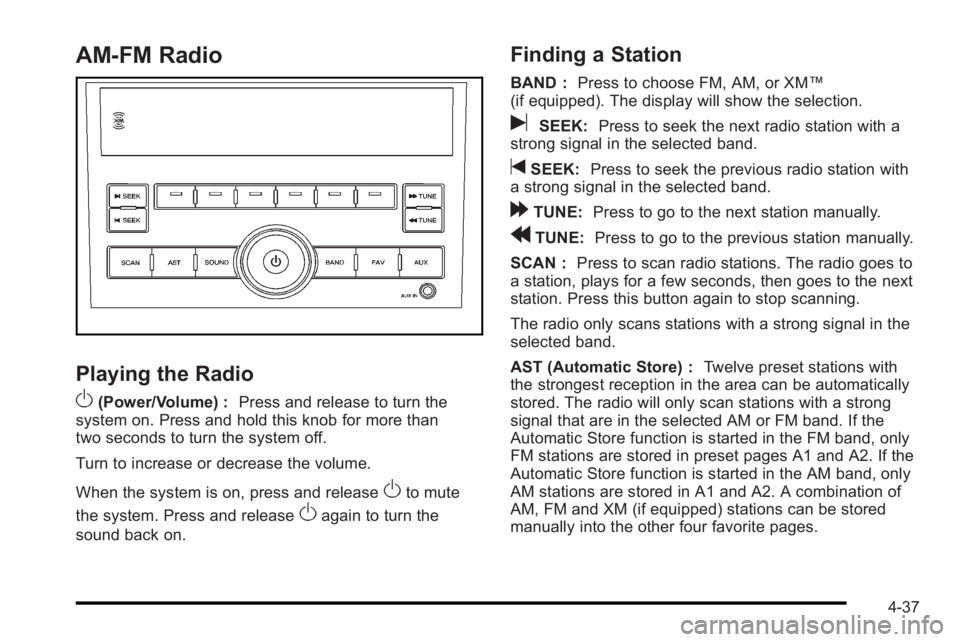
AM-FM Radio
Playing the Radio
O
(Power/Volume) :Press and release to turn the
system on. Press and hold this knob for more than
two seconds to turn the system off.
Turn to increase or decrease the volume.
When the system is on, press and release
Oto mute
the system. Press and release
Oagain to turn the
sound back on.
Finding a Station
BAND : Press to choose FM, AM, or XM™
(if equipped). The display will show the selection.
uSEEK: Press to seek the next radio station with a
strong signal in the selected band.
tSEEK: Press to seek the previous radio station with
a strong signal in the selected band.
[TUNE: Press to go to the next station manually.
rTUNE: Press to go to the previous station manually.
SCAN : Press to scan radio stations. The radio goes to
a station, plays for a few seconds, then goes to the next
station. Press this button again to stop scanning.
The radio only scans stations with a strong signal in the
selected band.
AST (Automatic Store) : Twelve preset stations with
the strongest reception in the area can be automatically
stored. The radio will only scan stations with a strong
signal that are in the selected AM or FM band. If the
Automatic Store function is started in the FM band, only
FM stations are stored in preset pages A1 and A2. If the
Automatic Store function is started in the AM band, only
AM stations are stored in A1 and A2. A combination of
AM, FM and XM (if equipped) stations can be stored
manually into the other four favorite pages.
4-37
Page 184 of 368

Finding a Station
BAND :Press to choose FM, AM, or XM™
(if equipped). The display will show the selection.
uSEEK: Press to seek the next radio station with a
strong signal in the selected band.
tSEEK: Press to seek the previous radio station with
a strong signal in the selected band.
[TUNE: Press to go to the next station manually.
rTUNE: Press to go to the previous station manually.
SCAN/AST : Press to scan radio stations. The radio
goes to a station, plays for a few seconds, then goes to
the next station. The radio only scans stations with a
strong signal in the selected band. Press SCAN/AST
again to stop scanning.
Press and hold SCAN/AST to use Auto Store.
The radio only scans stations with a strong signal in
the selected band.
AST (Automatic Store) : Twelve preset stations with
the strongest reception in the area can be automatically
stored. The radio will only scan stations with a strong
signal that are in the selected AM or FM band. If the
Automatic Store function is started in the FM band, only
FM stations are stored in preset pages A1 and A2. If the Automatic Store function is started in the AM band, only
AM stations are stored in A1 and A2. A combination of
AM, FM and XM (if equipped) stations can be stored
manually into the other four favorite pages.
To use Automatic Store:
1. Press and hold SCAN/AST to use Auto Store mode.
2. Press the pushbutton below the ON tab on the radio display.
3. Automatic Store searches for radio stations with a strong signal and automatically set presets A1 and
A2 with new stations.
4. After all stations are set, press the pushbutton below the arrow tab on the radio display to return
to the main radio screen
To reset the automatically stored radio stations, press
and hold SCAN/AST. Then press the pushbutton below
the RESE tab on the radio display. If no stations are
stored on preset pages A1 and A2, the RESE option
does not appear in the radio display. When the
Automatic Store function is used, any stations that were
previously set will be deleted and replaced with new
stations.
4-42
Page 187 of 368

Setting the EQ
SOUND (Equalization) :Press to select an
equalization setting.
Setting the EQ
To set the EQ:
1. Press SOUND.
2. Press the pushbutton below the P.EQ tab on the display. The Pop, Rock, Ctry, Voice, Jazz, Clas
tabs appear on the display.
3. Press the pushbutton below the desired selection to set the EQ. Pressing the same pushbutton again
cancels the EQ setting.
XM Satellite Radio Service
XM is a satellite radio service that is based in the
48 contiguous United States and 10 Canadian
provinces. XM Satellite Radio has a wide variety
of programming and commercial-free music,
coast-to-coast, and in digital-quality sound. A service
fee is required to receive the XM service. For more
information, contact XM at www.xmradio.com or call
1-800-929-2100 in the U.S. and www.xmradio.ca or
call 1-877-438-9677 in Canada.
Radio Messages for XM Only
See XM Radio Messageson page 4‑51later in this
section for further detail.
Playing a CD
Insert a CD partway into the slot, label side up. The
player pulls it in and the CD begins playing. A CD can
be loaded while the ignition is in the OFF position.
When the CD is inserted, CDP appears on the display.
As the CD is loading, LOADING appears on the display.
As each new track starts to play, the track number
displays.
If the ignition or radio is turned off with a CD in the
player, it will stay in the player. When a CD is in the
player and the ignition is in the ON/RUN position, the
radio must be turned on before the CD will start playing.
When the ignition and radio are turned on, the CD will
start playing where it stopped, if it was the last selected
audio source.
The CD player can play the smaller 8 cm (3 in) single
CDs with an adapter ring. Full-size CDs and the smaller
CDs are loaded in the same manner.
[TUNE (Next Track): Press[TUNE to go to the
next track. The track number will appear on the display.
The player will continue moving forward through the CD
with each press of
[TUNE.
4-45
Page 188 of 368

rTUNE (Previous Track):Press to go to the start of
the current track. The track number will appear on the
display. The player will continue moving backward
through the CD with each press of
rTUNE.
BAND : Press to listen to the radio while a CD is
playing. The CD remains inside the radio for future
listening.
CD/AUX : Press to play a CD when listening to the
radio. CDP appears on the display when the CD player
has been selected. The CD symbol will appear on the
display when a CD is loaded.
Press CD/AUX while a CD is playing to pause the CD.
PAUSE flashes on the display. Press CD/AUX again to
start playing the CD.
Press CD/AUX to play a CD when listening to the audio
contents from other device (AUX mode). CDP appears
on the display when the CD player has been selected.
The CD symbol will appear on the display when a CD is
loaded.
EJECT : Press to eject a CD. The CD can be ejected
when the ignition or the radio is turned off.
INFO/DISP (Information/Display): : Press to display
additional text information related to the current MP3/
WMA song. A choice of additional information such
as: Song Title , Album Title, Artist, Bit rate may appear. RPT (Repeat) :
Press the pushbutton under the RPT
tab on the display to repeat the current track, RPT
appears on the display. Press the pushbutton again to
stop repeat.
RDM (Random) : Press the pushbutton below the
RDM tab on the display to play tracks in random, rather
than sequential order, RDM appears on the display.
Press the pushbutton again to stop random play.
INT (Scan) : Press the pushbutton below the INT tab
on the display to listen to the first few seconds of each
track on the CD, INTRO appears on the display. Press
the pushbutton again to stop scanning and the current
track begins to play.
Playing an MP3/WMA CD-R Disc
The radio has the MP3/WMA CD-R disc capability. For
more information, see Using an MP3on page 4‑48later in this section.
CD Messages
CHECK CD :If this message displays and/or the CD
comes out, it could be for one of the following reasons:
.It is very hot. When the temperature returns to
normal, the CD should play.
.The road is very rough. When the road becomes
smoother, the CD should play.
.The CD is dirty, scratched, wet, or upside down.
4-46