PONTIAC G5 2009 Owners Manual
Manufacturer: PONTIAC, Model Year: 2009, Model line: G5, Model: PONTIAC G5 2009Pages: 402, PDF Size: 2.22 MB
Page 111 of 402

OnStar Hands-Free Calling
OnStar Hands-Free Calling allows eligible OnStar
subscribers to make and receive calls using voice
commands. Hands-Free Calling is fully integrated into
the vehicle, and can be used with OnStar Pre-Paid
Minute Packages. Most vehicles include 30 trial minutes
good for 60 days. Hands-Free Calling can also be
linked to a Verizon Wireless service plan in the U.S.
or a Bell Mobility service plan in Canada, depending
on eligibility. To �nd out more, refer to the OnStar
Owner’s Guide in the vehicle’s glove box, visit
onstar.com or onstar.ca, or speak with an OnStar
advisor by pressing the OnStar button or calling
1-888-4-ONSTAR (1-888-466-7827).
OnStar Turn-by-Turn Navigation
Vehicles with the OnStar Turn-by-Turn Navigation
system can provide voice-guided driving directions.
Press the OnStar button to have an OnStar advisor
locate a business or address and download driving
directions to the vehicle. Voice-guided directions to the
desired destination will play through the audio system
speakers. See the OnStar Owner’s Guide for more
information.
OnStar Virtual Advisor
OnStar Virtual Advisor is a feature of OnStar
Hands-Free Calling that uses minutes to access
location-based weather, local traffic reports, and
stock quotes. Press the phone button and give a
few simple voice commands to browse through the
various topics. See the OnStar Owner’s Guide for
more information. This feature is only available in the
continental U.S.
OnStar Steering Wheel Controls
This vehicle may have a Talk/Mute button that can
be used to interact with OnStar Hands-Free Calling.
SeeAudio Steering Wheel Controls on page 3-85
for more information.
On some vehicles, the mute button can be used to dial
numbers into voice mail systems, or to dial phone
extensions. See the OnStar Owner’s Guide for more
information.
2-39
Page 112 of 402
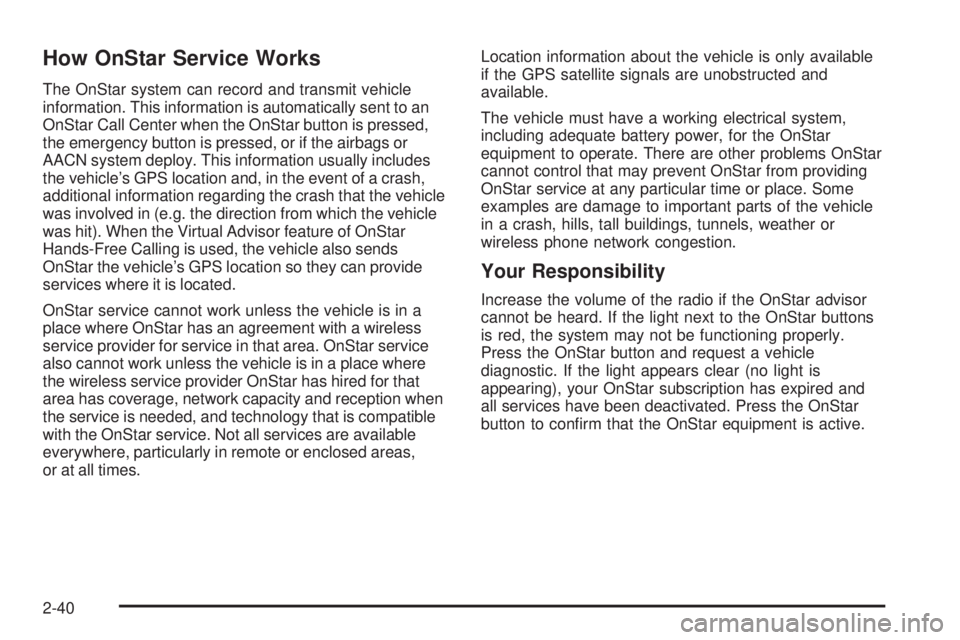
How OnStar Service Works
The OnStar system can record and transmit vehicle
information. This information is automatically sent to an
OnStar Call Center when the OnStar button is pressed,
the emergency button is pressed, or if the airbags or
AACN system deploy. This information usually includes
the vehicle’s GPS location and, in the event of a crash,
additional information regarding the crash that the vehicle
was involved in (e.g. the direction from which the vehicle
was hit). When the Virtual Advisor feature of OnStar
Hands-Free Calling is used, the vehicle also sends
OnStar the vehicle’s GPS location so they can provide
services where it is located.
OnStar service cannot work unless the vehicle is in a
place where OnStar has an agreement with a wireless
service provider for service in that area. OnStar service
also cannot work unless the vehicle is in a place where
the wireless service provider OnStar has hired for that
area has coverage, network capacity and reception when
the service is needed, and technology that is compatible
with the OnStar service. Not all services are available
everywhere, particularly in remote or enclosed areas,
or at all times.Location information about the vehicle is only available
if the GPS satellite signals are unobstructed and
available.
The vehicle must have a working electrical system,
including adequate battery power, for the OnStar
equipment to operate. There are other problems OnStar
cannot control that may prevent OnStar from providing
OnStar service at any particular time or place. Some
examples are damage to important parts of the vehicle
in a crash, hills, tall buildings, tunnels, weather or
wireless phone network congestion.
Your Responsibility
Increase the volume of the radio if the OnStar advisor
cannot be heard. If the light next to the OnStar buttons
is red, the system may not be functioning properly.
Press the OnStar button and request a vehicle
diagnostic. If the light appears clear (no light is
appearing), your OnStar subscription has expired and
all services have been deactivated. Press the OnStar
button to con�rm that the OnStar equipment is active.
2-40
Page 113 of 402

Storage Areas
Glove Box
Lift up on the glove box lever to open it.
Cupholders
There are two cupholders located at the front of the
center console, in front of the shift lever. There are also
cupholders for the rear seat passengers located at
the rear of the center console.
Center Console Storage
For vehicles with a center console storage area, open
with the lever on the front of the console.
Driver Storage Compartment
The driver’s storage compartment is located near the
left side of the steering column on the bottom of
the instrument panel. Pull the cover down to open.
Convenience Net
Use the convenience net, located in the rear, to store
small loads as far forward as possible. The net
should not be used to store heavy loads.
2-41
Page 114 of 402
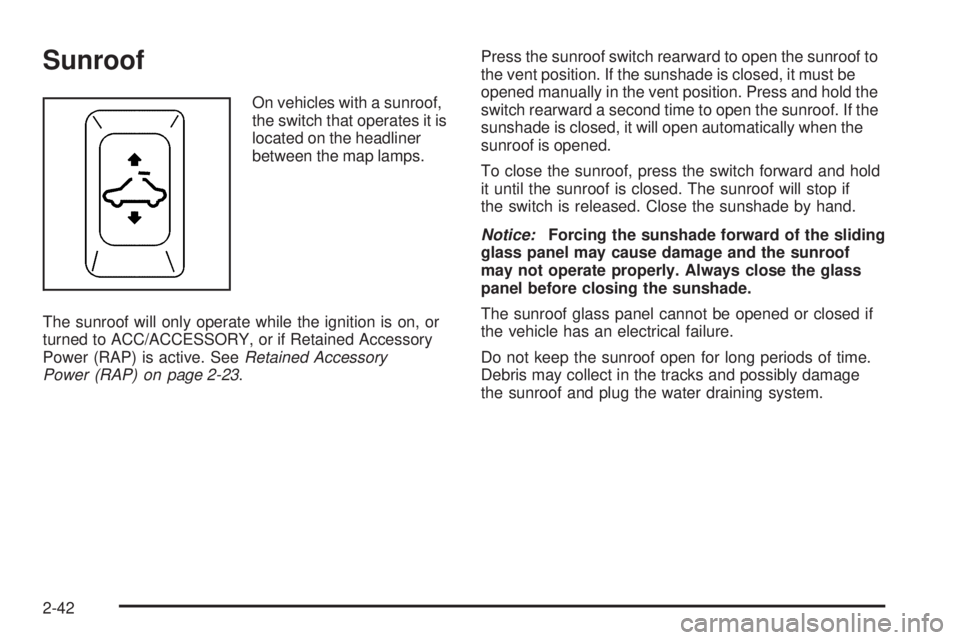
Sunroof
On vehicles with a sunroof,
the switch that operates it is
located on the headliner
between the map lamps.
The sunroof will only operate while the ignition is on, or
turned to ACC/ACCESSORY, or if Retained Accessory
Power (RAP) is active. SeeRetained Accessory
Power (RAP) on page 2-23.Press the sunroof switch rearward to open the sunroof to
the vent position. If the sunshade is closed, it must be
opened manually in the vent position. Press and hold the
switch rearward a second time to open the sunroof. If the
sunshade is closed, it will open automatically when the
sunroof is opened.
To close the sunroof, press the switch forward and hold
it until the sunroof is closed. The sunroof will stop if
the switch is released. Close the sunshade by hand.
Notice:Forcing the sunshade forward of the sliding
glass panel may cause damage and the sunroof
may not operate properly. Always close the glass
panel before closing the sunshade.
The sunroof glass panel cannot be opened or closed if
the vehicle has an electrical failure.
Do not keep the sunroof open for long periods of time.
Debris may collect in the tracks and possibly damage
the sunroof and plug the water draining system.
2-42
Page 115 of 402

Instrument Panel Overview...............................3-4
Hazard Warning Flashers................................3-6
Horn .............................................................3-6
Tilt Wheel.....................................................3-6
Turn Signal/Multifunction Lever.........................3-7
Turn and Lane-Change Signals........................3-7
Headlamp High/Low-Beam Changer..................3-8
Flash-to-Pass.................................................3-8
Windshield Wipers..........................................3-8
Windshield Washer.........................................3-9
Cruise Control..............................................3-10
Headlamps..................................................3-12
Wiper Activated Headlamps............................3-13
Headlamps on Reminder................................3-13
Daytime Running Lamps (DRL).......................3-13
Fog Lamps ..................................................3-14
Instrument Panel Brightness...........................3-14
Dome Lamp .................................................3-15
Entry/Exit Lighting.........................................3-15
Mirror Reading Lamps...................................3-15
Electric Power Management...........................3-15
Battery Run-Down Protection..........................3-16
Accessory Power Outlet(s).............................3-16
Ashtray(s) and Cigarette Lighter......................3-17Climate Controls............................................3-18
Climate Control System.................................3-18
Outlet Adjustment.........................................3-20
Passenger Compartment Air Filter...................3-21
Warning Lights, Gages, and Indicators............3-22
Instrument Panel Cluster................................3-23
Speedometer and Odometer...........................3-24
Tachometer.................................................3-24
Safety Belt Reminders...................................3-25
Airbag Readiness Light..................................3-26
Passenger Airbag Status Indicator..................
.3-27
Charging System Light..................................3-28
Up-Shift Light...............................................3-28
Brake System Warning Light..........................3-29
Antilock Brake System (ABS) Warning Light.....3-30
Enhanced Traction System (ETS)
Indicator/Warning Light...............................3-31
Electronic Stability Control (ESC)/
Traction Control System (TCS) Indicator/
Warning Light............................................3-31
Engine Coolant Temperature Warning Light......3-32
Tire Pressure Light.......................................3-33
Malfunction Indicator Lamp.............................3-33
Section 3 Instrument Panel
3-1
Page 116 of 402
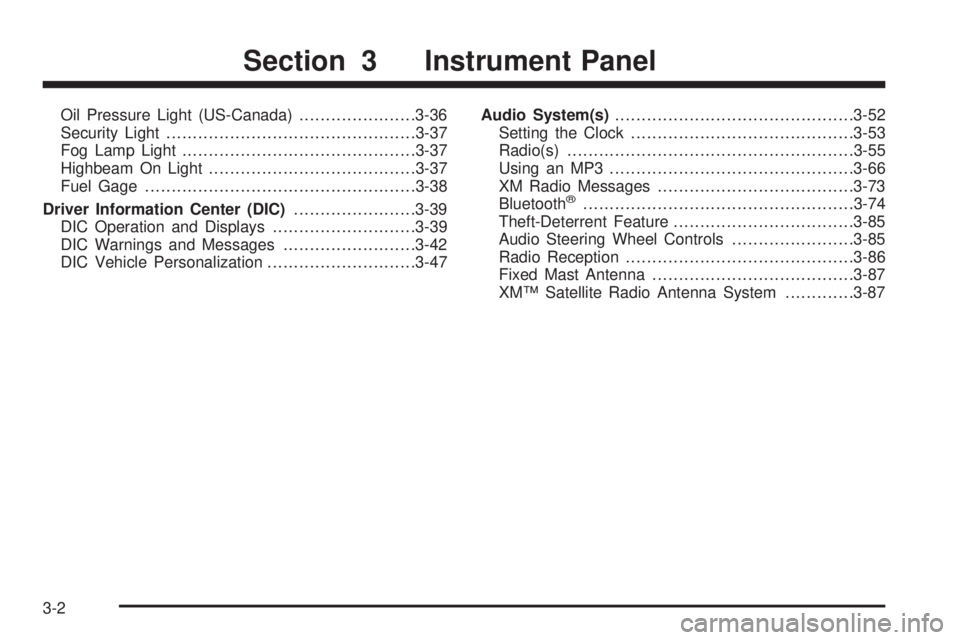
Oil Pressure Light (US-Canada)......................3-36
Security Light...............................................3-37
Fog Lamp Light............................................3-37
Highbeam On Light.......................................3-37
Fuel Gage...................................................3-38
Driver Information Center (DIC).......................3-39
DIC Operation and Displays...........................3-39
DIC Warnings and Messages.........................3-42
DIC Vehicle Personalization............................3-47Audio System(s).............................................3-52
Setting the Clock..........................................3-53
Radio(s)......................................................3-55
Using an MP3..............................................3-66
XM Radio Messages.....................................3-73
Bluetooth
®...................................................3-74
Theft-Deterrent Feature..................................3-85
Audio Steering Wheel Controls.......................3-85
Radio Reception...........................................3-86
Fixed Mast Antenna......................................3-87
XM™ Satellite Radio Antenna System.............3-87
Section 3 Instrument Panel
3-2
Page 117 of 402

✍NOTES
3-3
Page 118 of 402

Instrument Panel Overview
3-4
Page 119 of 402

The main components of the instrument panel are the following:
A.Outlet Adjustment on page 3-20.
B.Outlet Adjustment on page 3-20.
C.Turn Signal/Multifunction Lever on page 3-7.
D.Cruise Control on page 3-10(If Equipped).
E.Instrument Panel Cluster on page 3-23.
F.Audio Steering Wheel Controls on page 3-85
(If Equipped).
G.Hazard Warning Flashers on page 3-6.
H.Windshield Wipers on page 3-8andWindshield
Washer on page 3-9.
I.Audio System(s) on page 3-52.
J.Fog Lamps on page 3-14(If Equipped).
K. Trunk Release. SeeTrunk on page 2-12.
L.Instrument Panel Brightness on page 3-14.M.Driver Information Center (DIC) on page 3-39.
N.Horn on page 3-6.
O.Traction Control System (TCS) on page 4-7
(If Equipped).Electronic Stability Control (ESC)
on page 4-6(If Equipped).
P. Cigarette Lighter (If Equipped). SeeAshtray(s) and
Cigarette Lighter on page 3-17.Accessory Power
Outlet(s) on page 3-16(If Equipped).
Q. Shift Lever (Manual Shown). SeeManual
Transmission Operation on page 2-28and
Automatic Transmission Operation on page 2-26.
R.Climate Control System on page 3-18.
S.Heated Seats on page 1-4(If Equipped).
T.Glove Box on page 2-41.
3-5
Page 120 of 402

Hazard Warning Flashers
|(Hazard Warning Flasher):Press this button
located on the instrument panel, to make the front
and rear turn signal lamps �ash on and off. This warns
others that you are having trouble.
Press
|again to turn the �ashers off.
Horn
To sound the horn, press the center pad on the steering
wheel.
Tilt Wheel
A tilt wheel lets the steering wheel be adjusted before
driving.
The tilt lever is located on the left side of the steering
column.
To tilt the wheel, pull down the lever. Then move the
wheel to a comfortable position, pull up the lever to lock
the wheel in place.
Do not adjust the steering wheel while driving.
3-6