remote control PONTIAC G6 2005 Owners Manual
[x] Cancel search | Manufacturer: PONTIAC, Model Year: 2005, Model line: G6, Model: PONTIAC G6 2005Pages: 354, PDF Size: 2.27 MB
Page 67 of 354
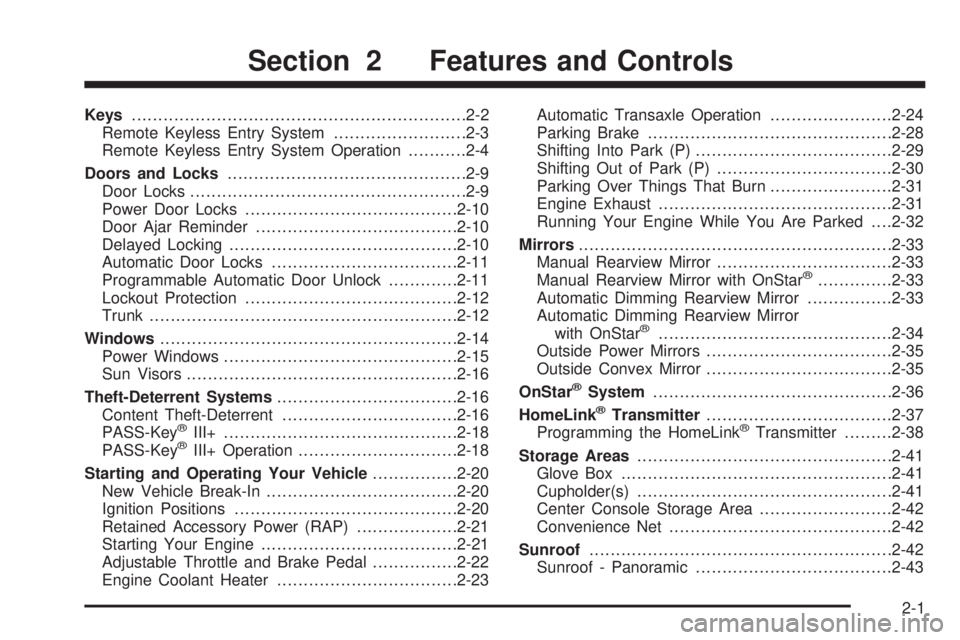
Keys...............................................................2-2
Remote Keyless Entry System.........................2-3
Remote Keyless Entry System Operation...........2-4
Doors and Locks.............................................2-9
Door Locks....................................................2-9
Power Door Locks........................................2-10
Door Ajar Reminder......................................2-10
Delayed Locking...........................................2-10
Automatic Door Locks...................................2-11
Programmable Automatic Door Unlock.............2-11
Lockout Protection........................................2-12
Trunk..........................................................2-12
Windows........................................................2-14
Power Windows............................................2-15
Sun Visors...................................................2-16
Theft-Deterrent Systems..................................2-16
Content Theft-Deterrent.................................2-16
PASS-Key
®III+............................................2-18
PASS-Key®III+ Operation..............................2-18
Starting and Operating Your Vehicle................2-20
New Vehicle Break-In....................................2-20
Ignition Positions..........................................2-20
Retained Accessory Power (RAP)...................2-21
Starting Your Engine.....................................2-21
Adjustable Throttle and Brake Pedal................2-22
Engine Coolant Heater..................................2-23Automatic Transaxle Operation.......................2-24
Parking Brake..............................................2-28
Shifting Into Park (P).....................................2-29
Shifting Out of Park (P).................................2-30
Parking Over Things That Burn.......................2-31
Engine Exhaust............................................2-31
Running Your Engine While You Are Parked. . . .2-32
Mirrors...........................................................2-33
Manual Rearview Mirror.................................2-33
Manual Rearview Mirror with OnStar
®..............2-33
Automatic Dimming Rearview Mirror................2-33
Automatic Dimming Rearview Mirror
with OnStar
®............................................2-34
Outside Power Mirrors...................................2-35
Outside Convex Mirror...................................2-35
OnStar
®System.............................................2-36
HomeLink®Transmitter...................................2-37
Programming the HomeLink®Transmitter.........2-38
Storage Areas................................................2-41
Glove Box...................................................2-41
Cupholder(s)................................................2-41
Center Console Storage Area.........................2-42
Convenience Net..........................................2-42
Sunroof.........................................................2-42
Sunroof - Panoramic.....................................2-43
Section 2 Features and Controls
2-1
Page 73 of 354

Remote Vehicle Start
Your vehicle may have a remote starting feature. This
feature allows you to start the engine from outside of the
vehicle. It also starts up the vehicle’s heating or air
conditioning systems and rear window defogger. When
the remote start system is active and the vehicle
has an automatic climate control system, it will
automatically regulate the inside temperature. Normal
operation of the system will return after the ignition
key is turned to the on position.
Laws in some communities may restrict the use of
remote starters, for example, requiring a person using
remote start to have the vehicle in view when doing so.
Check local regulations for any requirements on
remote starting of vehicles.
Do not use the remote start feature if your vehicle is low
on fuel. Your vehicle may run out of fuel.The remote start feature provides two separate starts,
each with 10 minutes of engine running. Or it provides
one start with 10 minutes of engine running, which
can be extended by 10 more minutes. Once two starts
have been provided, the ignition switch must be
cycled to on and then off, to get two more remote starts.
The remote start feature will not operate if the key is
in the ignition, a door is open, the hood is not closed, the
hazard warning �ashers are on, or two remote starts
have been provided without cycling the ignition switch to
on and then off.
Your remote keyless entry transmitter, with the remote
start button, provides an increased range of operation.
However, the range may be less while the vehicle
is running. As a result, you may need to be closer to
your vehicle to turn it off, than you were to turn it on.
There are other conditions which can affect the
performance of the transmitter, seeRemote Keyless
Entry System on page 2-3.
2-7
Page 78 of 354

Lockout Protection
This feature prevents the driver’s door from being
locked using the power door locks, if the key is left in
the ignition and a door is open.
Pressing the power door lock switch will lock all the
doors and then unlock the driver’s door.
Pressing and holding the power door lock switch for
more than three seconds will override this feature.
If you remove the key from the ignition, or if you use the
manual door lock or the remote keyless entry
transmitter, you could still lock your key inside your
vehicle. Always remember to take your key with you.
Trunk
To open the trunk from the outside, use the key or
press the trunk release button on the remote keyless
entry transmitter.
When closing the trunk, close from the center of the lid
to ensure it fully latches.
{CAUTION:
It can be dangerous to drive with the trunk lid
open because carbon monoxide (CO) gas can
come into your vehicle. You cannot see or
smell CO. It can cause unconsciousness and
even death. If you must drive with the trunk lid
open or if electrical wiring or other cable
connections must pass through the seal
between the body and the trunk lid:
Make sure all other windows are shut.
Turn the fan on your heating or cooling
system to its highest speed and select the
control setting that will force outside air
into your vehicle. See Climate Control
System in the Index.
If you have air outlets on or under the
instrument panel, open them all the way.
SeeEngine Exhaust on page 2-31.
2-12
Page 129 of 354
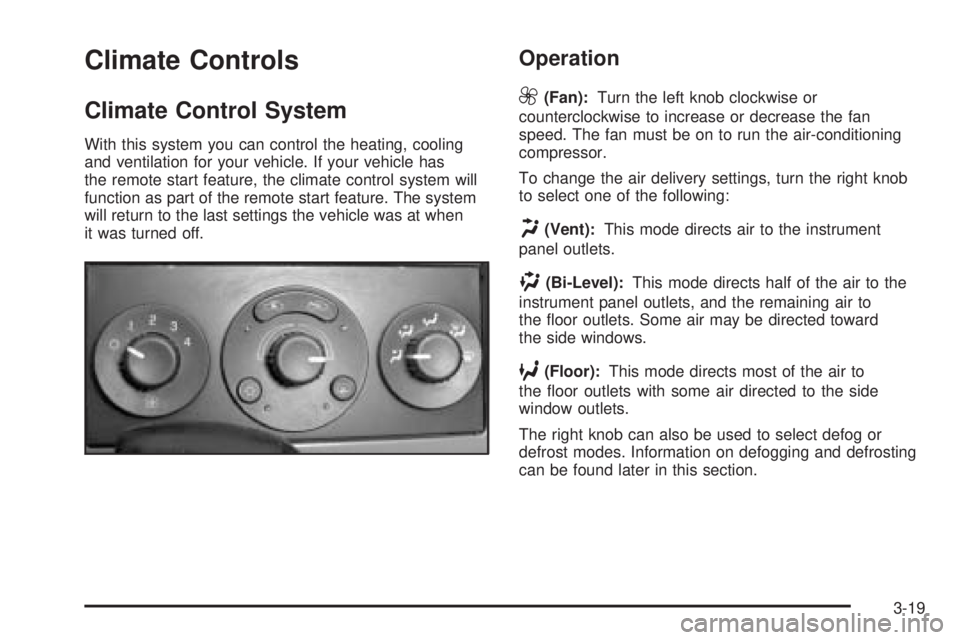
Climate Controls
Climate Control System
With this system you can control the heating, cooling
and ventilation for your vehicle. If your vehicle has
the remote start feature, the climate control system will
function as part of the remote start feature. The system
will return to the last settings the vehicle was at when
it was turned off.
Operation
9
(Fan):Turn the left knob clockwise or
counterclockwise to increase or decrease the fan
speed. The fan must be on to run the air-conditioning
compressor.
To change the air delivery settings, turn the right knob
to select one of the following:
H(Vent):This mode directs air to the instrument
panel outlets.
)(Bi-Level):This mode directs half of the air to the
instrument panel outlets, and the remaining air to
the �oor outlets. Some air may be directed toward
the side windows.
6(Floor):This mode directs most of the air to
the �oor outlets with some air directed to the side
window outlets.
The right knob can also be used to select defog or
defrost modes. Information on defogging and defrosting
can be found later in this section.
3-19
Page 154 of 354

SECURITY:If your vehicle has the remote keyless
entry system, this option allows you to select the
method used to arm the vehicle’s security system.
When SECURITY appears on the display, press the
enter button to move between RKE and PASSIVE.
When you have made your choice, press the MENU
button to record your selection. SeeContent
Theft-Deterrent on page 2-16for more information.
LANGUAGE:To select your choice of language,
press the enter button to move between the optional
languages.
The languages are English, French, Spanish and German.
Choosing a language will display all of the information
on the DIC in the desired language.
When you have made your choice, press the MENU button
for at least one second to record your selection. The initial
setting from the factory is ENGLISH.
Audio System(s)
Notice:Before adding any sound equipment to
your vehicle, like a tape player, CB radio, mobile
telephone, or two-way radio, make sure that it can be
added by checking with your dealer. Also, check
federal rules covering mobile radio and telephone
units. If sound equipment can be added, it is very
important to do it properly. Added sound equipment
may interfere with the operation of your vehicle’s
engine, radio, or other systems, and even damage
them. Your vehicle’s systems may interfere with the
operation of sound equipment that has been added
improperly.
Figure out which audio system is in your vehicle, �nd out
what your audio system can do, and how to operate all of
its controls.
Your vehicle has a feature called Retained Accessory
Power (RAP). With RAP, the audio system can be
played even after the ignition is turned off. SeeRetained
Accessory Power (RAP) on page 2-21for more
information.
3-44
Page 313 of 354

Fuses Usage
1 Not Used
2 Driver Seat Controls
3 Not Used
4 Not Used
5 Emission 2
6 Park Lamps
7 Not Used
8 Not Used
9 Sliding Panel Roof
10 Sunroof Controls
11 Not Used
12 Not Used
13 Audio Ampli�er
14 Heated Seat Controls
15 Not Used
16Remote Keyless Entry System, XM
Satellite Radio, Rear Seat
Entertainment System, Homelink
17 Back-up Lamps
18 Not Used
19 Not Used
20Cigarette Lighter, Auxiliary Power
OutletFuses Usage
21 Not Used
22 Trunk
23 Rear Defog
24 Not Used
25 Fuel Pump
Relays Usage
26 Rear Window Defogger
27 Park Lamps
28 Not Used
29 Not Used
30 Not Used
31 Not Used
32 Not Used
33 Back-up Lamps
34 Not Used
35 Not Used
36 Trunk
37 Fuel Pump
38 (Diode) Cargo Lamp
5-81