CD player PONTIAC G6 2006 User Guide
[x] Cancel search | Manufacturer: PONTIAC, Model Year: 2006, Model line: G6, Model: PONTIAC G6 2006Pages: 416, PDF Size: 2.66 MB
Page 213 of 416
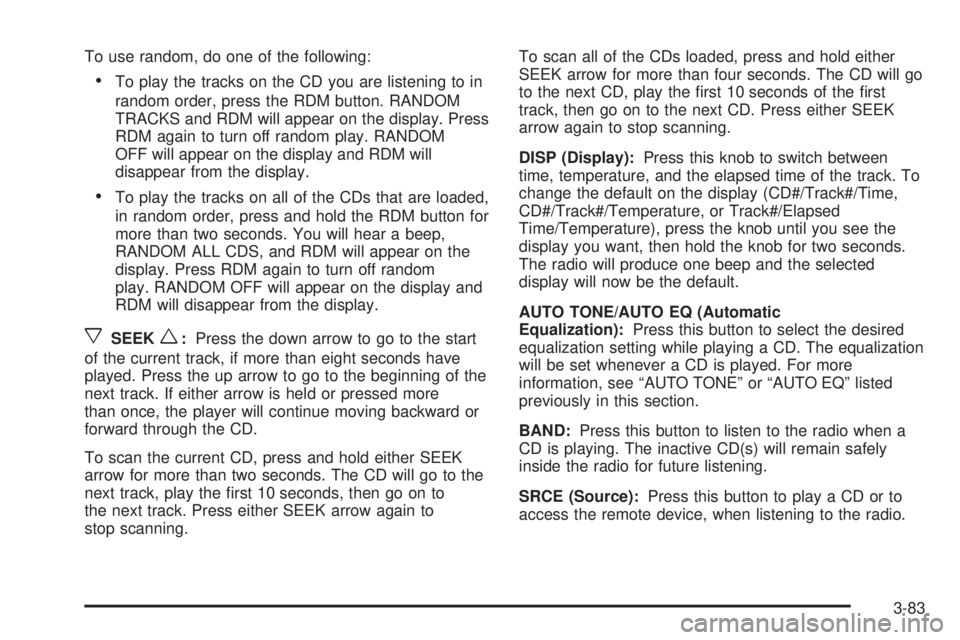
To use random, do one of the following:
To play the tracks on the CD you are listening to in
random order, press the RDM button. RANDOM
TRACKS and RDM will appear on the display. Press
RDM again to turn off random play. RANDOM
OFF will appear on the display and RDM will
disappear from the display.
To play the tracks on all of the CDs that are loaded,
in random order, press and hold the RDM button for
more than two seconds. You will hear a beep,
RANDOM ALL CDS, and RDM will appear on the
display. Press RDM again to turn off random
play. RANDOM OFF will appear on the display and
RDM will disappear from the display.
xSEEKw:Press the down arrow to go to the start
of the current track, if more than eight seconds have
played. Press the up arrow to go to the beginning of the
next track. If either arrow is held or pressed more
than once, the player will continue moving backward or
forward through the CD.
To scan the current CD, press and hold either SEEK
arrow for more than two seconds. The CD will go to the
next track, play the �rst 10 seconds, then go on to
the next track. Press either SEEK arrow again to
stop scanning.To scan all of the CDs loaded, press and hold either
SEEK arrow for more than four seconds. The CD will go
to the next CD, play the �rst 10 seconds of the �rst
track, then go on to the next CD. Press either SEEK
arrow again to stop scanning.
DISP (Display):Press this knob to switch between
time, temperature, and the elapsed time of the track. To
change the default on the display (CD#/Track#/Time,
CD#/Track#/Temperature, or Track#/Elapsed
Time/Temperature), press the knob until you see the
display you want, then hold the knob for two seconds.
The radio will produce one beep and the selected
display will now be the default.
AUTO TONE/AUTO EQ (Automatic
Equalization):Press this button to select the desired
equalization setting while playing a CD. The equalization
will be set whenever a CD is played. For more
information, see “AUTO TONE” or “AUTO EQ” listed
previously in this section.
BAND:Press this button to listen to the radio when a
CD is playing. The inactive CD(s) will remain safely
inside the radio for future listening.
SRCE (Source):Press this button to play a CD or to
access the remote device, when listening to the radio.
3-83
Page 214 of 416
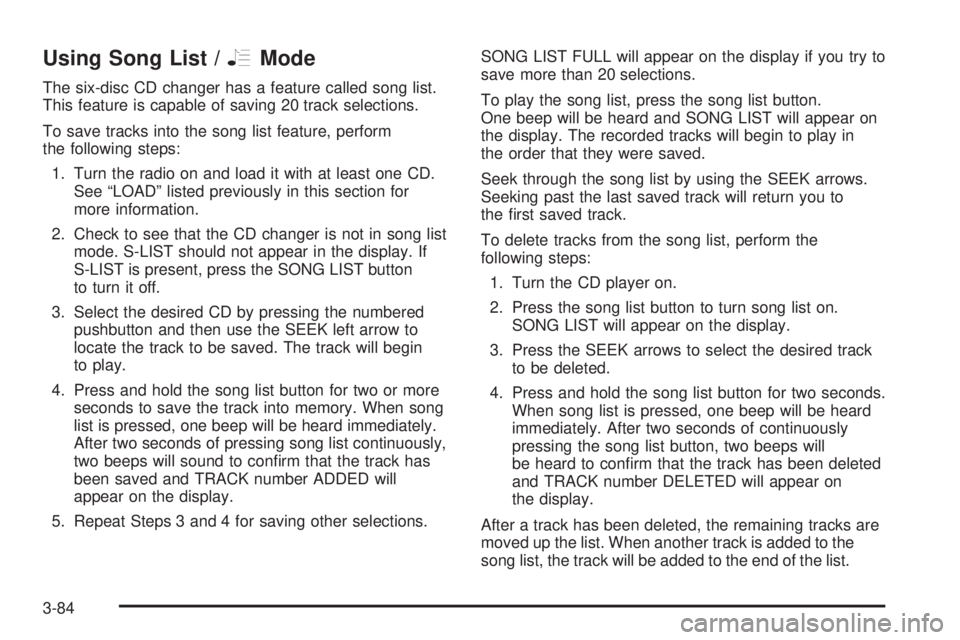
Using Song List /RMode
The six-disc CD changer has a feature called song list.
This feature is capable of saving 20 track selections.
To save tracks into the song list feature, perform
the following steps:
1. Turn the radio on and load it with at least one CD.
See “LOAD” listed previously in this section for
more information.
2. Check to see that the CD changer is not in song list
mode. S-LIST should not appear in the display. If
S-LIST is present, press the SONG LIST button
to turn it off.
3. Select the desired CD by pressing the numbered
pushbutton and then use the SEEK left arrow to
locate the track to be saved. The track will begin
to play.
4. Press and hold the song list button for two or more
seconds to save the track into memory. When song
list is pressed, one beep will be heard immediately.
After two seconds of pressing song list continuously,
two beeps will sound to con�rm that the track has
been saved and TRACK number ADDED will
appear on the display.
5. Repeat Steps 3 and 4 for saving other selections.SONG LIST FULL will appear on the display if you try to
save more than 20 selections.
To play the song list, press the song list button.
One beep will be heard and SONG LIST will appear on
the display. The recorded tracks will begin to play in
the order that they were saved.
Seek through the song list by using the SEEK arrows.
Seeking past the last saved track will return you to
the �rst saved track.
To delete tracks from the song list, perform the
following steps:
1. Turn the CD player on.
2. Press the song list button to turn song list on.
SONG LIST will appear on the display.
3. Press the SEEK arrows to select the desired track
to be deleted.
4. Press and hold the song list button for two seconds.
When song list is pressed, one beep will be heard
immediately. After two seconds of continuously
pressing the song list button, two beeps will
be heard to con�rm that the track has been deleted
and TRACK number DELETED will appear on
the display.
After a track has been deleted, the remaining tracks are
moved up the list. When another track is added to the
song list, the track will be added to the end of the list.
3-84
Page 215 of 416
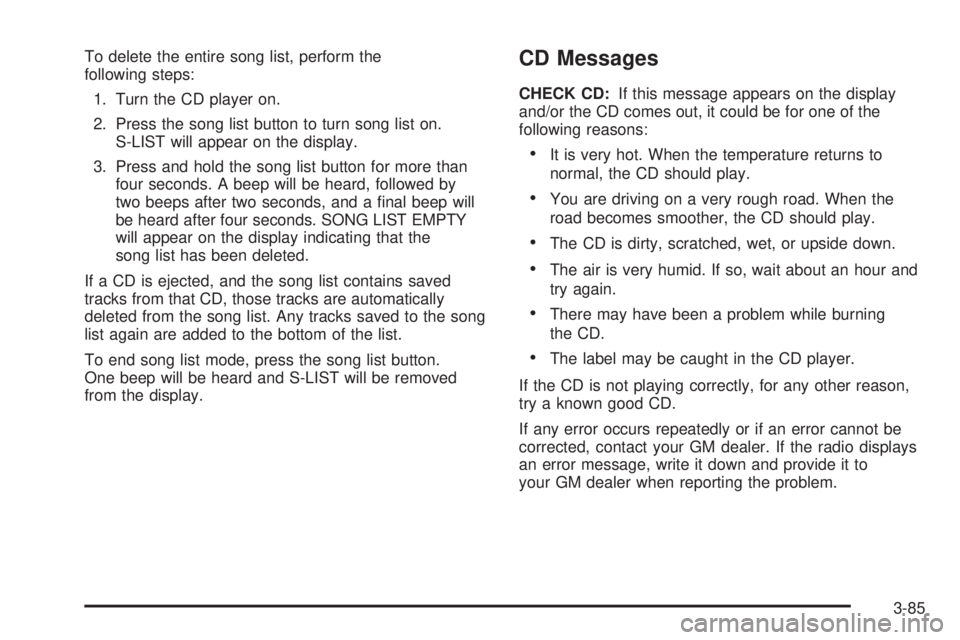
To delete the entire song list, perform the
following steps:
1. Turn the CD player on.
2. Press the song list button to turn song list on.
S-LIST will appear on the display.
3. Press and hold the song list button for more than
four seconds. A beep will be heard, followed by
two beeps after two seconds, and a �nal beep will
be heard after four seconds. SONG LIST EMPTY
will appear on the display indicating that the
song list has been deleted.
If a CD is ejected, and the song list contains saved
tracks from that CD, those tracks are automatically
deleted from the song list. Any tracks saved to the song
list again are added to the bottom of the list.
To end song list mode, press the song list button.
One beep will be heard and S-LIST will be removed
from the display.CD Messages
CHECK CD:If this message appears on the display
and/or the CD comes out, it could be for one of the
following reasons:
It is very hot. When the temperature returns to
normal, the CD should play.
You are driving on a very rough road. When the
road becomes smoother, the CD should play.
The CD is dirty, scratched, wet, or upside down.
The air is very humid. If so, wait about an hour and
try again.
There may have been a problem while burning
the CD.
The label may be caught in the CD player.
If the CD is not playing correctly, for any other reason,
try a known good CD.
If any error occurs repeatedly or if an error cannot be
corrected, contact your GM dealer. If the radio displays
an error message, write it down and provide it to
your GM dealer when reporting the problem.
3-85
Page 218 of 416
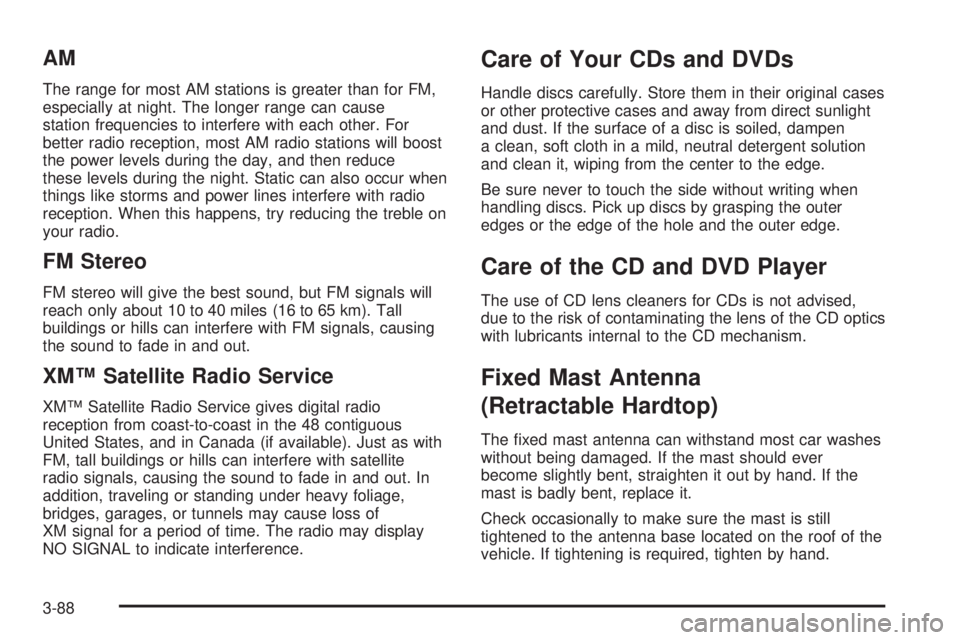
AM
The range for most AM stations is greater than for FM,
especially at night. The longer range can cause
station frequencies to interfere with each other. For
better radio reception, most AM radio stations will boost
the power levels during the day, and then reduce
these levels during the night. Static can also occur when
things like storms and power lines interfere with radio
reception. When this happens, try reducing the treble on
your radio.
FM Stereo
FM stereo will give the best sound, but FM signals will
reach only about 10 to 40 miles (16 to 65 km). Tall
buildings or hills can interfere with FM signals, causing
the sound to fade in and out.
XM™ Satellite Radio Service
XM™ Satellite Radio Service gives digital radio
reception from coast-to-coast in the 48 contiguous
United States, and in Canada (if available). Just as with
FM, tall buildings or hills can interfere with satellite
radio signals, causing the sound to fade in and out. In
addition, traveling or standing under heavy foliage,
bridges, garages, or tunnels may cause loss of
XM signal for a period of time. The radio may display
NO SIGNAL to indicate interference.
Care of Your CDs and DVDs
Handle discs carefully. Store them in their original cases
or other protective cases and away from direct sunlight
and dust. If the surface of a disc is soiled, dampen
a clean, soft cloth in a mild, neutral detergent solution
and clean it, wiping from the center to the edge.
Be sure never to touch the side without writing when
handling discs. Pick up discs by grasping the outer
edges or the edge of the hole and the outer edge.
Care of the CD and DVD Player
The use of CD lens cleaners for CDs is not advised,
due to the risk of contaminating the lens of the CD optics
with lubricants internal to the CD mechanism.
Fixed Mast Antenna
(Retractable Hardtop)
The �xed mast antenna can withstand most car washes
without being damaged. If the mast should ever
become slightly bent, straighten it out by hand. If the
mast is badly bent, replace it.
Check occasionally to make sure the mast is still
tightened to the antenna base located on the roof of the
vehicle. If tightening is required, tighten by hand.
3-88
Page 404 of 416

Audio System(s).............................................3-54
Audio Steering Wheel Controls..............3-86, 3-87
Backglass Antenna......................................3-89
Care of Your CD and DVD Player..................3-88
Care of Your CDs and DVDs........................3-88
Fixed Mast Antenna.....................................3-88
Radio with CD....................................3-56, 3-61
Radio with Six-Disc CD................................3-71
Setting the Time for Radios with Radio Data
Systems (RDS)........................................3-55
Setting the Time for Radios without Radio
Data Systems (RDS)................................3-55
Theft-Deterrent Feature................................3-86
Understanding Radio Reception.....................3-87
XM™ Satellite Radio Antenna System............3-89
Automatic Climate Control System.....................3-23
Automatic Door Lock.......................................2-12
Automatic Headlamp System............................3-16
Automatic Transaxle
Fluid..................................................5-23, 5-24
Operation...................................................2-28
B
Backglass Antenna..........................................3-89
Battery..........................................................5-42
Run-Down Protection...................................3-18
Before Leaving on a Long Trip.........................4-24Bench Seat, Split (60/40)................................... 1-9
Brake
Anti-Lock Brake System (ABS)........................ 4-7
Emergencies................................................ 4-8
Parking......................................................2-33
System Warning Light..................................3-36
Brake Pedal, Throttle.......................................2-26
Brakes..........................................................5-39
Braking........................................................... 4-6
Braking in Emergencies..................................... 4-8
Break-In, New Vehicle.....................................2-22
Bulb Replacement...........................................5-49
Center High-Mounted Stoplamp (CHMSL)........5-51
Halogen Bulbs............................................5-49
Headlamp Aiming........................................5-47
Headlamps, Front Turn Signal, Sidemarker,
and Parking Lamps..................................5-50
Replacement Bulbs......................................5-55
Taillamps, Turn Signal, Sidemarker, Stoplamps,
and Back-Up Lamps.................5-52, 5-53, 5-54
Buying New Tires...........................................5-68
C
California Fuel.................................................. 5-6
California Proposition 65 Warning....................... 5-3
Canadian Owners................................................ ii
2
Page 405 of 416

Capacities and Speci�cations..........................5-105
Carbon Monoxide...................2-14, 2-37, 4-27, 4-40
Care of
Safety Belts................................................5-91
Your CD and DVD Player.............................3-88
Your CDs and DVDs....................................3-88
Center Console Storage Area...........................2-45
Center High-Mounted Stoplamp (CHMSL)...........5-51
Chains, Tire...................................................5-73
Charging System Light....................................3-36
Check
Engine Light...............................................3-40
Checking Things Under the Hood......................5-10
Chemical Paint Spotting...................................5-94
Child Restraints
Child Restraint Systems...............................1-36
Infants and Young Children...........................1-33
Lower Anchors and Tethers for Children..........1-41
Older Children.............................................1-30
Securing a Child Restraint in a Rear Seat
Position..................................................1-49
Securing a Child Restraint in the Right Front
Seat Position...........................................1-52
Where to Put the Restraint...........................1-39
Cleaning
Aluminum Wheels........................................5-93
Exterior Lamps/Lenses.................................5-91
Fabric/Carpet..............................................5-89Cleaning (cont.)
Finish Care.................................................5-92
Inside of Your Vehicle..................................5-88
Instrument Panel, Vinyl, and Other Plastic
Surfaces.................................................5-90
Leather......................................................5-90
Tires..........................................................5-93
Underbody Maintenance...............................5-94
Washing Your Vehicle...................................5-91
Weatherstrips..............................................5-91
Windshield and Wiper Blades........................5-92
Climate Control System...................................3-20
Automatic...................................................3-23
Outlet Adjustment........................................3-28
Clutch, Hydraulic.............................................5-26
Comfort Guides, Rear Safety Belt.....................1-27
Compact Spare Tire........................................5-86
Content Theft-Deterrent....................................2-19
Control of a Vehicle.......................................... 4-5
Convenience Net............................................2-46
Coolant
Engine Temperature Gage............................3-40
Heater, Engine............................................2-27
Surge Tank Pressure Cap.............................5-30
Cooling System..............................................5-32
Courtesy Lamps.............................................3-17
Cruise Control................................................3-10
Cruise Control Light........................................3-44
3
Page 412 of 416

Power
Accessory Outlet(s)......................................3-19
Door Locks.................................................2-11
Electrical System.........................................5-97
Lift Seat....................................................... 1-8
Retained Accessory (RAP)............................2-24
Seat............................................................ 1-3
Steering Fluid.............................................5-37
Windows....................................................2-17
Pretensioners, Safety Belt................................1-29
Programmable Automatic Door Unlock...............2-13
Q
Questions and Answers About Safety Belts.........1-14
R
Radios..........................................................3-54
Care of Your CD and DVD Player..................3-88
Care of Your CDs and DVDs........................3-88
Radio with CD....................................3-56, 3-61
Radio with Six-Disc CD................................3-71
Setting the Time for Radios with Radio Data
Systems (RDS)........................................3-55
Setting the Time for Radios without Radio
Data Systems (RDS)................................3-55
Theft-Deterrent............................................3-86Radios (cont.)
Understanding Reception..............................3-87
Raising the Retractable Hardtop........................2-51
Rear Safety Belt Comfort Guides......................1-27
Rear Seat Passengers, Safety Belts..................1-23
Rearview Mirror, Automatic Dimming
with Compass.............................................2-41
Rearview Mirror, Automatic Dimming with
OnStar
®and Compass.................................2-39
Rearview Mirror with OnStar®...........................2-39
Rearview Mirrors.............................................2-39
Reclining Seatbacks.......................................... 1-4
Recommended Fluids and Lubricants.................6-12
Recreational Vehicle Towing.............................4-38
Remote Keyless Entry System............................ 2-4
Remote Keyless Entry System, Operation............ 2-5
Removing the Flat Tire and Installing the
Spare Tire..................................................5-78
Removing the Spare Tire and Tools...................5-76
Replacement Bulbs.........................................5-55
Reporting Safety Defects
Canadian Government..................................7-11
General Motors...........................................7-11
United States Government............................7-10
Restraint System Check
Checking the Restraint Systems....................1-71
Replacing Restraint System Parts After
a Crash..................................................1-72
Retained Accessory Power (RAP)......................2-24
10