CD player PONTIAC G6 2007 Owners Manual
[x] Cancel search | Manufacturer: PONTIAC, Model Year: 2007, Model line: G6, Model: PONTIAC G6 2007Pages: 486, PDF Size: 2.78 MB
Page 162 of 486
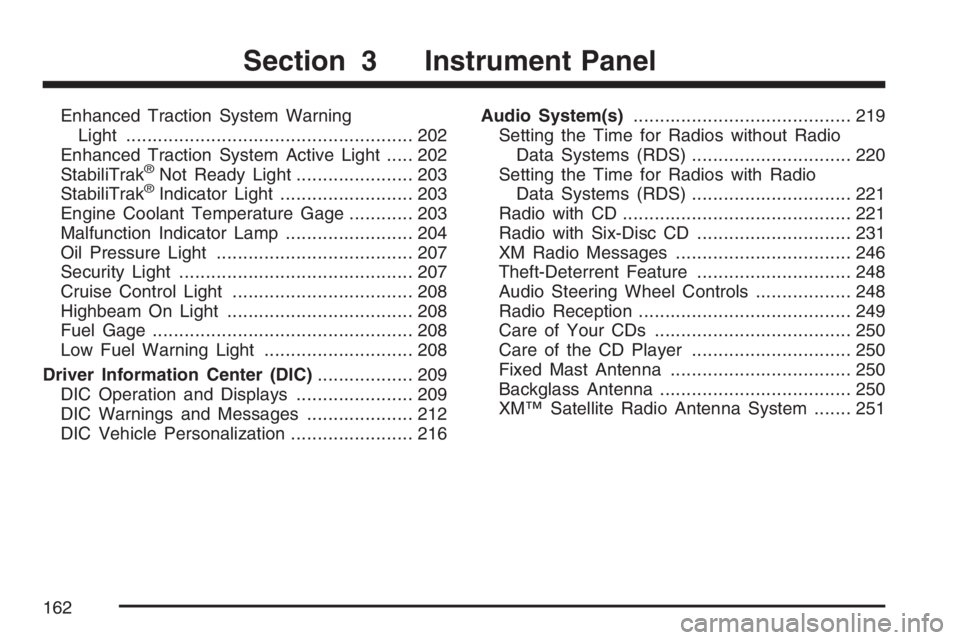
Enhanced Traction System Warning
Light...................................................... 202
Enhanced Traction System Active Light..... 202
StabiliTrak
®Not Ready Light...................... 203
StabiliTrak®Indicator Light......................... 203
Engine Coolant Temperature Gage............ 203
Malfunction Indicator Lamp........................ 204
Oil Pressure Light..................................... 207
Security Light............................................ 207
Cruise Control Light.................................. 208
Highbeam On Light................................... 208
Fuel Gage................................................. 208
Low Fuel Warning Light............................ 208
Driver Information Center (DIC).................. 209
DIC Operation and Displays...................... 209
DIC Warnings and Messages.................... 212
DIC Vehicle Personalization....................... 216Audio System(s)......................................... 219
Setting the Time for Radios without Radio
Data Systems (RDS).............................. 220
Setting the Time for Radios with Radio
Data Systems (RDS).............................. 221
Radio with CD........................................... 221
Radio with Six-Disc CD............................. 231
XM Radio Messages................................. 246
Theft-Deterrent Feature............................. 248
Audio Steering Wheel Controls.................. 248
Radio Reception........................................ 249
Care of Your CDs..................................... 250
Care of the CD Player.............................. 250
Fixed Mast Antenna.................................. 250
Backglass Antenna.................................... 250
XM™ Satellite Radio Antenna System....... 251
Section 3 Instrument Panel
162
Page 220 of 486

Set up your audio system by presetting your
favorite radio stations, setting the tone, and
adjusting the speakers. Then, when driving
conditions permit, you can tune to your favorite
radio stations using the presets and steering
wheel controls if the vehicle has them.
Notice:Before adding any sound equipment
to your vehicle, such as an audio system,
CD player, CB radio, mobile telephone,
or two-way radio, make sure that it can be
added by checking with your dealer. Also,
check federal rules covering mobile radio and
telephone units. If sound equipment can be
added, it is very important to do it properly.
Added sound equipment may interfere with the
operation of your vehicle’s engine, radio, or
other systems, and even damage them.
Your vehicle’s systems may interfere with the
operation of sound equipment that has
been added.
Your vehicle has a feature called Retained
Accessory Power (RAP). With RAP, the audio
system can be played even after the ignition
is turned off. SeeRetained Accessory Power
(RAP) on page 124for more information.Setting the Time for Radios without
Radio Data Systems (RDS)
To set the hour, press the clock button. The clock
symbol appears on the display and the hour
number �ashes. Turn the ADJ (adjust) knob to
increase or to decrease the hours. To set
the minutes, press the clock button again. The
minute numbers �ashes. Turn the ADJ knob
to increase or to decrease the minutes. The time
can be set with the ignition on or off.
220
Page 228 of 486

Radio Messages
CALIBRATE:The audio system has been
calibrated for your vehicle from the factory. If
CALIBRATE displays, it means that the radio has
not been con�gured properly for your vehicle
and it must be returned to your dealer for service.
LOCKED:This message is displayed when
the THEFTLOCK
®system has locked up. Take
your vehicle to your dealer for service.
If any error occurs repeatedly or if an error cannot
be corrected, contact your GM dealer.
Radio Messages for XM™ Only
SeeXM Radio Messages on page 246later in this
section for further detail.
Playing a CD
Insert a CD partway into the slot, label side up.
The player pulls it in and the CD should begin
playing. If you want to insert a CD with the ignition
off, �rst press the eject button or the DISP
(display) knob.
As each new track starts to play, the track number
appears on the display.If the ignition or radio is turned off with a CD in
the player, it stays in the player. When the ignition
or radio is turned on, the CD starts playing,
where it stopped, if it was the last selected audio
source.
The CD player can play the smaller 3 inch (8 cm)
single CDs with an adapter ring. Full-size CDs
and the smaller CDs are loaded in the same
manner.
If playing a CD-R, the sound quality may be
reduced due to CD-R quality, the method of
recording, the quality of the music that has been
recorded, and the way the CD-R has been
handled. There may be an increase in skipping,
difficulty in �nding tracks, and/or difficulty in loading
and ejecting. If these problems occur, check the
bottom surface of the CD. If the surface of the CD
is damaged, such as cracked, broken, or
scratched, the CD will not play properly. If the
surface of the CD is soiled, seeCare of Your CDs
on page 250for more information.
If there is no apparent damage, try a known
good CD.
228
Page 229 of 486

Do not add any label to a CD, it could get caught
in the CD player. If a CD is recorded on a
personal computer and a description label is
needed, try labeling the top of the recorded CD
with a marking pen.
Notice:If you add any label to a CD, insert
more than one CD into the slot at a time,
or attempt to play scratched or damaged CDs,
you could damage the CD player. When
using the CD player, use only CDs in good
condition without any label, load one CD at a
time, and keep the CD player and the loading
slot free of foreign materials, liquids, and
debris.
If an error appears on the display, see “CD
Messages” later in this section.
s(Reverse):Press and hold this pushbutton to
reverse quickly within a track. You will hear
sound at a reduced volume. Release the button to
play the passage. The elapsed time of the track
appears on the display.
\(Fast Forward):Press and hold this
pushbutton to advance quickly within a track. You
will hear sound at a reduced volume. Release
the button to play the passage. The elapsed time
of the track appears on the display.
RPT (Repeat):Press this button once to hear a
track over again. REPEAT ON and RPT displays.
The current track continues to repeat. Press
RPT again to turn off repeat play. REPEAT OFF
displays and RPT disappears from the display.
RDM (Random):Press this button to hear
the tracks in random, rather than sequential, order.
T#, RANDOM, and RDM displays. T and the
track number appears on the display when each
track starts to play. Press RDM again to turn
off random play. RANDOM OFF displays and RDM
disappears from the display.
229
Page 230 of 486

xSEEKw:Press the down arrow to go to the
start of the current track if more than eight seconds
have played. If this arrow is pressed more than
once, the player continues moving backward
through the CD.
Press the up arrow to go to the start of the next
track. If this arrow is pressed more than once, the
player continues moving forward through the CD.
If either arrow is held or pressed for more than
two seconds, the CD enters CD scan mode and the
CD plays the �rst 10 seconds of each track. Press
either arrow again to stop scanning.
DISP (Display):Press this knob to see how long
the current track has been playing. T, the track
number, and the elapsed time of the track appears
on the display. To change the default on the
display, time or elapsed time, press the knob until
you see the desired display, then hold the knob
for two seconds. The radio produces one beep and
the selected display is now the default. Pressing
this button also displays text on commercially
recorded CDs (if available).AUTO TONE/AUTO EQ (Automatic
Equalization):Press this button to select the
desired equalization setting while playing a
CD. The equalization is automatically recalled
whenever a CD is played. For more information,
see AUTO TONE/AUTO EQ listed previously
in this section.
BAND:Press this button to listen to the radio
while a CD is playing. The inactive CD remains
safely inside the radio for future listening.
SRCE (Source):Press this button to play a CD
or to access a remote device (if installed)
while listening to the radio.
EJECT /
Z(Eject):Press this button to eject a
CD. Eject may be activated with either the
ignition or radio off. CDs may be loaded with the
ignition and radio off if this button is pressed �rst.
230
Page 231 of 486

CD Messages
CHECK CD:If this message appears on the
display and/or the CD comes out, it could be for
one of the following reasons:
It is very hot. When the temperature returns to
normal, the CD should play.
You are driving on a very rough road.
When the road becomes smoother, the CD
should play.
The CD is dirty, scratched, wet, or
upside down.
The air is very humid. If so, wait about an
hour and try again.
There may have been a problem while
burning the CD.
The label may be caught in the CD player.
If the CD is not playing correctly, for any other
reason, try a known good CD.
If any error occurs repeatedly or if an error cannot
be corrected, contact your dealer. If the radio
displays an error message, write it down
and provide it to your dealer when reporting the
problem.
Radio with Six-Disc CD
If your vehicle has the Monsoon audio system,
included are eight speakers and an eight channel
ampli�er. The radio displays MONSOON when
the radio or the ignition is turned on. See
your dealer for details.
United States shown, Canada similar
231
Page 238 of 486
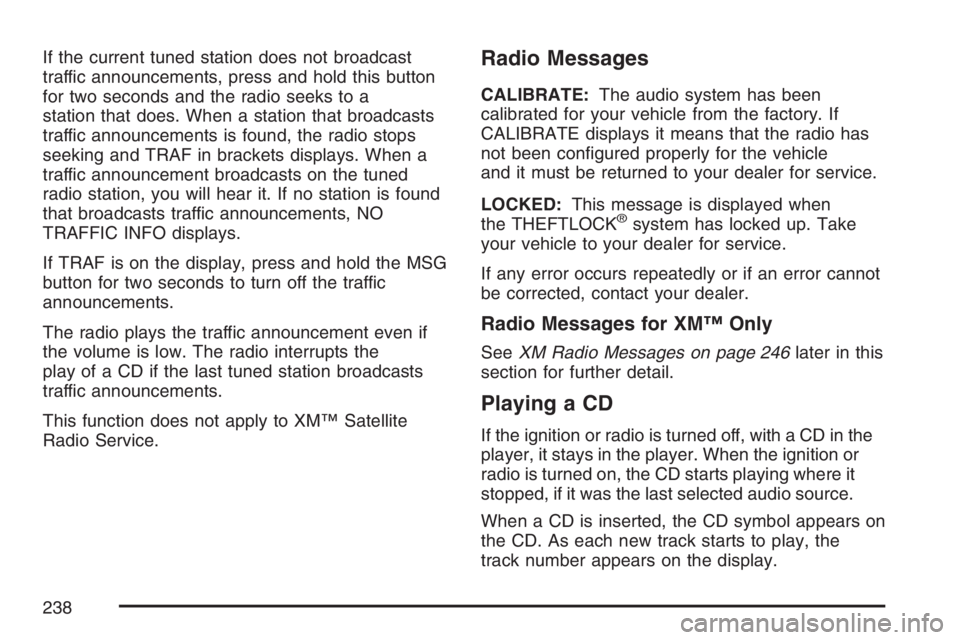
If the current tuned station does not broadcast
traffic announcements, press and hold this button
for two seconds and the radio seeks to a
station that does. When a station that broadcasts
traffic announcements is found, the radio stops
seeking and TRAF in brackets displays. When a
traffic announcement broadcasts on the tuned
radio station, you will hear it. If no station is found
that broadcasts traffic announcements, NO
TRAFFIC INFO displays.
If TRAF is on the display, press and hold the MSG
button for two seconds to turn off the traffic
announcements.
The radio plays the traffic announcement even if
the volume is low. The radio interrupts the
play of a CD if the last tuned station broadcasts
traffic announcements.
This function does not apply to XM™ Satellite
Radio Service.Radio Messages
CALIBRATE:The audio system has been
calibrated for your vehicle from the factory. If
CALIBRATE displays it means that the radio has
not been con�gured properly for the vehicle
and it must be returned to your dealer for service.
LOCKED:This message is displayed when
the THEFTLOCK
®system has locked up. Take
your vehicle to your dealer for service.
If any error occurs repeatedly or if an error cannot
be corrected, contact your dealer.
Radio Messages for XM™ Only
SeeXM Radio Messages on page 246later in this
section for further detail.
Playing a CD
If the ignition or radio is turned off, with a CD in the
player, it stays in the player. When the ignition or
radio is turned on, the CD starts playing where it
stopped, if it was the last selected audio source.
When a CD is inserted, the CD symbol appears on
the CD. As each new track starts to play, the
track number appears on the display.
238
Page 239 of 486
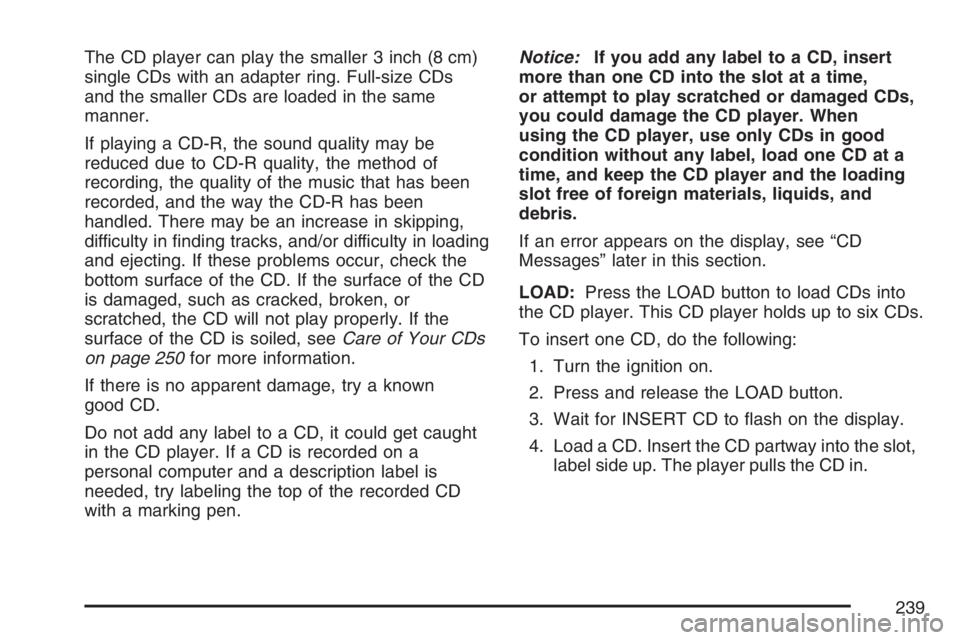
The CD player can play the smaller 3 inch (8 cm)
single CDs with an adapter ring. Full-size CDs
and the smaller CDs are loaded in the same
manner.
If playing a CD-R, the sound quality may be
reduced due to CD-R quality, the method of
recording, the quality of the music that has been
recorded, and the way the CD-R has been
handled. There may be an increase in skipping,
difficulty in �nding tracks, and/or difficulty in loading
and ejecting. If these problems occur, check the
bottom surface of the CD. If the surface of the CD
is damaged, such as cracked, broken, or
scratched, the CD will not play properly. If the
surface of the CD is soiled, seeCare of Your CDs
on page 250for more information.
If there is no apparent damage, try a known
good CD.
Do not add any label to a CD, it could get caught
in the CD player. If a CD is recorded on a
personal computer and a description label is
needed, try labeling the top of the recorded CD
with a marking pen.Notice:If you add any label to a CD, insert
more than one CD into the slot at a time,
or attempt to play scratched or damaged CDs,
you could damage the CD player. When
using the CD player, use only CDs in good
condition without any label, load one CD at a
time, and keep the CD player and the loading
slot free of foreign materials, liquids, and
debris.
If an error appears on the display, see “CD
Messages” later in this section.
LOAD:Press the LOAD button to load CDs into
the CD player. This CD player holds up to six CDs.
To insert one CD, do the following:
1. Turn the ignition on.
2. Press and release the LOAD button.
3. Wait for INSERT CD to �ash on the display.
4. Load a CD. Insert the CD partway into the slot,
label side up. The player pulls the CD in.
239
Page 240 of 486
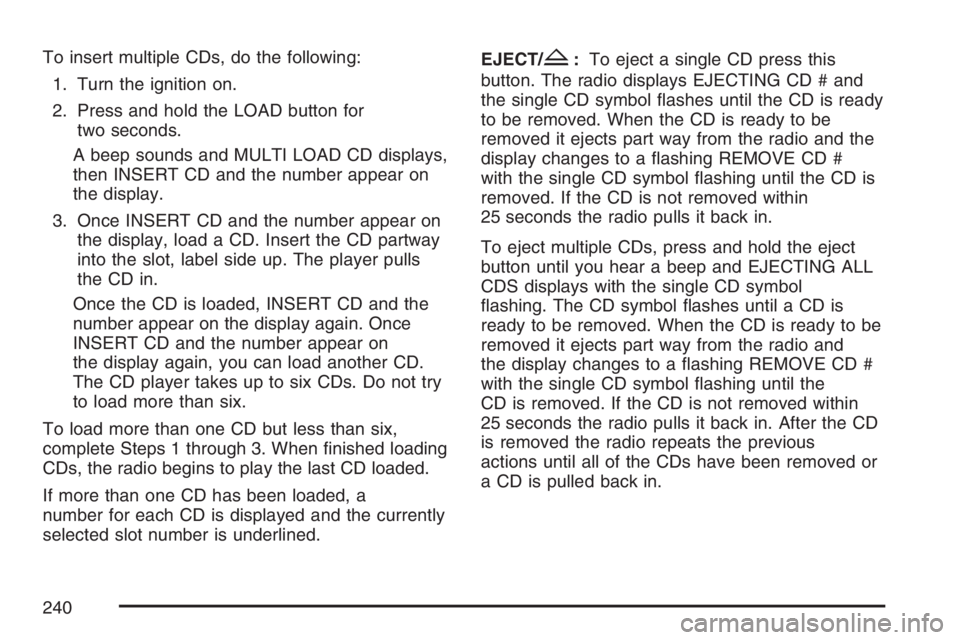
To insert multiple CDs, do the following:
1. Turn the ignition on.
2. Press and hold the LOAD button for
two seconds.
A beep sounds and MULTI LOAD CD displays,
then INSERT CD and the number appear on
the display.
3. Once INSERT CD and the number appear on
the display, load a CD. Insert the CD partway
into the slot, label side up. The player pulls
the CD in.
Once the CD is loaded, INSERT CD and the
number appear on the display again. Once
INSERT CD and the number appear on
the display again, you can load another CD.
The CD player takes up to six CDs. Do not try
to load more than six.
To load more than one CD but less than six,
complete Steps 1 through 3. When �nished loading
CDs, the radio begins to play the last CD loaded.
If more than one CD has been loaded, a
number for each CD is displayed and the currently
selected slot number is underlined.EJECT/Z:To eject a single CD press this
button. The radio displays EJECTING CD # and
the single CD symbol �ashes until the CD is ready
to be removed. When the CD is ready to be
removed it ejects part way from the radio and the
display changes to a �ashing REMOVE CD #
with the single CD symbol �ashing until the CD is
removed. If the CD is not removed within
25 seconds the radio pulls it back in.
To eject multiple CDs, press and hold the eject
button until you hear a beep and EJECTING ALL
CDS displays with the single CD symbol
�ashing. The CD symbol �ashes until a CD is
ready to be removed. When the CD is ready to be
removed it ejects part way from the radio and
the display changes to a �ashing REMOVE CD #
with the single CD symbol �ashing until the
CD is removed. If the CD is not removed within
25 seconds the radio pulls it back in. After the CD
is removed the radio repeats the previous
actions until all of the CDs have been removed or
a CD is pulled back in.
240
Page 242 of 486

To play the tracks on all of the CDs that are
loaded, in random order, press and hold the
RDM button for more than two seconds.
A beep sounds, RANDOM ALL CDS, and
RDM displays. Press RDM again to turn
off random play. RANDOM OFF displays and
RDM disappears from the display.
xSEEKw:Press the down arrow to go to the
start of the current track, if more than eight seconds
have played. Press the up arrow to go to the
beginning of the next track. If either arrow is held or
pressed more than once, the player continues
moving backward or forward through the CD.
To scan the current CD, press and hold either
SEEK arrow for more than two seconds. The CD
goes to the next track, plays the �rst 10 seconds,
then goes to the next track. Press either SEEK
arrow again to stop scanning.
To scan all of the CDs loaded, press and hold either
SEEK arrow for more than four seconds. The CD
goes to the next CD, plays the �rst 10 seconds of
the �rst track, then goes to the next CD. Press
either SEEK arrow again to stop scanning.DISP (Display):Press this knob to switch
between time, temperature, and the elapsed time
of the track. To change the default on the
display (CD#/Track#/Time,
CD#/Track#/Temperature, or Track#/Elapsed
Time/Temperature), press the knob until you see
the desired display, then hold the knob for
two seconds. The radio produces one beep and
the selected display is now the default.
AUTO TONE/AUTO EQ (Automatic
Equalization):Press this button to select the
desired equalization setting while playing a
CD. The equalization is set whenever a CD is
played. For more information, see “AUTO TONE”
or “AUTO EQ” listed previously in this section.
BAND:Press this button to listen to the
radio when a CD is playing. The inactive CD(s)
remains safely inside the radio for future listening.
SRCE (Source):Press this button to play a
CD or to access the remote device, when listening
to the radio.
242