PONTIAC G6 2009 Owners Manual
Manufacturer: PONTIAC, Model Year: 2009, Model line: G6, Model: PONTIAC G6 2009Pages: 410, PDF Size: 2.33 MB
Page 181 of 410

TIRE LEARN ON
On vehicles without the Remote Keyless Entry (RKE)
system, this message displays when the Tire Pressure
Monitor System (TPMS) is re-learning the tire positions
on your vehicle. The tire positions must be re-learned
after rotating the tires or after replacing a tire or sensor.
SeeTire Inspection and Rotation on page 5-76,
Tire Pressure Monitor System on page 5-69, and
Inflation - Tire Pressure on page 5-67for more
information.
TOP INOP (Inoperative) – TRUNK
If your vehicle has a retractable hardtop, this message
displays if the trunk lid is not completely closed when
operating the retractable hardtop. Make sure that
the trunk lid is closed when operating the retractable
hardtop. SeeTrunk on page 2-12,Lowering the
Retractable Hardtop on page 2-44, andRaising the
Retractable Hardtop on page 2-47for more information.
TOP MOVE COMPLT (Complete)
If your vehicle has a retractable hardtop, this message
displays when the retractable hardtop has lowered
or raised completely. SeeLowering the Retractable
Hardtop on page 2-44andRaising the Retractable
Hardtop on page 2-47for more information.
TOP NOT ALLOWED
If your vehicle has a retractable hardtop, this message
displays if the retractable hardtop button is pressed
while the vehicle is not in P (Park). Make sure that the
vehicle is in P (Park) when operating the retractable
hardtop. SeeLowering the Retractable Hardtop
on page 2-44andRaising the Retractable Hardtop
on page 2-47for more information.
TOP NOT SECURE
If your vehicle has a retractable hardtop, this message
displays when the retractable hardtop button is
released before the top open or close operation is
complete. Press and hold the retractable hardtop button
to fully open or close the top. SeeLowering the
Retractable Hardtop on page 2-44andRaising the
Retractable Hardtop on page 2-47for more information.
TOP OVER TEMP (Temperature)
If your vehicle has a retractable hardtop, this message
displays when the retractable hardtop button is
pressed and the hardtop pump motor temperature is
too hot. Wait for the hardtop pump motor to cool down
before using the retractable hardtop. SeeLowering
the Retractable Hardtop on page 2-44andRaising the
Retractable Hardtop on page 2-47for more information.
3-49
Page 182 of 410
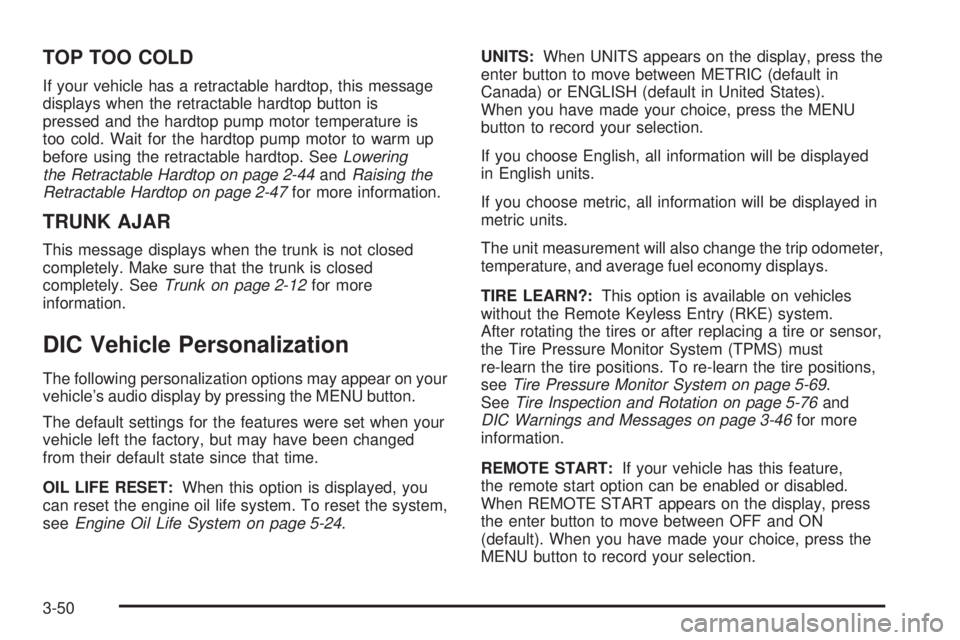
TOP TOO COLD
If your vehicle has a retractable hardtop, this message
displays when the retractable hardtop button is
pressed and the hardtop pump motor temperature is
too cold. Wait for the hardtop pump motor to warm up
before using the retractable hardtop. SeeLowering
the Retractable Hardtop on page 2-44andRaising the
Retractable Hardtop on page 2-47for more information.
TRUNK AJAR
This message displays when the trunk is not closed
completely. Make sure that the trunk is closed
completely. SeeTrunk on page 2-12for more
information.
DIC Vehicle Personalization
The following personalization options may appear on your
vehicle’s audio display by pressing the MENU button.
The default settings for the features were set when your
vehicle left the factory, but may have been changed
from their default state since that time.
OIL LIFE RESET:When this option is displayed, you
can reset the engine oil life system. To reset the system,
seeEngine Oil Life System on page 5-24.UNITS:When UNITS appears on the display, press the
enter button to move between METRIC (default in
Canada) or ENGLISH (default in United States).
When you have made your choice, press the MENU
button to record your selection.
If you choose English, all information will be displayed
in English units.
If you choose metric, all information will be displayed in
metric units.
The unit measurement will also change the trip odometer,
temperature, and average fuel economy displays.
TIRE LEARN?:This option is available on vehicles
without the Remote Keyless Entry (RKE) system.
After rotating the tires or after replacing a tire or sensor,
the Tire Pressure Monitor System (TPMS) must
re-learn the tire positions. To re-learn the tire positions,
seeTire Pressure Monitor System on page 5-69.
SeeTire Inspection and Rotation on page 5-76and
DIC Warnings and Messages on page 3-46for more
information.
REMOTE START:If your vehicle has this feature,
the remote start option can be enabled or disabled.
When REMOTE START appears on the display, press
the enter button to move between OFF and ON
(default). When you have made your choice, press the
MENU button to record your selection.
3-50
Page 183 of 410
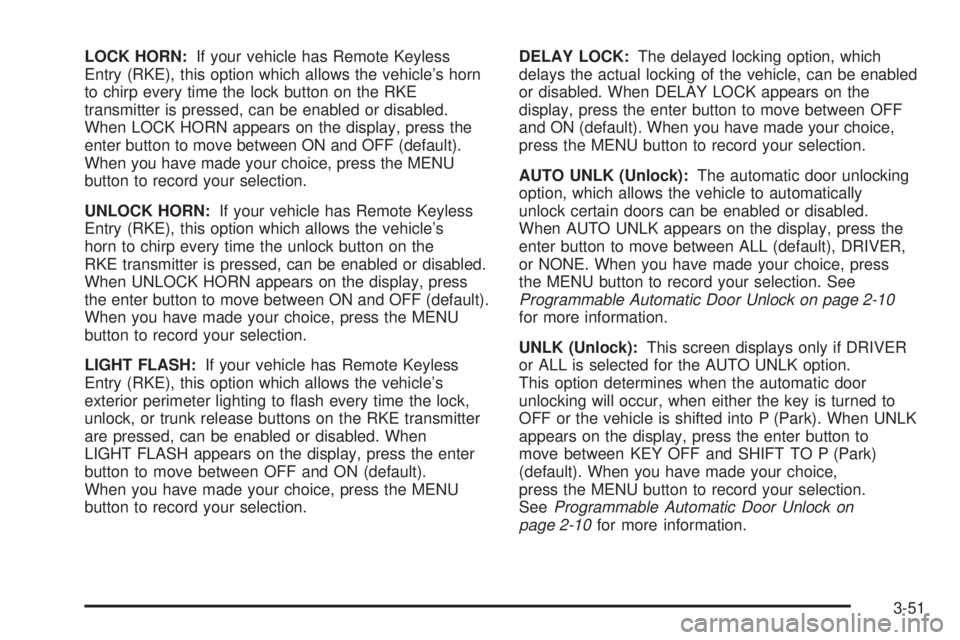
LOCK HORN:If your vehicle has Remote Keyless
Entry (RKE), this option which allows the vehicle’s horn
to chirp every time the lock button on the RKE
transmitter is pressed, can be enabled or disabled.
When LOCK HORN appears on the display, press the
enter button to move between ON and OFF (default).
When you have made your choice, press the MENU
button to record your selection.
UNLOCK HORN:If your vehicle has Remote Keyless
Entry (RKE), this option which allows the vehicle’s
horn to chirp every time the unlock button on the
RKE transmitter is pressed, can be enabled or disabled.
When UNLOCK HORN appears on the display, press
the enter button to move between ON and OFF (default).
When you have made your choice, press the MENU
button to record your selection.
LIGHT FLASH:If your vehicle has Remote Keyless
Entry (RKE), this option which allows the vehicle’s
exterior perimeter lighting to �ash every time the lock,
unlock, or trunk release buttons on the RKE transmitter
are pressed, can be enabled or disabled. When
LIGHT FLASH appears on the display, press the enter
button to move between OFF and ON (default).
When you have made your choice, press the MENU
button to record your selection.DELAY LOCK:The delayed locking option, which
delays the actual locking of the vehicle, can be enabled
or disabled. When DELAY LOCK appears on the
display, press the enter button to move between OFF
and ON (default). When you have made your choice,
press the MENU button to record your selection.
AUTO UNLK (Unlock):The automatic door unlocking
option, which allows the vehicle to automatically
unlock certain doors can be enabled or disabled.
When AUTO UNLK appears on the display, press the
enter button to move between ALL (default), DRIVER,
or NONE. When you have made your choice, press
the MENU button to record your selection. See
Programmable Automatic Door Unlock on page 2-10
for more information.
UNLK (Unlock):This screen displays only if DRIVER
or ALL is selected for the AUTO UNLK option.
This option determines when the automatic door
unlocking will occur, when either the key is turned to
OFF or the vehicle is shifted into P (Park). When UNLK
appears on the display, press the enter button to
move between KEY OFF and SHIFT TO P (Park)
(default). When you have made your choice,
press the MENU button to record your selection.
SeeProgrammable Automatic Door Unlock on
page 2-10for more information.
3-51
Page 184 of 410
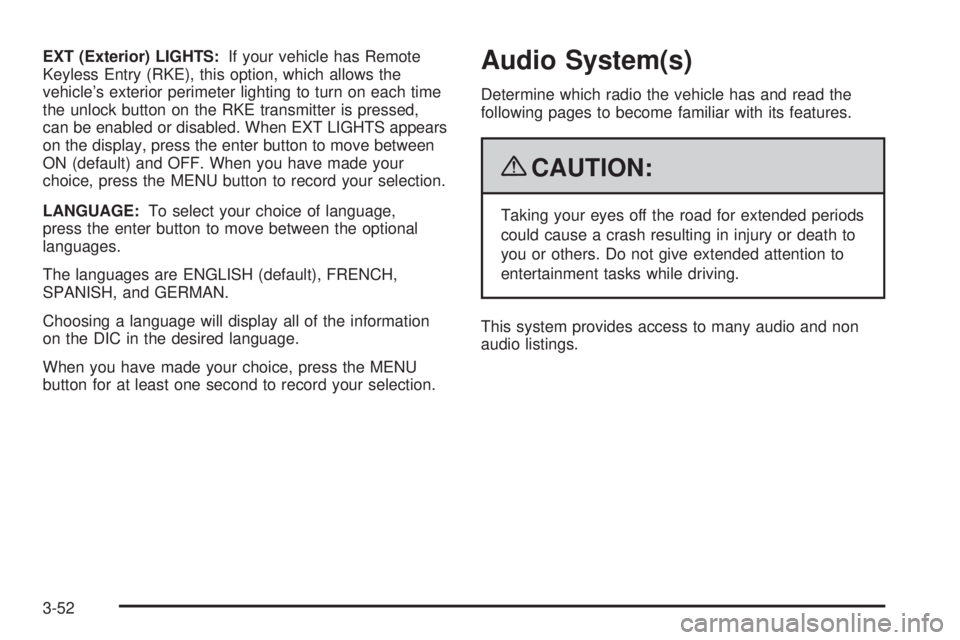
EXT (Exterior) LIGHTS:If your vehicle has Remote
Keyless Entry (RKE), this option, which allows the
vehicle’s exterior perimeter lighting to turn on each time
the unlock button on the RKE transmitter is pressed,
can be enabled or disabled. When EXT LIGHTS appears
on the display, press the enter button to move between
ON (default) and OFF. When you have made your
choice, press the MENU button to record your selection.
LANGUAGE:To select your choice of language,
press the enter button to move between the optional
languages.
The languages are ENGLISH (default), FRENCH,
SPANISH, and GERMAN.
Choosing a language will display all of the information
on the DIC in the desired language.
When you have made your choice, press the MENU
button for at least one second to record your selection.Audio System(s)
Determine which radio the vehicle has and read the
following pages to become familiar with its features.
{CAUTION:
Taking your eyes off the road for extended periods
could cause a crash resulting in injury or death to
you or others. Do not give extended attention to
entertainment tasks while driving.
This system provides access to many audio and non
audio listings.
3-52
Page 185 of 410
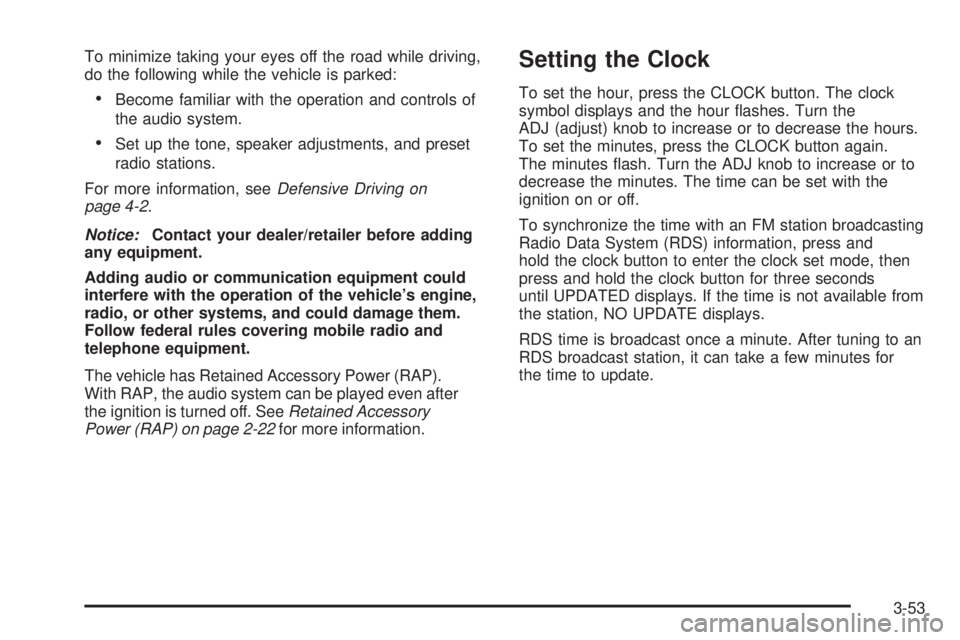
To minimize taking your eyes off the road while driving,
do the following while the vehicle is parked:
Become familiar with the operation and controls of
the audio system.
Set up the tone, speaker adjustments, and preset
radio stations.
For more information, seeDefensive Driving on
page 4-2.
Notice:Contact your dealer/retailer before adding
any equipment.
Adding audio or communication equipment could
interfere with the operation of the vehicle’s engine,
radio, or other systems, and could damage them.
Follow federal rules covering mobile radio and
telephone equipment.
The vehicle has Retained Accessory Power (RAP).
With RAP, the audio system can be played even after
the ignition is turned off. SeeRetained Accessory
Power (RAP) on page 2-22for more information.
Setting the Clock
To set the hour, press the CLOCK button. The clock
symbol displays and the hour �ashes. Turn the
ADJ (adjust) knob to increase or to decrease the hours.
To set the minutes, press the CLOCK button again.
The minutes �ash. Turn the ADJ knob to increase or to
decrease the minutes. The time can be set with the
ignition on or off.
To synchronize the time with an FM station broadcasting
Radio Data System (RDS) information, press and
hold the clock button to enter the clock set mode, then
press and hold the clock button for three seconds
until UPDATED displays. If the time is not available from
the station, NO UPDATE displays.
RDS time is broadcast once a minute. After tuning to an
RDS broadcast station, it can take a few minutes for
the time to update.
3-53
Page 186 of 410
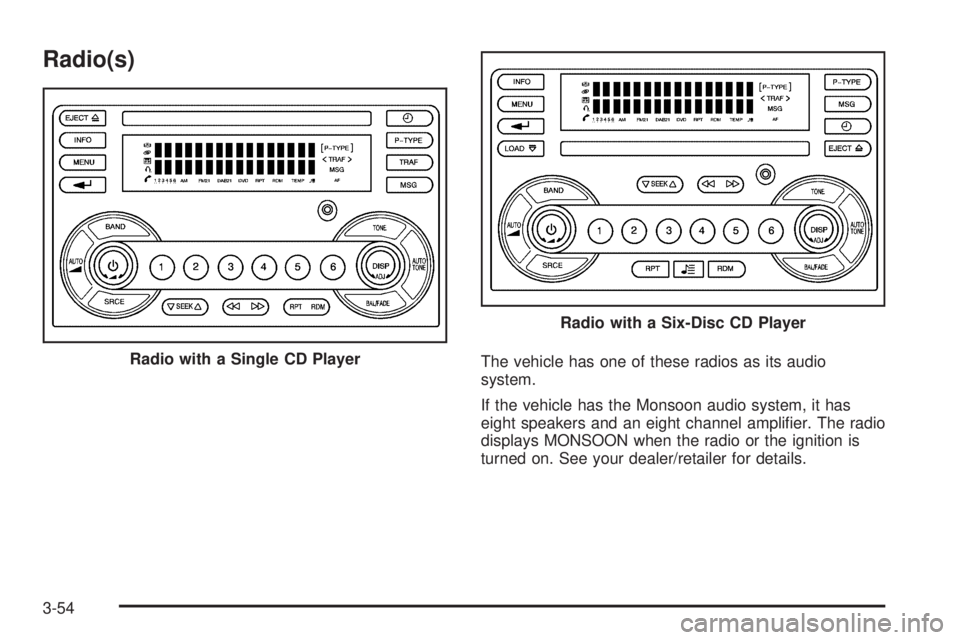
Radio(s)
The vehicle has one of these radios as its audio
system.
If the vehicle has the Monsoon audio system, it has
eight speakers and an eight channel ampli�er. The radio
displays MONSOON when the radio or the ignition is
turned on. See your dealer/retailer for details. Radio with a Single CD Player
Radio with a Six-Disc CD Player
3-54
Page 187 of 410
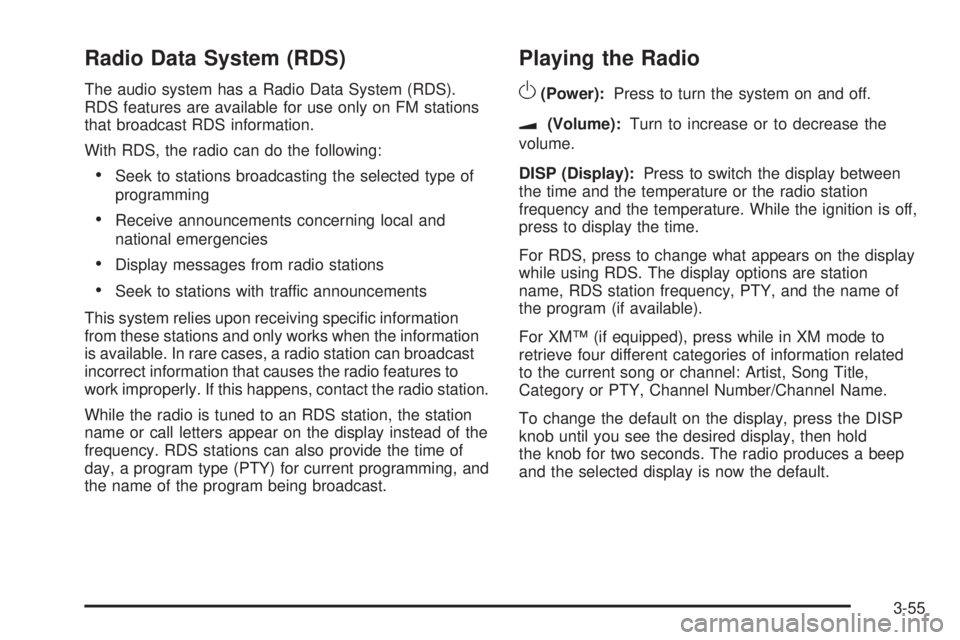
Radio Data System (RDS)
The audio system has a Radio Data System (RDS).
RDS features are available for use only on FM stations
that broadcast RDS information.
With RDS, the radio can do the following:
Seek to stations broadcasting the selected type of
programming
Receive announcements concerning local and
national emergencies
Display messages from radio stations
Seek to stations with traffic announcements
This system relies upon receiving speci�c information
from these stations and only works when the information
is available. In rare cases, a radio station can broadcast
incorrect information that causes the radio features to
work improperly. If this happens, contact the radio station.
While the radio is tuned to an RDS station, the station
name or call letters appear on the display instead of the
frequency. RDS stations can also provide the time of
day, a program type (PTY) for current programming, and
the name of the program being broadcast.
Playing the Radio
O
(Power):Press to turn the system on and off.
u(Volume):Turn to increase or to decrease the
volume.
DISP (Display):Press to switch the display between
the time and the temperature or the radio station
frequency and the temperature. While the ignition is off,
press to display the time.
For RDS, press to change what appears on the display
while using RDS. The display options are station
name, RDS station frequency, PTY, and the name of
the program (if available).
For XM™ (if equipped), press while in XM mode to
retrieve four different categories of information related
to the current song or channel: Artist, Song Title,
Category or PTY, Channel Number/Channel Name.
To change the default on the display, press the DISP
knob until you see the desired display, then hold
the knob for two seconds. The radio produces a beep
and the selected display is now the default.
3-55
Page 188 of 410

AUTOu(Automatic Volume):With automatic
volume, the audio system adjusts automatically to make
up for road and wind noise as you drive.
Set the volume at the desired level. Press this button to
select LOW, MEDIUM, or HIGH. AUTO VOL LOW,
AUTO VOL MEDIUM, or AUTO VOL HIGH displays.
Each higher setting allows for more volume
compensation at faster vehicle speeds. While driving,
automatic volume increases the volume as necessary,
to overcome noise at any speed. The volume level
should always sound the same while driving. AUTO VOL
NONE displays if the radio cannot determine the
vehicle speed or if the engine is not running. To turn
automatic volume off, press this button until AUTO VOL
OFF displays.
Finding a Station
BAND:Press to switch between FM1, FM2, AM, or
XM1 or XM2. The display shows the selection.
ADJ (Adjust):Turn to select radio stations.
xSEEKw:Press to go to the next or to the previous
station and stay there.
To scan stations, press and hold either arrow for
two seconds until a beep sounds. The radio goes to a
station, plays for a few seconds, then goes to the
next station. Press either arrow again to stop scanning.To scan preset stations, press and hold either arrow
for more than four seconds until two beeps sound.
The radio goes to the �rst preset station stored on the
pushbuttons, plays for a few seconds, then goes to
the next preset station. Press either arrow again to stop
scanning presets.
The radio only seeks and scans stations with a strong
signal that are in the selected band.
Setting Preset Stations
Up to 30 stations (six FM1, six FM2, and six AM, six XM1
and six XM2), can be programmed on the six numbered
pushbuttons. To program presets:
1. Turn the radio on.
2. Press BAND to select FM1, FM2, AM,
or XM1 or XM2.
3. Tune in the desired station.
4. Press AUTO TONE to select the equalization.
5. Press and hold one of the six numbered
pushbuttons until a beep sounds. When that
numbered pushbutton is pressed, the station that
was set, returns and the equalization that was
selected is stored for that pushbutton.
6. Repeat the steps for each pushbutton.
3-56
Page 189 of 410
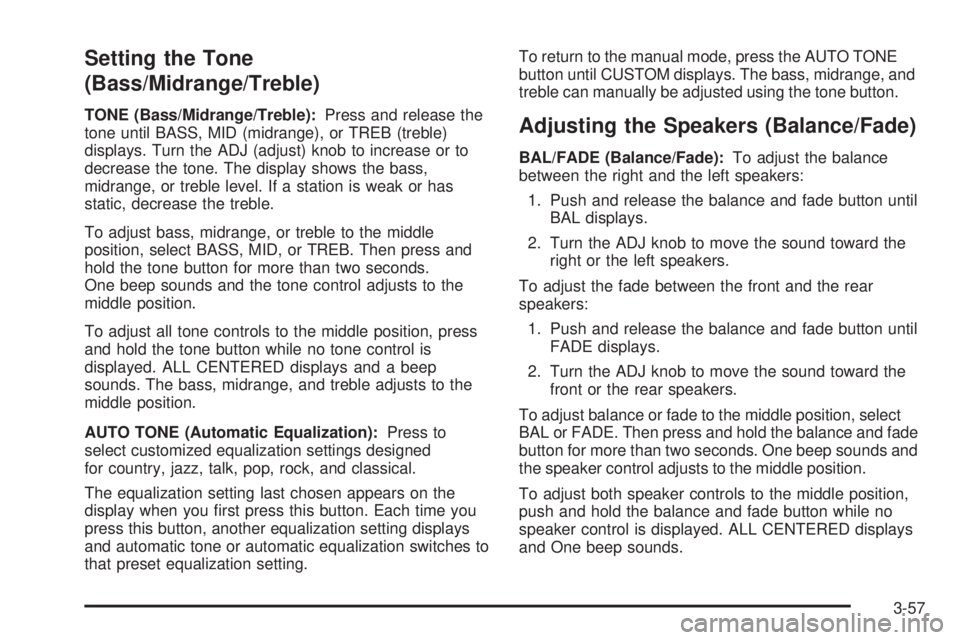
Setting the Tone
(Bass/Midrange/Treble)
TONE (Bass/Midrange/Treble):Press and release the
tone until BASS, MID (midrange), or TREB (treble)
displays. Turn the ADJ (adjust) knob to increase or to
decrease the tone. The display shows the bass,
midrange, or treble level. If a station is weak or has
static, decrease the treble.
To adjust bass, midrange, or treble to the middle
position, select BASS, MID, or TREB. Then press and
hold the tone button for more than two seconds.
One beep sounds and the tone control adjusts to the
middle position.
To adjust all tone controls to the middle position, press
and hold the tone button while no tone control is
displayed. ALL CENTERED displays and a beep
sounds. The bass, midrange, and treble adjusts to the
middle position.
AUTO TONE (Automatic Equalization):Press to
select customized equalization settings designed
for country, jazz, talk, pop, rock, and classical.
The equalization setting last chosen appears on the
display when you �rst press this button. Each time you
press this button, another equalization setting displays
and automatic tone or automatic equalization switches to
that preset equalization setting.To return to the manual mode, press the AUTO TONE
button until CUSTOM displays. The bass, midrange, and
treble can manually be adjusted using the tone button.Adjusting the Speakers (Balance/Fade)
BAL/FADE (Balance/Fade):To adjust the balance
between the right and the left speakers:
1. Push and release the balance and fade button until
BAL displays.
2. Turn the ADJ knob to move the sound toward the
right or the left speakers.
To adjust the fade between the front and the rear
speakers:
1. Push and release the balance and fade button until
FADE displays.
2. Turn the ADJ knob to move the sound toward the
front or the rear speakers.
To adjust balance or fade to the middle position, select
BAL or FADE. Then press and hold the balance and fade
button for more than two seconds. One beep sounds and
the speaker control adjusts to the middle position.
To adjust both speaker controls to the middle position,
push and hold the balance and fade button while no
speaker control is displayed. ALL CENTERED displays
and One beep sounds.
3-57
Page 190 of 410
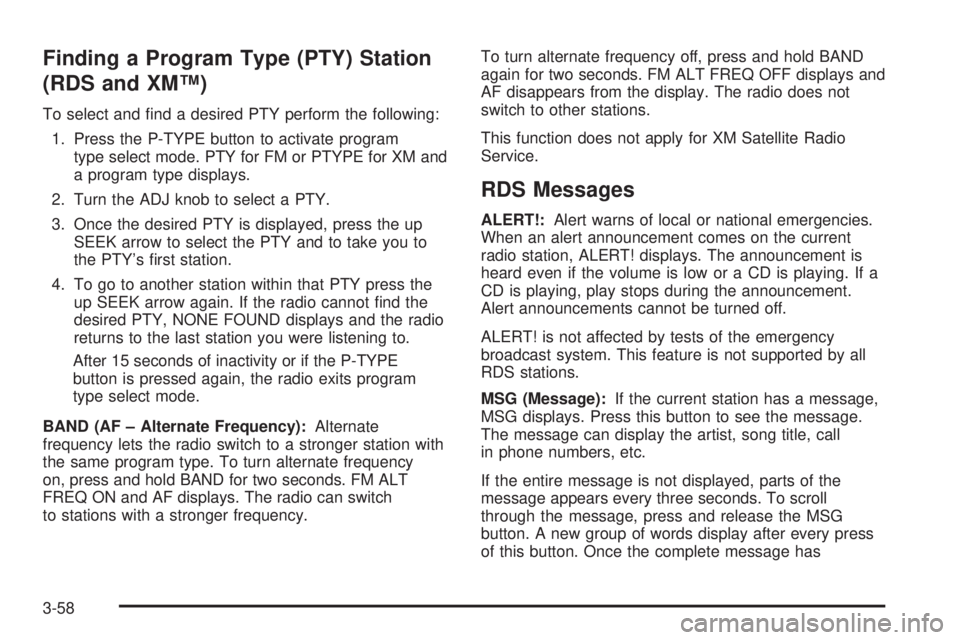
Finding a Program Type (PTY) Station
(RDS and XM™)
To select and �nd a desired PTY perform the following:
1. Press the P-TYPE button to activate program
type select mode. PTY for FM or PTYPE for XM and
a program type displays.
2. Turn the ADJ knob to select a PTY.
3. Once the desired PTY is displayed, press the up
SEEK arrow to select the PTY and to take you to
the PTY’s �rst station.
4. To go to another station within that PTY press the
up SEEK arrow again. If the radio cannot �nd the
desired PTY, NONE FOUND displays and the radio
returns to the last station you were listening to.
After 15 seconds of inactivity or if the P-TYPE
button is pressed again, the radio exits program
type select mode.
BAND (AF – Alternate Frequency):Alternate
frequency lets the radio switch to a stronger station with
the same program type. To turn alternate frequency
on, press and hold BAND for two seconds. FM ALT
FREQ ON and AF displays. The radio can switch
to stations with a stronger frequency.To turn alternate frequency off, press and hold BAND
again for two seconds. FM ALT FREQ OFF displays and
AF disappears from the display. The radio does not
switch to other stations.
This function does not apply for XM Satellite Radio
Service.
RDS Messages
ALERT!:Alert warns of local or national emergencies.
When an alert announcement comes on the current
radio station, ALERT! displays. The announcement is
heard even if the volume is low or a CD is playing. If a
CD is playing, play stops during the announcement.
Alert announcements cannot be turned off.
ALERT! is not affected by tests of the emergency
broadcast system. This feature is not supported by all
RDS stations.
MSG (Message):If the current station has a message,
MSG displays. Press this button to see the message.
The message can display the artist, song title, call
in phone numbers, etc.
If the entire message is not displayed, parts of the
message appears every three seconds. To scroll
through the message, press and release the MSG
button. A new group of words display after every press
of this button. Once the complete message has
3-58