radio controls PONTIAC G6 2009 Owners Manual
[x] Cancel search | Manufacturer: PONTIAC, Model Year: 2009, Model line: G6, Model: PONTIAC G6 2009Pages: 410, PDF Size: 2.33 MB
Page 134 of 410
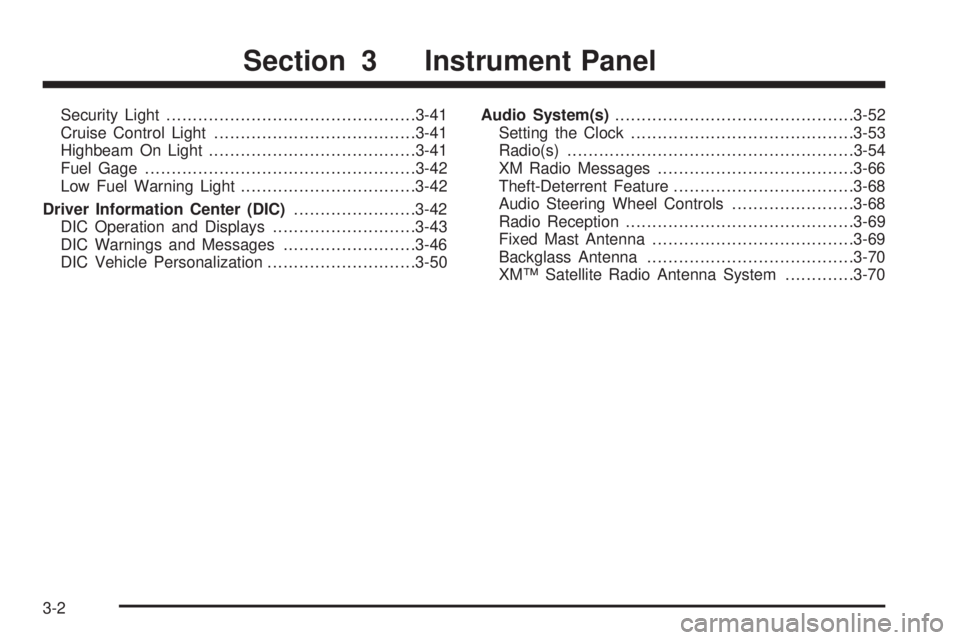
Security Light...............................................3-41
Cruise Control Light......................................3-41
Highbeam On Light.......................................3-41
Fuel Gage...................................................3-42
Low Fuel Warning Light.................................3-42
Driver Information Center (DIC).......................3-42
DIC Operation and Displays...........................3-43
DIC Warnings and Messages.........................3-46
DIC Vehicle Personalization............................3-50Audio System(s).............................................3-52
Setting the Clock..........................................3-53
Radio(s)......................................................3-54
XM Radio Messages.....................................3-66
Theft-Deterrent Feature..................................3-68
Audio Steering Wheel Controls.......................3-68
Radio Reception...........................................3-69
Fixed Mast Antenna......................................3-69
Backglass Antenna.......................................3-70
XM™ Satellite Radio Antenna System.............3-70
Section 3 Instrument Panel
3-2
Page 147 of 410

Automatic Headlamp System
When it is dark enough outside, the automatic headlamp
system turns on the headlamps at the normal brightness
along with other lamps such as the taillamps,
sidemarker, parking lamps, and the instrument panel
lights. The radio lights will also be dim.
The vehicle has a light sensor on top of the instrument
panel that controls the automatic headlamp system.
Do not cover the sensor or the automatic headlamp
system will turn on when it is not needed.
There is a delay in the transition between the daytime
and nighttime operation of the DRL and the automatic
headlamp systems so that driving under bridges or
bright overhead street lights does not affect the system.
The DRL and automatic headlamp systems will only
be affected when the light sensor sees a change
in lighting lasting longer than this delay.
If vehicle is started in a dark garage, the automatic
headlamp system comes on immediately. Once the
vehicle leaves the garage, it takes about one minute for
the automatic headlamp system to change to DRL if
it is light outside. During that delay, the instrument panel
cluster may not be as bright as usual. Make sure the
instrument panel brightness control is in the full
bright position. SeeInstrument Panel Brightness on
page 3-16.To idle the vehicle with the automatic headlamp
system off, turn the ignition on and set the exterior light
switch to the off/on position. For vehicles �rst sold in
Canada, the transmission must stay in P (Park) for this
function.
The regular headlamps should be used when needed.
Fog Lamps
For vehicles with fog lamps, the button for this feature is
located on the instrument panel, to the left of the
steering wheel.
The ignition must be on for the fog lamps to work.
#:Press to turn the fog lamps on or off. An indicator
light comes on when the fog lamps are on.
The parking lamps automatically turn on and off when
the fog lamps are turned on and off.
The fog lamps turn off while the high-beam headlamps
are turned on.
Some localities have laws that require the headlamps to
be on along with the fog lamps.
3-15
Page 151 of 410
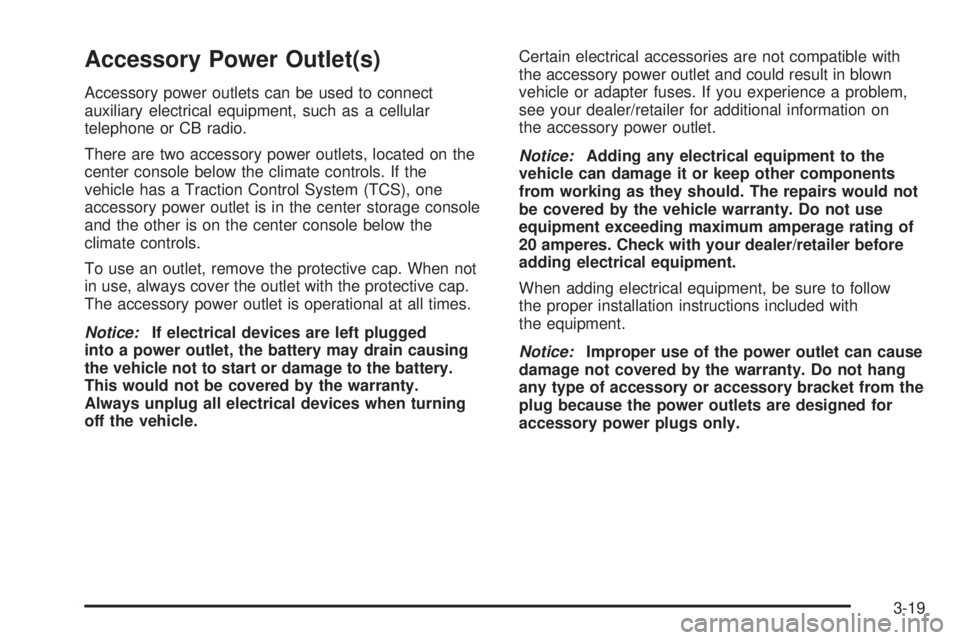
Accessory Power Outlet(s)
Accessory power outlets can be used to connect
auxiliary electrical equipment, such as a cellular
telephone or CB radio.
There are two accessory power outlets, located on the
center console below the climate controls. If the
vehicle has a Traction Control System (TCS), one
accessory power outlet is in the center storage console
and the other is on the center console below the
climate controls.
To use an outlet, remove the protective cap. When not
in use, always cover the outlet with the protective cap.
The accessory power outlet is operational at all times.
Notice:If electrical devices are left plugged
into a power outlet, the battery may drain causing
the vehicle not to start or damage to the battery.
This would not be covered by the warranty.
Always unplug all electrical devices when turning
off the vehicle.Certain electrical accessories are not compatible with
the accessory power outlet and could result in blown
vehicle or adapter fuses. If you experience a problem,
see your dealer/retailer for additional information on
the accessory power outlet.
Notice:Adding any electrical equipment to the
vehicle can damage it or keep other components
from working as they should. The repairs would not
be covered by the vehicle warranty. Do not use
equipment exceeding maximum amperage rating of
20 amperes. Check with your dealer/retailer before
adding electrical equipment.
When adding electrical equipment, be sure to follow
the proper installation instructions included with
the equipment.
Notice:Improper use of the power outlet can cause
damage not covered by the warranty. Do not hang
any type of accessory or accessory bracket from the
plug because the power outlets are designed for
accessory power plugs only.
3-19
Page 185 of 410
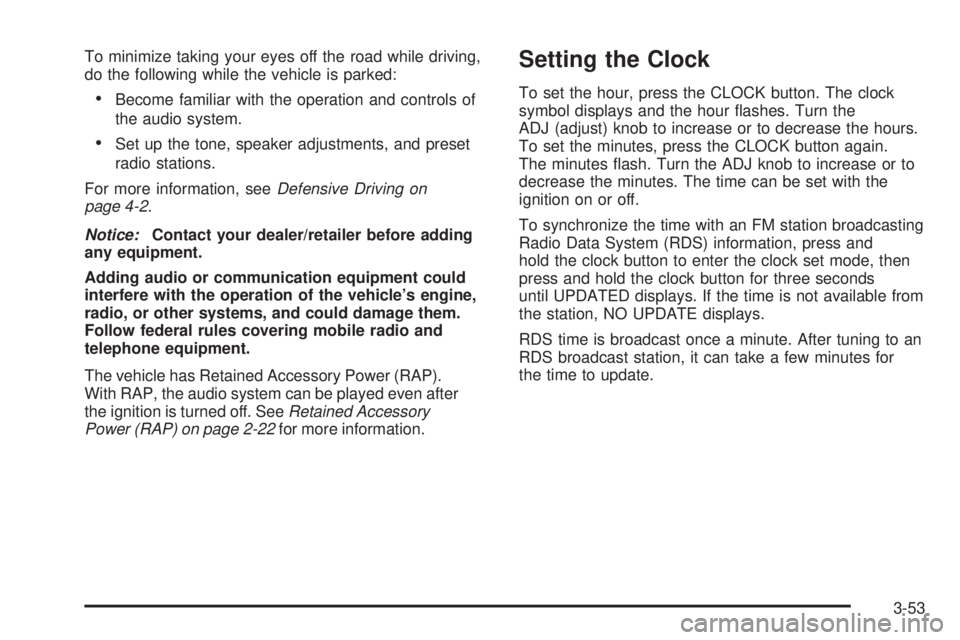
To minimize taking your eyes off the road while driving,
do the following while the vehicle is parked:
Become familiar with the operation and controls of
the audio system.
Set up the tone, speaker adjustments, and preset
radio stations.
For more information, seeDefensive Driving on
page 4-2.
Notice:Contact your dealer/retailer before adding
any equipment.
Adding audio or communication equipment could
interfere with the operation of the vehicle’s engine,
radio, or other systems, and could damage them.
Follow federal rules covering mobile radio and
telephone equipment.
The vehicle has Retained Accessory Power (RAP).
With RAP, the audio system can be played even after
the ignition is turned off. SeeRetained Accessory
Power (RAP) on page 2-22for more information.
Setting the Clock
To set the hour, press the CLOCK button. The clock
symbol displays and the hour �ashes. Turn the
ADJ (adjust) knob to increase or to decrease the hours.
To set the minutes, press the CLOCK button again.
The minutes �ash. Turn the ADJ knob to increase or to
decrease the minutes. The time can be set with the
ignition on or off.
To synchronize the time with an FM station broadcasting
Radio Data System (RDS) information, press and
hold the clock button to enter the clock set mode, then
press and hold the clock button for three seconds
until UPDATED displays. If the time is not available from
the station, NO UPDATE displays.
RDS time is broadcast once a minute. After tuning to an
RDS broadcast station, it can take a few minutes for
the time to update.
3-53
Page 200 of 410
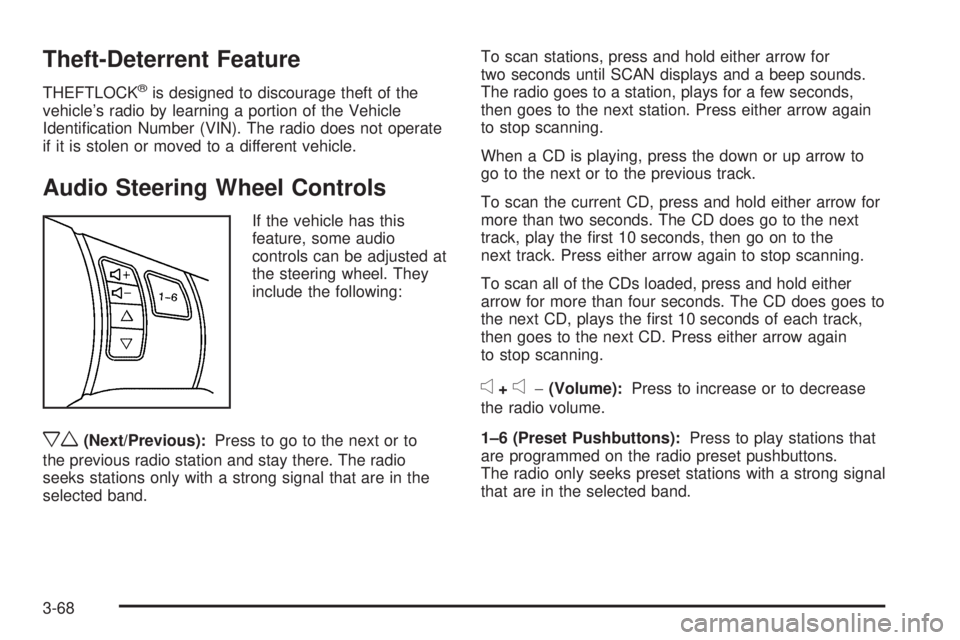
Theft-Deterrent Feature
THEFTLOCK®is designed to discourage theft of the
vehicle’s radio by learning a portion of the Vehicle
Identi�cation Number (VIN). The radio does not operate
if it is stolen or moved to a different vehicle.
Audio Steering Wheel Controls
If the vehicle has this
feature, some audio
controls can be adjusted at
the steering wheel. They
include the following:
xw(Next/Previous):Press to go to the next or to
the previous radio station and stay there. The radio
seeks stations only with a strong signal that are in the
selected band.To scan stations, press and hold either arrow for
two seconds until SCAN displays and a beep sounds.
The radio goes to a station, plays for a few seconds,
then goes to the next station. Press either arrow again
to stop scanning.
When a CD is playing, press the down or up arrow to
go to the next or to the previous track.
To scan the current CD, press and hold either arrow for
more than two seconds. The CD does go to the next
track, play the �rst 10 seconds, then go on to the
next track. Press either arrow again to stop scanning.
To scan all of the CDs loaded, press and hold either
arrow for more than four seconds. The CD does goes to
the next CD, plays the �rst 10 seconds of each track,
then goes to the next CD. Press either arrow again
to stop scanning.
e+e−(Volume):Press to increase or to decrease
the radio volume.
1–6 (Preset Pushbuttons):Press to play stations that
are programmed on the radio preset pushbuttons.
The radio only seeks preset stations with a strong signal
that are in the selected band.
3-68
Page 350 of 410

Fuses Usage
HVAC BLOWERHeating Ventilation Air
Conditioning Blower Switch
HVAC BLOWER
HIGHHeating Ventilation Air
Conditioning Blower - High Speed
Relay
HVAC CTRL
(BATT)Heating Ventilation Air
Conditioning Control Diagnostic
Link Connector (Battery)
HVAC CTRL (IGN)Heating Ventilation Air
Conditioning Control (Ignition)
IGN SENSOR Ignition Switch
INTERIOR
LIGHTSInterior Lamps
NOT INSTALLED Not Used
NOT INSTALLED Not Used
NOT INSTALLED Not Used
NOT INSTALLED Not Used
ONSTAR OnStar
®
PEDAL Adjustable Pedals
POWER
MIRRORSPower Mirrors
POWER
WINDOWSPower Windows (Sedan)
RADIO Audio System
Fuses Usage
ROOF/HEAT
SEATSunroof, Heated Seat, Power
Windows (Coupe, Retractable
Hardtop), Automatic Dimming
Rearview Mirror, Compass
RUN/CRANKCruise Control Switch, Passenger
Airbag Status Indicator, DSC
Switch
SPARE FUSE
HOLDERSpare Fuse Holder
SPARE FUSE
HOLDERSpare Fuse Holder
SPARE FUSE
HOLDERSpare Fuse Holder
SPARE FUSE
HOLDERSpare Fuse Holder
STR/WHL ILLUMSteering Wheel Controls
Backlighting
WIPER SW Windshield Wiper/Washer Switch
Engine Compartment Fuse Block
The vehicle may not be equipped with all the fuses and
features listed.
The engine compartment fuse block is located on the
driver side of the engine compartment, near the battery.
Notice:Spilling liquid on any electrical components
on the vehicle may damage it. Always keep the
covers on any electrical component.
5-112
Page 355 of 410

Fuses Usage
9 Not Used
10 Sunroof Controls
11 Not Used
12 Retractable Hardtop Controller
13 Audio Ampli�er
14 Heated Seat Controls
15 Not Used
16Remote Keyless Entry System, XM
Satellite Radio
17 Back-up Lamps
18 Not Used
19 Not Used
20Cigarette Lighter, Auxiliary Power
Outlet
21 Not Used
22 Trunk Release
23 Rear Defog
24 Not Used
25 Fuel PumpRelays Usage
26 Rear Window Defogger
27 Park Lamps
28 Not Used
29 Not Used
30 Not Used
31 Not Used
32 Not Used
33 Back-up Lamps
34 Not Used
35 Not Used
36 Trunk Release
37 Fuel Pump
38 (Diode) Cargo Lamp
5-117
Page 397 of 410

A
Accessories and Modi�cations............................ 5-4
Accessory Power Outlets.................................3-19
Adding Equipment to Your Airbag-Equipped
Vehicle.......................................................1-75
Additives, Fuel................................................. 5-8
Add-On Electrical Equipment...........................5-109
Air Cleaner/Filter, Engine.........................5-26, 5-27
Air Conditioning......................................3-20, 3-24
Airbag
Passenger Status Indicator...........................3-33
Readiness Light..........................................3-32
Airbag System................................................1-61
Adding Equipment to Your Airbag-Equipped
Vehicle...................................................1-75
How Does an Airbag Restrain?......................1-67
Passenger Sensing System...........................1-69
Servicing Your Airbag-Equipped Vehicle..........1-74
What Makes an Airbag In�ate?......................1-67
What Will You See After an Airbag In�ates?....1-68
When Should an Airbag In�ate?....................1-66
Where Are the Airbags?...............................1-63
Antenna, Backglass.........................................3-70
Antenna, Fixed Mast.......................................3-69
Antenna, XM™ Satellite Radio Antenna
System......................................................3-70Antilock Brake System (ABS)............................. 4-5
Antilock Brake, System Warning Light................3-35
Appearance Care
Aluminum Wheels......................................5-107
Care of Safety Belts...................................5-104
Chemical Paint Spotting..............................5-108
Cleaning Exterior Lamps/Lenses..................5-105
Fabric/Carpet............................................5-103
Finish Care...............................................5-106
Finish Damage..........................................5-107
Instrument Panel, Vinyl, and Other Plastic
Surfaces...............................................5-104
Interior Cleaning........................................5-102
Leather....................................................
5-104
Sheet Metal Damage..................................5-107
Tires........................................................5-107
Underbody Maintenance.............................5-108
Washing Your Vehicle.................................5-105
Weatherstrips............................................5-105
Windshield and Wiper Blades......................5-106
Appointments, Scheduling Service.....................7-10
Audio System.................................................3-52
Audio Steering Wheel Controls......................3-68
Backglass Antenna......................................3-70
1
Page 408 of 410
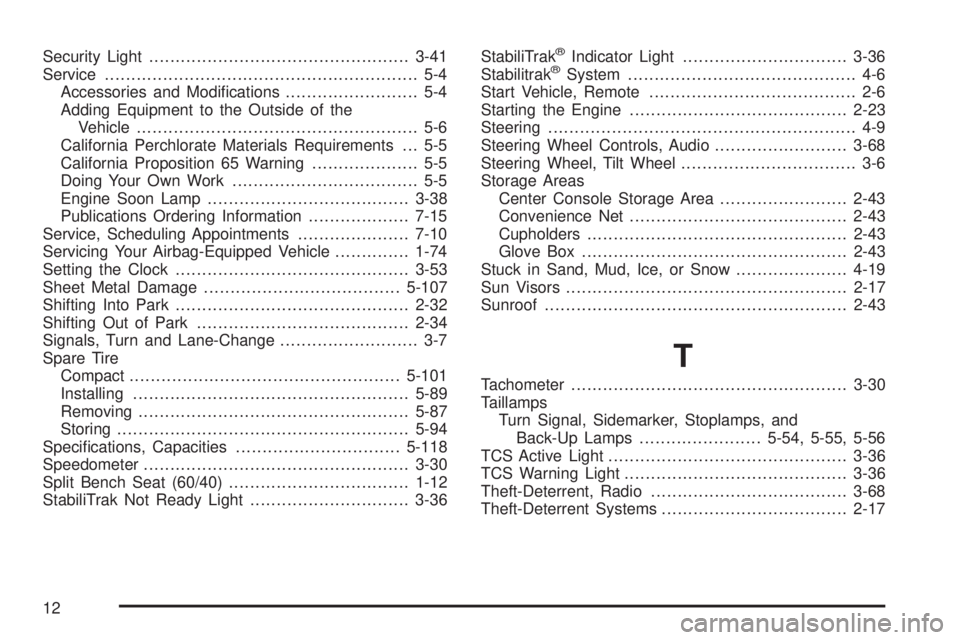
Security Light.................................................3-41
Service........................................................... 5-4
Accessories and Modi�cations......................... 5-4
Adding Equipment to the Outside of the
Vehicle..................................................... 5-6
California Perchlorate Materials Requirements . . . 5-5
California Proposition 65 Warning.................... 5-5
Doing Your Own Work................................... 5-5
Engine Soon Lamp......................................3-38
Publications Ordering Information...................7-15
Service, Scheduling Appointments.....................7-10
Servicing Your Airbag-Equipped Vehicle..............1-74
Setting the Clock............................................3-53
Sheet Metal Damage.....................................5-107
Shifting Into Park............................................2-32
Shifting Out of Park........................................2-34
Signals, Turn and Lane-Change.......................... 3-7
Spare Tire
Compact...................................................5-101
Installing....................................................5-89
Removing...................................................5-87
Storing.......................................................5-94
Speci�cations, Capacities...............................5-118
Speedometer..................................................3-30
Split Bench Seat (60/40)..................................1-12
StabiliTrak Not Ready Light..............................3-36StabiliTrak®Indicator Light...............................3-36
Stabilitrak®System........................................... 4-6
Start Vehicle, Remote....................................... 2-6
Starting the Engine.........................................2-23
Steering.......................................................... 4-9
Steering Wheel Controls, Audio.........................3-68
Steering Wheel, Tilt Wheel................................. 3-6
Storage Areas
Center Console Storage Area........................2-43
Convenience Net.........................................2-43
Cupholders.................................................2-43
Glove Box..................................................2-43
Stuck in Sand, Mud, Ice, or Snow.....................4-19
Sun Visors.....................................................2-17
Sunroof.........................................................2-43
T
Tachometer....................................................3-30
Taillamps
Turn Signal, Sidemarker, Stoplamps, and
Back-Up Lamps.......................5-54, 5-55, 5-56
TCS Active Light.............................................3-36
TCS Warning Light..........................................3-36
Theft-Deterrent, Radio.....................................3-68
Theft-Deterrent Systems...................................2-17
12