remote start PONTIAC G8 2008 User Guide
[x] Cancel search | Manufacturer: PONTIAC, Model Year: 2008, Model line: G8, Model: PONTIAC G8 2008Pages: 334, PDF Size: 2.99 MB
Page 108 of 334
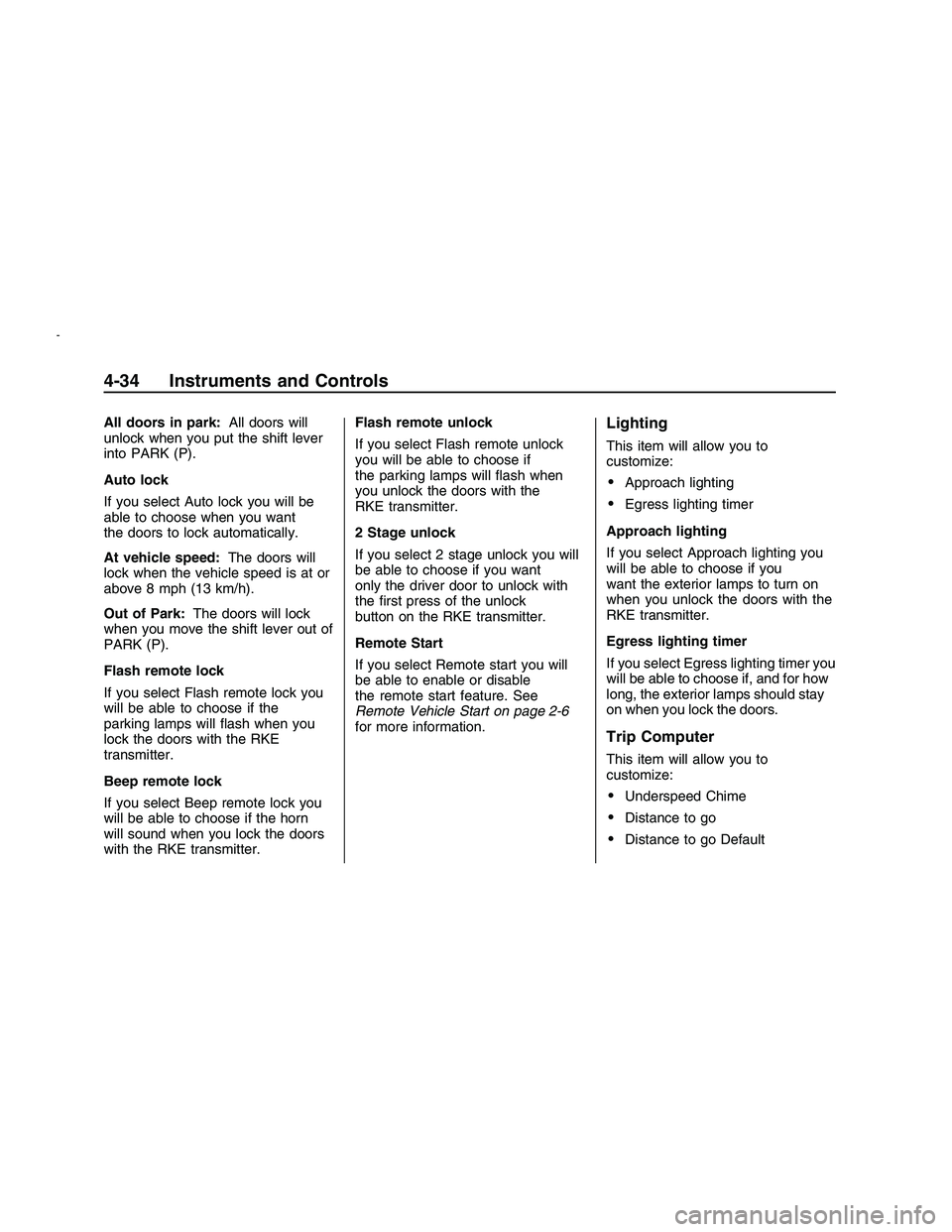
All doors in park:All doors will
unlock when you put the shift lever
into PARK (P).
Auto lock
If you select Auto lock you will be
able to choose when you want
the doors to lock automatically.
At vehicle speed:The doors will
lock when the vehicle speed is at or
above 8 mph (13 km/h).
Out of Park:The doors will lock
when you move the shift lever out of
PARK (P).
Flash remote lock
If you select Flash remote lock you
will be able to choose if the
parking lamps will �ash when you
lock the doors with the RKE
transmitter.
Beep remote lock
If you select Beep remote lock you
will be able to choose if the horn
will sound when you lock the doors
with the RKE transmitter.Flash remote unlock
If you select Flash remote unlock
you will be able to choose if
the parking lamps will �ash when
you unlock the doors with the
RKE transmitter.
2 Stage unlock
If you select 2 stage unlock you will
be able to choose if you want
only the driver door to unlock with
the �rst press of the unlock
button on the RKE transmitter.
Remote Start
If you select Remote start you will
be able to enable or disable
the remote start feature. See
Remote Vehicle Start on page 2-6
for more information.Lighting
This item will allow you to
customize:
Approach lighting
Egress lighting timer
Approach lighting
If you select Approach lighting you
will be able to choose if you
want the exterior lamps to turn on
when you unlock the doors with the
RKE transmitter.
Egress lighting timer
If you select Egress lighting timer you
will be able to choose if, and for how
long, the exterior lamps should stay
on when you lock the doors.
Trip Computer
This item will allow you to
customize:
Underspeed Chime
Distance to go
Distance to go Default
4-34 Instruments and Controls
2008 - Pontiac G8 Owner Manual
Page 139 of 334

l(Forward):Press to go to the
next track or press
lmultiple times
until the desired track is reached.
g(Reverse):Press to go back to
the start of the current track or
press
gmultiple times until
the desired track is reached.
Theft-Deterrent Feature
The radio has an electronically
coded security system that links the
radio to the vehicle. When the
ignition is off, a �ashing red light on
the upper left side of the radio
indicates the security system is on.
If the radio is moved to a different
vehicle, it will not operate and
Security Lockout Active displays.
Contact your dealer/retailer to
unlock the radio.
Audio Steering Wheel
Controls
The vehicle has audio steering
wheel controls.
Some audio controls can be
adjusted at the steering wheel.
Several functions of the audio
system can be operated with the
audio remote control buttons and the
rotary control wheel.
SRCE (Source):Press to select
between FM1, FM2, AM, CD, Front
AUX (auxiliary), or Rear AUX.
QR(Scroll Wheel Control):
Push to select the next disc in the
changer.
Turn the scroll wheel up or down to:
Select the next or previous
preset radio station.
Select the next or previous track.
%(Voice In):Press to interact
with the OnStar®system.
{(Call End):Press to end an
OnStar®phone call.
+−(Scroll Wheel Control):Turn
the scroll wheel control up or
down to increase or decrease the
volume. Press to mute the audio
system, press again to turn
the sound back on.
Infotainment 6-23
2008 - Pontiac G8 Owner Manual
Page 144 of 334
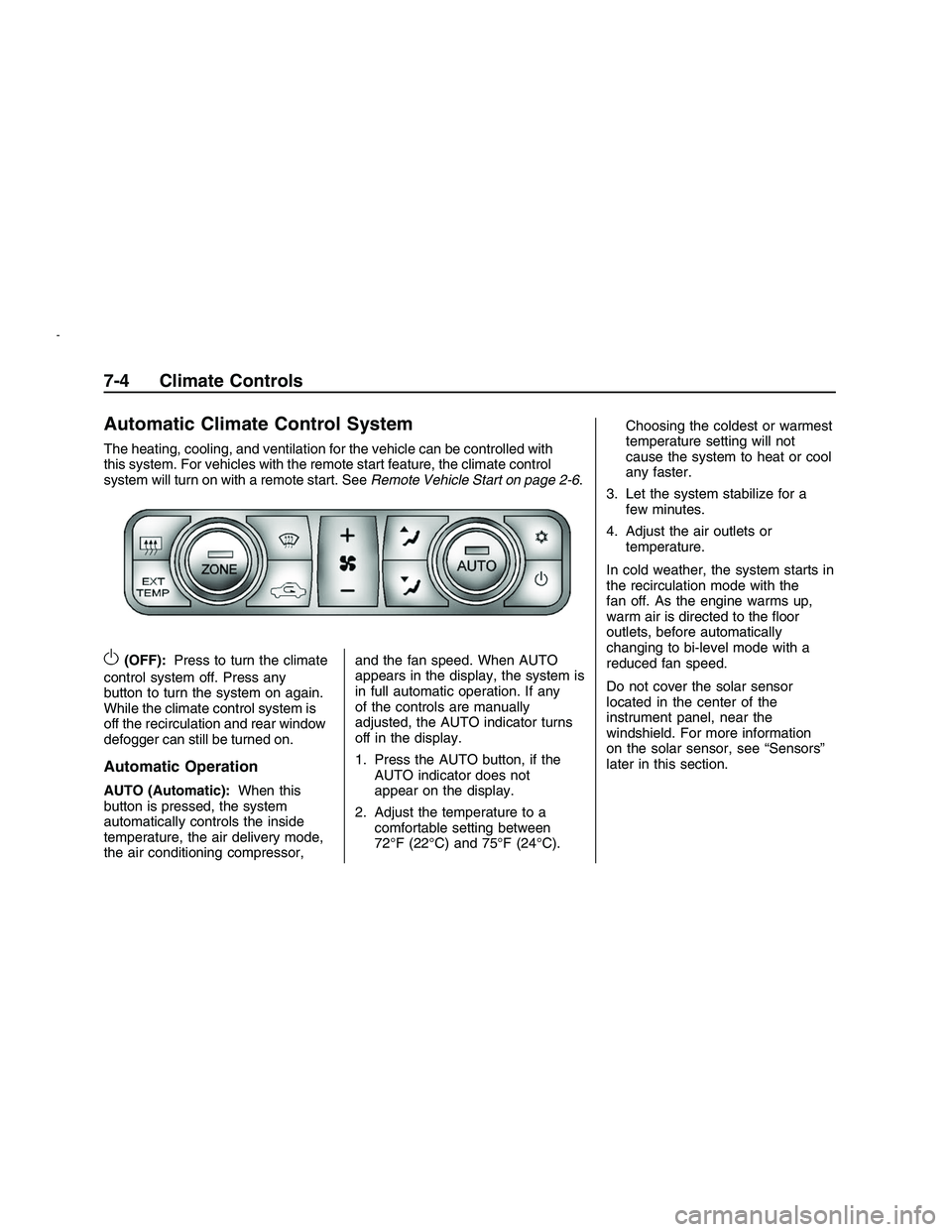
Automatic Climate Control System
The heating, cooling, and ventilation for the vehicle can be controlled with
this system. For vehicles with the remote start feature, the climate control
system will turn on with a remote start. SeeRemote Vehicle Start on page 2-6.
O(OFF):Press to turn the climate
control system off. Press any
button to turn the system on again.
While the climate control system is
off the recirculation and rear window
defogger can still be turned on.
Automatic Operation
AUTO (Automatic): When this
button is pressed, the system
automatically controls the inside
temperature, the air delivery mode,
the air conditioning compressor, and the fan speed. When AUTO
appears in the display, the system is
in full automatic operation. If any
of the controls are manually
adjusted, the AUTO indicator turns
off in the display.
1. Press the AUTO button, if the
AUTO indicator does not
appear on the display.
2. Adjust the temperature to a comfortable setting between
72°F (22°C) and 75°F (24°C). Choosing the coldest or warmest
temperature setting will not
cause the system to heat or cool
any faster.
3. Let the system stabilize for a few minutes.
4. Adjust the air outlets or temperature.
In cold weather, the system starts in
the recirculation mode with the
fan off. As the engine warms up,
warm air is directed to the �oor
outlets, before automatically
changing to bi-level mode with a
reduced fan speed.
Do not cover the solar sensor
located in the center of the
instrument panel, near the
windshield. For more information
on the solar sensor, see “Sensors”
later in this section.
7-4 Climate Controls
2008 - Pontiac G8 Owner Manual
Page 148 of 334

By monitoring the solar radiation,
the air inside the vehicle and
air moving across the outside
sensor, the selected temperature
can be maintained while using
the AUTO mode by adjusting the
temperature, fan speed, and
air delivery system. The system
may also supply cooler air to
the side of the vehicle facing the
sun. The recirculation mode will also
be activated, as necessary. Do not
cover the sensors or the automatic
climate control system will not
work properly.
Remote Start Climate Control
Operation
For vehicles with the remote start
feature and it is activated, the climate
control system will automatically set
the temperature to 73°F (23°C).
When the ignition is turned to
ON/RUN the climate control system
heats and cools the inside of the
vehicle using the modes that were
set before the vehicle was turned off.
Personal Identity Keys
For vehicles with the Personal
Identity Key Locking System,
the system remembers the last
climate control settings used with
different keys.
When the unlock button is pressed,
the system remembers the key
and sets the climate control system
to the last settings used with that
key. SeeRemote Keyless Entry
(RKE) System Operation on
page 2-4.
Passenger Compartment
Air Filter
The vehicle has a passenger
compartment air �lter that �lters the
outside air entering the vehicle.
The �lter removes contaminants,
such as pollen and dust. See your
dealer/retailer for more information.
Outlet Adjustment
The air outlets have adjustable
vanes to move up or down and left
or right to change the direction
of the air�ow. Use the thumbwheels
located near the air outlets on
the instrument panel, to shut off
the air�ow.
Operation Tips
Clear away any ice, snow or
leaves from the air inlets at
the base of the windshield that
may block the �ow of air into
the vehicle.
Use of non-GM approved hood
de�ectors may adversely affect
performance of the system.
Keep the path under the front
seats clear of objects to help
circulate the air inside of
the vehicle more effectively.
Outside air is drawn into the
vehicle, unless recirculation mode
is selected.
7-8 Climate Controls
2008 - Pontiac G8 Owner Manual
Page 237 of 334
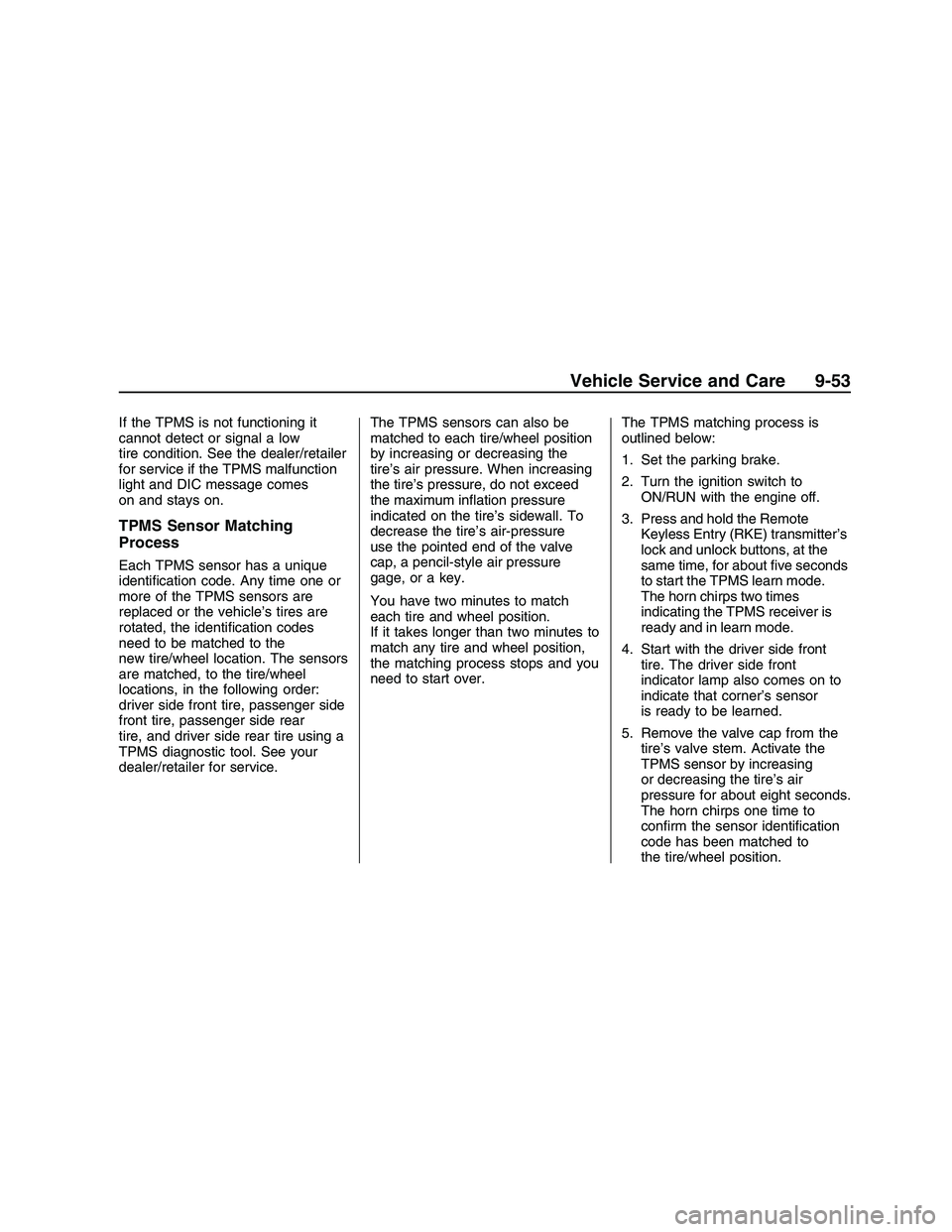
If the TPMS is not functioning it
cannot detect or signal a low
tire condition. See the dealer/retailer
for service if the TPMS malfunction
light and DIC message comes
on and stays on.
TPMS Sensor Matching
Process
Each TPMS sensor has a unique
identi�cation code. Any time one or
more of the TPMS sensors are
replaced or the vehicle’s tires are
rotated, the identi�cation codes
need to be matched to the
new tire/wheel location. The sensors
are matched, to the tire/wheel
locations, in the following order:
driver side front tire, passenger side
front tire, passenger side rear
tire, and driver side rear tire using a
TPMS diagnostic tool. See your
dealer/retailer for service.The TPMS sensors can also be
matched to each tire/wheel position
by increasing or decreasing the
tire’s air pressure. When increasing
the tire’s pressure, do not exceed
the maximum in�ation pressure
indicated on the tire’s sidewall. To
decrease the tire’s air-pressure
use the pointed end of the valve
cap, a pencil-style air pressure
gage, or a key.
You have two minutes to match
each tire and wheel position.
If it takes longer than two minutes to
match any tire and wheel position,
the matching process stops and you
need to start over.The TPMS matching process is
outlined below:
1. Set the parking brake.
2. Turn the ignition switch to
ON/RUN with the engine off.
3. Press and hold the Remote
Keyless Entry (RKE) transmitter’s
lock and unlock buttons, at the
same time, for about �ve seconds
to start the TPMS learn mode.
The horn chirps two times
indicating the TPMS receiver is
ready and in learn mode.
4. Start with the driver side front
tire. The driver side front
indicator lamp also comes on to
indicate that corner’s sensor
is ready to be learned.
5. Remove the valve cap from the
tire’s valve stem. Activate the
TPMS sensor by increasing
or decreasing the tire’s air
pressure for about eight seconds.
The horn chirps one time to
con�rm the sensor identi�cation
code has been matched to
the tire/wheel position.
Vehicle Service and Care 9-53
2008 - Pontiac G8 Owner Manual
Page 267 of 334
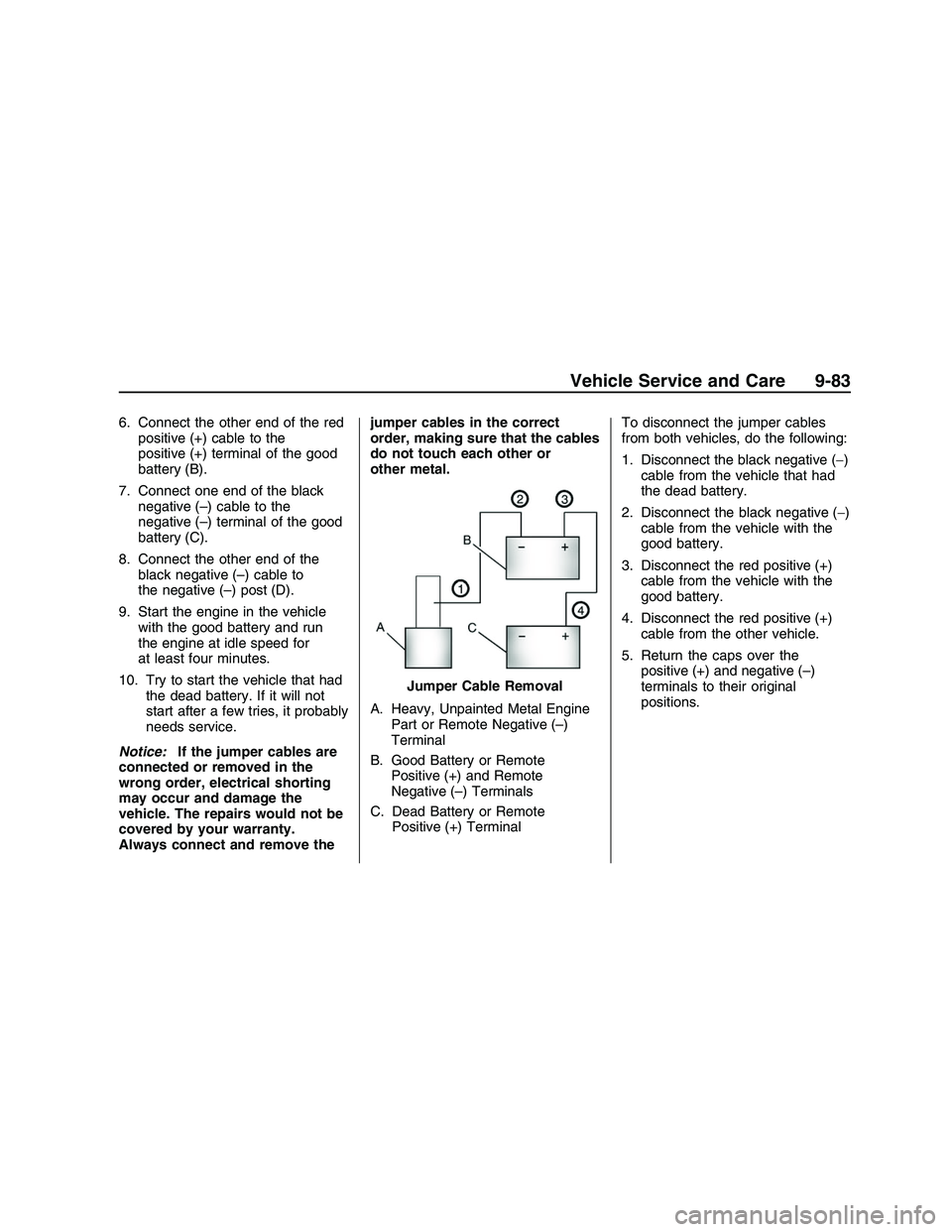
6. Connect the other end of the red
positive (+) cable to the
positive (+) terminal of the good
battery (B).
7. Connect one end of the black
negative (–) cable to the
negative (–) terminal of the good
battery (C).
8. Connect the other end of the
black negative (–) cable to
the negative (–) post (D).
9. Start the engine in the vehicle
with the good battery and run
the engine at idle speed for
at least four minutes.
10. Try to start the vehicle that had
the dead battery. If it will not
start after a few tries, it probably
needs service.
Notice:If the jumper cables are
connected or removed in the
wrong order, electrical shorting
may occur and damage the
vehicle. The repairs would not be
covered by your warranty.
Always connect and remove thejumper cables in the correct
order, making sure that the cables
do not touch each other or
other metal.
A. Heavy, Unpainted Metal Engine
Part or Remote Negative (–)
Terminal
B. Good Battery or Remote
Positive (+) and Remote
Negative (–) Terminals
C. Dead Battery or Remote
Positive (+) TerminalTo disconnect the jumper cables
from both vehicles, do the following:
1. Disconnect the black negative (−)
cable from the vehicle that had
the dead battery.
2. Disconnect the black negative (−)
cable from the vehicle with the
good battery.
3. Disconnect the red positive (+)
cable from the vehicle with the
good battery.
4. Disconnect the red positive (+)
cable from the other vehicle.
5. Return the caps over the
positive (+) and negative (–)
terminals to their original
positions. Jumper Cable Removal
Vehicle Service and Care 9-83
2008 - Pontiac G8 Owner Manual
Page 323 of 334

GM will not access this data or
share it with others except: with the
consent of the vehicle owner or,
if the vehicle is leased, with
the consent of the lessee; in
response to an official request of
police or similar government office;
as part of GM’s defense of
litigation through the discovery
process; or, as required by law.
Data that GM collects or receives
may also be used for GM research
needs or may be made available
to others for research purposes,
where a need is shown and the data
is not tied to a speci�c vehicle or
vehicle owner.
OnStar®
If your vehicle has OnStar and you
subscribe to the OnStar services,
please refer to the OnStar Terms and
Conditions for information on data
collection and use.
Navigation System
If your vehicle has a navigation
system, use of the system may
result in the storage of destinations,
addresses, telephone numbers,
and other trip information. Refer to
the navigation system operating
manual for information on stored
data and for deletion instructions.
Radio Frequency
Identi�cation (RFID)
RFID technology is used in some
vehicles for functions such as
tire pressure monitoring and ignition
system security, as well as in
connection with conveniences such
as key fobs for remote door
locking/unlocking and starting, and
in-vehicle transmitters for garage
door openers. RFID technology in
GM vehicles does not use or record
personal information or link with
any other GM system containing
personal information.
Customer Information 12-17
2008 - Pontiac G8 Owner Manual
Page 331 of 334

R
Radiator Pressure Cap.........9-15
Radio Frequency Identi�cation
(RFID), Privacy . . .............12-17
Radio(s) . . . . . . . ........................ 6-3
Radios
Reception . .......................6-24
Setting the Clock................ 6-2
Theft-Deterrent . . ...............6-23
Reading Lamps..................... 5-4
Rear Door Security Locks....... 2-9
Rear Heated Seats................ 1-5
Rear Seat Operation.............. 1-5
Rearview Mirrors..................2-16
Reclining Seatbacks............... 1-3
Recommended Fluids and
Lubricants . . . . . . ................11-12
Recreational Vehicle Towing . . . 9-85
Remote Keyless Entry (RKE)
System . . . . . . ....................... 2-3
Remote Keyless Entry (RKE)
System, Operation.............. 2-4
Remote Vehicle Start............. 2-6
Removing the Flat Tire and
Installing the Spare Tire.....9-73Removing the Spare Tire
and Tools........................9-72
Replacement Bulbs . . ............9-32
Replacing LATCH System
Parts After a Crash...........1-45
Reporting Safety Defects
Canadian Government . . . . . 12-14
General Motors ...............12-14
United States
Government ................12-14
Restraint System Check
Replacing Airbag System
Parts After a Crash........1-32
Replacing Safety Belt
System Parts After
a Crash.......................1-18
Retained Accessory
Power (RAP)..................... 8-3
Roadside
Assistance Program ..........12-6
Rocking Your Vehicle to
Get it Out ........................8-28
Routing, Engine Drive Belt . . . 11-14
Running the Vehicle While
Parked............................8-12
S
Safety Belt
Reminder Light.................4-12
Safety Belts . . . ....................... 1-5
Care of . ..........................1-18
Check . . . . .........................1-18
How to Wear Safety Belts
Properly . . . ...................... 1-8
Lap-Shoulder Belt . . . . .........1-14
Replacing Parts After
a Crash .......................1-18
Safety Belt Extender.........1-17
Safety Belt Use During
Pregnancy....................1-17
Scheduled Maintenance . . . . . . . . 11-4
Seats
Front . . .............................. 1-2
Head Restraints . . . . . . ........... 1-4
Heated Seats - Rear........... 1-5
Lumbar Adjustment . . . . . . . . . . . . . 1-2
Power Seats . ..................... 1-2
Rear Seat Operation........... 1-5
Reclining Seatbacks............ 1-3
Securing Child
Restraints . . . . ............1-46, 1-48
INDEX i-7
2008 - Pontiac G8 Owner Manual
Page 332 of 334
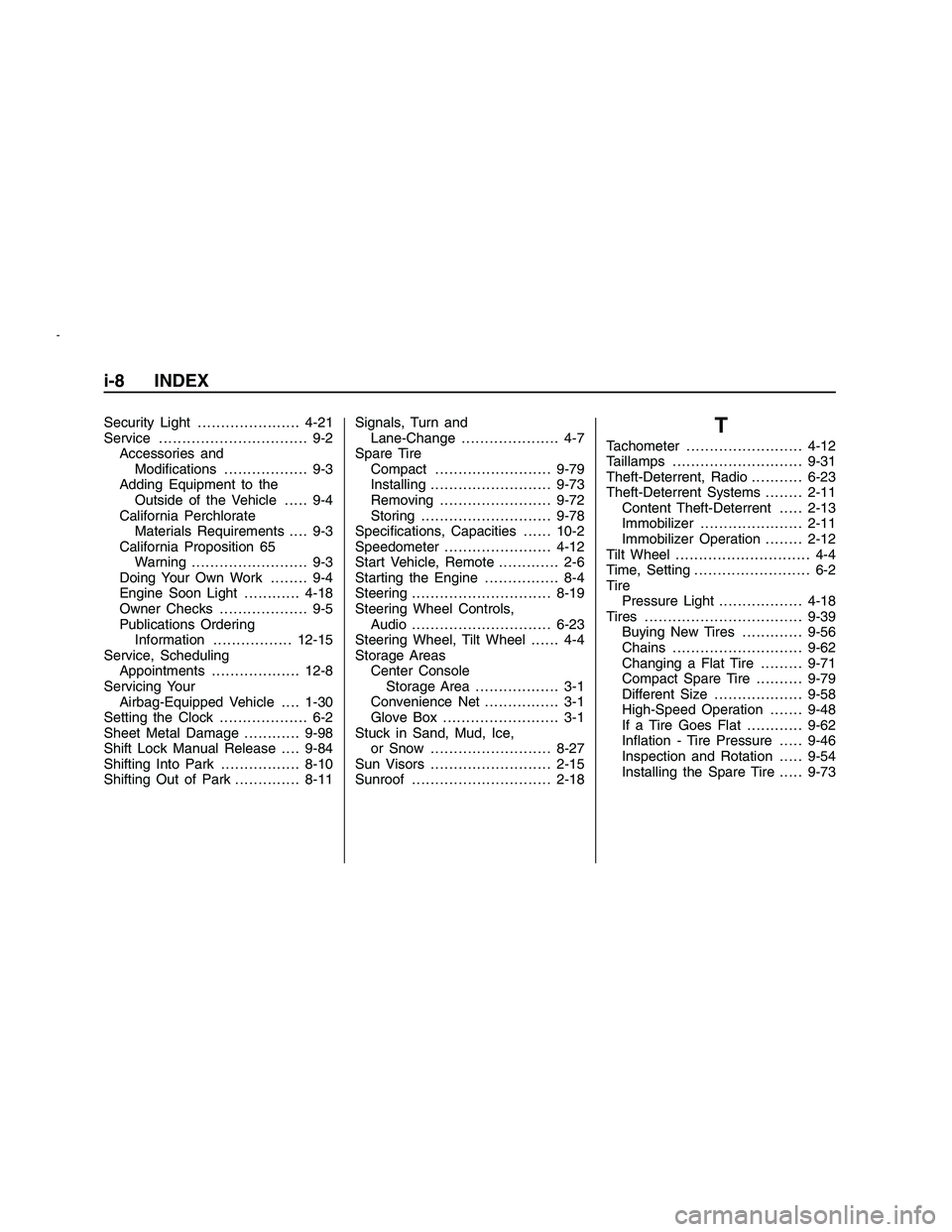
Security Light . . ....................4-21
Service . . . . ............................ 9-2
Accessories and
Modi�cations.................. 9-3
Adding Equipment to the
Outside of the Vehicle..... 9-4
California Perchlorate
Materials Requirements . . . . 9-3
California Proposition 65
Warning . . . . . . . . . ................ 9-3
Doing Your Own Work........ 9-4
Engine Soon Light............4-18
Owner Checks . . ................. 9-5
Publications Ordering
Information . . . ..............12-15
Service, Scheduling
Appointments . . . ................12-8
Servicing Your
Airbag-Equipped Vehicle . . . . 1-30
Setting the Clock . . ................. 6-2
Sheet Metal Damage............9-98
Shift Lock Manual Release . . . . 9-84
Shifting Into Park . . ...............8-10
Shifting Out of Park ..............8-11Signals, Turn and
Lane-Change . .................... 4-7
Spare Tire
Compact.........................9-79
Installing..........................9-73
Removing........................9-72
Storing............................9-78
Speci�cations, Capacities......10-2
Speedometer.......................4-12
Start Vehicle, Remote............. 2-6
Starting the Engine................ 8-4
Steering . . . . ..........................8-19
Steering Wheel Controls,
Audio . . . . ..........................6-23
Steering Wheel, Tilt Wheel...... 4-4
Storage Areas
Center Console
Storage Area.................. 3-1
Convenience Net................ 3-1
Glove Box......................... 3-1
Stuck in Sand, Mud, Ice,
or Snow..........................8-27
Sun Visors..........................2-15
Sunroof . . . . ..........................2-18T
Tachometer .........................4-12
Taillamps . ...........................9-31
Theft-Deterrent, Radio . . .........6-23
Theft-Deterrent Systems........2-11
Content Theft-Deterrent .....2-13
Immobilizer . . ....................2-11
Immobilizer Operation........2-12
Tilt Wheel . ............................ 4-4
Time, Setting . . ....................... 6-2
Tire
Pressure Light..................4-18
Tires..................................9-39
Buying New Tires . ............9-56
Chains . ...........................9-62
Changing a Flat Tire.........9-71
Compact Spare Tire ..........9-79
Different Size . . . . ...............9-58
High-Speed Operation . . . . . . . 9-48
If a Tire Goes Flat ............9-62
In�ation - Tire Pressure .....9-46
Inspection and Rotation .....9-54
Installing the Spare Tire .....9-73
i-8 INDEX
2008 - Pontiac G8 Owner Manual
Page 333 of 334
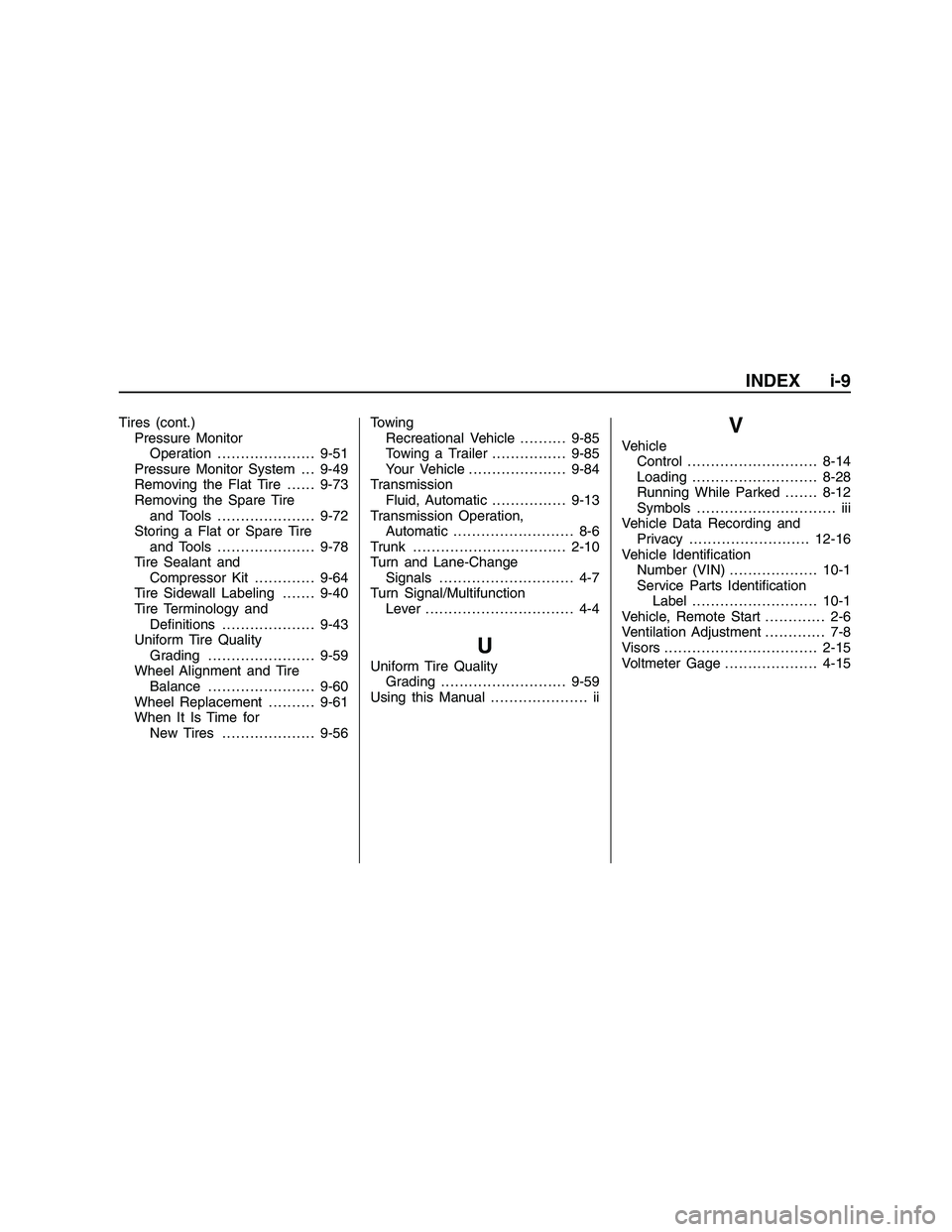
Tires (cont.)
Pressure Monitor
Operation.....................9-51
Pressure Monitor System . . . 9-49
Removing the Flat Tire......9-73
Removing the Spare Tire
and Tools.....................9-72
Storing a Flat or Spare Tire
and Tools.....................9-78
Tire Sealant and
Compressor Kit .............9-64
Tire Sidewall Labeling .......9-40
Tire Terminology and
De�nitions....................9-43
Uniform Tire Quality
Grading .......................9-59
Wheel Alignment and Tire
Balance .......................9-60
Wheel Replacement . . ........9-61
When It Is Time for
New Tires....................9-56Towing
Recreational Vehicle ..........9-85
Towing a Trailer................9-85
Your Vehicle.....................9-84
Transmission
Fluid, Automatic................9-13
Transmission Operation,
Automatic.......................... 8-6
Trunk . . ...............................2-10
Turn and Lane-Change
Signals............................. 4-7
Turn Signal/Multifunction
Lever . ............................... 4-4
U
Uniform Tire Quality
Grading...........................9-59
Using this Manual . .................... ii
V
Vehicle
Control............................8-14
Loading . ..........................8-28
Running While Parked . . . . . . . 8-12
Symbols.............................. iii
Vehicle Data Recording and
Privacy . . . . ......................12-16
Vehicle Identi�cation
Number (VIN)...................10-1
Service Parts Identi�cation
Label . ..........................10-1
Vehicle, Remote Start . . . . . . . . . . . . . 2-6
Ventilation Adjustment . . . . . . . . . . . . . 7-8
Visors.................................2-15
Voltmeter Gage....................4-15
INDEX i-9
2008 - Pontiac G8 Owner Manual