parking brake PONTIAC G8 2009 Owners Manual
[x] Cancel search | Manufacturer: PONTIAC, Model Year: 2009, Model line: G8, Model: PONTIAC G8 2009Pages: 356, PDF Size: 1.83 MB
Page 92 of 356
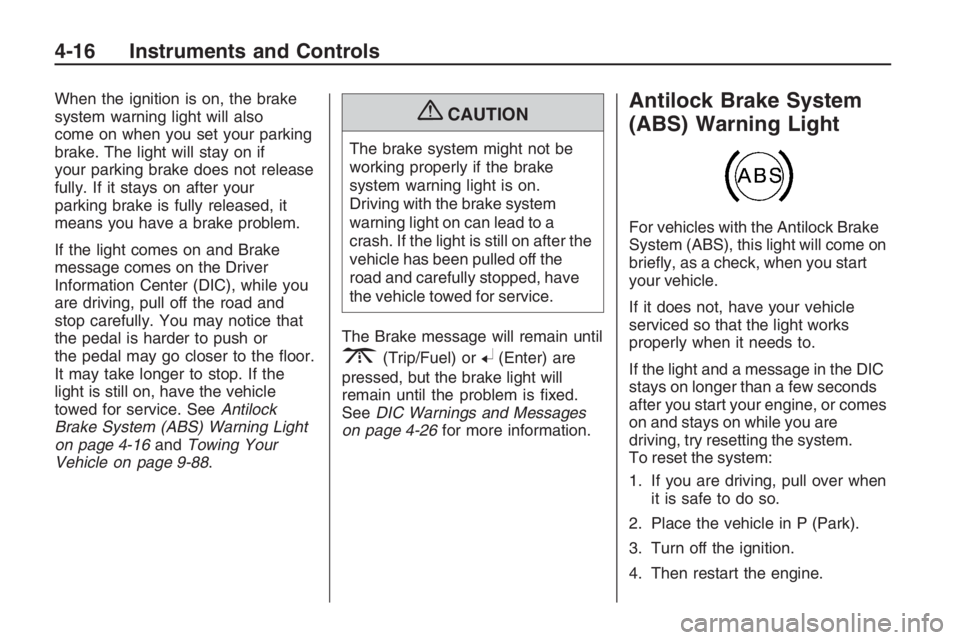
When the ignition is on, the brake
system warning light will also
come on when you set your parking
brake. The light will stay on if
your parking brake does not release
fully. If it stays on after your
parking brake is fully released, it
means you have a brake problem.
If the light comes on and Brake
message comes on the Driver
Information Center (DIC), while you
are driving, pull off the road and
stop carefully. You may notice that
the pedal is harder to push or
the pedal may go closer to the �oor.
It may take longer to stop. If the
light is still on, have the vehicle
towed for service. SeeAntilock
Brake System (ABS) Warning Light
on page 4-16andTowing Your
Vehicle on page 9-88.{CAUTION
The brake system might not be
working properly if the brake
system warning light is on.
Driving with the brake system
warning light on can lead to a
crash. If the light is still on after the
vehicle has been pulled off the
road and carefully stopped, have
the vehicle towed for service.
The Brake message will remain until
3(Trip/Fuel) or8(Enter) are
pressed, but the brake light will
remain until the problem is �xed.
SeeDIC Warnings and Messages
on page 4-26for more information.
Antilock Brake System
(ABS) Warning Light
For vehicles with the Antilock Brake
System (ABS), this light will come on
brie�y, as a check, when you start
your vehicle.
If it does not, have your vehicle
serviced so that the light works
properly when it needs to.
If the light and a message in the DIC
stays on longer than a few seconds
after you start your engine, or comes
on and stays on while you are
driving, try resetting the system.
To reset the system:
1. If you are driving, pull over when
it is safe to do so.
2. Place the vehicle in P (Park).
3. Turn off the ignition.
4. Then restart the engine.
4-16 Instruments and Controls
Page 105 of 356
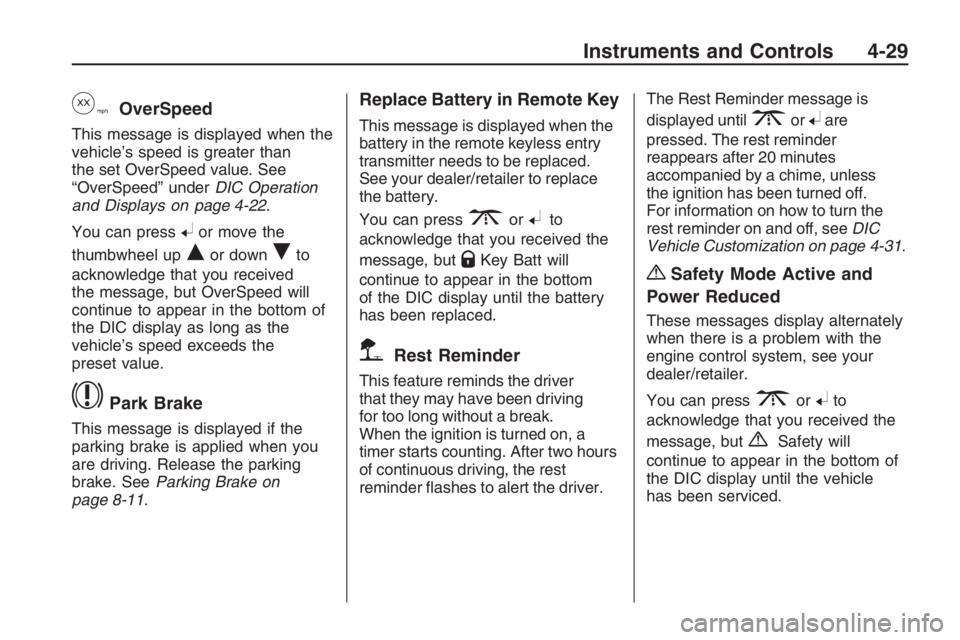
yOverSpeed
This message is displayed when the
vehicle’s speed is greater than
the set OverSpeed value. See
“OverSpeed” underDIC Operation
and Displays on page 4-22.
You can press
8or move the
thumbwheel up
Qor downRto
acknowledge that you received
the message, but OverSpeed will
continue to appear in the bottom of
the DIC display as long as the
vehicle’s speed exceeds the
preset value.
$Park Brake
This message is displayed if the
parking brake is applied when you
are driving. Release the parking
brake. SeeParking Brake on
page 8-11.
Replace Battery in Remote Key
This message is displayed when the
battery in the remote keyless entry
transmitter needs to be replaced.
See your dealer/retailer to replace
the battery.
You can press
3or8to
acknowledge that you received the
message, but
QKey Batt will
continue to appear in the bottom
of the DIC display until the battery
has been replaced.
wRest Reminder
This feature reminds the driver
that they may have been driving
for too long without a break.
When the ignition is turned on, a
timer starts counting. After two hours
of continuous driving, the rest
reminder �ashes to alert the driver.The Rest Reminder message is
displayed until
3or8are
pressed. The rest reminder
reappears after 20 minutes
accompanied by a chime, unless
the ignition has been turned off.
For information on how to turn the
rest reminder on and off, seeDIC
Vehicle Customization on page 4-31.
{Safety Mode Active and
Power Reduced
These messages display alternately
when there is a problem with the
engine control system, see your
dealer/retailer.
You can press
3or8to
acknowledge that you received the
message, but
{Safety will
continue to appear in the bottom of
the DIC display until the vehicle
has been serviced.
Instruments and Controls 4-29
Page 167 of 356
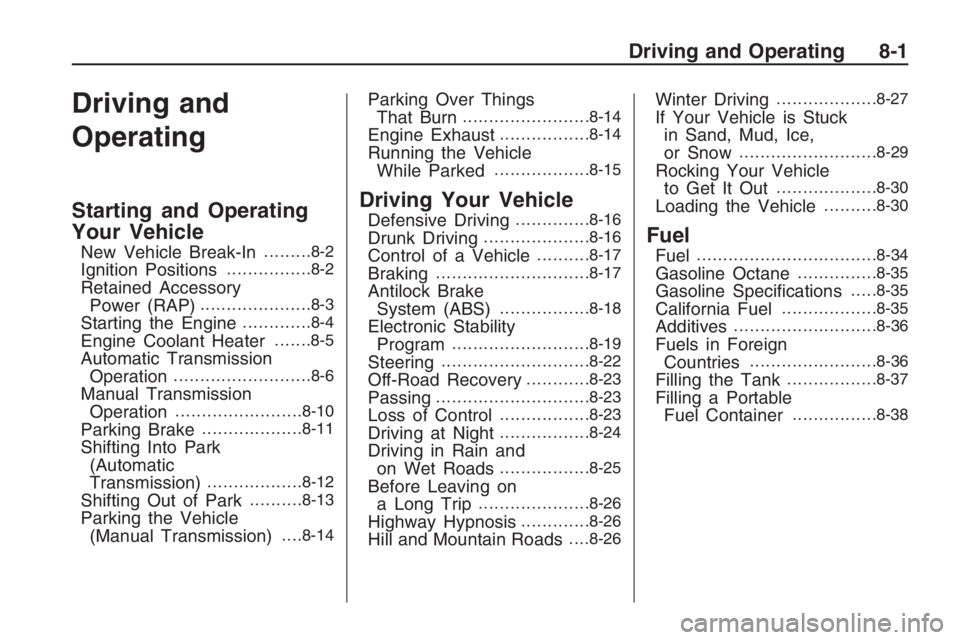
Driving and
Operating
Starting and Operating
Your Vehicle
New Vehicle Break-In.........8-2
Ignition Positions................8-2
Retained Accessory
Power (RAP).....................8-3
Starting the Engine.............8-4
Engine Coolant Heater.......8-5
Automatic Transmission
Operation..........................8-6
Manual Transmission
Operation........................8-10
Parking Brake...................8-11
Shifting Into Park
(Automatic
Transmission)
..................8-12
Shifting Out of Park..........8-13
Parking the Vehicle
(Manual Transmission). . . .8-14
Parking Over Things
That Burn........................8-14
Engine Exhaust.................8-14
Running the Vehicle
While Parked..................8-15
Driving Your Vehicle
Defensive Driving..............8-16
Drunk Driving....................8-16
Control of a Vehicle..........8-17
Braking.............................8-17
Antilock Brake
System (ABS).................8-18
Electronic Stability
Program..........................8-19
Steering............................8-22
Off-Road Recovery............8-23
Passing.............................8-23
Loss of Control.................8-23
Driving at Night.................8-24
Driving in Rain and
on Wet Roads.................8-25
Before Leaving on
a Long Trip.....................8-26
Highway Hypnosis.............8-26
Hill and Mountain Roads. . . .8-26
Winter Driving...................8-27
If Your Vehicle is Stuck
in Sand, Mud, Ice,
or Snow
..........................8-29
Rocking Your Vehicle
to Get It Out...................8-30
Loading the Vehicle..........8-30
Fuel
Fuel..................................8-34
Gasoline Octane...............8-35
Gasoline Speci�cations.....8-35
California Fuel..................8-35
Additives...........................8-36
Fuels in Foreign
Countries........................8-36
Filling the Tank.................8-37
Filling a Portable
Fuel Container................8-38
Driving and Operating 8-1
Page 170 of 356
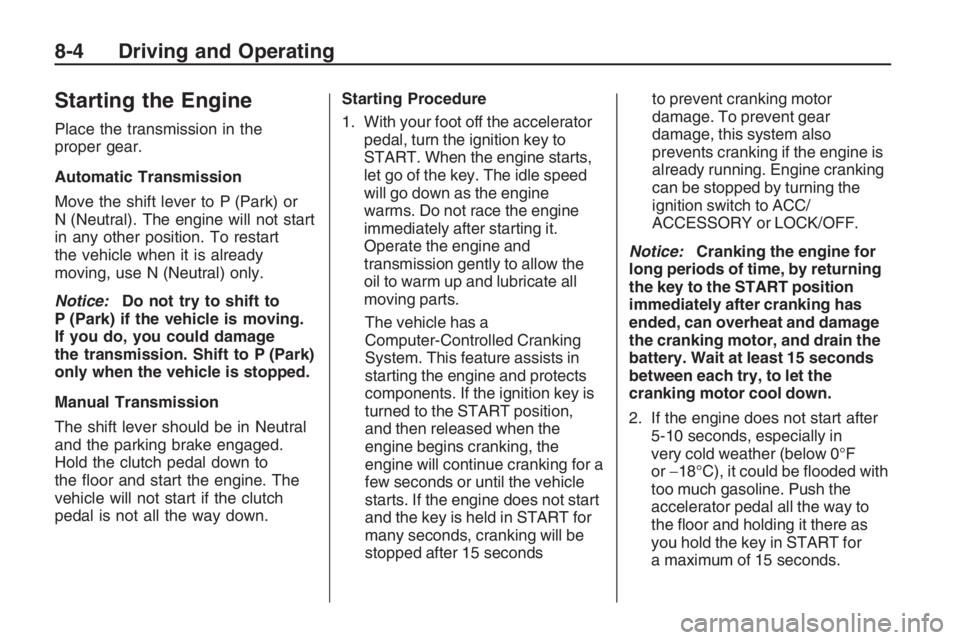
Starting the Engine
Place the transmission in the
proper gear.
Automatic Transmission
Move the shift lever to P (Park) or
N (Neutral). The engine will not start
in any other position. To restart
the vehicle when it is already
moving, use N (Neutral) only.
Notice:Do not try to shift to
P (Park) if the vehicle is moving.
If you do, you could damage
the transmission. Shift to P (Park)
only when the vehicle is stopped.
Manual Transmission
The shift lever should be in Neutral
and the parking brake engaged.
Hold the clutch pedal down to
the �oor and start the engine. The
vehicle will not start if the clutch
pedal is not all the way down.Starting Procedure
1. With your foot off the accelerator
pedal, turn the ignition key to
START. When the engine starts,
let go of the key. The idle speed
will go down as the engine
warms. Do not race the engine
immediately after starting it.
Operate the engine and
transmission gently to allow the
oil to warm up and lubricate all
moving parts.
The vehicle has a
Computer-Controlled Cranking
System. This feature assists in
starting the engine and protects
components. If the ignition key is
turned to the START position,
and then released when the
engine begins cranking, the
engine will continue cranking for a
few seconds or until the vehicle
starts. If the engine does not start
and the key is held in START for
many seconds, cranking will be
stopped after 15 secondsto prevent cranking motor
damage. To prevent gear
damage, this system also
prevents cranking if the engine is
already running. Engine cranking
can be stopped by turning the
ignition switch to ACC/
ACCESSORY or LOCK/OFF.
Notice:Cranking the engine for
long periods of time, by returning
the key to the START position
immediately after cranking has
ended, can overheat and damage
the cranking motor, and drain the
battery. Wait at least 15 seconds
between each try, to let the
cranking motor cool down.
2. If the engine does not start after
5-10 seconds, especially in
very cold weather (below 0°F
or−18°C), it could be �ooded with
too much gasoline. Push the
accelerator pedal all the way to
the �oor and holding it there as
you hold the key in START for
a maximum of 15 seconds.
8-4 Driving and Operating
Page 172 of 356
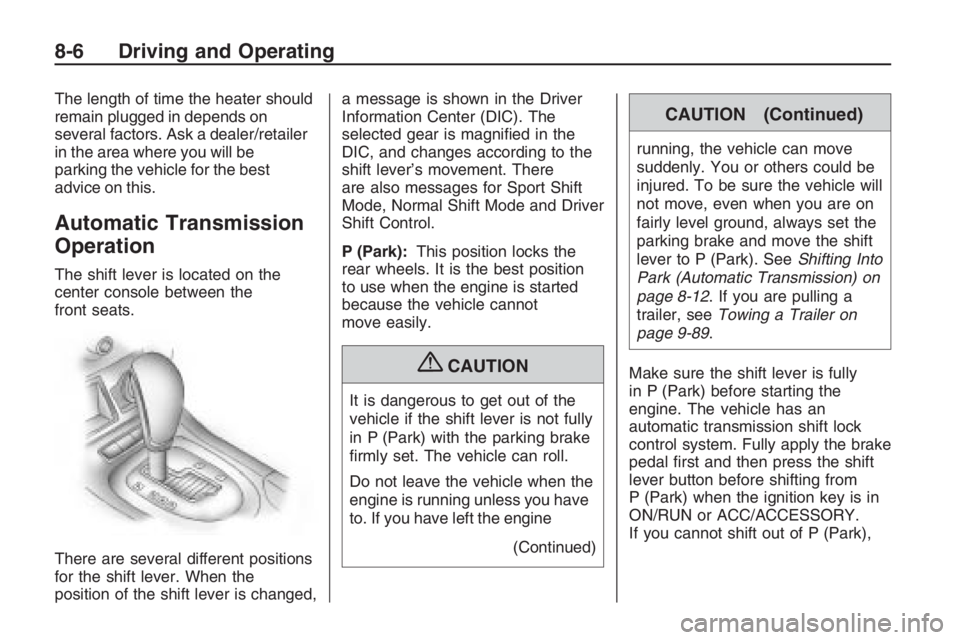
The length of time the heater should
remain plugged in depends on
several factors. Ask a dealer/retailer
in the area where you will be
parking the vehicle for the best
advice on this.
Automatic Transmission
Operation
The shift lever is located on the
center console between the
front seats.
There are several different positions
for the shift lever. When the
position of the shift lever is changed,a message is shown in the Driver
Information Center (DIC). The
selected gear is magni�ed in the
DIC, and changes according to the
shift lever’s movement. There
are also messages for Sport Shift
Mode, Normal Shift Mode and Driver
Shift Control.
P (Park):This position locks the
rear wheels. It is the best position
to use when the engine is started
because the vehicle cannot
move easily.
{CAUTION
It is dangerous to get out of the
vehicle if the shift lever is not fully
in P (Park) with the parking brake
�rmly set. The vehicle can roll.
Do not leave the vehicle when the
engine is running unless you have
to. If you have left the engine
(Continued)
CAUTION (Continued)
running, the vehicle can move
suddenly. You or others could be
injured. To be sure the vehicle will
not move, even when you are on
fairly level ground, always set the
parking brake and move the shift
lever to P (Park). SeeShifting Into
Park (Automatic Transmission) on
page 8-12. If you are pulling a
trailer, seeTowing a Trailer on
page 9-89.
Make sure the shift lever is fully
in P (Park) before starting the
engine. The vehicle has an
automatic transmission shift lock
control system. Fully apply the brake
pedal �rst and then press the shift
lever button before shifting from
P (Park) when the ignition key is in
ON/RUN or ACC/ACCESSORY.
If you cannot shift out of P (Park),
8-6 Driving and Operating
Page 177 of 356
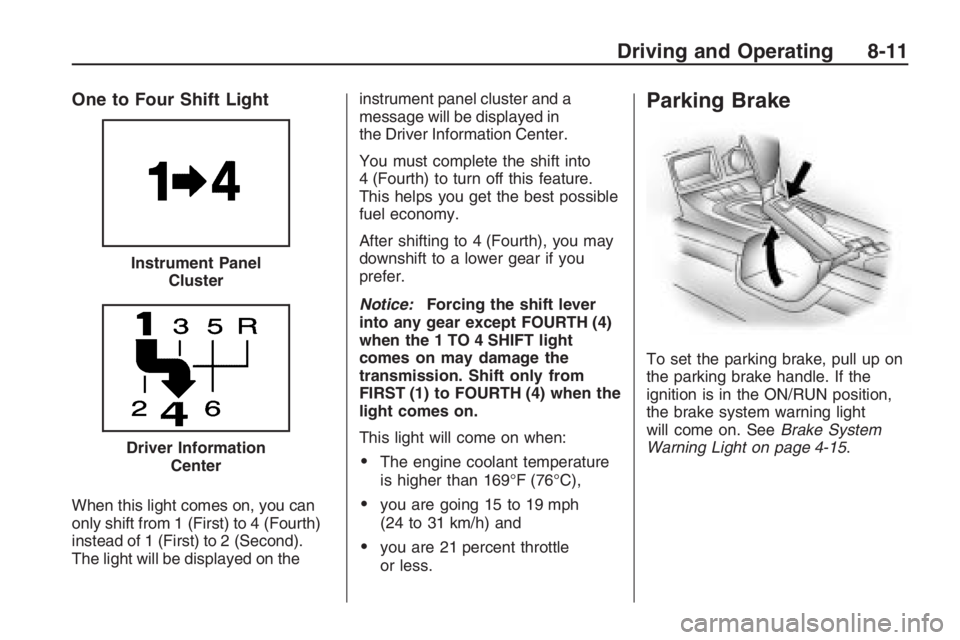
One to Four Shift Light
When this light comes on, you can
only shift from 1 (First) to 4 (Fourth)
instead of 1 (First) to 2 (Second).
The light will be displayed on theinstrument panel cluster and a
message will be displayed in
the Driver Information Center.
You must complete the shift into
4 (Fourth) to turn off this feature.
This helps you get the best possible
fuel economy.
After shifting to 4 (Fourth), you may
downshift to a lower gear if you
prefer.
Notice:Forcing the shift lever
into any gear except FOURTH (4)
when the 1 TO 4 SHIFT light
comes on may damage the
transmission. Shift only from
FIRST (1) to FOURTH (4) when the
light comes on.
This light will come on when:
The engine coolant temperature
is higher than 169°F (76°C),
you are going 15 to 19 mph
(24 to 31 km/h) and
you are 21 percent throttle
or less.
Parking Brake
To set the parking brake, pull up on
the parking brake handle. If the
ignition is in the ON/RUN position,
the brake system warning light
will come on. SeeBrake System
Warning Light on page 4-15. Instrument Panel
Cluster
Driver Information
Center
Driving and Operating 8-11
Page 178 of 356
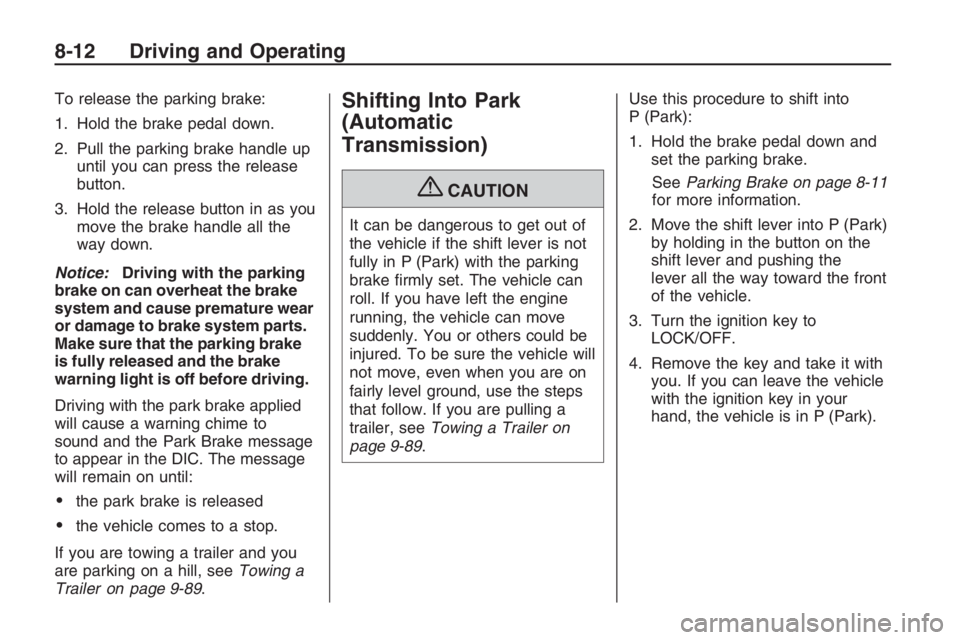
To release the parking brake:
1. Hold the brake pedal down.
2. Pull the parking brake handle up
until you can press the release
button.
3. Hold the release button in as you
move the brake handle all the
way down.
Notice:Driving with the parking
brake on can overheat the brake
system and cause premature wear
or damage to brake system parts.
Make sure that the parking brake
is fully released and the brake
warning light is off before driving.
Driving with the park brake applied
will cause a warning chime to
sound and the Park Brake message
to appear in the DIC. The message
will remain on until:
the park brake is released
the vehicle comes to a stop.
If you are towing a trailer and you
are parking on a hill, seeTowing a
Trailer on page 9-89.
Shifting Into Park
(Automatic
Transmission)
{CAUTION
It can be dangerous to get out of
the vehicle if the shift lever is not
fully in P (Park) with the parking
brake �rmly set. The vehicle can
roll. If you have left the engine
running, the vehicle can move
suddenly. You or others could be
injured. To be sure the vehicle will
not move, even when you are on
fairly level ground, use the steps
that follow. If you are pulling a
trailer, seeTowing a Trailer on
page 9-89.Use this procedure to shift into
P (Park):
1. Hold the brake pedal down and
set the parking brake.
SeeParking Brake on page 8-11
for more information.
2. Move the shift lever into P (Park)
by holding in the button on the
shift lever and pushing the
lever all the way toward the front
of the vehicle.
3. Turn the ignition key to
LOCK/OFF.
4. Remove the key and take it with
you. If you can leave the vehicle
with the ignition key in your
hand, the vehicle is in P (Park).
8-12 Driving and Operating
Page 179 of 356
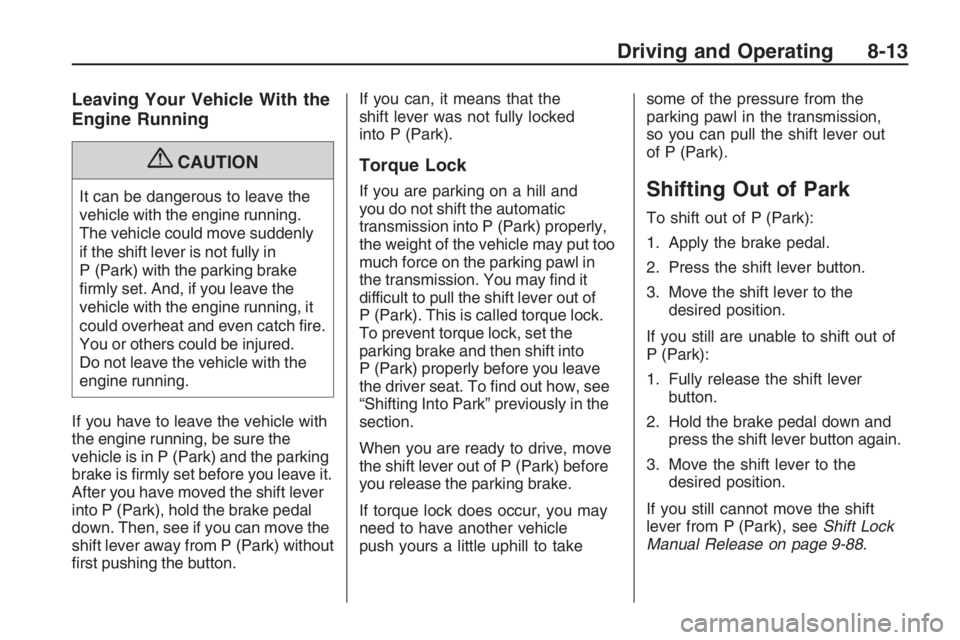
Leaving Your Vehicle With the
Engine Running
{CAUTION
It can be dangerous to leave the
vehicle with the engine running.
The vehicle could move suddenly
if the shift lever is not fully in
P (Park) with the parking brake
�rmly set. And, if you leave the
vehicle with the engine running, it
could overheat and even catch �re.
You or others could be injured.
Do not leave the vehicle with the
engine running.
If you have to leave the vehicle with
the engine running, be sure the
vehicle is in P (Park) and the parking
brake is �rmly set before you leave it.
After you have moved the shift lever
into P (Park), hold the brake pedal
down. Then, see if you can move the
shift lever away from P (Park) without
�rst pushing the button.If you can, it means that the
shift lever was not fully locked
into P (Park).
Torque Lock
If you are parking on a hill and
you do not shift the automatic
transmission into P (Park) properly,
the weight of the vehicle may put too
much force on the parking pawl in
the transmission. You may �nd it
difficult to pull the shift lever out of
P (Park). This is called torque lock.
To prevent torque lock, set the
parking brake and then shift into
P (Park) properly before you leave
the driver seat. To �nd out how, see
“Shifting Into Park” previously in the
section.
When you are ready to drive, move
the shift lever out of P (Park) before
you release the parking brake.
If torque lock does occur, you may
need to have another vehicle
push yours a little uphill to takesome of the pressure from the
parking pawl in the transmission,
so you can pull the shift lever out
of P (Park).Shifting Out of Park
To shift out of P (Park):
1. Apply the brake pedal.
2. Press the shift lever button.
3. Move the shift lever to the
desired position.
If you still are unable to shift out of
P (Park):
1. Fully release the shift lever
button.
2. Hold the brake pedal down and
press the shift lever button again.
3. Move the shift lever to the
desired position.
If you still cannot move the shift
lever from P (Park), seeShift Lock
Manual Release on page 9-88.
Driving and Operating 8-13
Page 180 of 356
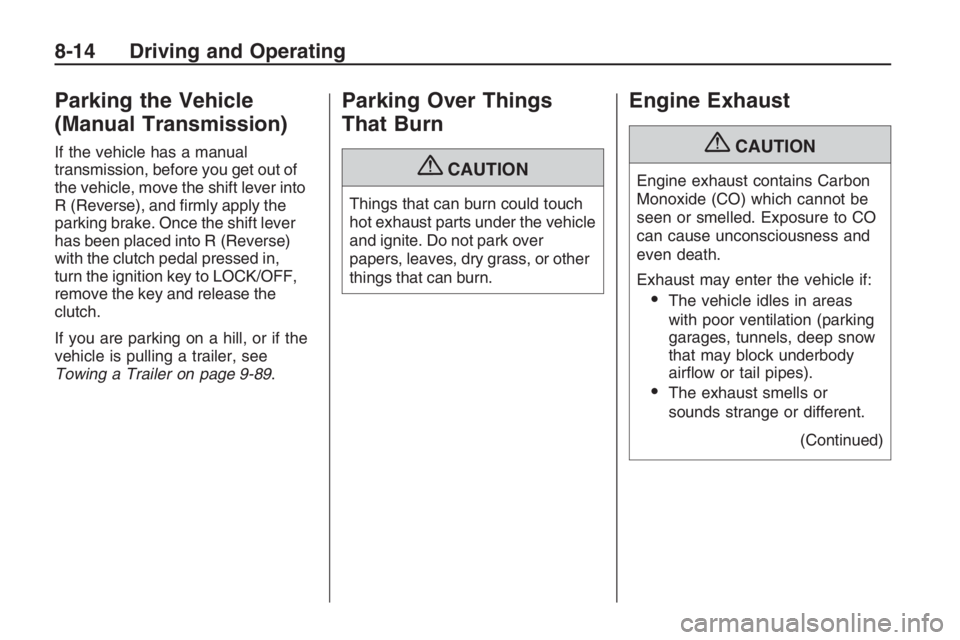
Parking the Vehicle
(Manual Transmission)
If the vehicle has a manual
transmission, before you get out of
the vehicle, move the shift lever into
R (Reverse), and �rmly apply the
parking brake. Once the shift lever
has been placed into R (Reverse)
with the clutch pedal pressed in,
turn the ignition key to LOCK/OFF,
remove the key and release the
clutch.
If you are parking on a hill, or if the
vehicle is pulling a trailer, see
Towing a Trailer on page 9-89.
Parking Over Things
That Burn
{CAUTION
Things that can burn could touch
hot exhaust parts under the vehicle
and ignite. Do not park over
papers, leaves, dry grass, or other
things that can burn.
Engine Exhaust
{CAUTION
Engine exhaust contains Carbon
Monoxide (CO) which cannot be
seen or smelled. Exposure to CO
can cause unconsciousness and
even death.
Exhaust may enter the vehicle if:
The vehicle idles in areas
with poor ventilation (parking
garages, tunnels, deep snow
that may block underbody
air�ow or tail pipes).
The exhaust smells or
sounds strange or different.
(Continued)
8-14 Driving and Operating
Page 181 of 356
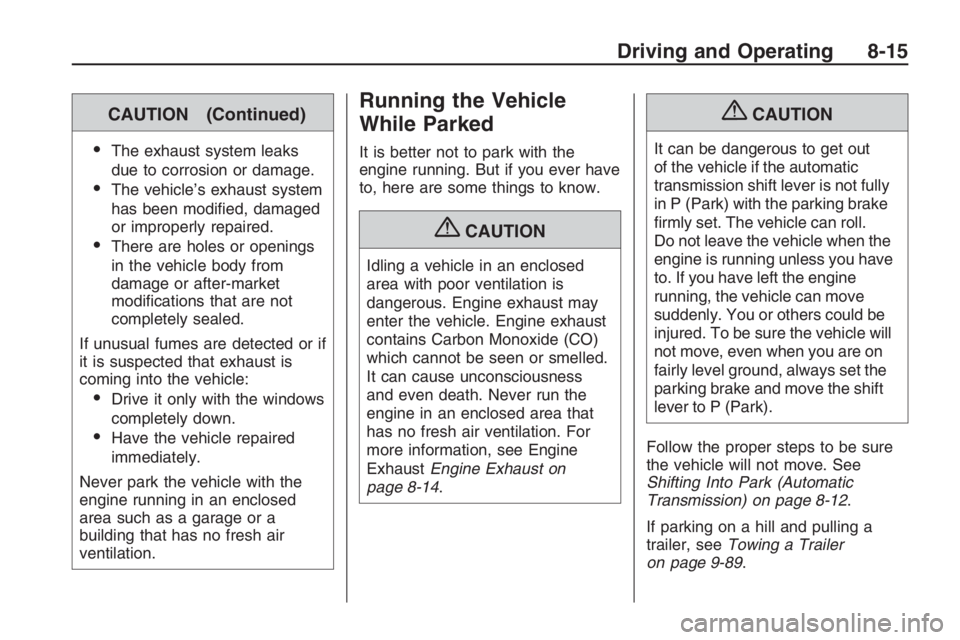
CAUTION (Continued)
The exhaust system leaks
due to corrosion or damage.
The vehicle’s exhaust system
has been modi�ed, damaged
or improperly repaired.
There are holes or openings
in the vehicle body from
damage or after-market
modi�cations that are not
completely sealed.
If unusual fumes are detected or if
it is suspected that exhaust is
coming into the vehicle:
Drive it only with the windows
completely down.
Have the vehicle repaired
immediately.
Never park the vehicle with the
engine running in an enclosed
area such as a garage or a
building that has no fresh air
ventilation.
Running the Vehicle
While Parked
It is better not to park with the
engine running. But if you ever have
to, here are some things to know.
{CAUTION
Idling a vehicle in an enclosed
area with poor ventilation is
dangerous. Engine exhaust may
enter the vehicle. Engine exhaust
contains Carbon Monoxide (CO)
which cannot be seen or smelled.
It can cause unconsciousness
and even death. Never run the
engine in an enclosed area that
has no fresh air ventilation. For
more information, see Engine
ExhaustEngine Exhaust on
page 8-14.
{CAUTION
It can be dangerous to get out
of the vehicle if the automatic
transmission shift lever is not fully
in P (Park) with the parking brake
�rmly set. The vehicle can roll.
Do not leave the vehicle when the
engine is running unless you have
to. If you have left the engine
running, the vehicle can move
suddenly. You or others could be
injured. To be sure the vehicle will
not move, even when you are on
fairly level ground, always set the
parking brake and move the shift
lever to P (Park).
Follow the proper steps to be sure
the vehicle will not move. See
Shifting Into Park (Automatic
Transmission) on page 8-12.
If parking on a hill and pulling a
trailer, seeTowing a Trailer
on page 9-89.
Driving and Operating 8-15