ABS PONTIAC G8 2009 Owners Manual
[x] Cancel search | Manufacturer: PONTIAC, Model Year: 2009, Model line: G8, Model: PONTIAC G8 2009Pages: 356, PDF Size: 1.83 MB
Page 77 of 356
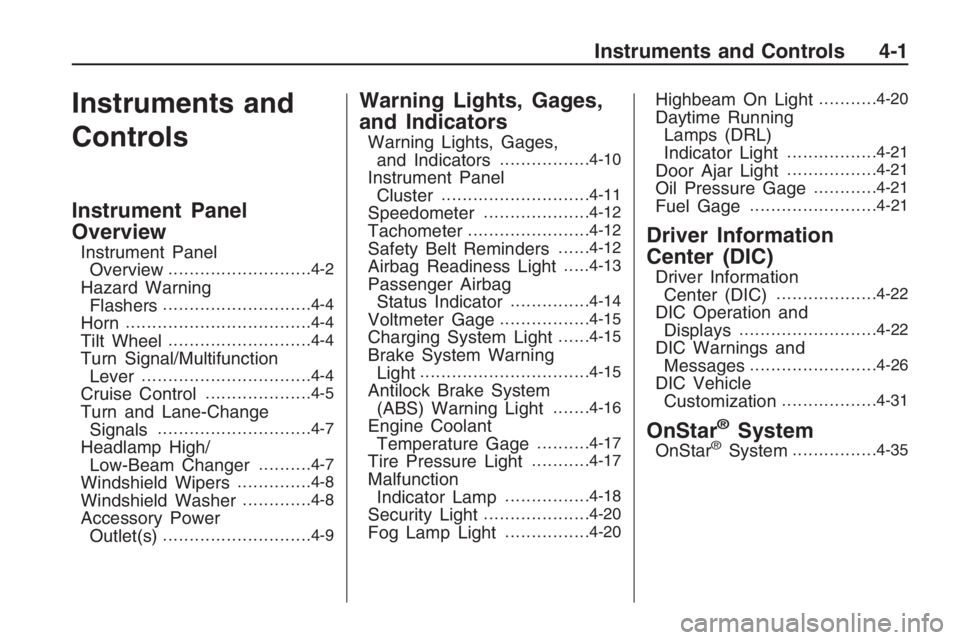
Instruments and
Controls
Instrument Panel
Overview
Instrument Panel
Overview...........................4-2
Hazard Warning
Flashers............................4-4
Horn...................................4-4
Tilt Wheel...........................4-4
Turn Signal/Multifunction
Lever................................4-4
Cruise Control....................4-5
Turn and Lane-Change
Signals.............................4-7
Headlamp High/
Low-Beam Changer..........4-7
Windshield Wipers..............4-8
Windshield Washer.............4-8
Accessory Power
Outlet(s)............................4-9
Warning Lights, Gages,
and Indicators
Warning Lights, Gages,
and Indicators.................4-10
Instrument Panel
Cluster............................4-11
Speedometer....................4-12
Tachometer.......................4-12
Safety Belt Reminders......4-12
Airbag Readiness Light.....4-13
Passenger Airbag
Status Indicator...............4-14
Voltmeter Gage.................4-15
Charging System Light......4-15
Brake System Warning
Light................................4-15
Antilock Brake System
(ABS) Warning Light.......4-16
Engine Coolant
Temperature Gage..........4-17
Tire Pressure Light...........4-17
Malfunction
Indicator Lamp................4-18
Security Light....................4-20
Fog Lamp Light................4-20
Highbeam On Light...........4-20
Daytime Running
Lamps (DRL)
Indicator Light
.................4-21
Door Ajar Light.................4-21
Oil Pressure Gage............4-21
Fuel Gage........................4-21
Driver Information
Center (DIC)
Driver Information
Center (DIC)...................4-22
DIC Operation and
Displays..........................4-22
DIC Warnings and
Messages........................4-26
DIC Vehicle
Customization..................4-31
OnStar®System
OnStar®System................4-35
Instruments and Controls 4-1
Page 92 of 356
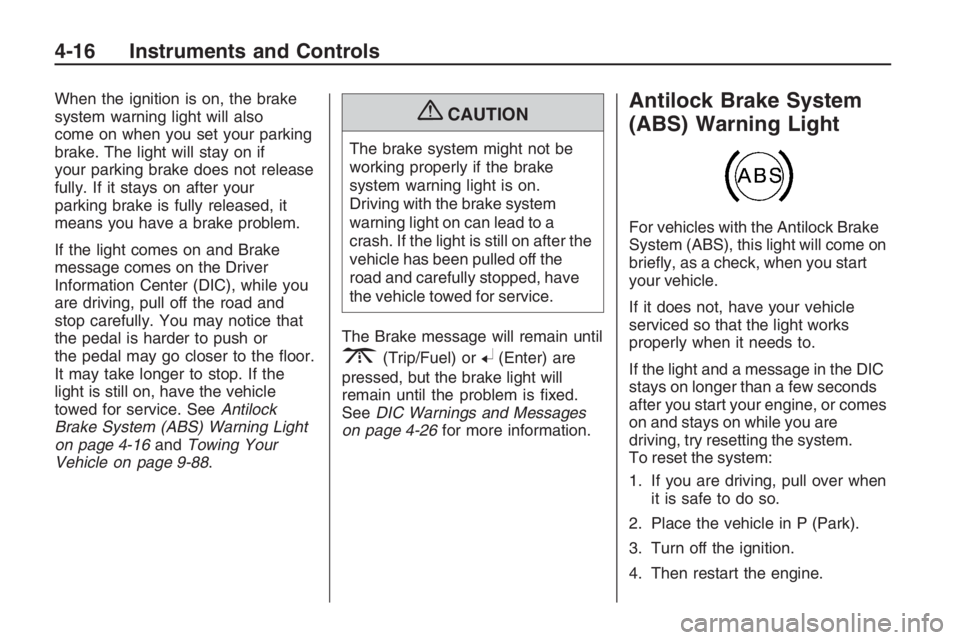
When the ignition is on, the brake
system warning light will also
come on when you set your parking
brake. The light will stay on if
your parking brake does not release
fully. If it stays on after your
parking brake is fully released, it
means you have a brake problem.
If the light comes on and Brake
message comes on the Driver
Information Center (DIC), while you
are driving, pull off the road and
stop carefully. You may notice that
the pedal is harder to push or
the pedal may go closer to the �oor.
It may take longer to stop. If the
light is still on, have the vehicle
towed for service. SeeAntilock
Brake System (ABS) Warning Light
on page 4-16andTowing Your
Vehicle on page 9-88.{CAUTION
The brake system might not be
working properly if the brake
system warning light is on.
Driving with the brake system
warning light on can lead to a
crash. If the light is still on after the
vehicle has been pulled off the
road and carefully stopped, have
the vehicle towed for service.
The Brake message will remain until
3(Trip/Fuel) or8(Enter) are
pressed, but the brake light will
remain until the problem is �xed.
SeeDIC Warnings and Messages
on page 4-26for more information.
Antilock Brake System
(ABS) Warning Light
For vehicles with the Antilock Brake
System (ABS), this light will come on
brie�y, as a check, when you start
your vehicle.
If it does not, have your vehicle
serviced so that the light works
properly when it needs to.
If the light and a message in the DIC
stays on longer than a few seconds
after you start your engine, or comes
on and stays on while you are
driving, try resetting the system.
To reset the system:
1. If you are driving, pull over when
it is safe to do so.
2. Place the vehicle in P (Park).
3. Turn off the ignition.
4. Then restart the engine.
4-16 Instruments and Controls
Page 93 of 356
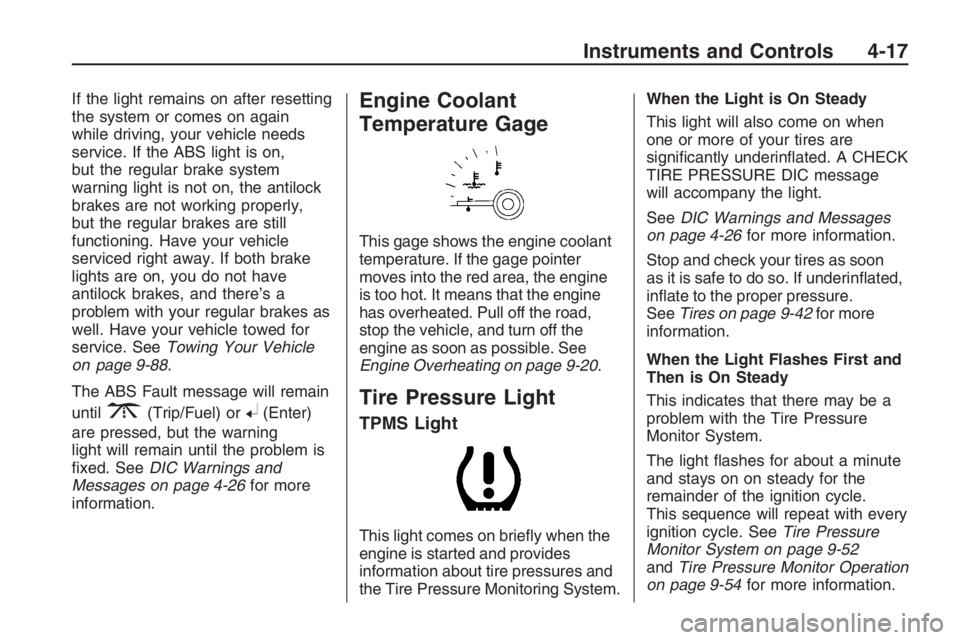
If the light remains on after resetting
the system or comes on again
while driving, your vehicle needs
service. If the ABS light is on,
but the regular brake system
warning light is not on, the antilock
brakes are not working properly,
but the regular brakes are still
functioning. Have your vehicle
serviced right away. If both brake
lights are on, you do not have
antilock brakes, and there’s a
problem with your regular brakes as
well. Have your vehicle towed for
service. SeeTowing Your Vehicle
on page 9-88.
The ABS Fault message will remain
until
3(Trip/Fuel) or8(Enter)
are pressed, but the warning
light will remain until the problem is
�xed. SeeDIC Warnings and
Messages on page 4-26for more
information.
Engine Coolant
Temperature Gage
This gage shows the engine coolant
temperature. If the gage pointer
moves into the red area, the engine
is too hot. It means that the engine
has overheated. Pull off the road,
stop the vehicle, and turn off the
engine as soon as possible. See
Engine Overheating on page 9-20.
Tire Pressure Light
TPMS Light
This light comes on brie�y when the
engine is started and provides
information about tire pressures and
the Tire Pressure Monitoring System.When the Light is On Steady
This light will also come on when
one or more of your tires are
signi�cantly underin�ated. A CHECK
TIRE PRESSURE DIC message
will accompany the light.
SeeDIC Warnings and Messages
on page 4-26for more information.
Stop and check your tires as soon
as it is safe to do so. If underin�ated,
in�ate to the proper pressure.
SeeTires on page 9-42for more
information.
When the Light Flashes First and
Then is On Steady
This indicates that there may be a
problem with the Tire Pressure
Monitor System.
The light �ashes for about a minute
and stays on on steady for the
remainder of the ignition cycle.
This sequence will repeat with every
ignition cycle. SeeTire Pressure
Monitor System on page 9-52
andTire Pressure Monitor Operation
on page 9-54for more information.
Instruments and Controls 4-17
Page 102 of 356
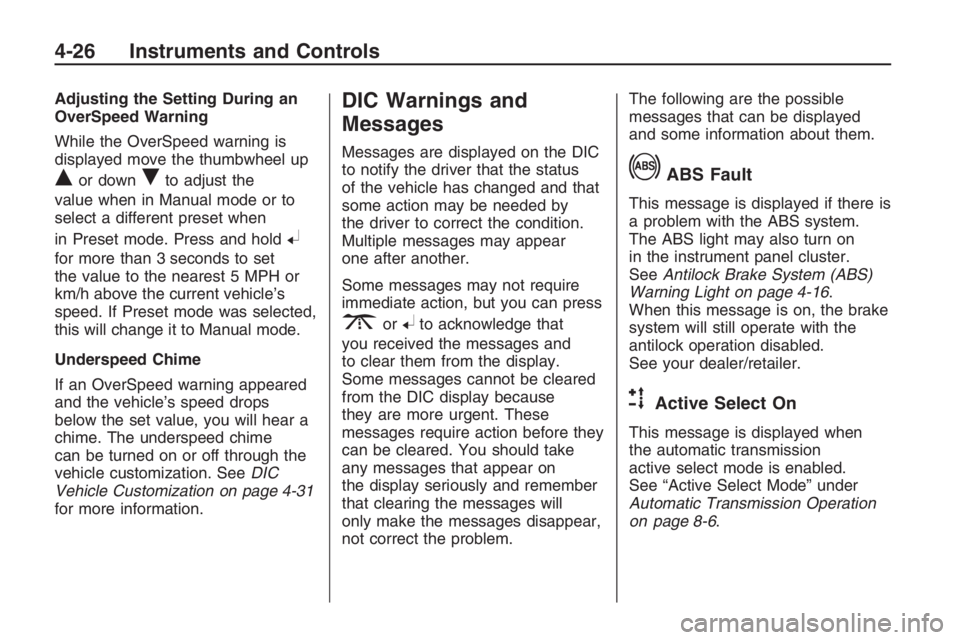
Adjusting the Setting During an
OverSpeed Warning
While the OverSpeed warning is
displayed move the thumbwheel up
Qor downRto adjust the
value when in Manual mode or to
select a different preset when
in Preset mode. Press and hold
8
for more than 3 seconds to set
the value to the nearest 5 MPH or
km/h above the current vehicle’s
speed. If Preset mode was selected,
this will change it to Manual mode.
Underspeed Chime
If an OverSpeed warning appeared
and the vehicle’s speed drops
below the set value, you will hear a
chime. The underspeed chime
can be turned on or off through the
vehicle customization. SeeDIC
Vehicle Customization on page 4-31
for more information.
DIC Warnings and
Messages
Messages are displayed on the DIC
to notify the driver that the status
of the vehicle has changed and that
some action may be needed by
the driver to correct the condition.
Multiple messages may appear
one after another.
Some messages may not require
immediate action, but you can press
3or8to acknowledge that
you received the messages and
to clear them from the display.
Some messages cannot be cleared
from the DIC display because
they are more urgent. These
messages require action before they
can be cleared. You should take
any messages that appear on
the display seriously and remember
that clearing the messages will
only make the messages disappear,
not correct the problem.The following are the possible
messages that can be displayed
and some information about them.
!ABS Fault
This message is displayed if there is
a problem with the ABS system.
The ABS light may also turn on
in the instrument panel cluster.
SeeAntilock Brake System (ABS)
Warning Light on page 4-16.
When this message is on, the brake
system will still operate with the
antilock operation disabled.
See your dealer/retailer.
uActive Select On
This message is displayed when
the automatic transmission
active select mode is enabled.
See “Active Select Mode” under
Automatic Transmission Operation
on page 8-6.
4-26 Instruments and Controls
Page 167 of 356
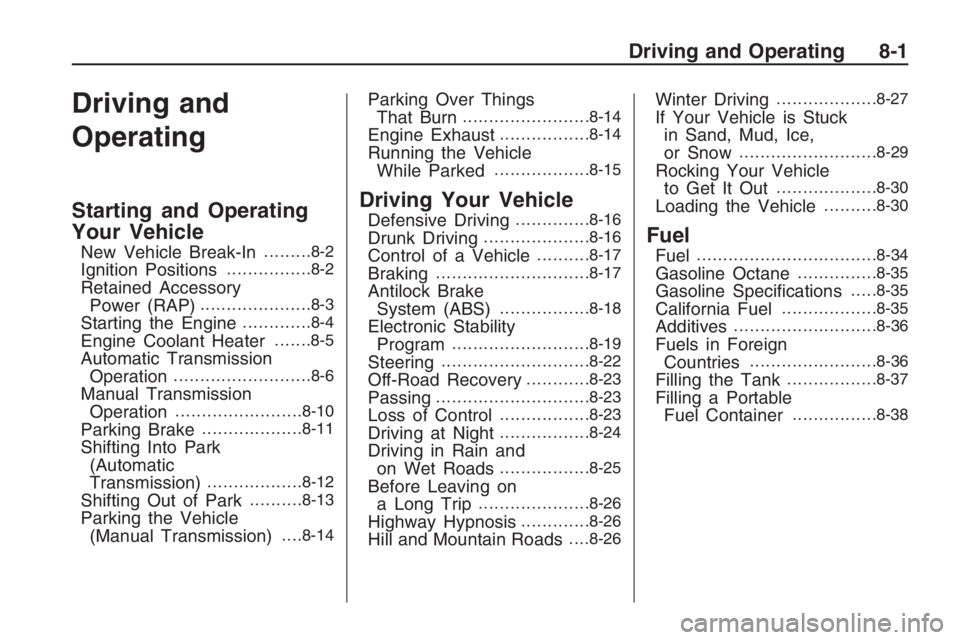
Driving and
Operating
Starting and Operating
Your Vehicle
New Vehicle Break-In.........8-2
Ignition Positions................8-2
Retained Accessory
Power (RAP).....................8-3
Starting the Engine.............8-4
Engine Coolant Heater.......8-5
Automatic Transmission
Operation..........................8-6
Manual Transmission
Operation........................8-10
Parking Brake...................8-11
Shifting Into Park
(Automatic
Transmission)
..................8-12
Shifting Out of Park..........8-13
Parking the Vehicle
(Manual Transmission). . . .8-14
Parking Over Things
That Burn........................8-14
Engine Exhaust.................8-14
Running the Vehicle
While Parked..................8-15
Driving Your Vehicle
Defensive Driving..............8-16
Drunk Driving....................8-16
Control of a Vehicle..........8-17
Braking.............................8-17
Antilock Brake
System (ABS).................8-18
Electronic Stability
Program..........................8-19
Steering............................8-22
Off-Road Recovery............8-23
Passing.............................8-23
Loss of Control.................8-23
Driving at Night.................8-24
Driving in Rain and
on Wet Roads.................8-25
Before Leaving on
a Long Trip.....................8-26
Highway Hypnosis.............8-26
Hill and Mountain Roads. . . .8-26
Winter Driving...................8-27
If Your Vehicle is Stuck
in Sand, Mud, Ice,
or Snow
..........................8-29
Rocking Your Vehicle
to Get It Out...................8-30
Loading the Vehicle..........8-30
Fuel
Fuel..................................8-34
Gasoline Octane...............8-35
Gasoline Speci�cations.....8-35
California Fuel..................8-35
Additives...........................8-36
Fuels in Foreign
Countries........................8-36
Filling the Tank.................8-37
Filling a Portable
Fuel Container................8-38
Driving and Operating 8-1
Page 184 of 356

And, of course, actual stopping
distances vary greatly with the
surface of the road, whether it is
pavement or gravel; the condition of
the road, whether it is wet, dry, or icy;
tire tread; the condition of the brakes;
the weight of the vehicle; and the
amount of brake force applied.
Avoid needless heavy
braking. Some people drive in
spurts — heavy acceleration
followed by heavy braking — rather
than keeping pace with traffic.
This is a mistake. The brakes might
not have time to cool between
hard stops. The brakes will wear out
much faster if you do a lot of
heavy braking. If you keep pace
with the traffic and allow realistic
following distances, you will
eliminate a lot of unnecessary
braking. That means better braking
and longer brake life.
If your vehicle’s engine ever stops
while you are driving, brake normally
but do not pump the brakes. If you
do, the pedal could get harder topush down. If the engine stops, you
will still have some power brake
assist. But you will use it when you
brake. Once the power assist is used
up, it can take longer to stop and the
brake pedal will be harder to push.
Adding non-dealer/non-retailer
accessories can affect your vehicle’s
performance. SeeAccessories
and Modifications on page 9-3.
Antilock Brake
System (ABS)
Your vehicle has the Antilock Brake
System (ABS), an advanced
electronic braking system that will
help prevent a braking skid.
When you start the engine and
begin to drive away, ABS will check
itself. You might hear a momentary
motor or clicking noise while this
test is going on, and you might even
notice that the brake pedal moves
a little. This is normal.If there is a problem with ABS, this
warning light will stay on. See
Antilock Brake System (ABS)
Warning Light on page 4-16.
Let us say the road is wet and you
are driving safely. Suddenly, an
animal jumps out in front of you.
You slam on the brakes and continue
braking. Here is what happens
with ABS:
A computer senses that the wheels
are slowing down. If one of the
wheels is about to stop rolling, the
computer will separately work
the brakes at each wheel.
ABS can change the brake pressure
to each wheel, as required, faster
than any driver could. This can help
you steer around the obstacle while
braking hard.
8-18 Driving and Operating
Page 185 of 356
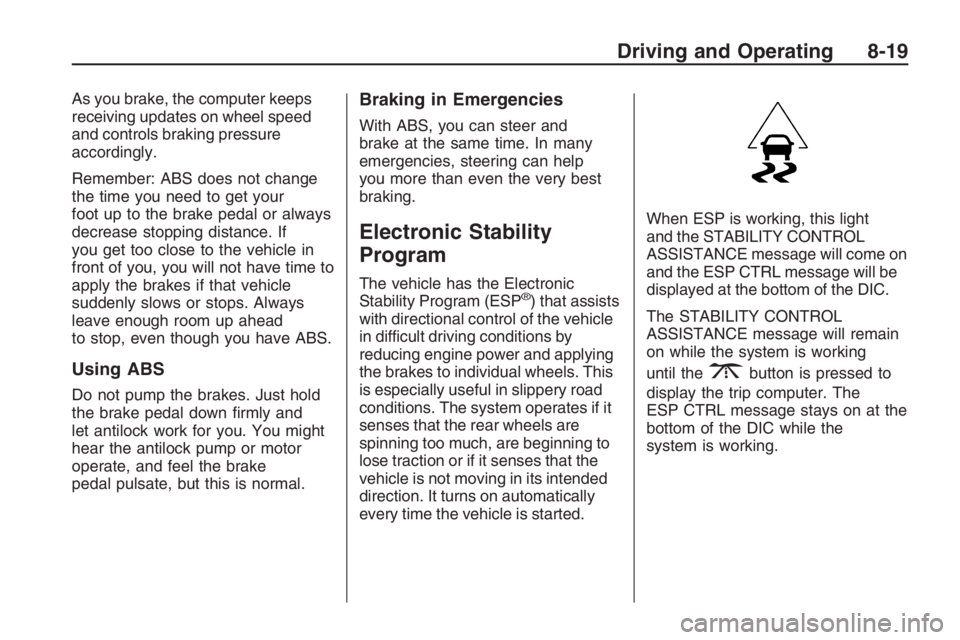
As you brake, the computer keeps
receiving updates on wheel speed
and controls braking pressure
accordingly.
Remember: ABS does not change
the time you need to get your
foot up to the brake pedal or always
decrease stopping distance. If
you get too close to the vehicle in
front of you, you will not have time to
apply the brakes if that vehicle
suddenly slows or stops. Always
leave enough room up ahead
to stop, even though you have ABS.
Using ABS
Do not pump the brakes. Just hold
the brake pedal down �rmly and
let antilock work for you. You might
hear the antilock pump or motor
operate, and feel the brake
pedal pulsate, but this is normal.
Braking in Emergencies
With ABS, you can steer and
brake at the same time. In many
emergencies, steering can help
you more than even the very best
braking.
Electronic Stability
Program
The vehicle has the Electronic
Stability Program (ESP®) that assists
with directional control of the vehicle
in difficult driving conditions by
reducing engine power and applying
the brakes to individual wheels. This
is especially useful in slippery road
conditions. The system operates if it
senses that the rear wheels are
spinning too much, are beginning to
lose traction or if it senses that the
vehicle is not moving in its intended
direction. It turns on automatically
every time the vehicle is started.When ESP is working, this light
and the STABILITY CONTROL
ASSISTANCE message will come on
and the ESP CTRL message will be
displayed at the bottom of the DIC.
The STABILITY CONTROL
ASSISTANCE message will remain
on while the system is working
until the
3button is pressed to
display the trip computer. The
ESP CTRL message stays on at the
bottom of the DIC while the
system is working.
Driving and Operating 8-19
Page 187 of 356
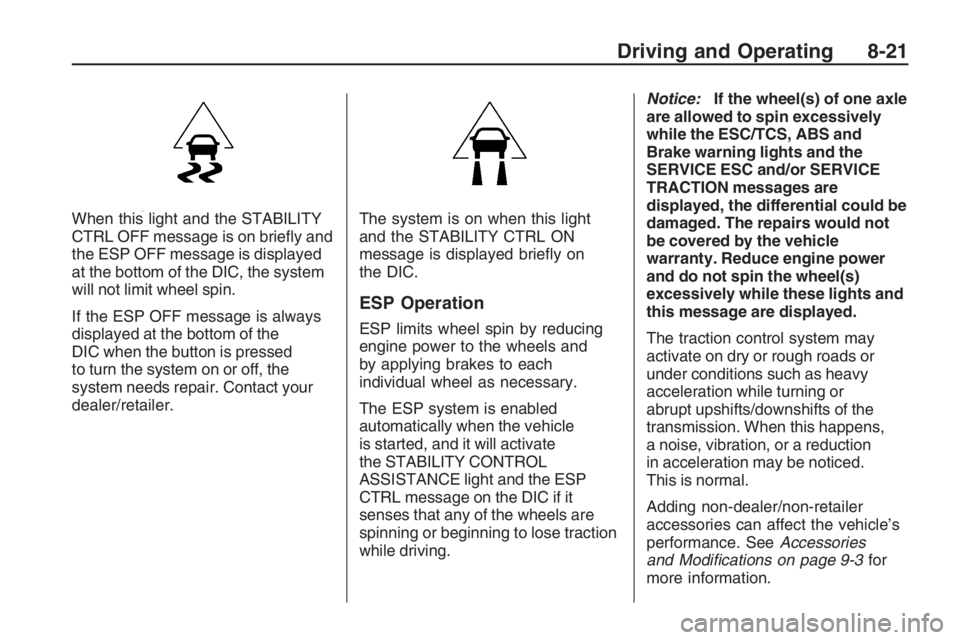
When this light and the STABILITY
CTRL OFF message is on brie�y and
the ESP OFF message is displayed
at the bottom of the DIC, the system
will not limit wheel spin.
If the ESP OFF message is always
displayed at the bottom of the
DIC when the button is pressed
to turn the system on or off, the
system needs repair. Contact your
dealer/retailer.The system is on when this light
and the STABILITY CTRL ON
message is displayed brie�y on
the DIC.
ESP Operation
ESP limits wheel spin by reducing
engine power to the wheels and
by applying brakes to each
individual wheel as necessary.
The ESP system is enabled
automatically when the vehicle
is started, and it will activate
the STABILITY CONTROL
ASSISTANCE light and the ESP
CTRL message on the DIC if it
senses that any of the wheels are
spinning or beginning to lose traction
while driving.Notice:If the wheel(s) of one axle
are allowed to spin excessively
while the ESC/TCS, ABS and
Brake warning lights and the
SERVICE ESC and/or SERVICE
TRACTION messages are
displayed, the differential could be
damaged. The repairs would not
be covered by the vehicle
warranty. Reduce engine power
and do not spin the wheel(s)
excessively while these lights and
this message are displayed.
The traction control system may
activate on dry or rough roads or
under conditions such as heavy
acceleration while turning or
abrupt upshifts/downshifts of the
transmission. When this happens,
a noise, vibration, or a reduction
in acceleration may be noticed.
This is normal.
Adding non-dealer/non-retailer
accessories can affect the vehicle’s
performance. SeeAccessories
and Modifications on page 9-3for
more information.
Driving and Operating 8-21
Page 190 of 356
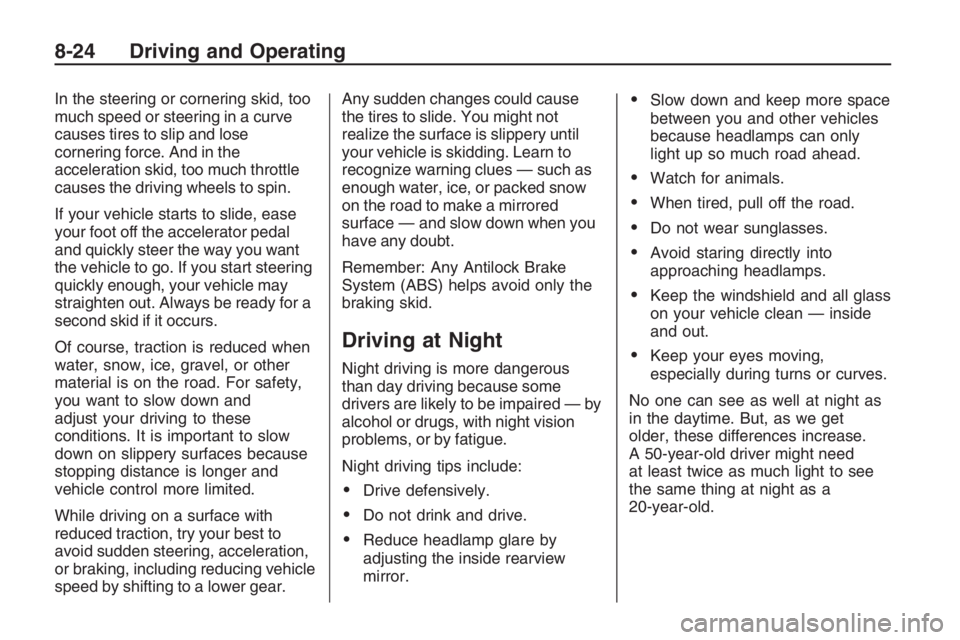
In the steering or cornering skid, too
much speed or steering in a curve
causes tires to slip and lose
cornering force. And in the
acceleration skid, too much throttle
causes the driving wheels to spin.
If your vehicle starts to slide, ease
your foot off the accelerator pedal
and quickly steer the way you want
the vehicle to go. If you start steering
quickly enough, your vehicle may
straighten out. Always be ready for a
second skid if it occurs.
Of course, traction is reduced when
water, snow, ice, gravel, or other
material is on the road. For safety,
you want to slow down and
adjust your driving to these
conditions. It is important to slow
down on slippery surfaces because
stopping distance is longer and
vehicle control more limited.
While driving on a surface with
reduced traction, try your best to
avoid sudden steering, acceleration,
or braking, including reducing vehicle
speed by shifting to a lower gear.Any sudden changes could cause
the tires to slide. You might not
realize the surface is slippery until
your vehicle is skidding. Learn to
recognize warning clues — such as
enough water, ice, or packed snow
on the road to make a mirrored
surface — and slow down when you
have any doubt.
Remember: Any Antilock Brake
System (ABS) helps avoid only the
braking skid.
Driving at Night
Night driving is more dangerous
than day driving because some
drivers are likely to be impaired — by
alcohol or drugs, with night vision
problems, or by fatigue.
Night driving tips include:
Drive defensively.
Do not drink and drive.
Reduce headlamp glare by
adjusting the inside rearview
mirror.
Slow down and keep more space
between you and other vehicles
because headlamps can only
light up so much road ahead.
Watch for animals.
When tired, pull off the road.
Do not wear sunglasses.
Avoid staring directly into
approaching headlamps.
Keep the windshield and all glass
on your vehicle clean — inside
and out.
Keep your eyes moving,
especially during turns or curves.
No one can see as well at night as
in the daytime. But, as we get
older, these differences increase.
A 50-year-old driver might need
at least twice as much light to see
the same thing at night as a
20-year-old.
8-24 Driving and Operating
Page 194 of 356
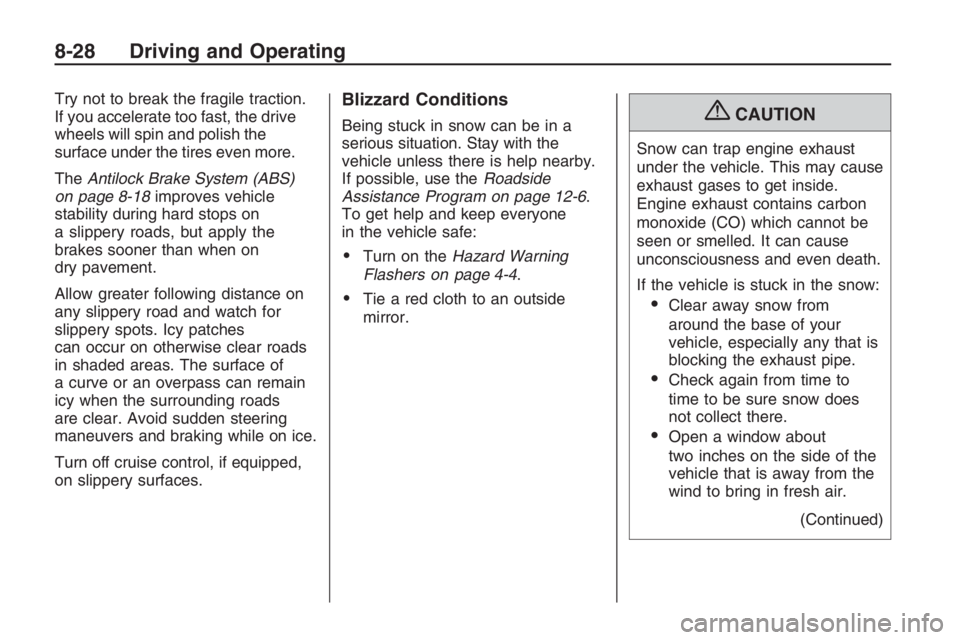
Try not to break the fragile traction.
If you accelerate too fast, the drive
wheels will spin and polish the
surface under the tires even more.
TheAntilock Brake System (ABS)
on page 8-18improves vehicle
stability during hard stops on
a slippery roads, but apply the
brakes sooner than when on
dry pavement.
Allow greater following distance on
any slippery road and watch for
slippery spots. Icy patches
can occur on otherwise clear roads
in shaded areas. The surface of
a curve or an overpass can remain
icy when the surrounding roads
are clear. Avoid sudden steering
maneuvers and braking while on ice.
Turn off cruise control, if equipped,
on slippery surfaces.Blizzard Conditions
Being stuck in snow can be in a
serious situation. Stay with the
vehicle unless there is help nearby.
If possible, use theRoadside
Assistance Program on page 12-6.
To get help and keep everyone
in the vehicle safe:
Turn on theHazard Warning
Flashers on page 4-4.
Tie a red cloth to an outside
mirror.
{CAUTION
Snow can trap engine exhaust
under the vehicle. This may cause
exhaust gases to get inside.
Engine exhaust contains carbon
monoxide (CO) which cannot be
seen or smelled. It can cause
unconsciousness and even death.
If the vehicle is stuck in the snow:
Clear away snow from
around the base of your
vehicle, especially any that is
blocking the exhaust pipe.
Check again from time to
time to be sure snow does
not collect there.
Open a window about
two inches on the side of the
vehicle that is away from the
wind to bring in fresh air.
(Continued)
8-28 Driving and Operating