radio controls PONTIAC GRAND-AM 1995 Owners Manual
[x] Cancel search | Manufacturer: PONTIAC, Model Year: 1995, Model line: GRAND-AM, Model: PONTIAC GRAND-AM 1995Pages: 354, PDF Size: 17.81 MB
Page 6 of 354
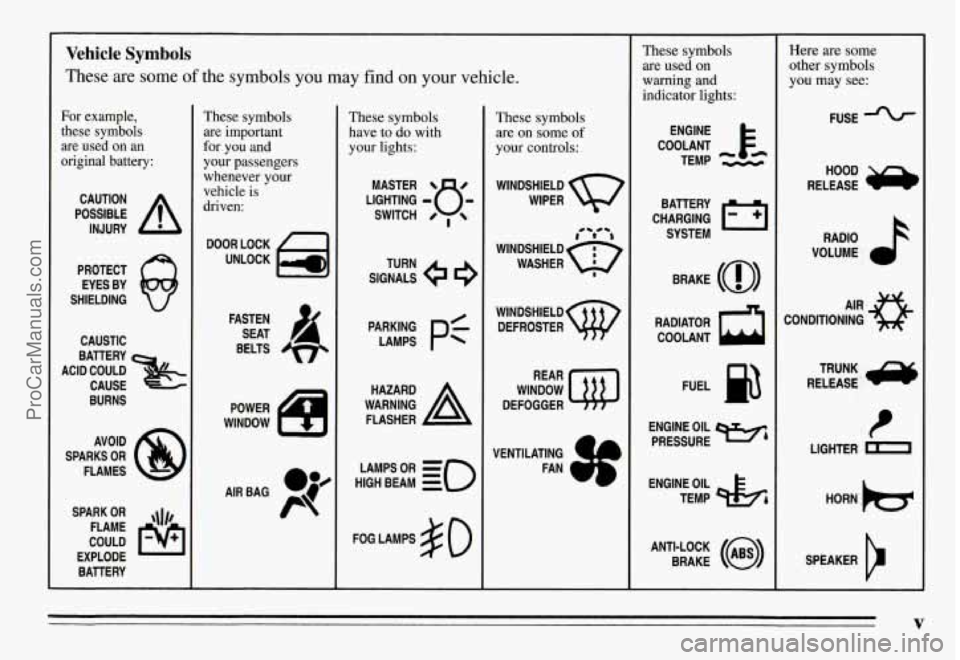
Vehicle Symbols
These are some of the symbols you may find on your vehicle.
For example,
these symbols
are used on an
original battery:
POSSIBLE A
CAUTION
INJURY
PROTECT EYES BY
SHIELDING
CAUSTIC
BURNS
SPARK OR ,\I/,
COULD FLAME
EXPLODE BATTERY
These symbols are important
for you and
your passengers
whenever your
vehicle
is
driven:
DOOR LOCK
UNLOCK
FASTEN SEAT 4
BELTS
POWER
WINDOW
These symbols
have to do with
your lights:
SIGNALS e 9
TURN
WARNING A
HAZARD
FLASHER
FOG LAMPS $0
These symbols
are on some
of
your controls:
WINDSHIELD
WIPER
WINDSHIELD
DEFROSTER
WINDOW
DEFOGGER
VENTILATING FAN
These symbols are used on
warning and
indicator lights:
COOLANT Fe
TEMP --
ENGINE
CHARGING I-1
BATTERY
SYSTEM
BRAKE (a)
RADIATOR COOLANT
FUEL
ENGINE OIL
PRESSURE
Wb
TEMP OIL &
ANTI-LOCK (@)
BRAKE
Here are some
other symbols
you may see:
FUSE
RELEASE
RADIO
VOLUME
CONDITIONING A‘R 43
RELEASE
LIGHTER m
HORN )tr
SPEAKER
b
V
ProCarManuals.com
Page 135 of 354
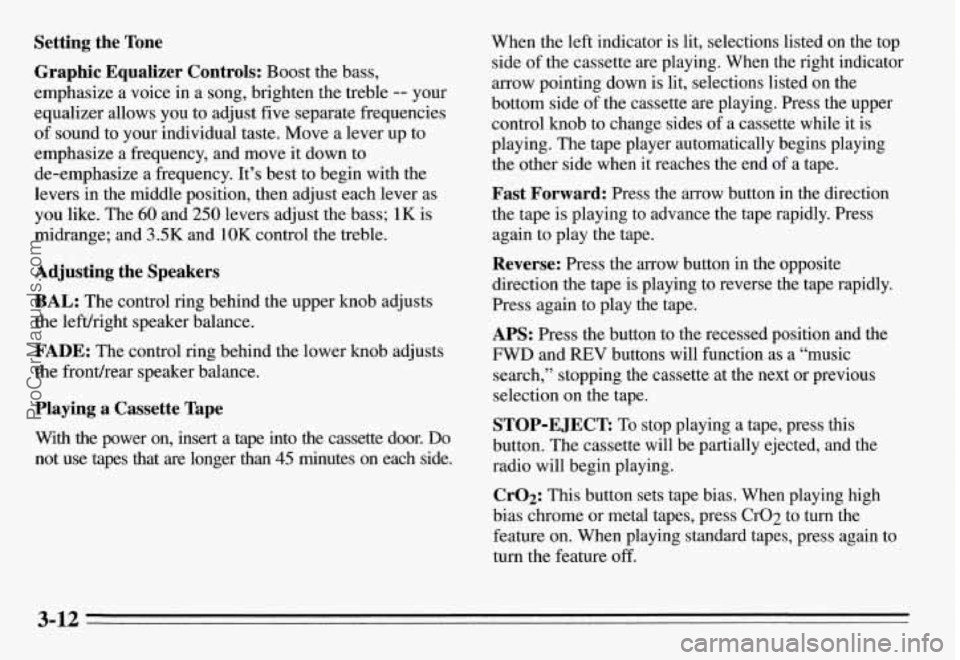
Setting the Tone
Graphic Equalizer Controls: Boost the bass,
emphasize a voice in a song, brighten the treble
-- your
equalizer allows you to adjust five .separate frequencies
of sound to your individual taste. Move a lever up to
emphasize a frequency, and move it down to
de-emphasize a frequency. It’s best to begin with the
levers in the middle position, then adjust each lever
as
you like. The 60 and 250 levers adjust the bass; 1K is
midrange; and
3.5K and 10K control the treble.
Adjusting the Speakers
BAL: The control ring behind the upper knob adjusts
the lefdright speaker balance.
FADE: The control ring behind the lower knob adjusts
the fronthear speaker balance.
Playing a Cassette Tape
With the power on, insert a tape into the cassette door. Do
not use tapes that are longer than 45 minutes on each side.
When the left indicator is lit, selections listed on the top
side of the cassette are playing. When the right indicator
arrow pointing down is lit, selections listed
on the
bottom side of the cassette are playing. Press the upper
control knob to change sides of a cassette while it is
playing. The tape player automatically begins playing
the other side when it reaches the end of a tape.
Fast Forward: Press the arrow button in the direction
the tape is playing to advance the tape rapidly. Press
again to play the tape.
Reverse: Press the arrow button in the opposite
direction the tape is playing to reverse the tape rapidly.
Press again to play the tape.
APS: Press the button to the recessed position and the
FWD and REV buttons will function as a “music
search,” stopping the cassette at the next or previous
selection on the tape.
STOP-EJECT: To stop playing a tape, press this
button. The cassette will be partially ejected, and the
radio will begin playing.
CrO2: This button sets tape bias. When playing high
bias chrome or metal tapes, press Cr02 to turn the
feature on. When playing standard tapes, press again to
turn the feature off.
3-12
ProCarManuals.com
Page 137 of 354
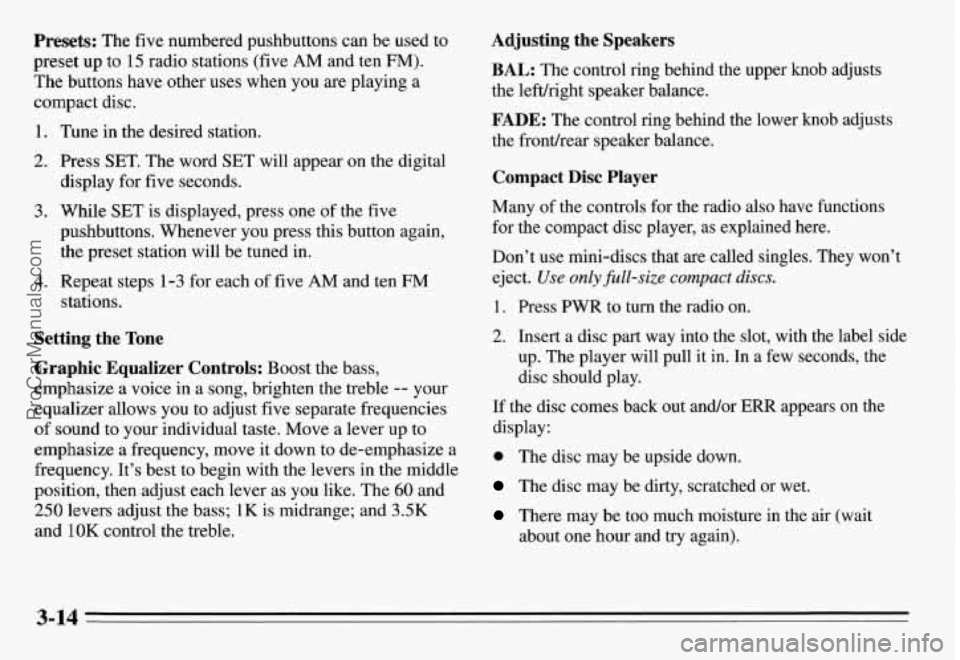
Presets: The five numbered pushbuttons can be used to
preset up to
15 radio stations (five AM and ten FM).
The buttons have other uses when you are playing a
compact disc.
1. Tune in the desired station.
2. Press SET. The word SET will appear on the digital
display for five seconds.
3. While SET is displayed, press one of the five
pushbuttons. Whenever you press this button again,
the preset station will be tuned in.
4. Repeat steps 1-3 for each of five AM and ten FM
stations.
Setting the Tone
Graphic Equalizer Controls: Boost the bass,
emphasize a voice in a song, brighten the treble
-- your
equalizer allows you
to adjust five separate frequencies
of sound to your individual taste. Move a lever up to
emphasize a frequency, move it down to de-emphasize a
frequency. It’s best to begin with the levers in the middle\
position, then adjust each lever as you like. The
60 and
250 levers adjust the bass; 1K is midrange; and 3.5K
and
1 OK control the treble.
Adjusting the Speakers
BAL: The control ring behind the upper knob adjusts
the lefuright speaker balance.
FADE: The control ring behind the lower knob adjusts
the fronthear speaker balance.
Compact Disc Player
Many of the controls for the radio also have functions
for the compact disc player, as explained here.
Don’t use mini-discs that
are called singles. They won’t
eject.
Use only @&size compact discs.
1. Press PWR to turn the radio on.
2. Insert a disc part way into the slot, with the label side
up, The player will pull it in. In a few seconds, the
disc should play.
If the disc comes back out and/or ERR appears on the
display:
0 The disc may be upside down.
The disc may be dirty, scratched or wet.
There may be too much moisture in the air (wait
about one hour and try again).
3-14
ProCarManuals.com
Page 264 of 354
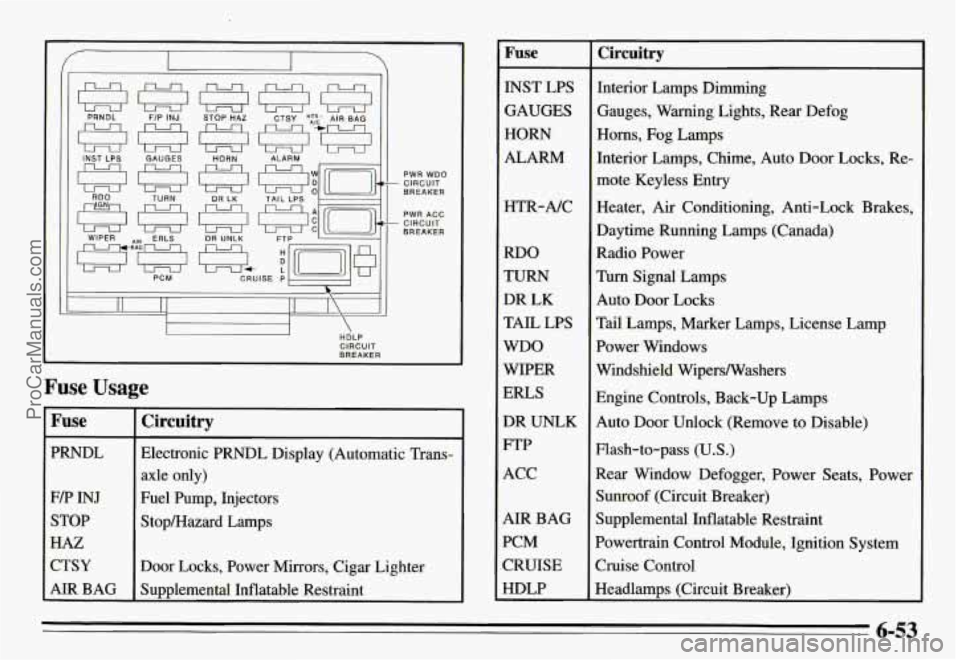
I Fuse
PRNDL
F/P INJ
STOP
HAZ
CTSY
AIR BAG
- CIRCUIT PWR WDO
BREAKER
PWR ACC
BREAKER - CIRCUIT
Circuitry
Electronic PRNDL Display (Automatic Trans-
axle only)
Fuel Pump, Injectors
Stop/Hazard Lamps
Door Locks, Power Mirrors, Cigar Lighter
Sumlemental Inflatable Restraint
Fuse - ~~
INST LPS
GAUGES
HORN
ALARM
HTR-A/C
RDO
TURN
DR LK
TAIL LPS
WDO
WIPER
ERLS
DR UNLK
FTP
ACC
AIR BAG
PCM
CRUISE
HDLP
Circuitry
Interior Lamps Dimming
Gauges, Warning Lights, Rear Defog
Horns, Fog Lamps
Interior Lamps, Chime,
Auto Door Locks, Re-
mote Keyless Entry
Heater,
Air Conditioning, Anti-Lock Brakes,
Daytime Running Lamps (Canada)
Radio Power
Turn Signal Lamps
Auto Door Locks
Tail Lamps, Marker Lamps, License Lamp
Power Windows
Windshield Wipers/Washers
Engine Controls, Back-up Lamps
Auto Door Unlock (Remove to Disable)
Flash-to-pass
(U.S.)
Rear Window Defogger, Power Seats, Power
Sunroof (Circuit Breaker)
Supplemental Inflatable Restraint
Powertrain Control Module, Ignition System
Cruise Control
Headlamps (Circuit Breaker)
6-53
ProCarManuals.com