warning light PONTIAC GRAND AM 1997 Owners Manual
[x] Cancel search | Manufacturer: PONTIAC, Model Year: 1997, Model line: GRAND AM, Model: PONTIAC GRAND AM 1997Pages: 371, PDF Size: 18.14 MB
Page 6 of 371
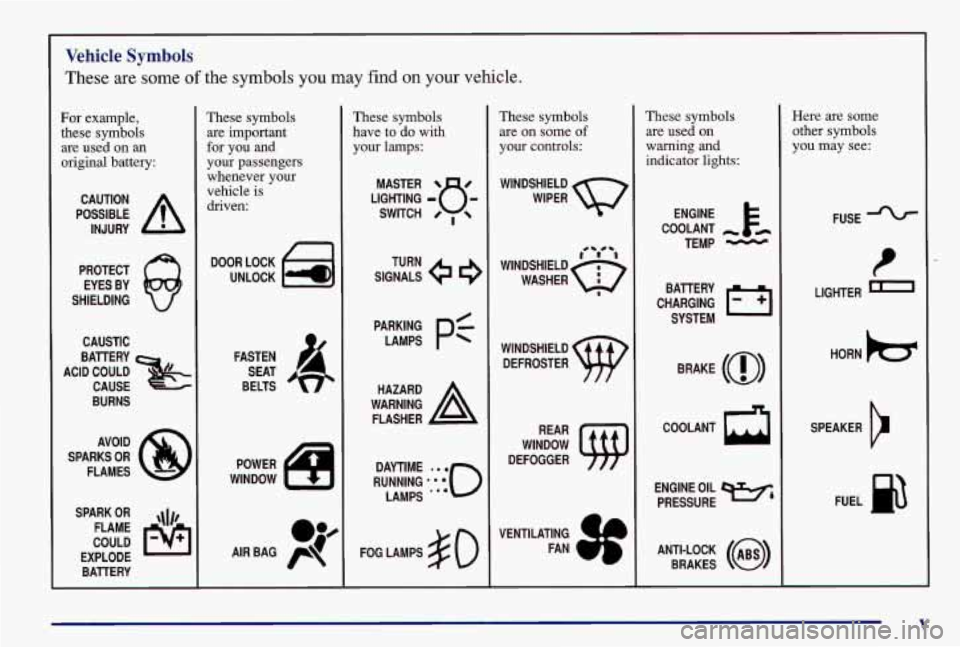
Vehicle Symbols
These are some of the symbols you may find on your vehicle.
For example,
these symbols are used on
an
original battery:
POSSIBLE A
CAUTION
INJURY
PROTECT EYES BY
SHIELDING
CAUSTIC
ACID COULD BATTERY
CAUSE
BURNS
SPARK
OR ,\I/,
COULD FLAME
EXPLODE BA'ITERY
These symbols
are important
for you and
your passengers whenever your
vehicle is
driven:
DOOR LOCK
UNLOCK
FASTEN SEAT
BELTS
These symbols
have to do with
your lamps:
SIGNALS e
TURN
FOG LAMPS
$0
These symbols
are on some
of
your controls:
WINDSHIELD
WIPER
WINDSHIELD DEFROSTER
These symbols
are used
on
warning and
indicator lights:
COOLANT -
TEMP -
CHARGING I-1
BA'ITERY
SYSTEM
BRAKE
(a)
COOLANT a
ENGINE OIL w,
PRESSURE
ANTI-LOCK
(@)
BRAKES
Here are some
other symbols
you may see:
FUSE -%-
t
LIGHTER n
HORN )tr
SPEAKER
b
FUEL m
V
Page 56 of 371

Section 2 Features and Controls
Here you can learn about the many standard and optional features on your Pontiac, and information on starting,
shifting and braking. Also explained are the instrument panel and the warning systems that tell you if everything is
working properly
-- and what to do if you have a problem.
2-2 2-4
2-7
2-
10
2-12 2-13 2-13
2-
14
2- 16
2-19
2-2
1
2-25
2-28
2-29
2-3
1
Keys
Door Locks
Keyless Entry System (If Equipped)
Trunk
Theft
Passlock
TM
New Vehicle “Break-In”
Ignition Positions Starting Your Engine
Engine Coolant Heater (If Equipped)
Automatic Transaxle Operation
Manual Transaxle Operation
Parking Brake Shifting Into PARK (P) (Automatic Transaxle
Models Only) Shifting Out of PARK (P) (Automatic
Transaxle Models Only) 2-3
1
2-32
2-32
2-33
2-34
2-35
2-35 2-43
2-48
2-50
2-52
2-53
2-53
2-54
2-58
Parking Your Vehicle
(Manual Transaxle Only)
Parking Over Things That Burn
Engine Exhaust Running Your Engine While You’re Parked
(Automatic Transaxle)
Windows
Tilt Wheel (If Equipped)
Turn SignaUMultifunction Lever
Exterior Lamps
Mirrors Storage Compartments
Accessory Power Outlet
Garment Hook
Sunroof (If Equipped)
The Instrument Panel
--
Your Information System
Warning Lights, Gages and Indicators
2-1
Page 69 of 371

Ignition Positions
A-
C
i
With the key in the ignition switch, you can turn the
switch to five positions.
ACCESSORY (A): This position lets you use things
like the radio and windshield wipers when the engine is
off. To use
ACCESSORY, push in the key and turn it
toward you. Your steering wheel will stay locked.
LOCK (B): Before you put the key into the ignition
switch, the switch is
in LOCK. It’s also the only position
in which you can remove the key. This locks your steering
wheel, ignition and transaxle (on automatic models).
OFF (C): This position unlocks the steering wheel and
ignition, but does not send electrical power to any
accessories. Use this position if your vehicle must be
pushed or towed, but never try to push-start your
vehicle.
A warning chime will sound if you open the
driver’s door when the ignition is off and the key is in
the ignition.
RUN (D): This position is where the key returns after
you start your engine and release the switch. The switch
stays in the
RUN position when the engine is running.
But even when the engine is not running, you can use
RUN to operate your electrical power accessories, and
to display some instrument panel warning lights.
2-14
Page 83 of 371
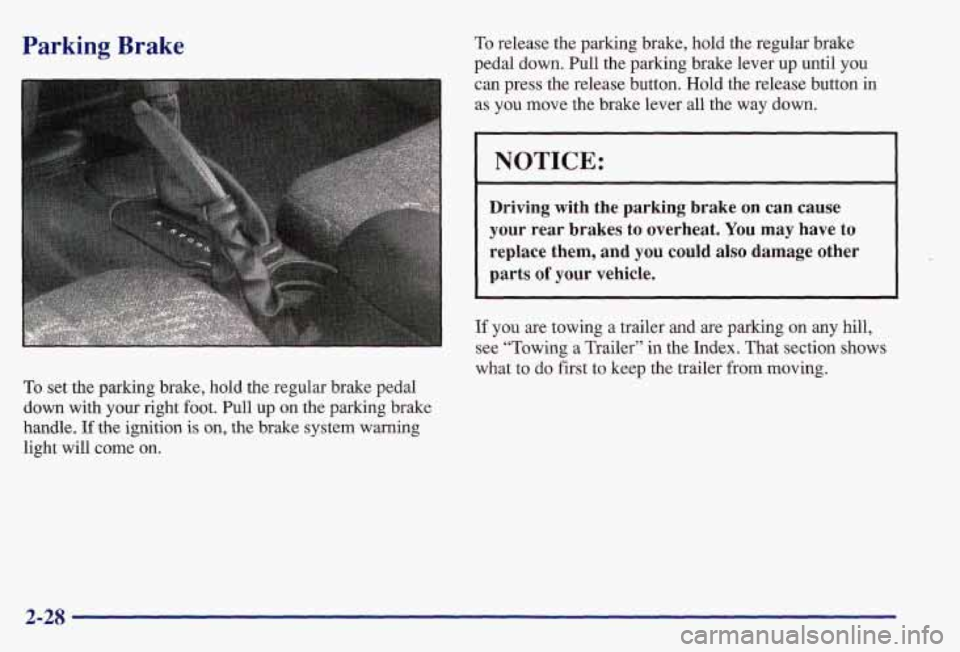
Parking Brake
To set the parking brake, hold the regular brake pedal
down with your right foot. Pull
up on the parking brake
handle. If the ignition is on, the brake system warning
light will
come on.
To release the parking brake, hold the regular brake
pedal down. Pull the parking brake lever
up until you
can press the release button. Hold the release button in
as you move the brake lever all the way down.
I NOTICE:
Driving with the parking brake on can cause
your rear brakes
to overheat. You may have to
replace them, and you could also damage other
parts of your vehicle.
If you are towing a trailer and are parking on any hill,
see “Towing a Trailer”
in the Index. That section shows
what to do first to keep the trailer from moving.
2-28
Page 91 of 371
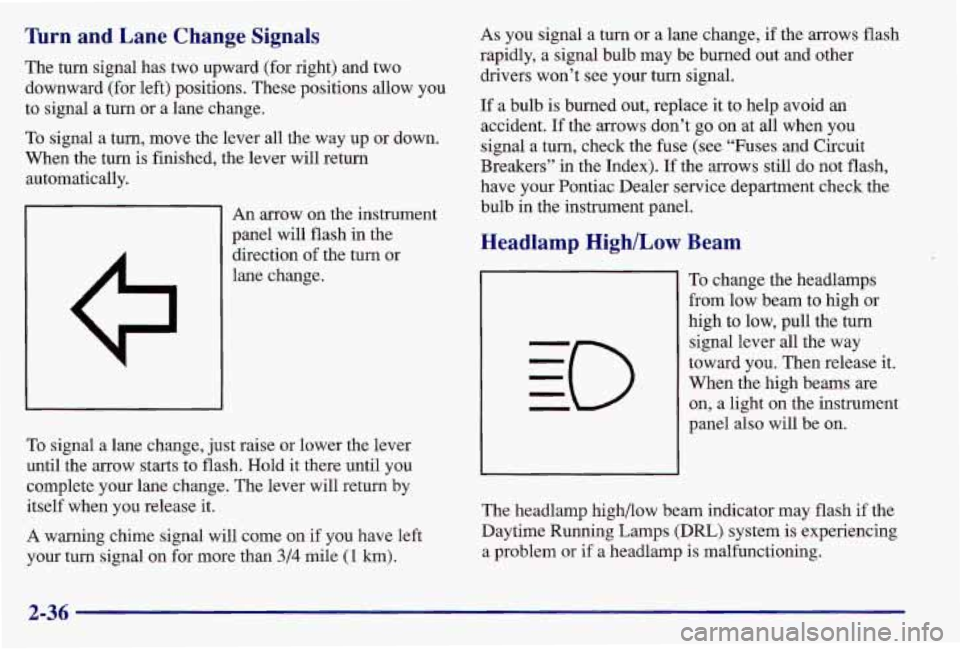
Turn and Lane Change Signals
The turn signal has two upward (for right) and two
downward (for left) positions. These positions allow you
to signal a turn or a lane change.
To signal a turn, move the lever all the way up or down.
When the turn is finished, the lever will return
automatically.
An arrow on the instrument
panel will flash in the
direction of the turn or
lane change.
To signal a lane change, just raise or lower the lever
until the arrow starts to flash. Hold it there until you
complete your lane change. The lever will return by
itself when you release it.
A warning chime signal will come on
if you have left
your turn signal on for more than
3/4 mile (1 km).
As you signal a turn or a lane change, if the arrows flash
rapidly, a signal bulb may be burned out and other
drivers won’t see your turn signal.
If a bulb is burned out, replace it to help avoid an
accident. If the arrows don’t go on at all when you
signal a turn, check the fuse (see “Fuses and Circuit
Breakers” in the Index). If the arrows still do not flash,
have your Pontiac Dealer service department check the
bulb in the instrument panel.
Headlamp High/Low Beam
To change the headlamps
from low beam to high or
high to low, pull the turn
signal lever all the way
toward you. Then release it.
When the high beams are
on, a light on the instrument
panel
also will be on.
The headlamp high/low beam indicator may flash
if the
Daytime Running Lamps (DRL) system is experiencing
a problem
or if a headlamp is malfunctioning.
2-36
Page 98 of 371
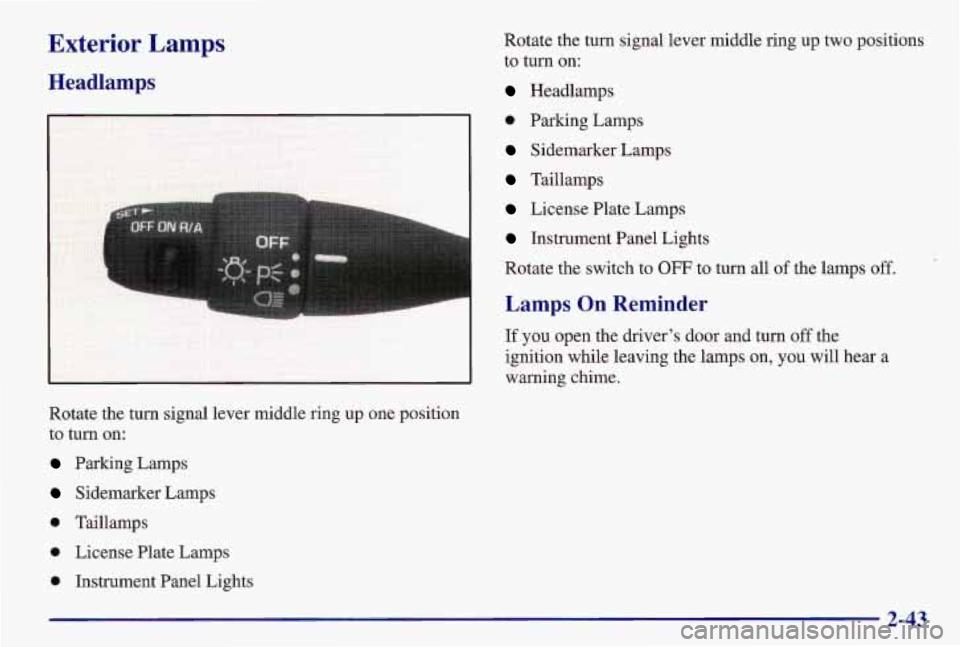
Exterior Lamps
Headlamps
I-
Rotate the turn signal lever middle ring up one position
to turn on:
Parking Lamps
Sidemarker Lamps
0 Taillamps
0 License Plate Lamps
0 Instrument Panel Lights Rotate the turn signal lever middle ring up two positions
to
turn on:
Headlamps
0 Parking Lamps
Sidemarker Lamps
Taillamps
License Plate Lamps
Instrument Panel Lights
Rotate the switch to
OFF to turn all of the lamps off.
Lamps On Reminder
If you open the driver’s door and turn off the
ignition while leaving the lamps
on, you will hear a
warning chime.
2-43
Page 113 of 371
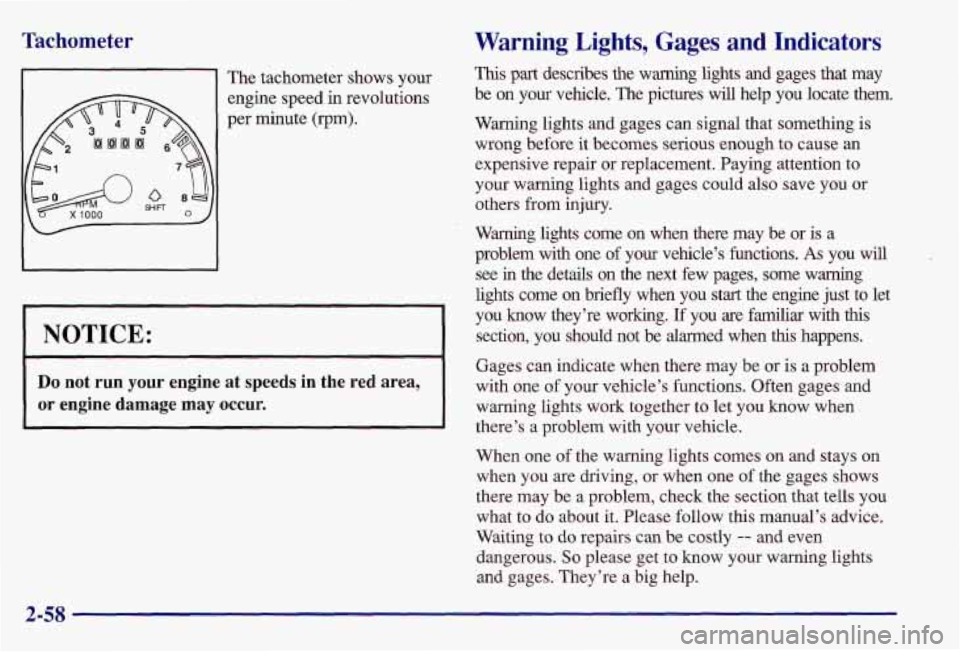
Tachometer
The tachometer shows your
engine speed in revolutions
per minute (rpm).
Warning Lights, Gages and Indicators
This part describes the warning lights and gages that may
be on your vehicle. The pictures will help you locate them.
Warning lights and gages can signal that something is
wrong before it becomes serious enough to cause an
expensive repair or replacement. Paying attention to
your warning lights and gages could also save you or others from injury.
Warning lights come on when there may be or is a
problem with one of your vehicle’s functions.
As you will
see
in the details on the next few pages, some warning
lights come on briefly when you start the engine just to let \
you know they’re working. If you are familiar with this
NOTICE: section, you should not be alarmed when this happens.
Gages can indicate when there may be
or is a problem
Do not run your engine at speeds in the red area,
warning lights work together to let you know when or engine damage may occur.
with one of your vehicle’s functions. Often gages and
there’s a problem with your vehicle. When one
of the warning lights comes on and stays on
when
you are driving, or when one of the gages shows
there may be a problem, check the section that tells you what to
do about it. Please follow this manual’s advice.
Waiting to do repairs can be costly
-- and even
dangerous.
So please get to know your warning lights
and gages. They’re a big help.
Page 115 of 371
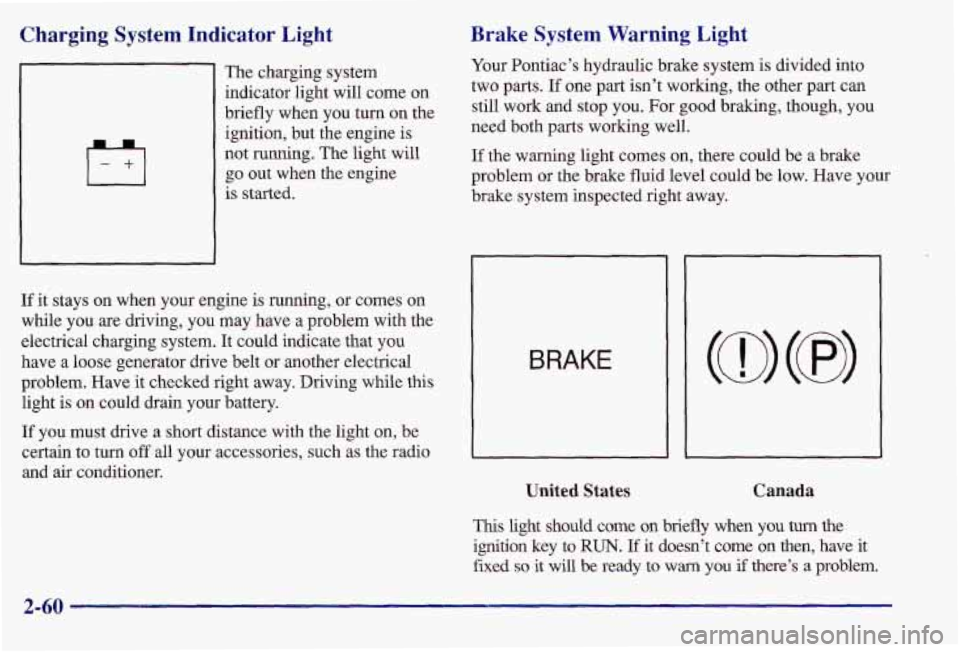
Charging System Indicator Light
The charging system
indicator light will come on
briefly when you turn on the ignition, but the engine is
not running. The light will
go out when the engine
is stated.
If it stays on when your engine is running, or comes on
while you are driving, you may have a problem with the
electrical charging system.
It could indicate that you
have a loose generator drive belt or another electrical
problem. Have it checked right away. Driving while this
light is
on could drain your battery.
If you must drive a short distance with the light on, be
certain to turn
off all your accessories, such as the radio
and air conditioner.
Brake System Warning Light
Your Pontiac’s hydraulic brake system is divided into
two parts.
If one part isn’t working, the other part can
still work and stop you. For good braking, though, you
need both parts working well.
If the warning light comes on, there could be a brake
problem or the brake fluid level could be low. Have your
brake system inspected right away.
BRAKE
United States Canada
This light should come on briefly when you turn the
ignition key to RUN. If it doesn’t come on then, have it
fixed
so it will be ready to warn you if there’s a problem.
2-60
Page 116 of 371
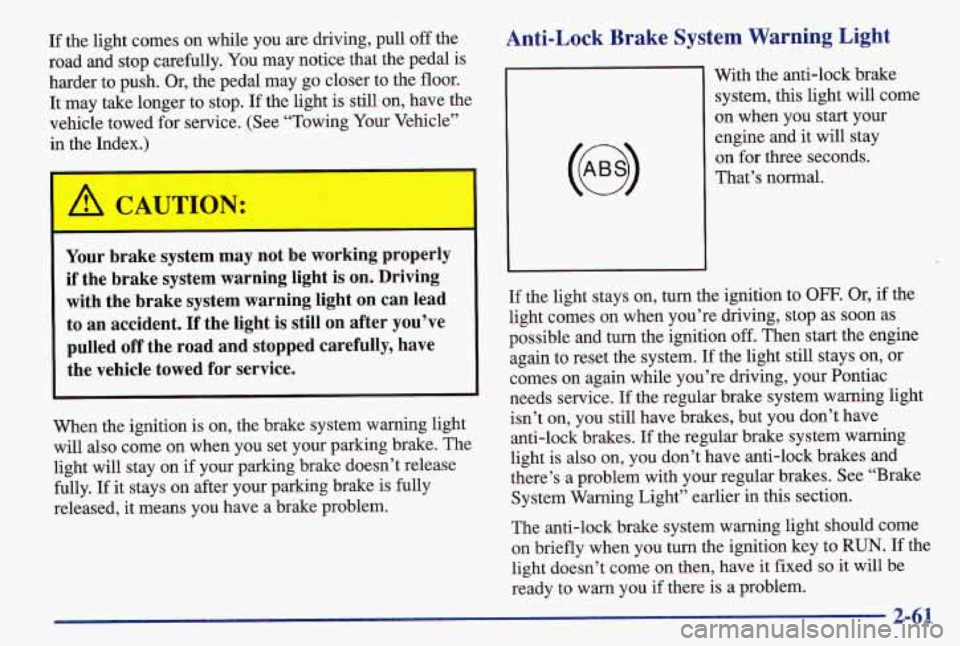
If the light comes on while you are driving, pull off the
road and stop carefully. You may notice that the pedal is
harder to push. Or, the pedal may go closer to the floor.
It may take longer to stop.
If the light is still on, have the
vehicle towed for service. (See “Towing Your Vehicle”
in the Index.)
A CAUTION:
Your brake system may not be working properly
if the brake system warning light is
on. Driving
with the brake system warning light on can lead
to an accident. If the light is still on after you’ve
pulled off the road and stopped carefully, have
the vehicle towed for service.
When the ignition is on, the brake system warning light
will also come on when you set your parking brake. The
light will stay on
if your parking brake doesn’t release
fully. If it stays on after your parking brake is fully
released, it means you have a brake problem.
Anti-Lock Brake System Warning Light
With the anti-lock brake
system, this light will come
on when you start your
engine and it will stay
on for three seconds.
That’s normal.
If the light stays on, turn the ignition to OFF. Or, if the
light comes on when you’re driving, stop as soon as
possible and turn the ignition off. Then start the engine
again to reset the system. If the light still stays on, or
comes on again while you’re driving, your Pontiac
needs service.
If the regular brake system warning light
isn’t on, you still have brakes, but you don’t have
anti-lock brakes.
If the regular brake system warning
light is also on, you don’t have anti-lock brakes and
there’s a problem with your regular brakes. See “Brake
System Warning Light” earlier in this section.
The anti-lock brake system warning light should come on briefly when you turn the ignition key to
RUN. If the
light doesn’t come on then, have
it fixed so it will be
ready to warn you
if there is a problem.
2-61
Page 117 of 371
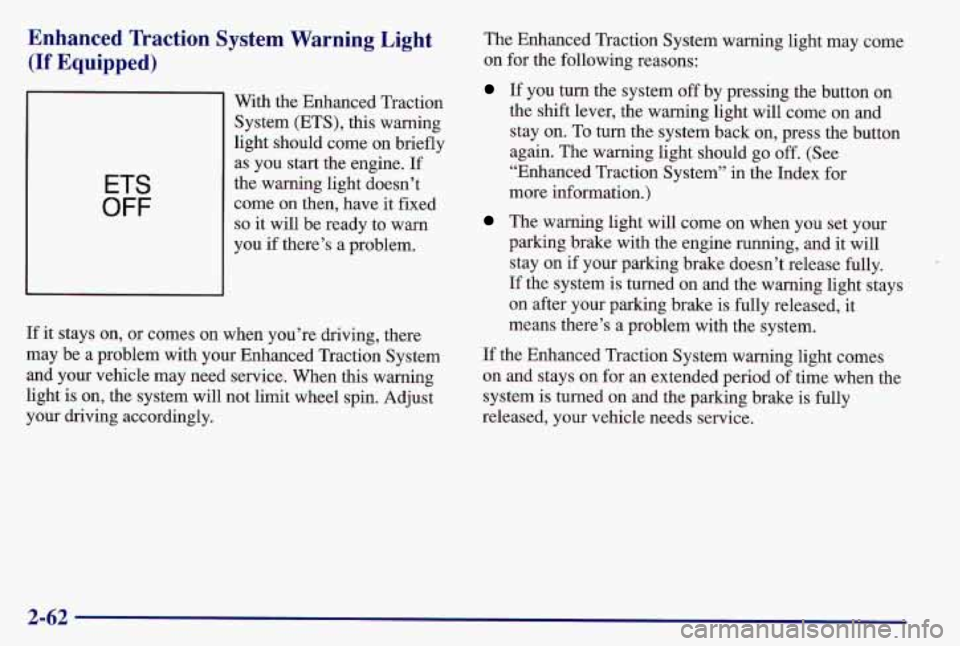
Enhanced Traction System Warning Light
(If Equipped)
ETS
OFF
With the Enhanced Traction
System (ETS), this warning
light should come on briefly as you start the engine. If
the warning light doesn’t come on then, have
it fixed
so it will be ready to warn
you if there’s a problem.
If it stays on, or comes on when you’re driving, there
may be a problem with your Enhanced Traction System
and your vehicle may need service. When this warning
light is on, the system will not limit wheel spin. Adjust
your driving accordingly. The Enhanced
Traction System warning light may come
on for the following reasons:
If you turn the system off by pressing the button on
the shift lever, the warning light will come on and
stay on.
To turn the system back on, press the button
again. The warning light should go
off. (See
“Enhanced Traction System” in the Index for
more information.)
The warning light will come on when you set your
parking brake with the engine running, and
it will
stay on if your parking brake doesn’t release fully.
If the system is turned on and the warning light stays
on after your parking brake is fully released,
it
means there’s a problem with the system.
If the Enhanced Traction System warning light comes
on and stays on for an extended period of time when the
system is turned on and the parking brake is fully
released, your vehicle needs service.
2-62