brake PONTIAC GRAND AM 1998 Owners Manual
[x] Cancel search | Manufacturer: PONTIAC, Model Year: 1998, Model line: GRAND AM, Model: PONTIAC GRAND AM 1998Pages: 370, PDF Size: 16.11 MB
Page 6 of 370
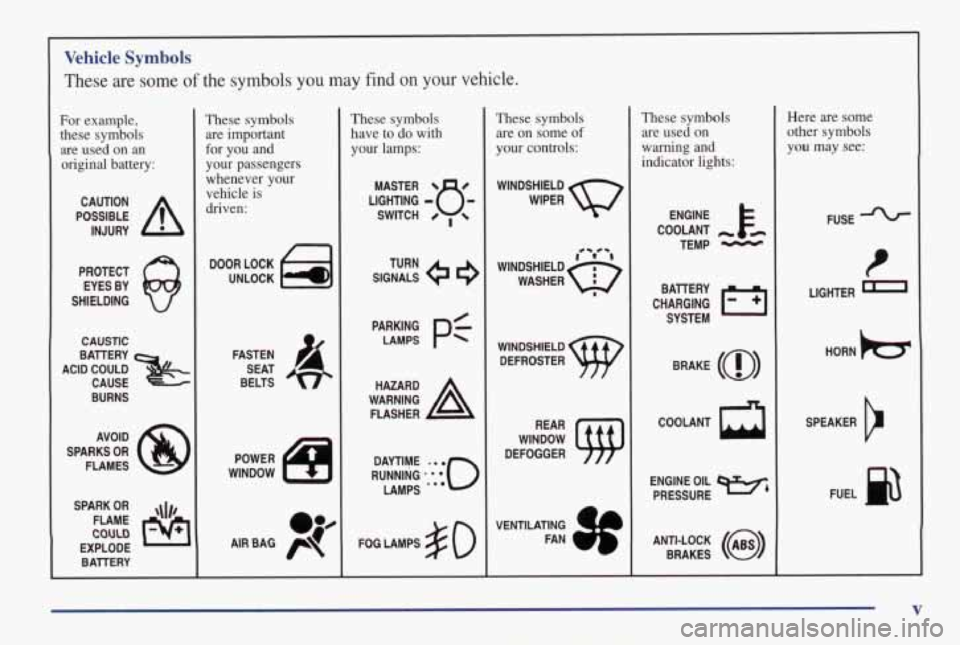
Vehicle Symbols
These are some of the symbols you may find on your vehicle.
For example,
these symbols
are used on an
original battery:
POSSIBLE A
CAUTION
INJURY
PROTECT EYES BY
SHIELDING
CAUSTlC
ACID COULD x
BAllERY
CAUSE
.~ .. ~
BURNS
AVOID
SPARKS
OR
FLAMES
FLAME
EXPLODE BAllERY
These symbols are important
for you and
your passengers
whenever your vehicle is
driven:
FASTEN
SEAT
BELTS
POWER
WINDOW
These symbols
have
to do with
your lamps:
SIGNALS 6
TURN
PARKING
PC
LAMPS
FOG LAMPS # 0
These symbols
are on some
of
your controls:
WINDSHIELD
DEFROSTER
WINDOW
DEFOGGER
VENTILATING
These symbols are used on
warning and
indicator lights:
COOLANT -
TEMP -
CHARGING I-1
BATTERY
SYSTEM
BRAKE
(a)
COOLANT a
ENGINE OIL w,
PRESSURE
ANTI-LOCK
(e)
BRAKES
Here are some
other symbols
you
may see:
FUSE
LIGHTER
n
HORN )tr
SPEAKER
b
FUEL p3
V
Page 62 of 370

v
Section 2 Features and Controls
Here you can learn about the many standard and optional featur\
es on your vehicle, and information on starting, shifting and braking.
Also explained are the instrument panel and the warning systems that tell you if everythmg is
working properly -- and what to do if you have a problem.
2-2
2-4
2-7
2-11
2- 12
2- 13
2- 14
2- 14
2-
16
2- 19
2-2 1
2-25
2-27
2-28
2-30
Keys
Door
Locks
Keyless Entry System
TrUnk
Theft
Passlock@
New Vehicle “Break-In’’
Ignition Positions Starting Your Engine
Engine Coolant Heater
(If Equipped)
Automatic Transaxle Operation
Manual Transaxle Operation
Parking Brake
Shifting Into PARK
(P)
(Automatic Transaxle Only)
Shifting Out of PARK(P)
(Automatic Transaxle Models
Only)
2-30
2-3
1
2-3 1
2-32
2-33
2-34 2-34
2-42
2-44
2-47 2-48
2-50
2-5 1
2-52
2-56
Parking Your Vehicle
(Manual Transaxle Only)
Parking Over Things That
Burn
Engine Exhaust Running Your Engine While You’re Parked
(Automatic Transaxle)
Windows
Tilt Wheel (If Equipped)
Turn SignaVMultifunction Lever
Exterior Lamps
Interior Lamps
Mirrors Storage Compartments
Accessory Power Outlet
Sunroof
(If Equipped)
The Instrument Panel --Your
Information System
Warning Lights, Gages
and Indicators
2-1
Page 69 of 370

This system has a range of about 3 feet (1 m) up to
30 feet (9 m). At times you may notice a decrease in
range.
This is normal for any keyless entry system. If
the transmitter does not work or if you have to stand
closer to your vehicle for the transmitter to work,
try this:
0
0
0
0
Check to determine if battery replacement or
synchronization is necessary. See the instructions
that follow.
Check the distance. You may be too far from your
vehicle. You may need to stand
closer during rainy
or snowy weather.
Check the location. Other vehicles or objects may be
blocking the signal. Take a few steps to the
left or
right, hold the transmitter higher, and
try again.
If you’re still having trouble, see your dealer or a
qualified technician for service.
Operation
The following functions are available with the keyless
entry system:
LOCK: All doors will automatically lock when the
LOCK button on the transmitter is pressed. The interior
lamps stay on for a few seconds after all of the doors
are closed.
UNLOCK: The driver’s door will unlock automatically
when the UNLOCK button on the transmitter is pressed.
If the UNLOCK button is pressed again within
five
seconds, all remaining doors will unlock. The interior
lamps will stay on for
40 seconds or until the ignition is
turned on.
Trunk Release: The
trunk will unlock anytime the
vehicle symbol on the transmitter is pressed and the
ignition is
OFF. If the ignition is on, the trunk will
unlock if the parking brake is set (manual transaxle)
or
the gear selector is in PARK (P) or NEUTRAL (N)
(automatic transaxle). The interior lamps will come on
for
40 seconds or until the ignition switch is turned to
the
ON position.
2-8
Page 75 of 370
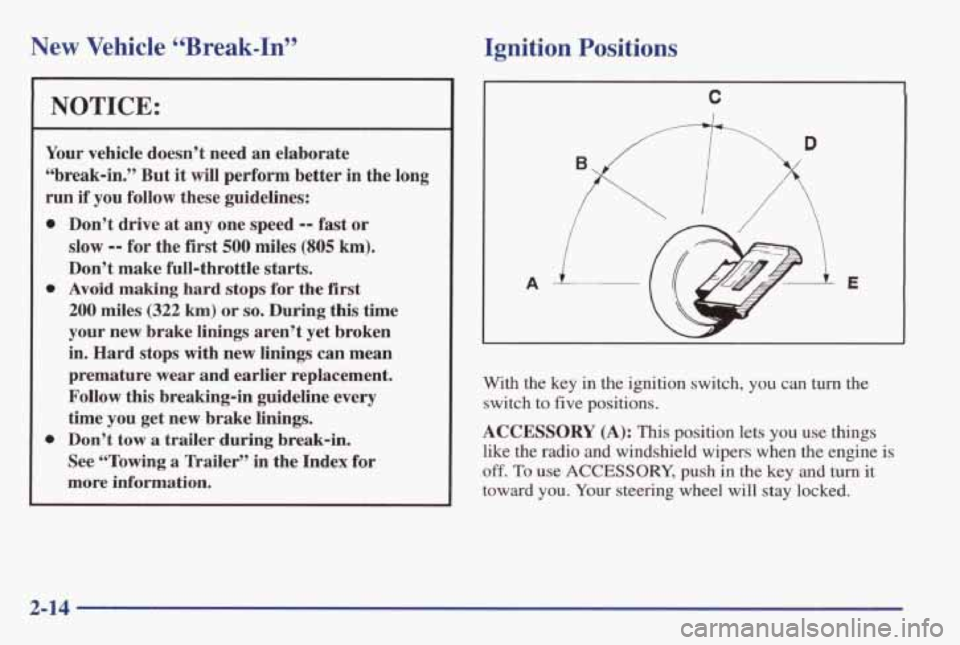
New Vehicle “Break-In”
NOTICE:
Your vehicle doesn’t need an elaborate
“break-in.” But it
will perform better in the long
run if you follow these guidelines:
0
0
Don’t drive at any one speed -- fast or
slow -- for the first 500 miles (805 km).
Don’t make full-throttle starts.
Avoid making hard stops for the first
200 miles (322 km) or so. During this time
your new brake linings aren’t yet broken
in. Hard stops with new linings can mean
premature wear and earlier replacement.
Follow this breaking-in guideline every
time you get new brake linings.
Don’t tow
a trailer during break-in.
See “Towing a nailer’’ in the Index for
more information.
Ignition Positions
C
With the key in the ignition switch, you can turn the
switch
to five positions.
ACCESSORY (A): This position lets you use things
like the radio and windshield wipers when the engine
is
off. To use ACCESSORY, push in the key and turn it
toward you. Your steering wheel will stay locked.
2-14
Page 82 of 370
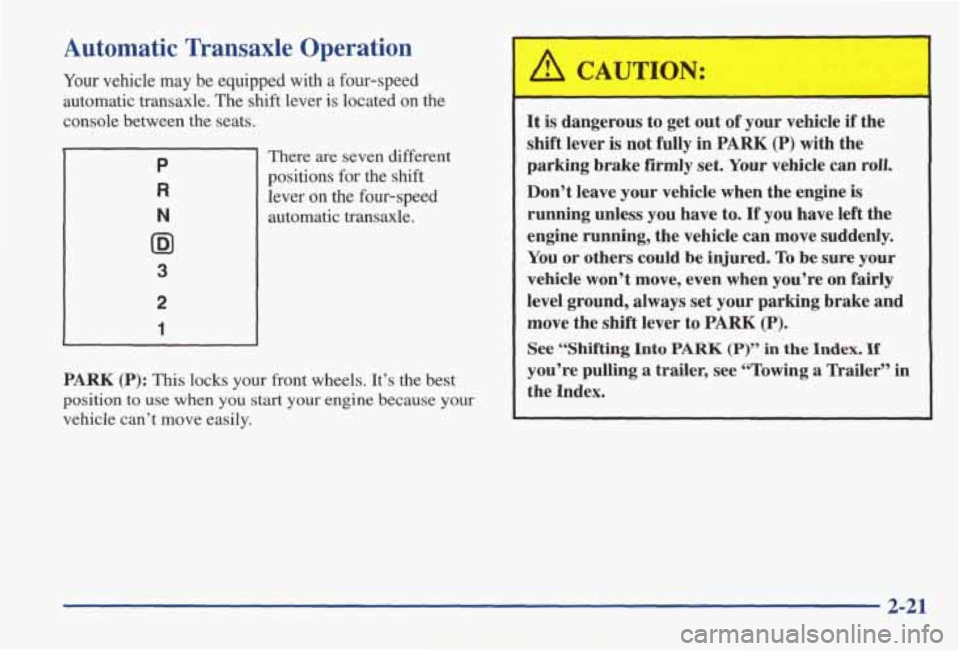
Automatic Transaxle Operation
Your vehicle may be equipped with a four-speed
automatic transaxle. The
shift lever is located on the
console between the seats.
There are seven different
positions for the shift
lever
on the four-speed
N
@I
3
2
1
automatic transaxle.
PARK (P): This locks your front wheels. It’s the best
position
to use when you start your engine because your
vehicle can’t move easily.
A CAUTION:
It is dangerous to get out of your vehicle if the
shift lever is
not fully in PARK (P) with the
parking brake firmly set. Your vehicle can roll.
Don’t leave your vehicle when the engine is
running unless you have to.
If you have left the
engine running, the vehicle can move suddenly.
You or others could be injured. To be sure your
vehicle won’t move, even when you’re on fairly
level ground, always set your parking brake and
move the shift lever to PARK (P).
See “Shifting Into PARK (P)” in the Index. If
you’re pulling a trailer, see “Towing a Trailer’’ i~
the Index.
2-21
Page 83 of 370
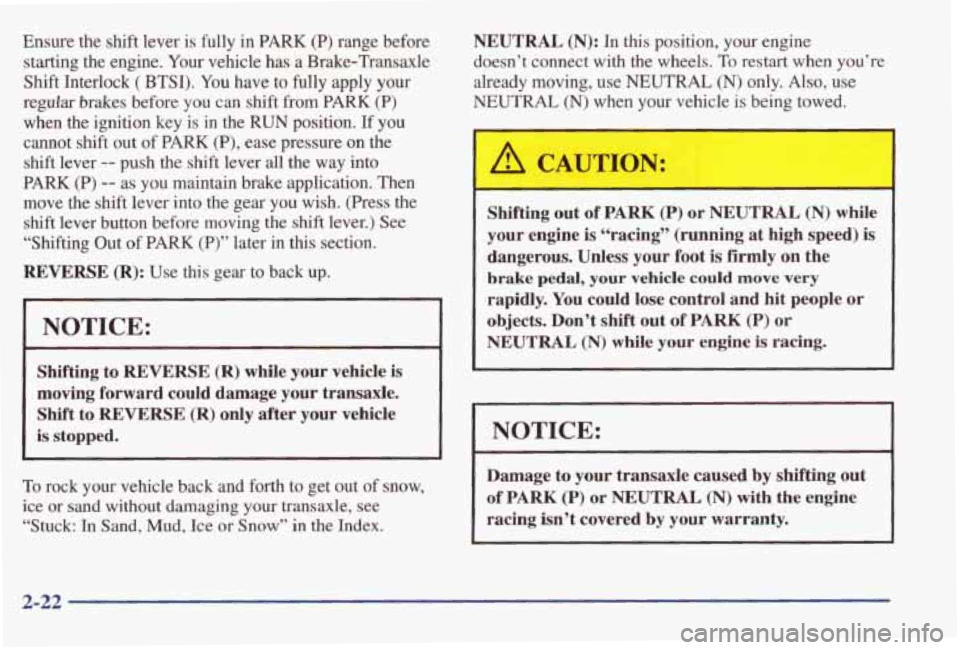
Ensure the shift lever is fully in PARK (P) range before
starting the engine. Your vehicle has a Brake-Transaxle
Shift Interlock
( BTSI). You have to fully apply your
regular brakes before you can shift from PARK (P)
when the ignition key is in the RUN position. If you
cannot
shift out of PARK (P), ease pressure on the
shift lever
-- push the shift lever all the way into
PARK (P) -- as you maintain brake application. Then
move the shift lever into the gear you wish. (Press the
shift lever button before moving the shift lever.) See
“Shifting Out of
PARK (P)” later in this section.
REVERSE (R): Use this gear to back up.
I 1
NOTICE:
Shifting to REVERSE (R) while your vehicle is
moving forward could damage
your transaxle.
Shift to REVERSE (R) only after your vehicle
is stopped.
To rock your vehicle back and forth to get out of snow,
ice or sand without damaging your transaxle, see
“Stuck: In Sand, Mud, Ice
or Snow” in the Index.
NEUTRAL (N): In this position, your engine
doesn’t connect with the wheels.
To restart when you’re
already moving, use
NEUTRAL (N) only. Also, use
NEUTRAL (N) when your vehicle is being towed.
I
Shifting out of PARK (P) or NEUTRAL (N) while
your engine is “racing” (running at high speed) is
dangerous. Unless your foot is firmly on the
brake pedal, your vehicle could move very
rapidly. You could lose control and hit people or
objects. Don’t shift out of PARK (P) or
NEUTRAL (N) while your engine is racing.
NOTICE:
Damage to your transaxle caused by shifting out
of PARK (P) or NEUTRAL (N) with the engine
racing isn’t covered
by your warranty.
2-22 -~
Page 84 of 370
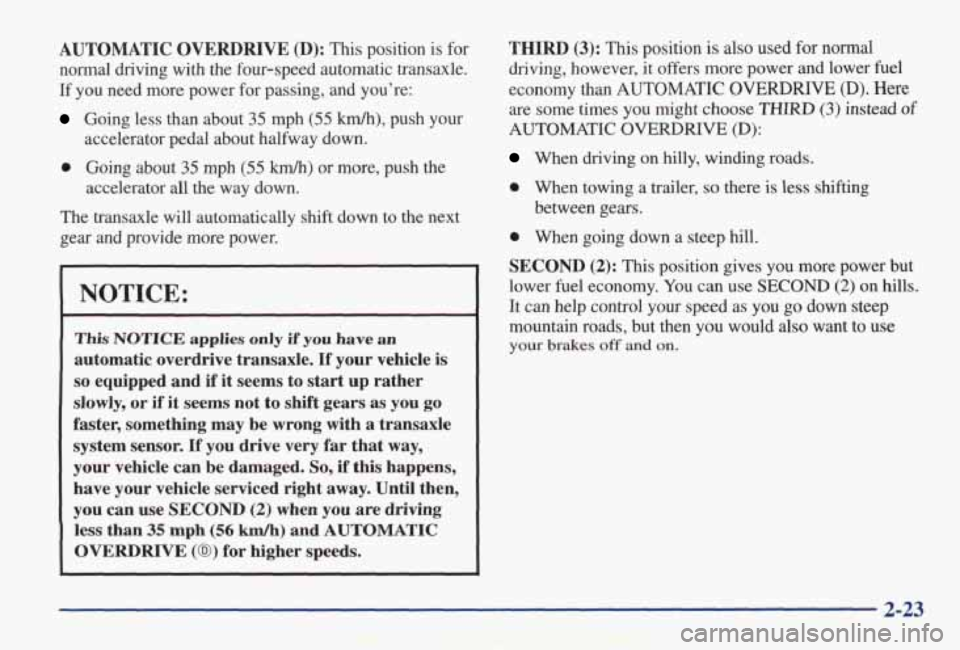
AUTOMATIC OVERDRIVE (D): This position is for
normal driving with the four-speed automatic transaxle.
If you need more power for passing,
and you’re:
Going less than about 35 mph (55 km/h), push your
0 Going about 35 mph (55 km/h) or more, push the
The transaxle will automatically shift down to the next
gear and provide more power. accelerator pedal about halfway down.
accelerator all the way down.
NOTICE:
This NOTICE applies only if you have an
automatic overdrive transaxle. If your vehicle is
so equipped and if it seems to start up rather
slowly,
or if it seems not to shift gears as you go
faster, something may be wrong with a transaxle
system sensor.
If you drive very far that way,
your vehicle can be damaged. So, if this happens,
have your vehicle serviced right away. Until then,
you can use SECOND
(2) when you are driving
less than
35 mph (56 km/h) and AUTOMATIC
OVERDRIVE (0) for higher speeds. THIRD
(3): This
position is also used for normal
driving, however, it offers more power and lower fuel
economy than AUTOMATIC
OVERDRIVE (D). Here
are some times you might choose THIRD (3) instead of
AUTOMATIC
OVERDRIVE (D):
When driving on hilly, winding roads.
0 When towing a trailer, so there is less shifting
between gears.
0 When going down a steep hill.
SECOND
(2): This position gives you more power but
lower fuel economy. You can use
SECOND (2) on hills.
It can help control your speed
as you go down steep
mountain roads, but then you would also want
to use
your brakes off and on.
2-23
Page 85 of 370
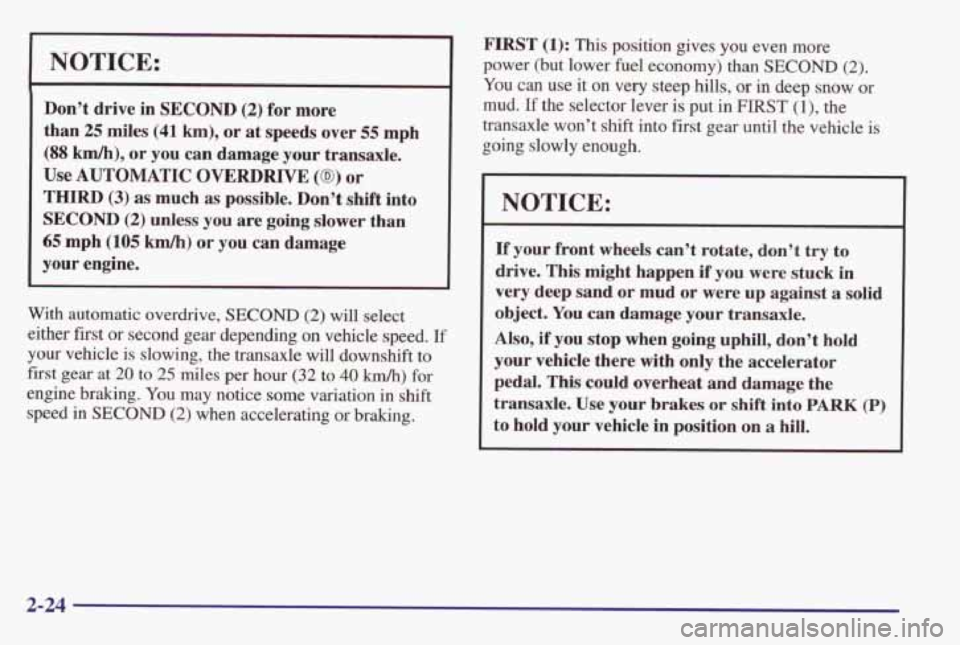
NOTICE:
Don’t drive in SECOND (2) for more
than
25 miles (41 km), or at speeds over 55 mph
(88 km/h), or you can damage your transaxle.
Use AUTOMATIC OVERDRIVE (0) or
THIRD (3) as much as possible. Don’t shift into
SECOND (2) unless you are going slower than
65 mph (105 km/h) or you can damage
your engine.
With automatic overdrive, SECOND (2) will select
either first or second gear depending
on vehicle speed. If
your vehicle is slowing, the transaxle will downshift to
first gear at 20 to 25 miles per hour (32 to 40 km/h) for
engine braking. You may notice some variation in shift
speed in SECOND (2) when accelerating or braking.
FIRST (1): This position gives you even more
power (but lower fuel economy) than SECOND (2).
You can use it on very steep hills, or in deep snow or
mud.
If the selector lever is put in FIRST (l), the
transaxle won’t
shift into fist gear until the vehicle is
going slowly enough.
NOTICE:
If your front wheels can’t rotate, don’t try to
drive. This might happen if you were stuck in
very
deep sand or mud or were up against a solid
object.
You can damage your transaxle.
Also, if you stop when going uphill, don’t hold
your vehicle there with only the accelerator
pedal.
This could overheat and damage the
transaxle. Use
your brakes or shift into PARK (P)
to hold your vehicle in position on a hill.
2-24
Page 86 of 370
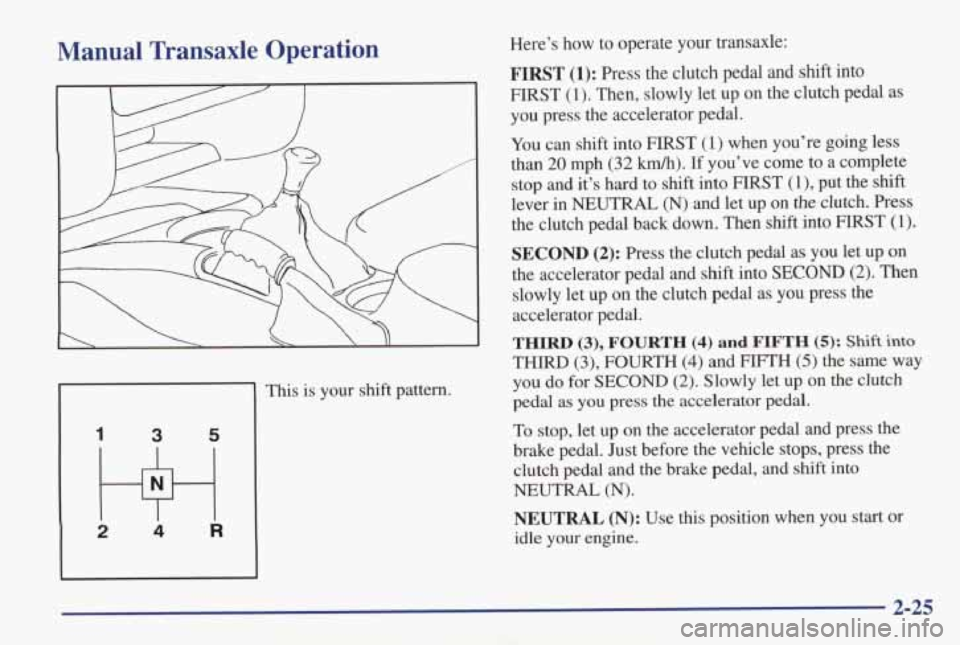
Manual Transaxle Operation
k
This is your shift pattern.
3 5
2 w 4 R
Here’s how to operate your transaxle:
FIRST (1): Press the clutch pedal and shift into
FIRST
(1). Then, slowly let up on the clutch pedal as
you press the accelerator pedal.
You can shift into FIRST
(1) when you’re going less
than
20 mph (32 kmh). If you’ve come to a complete
stop and it’s hard to shift into FIRST
(l), put the shift
lever in NEUTRAL (N) and let up on the clutch. Press
the clutch pedal back down. Then shift into FPRST
(1).
SECOND (2): Press the clutch pedal as you let up on
the accelerator pedal and shift into
SECOND (2). Then
slowly let up
on the clutch pedal as you press the
accelerator pedal.
THIRD(3),FOURTH(4)andFIFTH(5): Shift into
THIRD (3), FOURTH (4) and FIFTH (5) the same way
you do for
SECOND (2). Slowly let up on the clutch
pedal as you press the accelerator pedal.
To stop, let up on the accelerator pedal and press the
brake pedal. Just before the vehicle stops, press the
clutch pedal and
the brake pedal, and shift into
NEUTRAL
(N).
NEUTRAL (N): Use this position when you start or
idle your engine.
2-25
Page 87 of 370
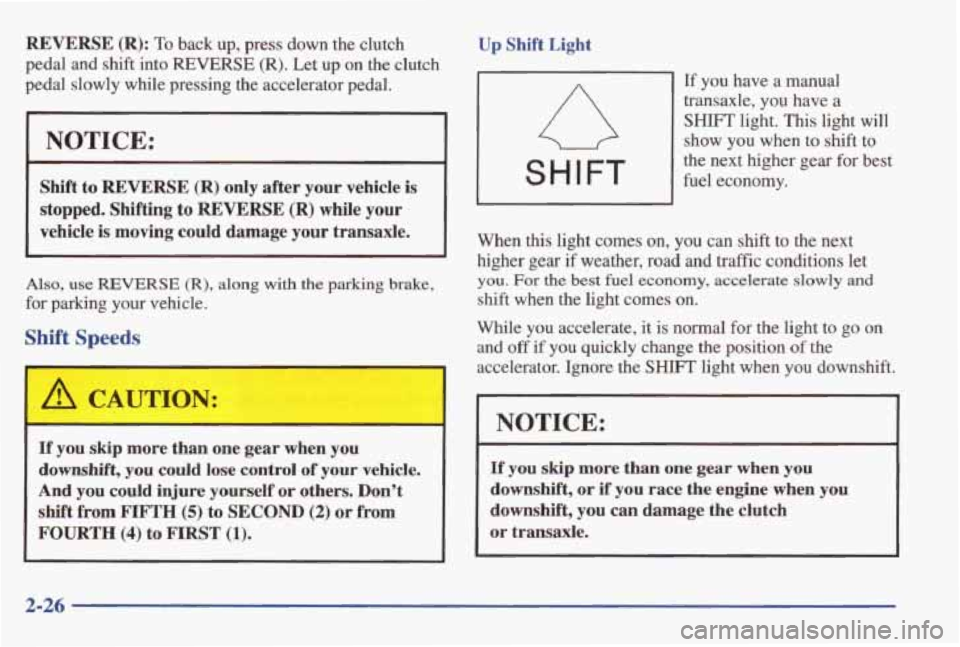
REVERSE (R): To back up, press down the clutch
pedal and
shift into REVERSE (R). Let up on the clutch
pedal slowly while pressing the accelerator pedal.
NOTICE:
Shift to REVERSE (R) only after your vehicle is
stopped.
Shifting to REVERSE (R) while your
vehicle is moving could damage your transaxle.
Also, use REVERSE (R), along with the parking brake,
for parking your vehicle.
Shift Speeds
A CAUTION:
If you skip more than one gear when you
downshift, you could lose control of your vehicle.
And you could
injure yourself or others. Don’t
shift from FIFTH (5) to SECOND (2) or from
FOURTH (4) to FIRST (1).
Up Shift Light
SHIFT
If you have a manual
transaxle, you have a
SHIFT light. This light will
show you when to
shift to
the next higher gear for best
fuel economy.
When this light comes on,
you can shift to the next
higher
gear if weather, road and traffic conditions let
you. For the best fuel economy, accelerate slowly and
shift when the light comes on.
While you accelerate, it is normal for the light to go on
and
off if you quickly change the position of the
accelerator. Ignore the
SHIETT light when you downshift.
NOTICE:
If you skip more than one gear when you
downshift, or if you race the engine when you
downshift, you
can damage the clutch
or transaxle.
2-26