buttons PONTIAC GRAND PRIX 2005 Owners Manual
[x] Cancel search | Manufacturer: PONTIAC, Model Year: 2005, Model line: GRAND PRIX, Model: PONTIAC GRAND PRIX 2005Pages: 444, PDF Size: 2.6 MB
Page 10 of 444
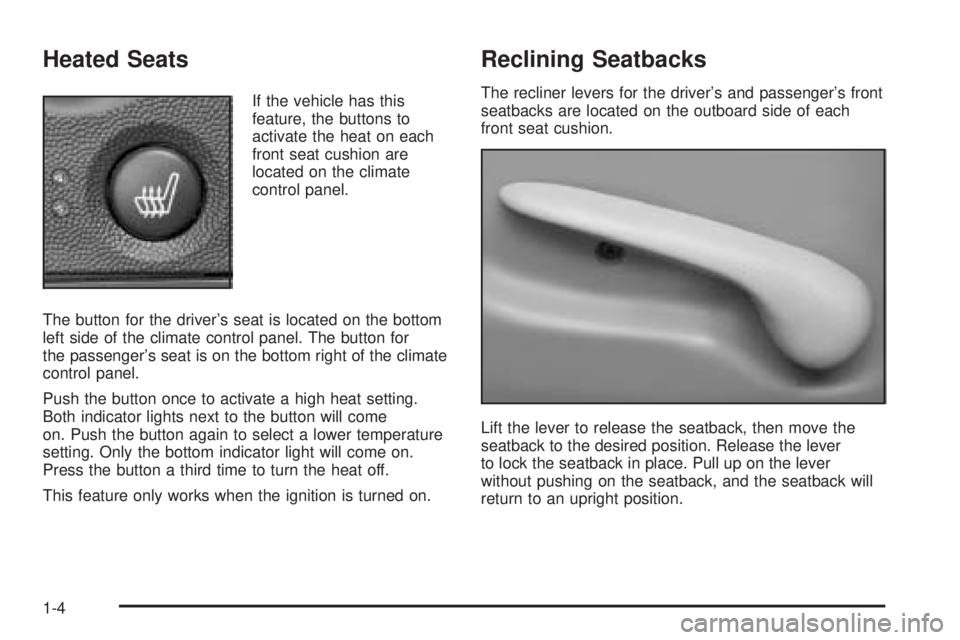
Heated Seats
If the vehicle has this
feature, the buttons to
activate the heat on each
front seat cushion are
located on the climate
control panel.
The button for the driver’s seat is located on the bottom
left side of the climate control panel. The button for
the passenger’s seat is on the bottom right of the climate
control panel.
Push the button once to activate a high heat setting.
Both indicator lights next to the button will come
on. Push the button again to select a lower temperature
setting. Only the bottom indicator light will come on.
Press the button a third time to turn the heat off.
This feature only works when the ignition is turned on.
Reclining Seatbacks
The recliner levers for the driver’s and passenger’s front
seatbacks are located on the outboard side of each
front seat cushion.
Lift the lever to release the seatback, then move the
seatback to the desired position. Release the lever
to lock the seatback in place. Pull up on the lever
without pushing on the seatback, and the seatback will
return to an upright position.
1-4
Page 73 of 444
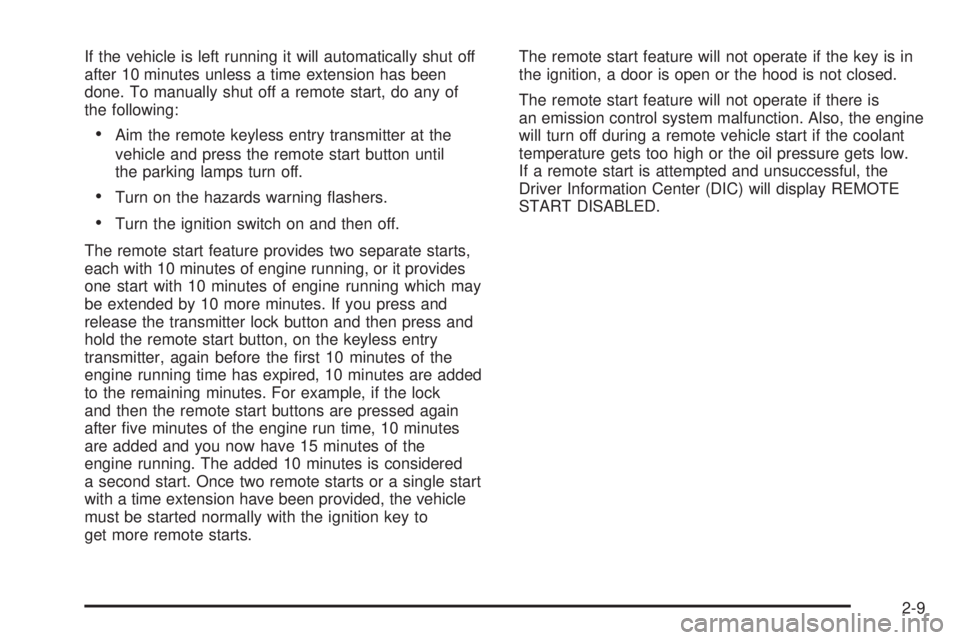
If the vehicle is left running it will automatically shut off
after 10 minutes unless a time extension has been
done. To manually shut off a remote start, do any of
the following:
Aim the remote keyless entry transmitter at the
vehicle and press the remote start button until
the parking lamps turn off.
Turn on the hazards warning �ashers.
Turn the ignition switch on and then off.
The remote start feature provides two separate starts,
each with 10 minutes of engine running, or it provides
one start with 10 minutes of engine running which may
be extended by 10 more minutes. If you press and
release the transmitter lock button and then press and
hold the remote start button, on the keyless entry
transmitter, again before the �rst 10 minutes of the
engine running time has expired, 10 minutes are added
to the remaining minutes. For example, if the lock
and then the remote start buttons are pressed again
after �ve minutes of the engine run time, 10 minutes
are added and you now have 15 minutes of the
engine running. The added 10 minutes is considered
a second start. Once two remote starts or a single start
with a time extension have been provided, the vehicle
must be started normally with the ignition key to
get more remote starts.The remote start feature will not operate if the key is in
the ignition, a door is open or the hood is not closed.
The remote start feature will not operate if there is
an emission control system malfunction. Also, the engine
will turn off during a remote vehicle start if the coolant
temperature gets too high or the oil pressure gets low.
If a remote start is attempted and unsuccessful, the
Driver Information Center (DIC) will display REMOTE
START DISABLED.
2-9
Page 99 of 444

Mirrors
Manual Rearview Mirror
Use the control located at the bottom to change the
mirror from the day to the night position. To reduce
the glare of headlamps from behind, turn the control
counterclockwise. To return the mirror back to the
day position, turn the control clockwise.
Manual Rearview Mirror
with OnStar
®
If the vehicle has this feature, use the control, located
at the bottom of the mirror, to change the mirror from
the day to the night position. To reduce the glare
of headlamps from behind, turn the control
counterclockwise. To return the mirror to the day
position, turn the control clockwise.
There are also three OnStar
®buttons located at the
bottom of the mirror face. See your dealer for more
information on the system and how to subscribe
to OnStar
®. SeeOnStar®System on page 2-36for
more information about the services OnStar®provides.
Outside Power Mirrors
The power mirror controls
are located near the
driver’s window, on the
driver’s door armrest.
Move the top control to the left to adjust the driver’s
side outside mirror. Move the control to the right
to adjust the passenger’s side mirror. The center
position turns the power control off and will not allow
the mirrors to move if the control pad is touched.
The round control pad adjusts the angle of the selected
outside mirror. Press the arrows on the control pad
to adjust the angle of the mirror. Adjust each mirror so
that the sides and the area behind the vehicle can
be seen.
2-35
Page 155 of 444

Driver Information Center (DIC)
The Driver Information Center (DIC) gives important
safety and maintenance facts. When the vehicle’s
ignition is turned on, all of the DIC lights illuminate for a
few seconds and an introductory message will appear.
After this, the DIC will begin working.
DIC Controls and Displays
(Base Level DIC)
The Driver Information Center (DIC) control buttons and
the message display screen are located above the
radio. The DIC gives important safety and maintenance
facts concerning the vehicle. The status of many of
the vehicle’s systems along with driver personal
programming mode menus and warning messages
about the vehicle’s systems may display on the
DIC screen.The vehicle’s transaxle position will also appear.
The buttons on the base level are trip odometer,
set/reset, and options.Trip Odometer
3(Trip Odometer):Press this button to access the
odometer and trip distance modes.
The �rst menu on the DIC screen will be the odometer
reading, or cumulative mileage of the vehicle. The
odometer cannot be reset.
3-49
Page 156 of 444
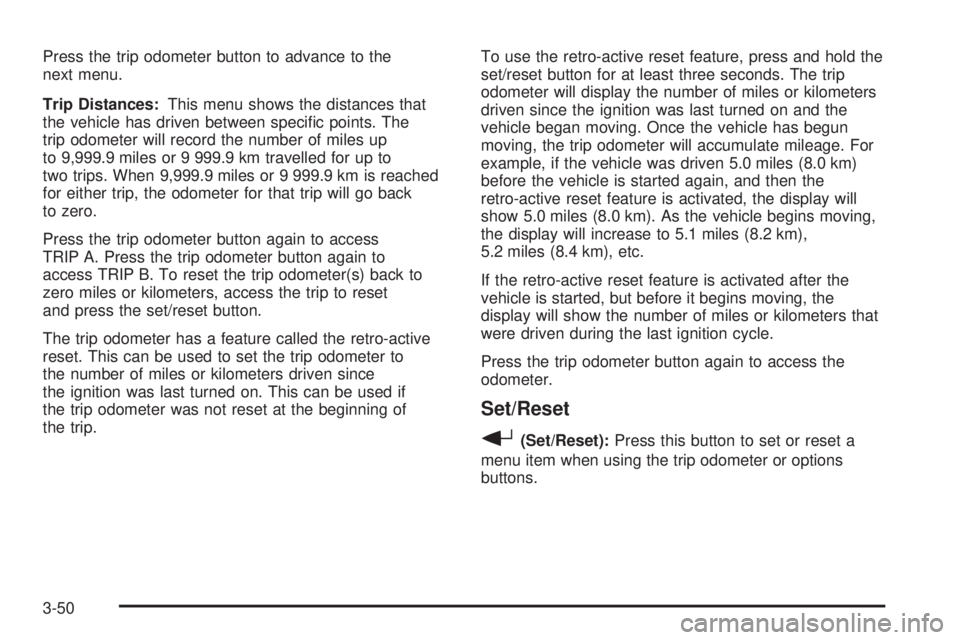
Press the trip odometer button to advance to the
next menu.
Trip Distances:This menu shows the distances that
the vehicle has driven between speci�c points. The
trip odometer will record the number of miles up
to 9,999.9 miles or 9 999.9 km travelled for up to
two trips. When 9,999.9 miles or 9 999.9 km is reached
for either trip, the odometer for that trip will go back
to zero.
Press the trip odometer button again to access
TRIP A. Press the trip odometer button again to
access TRIP B. To reset the trip odometer(s) back to
zero miles or kilometers, access the trip to reset
and press the set/reset button.
The trip odometer has a feature called the retro-active
reset. This can be used to set the trip odometer to
the number of miles or kilometers driven since
the ignition was last turned on. This can be used if
the trip odometer was not reset at the beginning of
the trip.To use the retro-active reset feature, press and hold the
set/reset button for at least three seconds. The trip
odometer will display the number of miles or kilometers
driven since the ignition was last turned on and the
vehicle began moving. Once the vehicle has begun
moving, the trip odometer will accumulate mileage. For
example, if the vehicle was driven 5.0 miles (8.0 km)
before the vehicle is started again, and then the
retro-active reset feature is activated, the display will
show 5.0 miles (8.0 km). As the vehicle begins moving,
the display will increase to 5.1 miles (8.2 km),
5.2 miles (8.4 km), etc.
If the retro-active reset feature is activated after the
vehicle is started, but before it begins moving, the
display will show the number of miles or kilometers that
were driven during the last ignition cycle.
Press the trip odometer button again to access the
odometer.
Set/Reset
r(Set/Reset):Press this button to set or reset a
menu item when using the trip odometer or options
buttons.
3-50
Page 163 of 444
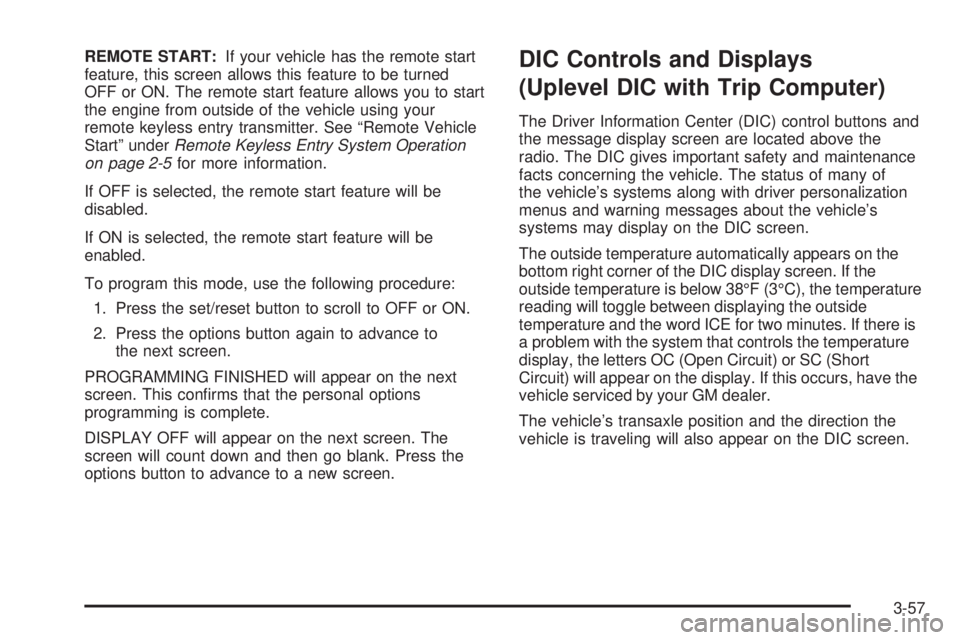
REMOTE START:If your vehicle has the remote start
feature, this screen allows this feature to be turned
OFF or ON. The remote start feature allows you to start
the engine from outside of the vehicle using your
remote keyless entry transmitter. See “Remote Vehicle
Start” underRemote Keyless Entry System Operation
on page 2-5for more information.
If OFF is selected, the remote start feature will be
disabled.
If ON is selected, the remote start feature will be
enabled.
To program this mode, use the following procedure:
1. Press the set/reset button to scroll to OFF or ON.
2. Press the options button again to advance to
the next screen.
PROGRAMMING FINISHED will appear on the next
screen. This con�rms that the personal options
programming is complete.
DISPLAY OFF will appear on the next screen. The
screen will count down and then go blank. Press the
options button to advance to a new screen.DIC Controls and Displays
(Uplevel DIC with Trip Computer)
The Driver Information Center (DIC) control buttons and
the message display screen are located above the
radio. The DIC gives important safety and maintenance
facts concerning the vehicle. The status of many of
the vehicle’s systems along with driver personalization
menus and warning messages about the vehicle’s
systems may display on the DIC screen.
The outside temperature automatically appears on the
bottom right corner of the DIC display screen. If the
outside temperature is below 38°F (3°C), the temperature
reading will toggle between displaying the outside
temperature and the word ICE for two minutes. If there is
a problem with the system that controls the temperature
display, the letters OC (Open Circuit) or SC (Short
Circuit) will appear on the display. If this occurs, have the
vehicle serviced by your GM dealer.
The vehicle’s transaxle position and the direction the
vehicle is traveling will also appear on the DIC screen.
3-57
Page 164 of 444

The compass is self-calibrating, which eliminates the
need to manually set the compass. However, under
certain circumstances, such as during a long distance
cross-country trip, it will be necessary to compensate for
compass variance and reset the zone through the
DIC. See “Setting the Compass” later in this section for
more information.
The buttons on the DIC trip computer are gages, trip
odometer, set/reset, options, and fuel.
Gages
2(Gages):Press this button to access the OIL LIFE
REMAINING, TRANSMISSION FLUID TEMPERATURE,
BATTERY, ENGINE HOURS, ENGINE BOOST, and
MAXIMUM Gs modes.OIL LIFE REMAINING:Press the gages button until
OIL LIFE REMAINING is displayed. This screen
indicates the percentage of oil life in the vehicle’s engine
that has not degraded. SeeEngine Oil on page 5-14
for more information.
After the oil has been changed in the vehicle, reset the
ENGINE OIL MONITOR screen in the options menu.
See “Engine Oil Monitor System” under “Options” later in
this section.
Press the gages button again to advance to the next
screen.
TRANSMISSION FLUID TEMP:This screen displays
this message along with the temperature (F° or C°)
of the transmission �uid.
Press the gages button again to advance to the next
screen.
BATTERY:This screen displays the amount of volts
the battery is generating.
Your vehicle’s charging system regulates voltage based
on the state of the battery. The battery voltage may
�uctuate when viewing this information on the DIC. This
is normal.
Press the gages button again to advance to the next
screen.
3-58
Page 166 of 444
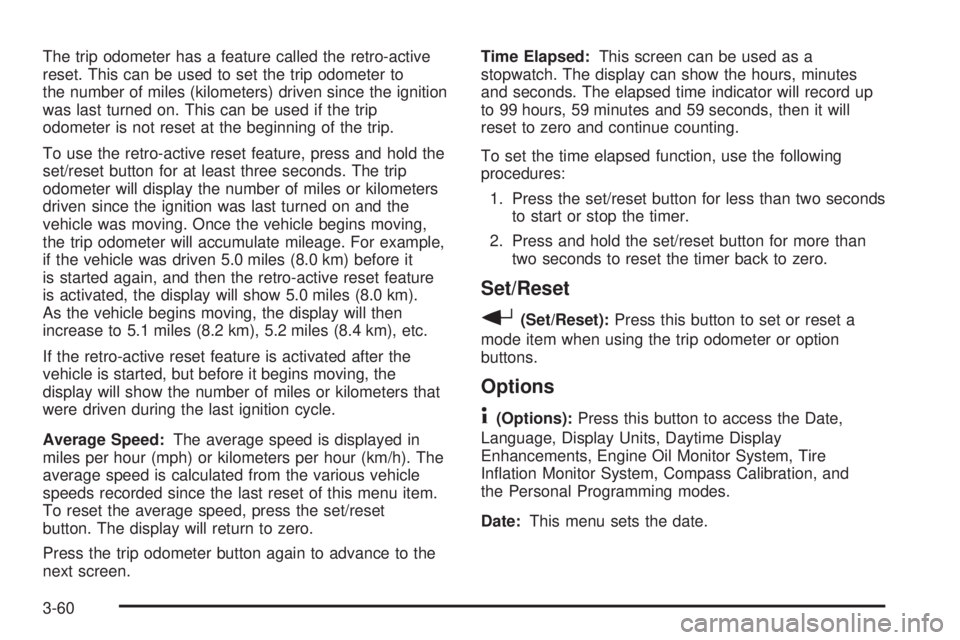
The trip odometer has a feature called the retro-active
reset. This can be used to set the trip odometer to
the number of miles (kilometers) driven since the ignition
was last turned on. This can be used if the trip
odometer is not reset at the beginning of the trip.
To use the retro-active reset feature, press and hold the
set/reset button for at least three seconds. The trip
odometer will display the number of miles or kilometers
driven since the ignition was last turned on and the
vehicle was moving. Once the vehicle begins moving,
the trip odometer will accumulate mileage. For example,
if the vehicle was driven 5.0 miles (8.0 km) before it
is started again, and then the retro-active reset feature
is activated, the display will show 5.0 miles (8.0 km).
As the vehicle begins moving, the display will then
increase to 5.1 miles (8.2 km), 5.2 miles (8.4 km), etc.
If the retro-active reset feature is activated after the
vehicle is started, but before it begins moving, the
display will show the number of miles or kilometers that
were driven during the last ignition cycle.
Average Speed:The average speed is displayed in
miles per hour (mph) or kilometers per hour (km/h). The
average speed is calculated from the various vehicle
speeds recorded since the last reset of this menu item.
To reset the average speed, press the set/reset
button. The display will return to zero.
Press the trip odometer button again to advance to the
next screen.Time Elapsed:This screen can be used as a
stopwatch. The display can show the hours, minutes
and seconds. The elapsed time indicator will record up
to 99 hours, 59 minutes and 59 seconds, then it will
reset to zero and continue counting.
To set the time elapsed function, use the following
procedures:
1. Press the set/reset button for less than two seconds
to start or stop the timer.
2. Press and hold the set/reset button for more than
two seconds to reset the timer back to zero.
Set/Reset
r(Set/Reset):Press this button to set or reset a
mode item when using the trip odometer or option
buttons.
Options
4(Options):Press this button to access the Date,
Language, Display Units, Daytime Display
Enhancements, Engine Oil Monitor System, Tire
In�ation Monitor System, Compass Calibration, and
the Personal Programming modes.
Date:This menu sets the date.
3-60
Page 199 of 444
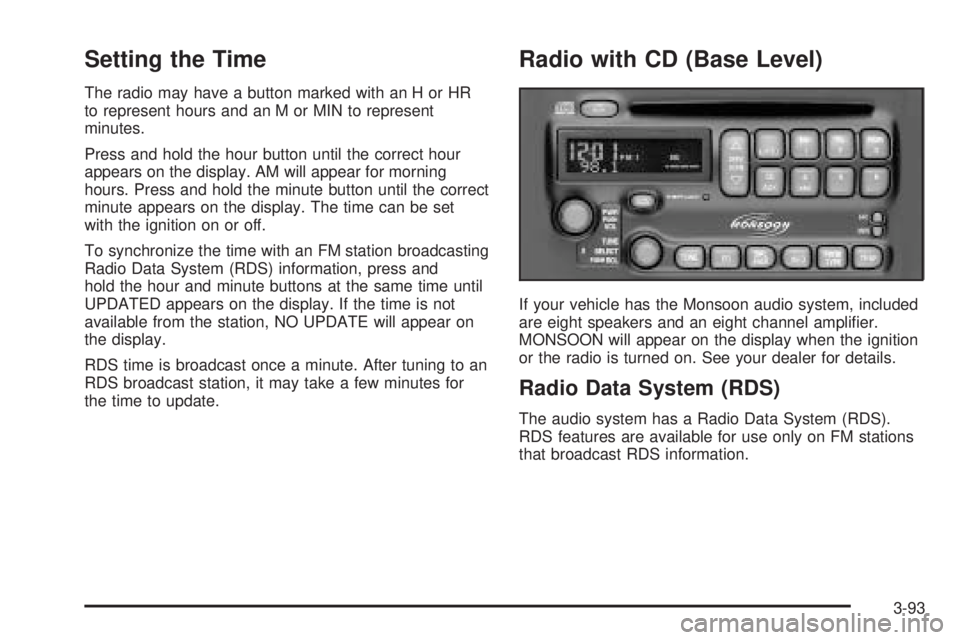
Setting the Time
The radio may have a button marked with an H or HR
to represent hours and an M or MIN to represent
minutes.
Press and hold the hour button until the correct hour
appears on the display. AM will appear for morning
hours. Press and hold the minute button until the correct
minute appears on the display. The time can be set
with the ignition on or off.
To synchronize the time with an FM station broadcasting
Radio Data System (RDS) information, press and
hold the hour and minute buttons at the same time until
UPDATED appears on the display. If the time is not
available from the station, NO UPDATE will appear on
the display.
RDS time is broadcast once a minute. After tuning to an
RDS broadcast station, it may take a few minutes for
the time to update.
Radio with CD (Base Level)
If your vehicle has the Monsoon audio system, included
are eight speakers and an eight channel ampli�er.
MONSOON will appear on the display when the ignition
or the radio is turned on. See your dealer for details.
Radio Data System (RDS)
The audio system has a Radio Data System (RDS).
RDS features are available for use only on FM stations
that broadcast RDS information.
3-93
Page 201 of 444
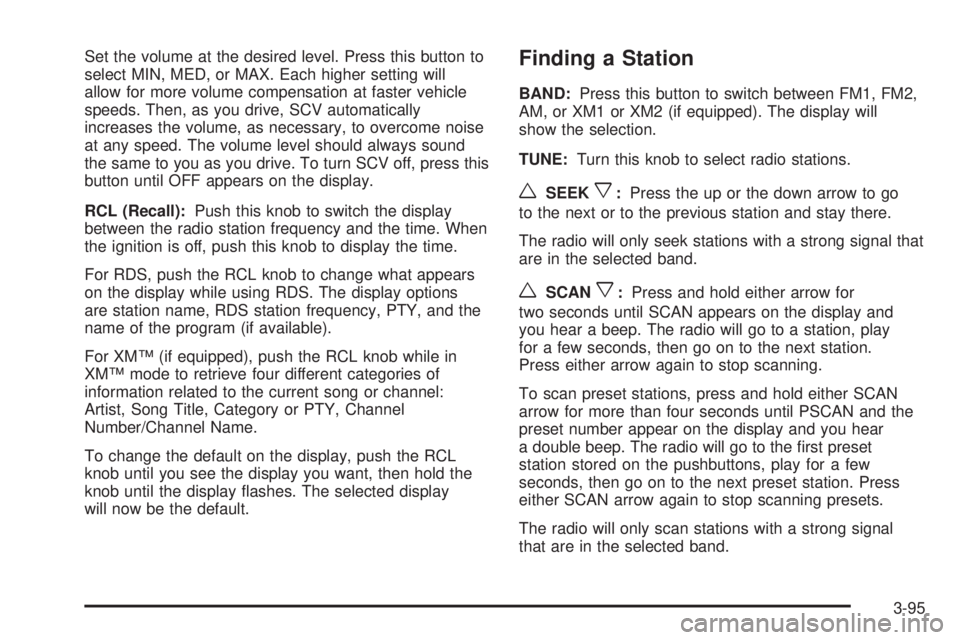
Set the volume at the desired level. Press this button to
select MIN, MED, or MAX. Each higher setting will
allow for more volume compensation at faster vehicle
speeds. Then, as you drive, SCV automatically
increases the volume, as necessary, to overcome noise
at any speed. The volume level should always sound
the same to you as you drive. To turn SCV off, press this
button until OFF appears on the display.
RCL (Recall):Push this knob to switch the display
between the radio station frequency and the time. When
the ignition is off, push this knob to display the time.
For RDS, push the RCL knob to change what appears
on the display while using RDS. The display options
are station name, RDS station frequency, PTY, and the
name of the program (if available).
For XM™ (if equipped), push the RCL knob while in
XM™ mode to retrieve four different categories of
information related to the current song or channel:
Artist, Song Title, Category or PTY, Channel
Number/Channel Name.
To change the default on the display, push the RCL
knob until you see the display you want, then hold the
knob until the display �ashes. The selected display
will now be the default.Finding a Station
BAND:Press this button to switch between FM1, FM2,
AM, or XM1 or XM2 (if equipped). The display will
show the selection.
TUNE:Turn this knob to select radio stations.
wSEEKx:Press the up or the down arrow to go
to the next or to the previous station and stay there.
The radio will only seek stations with a strong signal that
are in the selected band.
wSCANx:Press and hold either arrow for
two seconds until SCAN appears on the display and
you hear a beep. The radio will go to a station, play
for a few seconds, then go on to the next station.
Press either arrow again to stop scanning.
To scan preset stations, press and hold either SCAN
arrow for more than four seconds until PSCAN and the
preset number appear on the display and you hear
a double beep. The radio will go to the �rst preset
station stored on the pushbuttons, play for a few
seconds, then go on to the next preset station. Press
either SCAN arrow again to stop scanning presets.
The radio will only scan stations with a strong signal
that are in the selected band.
3-95