lights PONTIAC GTO 2005 Owners Manual
[x] Cancel search | Manufacturer: PONTIAC, Model Year: 2005, Model line: GTO, Model: PONTIAC GTO 2005Pages: 318, PDF Size: 2.06 MB
Page 1 of 318
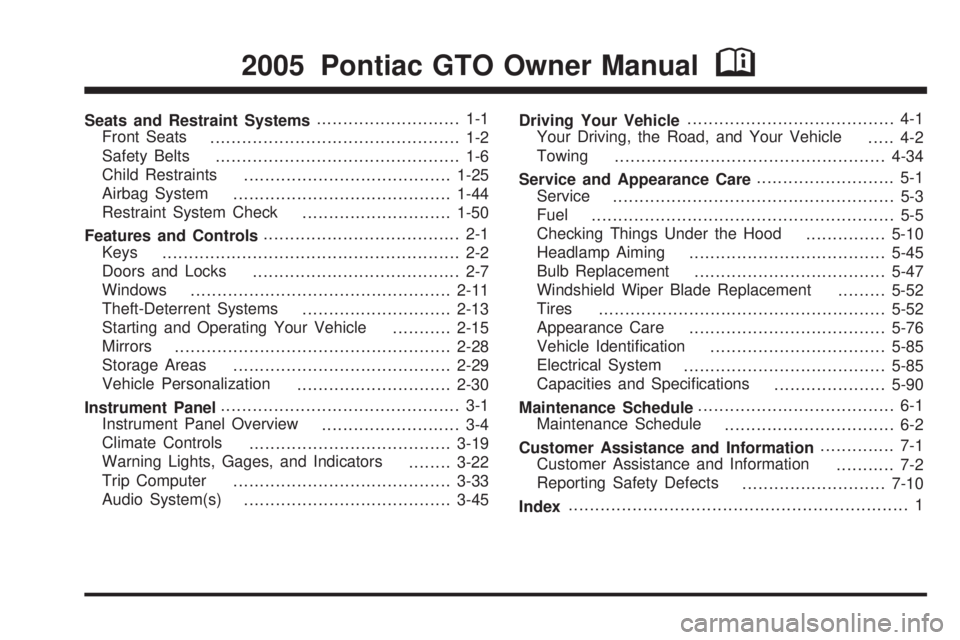
Seats and Restraint Systems........................... 1-1
Front Seats
............................................... 1-2
Safety Belts
.............................................. 1-6
Child Restraints
.......................................1-25
Airbag System
.........................................1-44
Restraint System Check
............................1-50
Features and Controls..................................... 2-1
Keys
........................................................ 2-2
Doors and Locks
....................................... 2-7
Windows
.................................................2-11
Theft-Deterrent Systems
............................2-13
Starting and Operating Your Vehicle
...........2-15
Mirrors
....................................................2-28
Storage Areas
.........................................2-29
Vehicle Personalization
.............................2-30
Instrument Panel............................................. 3-1
Instrument Panel Overview
.......................... 3-4
Climate Controls
......................................3-19
Warning Lights, Gages, and Indicators
........3-22
Trip Computer
.........................................3-33
Audio System(s)
.......................................3-45Driving Your Vehicle....................................... 4-1
Your Driving, the Road, and Your Vehicle
..... 4-2
Towing
...................................................4-34
Service and Appearance Care.......................... 5-1
Service
..................................................... 5-3
Fuel
......................................................... 5-5
Checking Things Under the Hood
...............5-10
Headlamp Aiming
.....................................5-45
Bulb Replacement
....................................5-47
Windshield Wiper Blade Replacement
.........5-52
Tires
......................................................5-52
Appearance Care
.....................................5-76
Vehicle Identification
.................................5-85
Electrical System
......................................5-85
Capacities and Specifications
.....................5-90
Maintenance Schedule..................................... 6-1
Maintenance Schedule
................................ 6-2
Customer Assistance and Information.............. 7-1
Customer Assistance and Information
........... 7-2
Reporting Safety Defects
...........................7-10
Index................................................................ 1
2005 Pontiac GTO Owner ManualM
Page 4 of 318
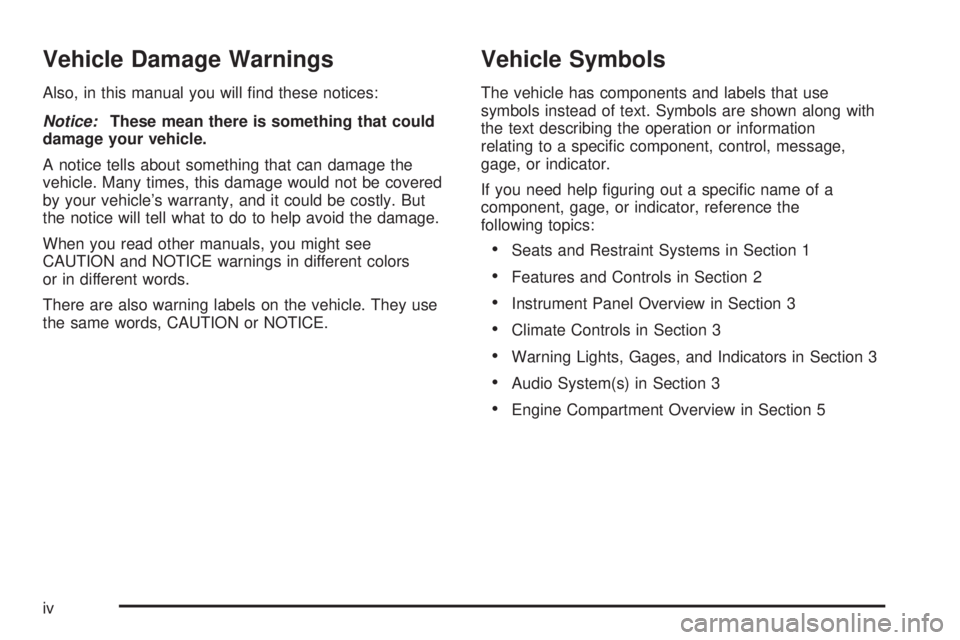
Vehicle Damage Warnings
Also, in this manual you will find these notices:
Notice:These mean there is something that could
damage your vehicle.
A notice tells about something that can damage the
vehicle. Many times, this damage would not be covered
by your vehicle’s warranty, and it could be costly. But
the notice will tell what to do to help avoid the damage.
When you read other manuals, you might see
CAUTION and NOTICE warnings in different colors
or in different words.
There are also warning labels on the vehicle. They use
the same words, CAUTION or NOTICE.
Vehicle Symbols
The vehicle has components and labels that use
symbols instead of text. Symbols are shown along with
the text describing the operation or information
relating to a specific component, control, message,
gage, or indicator.
If you need help figuring out a specific name of a
component, gage, or indicator, reference the
following topics:
•Seats and Restraint Systems in Section 1
•Features and Controls in Section 2
•Instrument Panel Overview in Section 3
•Climate Controls in Section 3
•Warning Lights, Gages, and Indicators in Section 3
•Audio System(s) in Section 3
•Engine Compartment Overview in Section 5
iv
Page 70 of 318
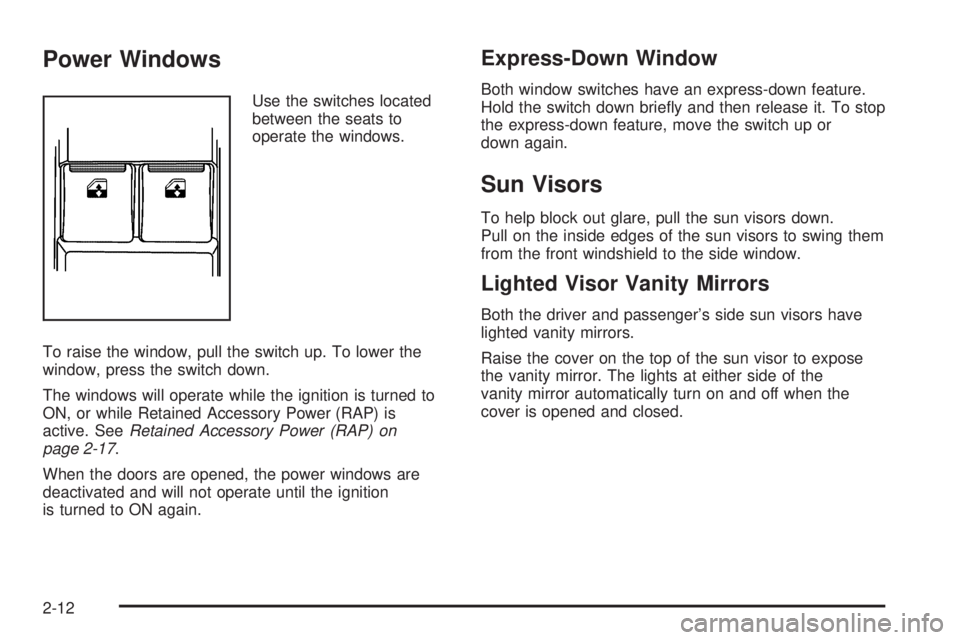
Power Windows
Use the switches located
between the seats to
operate the windows.
To raise the window, pull the switch up. To lower the
window, press the switch down.
The windows will operate while the ignition is turned to
ON, or while Retained Accessory Power (RAP) is
active. SeeRetained Accessory Power (RAP) on
page 2-17.
When the doors are opened, the power windows are
deactivated and will not operate until the ignition
is turned to ON again.
Express-Down Window
Both window switches have an express-down feature.
Hold the switch down briefly and then release it. To stop
the express-down feature, move the switch up or
down again.
Sun Visors
To help block out glare, pull the sun visors down.
Pull on the inside edges of the sun visors to swing them
from the front windshield to the side window.
Lighted Visor Vanity Mirrors
Both the driver and passenger’s side sun visors have
lighted vanity mirrors.
Raise the cover on the top of the sun visor to expose
the vanity mirror. The lights at either side of the
vanity mirror automatically turn on and off when the
cover is opened and closed.
2-12
Page 74 of 318
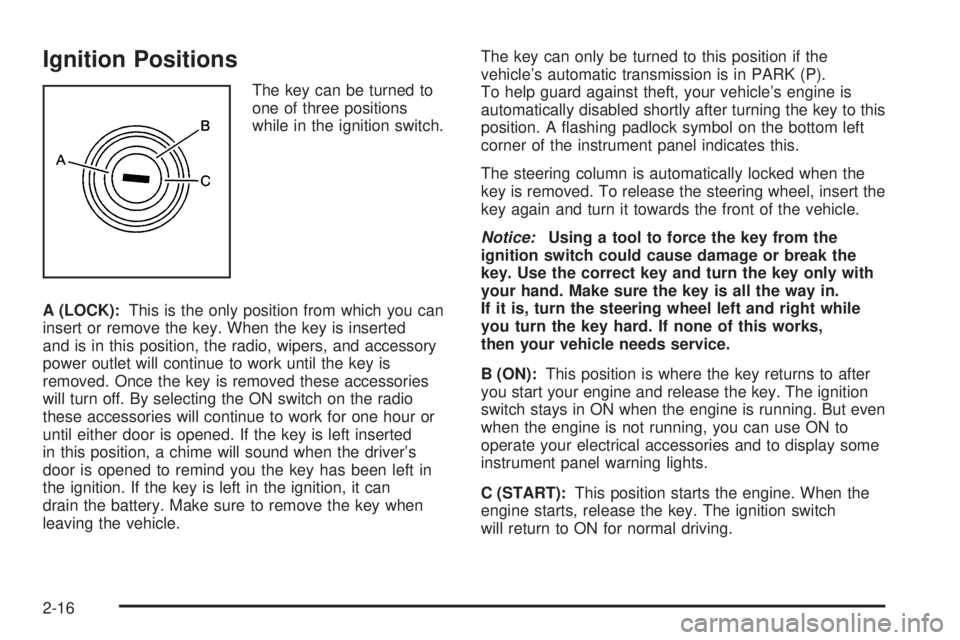
Ignition Positions
The key can be turned to
one of three positions
while in the ignition switch.
A (LOCK):This is the only position from which you can
insert or remove the key. When the key is inserted
and is in this position, the radio, wipers, and accessory
power outlet will continue to work until the key is
removed. Once the key is removed these accessories
will turn off. By selecting the ON switch on the radio
these accessories will continue to work for one hour or
until either door is opened. If the key is left inserted
in this position, a chime will sound when the driver’s
door is opened to remind you the key has been left in
the ignition. If the key is left in the ignition, it can
drain the battery. Make sure to remove the key when
leaving the vehicle.The key can only be turned to this position if the
vehicle’s automatic transmission is in PARK (P).
To help guard against theft, your vehicle’s engine is
automatically disabled shortly after turning the key to this
position. A flashing padlock symbol on the bottom left
corner of the instrument panel indicates this.
The steering column is automatically locked when the
key is removed. To release the steering wheel, insert the
key again and turn it towards the front of the vehicle.
Notice:Using a tool to force the key from the
ignition switch could cause damage or break the
key. Use the correct key and turn the key only with
your hand. Make sure the key is all the way in.
If it is, turn the steering wheel left and right while
you turn the key hard. If none of this works,
then your vehicle needs service.
B (ON):This position is where the key returns to after
you start your engine and release the key. The ignition
switch stays in ON when the engine is running. But even
when the engine is not running, you can use ON to
operate your electrical accessories and to display some
instrument panel warning lights.
C (START):This position starts the engine. When the
engine starts, release the key. The ignition switch
will return to ON for normal driving.
2-16
Page 88 of 318

Vehicle Personalization
The vehicle personalization mode enables the driver to
customize some of the vehicle features using the
trip computer buttons and instrument panel center
display. Only features that are equipped on the vehicle
will be displayed.
The following list shows features that can be reset or
customized:
•RESTORE TO FACTORY SETTINGS
•UNDERSPEED CHIME
•DIST (Distance) TO ARRIVAL DISPLAY
•DIST (Distance) TO ARRIVAL DEFAULT
•TRIP COMPUTERA&B
•DIGITAL SPEEDO (Speedometer)
•REST REMINDER
•STOP WATCH
•RADIO DISPLAY
•CONFIRMATION BEEPS
•SPEED–DEPENDENT VOLUME
•AUDIO DISTORTION LIMITER
•HEADLIGHTS OFF DELAY TIME
•HEADLIGHTS APPROACH TIME
•AUTO HEADLIGHTS SENSITIVITY
•COURTESY LAMP TIMEOUT
•IGNITION OFF COURTESY LAMP
•TWO STAGE UNLOCK
•AUTO LOCK IN DRIVE
(Automatic Transmission Only)
•DOOR LOCK INDICATION
2-30
Page 92 of 318

CONFIRMATION BEEPS
This option is used to enable or disable the audio
system confirmation beeps function. This function is
explained further in the audio section. The audio system
option level fitted to your vehicle determines the
menu choices available. Use the up or down arrows to
select Beeps On, CD Load & Eject Only, or Beeps
Off. The default selection is On. If On is selected, the
audio system confirmation beeps function is activated.
Press the MODE button to continue. SeeRadio with
Six-Disc CD on page 3-46.
SPEED-DEPENDENT VOLUME
This option is used to enable or disable the audio
system speed–dependent volume function. This function
is explained further in the audio section. Use the
up or down arrows to adjust the setting to Off, 1, 2,
3, 4, or Max (maximum). The default selection is
2. Press the MODE button to continue. SeeRadio with
Six-Disc CD on page 3-46.
AUDIO DISTORTION LIMITER
This option is used to enable or disable the audio
system distortion limiting function. This function is
explained further in the audio section. Use the up or
down arrows to select On or Off. The default selection
is On. If On is selected, the audio distortion limiting
function is activated. Press the MODE button to
continue. SeeRadio with Six-Disc CD on page 3-46.
HEADLIGHTS OFF DELAY TIME
This option is used to adjust the headlights off delay
time. Use the up or down arrows to adjust the
delay setting between zero and 180 seconds.
The default selection is one second. Press the
MODE button to continue.
HEADLIGHTS APPROACH TIME
This option is used to adjust the headlights approach
time. Use the up or down arrows to adjust the delay
setting between zero and 90 seconds. The default
selection is 30 seconds. Press the MODE button to
continue. SeeHeadlamps on page 3-13.
2-34
Page 93 of 318

AUTO HEADLIGHTS SENSITIVITY
This option is used to adjust the automatic headlights
on sensitivity. Use the up or down arrows to adjust
the sensitivity setting to Early, Normal, or Late.
The default selection is Normal. Press the MODE button
to continue. SeeHeadlamps on page 3-13.
COURTESY LAMP TIMEOUT
This option is used to adjust the length of time that
the interior courtesy lamp remains illuminated after
opening a door or unlocking the vehicle at night.
Use the up or down arrows to adjust the time setting
between zero and 255 seconds. The default selection is
30 seconds. Press the MODE button to continue.
IGNITION OFF COURTESY LAMP
This option is used to adjust the length of time that the
interior courtesy lamp remains illuminated after the
ignition is turned off, at night only. Use the up or down
arrows to adjust the time setting between zero and
255 seconds. The default selection is 30 seconds.
Press the MODE button to continue.
TWO STAGE UNLOCK
This option is used to enable or disable the two stage
door unlock function. Use the up or down arrows to select
Yes or No. The default selection is Yes. If Yes is selected,
the Two Stage Unlock function is activated. This means
that only the driver’s door will unlock on the first press of
the UNLOCK button on the key. If UNLOCK is pressed
and held a second time, or is held down for more than
half a second, all the doors will unlock. If No is selected,
all of the doors will unlock on the first press of the
UNLOCK button. SeeRemote Keyless Entry System
Operation on page 2-5for more information.
AUTO LOCK IN DRIVE
(Automatic Transmission Only)
This option is used to enable or disable the automatic
door locking when in Drive function. Use the up or down
arrows to select Yes or No. The default selection is
Yes. If Yes is selected, the Auto Lock In Drive function
is activated. This means that the doors will automatically
lock when the shift lever is moved out of PARK (P).
If No is selected, the doors will not automatically lock.
Press the MODE button to continue. SeeProgrammable
Automatic Door Locks on page 2-8for more information.
2-35
Page 95 of 318

Instrument Panel Overview...............................3-4
Hazard Warning Flashers................................3-6
Other Warning Devices...................................3-6
Horn.............................................................3-6
Tilt Wheel.....................................................3-6
Turn Signal/Multifunction Lever.........................3-7
Turn and Lane-Change Signals........................3-8
Headlamp High/Low-Beam Changer..................3-8
Flash-to-Pass.................................................3-9
Windshield Wipers..........................................3-9
Windshield Washer.......................................3-10
Cruise Control..............................................3-10
Exterior Lamps.............................................3-13
Headlamps..................................................3-13
Daytime Running Lamps (DRL).......................3-14
Automatic Headlamp System..........................3-14
Fog Lamps..................................................3-15
Instrument Panel Brightness...........................3-15
Courtesy Lamps...........................................3-15
Dome Lamp.................................................3-16
Entry Lighting...............................................3-16
Front Reading Lamps....................................3-16
Trunk Lamp.................................................3-16
Battery Run-Down Protection..........................3-16
Accessory Power Outlets...............................3-17
Ashtrays and Cigarette Lighter........................3-18Climate Controls............................................3-19
Climate Control System.................................3-19
Outlet Adjustment.........................................3-21
Warning Lights, Gages, and Indicators............3-22
Instrument Panel Cluster................................3-23
Speedometer...............................................3-24
Tachometer.................................................3-24
Safety Belt Reminder Light.............................3-24
Airbag Readiness Light..................................3-25
Charging System Light..................................3-26
One-to-Four Shift Light
(Manual Transmission)...............................3-26
Brake System Warning Light..........................3-27
Anti-Lock Brake System Warning Light.............3-27
Engine Coolant Temperature Gage..................3-28
Malfunction Indicator Lamp.............................3-28
Security Light...............................................3-31
Fog Lamp Light............................................3-31
Highbeam On Light.......................................3-31
Daytime Running Lamps (DRL)
Indicator Light...........................................3-32
Fuel Gage...................................................3-32
Trip Computer................................................3-33
Section 3 Instrument Panel
3-1
Page 107 of 318

Exterior Lamps
The switch to the left of
the steering wheel on the
instrument panel controls
the following:
;(Parking Lamps):Turn the switch to this position
to turn on the parking lamps, together with the
taillamps, sidemarker lamps, license plate lamps, and
instrument panel lights.
2(Headlamps):Turn the switch to this position to
turn on the headlamps, together with the parking lamps,
taillamps, sidemarker lamps, and license plate lamps.AUTO (Automatic Headlamps):Turn the switch to
AUTO to provide for automatic operation of the
headlamps, taillamps, sidemarker lamps, and parking
lamps. For more information seeAutomatic Headlamp
System on page 3-14.
9(Off):Turn the switch to this position to turn all
lamps off.
Headlamps
When the headlamps are switched on, the instrument
panel is automatically illuminated. Once illuminated, you
can adjust their brightness. Some illuminated areas
of the vehicle have been linked to the brightness control,
such as the trip computer, headlamp switch, radio,
etc. This means that the interior lights can be adjusted
to your preference. When the headlamps are turned
off and back on again, the brightness level reverts to the
last adjusted setting.
Your vehicle is designed to provide additional security,
when returning to the vehicle at night. When the
UNLOCK or LOCK button on the key is used, the car’s
exterior lights will come on for a preset time or until
the car is relocked. This feature only works if the
headlamp control is in the AUTO or headlamp positions.
To set or adjust the time the headlamps stay on after
the UNLOCK button has been pressed, seeVehicle
Personalization on page 2-30.
3-13
Page 108 of 318
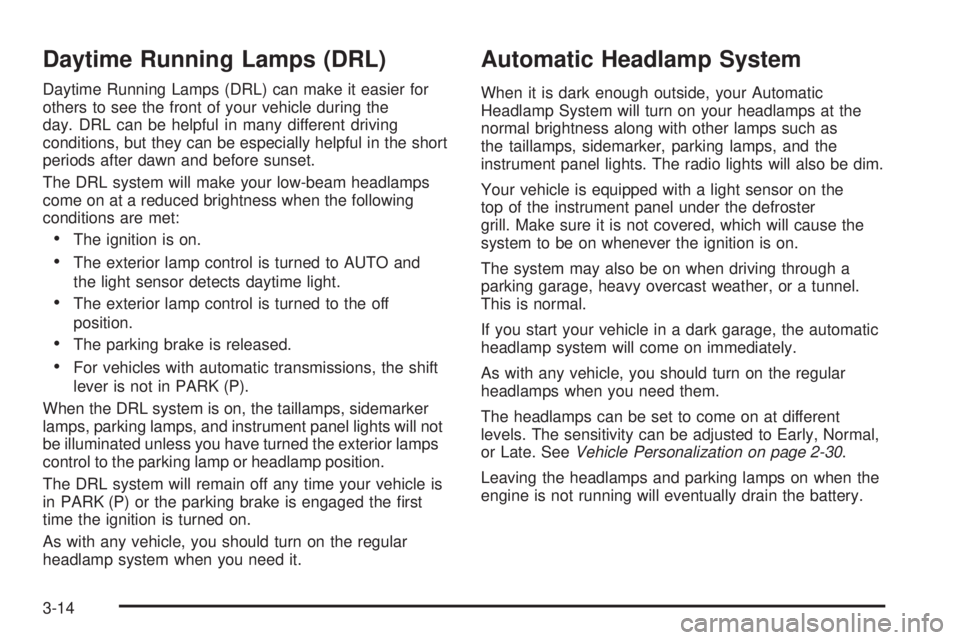
Daytime Running Lamps (DRL)
Daytime Running Lamps (DRL) can make it easier for
others to see the front of your vehicle during the
day. DRL can be helpful in many different driving
conditions, but they can be especially helpful in the short
periods after dawn and before sunset.
The DRL system will make your low-beam headlamps
come on at a reduced brightness when the following
conditions are met:
•The ignition is on.
•The exterior lamp control is turned to AUTO and
the light sensor detects daytime light.
•The exterior lamp control is turned to the off
position.
•The parking brake is released.
•For vehicles with automatic transmissions, the shift
lever is not in PARK (P).
When the DRL system is on, the taillamps, sidemarker
lamps, parking lamps, and instrument panel lights will not
be illuminated unless you have turned the exterior lamps
control to the parking lamp or headlamp position.
The DRL system will remain off any time your vehicle is
in PARK (P) or the parking brake is engaged the first
time the ignition is turned on.
As with any vehicle, you should turn on the regular
headlamp system when you need it.
Automatic Headlamp System
When it is dark enough outside, your Automatic
Headlamp System will turn on your headlamps at the
normal brightness along with other lamps such as
the taillamps, sidemarker, parking lamps, and the
instrument panel lights. The radio lights will also be dim.
Your vehicle is equipped with a light sensor on the
top of the instrument panel under the defroster
grill. Make sure it is not covered, which will cause the
system to be on whenever the ignition is on.
The system may also be on when driving through a
parking garage, heavy overcast weather, or a tunnel.
This is normal.
If you start your vehicle in a dark garage, the automatic
headlamp system will come on immediately.
As with any vehicle, you should turn on the regular
headlamps when you need them.
The headlamps can be set to come on at different
levels. The sensitivity can be adjusted to Early, Normal,
or Late. SeeVehicle Personalization on page 2-30.
Leaving the headlamps and parking lamps on when the
engine is not running will eventually drain the battery.
3-14