maintenance schedule PONTIAC GTO 2005 Owners Manual
[x] Cancel search | Manufacturer: PONTIAC, Model Year: 2005, Model line: GTO, Model: PONTIAC GTO 2005Pages: 318, PDF Size: 2.06 MB
Page 1 of 318
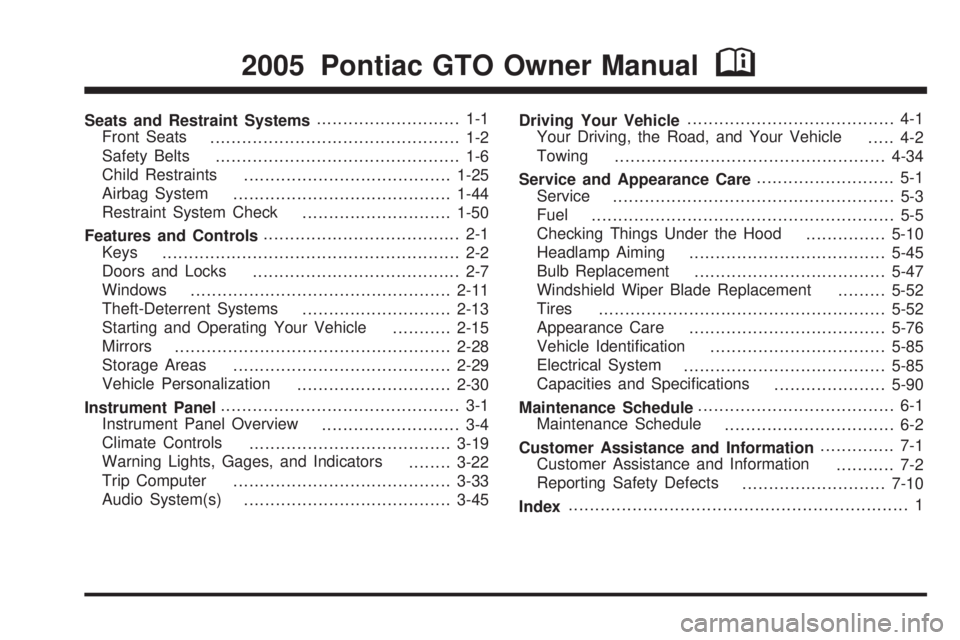
Seats and Restraint Systems........................... 1-1
Front Seats
............................................... 1-2
Safety Belts
.............................................. 1-6
Child Restraints
.......................................1-25
Airbag System
.........................................1-44
Restraint System Check
............................1-50
Features and Controls..................................... 2-1
Keys
........................................................ 2-2
Doors and Locks
....................................... 2-7
Windows
.................................................2-11
Theft-Deterrent Systems
............................2-13
Starting and Operating Your Vehicle
...........2-15
Mirrors
....................................................2-28
Storage Areas
.........................................2-29
Vehicle Personalization
.............................2-30
Instrument Panel............................................. 3-1
Instrument Panel Overview
.......................... 3-4
Climate Controls
......................................3-19
Warning Lights, Gages, and Indicators
........3-22
Trip Computer
.........................................3-33
Audio System(s)
.......................................3-45Driving Your Vehicle....................................... 4-1
Your Driving, the Road, and Your Vehicle
..... 4-2
Towing
...................................................4-34
Service and Appearance Care.......................... 5-1
Service
..................................................... 5-3
Fuel
......................................................... 5-5
Checking Things Under the Hood
...............5-10
Headlamp Aiming
.....................................5-45
Bulb Replacement
....................................5-47
Windshield Wiper Blade Replacement
.........5-52
Tires
......................................................5-52
Appearance Care
.....................................5-76
Vehicle Identification
.................................5-85
Electrical System
......................................5-85
Capacities and Specifications
.....................5-90
Maintenance Schedule..................................... 6-1
Maintenance Schedule
................................ 6-2
Customer Assistance and Information.............. 7-1
Customer Assistance and Information
........... 7-2
Reporting Safety Defects
...........................7-10
Index................................................................ 1
2005 Pontiac GTO Owner ManualM
Page 133 of 318
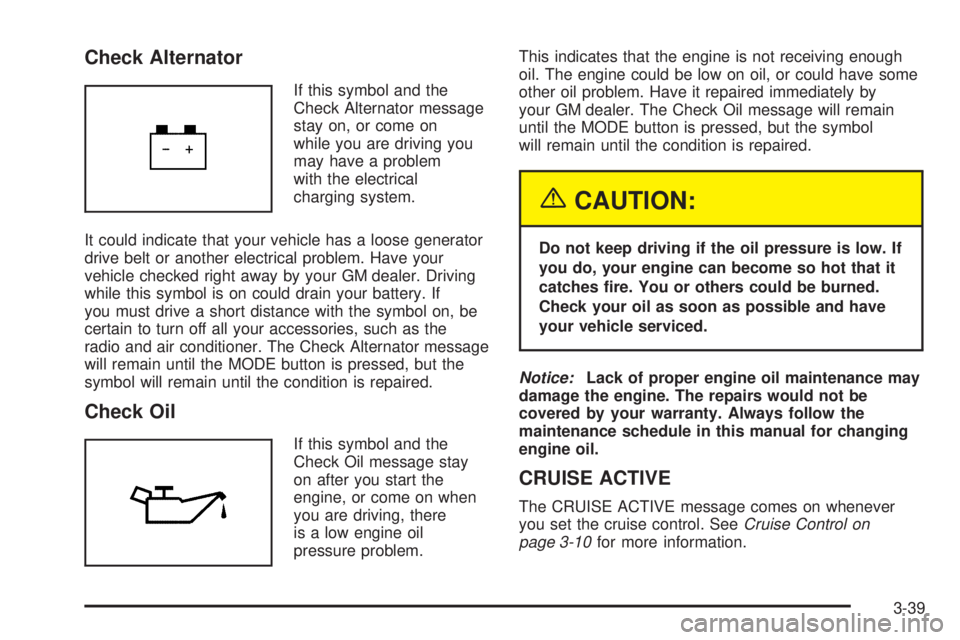
Check Alternator
If this symbol and the
Check Alternator message
stay on, or come on
while you are driving you
may have a problem
with the electrical
charging system.
It could indicate that your vehicle has a loose generator
drive belt or another electrical problem. Have your
vehicle checked right away by your GM dealer. Driving
while this symbol is on could drain your battery. If
you must drive a short distance with the symbol on, be
certain to turn off all your accessories, such as the
radio and air conditioner. The Check Alternator message
will remain until the MODE button is pressed, but the
symbol will remain until the condition is repaired.
Check Oil
If this symbol and the
Check Oil message stay
on after you start the
engine, or come on when
you are driving, there
is a low engine oil
pressure problem.This indicates that the engine is not receiving enough
oil. The engine could be low on oil, or could have some
other oil problem. Have it repaired immediately by
your GM dealer. The Check Oil message will remain
until the MODE button is pressed, but the symbol
will remain until the condition is repaired.
{CAUTION:
Do not keep driving if the oil pressure is low. If
you do, your engine can become so hot that it
catches �re. You or others could be burned.
Check your oil as soon as possible and have
your vehicle serviced.
Notice:Lack of proper engine oil maintenance may
damage the engine. The repairs would not be
covered by your warranty. Always follow the
maintenance schedule in this manual for changing
engine oil.
CRUISE ACTIVE
The CRUISE ACTIVE message comes on whenever
you set the cruise control. SeeCruise Control on
page 3-10for more information.
3-39
Page 136 of 318

Rest Reminder
This symbol and message
alert you when you may
have been travelling for too
long without a break.
After the ignition is turned to ON, a timer will start. After
two hours of continuous driving, the trip computer
automatically shows the rest reminder display. See
“REST REMINDER” underVehicle Personalization on
page 2-30for more information.
Service Engine Oil
If this symbol and the
Service Engine Oil
message come on after
you start the engine,
it means that service is
required for your vehicle.
See your GM dealer.
SeeScheduled Maintenance on page 6-4andEngine
Oil on page 5-13for more information.
Service Error (X Symbol)
If the Service Error message or the X symbol comes on,
it indicates a fault in the trip computer. See your
GM dealer for service.
Service Vehicle Soon
This symbol and the
Service Vehicle Soon
message will come on and
a chime will sound if
there is a problem with
your vehicle.
When this message displays, see your GM dealer as
soon as possible.
The Service Vehicle Soon message will display until the
MODE button is pressed. The message then returns
to the original trip computer display with a small
SVS message on the right. The SVS message will
remain until the condition is repaired.
3-42
Page 204 of 318

Engine Air Cleaner/Filter
SeeEngine Compartment Overview on page 5-12for
more information on the location of the engine air
cleaner/filter.
When to Inspect the Engine Air
Cleaner/Filter
Inspect the air cleaner/filter at every oil change and
replace at the first oil change after 25,000 miles
(41 500 km). SeeScheduled Maintenance on page 6-4
for more information.
How to Inspect the Engine Air
Cleaner/Filter
To inspect the air cleaner/filter, remove the filter from
the vehicle and lightly shake the filter to release
loose dust and dirt. If the filter remains caked with dirt, a
new filter is required.
To inspect or replace the engine air cleaner/filter, do the
following:
1. Remove the screws that hold the cover on.
2. Lift off the cover.
3. Inspect or replace the engine air cleaner/filter.
4. Put the cover back on tightly.
5-18
Page 206 of 318

Get the vehicle warmed up by driving about 15 miles
(24 km) when outside temperatures are above 50°F
(10°C). If it is colder than 50°F (10°C), drive the vehicle
in DRIVE (D) until the engine temperature gage
moves and then remains steady for 10 minutes.
A cold fluid check can be made after the vehicle has
been sitting for eight hours or more with the engine off,
but this is used only as a reference. Let the engine
run at idle for five minutes if outside temperatures are
50°F (10°C) or more. If it is colder than 50°F (10°C), you
may have to idle the engine longer. Should the fluid
level be low during this cold check, you must check the
fluid hot before adding fluid. Checking the fluid hot
will give you a more accurate reading of the fluid level.
Checking the Fluid Level
Prepare your vehicle as follows:
•Park your vehicle on a level place. Keep the
engine running.
•With the parking brake applied, place the shift lever
in PARK (P).
•With your foot on the brake pedal, move the shift
lever through each gear range, pausing for about
three seconds in each range. Then, position the shift
lever in PARK (P).
•Let the engine run at idle for three minutes or more.Then, without shutting off the engine, follow
these steps:
The automatic transmission dipstick is located at the
rear of the engine compartment, on the passenger’s side
of the vehicle. SeeEngine Compartment Overview on
page 5-12for more information on location.
1. Unclip the handle and remove the dipstick; wipe it
clean with a clean rag or paper towel and re-insert
it fully. Remove it again and read the fluid level.
2. Check both sides of the dipstick, and read the lower
level. The fluid level must be in the COLD area for
a cold check or in the cross-hatched HOT area
for a hot check.
3. If the fluid level is in the acceptable range, push the
dipstick back in all the way.
Remember to always replace the dipstick and lock
the handle down.
How to Add Fluid
Refer to the Maintenance Schedule to determine what
kind of transmission fluid to use. SeeRecommended
Fluids and Lubricants on page 6-12.
Add fluid only after checking the transmission fluid while
it is hot. A cold check is used only as a reference. If
the fluid level is low, add only enough of the proper fluid
to bring the level up to the HOT area for a hot check.
5-20
Page 208 of 318

How to Add Fluid
Here is how to add fluid. Refer to the Maintenance
Schedule to determine what kind of fluid to use. See
Recommended Fluids and Lubricants on page 6-12.
1. Remove the reverse light switch.
2. Add fluid at the switch hole. Add only enough
fluid to bring the fluid level up to the bottom of
the switch hole.
3. Install the reverse light switch. Be sure the switch is
fully seated.
Hydraulic Clutch
The clutch fluid level should be checked weekly. A fluid
loss in this system could indicate a problem. If the
clutch fluid requires constant filling it could indicate a
leak. Have the system inspected and repaired by
your dealer. Adding fluid will not correct a leak.
When to Check and What to Use
Refer to the Maintenance
Schedule to determine the
proper fluid. SeeOwner
Checks and Services
on page 6-8and
Recommended Fluids and
Lubricants on page 6-12.
5-22
Page 216 of 318
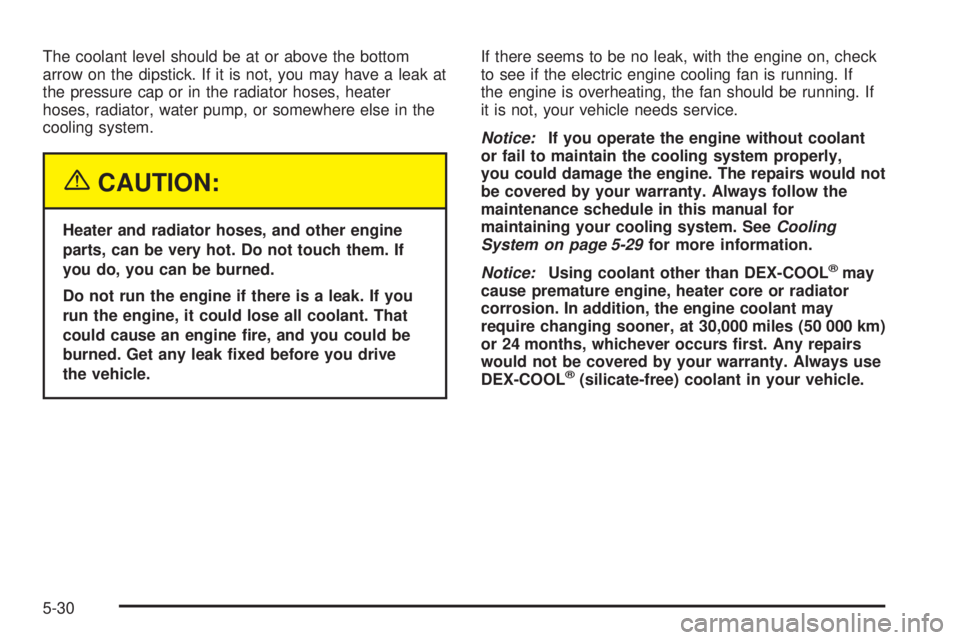
The coolant level should be at or above the bottom
arrow on the dipstick. If it is not, you may have a leak at
the pressure cap or in the radiator hoses, heater
hoses, radiator, water pump, or somewhere else in the
cooling system.
{CAUTION:
Heater and radiator hoses, and other engine
parts, can be very hot. Do not touch them. If
you do, you can be burned.
Do not run the engine if there is a leak. If you
run the engine, it could lose all coolant. That
could cause an engine �re, and you could be
burned. Get any leak �xed before you drive
the vehicle.If there seems to be no leak, with the engine on, check
to see if the electric engine cooling fan is running. If
the engine is overheating, the fan should be running. If
it is not, your vehicle needs service.
Notice:If you operate the engine without coolant
or fail to maintain the cooling system properly,
you could damage the engine. The repairs would not
be covered by your warranty. Always follow the
maintenance schedule in this manual for
maintaining your cooling system. SeeCooling
System on page 5-29for more information.
Notice:Using coolant other than DEX-COOL
®may
cause premature engine, heater core or radiator
corrosion. In addition, the engine coolant may
require changing sooner, at 30,000 miles (50 000 km)
or 24 months, whichever occurs �rst. Any repairs
would not be covered by your warranty. Always use
DEX-COOL
®(silicate-free) coolant in your vehicle.
5-30
Page 248 of 318

Tire Inspection and Rotation
Tires should be rotated every 5,000 to 8,000 miles
(8 000 to 13 000 km).
Any time you notice unusual wear, rotate your tires as
soon as possible and check wheel alignment. Also
check for damaged tires or wheels. SeeWhen It Is Time
for New Tires on page 5-63andWheel Replacement
on page 5-66for more information.
The purpose of regular rotation is to achieve more
uniform wear for all tires on the vehicle. The first rotation
is the most important. SeeScheduled Maintenance
on page 6-4.
When rotating non-directional tires, always use the
correct rotation pattern shown here.If your vehicle has 235/40ZR18 tires, they must roll in a
certain direction for the best overall performance.
The direction is shown by an arrow on the tire sidewall.
Because these tires are uni-directional, they should
be rotated as shown here. These tires should only be
moved from front to rear and rear to front on the
same side of the vehicle.
Don’t include the compact spare tire in your tire rotation.
5-62
Page 277 of 318

Maintenance Schedule......................................6-2
Introduction...................................................6-2
Maintenance Requirements..............................6-2
Your Vehicle and the Environment....................6-2
Using the Maintenance Schedule......................6-2
Scheduled Maintenance...................................6-4
Additional Required Services............................6-6
Maintenance Footnotes...................................6-7Owner Checks and Services............................6-8
At Each Fuel Fill............................................6-8
At Least Once a Month...................................6-9
At Least Once a Year.....................................6-9
Recommended Fluids and Lubricants...............6-12
Normal Maintenance Replacement Parts..........6-14
Maintenance Record.....................................6-15
Section 6 Maintenance Schedule
6-1
Page 278 of 318

Maintenance Schedule
Introduction
Important: Keep engine oil at the proper level and
change as recommended.
Have you purchased the GM Protection Plan? The Plan
supplements your new vehicle warranties. See your
Warranty and Owner Assistance booklet or your dealer
for details.
Maintenance Requirements
Notice:Maintenance intervals, checks, inspections,
replacement parts, and recommended �uids and
lubricants as prescribed in this manual are necessary
to keep your vehicle in good working condition. Any
damage caused by failure to follow scheduled
maintenance may not be covered by warranty.
Your Vehicle and the Environment
Proper vehicle maintenance not only helps to keep your
vehicle in good working condition, but also helps the
environment. All recommended maintenance is
important. Improper vehicle maintenance can even
affect the quality of the air we breathe. Improper fluid
levels or the wrong tire inflation can increase the level of
emissions from your vehicle. To help protect our
environment, and to keep your vehicle in good condition,
be sure to maintain your vehicle properly.
Using the Maintenance Schedule
We at General Motors want to help you keep your
vehicle in good working condition. But we do not know
exactly how you will drive it. You may drive very
short distances only a few times a week. Or you may
drive long distances all the time in very hot, dusty
weather. You may use your vehicle in making deliveries.
Or you may drive it to work, to do errands or in many
other ways.
Because of all the different ways people use their
vehicles, maintenance needs vary. You may need more
frequent checks and replacements. So please read
the following and note how you drive. If you have any
questions on how to keep your vehicle in good condition,
see your GM Goodwrench
®dealer.
6-2