trip computer PONTIAC GTO 2005 Owners Manual
[x] Cancel search | Manufacturer: PONTIAC, Model Year: 2005, Model line: GTO, Model: PONTIAC GTO 2005Pages: 318, PDF Size: 2.06 MB
Page 1 of 318
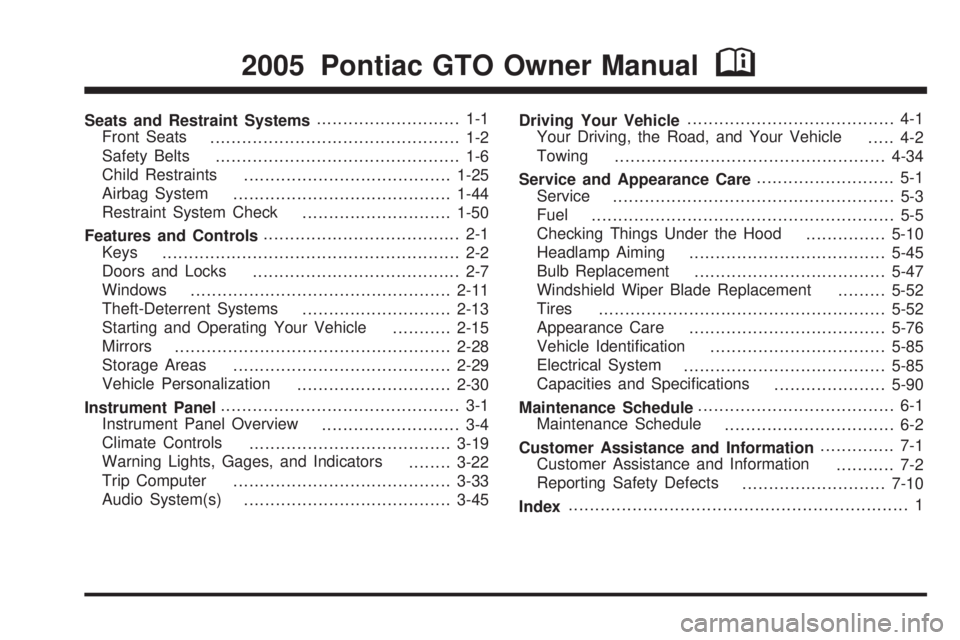
Seats and Restraint Systems........................... 1-1
Front Seats
............................................... 1-2
Safety Belts
.............................................. 1-6
Child Restraints
.......................................1-25
Airbag System
.........................................1-44
Restraint System Check
............................1-50
Features and Controls..................................... 2-1
Keys
........................................................ 2-2
Doors and Locks
....................................... 2-7
Windows
.................................................2-11
Theft-Deterrent Systems
............................2-13
Starting and Operating Your Vehicle
...........2-15
Mirrors
....................................................2-28
Storage Areas
.........................................2-29
Vehicle Personalization
.............................2-30
Instrument Panel............................................. 3-1
Instrument Panel Overview
.......................... 3-4
Climate Controls
......................................3-19
Warning Lights, Gages, and Indicators
........3-22
Trip Computer
.........................................3-33
Audio System(s)
.......................................3-45Driving Your Vehicle....................................... 4-1
Your Driving, the Road, and Your Vehicle
..... 4-2
Towing
...................................................4-34
Service and Appearance Care.......................... 5-1
Service
..................................................... 5-3
Fuel
......................................................... 5-5
Checking Things Under the Hood
...............5-10
Headlamp Aiming
.....................................5-45
Bulb Replacement
....................................5-47
Windshield Wiper Blade Replacement
.........5-52
Tires
......................................................5-52
Appearance Care
.....................................5-76
Vehicle Identification
.................................5-85
Electrical System
......................................5-85
Capacities and Specifications
.....................5-90
Maintenance Schedule..................................... 6-1
Maintenance Schedule
................................ 6-2
Customer Assistance and Information.............. 7-1
Customer Assistance and Information
........... 7-2
Reporting Safety Defects
...........................7-10
Index................................................................ 1
2005 Pontiac GTO Owner ManualM
Page 66 of 318
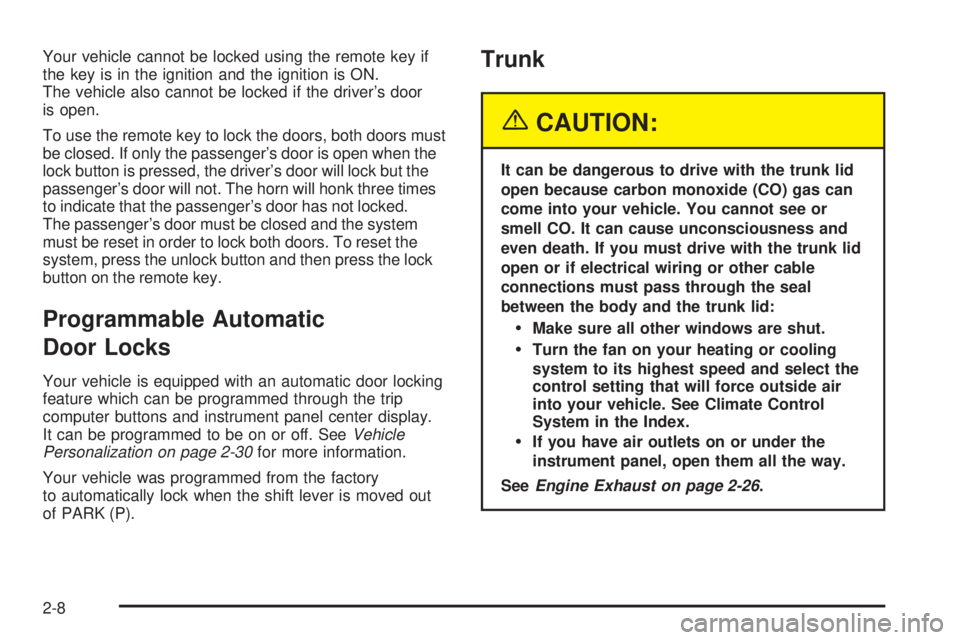
Your vehicle cannot be locked using the remote key if
the key is in the ignition and the ignition is ON.
The vehicle also cannot be locked if the driver’s door
is open.
To use the remote key to lock the doors, both doors must
be closed. If only the passenger’s door is open when the
lock button is pressed, the driver’s door will lock but the
passenger’s door will not. The horn will honk three times
to indicate that the passenger’s door has not locked.
The passenger’s door must be closed and the system
must be reset in order to lock both doors. To reset the
system, press the unlock button and then press the lock
button on the remote key.
Programmable Automatic
Door Locks
Your vehicle is equipped with an automatic door locking
feature which can be programmed through the trip
computer buttons and instrument panel center display.
It can be programmed to be on or off. SeeVehicle
Personalization on page 2-30for more information.
Your vehicle was programmed from the factory
to automatically lock when the shift lever is moved out
of PARK (P).
Trunk
{CAUTION:
It can be dangerous to drive with the trunk lid
open because carbon monoxide (CO) gas can
come into your vehicle. You cannot see or
smell CO. It can cause unconsciousness and
even death. If you must drive with the trunk lid
open or if electrical wiring or other cable
connections must pass through the seal
between the body and the trunk lid:
Make sure all other windows are shut.
Turn the fan on your heating or cooling
system to its highest speed and select the
control setting that will force outside air
into your vehicle. See Climate Control
System in the Index.
If you have air outlets on or under the
instrument panel, open them all the way.
SeeEngine Exhaust on page 2-26.
2-8
Page 73 of 318

How to Detect a Tamper Condition
The exterior turn signals should flash twice when
returning to your vehicle and pressing UNLOCK on the
key. If they flash three times, an attempted break-in
has occurred while the vehicle was armed. If you wish
to find out what set the alarm off, turn the ignition on
and look at the trip computer display for the ALARM
ACTIVATED message being shown. See “Trip Computer
Warning Messages” underTrip Computer on page 3-33.
The ALARM ACTIVATED message will be displayed
first for one second, followed by the trigger point
screens. The trigger point screens will also be displayed
for one second. If more than one trigger point has
been activated, the display will show each trigger point
screen in sequence for one second, returning back
to the ALARM ACTIVATED screen. The alarm screens
will be shown in a continuous cycle until the trip
computer MODE button is pressed. The center display
then reverts to the last screen shown prior to the
ignition being off.
The possible trigger points are the following:
•The hood has been opened.
•The trunk has been opened.
•One of the doors has been opened.
•Hot wiring of the vehicle was attempted (ignition on
without key inserted).
Starting and Operating Your
Vehicle
New Vehicle Break-In
Notice:Your vehicle does not need an elaborate
break-in. But it will perform better in the long run if
you follow these guidelines:
Keep your speed at 55 mph (88 km/h) or less for
the �rst 500 miles (805 km).
Do not drive at any one speed, fast or slow,
for the �rst 500 miles (805 km). Do not make
full-throttle starts.
Avoid making hard stops for the �rst 200 miles
(322 km) or so. During this time your new brake
linings are not yet broken in. Hard stops with
new linings can mean premature wear and
earlier replacement. Follow this breaking-in
guideline every time you get new brake linings.
2-15
Page 80 of 318
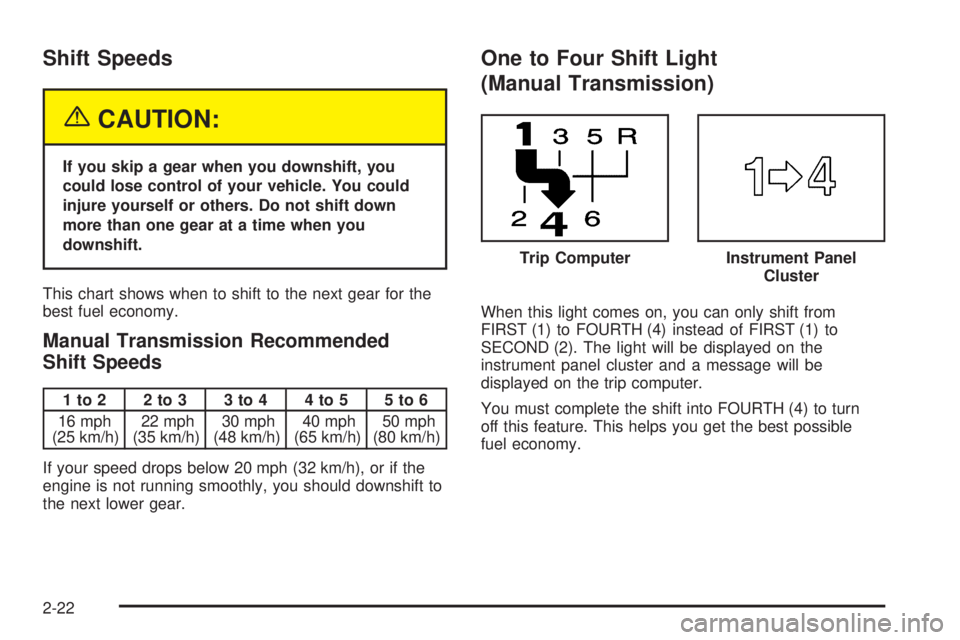
Shift Speeds
{CAUTION:
If you skip a gear when you downshift, you
could lose control of your vehicle. You could
injure yourself or others. Do not shift down
more than one gear at a time when you
downshift.
This chart shows when to shift to the next gear for the
best fuel economy.
Manual Transmission Recommended
Shift Speeds
1to2 2to3 3to4 4to5 5to6
16 mph
(25 km/h)22 mph
(35 km/h)30 mph
(48 km/h)40 mph
(65 km/h)50 mph
(80 km/h)
If your speed drops below 20 mph (32 km/h), or if the
engine is not running smoothly, you should downshift to
the next lower gear.
One to Four Shift Light
(Manual Transmission)
When this light comes on, you can only shift from
FIRST (1) to FOURTH (4) instead of FIRST (1) to
SECOND (2). The light will be displayed on the
instrument panel cluster and a message will be
displayed on the trip computer.
You must complete the shift into FOURTH (4) to turn
off this feature. This helps you get the best possible
fuel economy.Instrument Panel
Cluster
Trip Computer
2-22
Page 81 of 318

After shifting to FOURTH (4), you may downshift to a
lower gear if you prefer.
Notice:Forcing the shift lever into any gear except
FOURTH (4) when the 1 TO 4 SHIFT light comes
on may damage the transmission. Shift only from
FIRST (1) to FOURTH (4) when the light comes on.
This light will come on when:
•The engine coolant temperature is higher than
169°F (76°C),
•you are going 15 to 19 mph (24 to 31 km/h) and
•you are 21 percent throttle or less.
SeeOne-to-Four Shift Light (Manual Transmission) on
page 3-26andTrip Computer on page 3-33for more
information.
Parking Brake
To set the parking brake, pull up on the parking brake
handle without pressing the release button. If the ignition
is on, the brake system warning light will come on.
SeeBrake System Warning Light on page 3-27.
To release the parking brake, hold the regular brake
pedal down. Pull the parking brake handle up until you
can press the release button. Hold the release button
in as you move the brake handle all the way down.
Notice:Driving with the parking brake on can
overheat the brake system and cause premature
wear or damage to brake system parts. Verify that
the parking brake is fully released and the brake
warning light is off before driving.
2-23
Page 88 of 318

Vehicle Personalization
The vehicle personalization mode enables the driver to
customize some of the vehicle features using the
trip computer buttons and instrument panel center
display. Only features that are equipped on the vehicle
will be displayed.
The following list shows features that can be reset or
customized:
•RESTORE TO FACTORY SETTINGS
•UNDERSPEED CHIME
•DIST (Distance) TO ARRIVAL DISPLAY
•DIST (Distance) TO ARRIVAL DEFAULT
•TRIP COMPUTERA&B
•DIGITAL SPEEDO (Speedometer)
•REST REMINDER
•STOP WATCH
•RADIO DISPLAY
•CONFIRMATION BEEPS
•SPEED–DEPENDENT VOLUME
•AUDIO DISTORTION LIMITER
•HEADLIGHTS OFF DELAY TIME
•HEADLIGHTS APPROACH TIME
•AUTO HEADLIGHTS SENSITIVITY
•COURTESY LAMP TIMEOUT
•IGNITION OFF COURTESY LAMP
•TWO STAGE UNLOCK
•AUTO LOCK IN DRIVE
(Automatic Transmission Only)
•DOOR LOCK INDICATION
2-30
Page 89 of 318

Entering Programming Mode
The vehicle programming mode is accessed through the
Options Menu. To access the Options Menu, do one
of the following:
•When the vehicle is
stopped, hold down the
MODE button while
turning the ignition
from LOCK to ON.
The MODE button is
located on the instrument
panel, to the right of
the instrument panel
cluster. The Options
Menu will then display.
•When the vehicle has been started, the system
check completed, and the vehicle speed is less
than 6 mph (10 km/h), the Options Menu will display
for three seconds.
If the vehicle speed exceeds 6 mph (10 km/h),
the Options Menu will disappear, and the display
will return to the previous trip computer function.
The programming mode is not accessible if an alarm
warning has been activated or a warning symbol on
the instrument panel cluster has been triggered.
RQ(Programming Mode Selection):When the
Options Menu is displayed, use the trip computer up or
down arrows to enter the programming mode.
There are help screens available to assist you in
understanding the feature that you are adjusting. If a
menu item is selected and the screen is left for
more than five seconds before making a selection, a
help screen displays to inform you how to operate
the selected feature.
2-31
Page 90 of 318

Navigating the Menu
To scroll through the different personalization features,
press the MODE button. To change the setting,
use the up or down arrows. To continue, press the
MODE button.
The following information shows how to reset or
customize features after entering the main menu:
RESTORE TO FACTORY SETTINGS
This option restores the instrument panel, audio system,
and other general vehicle systems to the factory
default settings. Use the up or down arrows to select
Yes or No. The default selection is No. If Yes is
selected, the next feature will be displayed after a
two second delay. This delay is to allow time for the
default parameters to be set. Press the MODE button
to continue.
UNDERSPEED CHIME
This option is used to enable or disable the underspeed
chime. Overspeed provides a chime when your
vehicle’s travelling speed exceeds the overspeed
chosen value, whereas underspeed provides an
additional chime to indicate when your vehicle’s
travelling speed drops below the overspeed.
Use the up or down arrows to select Yes or No.
The default selection is No. If Yes is selected, the
underspeed chime is activated. Press the MODE button
to continue. See “O/SPEED (Overspeed)” under
Trip Computer on page 3-33for more information.
DIST (Distance) TO ARRIVAL DISPLAY
This option is used to enable or disable the Time to
Arrival/Distance to Arrival/Remaining Fuel set of
displays. Use the up or down arrows to select Yes or
No. The default selection is No. If Yes is selected,
the Time to Arrival/Distance to Arrival/Remaining Fuel
set of displays is activated. Press the MODE button
to continue.
2-32
Page 91 of 318

DIST (Distance) TO ARRIVAL DEFAULT
This option displays only if the DIST TO ARRIVAL
DISPLAY is set to Yes. The Distance to Arrival, can be
reset, when not in personalization mode, by pressing
the SET button for less than two seconds. The distance
resets to 300 miles (500 km), which is the default
setting. When in personalization mode, the default
setting can be increased or decreased by tapping the
up or down arrows. When the desired distance is
set, press the MODE button to continue.
TRIP COMPUTERA&B
This option is used to select either one or two Trip
Time/Trip Distance/Fuel Used set of displays. Use the
up or down arrows to select Trip A or TripA&B.
The default selection is Trip A. Press the MODE button
to continue.
DIGITAL SPEEDO (Speedometer)
This option allows you to turn on a digital speedometer
that will appear on the center display. Use the up or
down arrows to select Yes or No. The default selection
is Yes. Press the MODE button to continue.
REST REMINDER
This option is to alert the driver that they may have
been travelling for too long without a break. Use the
up or down arrows to select No or Yes. The default
selection is Yes. Press the MODE button to continue.
STOP WATCH
This option is used to enable or disable the Stop Watch
display. Use the up or down arrows to select Yes or
No. The default selection is No. If Yes is selected, the
Stop Watch display is activated. Press the MODE button
to continue.
RADIO DISPLAY
This option is used to enable or disable the audio
system display on the instrument panel cluster. Detailed
information on the operation of the radio and CD is
provided in the audio section. Use the up or down
arrows to select On or Off. The default selection is On.
If On is selected, the Radio display is activated.
Press the MODE button to continue. SeeRadio with
Six-Disc CD on page 3-46.
2-33
Page 94 of 318

DOOR LOCK INDICATION
This option is used to select the type of indication
provided to the driver upon locking and unlocking the
vehicle’s doors. Use the up or down arrows to select
Indicators or Indicators & Horn. The default selection is
Indicators. Press the MODE button to continue. See
Remote Keyless Entry System Operation on page 2-5
andDoor Locks on page 2-7for more information.
EXIT OPTIONS MENU
This option is used to either exit the personalization mode
options menu or to return to the start of the options menu.
Use the up or down arrows to select Yes or No. If Yes is
selected, the trip computer exits calibration mode and
returns to the previous trip computer display. If No is
selected, the menu returns to the start of the options
menu, RESTORE TO FACTORY SETTINGS display.
Press the MODE button to continue.
Exiting Programming Mode
To exit, do one of the following:
•Press the MODE button to scroll through to the
exit screen.
•Drive the vehicle at more than 6 mph (10 km/h).
•Turn the ignition to LOCK if the vehicle is stopped.
2-36