clock PONTIAC GTO 2006 User Guide
[x] Cancel search | Manufacturer: PONTIAC, Model Year: 2006, Model line: GTO, Model: PONTIAC GTO 2006Pages: 326, PDF Size: 1.62 MB
Page 236 of 326
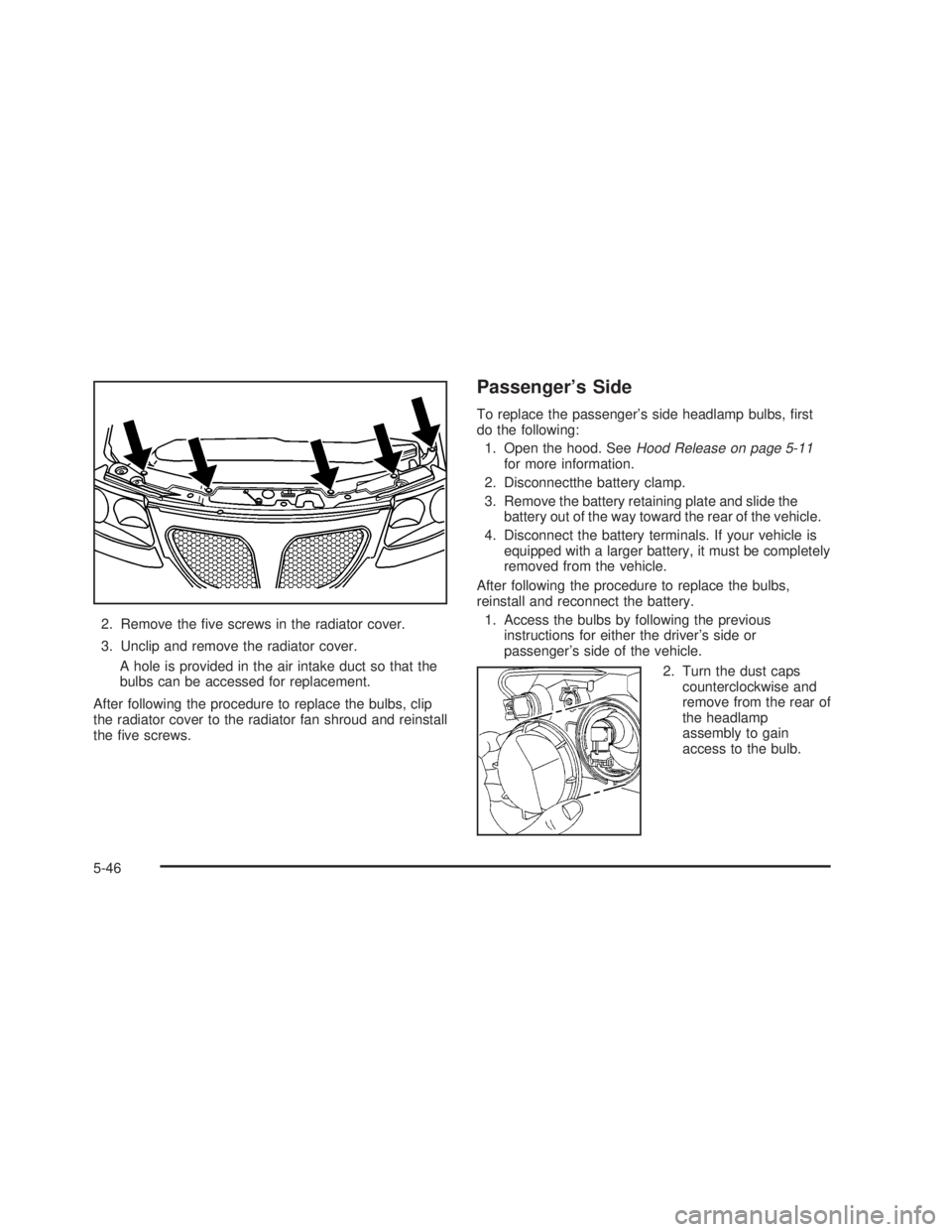
2. Remove the ®ve screws in the radiator cover.
3. Unclip and remove the radiator cover.
A hole is provided in the air intake duct so that the
bulbs can be accessed for replacement.
After following the procedure to replace the bulbs, clip
the radiator cover to the radiator fan shroud and reinstall
the ®ve screws.
Passenger's Side
To replace the passenger's side headlamp bulbs, ®rst
do the following:
1. Open the hood. See
Hood Release on page 5-11for more information.
2. Disconnectthe battery clamp.
3. Remove the battery retaining plate and slide the
battery out of the way toward the rear of the vehicle.
4. Disconnect the battery terminals. If your vehicle is
equipped with a larger battery, it must be completely
removed from the vehicle.
After following the procedure to replace the bulbs,
reinstall and reconnect the battery.
1. Access the bulbs by following the previous
instructions for either the driver's side or
passenger's side of the vehicle.
2. Turn the dust caps
counterclockwise and
remove from the rear of
the headlamp
assembly to gain
access to the bulb.
5-46
2006 - Pontiac GTO Owner Manual
Page 237 of 326
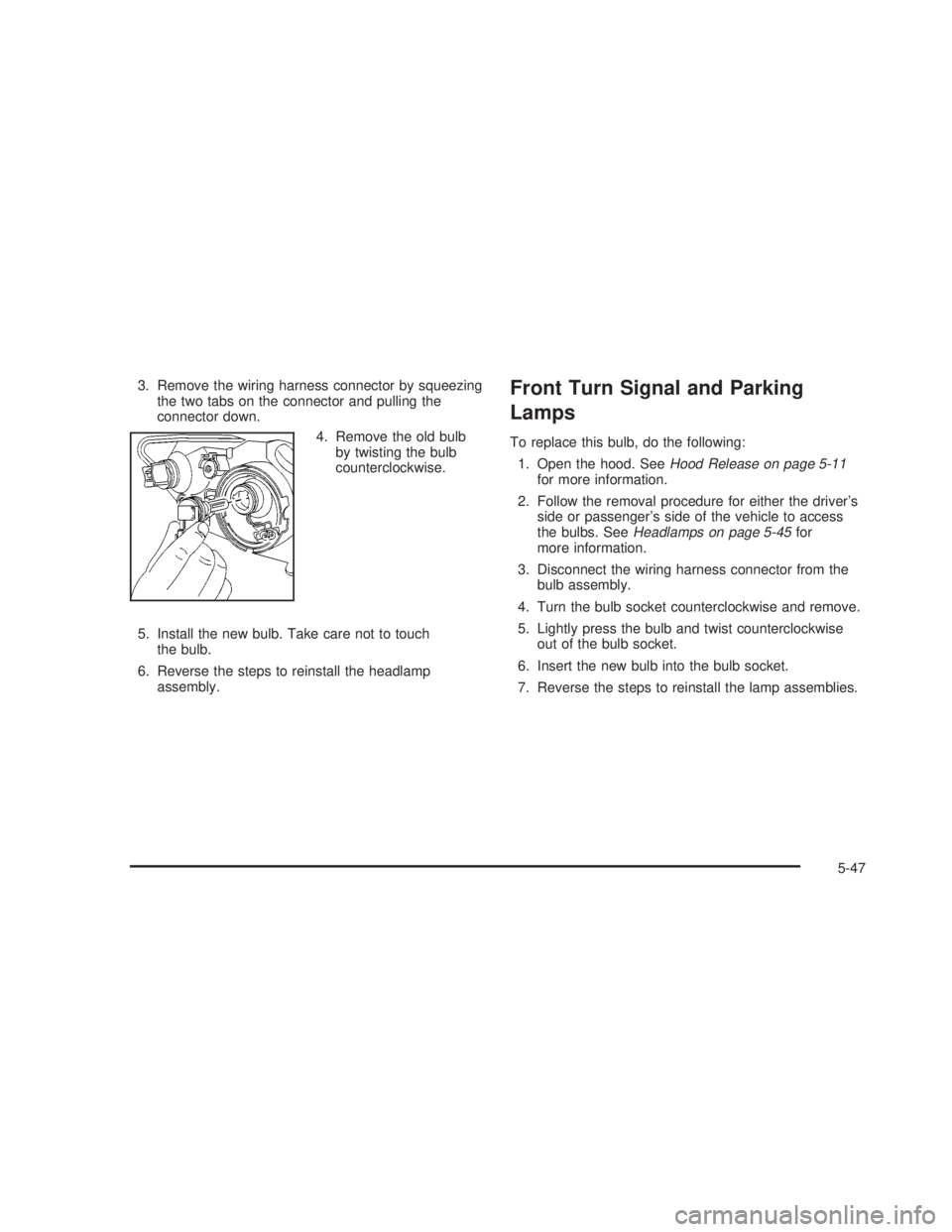
3. Remove the wiring harness connector by squeezing
the two tabs on the connector and pulling the
connector down.
4. Remove the old bulb
by twisting the bulb
counterclockwise.
5. Install the new bulb. Take care not to touch
the bulb.
6. Reverse the steps to reinstall the headlamp
assembly.Front Turn Signal and Parking
Lamps
To replace this bulb, do the following:
1. Open the hood. See
Hood Release on page 5-11for more information.
2. Follow the removal procedure for either the driver's
side or passenger's side of the vehicle to access
the bulbs. See
Headlamps on page 5-45for
more information.
3. Disconnect the wiring harness connector from the
bulb assembly.
4. Turn the bulb socket counterclockwise and remove.
5. Lightly press the bulb and twist counterclockwise
out of the bulb socket.
6. Insert the new bulb into the bulb socket.
7. Reverse the steps to reinstall the lamp assemblies.
5-47
2006 - Pontiac GTO Owner Manual
Page 239 of 326
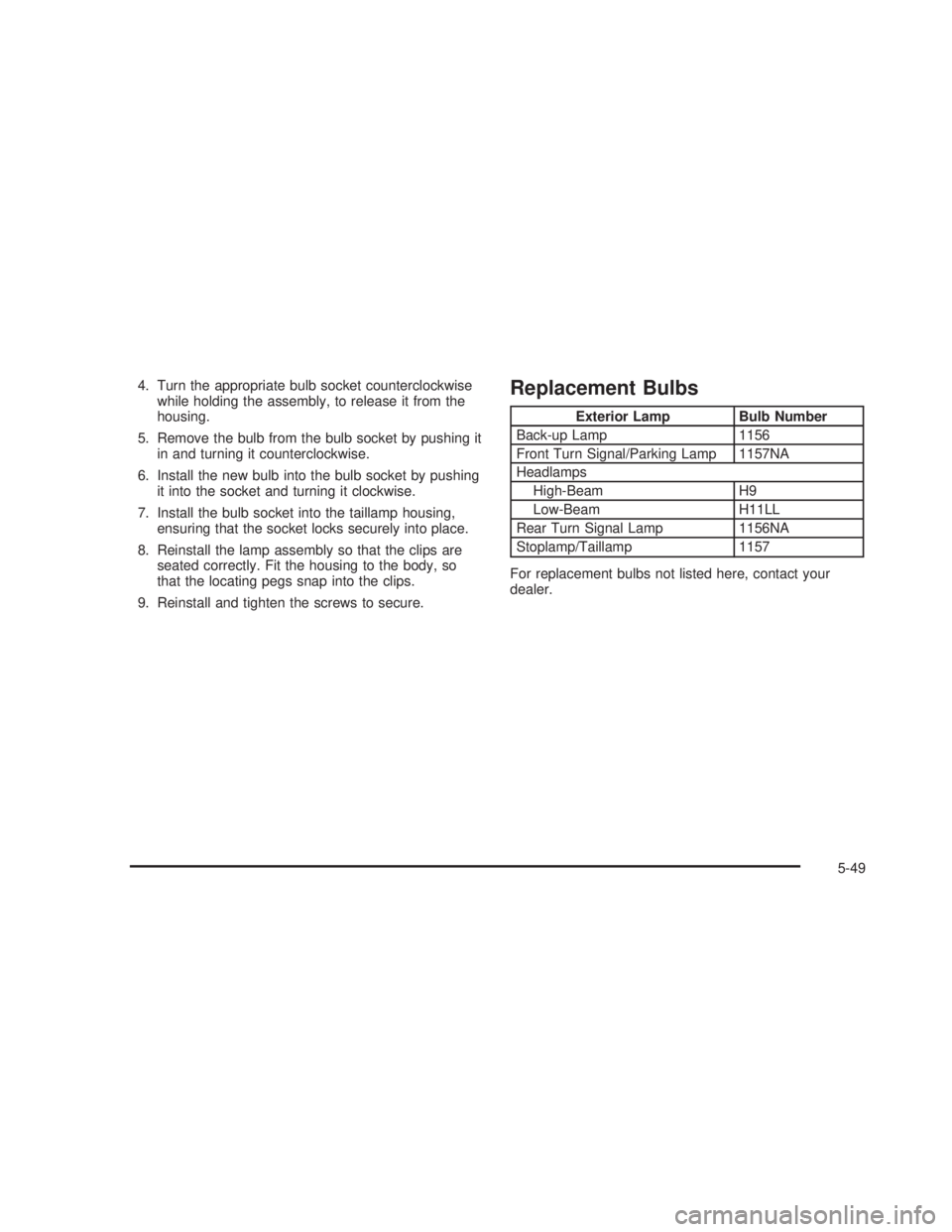
4. Turn the appropriate bulb socket counterclockwise
while holding the assembly, to release it from the
housing.
5. Remove the bulb from the bulb socket by pushing it
in and turning it counterclockwise.
6. Install the new bulb into the bulb socket by pushing
it into the socket and turning it clockwise.
7. Install the bulb socket into the taillamp housing,
ensuring that the socket locks securely into place.
8. Reinstall the lamp assembly so that the clips are
seated correctly. Fit the housing to the body, so
that the locating pegs snap into the clips.
9. Reinstall and tighten the screws to secure.Replacement Bulbs
Exterior Lamp Bulb Number
Back-up Lamp 1156
Front Turn Signal/Parking Lamp 1157NA
Headlamps
High-Beam H9
Low-Beam H11LL
Rear Turn Signal Lamp 1156NA
Stoplamp/Taillamp 1157
For replacement bulbs not listed here, contact your
dealer.
5-49
2006 - Pontiac GTO Owner Manual
Page 260 of 326
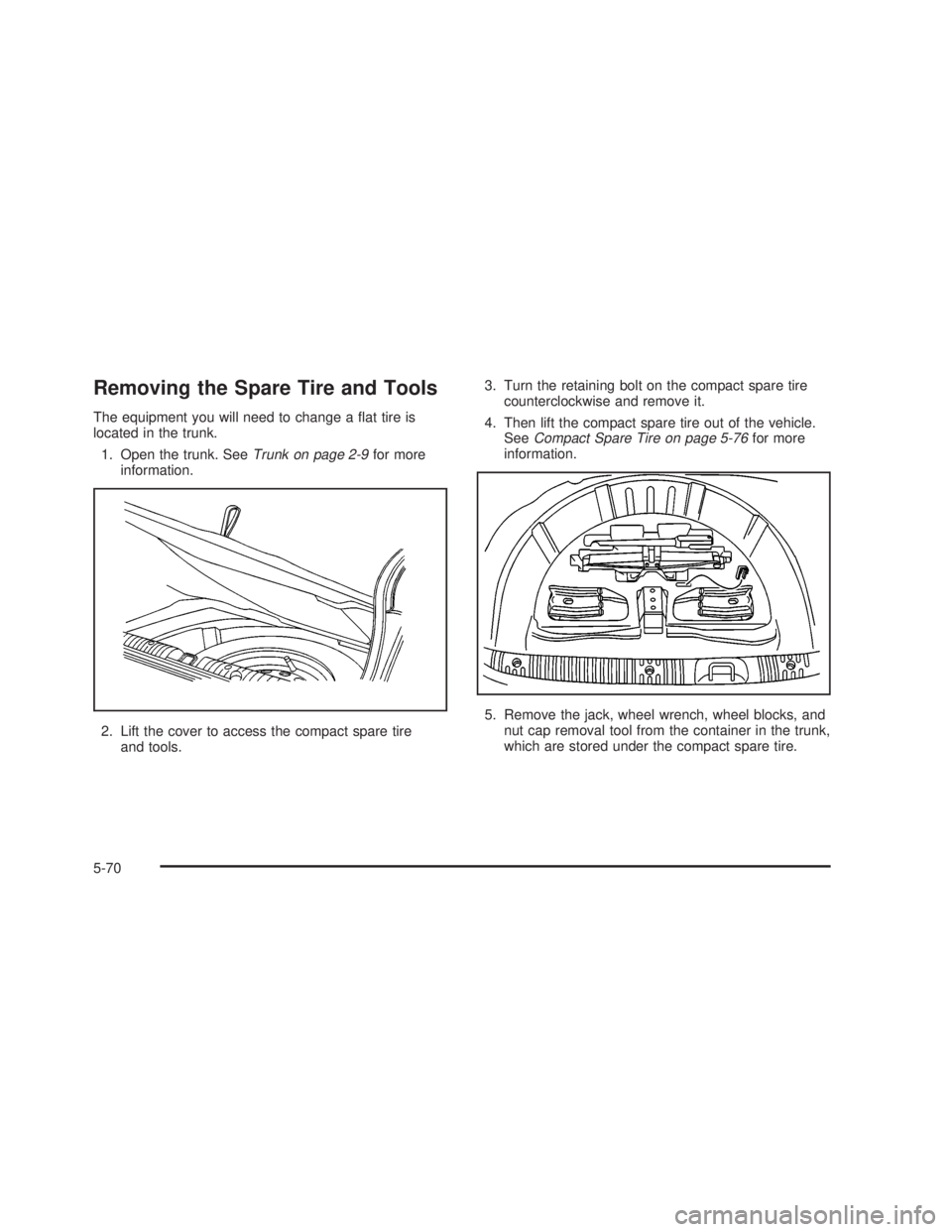
Removing the Spare Tire and Tools
The equipment you will need to change a ¯at tire is
located in the trunk.
1. Open the trunk. See
Trunk on page 2-9for more
information.
2. Lift the cover to access the compact spare tire
and tools.3. Turn the retaining bolt on the compact spare tire
counterclockwise and remove it.
4. Then lift the compact spare tire out of the vehicle.
See
Compact Spare Tire on page 5-76for more
information.
5. Remove the jack, wheel wrench, wheel blocks, and
nut cap removal tool from the container in the trunk,
which are stored under the compact spare tire.
5-70
2006 - Pontiac GTO Owner Manual
Page 262 of 326
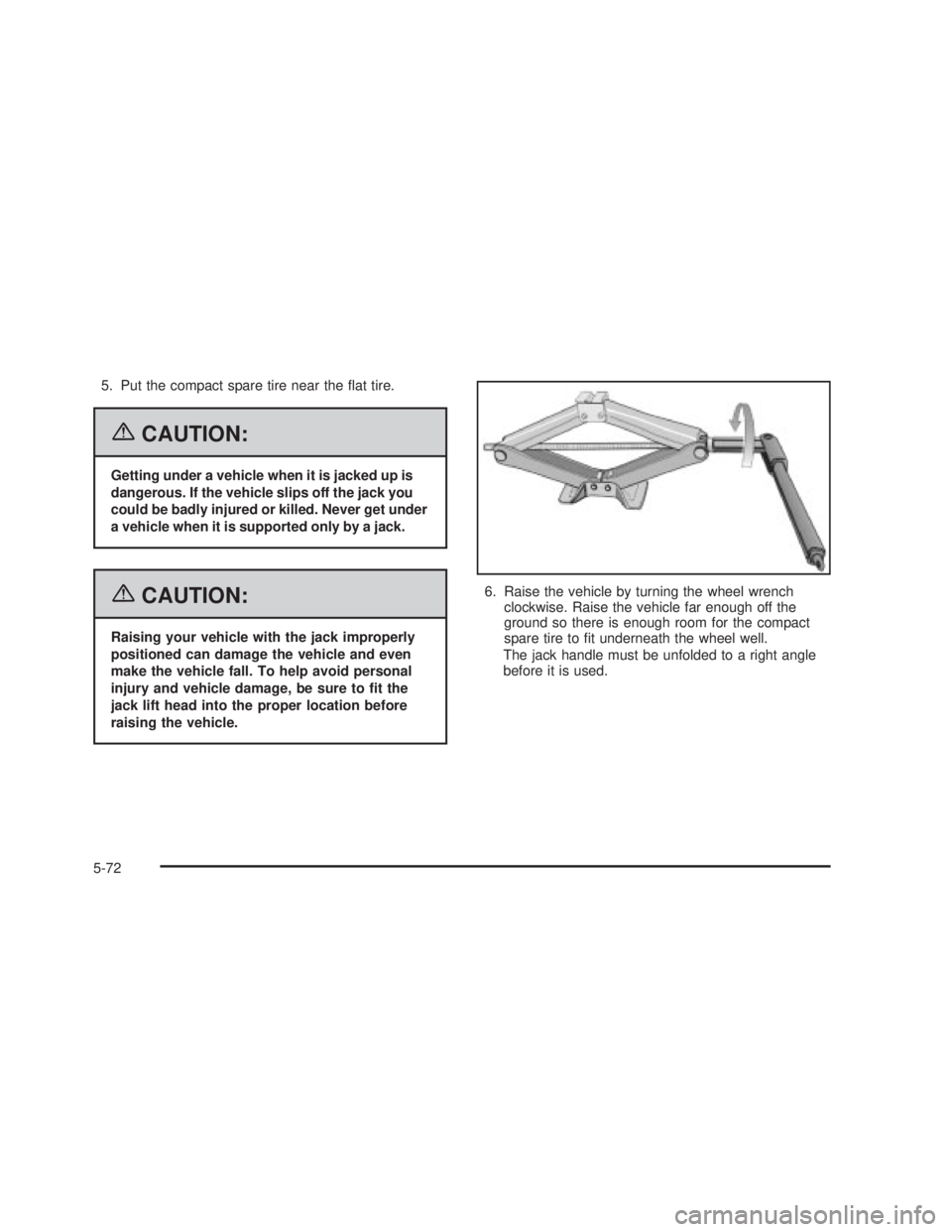
5. Put the compact spare tire near the ¯at tire.
{CAUTION:
Getting under a vehicle when it is jacked up is
dangerous. If the vehicle slips off the jack you
could be badly injured or killed. Never get under
a vehicle when it is supported only by a jack.
{CAUTION:
Raising your vehicle with the jack improperly
positioned can damage the vehicle and even
make the vehicle fall. To help avoid personal
injury and vehicle damage, be sure to ®t the
jack lift head into the proper location before
raising the vehicle.6. Raise the vehicle by turning the wheel wrench
clockwise. Raise the vehicle far enough off the
ground so there is enough room for the compact
spare tire to ®t underneath the wheel well.
The jack handle must be unfolded to a right angle
before it is used.
5-72
2006 - Pontiac GTO Owner Manual
Page 264 of 326
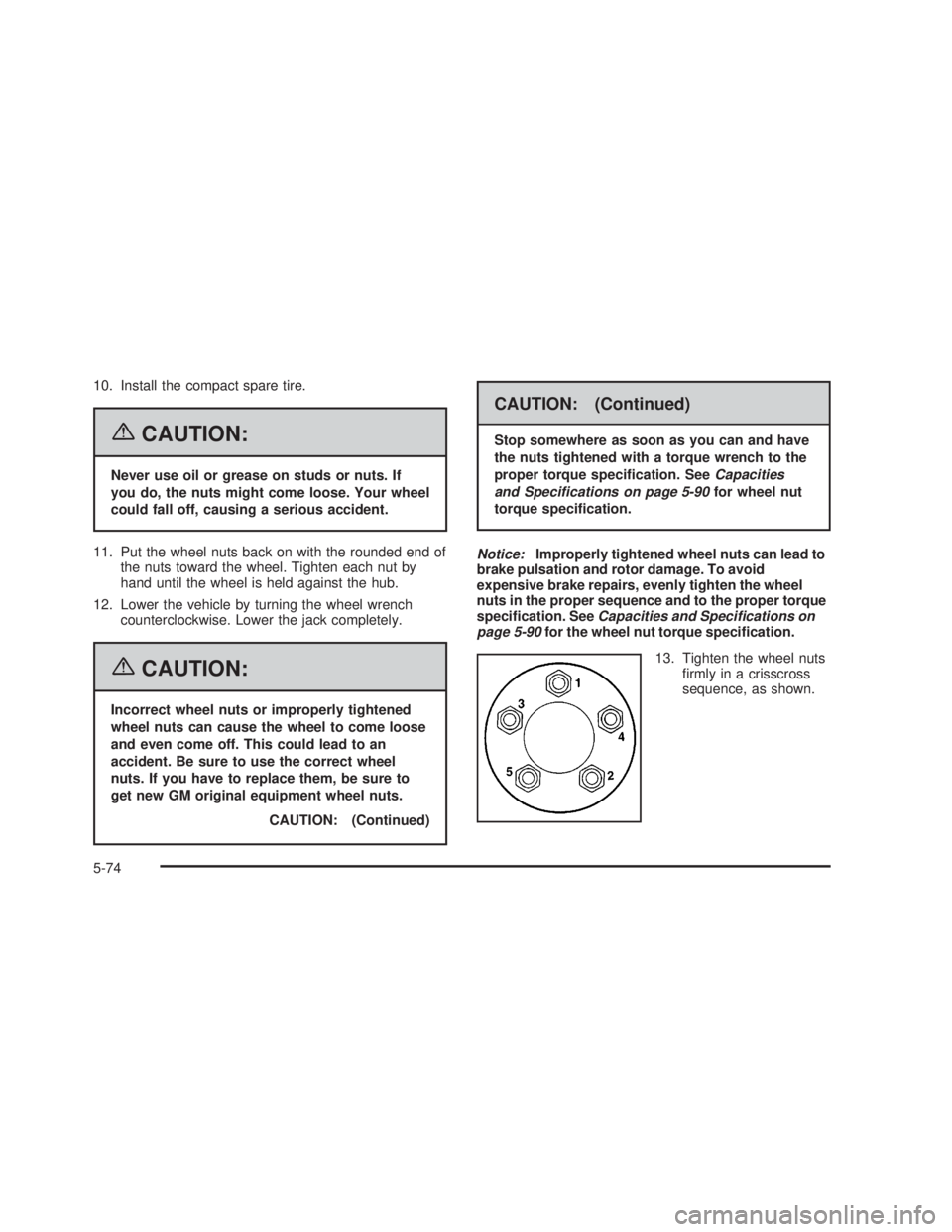
10. Install the compact spare tire.
{CAUTION:
Never use oil or grease on studs or nuts. If
you do, the nuts might come loose. Your wheel
could fall off, causing a serious accident.
11. Put the wheel nuts back on with the rounded end of
the nuts toward the wheel. Tighten each nut by
hand until the wheel is held against the hub.
12. Lower the vehicle by turning the wheel wrench
counterclockwise. Lower the jack completely.
{CAUTION:
Incorrect wheel nuts or improperly tightened
wheel nuts can cause the wheel to come loose
and even come off. This could lead to an
accident. Be sure to use the correct wheel
nuts. If you have to replace them, be sure to
get new GM original equipment wheel nuts.
CAUTION: (Continued)
CAUTION: (Continued)
Stop somewhere as soon as you can and have
the nuts tightened with a torque wrench to the
proper torque speci®cation. See
Capacities
and Speci®cations on page 5-90
for wheel nut
torque speci®cation.
Notice:Improperly tightened wheel nuts can lead to
brake pulsation and rotor damage. To avoid
expensive brake repairs, evenly tighten the wheel
nuts in the proper sequence and to the proper torque
speci®cation. See
Capacities and Speci®cations on
page 5-90for the wheel nut torque speci®cation.
13. Tighten the wheel nuts
®rmly in a crisscross
sequence, as shown.
5-74
2006 - Pontiac GTO Owner Manual