engine coolant PONTIAC SOLSTICE 2006 Owners Manual
[x] Cancel search | Manufacturer: PONTIAC, Model Year: 2006, Model line: SOLSTICE, Model: PONTIAC SOLSTICE 2006Pages: 328, PDF Size: 1.92 MB
Page 87 of 328

Instrument Panel Overview...............................3-4
Hazard Warning Flashers................................3-6
Other Warning Devices...................................3-6
Horn.............................................................3-6
Tilt Wheel.....................................................3-6
Turn Signal/Multifunction Lever.........................3-7
Turn and Lane-Change Signals........................3-8
Headlamp High/Low-Beam Changer..................3-8
Flash-to-Pass.................................................3-8
Windshield Wipers..........................................3-9
Windshield Washer.......................................3-10
Cruise Control..............................................3-10
Headlamps..................................................3-13
Headlamps on Reminder................................3-14
Daytime Running Lamps (DRL).......................3-14
Fog Lamps..................................................3-14
Instrument Panel Brightness...........................3-15
Entry/Exit Lighting.........................................3-15
Mirror Reading Lamps...................................3-15
Battery Run-Down Protection..........................3-15
Accessory Power Outlet(s).............................3-15
Ashtray(s) and Cigarette Lighter......................3-16Climate Controls............................................3-17
Climate Control System.................................3-17
Outlet Adjustment.........................................3-20
Warning Lights, Gages, and Indicators............3-20
Instrument Panel Cluster................................3-21
Speedometer and Odometer...........................3-22
Tachometer.................................................3-22
Safety Belt Reminder Light.............................3-23
Passenger Safety Belt Reminder Light.............3-23
Airbag Readiness Light..................................3-24
Passenger Airbag Status Indicator...................3-25
Charging System Light..................................3-27
Brake System Warning Light..........................3-27
Anti-Lock Brake System Warning Light.............3-28
Engine Coolant Temperature Warning Light......3-29
Low Coolant Warning Light............................3-29
Malfunction Indicator Lamp.............................3-30
Oil Pressure Light.........................................3-32
Security Light...............................................3-33
Reduced Engine Power Light.........................3-34
Highbeam On Light.......................................3-34
Section 3 Instrument Panel
3-1
Page 115 of 328

Engine Coolant Temperature
Warning Light
The engine coolant
temperature warning light
will come on when the
engine has overheated.
If this happens you should pull over and turn off the
engine as soon as possible. SeeEngine Overheating on
page 5-23for more information.
Notice:Driving with the engine coolant temperature
warning light on could cause your vehicle to
overheat. SeeEngine Overheating on page 5-23.
Your vehicle could be damaged, and it might not be
covered by your warranty. Never drive with the
engine coolant temperature warning light on.
This light will also come on when starting your vehicle.
If it doesn’t, have your vehicle serviced.
Low Coolant Warning Light
This light comes on
brie�y when you turn
your ignition on.
If this light comes on and stays on, the coolant level in
your vehicle is low. If the light is on along with an
overheat warning, you may have a serious overheating
problem.
Notice:Driving with the low coolant warning light
on could cause your vehicle to overheat. See
“Engine Overheating” underEngine Coolant on
page 5-19. Your vehicle could be damaged and the
damages might not be covered by your warranty.
SeeEngine Coolant on page 5-19for information
on what to do. Your vehicle should be serviced as soon
as possible.
3-29
Page 124 of 328

OIL LIFE
Press the information button until OIL LIFE is displayed.
The engine oil life system shows an estimate of the
oil’s remaining useful life. It will show 100% when the
system is reset after an oil change. It will alert you
to change your oil on a schedule consistent with your
driving conditions.
In addition to the engine oil life system monitoring the
oil life, additional maintenance is recommended in
the Maintenance Schedule in this manual. SeeEngine
Oil on page 5-13andPart A: Scheduled Maintenance
Services on page 6-4.
Always reset the engine oil life system after an oil
change. See “How to Reset the Engine Oil Life
System” underEngine Oil Life System on page 5-16
and “OIL–LIFE RESET” underDIC Vehicle
Personalization on page 3-40.
COOLANT
Press the information button until COOLANT is
displayed. This mode shows the temperature of the
engine coolant in either degrees Fahrenheit (°F)
or degrees Celsius (°C).
DIC Warnings and Messages
These warning messages will appear in the DIC display
if there is a problem detected in one of your vehicle’s
systems. With most messages, a warning chime
will sound when the message is displayed.
The messages will clear from the display when the
condition no longer exists. You can also acknowledge
and clear some messages from the display by pressing
and holding either the reset or information buttons.
The message will come back on the next time the
vehicle is turned off and back on if the condition still
exists. Your vehicle may have other warning messages.
AUTO (Automatic) LIGHTS OFF
This message will display if the automatic headlamp
system is disabled with the headlamp switch.
AUTO (Automatic) LIGHTS ON
This message will display if the automatic headlamp
system is enabled with the headlamp switch.
3-38
Page 126 of 328

LOW COOLANT
This message will display when there is a low level of
engine coolant. Have the cooling system serviced
by your GM dealer as soon as possible. SeeEngine
Coolant on page 5-19for more information.
PARKING BRAKE
This message will display if the parking brake is left
engaged. SeeParking Brake on page 2-24.
SERVICE AIR BAG
This message will display when there is a problem with
the airbag system. Have your vehicle serviced by
your GM dealer immediately.
TRUNK AJAR
This message will display when the trunk lid of your
vehicle is not closed completely. You should make sure
that the trunk lid is closed completely. SeeTrunk on
page 2-9.
DIC Vehicle Personalization
Your vehicle has personalization capabilities that allow
you to program certain features to a preferred setting.
All of the features listed may not be available on
your vehicle. Only the features available will be
displayed on your DIC.
The default settings for the features were set when your
vehicle left the factory, but may have been changed
from their default state since that time.
To change feature settings, use the following procedure:
Entering Personalization Menu
1. Turn the ignition on while the vehicle is stopped.
2. Press and hold the information and reset buttons at
the same time for several seconds, then release to
enter the personalization menu.
If the vehicle speed is greater than 2 mph (3 km/h),
only the UNITS menu will be accessible.
3. Press the information button to scroll through the
available personalization menu modes.
Press the reset button to scroll through the available
settings for each mode.
If you do not make a selection within ten seconds,
the display will go back to the previous information
displayed.
3-40
Page 193 of 328
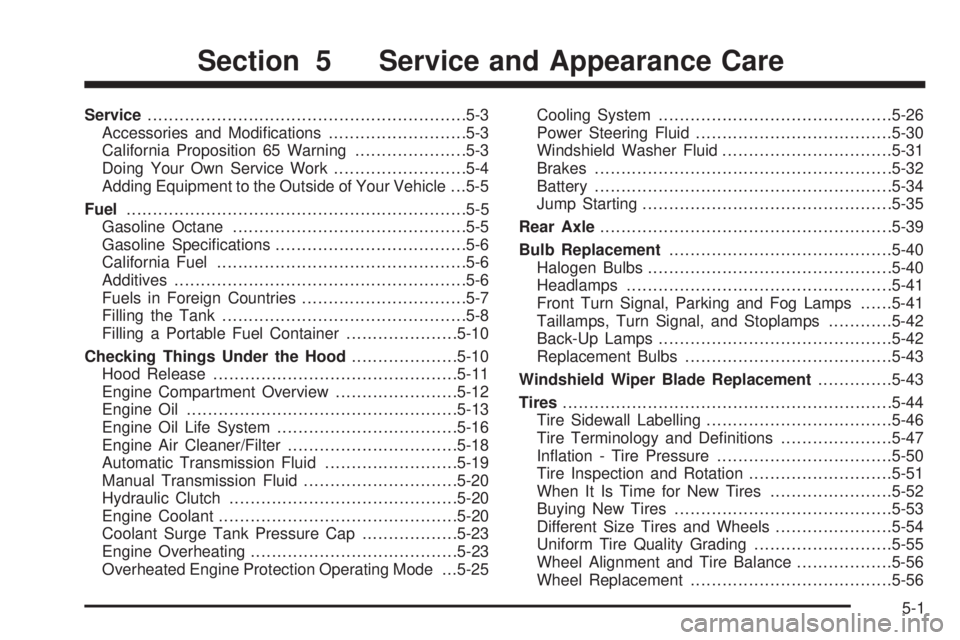
Service............................................................5-3
Accessories and Modi�cations..........................5-3
California Proposition 65 Warning.....................5-3
Doing Your Own Service Work.........................5-4
Adding Equipment to the Outside of Your Vehicle . . .5-5
Fuel................................................................5-5
Gasoline Octane............................................5-5
Gasoline Speci�cations....................................5-6
California Fuel...............................................5-6
Additives.......................................................5-6
Fuels in Foreign Countries...............................5-7
Filling the Tank..............................................5-8
Filling a Portable Fuel Container.....................5-10
Checking Things Under the Hood....................5-10
Hood Release..............................................5-11
Engine Compartment Overview.......................5-12
Engine Oil...................................................5-13
Engine Oil Life System..................................5-16
Engine Air Cleaner/Filter................................5-18
Automatic Transmission Fluid.........................5-19
Manual Transmission Fluid.............................5-20
Hydraulic Clutch...........................................5-20
Engine Coolant.............................................5-20
Coolant Surge Tank Pressure Cap..................5-23
Engine Overheating.......................................5-23
Overheated Engine Protection Operating Mode . . .5-25Cooling System............................................5-26
Power Steering Fluid.....................................5-30
Windshield Washer Fluid................................5-31
Brakes........................................................5-32
Battery........................................................5-34
Jump Starting...............................................5-35
Rear Axle.......................................................5-39
Bulb Replacement..........................................5-40
Halogen Bulbs..............................................5-40
Headlamps..................................................5-41
Front Turn Signal, Parking and Fog Lamps......5-41
Taillamps, Turn Signal, and Stoplamps............5-42
Back-Up Lamps............................................5-42
Replacement Bulbs.......................................5-43
Windshield Wiper Blade Replacement..............5-43
Tires..............................................................5-44
Tire Sidewall Labelling...................................5-46
Tire Terminology and De�nitions.....................5-47
In�ation - Tire Pressure.................................5-50
Tire Inspection and Rotation...........................5-51
When It Is Time for New Tires.......................5-52
Buying New Tires.........................................5-53
Different Size Tires and Wheels......................5-54
Uniform Tire Quality Grading..........................5-55
Wheel Alignment and Tire Balance..................5-56
Wheel Replacement......................................5-56
Section 5 Service and Appearance Care
5-1
Page 202 of 328

Filling a Portable Fuel Container
{CAUTION:
Never �ll a portable fuel container while it is in
your vehicle. Static electricity discharge from
the container can ignite the gasoline vapor.
You can be badly burned and your vehicle
damaged if this occurs. To help avoid injury to
you and others:
Dispense gasoline only into approved
containers.
Do not �ll a container while it is inside a
vehicle, in a vehicle’s trunk, pickup bed, or
on any surface other than the ground.
Bring the �ll nozzle in contact with the
inside of the �ll opening before operating
the nozzle. Contact should be maintained
until the �lling is complete.
Do not smoke while pumping gasoline.
Checking Things Under
the Hood
{CAUTION:
An electric fan under the hood can start up
and injure you even when the engine is not
running. Keep hands, clothing and tools away
from any underhood electric fan.
{CAUTION:
Things that burn can get on hot engine parts
and start a �re. These include liquids like fuel,
oil, coolant, brake �uid, windshield washer and
other �uids, and plastic or rubber. You or
others could be burned. Be careful not to drop
or spill things that will burn onto a hot engine.
5-10
Page 205 of 328
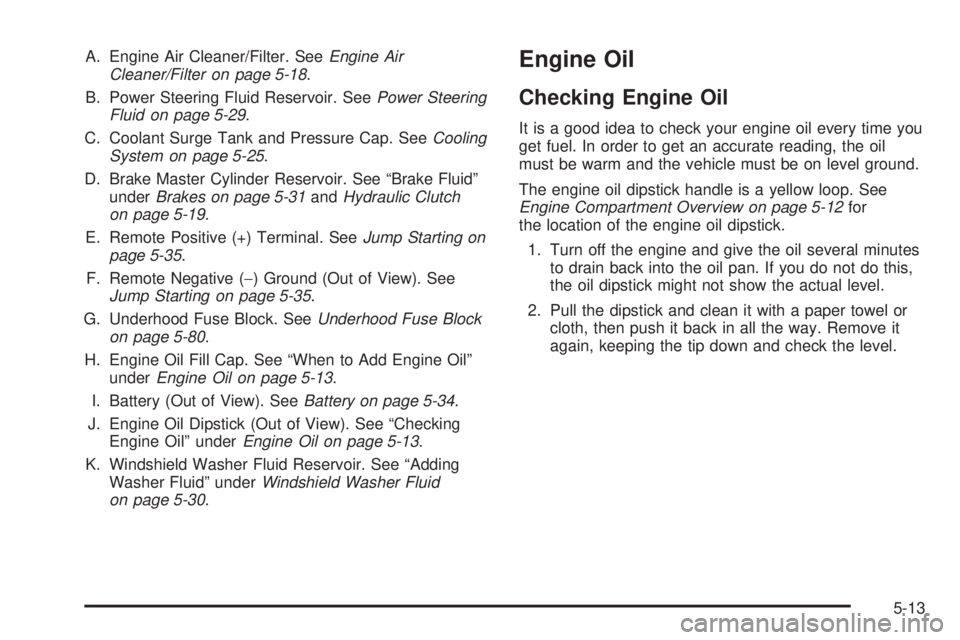
A. Engine Air Cleaner/Filter. SeeEngine Air
Cleaner/Filter on page 5-18.
B. Power Steering Fluid Reservoir. SeePower Steering
Fluid on page 5-29.
C. Coolant Surge Tank and Pressure Cap. SeeCooling
System on page 5-25.
D. Brake Master Cylinder Reservoir. See “Brake Fluid”
underBrakes on page 5-31andHydraulic Clutch
on page 5-19.
E. Remote Positive (+) Terminal. SeeJump Starting on
page 5-35.
F. Remote Negative (−) Ground (Out of View). See
Jump Starting on page 5-35.
G. Underhood Fuse Block. SeeUnderhood Fuse Block
on page 5-80.
H. Engine Oil Fill Cap. See “When to Add Engine Oil”
underEngine Oil on page 5-13.
I. Battery (Out of View). SeeBattery on page 5-34.
J. Engine Oil Dipstick (Out of View). See “Checking
Engine Oil” underEngine Oil on page 5-13.
K. Windshield Washer Fluid Reservoir. See “Adding
Washer Fluid” underWindshield Washer Fluid
on page 5-30.Engine Oil
Checking Engine Oil
It is a good idea to check your engine oil every time you
get fuel. In order to get an accurate reading, the oil
must be warm and the vehicle must be on level ground.
The engine oil dipstick handle is a yellow loop. See
Engine Compartment Overview on page 5-12for
the location of the engine oil dipstick.
1. Turn off the engine and give the oil several minutes
to drain back into the oil pan. If you do not do this,
the oil dipstick might not show the actual level.
2. Pull the dipstick and clean it with a paper towel or
cloth, then push it back in all the way. Remove it
again, keeping the tip down and check the level.
5-13
Page 211 of 328

Automatic Transmission Fluid
It is not necessary to check the transmission �uid level.
A transmission �uid leak is the only reason for �uid
loss. If a leak occurs, take your vehicle to the
dealership service department and have it repaired as
soon as possible.
Change the �uid and �lter at the intervals listed in the
Maintenance Schedule. SeePart A: Scheduled
Maintenance Services on page 6-4. Be sure to use the
transmission �uid listed inPart D: Recommended
Fluids and Lubricants on page 6-21.
Notice:Use of the incorrect automatic transmission
�uid may damage your vehicle, and the damages
may not be covered by your warranty. Always
use the automatic transmission �uid listed in
Part D: Recommended Fluids and Lubricants on
page 6-21.
Manual Transmission Fluid
It is not necessary to check the manual transmission
�uid level. A transmission �uid leak is the only reason for
�uid loss. If a leak occurs, take the vehicle to the
dealership service department and have it repaired as
soon as possible. You may also have your �uid
level checked by your dealer when you have your oil
changed. SeePart D: Recommended Fluids and
Lubricants on page 6-21for the proper �uid to use.
Hydraulic Clutch
The hydraulic clutch linkage in your vehicle is
self-adjusting. This system does not have its own
reservoir. It receives �uid from the brake master
cylinder reservoir.
SeeBrakes on page 5-31for more information.
Engine Coolant
The cooling system in your vehicle is �lled with
DEX-COOL®engine coolant. This coolant is designed
to remain in your vehicle for �ve years or 150,000 miles
(240 000 km), whichever occurs �rst, if you add only
DEX-COOL
®extended life coolant.
5-19
Page 212 of 328

The following explains your cooling system and how to
add coolant when it is low. If you have a problem
with engine overheating, seeEngine Overheating on
page 5-23.
A 50/50 mixture of clean, drinkable water and
DEX-COOL
®coolant will:
Give freezing protection down to−34°F (−37°C).
Give boiling protection up to 265°F (129°C).
Protect against rust and corrosion.
Help keep the proper engine temperature.
Let the warning lights and gages work as
they should.
Notice:Using coolant other than DEX-COOL
®may
cause premature engine, heater core, or radiator
corrosion. In addition, the engine coolant may
require changing sooner, at the �rst maintenance
service after each 25,000 miles (41 500 km) or
24 months, whichever occurs �rst. Any repairs
would not be covered by your warranty. Always use
DEX-COOL
®(silicate-free) coolant in your vehicle.
What to Use
Use a mixture of one-half clean, drinkable water and
one-half DEX-COOL®coolant which will not damage
aluminum parts. If you use this coolant mixture, you do
not need to add anything else.
{CAUTION:
Adding only plain water to your cooling
system can be dangerous. Plain water, or
some other liquid such as alcohol, can boil
before the proper coolant mixture will. Your
vehicle’s coolant warning system is set for the
proper coolant mixture. With plain water or the
wrong mixture, your engine could get too hot
but you would not get the overheat warning.
Your engine could catch �re and you or others
could be burned. Use a 50/50 mixture of clean,
drinkable water and DEX-COOL
®coolant.
5-20
Page 213 of 328

Notice:If you use an improper coolant mixture,
your engine could overheat and be badly damaged.
The repair cost would not be covered by your
warranty. Too much water in the mixture can freeze
and crack the engine, radiator, heater core and
other parts.
If you have to add coolant more than four times a year,
have your dealer check your cooling system.
Notice:If you use extra inhibitors and/or additives
in your vehicle’s cooling system, you could
damage your vehicle. Use only the proper mixture
of the engine coolant listed in this manual for
the cooling system. SeePart D: Recommended
Fluids and Lubricants on page 6-21for more
information.Checking Coolant
The coolant surge tank is located in the engine
compartment on the driver’s side of the vehicle. See
Engine Compartment Overview on page 5-12for more
information on location.
5-21