Section 2 PONTIAC VIBE 2004 Owners Manual
[x] Cancel search | Manufacturer: PONTIAC, Model Year: 2004, Model line: VIBE, Model: PONTIAC VIBE 2004Pages: 370, PDF Size: 2.68 MB
Page 4 of 370

Vehicle Damage Warnings
Also, in this book you will ®nd these notices:
Notice:These mean there is something that could
damage your vehicle.
A notice will tell you about something that can damage
your vehicle. Many times, this damage would not be
covered by your warranty, and it could be costly. But the
notice will tell you what to do to help avoid the
damage.
When you read other manuals, you might see CAUTION
and NOTICE warnings in different colors or in different
words.
You'll also see warning labels on your vehicle. They use
the same words, CAUTION or NOTICE.
Vehicle Symbols
Your vehicle has components and labels that use
symbols instead of text. Symbols, used on your vehicle,
are shown along with the text describing the operation
or information relating to a speci®c component, control,
message, gage or indicator.
If you need help ®guring out a speci®c name of a
component, gage or indicator, reference the following
topics:
·Seats and Restraint Systems in Section 1
·Features and Controls in Section 2
·Instrument Panel Overview in Section 3
·Climate Controls in Section 3
·Warning Lights, Gages and Indicators in Section 3
·Audio System(s) in Section 3
·Engine Compartment Overview in Section 5
iv
Page 7 of 370
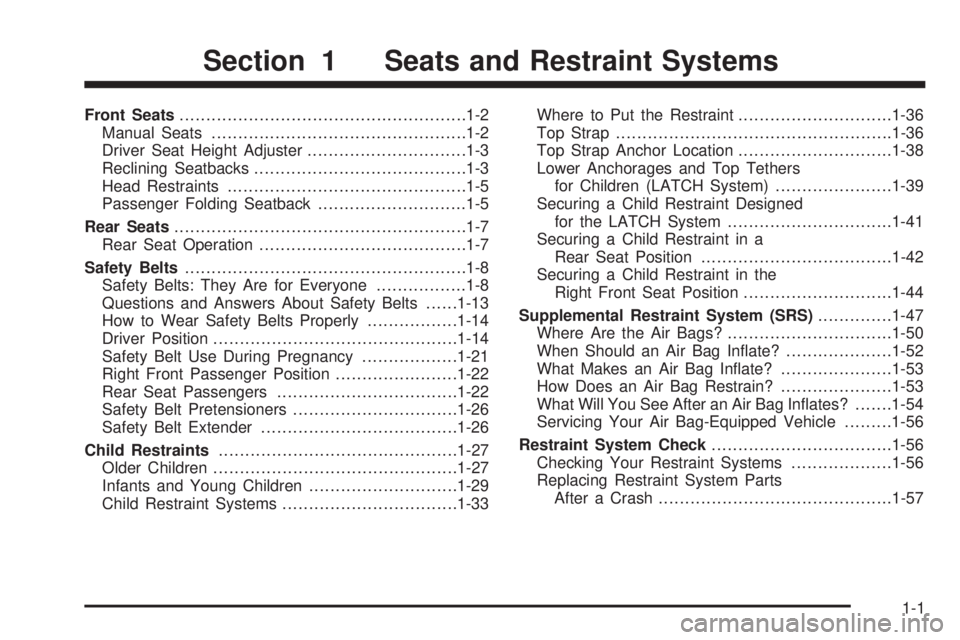
Front Seats......................................................1-2
Manual Seats................................................1-2
Driver Seat Height Adjuster..............................1-3
Reclining Seatbacks........................................1-3
Head Restraints.............................................1-5
Passenger Folding Seatback............................1-5
Rear Seats.......................................................1-7
Rear Seat Operation.......................................1-7
Safety Belts.....................................................1-8
Safety Belts: They Are for Everyone.................1-8
Questions and Answers About Safety Belts......1-13
How to Wear Safety Belts Properly.................1-14
Driver Position..............................................1-14
Safety Belt Use During Pregnancy..................1-21
Right Front Passenger Position.......................1-22
Rear Seat Passengers..................................1-22
Safety Belt Pretensioners...............................1-26
Safety Belt Extender.....................................1-26
Child Restraints.............................................1-27
Older Children..............................................1-27
Infants and Young Children............................1-29
Child Restraint Systems.................................1-33Where to Put the Restraint.............................1-36
Top Strap....................................................1-36
Top Strap Anchor Location.............................1-38
Lower Anchorages and Top Tethers
for Children (LATCH System)......................1-39
Securing a Child Restraint Designed
for the LATCH System...............................1-41
Securing a Child Restraint in a
Rear Seat Position....................................1-42
Securing a Child Restraint in the
Right Front Seat Position............................1-44
Supplemental Restraint System (SRS)..............1-47
Where Are the Air Bags?...............................1-50
When Should an Air Bag In¯ate?....................1-52
What Makes an Air Bag In¯ate?.....................1-53
How Does an Air Bag Restrain?.....................1-53
What Will You See After an Air Bag In¯ates?.......1-54
Servicing Your Air Bag-Equipped Vehicle.........1-56
Restraint System Check..................................1-56
Checking Your Restraint Systems...................1-56
Replacing Restraint System Parts
After a Crash............................................1-57
Section 1 Seats and Restraint Systems
1-1
Page 63 of 370
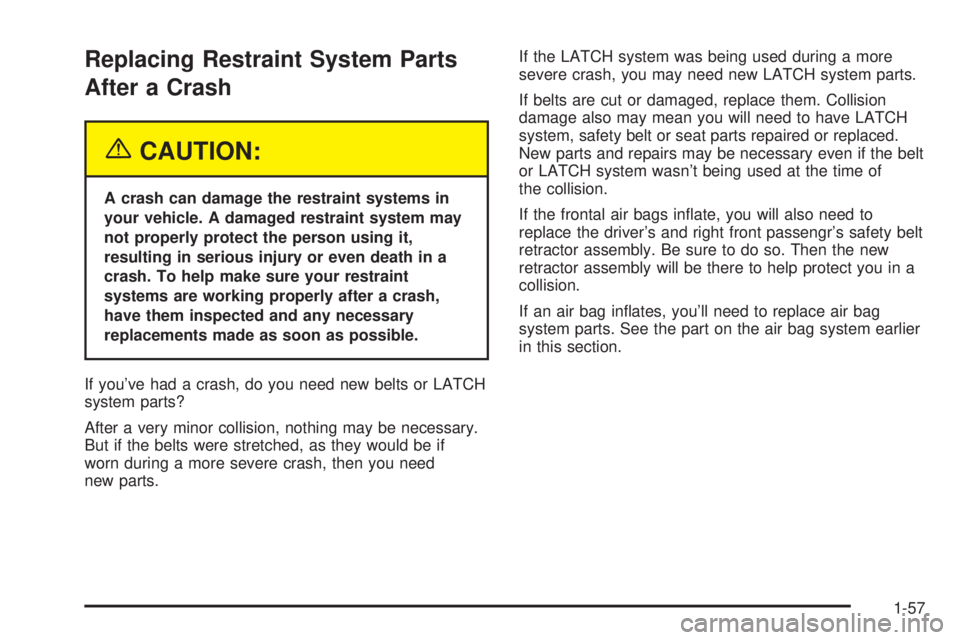
Replacing Restraint System Parts
After a Crash
{CAUTION:
A crash can damage the restraint systems in
your vehicle. A damaged restraint system may
not properly protect the person using it,
resulting in serious injury or even death in a
crash. To help make sure your restraint
systems are working properly after a crash,
have them inspected and any necessary
replacements made as soon as possible.
If you've had a crash, do you need new belts or LATCH
system parts?
After a very minor collision, nothing may be necessary.
But if the belts were stretched, as they would be if
worn during a more severe crash, then you need
new parts.If the LATCH system was being used during a more
severe crash, you may need new LATCH system parts.
If belts are cut or damaged, replace them. Collision
damage also may mean you will need to have LATCH
system, safety belt or seat parts repaired or replaced.
New parts and repairs may be necessary even if the belt
or LATCH system wasn't being used at the time of
the collision.
If the frontal air bags in¯ate, you will also need to
replace the driver's and right front passengr's safety belt
retractor assembly. Be sure to do so. Then the new
retractor assembly will be there to help protect you in a
collision.
If an air bag in¯ates, you'll need to replace air bag
system parts. See the part on the air bag system earlier
in this section.
1-57
Page 65 of 370

Keys...............................................................2-2
Remote Keyless Entry System.........................2-4
Remote Keyless Entry System Operation...........2-5
Doors and Locks.............................................2-7
Door Locks....................................................2-7
Power Door Locks..........................................2-8
Rear Door Security Locks................................2-8
Leaving Your Vehicle......................................2-9
Liftgate/Liftglass.............................................2-9
Windows........................................................2-11
Manual Windows..........................................2-11
Power Windows............................................2-12
Sun Visors...................................................2-13
Theft-Deterrent Systems..................................2-13
Content Theft-Deterrent.................................2-13
Starting and Operating Your Vehicle................2-16
New Vehicle Break-In....................................2-16
Ignition Positions..........................................2-16
Starting Your Engine.....................................2-18
Engine Coolant Heater..................................2-19
Automatic Transaxle Operation.......................2-20
Manual Transaxle Operation...........................2-23
Parking Brake..............................................2-27Shifting Into Park (P).....................................2-28
Shifting Out of Park (P).................................2-30
Parking Your Vehicle.....................................2-31
Parking Over Things That Burn.......................2-32
Engine Exhaust............................................2-33
Running Your Engine While You Are Parked. . . .2-34
Mirrors...........................................................2-35
Manual Rearview Mirror.................................2-35
Outside Remote Control Mirrors......................2-36
Outside Convex Mirror...................................2-36
Storage Areas................................................2-37
Glove Box...................................................2-37
Cupholder(s)................................................2-37
Coinholder(s)................................................2-37
Instrument Panel Storage Area.......................2-37
Center Console Storage Area.........................2-37
Floor Mats...................................................2-37
Luggage Carrier...........................................2-38
Rear Storage Area........................................2-40
Rear Cargo Accessory Track System...............2-40
Cargo Cover................................................2-41
Sunroof.........................................................2-42
Section 2 Features and Controls
2-1
Page 107 of 370
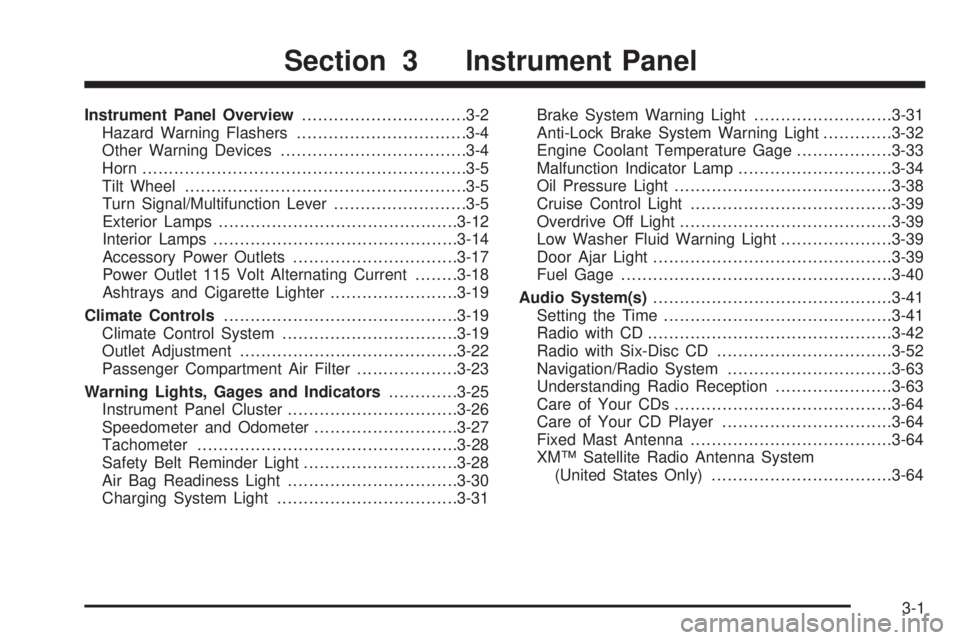
Instrument Panel Overview...............................3-2
Hazard Warning Flashers................................3-4
Other Warning Devices...................................3-4
Horn.............................................................3-5
Tilt Wheel.....................................................3-5
Turn Signal/Multifunction Lever.........................3-5
Exterior Lamps.............................................3-12
Interior Lamps..............................................3-14
Accessory Power Outlets...............................3-17
Power Outlet 115 Volt Alternating Current........3-18
Ashtrays and Cigarette Lighter........................3-19
Climate Controls............................................3-19
Climate Control System.................................3-19
Outlet Adjustment.........................................3-22
Passenger Compartment Air Filter...................3-23
Warning Lights, Gages and Indicators.............3-25
Instrument Panel Cluster................................3-26
Speedometer and Odometer...........................3-27
Tachometer.................................................3-28
Safety Belt Reminder Light.............................3-28
Air Bag Readiness Light................................3-30
Charging System Light..................................3-31Brake System Warning Light..........................3-31
Anti-Lock Brake System Warning Light.............3-32
Engine Coolant Temperature Gage..................3-33
Malfunction Indicator Lamp.............................3-34
Oil Pressure Light.........................................3-38
Cruise Control Light......................................3-39
Overdrive Off Light........................................3-39
Low Washer Fluid Warning Light.....................3-39
Door Ajar Light.............................................3-39
Fuel Gage...................................................3-40
Audio System(s).............................................3-41
Setting the Time...........................................3-41
Radio with CD..............................................3-42
Radio with Six-Disc CD.................................3-52
Navigation/Radio System...............................3-63
Understanding Radio Reception......................3-63
Care of Your CDs.........................................3-64
Care of Your CD Player................................3-64
Fixed Mast Antenna......................................3-64
XMŸ Satellite Radio Antenna System
(United States Only)..................................3-64
Section 3 Instrument Panel
3-1
Page 120 of 370

When it begins to get dark, the headlamps will
automatically switch from DRL to the regular headlamps.
See ªAutomatic Headlamp Systemº earlier in this section.
When you turn the exterior lamp switch off, the regular
lamps will go off and your headlamps will change to the
reduced brightness of DRL provided it is not dark
outside. DRL also comes on if only the parking lamps
are being used.
To idle your vehicle with the DRL off, do the following:
1. Set the parking brake.
2. Turn the ignition off.
3. Turn the ignition back on.
The DRL will stay off until you release the parking
brake.
As with any vehicle, you should turn on the regular
headlamp system when you need it.Interior Lamps
Instrument Panel Brightness
The instrument panel
brightness control is
located to the left of the
steering wheel on the
instrument panel.
3-14
Page 131 of 370
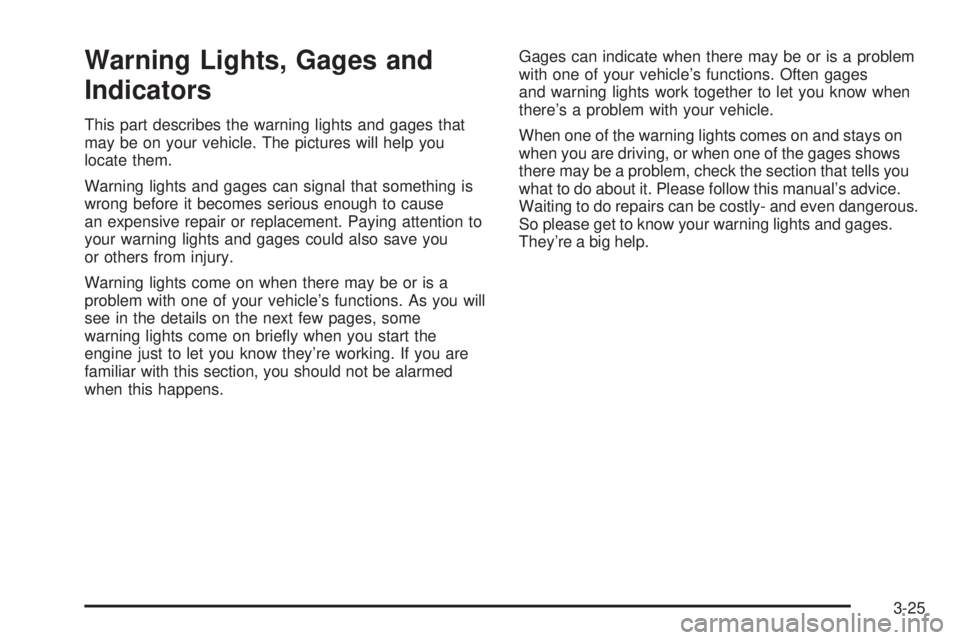
Warning Lights, Gages and
Indicators
This part describes the warning lights and gages that
may be on your vehicle. The pictures will help you
locate them.
Warning lights and gages can signal that something is
wrong before it becomes serious enough to cause
an expensive repair or replacement. Paying attention to
your warning lights and gages could also save you
or others from injury.
Warning lights come on when there may be or is a
problem with one of your vehicle's functions. As you will
see in the details on the next few pages, some
warning lights come on brie¯y when you start the
engine just to let you know they're working. If you are
familiar with this section, you should not be alarmed
when this happens.Gages can indicate when there may be or is a problem
with one of your vehicle's functions. Often gages
and warning lights work together to let you know when
there's a problem with your vehicle.
When one of the warning lights comes on and stays on
when you are driving, or when one of the gages shows
there may be a problem, check the section that tells you
what to do about it. Please follow this manual's advice.
Waiting to do repairs can be costly- and even dangerous.
So please get to know your warning lights and gages.
They're a big help.
3-25
Page 156 of 370
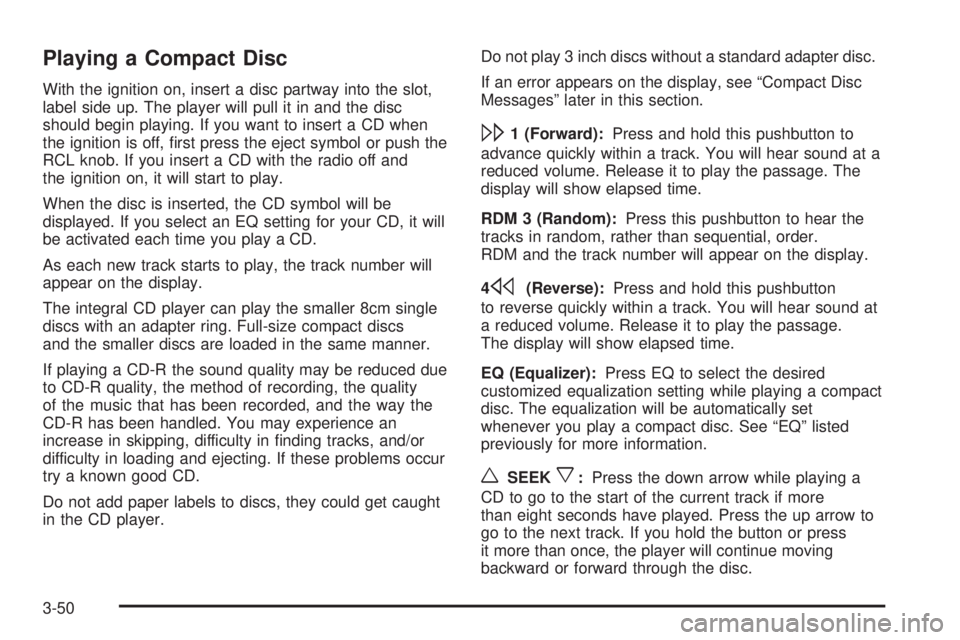
Playing a Compact Disc
With the ignition on, insert a disc partway into the slot,
label side up. The player will pull it in and the disc
should begin playing. If you want to insert a CD when
the ignition is off, ®rst press the eject symbol or push the
RCL knob. If you insert a CD with the radio off and
the ignition on, it will start to play.
When the disc is inserted, the CD symbol will be
displayed. If you select an EQ setting for your CD, it will
be activated each time you play a CD.
As each new track starts to play, the track number will
appear on the display.
The integral CD player can play the smaller 8cm single
discs with an adapter ring. Full-size compact discs
and the smaller discs are loaded in the same manner.
If playing a CD-R the sound quality may be reduced due
to CD-R quality, the method of recording, the quality
of the music that has been recorded, and the way the
CD-R has been handled. You may experience an
increase in skipping, difficulty in ®nding tracks, and/or
difficulty in loading and ejecting. If these problems occur
try a known good CD.
Do not add paper labels to discs, they could get caught
in the CD player.Do not play 3 inch discs without a standard adapter disc.
If an error appears on the display, see ªCompact Disc
Messagesº later in this section.
\1 (Forward):Press and hold this pushbutton to
advance quickly within a track. You will hear sound at a
reduced volume. Release it to play the passage. The
display will show elapsed time.
RDM 3 (Random):Press this pushbutton to hear the
tracks in random, rather than sequential, order.
RDM and the track number will appear on the display.
4
s(Reverse):Press and hold this pushbutton
to reverse quickly within a track. You will hear sound at
a reduced volume. Release it to play the passage.
The display will show elapsed time.
EQ (Equalizer):Press EQ to select the desired
customized equalization setting while playing a compact
disc. The equalization will be automatically set
whenever you play a compact disc. See ªEQº listed
previously for more information.
wSEEKx:Press the down arrow while playing a
CD to go to the start of the current track if more
than eight seconds have played. Press the up arrow to
go to the next track. If you hold the button or press
it more than once, the player will continue moving
backward or forward through the disc.
3-50
Page 163 of 370
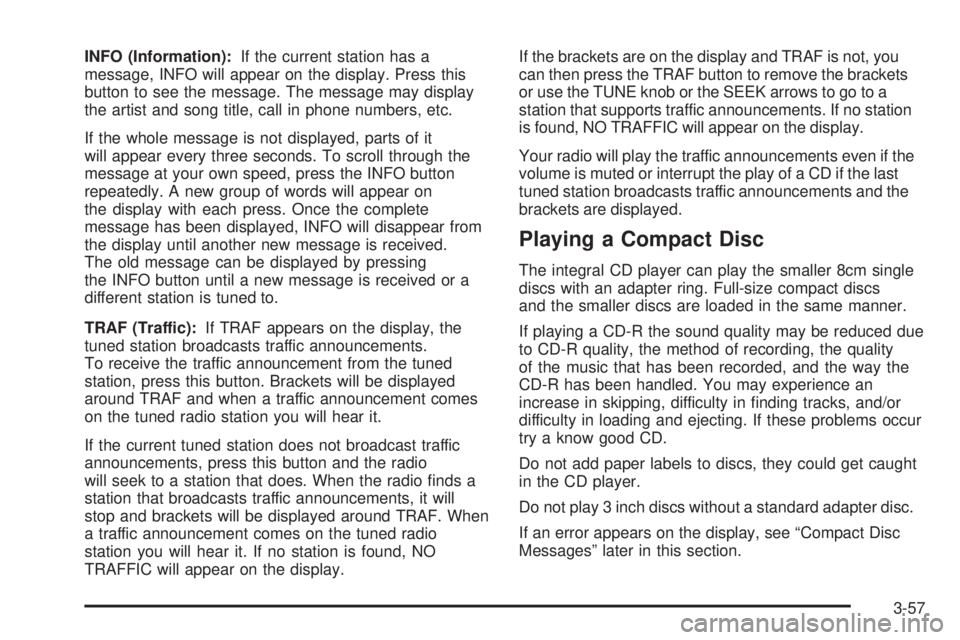
INFO (Information):If the current station has a
message, INFO will appear on the display. Press this
button to see the message. The message may display
the artist and song title, call in phone numbers, etc.
If the whole message is not displayed, parts of it
will appear every three seconds. To scroll through the
message at your own speed, press the INFO button
repeatedly. A new group of words will appear on
the display with each press. Once the complete
message has been displayed, INFO will disappear from
the display until another new message is received.
The old message can be displayed by pressing
the INFO button until a new message is received or a
different station is tuned to.
TRAF (Traffic):If TRAF appears on the display, the
tuned station broadcasts traffic announcements.
To receive the traffic announcement from the tuned
station, press this button. Brackets will be displayed
around TRAF and when a traffic announcement comes
on the tuned radio station you will hear it.
If the current tuned station does not broadcast traffic
announcements, press this button and the radio
will seek to a station that does. When the radio ®nds a
station that broadcasts traffic announcements, it will
stop and brackets will be displayed around TRAF. When
a traffic announcement comes on the tuned radio
station you will hear it. If no station is found, NO
TRAFFIC will appear on the display.If the brackets are on the display and TRAF is not, you
can then press the TRAF button to remove the brackets
or use the TUNE knob or the SEEK arrows to go to a
station that supports traffic announcements. If no station
is found, NO TRAFFIC will appear on the display.
Your radio will play the traffic announcements even if the
volume is muted or interrupt the play of a CD if the last
tuned station broadcasts traffic announcements and the
brackets are displayed.
Playing a Compact Disc
The integral CD player can play the smaller 8cm single
discs with an adapter ring. Full-size compact discs
and the smaller discs are loaded in the same manner.
If playing a CD-R the sound quality may be reduced due
to CD-R quality, the method of recording, the quality
of the music that has been recorded, and the way the
CD-R has been handled. You may experience an
increase in skipping, difficulty in ®nding tracks, and/or
difficulty in loading and ejecting. If these problems occur
try a know good CD.
Do not add paper labels to discs, they could get caught
in the CD player.
Do not play 3 inch discs without a standard adapter disc.
If an error appears on the display, see ªCompact Disc
Messagesº later in this section.
3-57
Page 165 of 370

Playing a Speci®c Loaded
Compact Disc
For every CD loaded, a number will appear on the radio
display. To play a speci®c CD, ®rst press the CD AUX
button to start playing a CD. Then press the numbered
pushbutton that corresponds to the CD you want to
play. A small bar will appear under the CD number that
is playing, and the track number will appear.
If an error appears on the radio display, see ªCompact
Disc Messagesº later in this section.
LOAD CD
Z(Eject):Pressing the CD eject side of
this button will eject a single disc or multiple discs.
To eject the disc that is currently playing, press
and release this button. To eject multiple discs, press
and hold this button for two seconds. You will hear
a beep and the light will ¯ash to let you know when a
disc is being ejected.
REMOVE CD will be displayed. You can now remove
the disc. If the disc is not removed, after 25 seconds, the
disc will be automatically pulled back into the receiver.
If you try to push the disc back into the receiver,
before the 25 second time period is complete, the
receiver will sense an error and will try to eject the disc
several times before stopping.Do not repeatedly press the CD eject side of the
LOAD CD eject button to eject a disc after you have tried
to push it in manually. The receiver's 25-second eject
timer will reset at each press of eject, which will cause the
receiver to not eject the disc until the 25-second time
period has elapsed.
Once the player stops and the disc is ejected, remove the
disc. After removing the disc, press the PWR knob off and
then on again. This will clear the disc-sensing feature and
enable discs to be loaded into the player again.
{REV (Reverse):Press and hold this button to
reverse quickly within a track. You will hear sound at a
reduced volume. Release it to play the passage.
The display will show elapsed time.
FWD
|(Forward):Press and hold this button to
advance quickly within a track. You will hear sound at a
reduced volume. Release it to play the passage. The
display will show elapsed time.
RPT (Repeat):With repeat, you can repeat one track
or an entire disc. To use repeat, do the following:
·To repeat the track you are listening to, press and
release the RPT button. RPT will appear on the
display. Press RPT again to turn it off.
·To repeat the disc you are listening to, press and
hold the RPT button for two seconds. RPT will
appear on the display. Press RPT again to turn it off.
3-59