CD player PONTIAC VIBE 2007 User Guide
[x] Cancel search | Manufacturer: PONTIAC, Model Year: 2007, Model line: VIBE, Model: PONTIAC VIBE 2007Pages: 432, PDF Size: 2.54 MB
Page 205 of 432

4. Load a CD. Insert the CD partway into
the slot, label side up. The player pulls
the CD in.
To insert multiple CDs, do the following:
1. Turn the ignition on.
2. Press and hold the LOAD button for
two seconds.
A beep sounds and the indicator light, located
to the right of the slot, begins to �ash.
3. Once the light stops �ashing and turns green,
load a CD. Insert the CD partway into the slot,
label side up. The player pulls the CD in.
Once the CD is loaded, the light begins
�ashing again. Once the light stops �ashing
and turns green you can load another CD. The
CD player takes up to six CDs. Do not try to
load more than six.
To load more than one CD but less than six,
complete Steps 1 through 3. When �nished loading
CDs, the radio begins to play the last CD loaded.
If more than one CD has been loaded, a
number for each CD displays.Playing a Speci�c Loaded CD
For every CD loaded, a number appears on the
display. To play a speci�c CD, �rst press the
CD AUX button, then press the numbered
pushbutton that corresponds to the CD. A small
bar appears under the CD number that is
playing and the track number displays.
If an error appears on the display, see “CD
Messages” later in this section.
LOAD CD
Z(Eject):Press the CD eject side of
this button to eject a CD(s). To eject the CD
that is currently playing, press and release this
button. To eject multiple CDs, press and hold this
button for two seconds. A beep sounds and
the indicator light �ashes while a CD is being
ejected.
REMOVE CD displays. The CD can be removed.
If the CD is not removed, after 25 seconds,
the CD automatically pulls back into the player. If
the CD is pushed back into the player, before
the 25 second time period is complete, the player
senses an error and tries to eject the CD
several times before stopping.
205
Page 206 of 432
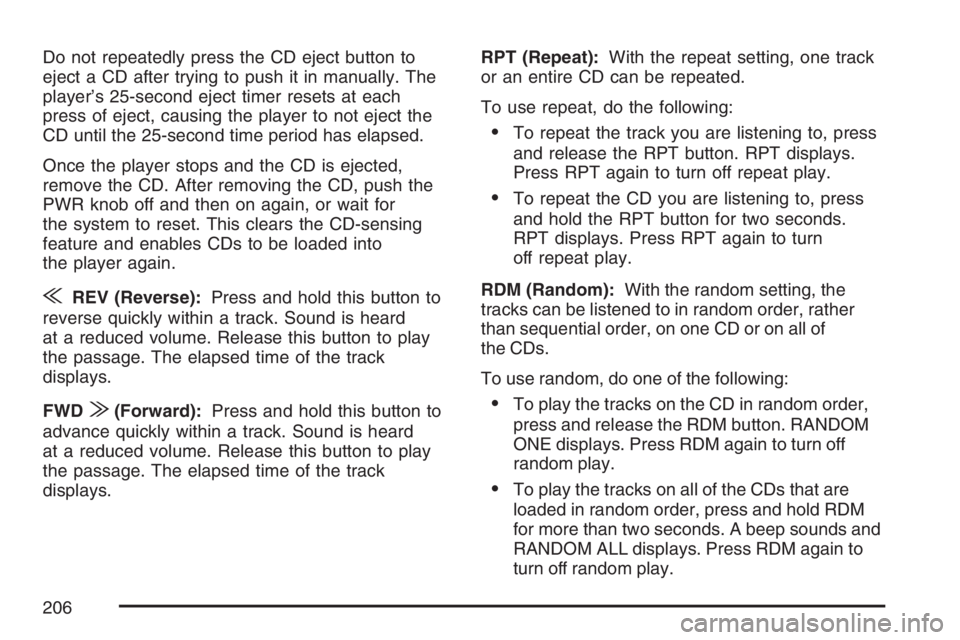
Do not repeatedly press the CD eject button to
eject a CD after trying to push it in manually. The
player’s 25-second eject timer resets at each
press of eject, causing the player to not eject the
CD until the 25-second time period has elapsed.
Once the player stops and the CD is ejected,
remove the CD. After removing the CD, push the
PWR knob off and then on again, or wait for
the system to reset. This clears the CD-sensing
feature and enables CDs to be loaded into
the player again.
{REV (Reverse):Press and hold this button to
reverse quickly within a track. Sound is heard
at a reduced volume. Release this button to play
the passage. The elapsed time of the track
displays.
FWD
|(Forward):Press and hold this button to
advance quickly within a track. Sound is heard
at a reduced volume. Release this button to play
the passage. The elapsed time of the track
displays.RPT (Repeat):With the repeat setting, one track
or an entire CD can be repeated.
To use repeat, do the following:
To repeat the track you are listening to, press
and release the RPT button. RPT displays.
Press RPT again to turn off repeat play.
To repeat the CD you are listening to, press
and hold the RPT button for two seconds.
RPT displays. Press RPT again to turn
off repeat play.
RDM (Random):With the random setting, the
tracks can be listened to in random order, rather
than sequential order, on one CD or on all of
the CDs.
To use random, do one of the following:
To play the tracks on the CD in random order,
press and release the RDM button. RANDOM
ONE displays. Press RDM again to turn off
random play.
To play the tracks on all of the CDs that are
loaded in random order, press and hold RDM
for more than two seconds. A beep sounds and
RANDOM ALL displays. Press RDM again to
turn off random play.
206
Page 207 of 432

AUTO EQ (Automatic Equalization):Press
AUTO EQ to select the equalization setting while
playing a CD. The equalization is stored
whenever a CD is played. For more information on
AUTO EQ, see “AUTO EQ” listed previously in
this section.
sSEEKt:Press the left arrow to go to the
start of the current track, if more than ten seconds
have played. Press the right arrow to go to the
next track. If either arrow is held or pressed more
than once, the player continues moving backward
or forward through the CD.
sSCANt:To scan one CD, press and hold
either SCAN arrow for more than two seconds until
SCAN displays and a beep sounds. The radio
goes to the next track, plays for 10 seconds, then
goes to the next track. Press either SCAN
arrow again, to stop scanning.
To scan all loaded CDs, press and hold either
SCAN arrow for more than four seconds until CD
SCAN displays and a beep sounds. Use this
feature to listen to 10 seconds of the �rst track of
each loaded CD. Press either SCAN arrow
again, to stop scanning.RCL (Recall):Press this button to see how long
the current track has been playing. To change
the default on the display, track, and elapsed time,
press the button until the desired display is
shown, then hold the button until the display
�ashes. The selected display becomes the default.
AM/FM:Press this button to listen to the radio
when a CD is playing. The inactive CD(s) remains
inside the radio for future listening.
CD AUX (Auxiliary):Press this button to play a
CD when listening to the radio.Using Song List Mode
The six-disc CD changer has a feature called
song list. This feature is capable of saving 20 track
selections.
To save tracks into the song list feature, perform
the following steps:
1. Turn the CD player on and load it with at least
one CD. See “LOAD CD” listed previously in
this section for more information.
2. Check to see that the CD changer is not in
song list mode. S-LIST should not display. If
S-LIST displays, press the SONG LIST
button to turn it off.
207
Page 208 of 432
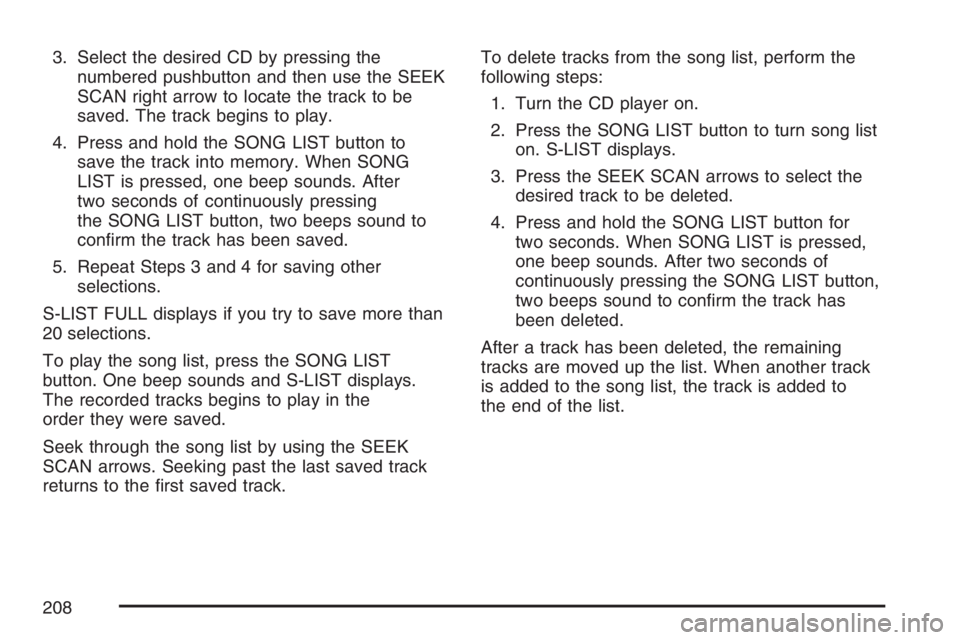
3. Select the desired CD by pressing the
numbered pushbutton and then use the SEEK
SCAN right arrow to locate the track to be
saved. The track begins to play.
4. Press and hold the SONG LIST button to
save the track into memory. When SONG
LIST is pressed, one beep sounds. After
two seconds of continuously pressing
the SONG LIST button, two beeps sound to
con�rm the track has been saved.
5. Repeat Steps 3 and 4 for saving other
selections.
S-LIST FULL displays if you try to save more than
20 selections.
To play the song list, press the SONG LIST
button. One beep sounds and S-LIST displays.
The recorded tracks begins to play in the
order they were saved.
Seek through the song list by using the SEEK
SCAN arrows. Seeking past the last saved track
returns to the �rst saved track.To delete tracks from the song list, perform the
following steps:
1. Turn the CD player on.
2. Press the SONG LIST button to turn song list
on. S-LIST displays.
3. Press the SEEK SCAN arrows to select the
desired track to be deleted.
4. Press and hold the SONG LIST button for
two seconds. When SONG LIST is pressed,
one beep sounds. After two seconds of
continuously pressing the SONG LIST button,
two beeps sound to con�rm the track has
been deleted.
After a track has been deleted, the remaining
tracks are moved up the list. When another track
is added to the song list, the track is added to
the end of the list.
208
Page 209 of 432
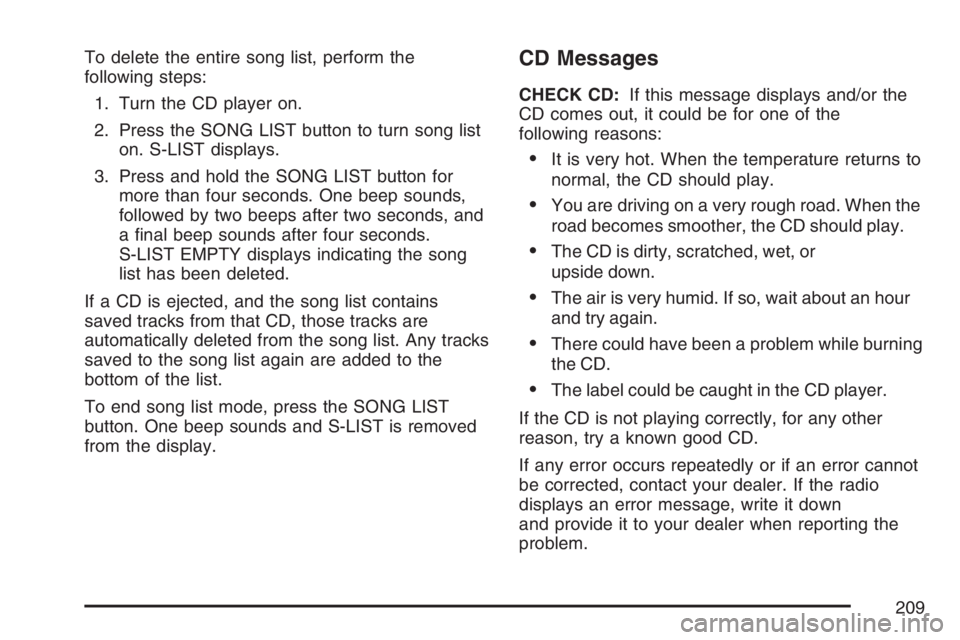
To delete the entire song list, perform the
following steps:
1. Turn the CD player on.
2. Press the SONG LIST button to turn song list
on. S-LIST displays.
3. Press and hold the SONG LIST button for
more than four seconds. One beep sounds,
followed by two beeps after two seconds, and
a �nal beep sounds after four seconds.
S-LIST EMPTY displays indicating the song
list has been deleted.
If a CD is ejected, and the song list contains
saved tracks from that CD, those tracks are
automatically deleted from the song list. Any tracks
saved to the song list again are added to the
bottom of the list.
To end song list mode, press the SONG LIST
button. One beep sounds and S-LIST is removed
from the display.CD Messages
CHECK CD:If this message displays and/or the
CD comes out, it could be for one of the
following reasons:
It is very hot. When the temperature returns to
normal, the CD should play.
You are driving on a very rough road. When the
road becomes smoother, the CD should play.
The CD is dirty, scratched, wet, or
upside down.
The air is very humid. If so, wait about an hour
and try again.
There could have been a problem while burning
the CD.
The label could be caught in the CD player.
If the CD is not playing correctly, for any other
reason, try a known good CD.
If any error occurs repeatedly or if an error cannot
be corrected, contact your dealer. If the radio
displays an error message, write it down
and provide it to your dealer when reporting the
problem.
209
Page 210 of 432

Using an MP3
MP3 CD-R Disc
MP3 Format
If you burn your own MP3 disc on a personal
computer:
Make sure the MP3 �les are recorded on a
CD-R disc.
Make sure to �nalize the disc when burning
an MP3 disc, using multiple sessions. It is
usually better to burn the disc all at once.
Files can be recorded with a variety of �xed or
variable bit rates. Song title, artist name, and
album are available for display by the radio
when recorded using ID3 tags version 1 and 2.
Do not mix standard audio and MP3 �les
on one disc.
Make sure playlists have a .mp3 or .wpl
extension, other �le extensions might not work.
Create a folder structure that makes it easy to
�nd songs while driving. Organize songs by
albums using one folder for each album. Each
folder or album should contain 18 songs
or less.The player is able to read and play a maximum
of 50 folders, 50 playlists, 10 sessions, and
255 �les. Long �le names, folder names, or playlist
names can use more disc memory space than
necessary. To conserve space on the disc,
minimize the length of the �le, folder, or playlist
names. You can also play an MP3 CD that
was recorded using no �le folders. The system
can support up to 11 folders in depth, though, keep
the depth of the folders to a minimum in order
to keep down the complexity and confusion
in trying to locate a particular folder during
playback. If a CD contains more than the
maximum of 50 folders, 50 playlists, 10 sessions,
and 255 �les the player lets you access and
navigate up to the maximum, but all items over
the maximum are ignored.
Root Directory
The root directory is treated as a folder. If the
root directory has compressed audio �les,
the directory is displayed as F1 ROOT. All �les
contained directly under the root directory
are accessed prior to any root directory folders.
However, playlists (Px) are always be accessed
before root folders or �les.
210
Page 211 of 432
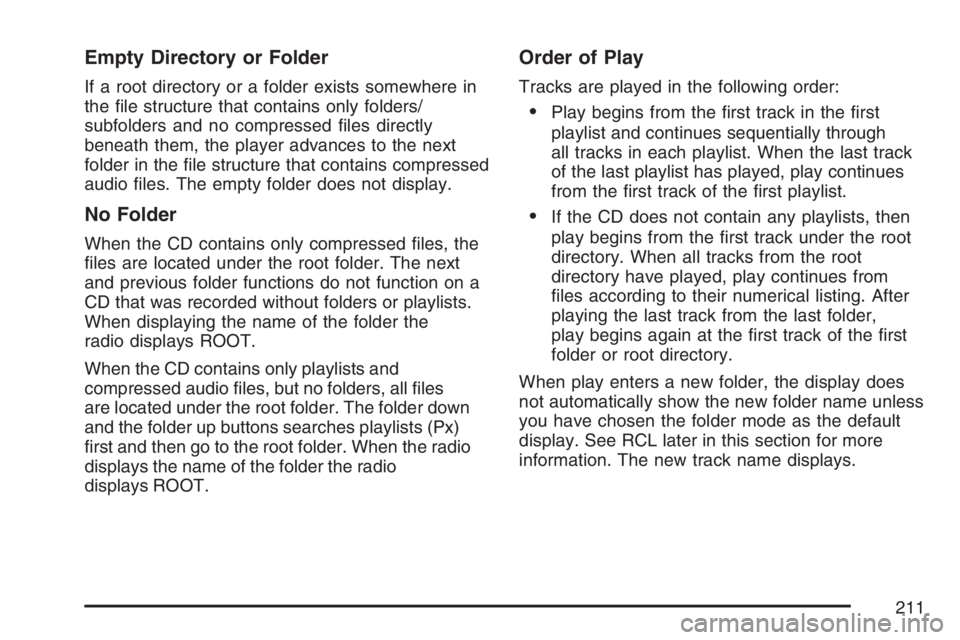
Empty Directory or Folder
If a root directory or a folder exists somewhere in
the �le structure that contains only folders/
subfolders and no compressed �les directly
beneath them, the player advances to the next
folder in the �le structure that contains compressed
audio �les. The empty folder does not display.
No Folder
When the CD contains only compressed �les, the
�les are located under the root folder. The next
and previous folder functions do not function on a
CD that was recorded without folders or playlists.
When displaying the name of the folder the
radio displays ROOT.
When the CD contains only playlists and
compressed audio �les, but no folders, all �les
are located under the root folder. The folder down
and the folder up buttons searches playlists (Px)
�rst and then go to the root folder. When the radio
displays the name of the folder the radio
displays ROOT.
Order of Play
Tracks are played in the following order:
Play begins from the �rst track in the �rst
playlist and continues sequentially through
all tracks in each playlist. When the last track
of the last playlist has played, play continues
from the �rst track of the �rst playlist.
If the CD does not contain any playlists, then
play begins from the �rst track under the root
directory. When all tracks from the root
directory have played, play continues from
�les according to their numerical listing. After
playing the last track from the last folder,
play begins again at the �rst track of the �rst
folder or root directory.
When play enters a new folder, the display does
not automatically show the new folder name unless
you have chosen the folder mode as the default
display. See RCL later in this section for more
information. The new track name displays.
211
Page 212 of 432

File System and Naming
The song name that displays is the song name
that is contained in the ID3 tag. If the song name is
not present in the ID3 tag, then the radio displays
the �le name without the extension (such
as .mp3) as the track name.
Track names longer than 39 characters or 3 pages
are shortened. The display does not show parts
of words on the last page of text and the extension
of the �lename does not display.
Preprogrammed Playlists
Preprogrammed playlists which were created by
WinAmp™, MusicMatch™, or Real Jukebox™
software can be accessed, however, they cannot
be edited using the radio. These playlists are
treated as special folders containing compressed
audio song �les.
Playing an MP3
Insert a CD partway into the slot, label side up.
The player pulls it in, and READING DISC
displays. The CD should begin playing and the
CD symbol displays. If you want to insert a
CD with the ignition off, �rst press the eject button
or the RCL button.If the ignition or radio is turned off with a CD in
the player it stays in the player. When the ignition
or radio is turned on, the CD starts to play
where it stopped, if it was the last selected audio
source.
As each new track starts to play, the track number
displays.
The CD player can play the smaller 3 inch (8 cm)
single CDs with an adapter ring. Full-size CDs
and the smaller CDs are loaded in the same
manner.
If playing a CD-R, the sound quality can be
reduced due to CD-R quality, the method of
recording, the quality of the music that has been
recorded, and the way the CD-R has been
handled. There can be an increase in skipping,
difficulty in �nding tracks, and/or difficulty in loading
and ejecting. If these problems occur, check the
bottom surface of the CD. If the surface of the CD
is damaged, such as cracked, broken, or
scratched, the CD will not play properly. If the
surface of the CD is soiled, seeCare of Your CDs
on page 219for more information.
If there is no apparent damage, try a known
good CD.
212
Page 213 of 432
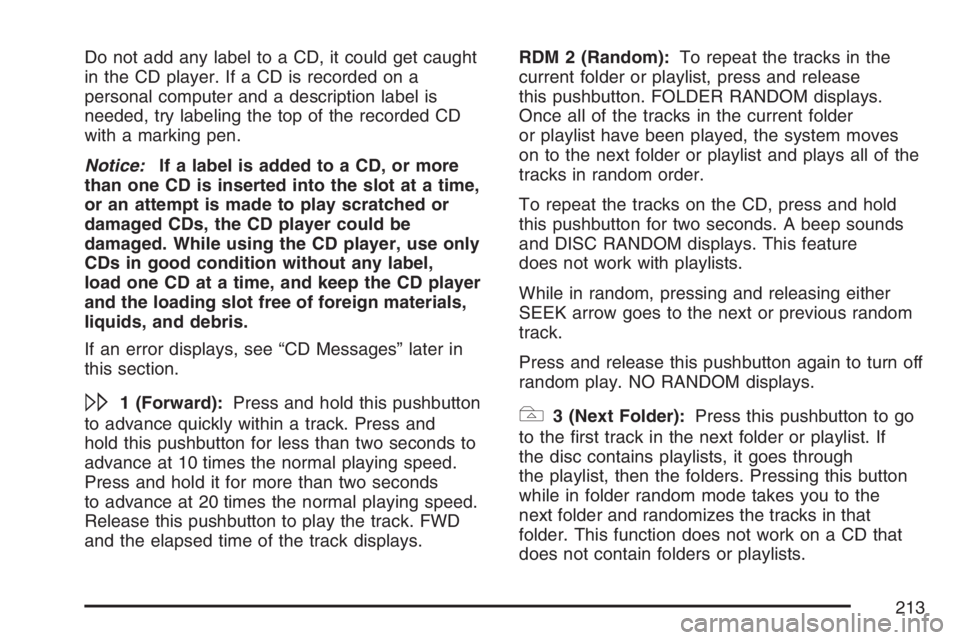
Do not add any label to a CD, it could get caught
in the CD player. If a CD is recorded on a
personal computer and a description label is
needed, try labeling the top of the recorded CD
with a marking pen.
Notice:If a label is added to a CD, or more
than one CD is inserted into the slot at a time,
or an attempt is made to play scratched or
damaged CDs, the CD player could be
damaged. While using the CD player, use only
CDs in good condition without any label,
load one CD at a time, and keep the CD player
and the loading slot free of foreign materials,
liquids, and debris.
If an error displays, see “CD Messages” later in
this section.
\1 (Forward):Press and hold this pushbutton
to advance quickly within a track. Press and
hold this pushbutton for less than two seconds to
advance at 10 times the normal playing speed.
Press and hold it for more than two seconds
to advance at 20 times the normal playing speed.
Release this pushbutton to play the track. FWD
and the elapsed time of the track displays.RDM 2 (Random):To repeat the tracks in the
current folder or playlist, press and release
this pushbutton. FOLDER RANDOM displays.
Once all of the tracks in the current folder
or playlist have been played, the system moves
on to the next folder or playlist and plays all of the
tracks in random order.
To repeat the tracks on the CD, press and hold
this pushbutton for two seconds. A beep sounds
and DISC RANDOM displays. This feature
does not work with playlists.
While in random, pressing and releasing either
SEEK arrow goes to the next or previous random
track.
Press and release this pushbutton again to turn off
random play. NO RANDOM displays.#3 (Next Folder):Press this pushbutton to go
to the �rst track in the next folder or playlist. If
the disc contains playlists, it goes through
the playlist, then the folders. Pressing this button
while in folder random mode takes you to the
next folder and randomizes the tracks in that
folder. This function does not work on a CD that
does not contain folders or playlists.
213
Page 219 of 432
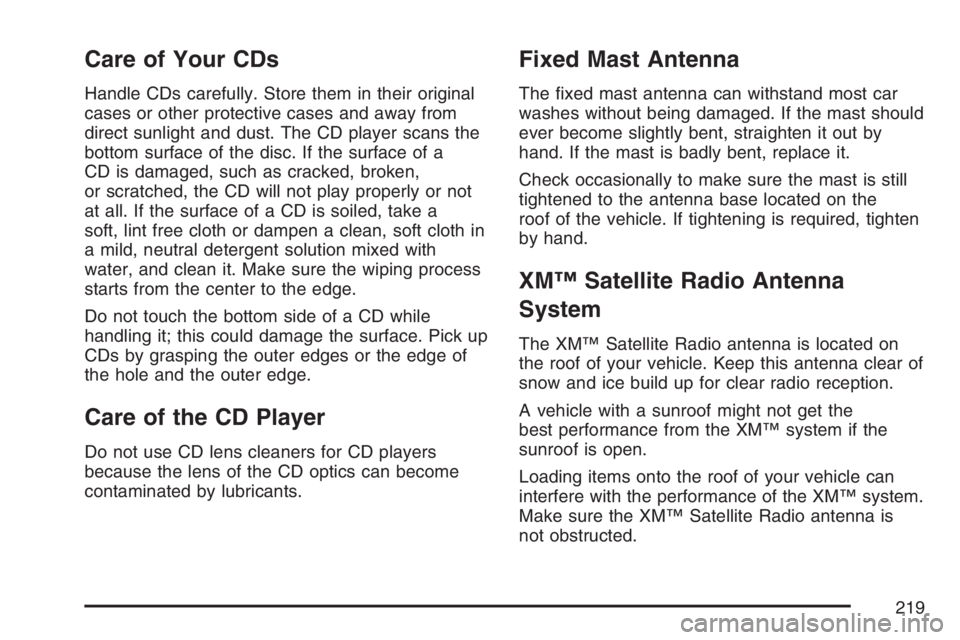
Care of Your CDs
Handle CDs carefully. Store them in their original
cases or other protective cases and away from
direct sunlight and dust. The CD player scans the
bottom surface of the disc. If the surface of a
CD is damaged, such as cracked, broken,
or scratched, the CD will not play properly or not
at all. If the surface of a CD is soiled, take a
soft, lint free cloth or dampen a clean, soft cloth in
a mild, neutral detergent solution mixed with
water, and clean it. Make sure the wiping process
starts from the center to the edge.
Do not touch the bottom side of a CD while
handling it; this could damage the surface. Pick up
CDs by grasping the outer edges or the edge of
the hole and the outer edge.
Care of the CD Player
Do not use CD lens cleaners for CD players
because the lens of the CD optics can become
contaminated by lubricants.
Fixed Mast Antenna
The �xed mast antenna can withstand most car
washes without being damaged. If the mast should
ever become slightly bent, straighten it out by
hand. If the mast is badly bent, replace it.
Check occasionally to make sure the mast is still
tightened to the antenna base located on the
roof of the vehicle. If tightening is required, tighten
by hand.
XM™ Satellite Radio Antenna
System
The XM™ Satellite Radio antenna is located on
the roof of your vehicle. Keep this antenna clear of
snow and ice build up for clear radio reception.
A vehicle with a sunroof might not get the
best performance from the XM™ system if the
sunroof is open.
Loading items onto the roof of your vehicle can
interfere with the performance of the XM™ system.
Make sure the XM™ Satellite Radio antenna is
not obstructed.
219