stop start PONTIAC VIBE 2008 User Guide
[x] Cancel search | Manufacturer: PONTIAC, Model Year: 2008, Model line: VIBE, Model: PONTIAC VIBE 2008Pages: 368, PDF Size: 5.7 MB
Page 153 of 368

If the Light Is Flashing
The following can prevent more serious damage to your
vehicle:
Reduce vehicle speed.
Avoid hard accelerations.
Avoid steep uphill grades.
If you are towing a trailer, reduce the amount of
cargo being hauled as soon as it is possible
If the light stops �ashing and remains on steady,
see “If the Light Is On Steady” following.
If the light continues to �ash, when it is safe to do so,
stop the vehicle. Find a safe place to park your vehicle.
Turn the key off, wait at least 10 seconds and restart the
engine. If the light remains on steady, see “If the Light Is
On Steady” following. If the light is still �ashing, follow the
previous steps, and see your dealer/retailer for service as
soon as possible.
If the Light Is On Steady
You might be able to correct the emission system
malfunction by considering the following:
Did you recently put fuel into your vehicle?
If so, reinstall the fuel cap, making sure to fully install the
cap. SeeFilling the Tank on page 5-7. The diagnostic
system can determine if the fuel cap has been left off orimproperly installed. A loose or missing fuel cap allows
fuel to evaporate into the atmosphere. A few driving trips
with the cap properly installed should turn the light off.
Did you just drive through a deep puddle of water?
If so, your vehicle’s electrical system might be wet.
The condition is usually corrected when the electrical
system dries out. A few driving trips should turn the
light off.
Have you recently changed brands of fuel?
If so, be sure to fuel your vehicle with quality fuel. See
Gasoline Octane on page 5-5. Poor fuel quality causes
the engine not to run as efficiently as designed. You
might notice this as stalling after start-up, stalling when
you put the vehicle into gear, mis�ring, hesitation on
acceleration, or stumbling on acceleration — these
conditions might go away once the engine is warmed up.
This will be detected by the system and cause the light to
turn on.
If you experience one or more of these conditions,
change the fuel brand you use. It will require at least
one full tank of the proper fuel to turn the light off.
If none of the above steps have made the light turn
off, your dealer/retailer can check the vehicle. Your
dealer/retailer has the proper test equipment and
diagnostic tools to �x any mechanical or electrical
problems that may have developed.
3-37
Page 167 of 368

TRAF (Traffic):If TRAF displays, the tuned station
broadcasts traffic announcements. To receive the
traffic announcement from the tuned station, press
this button. Brackets are displayed around TRAF and
when a traffic announcement broadcasts on the
tuned radio station, you will hear it.
If the station does not broadcast traffic announcements,
press the TRAF button and the radio seeks to a station
that does. When a station that broadcasts traffic
announcements is found, the radio stops seeking
and brackets are displayed around TRAF. If no station
is found that broadcasts traffic announcements, NO
TRAFFIC displays.
If the brackets are on the display and TRAF is not,
press the TRAF button to remove the brackets or use
the TUNE knob or the SEEK arrows to go to a station
that supports traffic announcements. If no station is found
that broadcasts traffic announcements, NO TRAFFIC
displays.
The radio plays the traffic announcement if the volume is
low. The radio interrupts the play of a CD if the last tuned
station broadcasts traffic announcements and the
brackets display.
This function does not apply to XM™ Satellite Radio
Service.Radio Messages
If any error occurs repeatedly or if an error cannot be
corrected, contact your dealer/retailer.
Radio Messages for XM™ Only
SeeXM Radio Messages on page 3-63later in this
section for further detail.
Playing a CD
For the Radio with CD (Base), insert a CD partway into
the slot, label side up. The player pulls it in and the
CD should begin playing. If you insert a CD with
the radio off and the ignition on, it starts to play.
For the Radio with CD (MP3) Insert a CD partway into the
slot, label side up. The player pulls it in and READING
DISC and the CD symbol displays. If you want to insert a
CD with the ignition off, �rst press the eject button or push
the RCL button.
If the ignition or radio is turned off while a CD is in
the player, it stays in the player. When the ignition
or radio is turned on, the CD starts to play where
it stopped, if it was the last selected audio source.
When the CD is inserted, the CD symbol displays. As
each new track starts to play, the track number displays.
The CD player can play the smaller 3 inch (8 cm)
single CDs with an adapter ring. Full-size CDs and
the smaller CDs are loaded in the same manner.
3-51
Page 171 of 368

4sor{REV (Reverse):Depending on the
radio that your vehicle has, the reverse arrows will look
different, but they function the same. Press and hold this
button to reverse quickly within a track. Sound is heard at
a reduced volume. Release this pushbutton to play the
passage. The elapsed time of the track displays.
6
!(Previous Folder):This button does not have a
function for non-MP3 CDs. Press this button to go to
the previous MP3 folder.
EQ or AUTO EQ (Equalization):Press EQ, or
depending on the radio, AUTO EQ, to select the desired
customized equalization setting while playing a CD. The
equalization is automatically set when a CD is played.
See “EQ” or “AUTO EQ” listed previously for more
information.
wSEEKx(Radios with CD):Press the SEEK
arrows to go to the previous or to the next track.
Pressing either arrow for more than two seconds
searches the previous or next tracks at two tracks
per second. When the desired track number displays,
release the arrow to stop searching and to play the
track.
sSEEKt(Radio with Six-Disc CD Player):Press
the left arrow to go to the start of the current track, if more
than ten seconds have played. Press the right arrow to go
to the next track. If either arrow is held or pressed more
than once, the player continues moving backward or
forward through the CD.
wSCANx(Radios with CD):Press and hold either
arrow for more than two seconds until SCAN and the
track number displays and a beep sounds. The CD goes
to the next track, plays for a few seconds, then goes
to the next track. Press either arrow again to stop
scanning.
sSCANt(Radio with Six-Disc CD Player):
To scan one CD, press and hold either SCAN arrow
for more than two seconds until SCAN displays
and a beep sounds. The radio goes to the next track,
plays for 10 seconds, then goes to the next track.
Press either SCAN arrow again, to stop scanning.
To scan all loaded CDs, press and hold either
SCAN arrow for more than four seconds until CD SCAN
displays and a beep sounds. Use this feature to listen
to 10 seconds of the �rst track of each loaded CD.
Press either SCAN arrow again, to stop scanning.
3-55
Page 177 of 368

Playing an MP3
Insert a CD partway into the slot, label side up.
The player pulls it in, and READING DISC displays.
The CD should begin playing and the CD symbol
displays. If you want to insert a CD with the ignition
off, �rst press the eject button or the RCL button.
If the ignition or radio is turned off with a CD in the
player it stays in the player. When the ignition or radio
is turned on, the CD starts to play where it stopped,
if it was the last selected audio source.
\1 (Forward):Press and hold this pushbutton to
advance quickly within a track. Press and hold this
pushbutton for less than two seconds to advance at
10 times the normal playing speed. Press and hold it
for more than two seconds to advance at 20 times the
normal playing speed. Release this pushbutton to play
the track. FWD and the elapsed time of the track displays.
RDM 2 (Random):To repeat the tracks in the current
folder or playlist, press and release this pushbutton.
FOLDER RANDOM displays. Once all of the tracks
in the current folder or playlist have been played,
the system moves on to the next folder or playlist
and plays all of the tracks in random order.To repeat the tracks on the CD, press and hold this
pushbutton for two seconds. A beep sounds and DISC
RANDOM displays. This feature does not work with
playlists.
While in random, pressing and releasing either SEEK
arrow goes to the next or previous random track.
Press and release this pushbutton again to turn off
random play. NO RANDOM displays.
#3 (Next Folder):Press this pushbutton to go to the
�rst track in the next folder or playlist. If the disc contains
playlists, it goes through the playlist, then the folders.
Pressing this button while in folder random mode takes
you to the next folder and randomizes the tracks in that
folder. This function does not work on a CD that does not
contain folders or playlists.
4
s(Reverse):Press and hold this pushbutton
to reverse quickly within a track. Press and hold this
pushbutton for less than two seconds to reverse at
10 times the normal playing speed. Press and hold it for
more than two seconds to reverse at 20 times the normal
playing speed. Release this pushbutton to play the track.
REV and the elapsed time of the track appears on the
display. If this pushbutton is pressed for more than
20 seconds, the radio stops reversing and begins to play.
3-61
Page 178 of 368

6!(Previous Folder):Press this pushbutton to go to
the �rst track in the previous folder or playlist. If the disc
contains playlists, it goes through the playlist, then the
folders. Pressing this pushbutton while in folder random
mode takes you to the previous folder and randomizes
the tracks in that folder. This function does not work on
a CD that does not contain folders or playlists.
wSEEKx:Press the up arrow to go to the start
of the next track. Press the down arrow to go to the start
of the previous track. Pressing either arrow for more
than two seconds searches the previous or next tracks
at two tracks per second. When the desired track
number displays, release the arrow to stop searching
and to play the track.
TUNE:Turn this knob to fast track reverse or advance
through tracks in all folders or playlists. The track number
and �le name appears on the display for each track. Turn
this knob while in random to fast track reverse or advance
the tracks in sequential order.
RCL (Recall):Push this button to switch between track
mode, folder, or playlist mode, and time of day mode.
The display shows only 13 characters, but there can
be up to three pages of text. If there are more than
13 characters in the song, folder, or playlist name
pushing this button within two seconds takes you to the
next page of text. If there are no other pages to be shown,
pushing this button within two seconds takes you to the
next display mode.Track mode displays the current track number and the
ID3 tag song name.
Folder/playlist mode displays the current folder or playlist
number and the folder/playlist name.
Time of day mode displays the time of day and the
ID3 tag song name.
To change the default on the display, push this button
until you see the desired display, then hold this button
for two seconds. The radio produces one beep and the
selected display is now the default.
INFO (Information):INFO displays whenever a current
track has ID3 tag information. Press this button to
display the artist name and album contained in the tag.
INFO disappears from the display when the information
in the ID3 tag has �nished.
BAND:Press this button to listen to the radio when a
CD is playing. The inactive CD remains inside the radio
for future listening.
CD AUX (Auxiliary):Press this button to play a CD
when listening to the radio. The CD symbol displays
when a CD is loaded.
Z(Eject):Press this button to eject a CD. Eject
may be activated with either the ignition or radio off.
CDs can be loaded with the radio and ignition off if this
button is pressed �rst.
3-62
Page 184 of 368

Avoid needless heavy braking. Some people drive
in spurts — heavy acceleration followed by heavy
braking — rather than keeping pace with traffic. This is a
mistake. The brakes might not have time to cool between
hard stops. The brakes will wear out much faster if you do
alot of heavy braking. If you keep pace with the traffic and
allow realistic following distances, you will eliminate a lot
of unnecessary braking. That means better braking and
longer brake life.
If your vehicle’s engine ever stops while you are driving,
brake normally but do not pump the brakes. If you do, the
pedal could get harder to push down. If the engine stops,
you will still have some power brake assist. But you will
use it when you brake. Once the power assist is used up,
it can take longer to stop and the brake pedal will be
harder to push.
Adding non-dealer/non-retailer accessories can affect
your vehicle’s performance. SeeAccessories and
Modifications on page 5-3.Antilock Brake System (ABS)
Your vehicle might have the Antilock Brake
System (ABS), an advanced electronic braking
system that will help prevent a braking skid.
If your vehicle has ABS, this warning light on the
instrument panel will come on brie�y when you start
your vehicle.
When you start the engine, or when you begin to
drive away, ABS will check itself. You might hear
a momentary motor or clicking noise while this test is
going on, and you might even notice that the brake
pedal moves or pulses a little. This is normal.
If there is a problem with ABS, the antilock brake
system warning light will stay on. SeeAntilock Brake
System Warning Light on page 3-33. United States
Canada
4-4
Page 187 of 368

StabiliTrak®System
Your vehicle may have this feature. The StabiliTrak®
system helps provide integrated control of the systems
such as anti-lock brake system, traction control and
engine control. This system automatically controls the
brakes and engine to help prevent the vehicle from
skidding when cornering on a slippery road surface
or turning the steering wheel abruptly.
This system will activate when your vehicle speed
reaches or exceeds 9 mph (15 km/h), and will
deactivate when the vehicle speed reduces to
below 9 mph (15 km/h).
You may hear a sound in the engine compartment for a
few seconds when the engine is started or just after the
vehicle begins to move. This means that the system is in
the self-check mode, but does not indicate a malfunction.
If the vehicle is going to skid during driving, the traction
control system warning light will blink and an alarm
will sound intermittently. Adjust your driving accordingly.
This light warns that there
is a problem somewhere
in the traction control
system or StabiliTrak
®.
Panic Brake Assist
Your vehicle has a panic brake assist system that
monitors the intention of the driver while braking. If the
system senses that the driver has applied hard/fast
pressure to the brake pedal, the system will generate
additional pressure, making it easier for the driver to
maintain brake application. When this happens the brake
pedal will feel easier to push. Just hold the brake pedal
down �rmly and let the system work for you. You may feel
the brakes vibrate, or you may notice some noise but this
is normal. The brakes will return to normal operation after
the brake pedal has been released.
The brake assist system becomes operational after
the vehicle has accelerated to a speed in excess
of approximately 6 mph (10 km/h). It stops operating
when the vehicle decelerates to a speed below
approximately 3 mph (5 km/h).
4-7
Page 191 of 368

Skidding
In a skid, a driver can lose control of the vehicle.
Defensive drivers avoid most skids by taking reasonable
care suited to existing conditions, and by not overdriving
those conditions. But skids are always possible.
The three types of skids correspond to your vehicle’s
three control systems. In the braking skid, the wheels are
not rolling. In the steering or cornering skid, too much
speed or steering in a curve causes tires to slip and lose
cornering force. And in the acceleration skid, too much
throttle causes the driving wheels to spin.
A cornering skid and an acceleration skid are best
handled by easing your foot off the accelerator pedal.
If your vehicle starts to slide, ease your foot off the
accelerator pedal and quickly steer the way you want
the vehicle to go. If you start steering quickly enough,
your vehicle may straighten out. Always be ready
for a second skid if it occurs.
Of course, traction is reduced when water, snow, ice,
gravel, or other material is on the road. For safety, you
will want to slow down and adjust your driving to these
conditions. It is important to slow down on slippery
surfaces because stopping distance will be longer
and vehicle control more limited.While driving on a surface with reduced traction,
try your best to avoid sudden steering, acceleration, or
braking, including reducing vehicle speed by shifting to a
lower gear. Any sudden changes could cause the tires to
slide. You may not realize the surface is slippery until
your vehicle is skidding. Learn to recognize warning
clues — such as enough water, ice, or packed snow on
the road to make a mirrored surface — and slow down
when you have any doubt.
If you have the Antilock Brake System (ABS),
remember: It helps avoid only the braking skid. If you do
not have ABS, then in a braking skid, where the wheels
are no longer rolling, release enough pressure on the
brakes to get the wheels rolling again. This restores
steering control. Push the brake pedal down steadily
when you have to stop suddenly. As long as the wheels
are rolling, you will have steering control.
4-11
Page 212 of 368

Turn Signals When Towing a Trailer
When you tow a trailer, your vehicle may need a different
turn signal �asher and/or extra wiring. Check with your
dealer. The arrows on your instrument panel will �ash
whenever you signal a turn or lane change. Properly
hooked up, the trailer lamps will also �ash, telling other
drivers you’re about to turn, change lanes or stop.
When towing a trailer, the arrows on your instrument
panel will �ash for turns even if the bulbs on the trailer
are burned out. Thus, you may think drivers behind
you are seeing your signal when they are not. It’s
important to check occasionally to be sure the trailer
bulbs are still working.
Driving On Grades
Reduce speed and shift to a lower gearbeforeyou
start down a long or steep downgrade. If you don’t shift
down, you might have to use your brakes so much
that they would get hot and no longer work well.
On a long uphill grade, shift down and reduce your
speed to around 45 mph (70 km/h) to reduce the
possibility of the engine and the transaxle overheating.
Parking on Hills
{CAUTION:
You really should not park your vehicle, with a
trailer attached, on a hill. If something goes
wrong, your rig could start to move. People
can be injured, and both your vehicle and the
trailer can be damaged.
But if you ever have to park your rig on a hill, here’s
how to do it:
1. Apply your regular brakes, but don’t shift into
PARK (P) for an automatic transaxle or into gear
for a manual transaxle, yet. When parking uphill,
turn your wheels away from the curb. When parking
downhill, turn your wheels into the curb.
2. Have someone place chocks under the trailer
wheels.
3. When the chocks are in place, release the regular
brakes until the chocks absorb the load.
4. Reapply the regular brakes. Then apply your
parking brake and shift into PARK (P) for an
automatic transaxle or REVERSE (R) for a
manual transaxle.
5. Release the regular brakes.
4-32
Page 213 of 368
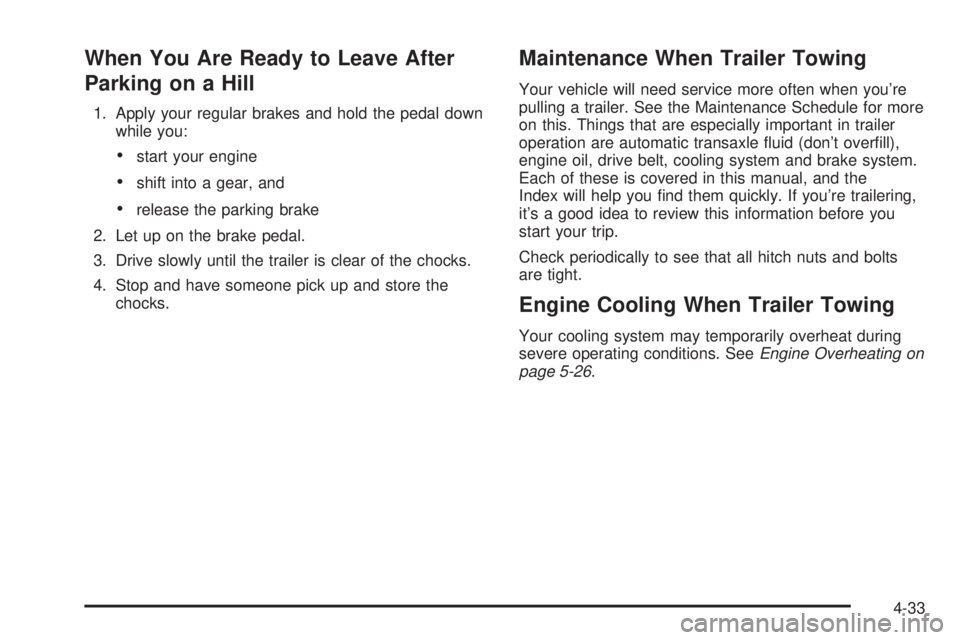
When You Are Ready to Leave After
Parking on a Hill
1. Apply your regular brakes and hold the pedal down
while you:
start your engine
shift into a gear, and
release the parking brake
2. Let up on the brake pedal.
3. Drive slowly until the trailer is clear of the chocks.
4. Stop and have someone pick up and store the
chocks.
Maintenance When Trailer Towing
Your vehicle will need service more often when you’re
pulling a trailer. See the Maintenance Schedule for more
on this. Things that are especially important in trailer
operation are automatic transaxle �uid (don’t over�ll),
engine oil, drive belt, cooling system and brake system.
Each of these is covered in this manual, and the
Index will help you �nd them quickly. If you’re trailering,
it’s a good idea to review this information before you
start your trip.
Check periodically to see that all hitch nuts and bolts
are tight.
Engine Cooling When Trailer Towing
Your cooling system may temporarily overheat during
severe operating conditions. SeeEngine Overheating on
page 5-26.
4-33