radio antenna PONTIAC VIBE 2010 Owners Manual
[x] Cancel search | Manufacturer: PONTIAC, Model Year: 2010, Model line: VIBE, Model: PONTIAC VIBE 2010Pages: 318, PDF Size: 1.7 MB
Page 115 of 318

Infotainment
System
IntroductionIntroduction.........................
.6-1
Operation ............................
.6-2
RadioAM-FM Radio......................
.6-4
Satellite Radio .....................
.6-6
Radio Reception ..................
.6-8
Fixed Mast Antenna ..............
.6-8
Satellite Radio Antenna ..........6-9
Audio PlayersCD Player...........................
.6-9
MP3 .................................
.6-11
Auxiliary Devices ................
.6-14
Introduction
Read the following pages to
become familiar with the audio
system’s features.
{CAUTION
Taking your eyes off the road for
extended periods could cause a
crash resulting in injury or death
to you or others. Do not give
extended attention to
entertainment tasks while driving.
This system provides access to
many audio and non audio listings.
To minimize taking your eyes
off the road while driving, do the
following while the vehicle is parked:
•Become familiar with the
operation and controls of
the audio system.
•Set up the tone, speaker
adjustments, and preset radio
stations. For more information, see
Defensive
Driving on page 8-2.
Notice: Contact your dealer/
retailer before adding any
equipment.
Adding audio or communication
equipment could interfere with the
operation of the vehicle’s engine,
radio, or other systems, and could
damage them. Follow federal
rules covering mobile radio
and telephone equipment.
The vehicle has Retained Accessory
Power (RAP). With RAP, the audio
system can be played even after the
ignition is turned off. See Retained
Accessory Power (RAP) on
page 8-18 for more information.
Infotainment System 6-1
Page 122 of 318
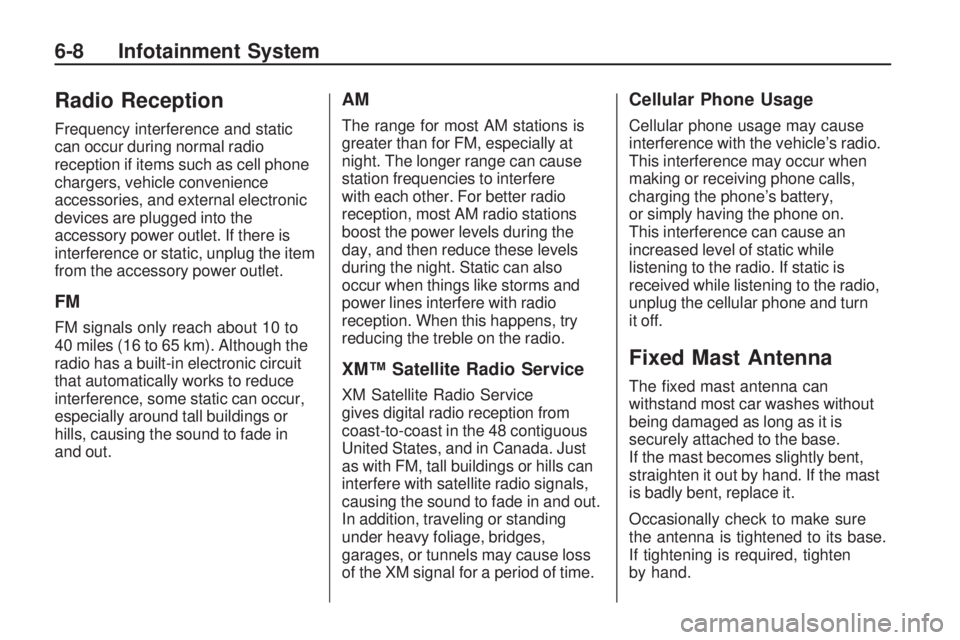
Radio Reception
Frequency interference and static
can occur during normal radio
reception if items such as cell phone
chargers, vehicle convenience
accessories, and external electronic
devices are plugged into the
accessory power outlet. If there is
interference or static, unplug the item
from the accessory power outlet.
FM
FM signals only reach about 10 to
40 miles (16 to 65 km). Although the
radio has a built-in electronic circuit
that automatically works to reduce
interference, some static can occur,
especially around tall buildings or
hills, causing the sound to fade in
and out.
AM
The range for most AM stations is
greater than for FM, especially at
night. The longer range can cause
station frequencies to interfere
with each other. For better radio
reception, most AM radio stations
boost the power levels during the
day, and then reduce these levels
during the night. Static can also
occur when things like storms and
power lines interfere with radio
reception. When this happens, try
reducing the treble on the radio.
XM™ Satellite Radio Service
XM Satellite Radio Service
gives digital radio reception from
coast-to-coast in the 48 contiguous
United States, and in Canada. Just
as with FM, tall buildings or hills can
interfere with satellite radio signals,
causing the sound to fade in and out.
In addition, traveling or standing
under heavy foliage, bridges,
garages, or tunnels may cause loss
of the XM signal for a period of time.
Cellular Phone Usage
Cellular phone usage may cause
interference with the vehicle’s radio.
This interference may occur when
making or receiving phone calls,
charging the phone’s battery,
or simply having the phone on.
This interference can cause an
increased level of static while
listening to the radio. If static is
received while listening to the radio,
unplug the cellular phone and turn
it off.
Fixed Mast Antenna
The fixed mast antenna can
withstand most car washes without
being damaged as long as it is
securely attached to the base.
If the mast becomes slightly bent,
straighten it out by hand. If the mast
is badly bent, replace it.
Occasionally check to make sure
the antenna is tightened to its base.
If tightening is required, tighten
by hand.
6-8 Infotainment System
Page 123 of 318
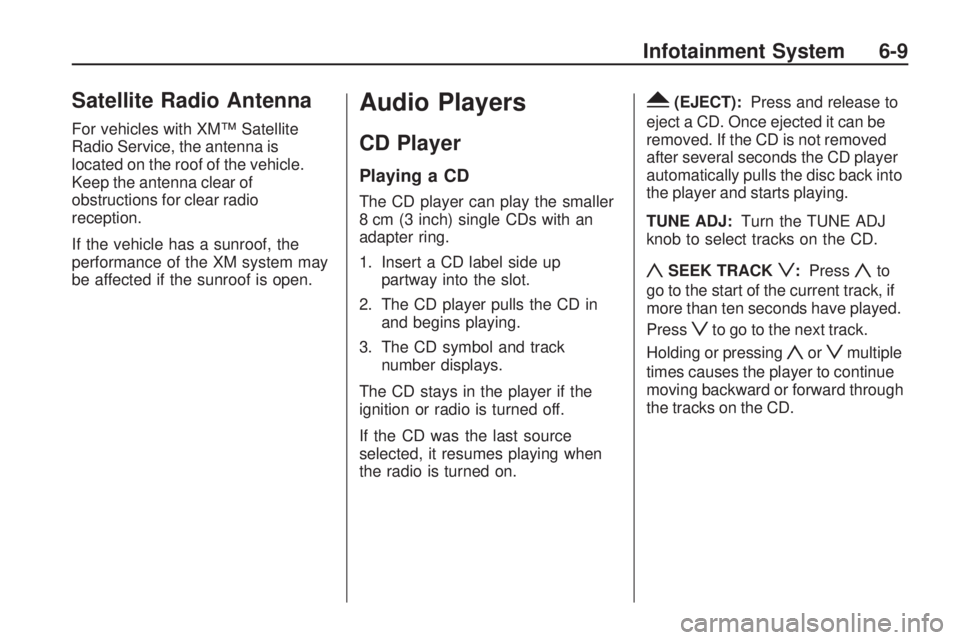
Satellite Radio Antenna
For vehicles with XM™ Satellite
Radio Service, the antenna is
located on the roof of the vehicle.
Keep the antenna clear of
obstructions for clear radio
reception.
If the vehicle has a sunroof, the
performance of the XM system may
be affected if the sunroof is open.
Audio Players
CD Player
Playing a CD
The CD player can play the smaller
8 cm (3 inch) single CDs with an
adapter ring.
1. Insert a CD label side uppartway into the slot.
2. The CD player pulls the CD in and begins playing.
3. The CD symbol and track number displays.
The CD stays in the player if the
ignition or radio is turned off.
If the CD was the last source
selected, it resumes playing when
the radio is turned on.
Y(EJECT): Press and release to
eject a CD. Once ejected it can be
removed. If the CD is not removed
after several seconds the CD player
automatically pulls the disc back into
the player and starts playing.
TUNE ADJ: Turn the TUNE ADJ
knob to select tracks on the CD.
ySEEK TRACKz: Pressyto
go to the start of the current track, if
more than ten seconds have played.
Press
zto go to the next track.
Holding or pressing
yorzmultiple
times causes the player to continue
moving backward or forward through
the tracks on the CD.
Infotainment System 6-9
Page 309 of 318

A
Accessories andModifications ...................... 9-3
Accessory Power .................8-18
Adding Equipment to the Airbag-Equipped Vehicle ....2-35
Add-On Electrical Equipment ....................... 8-50
Adjustments Seat, Front ........................ 2-4
Seat, Initial Drive ................ 2-3
Air Cleaner/Filter, Engine .......9-16
Air Filter, Passenger Compartment ..................... 7-4
Air Vents .............................. 7-4
Airbag System Check ............................. 2-36
How Does an Airbag Restrain? ..................... 2-28
Passenger Sensing System ........................ 2-29
What Makes an Airbag Inflate? ........................ 2-27Airbag System (cont.)
What Will You See Afteran Airbag Inflates? ........2-28
When Should an Airbag Inflate? ........................ 2-26
Where Are the Airbags? .....2-24
Airbags Adding Equipment to theVehicle ........................ 2-35
Passenger Status Indicator ....................... 4-13
Readiness Light ................4-12
Servicing Airbag-Equipped Vehicles ....................... 2-34
System Check ..................2-23
Alarm System Anti-Theft .......................... 1-7
All-Wheel Drive ............8-31, 9-29
All-Wheel-Drive Service Light ............................... 4-18
AM-FM Radio ........................ 6-4
Antenna Satellite Radio ................... 6-9
Antilock Brake System (ABS) ..................8-32
Warning Light ................... 4-17Anti-Theft
Alarm System .................... 1-7
Appearance Care Exterior ........................... 9-75
Interior ............................ 9-80
Ashtrays ...............................
4-8
Assistance Program, Roadside ......................... 12-6
Audio Players ........................ 6-9
CD ................................... 6-9
MP3 ............................... 6-11
Audio System Fixed Mast Antenna ............ 6-8
Audio Systems Radio Reception ................. 6-8
Automatic Headlamp System .............. 5-3
Automatic Transmission ............8-24, 8-27
Fluid ............................... 9-12
Manual Mode ................... 8-28
Auxiliary Devices ..................6-14
INDEX i-1
Page 316 of 318
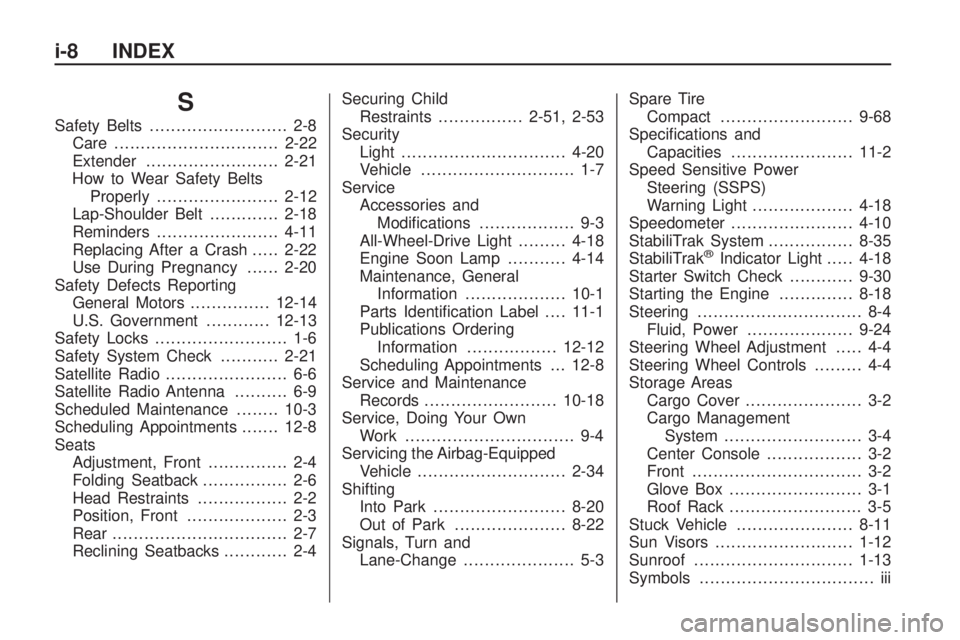
S
Safety Belts.......................... 2-8
Care ............................... 2-22
Extender ......................... 2-21
How to Wear Safety Belts Properly ....................... 2-12
Lap-Shoulder Belt .............2-18
Reminders ....................... 4-11
Replacing After a Crash .....2-22
Use During Pregnancy ......2-20
Safety Defects Reporting General Motors ...............12-14
U.S. Government ............12-13
Safety Locks ......................... 1-6
Safety System Check ...........2-21
Satellite Radio ....................... 6-6
Satellite Radio Antenna .......... 6-9
Scheduled Maintenance ........10-3
Scheduling Appointments .......12-8
Seats Adjustment, Front ............... 2-4
Folding Seatback ................ 2-6
Head Restraints ................. 2-2
Position, Front ................... 2-3
Rear ................................. 2-7
Reclining Seatbacks ............ 2-4Securing Child
Restraints ................ 2-51, 2-53
Security Light ............................... 4-20
Vehicle ............................. 1-7
Service Accessories andModifications .................. 9-3
All-Wheel-Drive Light .........4-18
Engine Soon Lamp ...........4-14
Maintenance, General Information ................... 10-1
Parts Identification Label ....11-1
Publications Ordering Information ................. 12-12
Scheduling Appointments . . . 12-8
Service and Maintenance Records ......................... 10-18
Service, Doing Your Own Work ................................ 9-4
Servicing the Airbag-Equipped Vehicle ............................ 2-34
Shifting Into Park ......................... 8-20
Out
of Park ..................... 8-22
Signals, Turn and Lane-Change ..................... 5-3 Spare Tire
Compact ......................... 9-68
Specifications and Capacities ....................... 11-2
Speed Sensitive Power Steering (SSPS)
Warning Light ................... 4-18
Speedometer ....................... 4-10
StabiliTrak System ................8-35
StabiliTrak
®Indicator Light .....4-18
Starter Switch Check ............9-30
Starting the Engine ..............8-18
Steering ............................... 8-4
Fluid, Power .................... 9-24
Steering Wheel Adjustment ..... 4-4
Steering Wheel Controls ......... 4-4
Storage Areas Cargo Cover ...................... 3-2
Cargo Management System .......................... 3-4
Center Console .................. 3-2
Front ................................ 3-2
Glove Box ......................... 3-1
Roof Rack ......................... 3-5
Stuck Vehicle ...................... 8-11
Sun Visors .......................... 1-12
Sunroof .............................. 1-13
Symbols ................................. iii
i-8 INDEX