steering wheel PORSCHE 911 CARRERA 2003 4.G User Guide
[x] Cancel search | Manufacturer: PORSCHE, Model Year: 2003, Model line: 911 CARRERA, Model: PORSCHE 911 CARRERA 2003 4.GPages: 263, PDF Size: 28.48 MB
Page 63 of 263
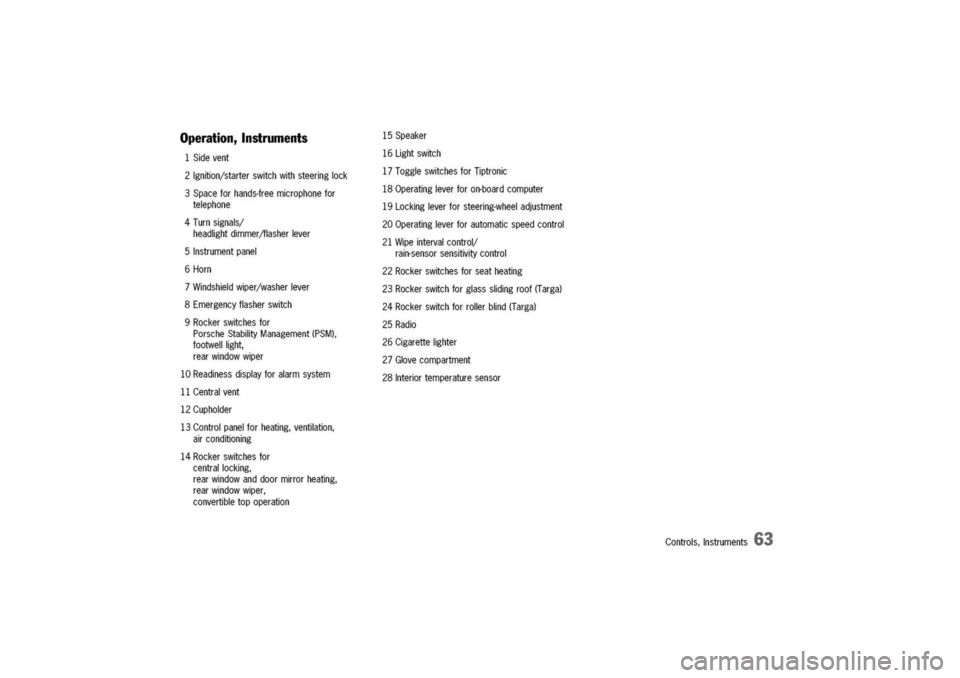
Operation,Instruments
1Sidevent
2Ignition/starterswitchwithsteeringlock
3Spaceforhands-freemicrophonefor
telephone
4Turnsignals/
headlightdimmer/flasherlever
5Instrumentpanel
6Horn
7Windshieldwiper/washerlever
8Emergencyflasherswitch
9Rockerswitchesfor
PorscheStabilityManagement(PSMJ,
footwelllight,
rearwindowwiper
10Readinessdisplayforalarmsystem
11Centralvent
12Cupholder
13Controlpanelforheating,ventilation,
airconditioning
14Rockerswitchesfor
centrallocking,
rearwindowanddoormirrorheating,
rearwindowwiper,
convertibletopoperation
15Speaker
16Lightswitch
17ToggleswitchesforTiptronic
18Operatingleverforon-boardcomputer
19Lockingleverforsteering-wheeladjustment
20Operatingleverforautomaticspeedcontrol
21Wipeintervalcontrol!
rain-sensorsensitivitycontrol
22Rockerswitchesforseatheating
23Rockerswitchforglassslidingroof(Targa)
24Rockerswitchforrollerblind(Targa)
25Radio
26Cigarettelighter
27Glovecompartment
28Interiortemperaturesensor
Controls,Instruments
63
Page 64 of 263
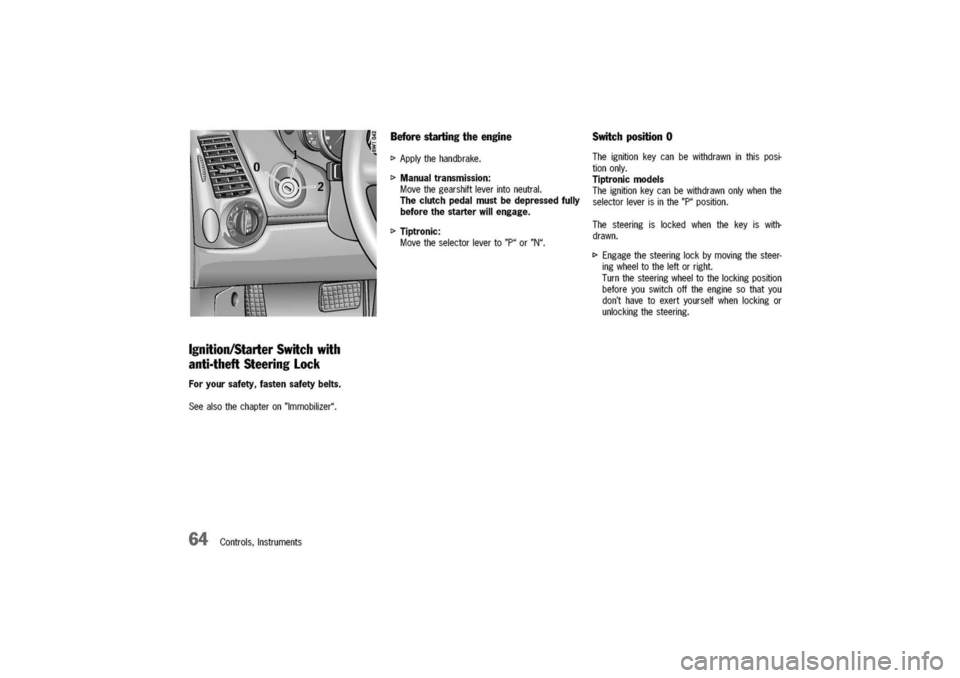
Ignition/StarterSwitchwith
anti-theftSteeringLock
Foryoursafety,
fastensafetybelts.
Seealsothechapteron"Immobilizer".
64Controls,Instruments
Beforestartingtheengine
I>Applythehandbrake.
I>Manualtransmission:
Movethegearshiftleverintoneutral.
Theclutch
pedalmustbedepressedfully
beforethestarterwillengage.
I>Tiptronic:
Movetheselectorleverto"P"or"N".
Switchposition0
Theignitionkeycanbewithdrawninthisposi-
tiononly.
Tiptronicmodels
Theignitionkeycanbewithdrawnonlywhenthe
selectorleverisinthe"P"position.
Thesteeringislockedwhenthekeyiswith-
drawn.
I>
Engagethesteeringlockbymovingthesteer-
ingwheeltotheleftorright.
Turnthesteeringwheeltothelockingposition
beforeyouswitchofftheenginesothatyou
don'thavetoexertyourselfwhenlockingor
unlockingthesteering.
Page 65 of 263
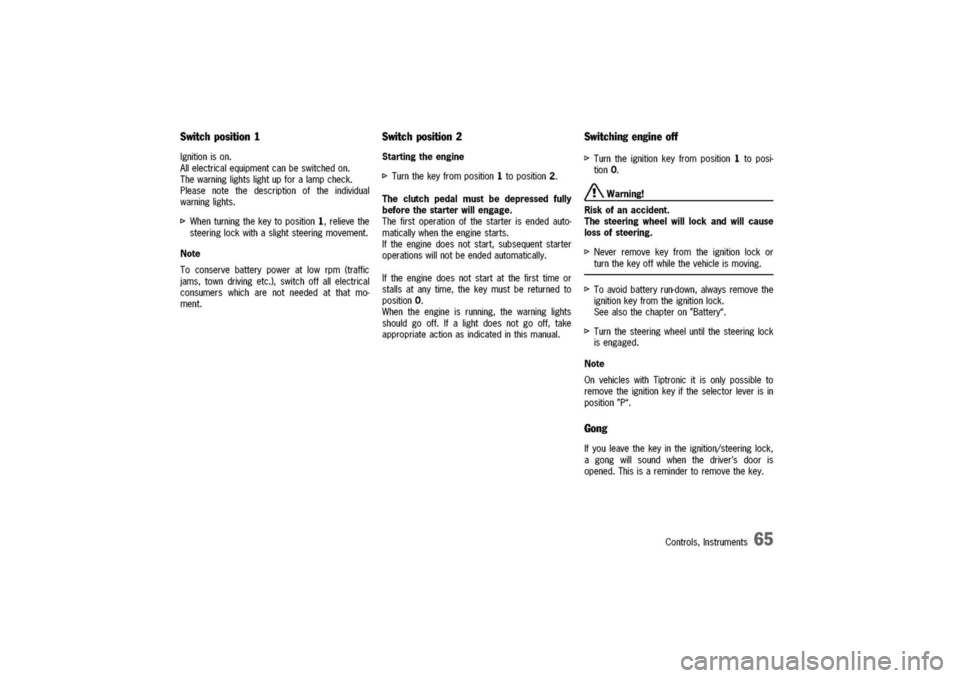
Switchposition
1
Ignitionison.
Allelectricalequipmentcanbeswitchedon.
Thewarninglightslightupforalampcheck.
Pleasenotethedescriptionoftheindividual
warninglights.
I>Whenturningthekeytoposition1,relievethe
steeringlockwithaslightsteeringmovement.
Note
Toconservebatterypoweratlowrpm(traffic
jams,towndrivingetc,),switchoffallelectrical
consumerswhicharenotneededatthatmo-
ment.
Switchposition2
Startingtheengine
I>
Turnthekeyfromposition1toposition
2.
Theclutchpedalmustbedepressedfully
beforethestarterwillengage.
Thefirstoperationofthestarterisendedauto-
maticallywhentheenginestarts.
Iftheenginedoesnotstart,subsequentstarter
operationswillnotbeendedautomatically.
Iftheenginedoesnotstartatthefirsttimeor
stallsatanytime,thekeymustbereturnedto
positionO.
Whentheengineisrunning,thewarninglights
shouldgooff.Ifalightdoesnotgooff,take
appropriateactionasindicatedinthismanual.
Switchingengineoff
I>
Turntheignitionkeyfromposition1toposi-
tion
O.
A
Warning!
Riskofanaccident.
Thesteeringwheelwilllockandwillcause
lossofsteering.
I>
Neverremovekeyfromtheignitionlockor
turnthekeyoffwhilethevehicleismoving.
I>To
avoidbatteryrun-down,alwaysremovethe
ignitionkeyfromtheignitionlock.
Seealsothechapteron"Battery".
I>
Turnthesteeringwheeluntilthesteeringlock
isengaged.
Note
On
vehicleswithTiptronicitisonlypossibleto
removetheignitionkeyiftheselectorleverisin
position
"P".
Gong
Ifyouleavethekeyintheignition/steeringlock,
agongwillsoundwhenthedriver'sdooris
opened.Thisisaremindertoremovethekey.
Controls,Instruments
65
Page 67 of 263
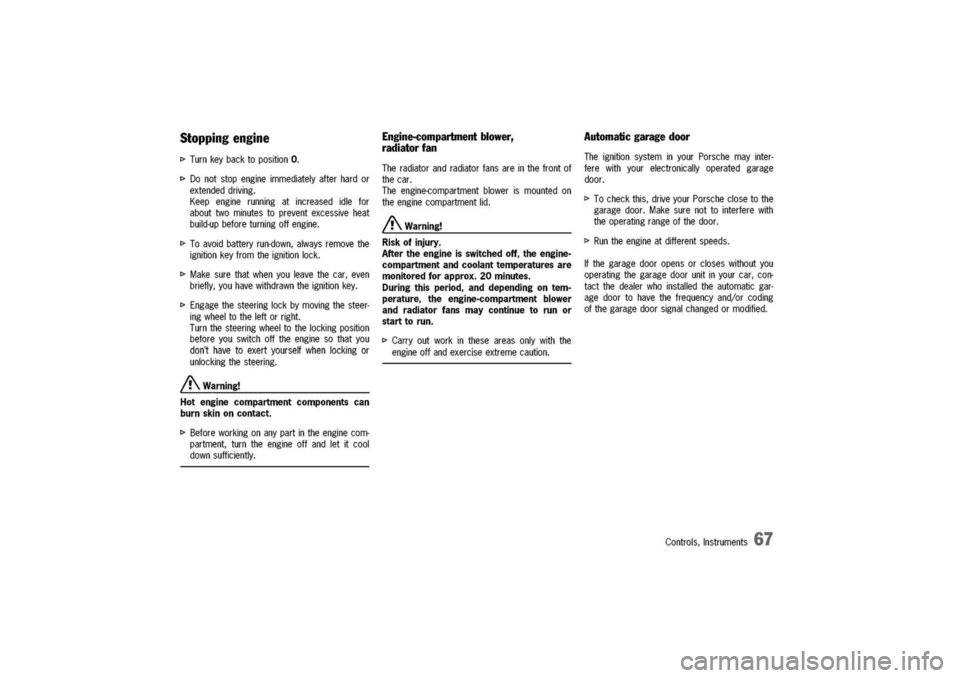
Stoppingengine
I>TurnkeybacktopositionO.
I>Donotstopengineimmediatelyafterhardor
extendeddriving.
Keepenginerunningatincreasedidlefor
abouttwominutestopreventexcessiveheat
build-upbeforeturningoffengine.
I>Toavoidbatteryrun-down,alwaysremovethe
ignitionkeyfromtheignitionlock.
I>Makesurethatwhenyouleavethecar,even
briefly,youhavewithdrawntheignitionkey.
I>Engagethesteeringlockbymovingthesteer-
ingwheeltotheleftorright.
Turnthesteeringwheeltothelockingposition
beforeyouswitchofftheenginesothatyou
don'thavetoexertyourselfwhenlockingor
unlockingthesteering.
/?\.Warning!
Hotenginecompartmentcomponentscan
burnskinoncontact.
I>Beforeworkingonanypartintheenginecom-
partment,turntheengineoffandletitcool
downsufficiently.
Engine-compartmentblower,
radiator
fan
Theradiatorandradiatorfansareinthefrontof
thecar.
Theengine-compartmentblowerismountedon
theenginecompartmentlid.
/?\.Warning!
Riskofinjury.
Aftertheengineisswitchedoff,theengine-
compartmentandcoolanttemperaturesare
monitoredforapprox.20minutes.
Duringthisperiod,anddependingontem-
perature,theengine-compartmentblower
andradiatorfansmaycontinuetorunor
starttorun.
I>Carryoutworkintheseareasonlywiththe
engineoffandexerciseextremecaution.
Automaticgaragedoor
TheignitionsysteminyourPorschemayinter-
ferewithyourelectronicallyoperatedgarage
door.
I>Tocheckthis,driveyourPorscheclosetothe
garagedoor.Makesurenottointerferewith
theoperatingrangeofthedoor.
I>Runtheengineatdifferentspeeds.
Ifthegaragedooropensorcloseswithoutyou
operatingthegaragedoorunitinyourcar,con-
tactthedealerwhoinstalledtheautomaticgar-
agedoortohavethefrequencyand/orcoding
ofthegaragedoorsignalchangedormodified.
Controls,Instruments
67
Page 73 of 263

InstrumentIllumination
Theilluminationisautomaticallyadjustedtothe
ambientbrightnessbythelightsensorinthe
tachometer.
Inaddition,whenthecarlightsareswitchedon,
theinstrumentandswitchsymbolbrightnesscan
bemanuallyadjusted.
/?\.Warning!
Riskofanaccident,personalinjuryand
lossofcontrol.
[>
Donotreachthroughthesteering-wheel
spokeswhiledriving.
Dimminginstrumentillumination
[>
TurnadjustmentbuttonAintheappropriate
directionandholdituntilthedesiredbright-
nesshasbeenreached.
Thechosenlevelofbrightnessisindicatedby
abardisplayinthedisplayfieldofthe
on-boardcomputer.
TripOdometer
/?\.Warning!
Riskofanaccident,personalinjuryand
lossofcontrol.
[>Donotreachthroughthesteering-wheel
spokeswhiledriving.
Resetting
tozero
[>PressadjustmentbuttonAforapproximately
onesecondor
[>
Resetthedistanceinthe"SET"menuofthe
on-boardcomputer.
Refertothechapter"On-boardcomputer".
Afterexceeding
6213
milesor
9999
kilometers,
thecounterreturnsto"0".
Controls,Instruments
73
Page 74 of 263
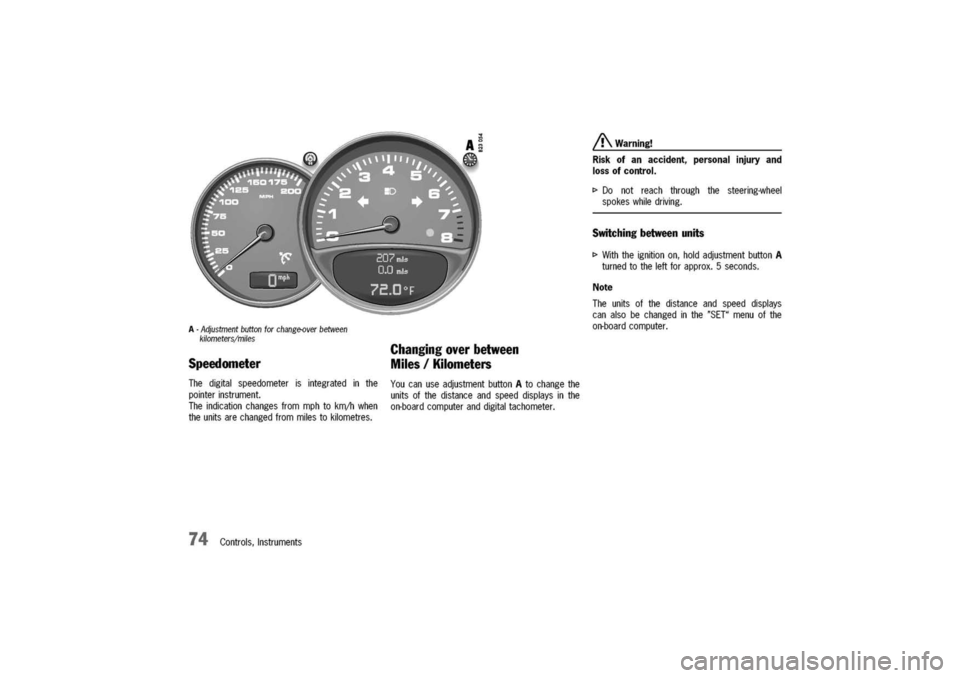
A-Adjustmentbuttonforchange-overbetween
kilometers/miles
Speedometer
Thedigitalspeedometerisintegratedinthe
pointerinstrument.
Theindicationchangesfrommphtokm/hwhen
theunitsarechangedfrommilestokilometres.
Changingoverbetween
Miles/Kilometers
YoucanuseadjustmentbuttonAtochangethe
unitsofthedistanceandspeeddisplaysinthe
on-boardcomputeranddigitaltachometer.
74Controls,Instruments
A.Warning!
Riskofanaccident,personalinjuryand
lossofcontrol.
t>Donotreachthroughthesteering-wheel
spokeswhiledriving.
Switching
betweenunits
t>Withtheignitionon,holdadjustmentbuttonA
turnedtotheleftforapprox.5seconds.
Note
Theunitsofthedistanceandspeeddisplays
canalsobechangedinthe"SET"menuofthe
on-boardcomputer.
Page 79 of 263
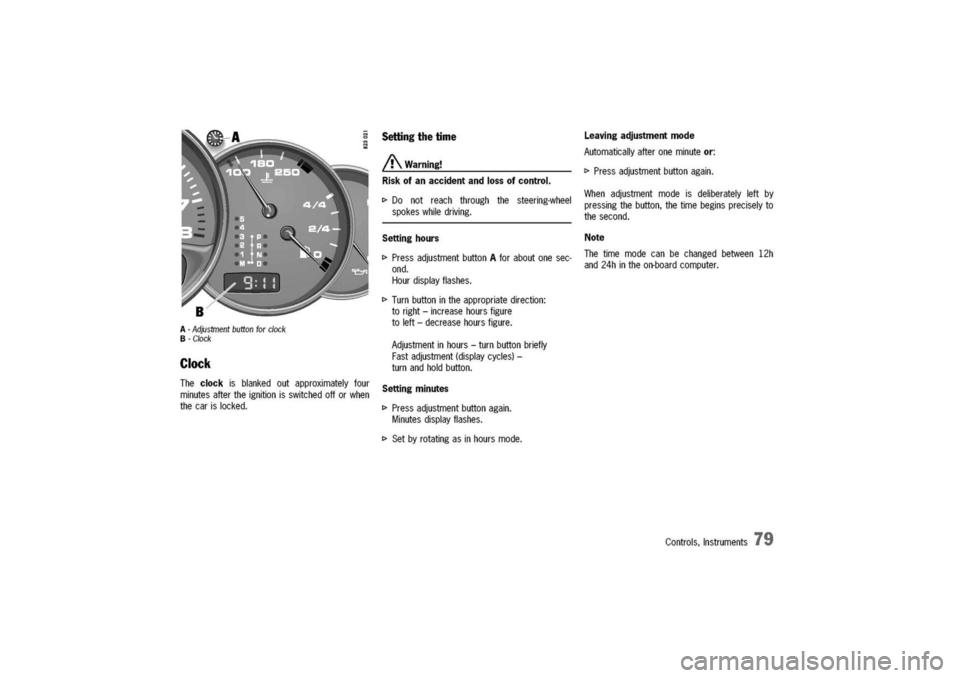
A-Adjustmentbuttonforclock
B-Clock
Clock
Theclockisblankedoutapproximatelyfour
minutesaftertheignitionisswitchedofforwhen
thecarislocked.
Settingthetime
A
Warning!
Riskofanaccidentandlossofcontrol.
I>Donotreachthroughthesteering-wheel
spokeswhiledriving.
Settinghours
I>PressadjustmentbuttonAforaboutonesec-
ond.
Hourdisplayflashes.
I>Turnbuttonintheappropriatedirection:
toright-increasehoursfigure
toleft-decreasehoursfigure.
Adjustmentinhours-turnbuttonbriefly
Fastadjustment(displaycycles)-
turnandholdbutton.
Settingminutes
I>Pressadjustmentbuttonagain.
Minutesdisplayflashes.
I>Setbyrotatingasinhoursmode.
Leavingadjustmentmode
Automaticallyafteroneminuteor:
I>Pressadjustmentbuttonagain.
Whenadjustmentmodeisdeliberatelyleftby
pressingthebutton,thetimebeginspreciselyto
thesecond.
Note
Thetimemodecanbechangedbetween12h
and24hintheon-boardcomputer.
Controls,Instruments
79
Page 101 of 263
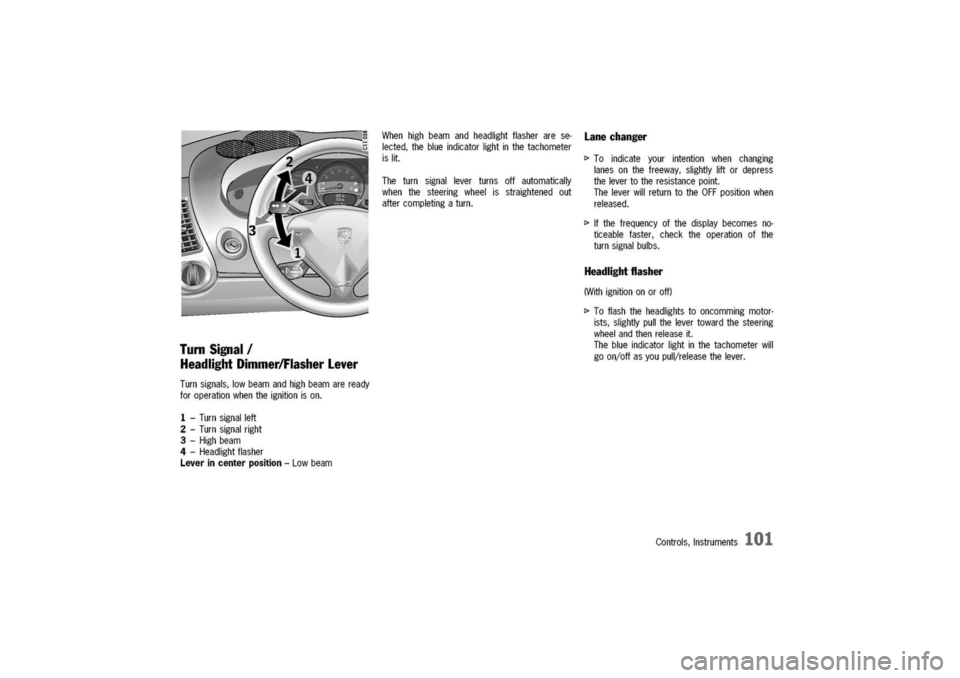
TurnSignal/
HeadlightDimmer/FlasherLever
Turnsignals,lowbeamandhighbeamareready
foroperationwhentheignitionison.
1-Turnsignalleft
2-Turnsignalright
3-Highbeam
4-Headlightflasher
Leverincenterposition-Lowbeam
Whenhighbeamandheadlightflasherarese-
lected,theblueindicatorlightinthetachometer
islit.
Theturnsignalleverturnsoffautomatically
whenthesteeringwheelisstraightenedout
aftercompletingaturn.
Lanechanger
[>
Toindicateyourintentionwhenchanging
lanesonthefreeway,slightlyliftordepress
thelevertotheresistancepoint.
TheleverwillreturntotheOFFpositionwhen
released.
[>
Ifthefrequencyofthedisplaybecomesno-
ticeablefaster,checktheoperationofthe
turnsignalbulbs.
Headlightflasher
(Withignitiononoroff)
[>
Toflashtheheadlightstooncommingmotor-
ists,slightlypullthelevertowardthesteering
wheelandthenreleaseit.
Theblueindicatorlightinthetachometerwill
goon/offasyoupull/releasethelever.
Controls,Instruments
101
Page 102 of 263
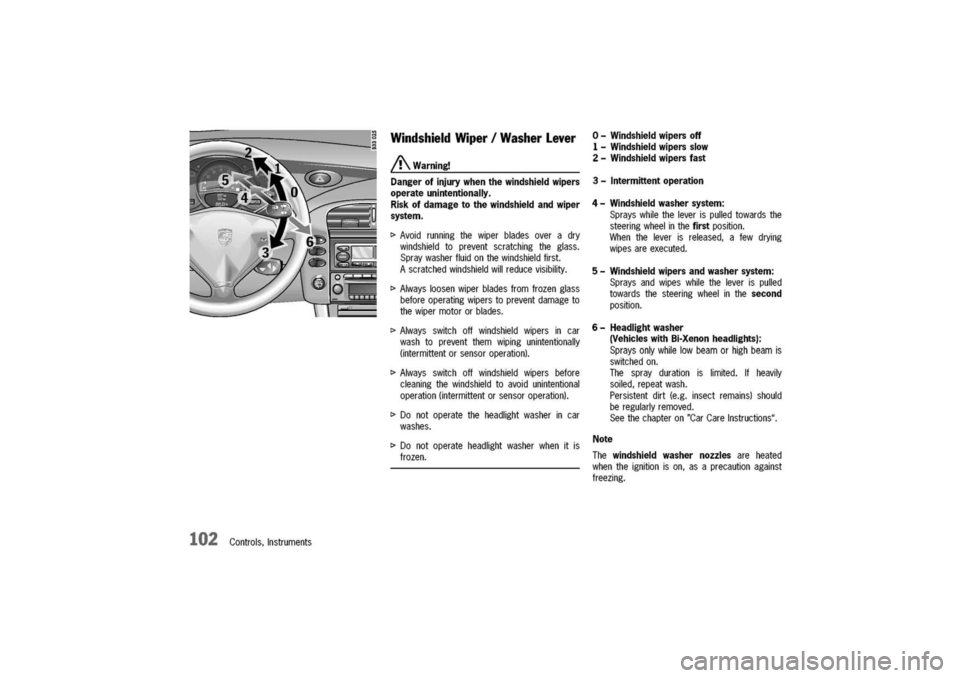
102Controls,Instruments
WindshieldWiper/WasherLever
/!\Warning!
Dangerofinjurywhenthewindshieldwipers
operateunintentionally.
Riskofdamagetothewindshieldandwiper
system.
I>Avoidrunningthewiperbladesoveradry
windshieldtopreventscratchingtheglass.
Spraywasherfluidonthewindshieldfirst.
Ascratchedwindshieldwillreducevisibility.
I>Alwaysloosenwiperbladesfromfrozenglass
beforeoperatingwiperstopreventdamageto
thewipermotororblades.
I>Alwaysswitchoffwindshieldwipersincar
washtopreventthemwipingunintentionally
(intermittentorsensoroperation).
I>Alwaysswitchoffwindshieldwipersbefore
cleaningthewindshieldtoavoidunintentional
operation(intermittentorsensoroperation).
I>Donotoperatetheheadlightwasherincar
washes.
I>Donotoperateheadlightwasherwhenitis
frozen.
0-
Windshieldwipersoff
1-Windshieldwipersslow
2-Windshieldwipersfast
3-Intermittentoperation
4-Windshieldwashersystem:
Sprayswhiletheleverispulledtowardsthe
steeringwheelinthefirstposition.
Whentheleverisreleased,afewdrying
wipesareexecuted.
5-Windshieldwipersandwashersystem:
Spraysandwipeswhiletheleverispulled
towardsthesteeringwheelinthe
second
position.
6-Headlightwasher
(VehicleswithBi-Xenonheadlights):
Spraysonlywhilelowbeamorhighbeamis
switchedon.
Thespraydurationislimited.Ifheavily
soiled,repeatwash.
Persistentdirt(e.g.insectremains)should
beregularlyremoved.
Seethechapteron"CarCareInstructions".
Note
Thewindshieldwashernozzles
areheated
whentheignitionison,asaprecautionagainst
freezing.
Page 104 of 263
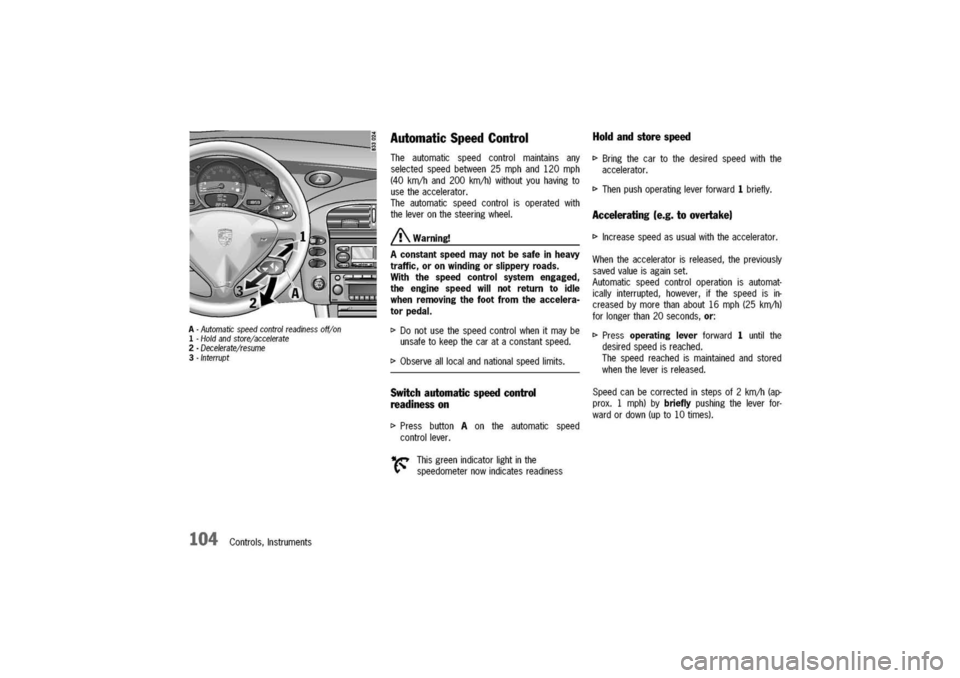
A-Automaticspeedcontrolreadinessoff/on
1-Holdandstore/accelerate
2-Decelerate/resume
3-Interrupt
104Controls,Instruments
Automatic
Speed
Control
Theautomaticspeedcontrolmaintainsany
selectedspeedbetween25mphand120mph
(40km/hand200km/h)withoutyouhavingto
usetheaccelerator.
Theautomaticspeedcontrolisoperatedwith
theleveronthesteeringwheel.
/!\Warning!
Aconstantspeedmaynotbesafeinheavy
traffic,oronwindingorslipperyroads.
Withthespeedcontrolsystemengaged,
theenginespeedwillnotreturntoidle
whenremovingthefootfromtheaccelera-
torpedal.
I>Donotusethespeedcontrolwhenitmaybe
unsafetokeepthecarataconstantspeed.
I>Observealllocalandnationalspeedlimits.
Switchautomatic
speedcontrol
readinesson
I>Press
buttonAontheautomaticspeed
controllever
.
~
Thisgreenindicatorlightinthe
t"speedometernowindicatesreadiness
Hold
andstorespeed
I>
Bringthecartothedesiredspeedwiththe
accelerator.
I>
Thenpushoperatingleverforward1briefly.
Accelerating(e.g.toovertake)
I>
Increasespeedasusualwiththeaccelerator.
Whentheacceleratorisreleased,thepreviously
savedvalueisagainset.
Automaticspeedcontroloperationisautomat-
icallyinterrupted,however,ifthespeedisin-
creasedbymorethanabout16mph(25km/h)
forlongerthan20seconds,
or:
I>Pressoperatinglever
forward1untilthe
desiredspeedisreached.
Thespeedreachedismaintainedandstored
whentheleverisreleased.
Speedcanbecorrectedinstepsof2km/h(ap-
proX.1mph)
bybriefly
pushingtheleverfor-
wardordown(upto10times).