reset PORSCHE 911 GT3 2004 5.G Owners Manual
[x] Cancel search | Manufacturer: PORSCHE, Model Year: 2004, Model line: 911 GT3, Model: PORSCHE 911 GT3 2004 5.GPages: 195, PDF Size: 16.94 MB
Page 60 of 195
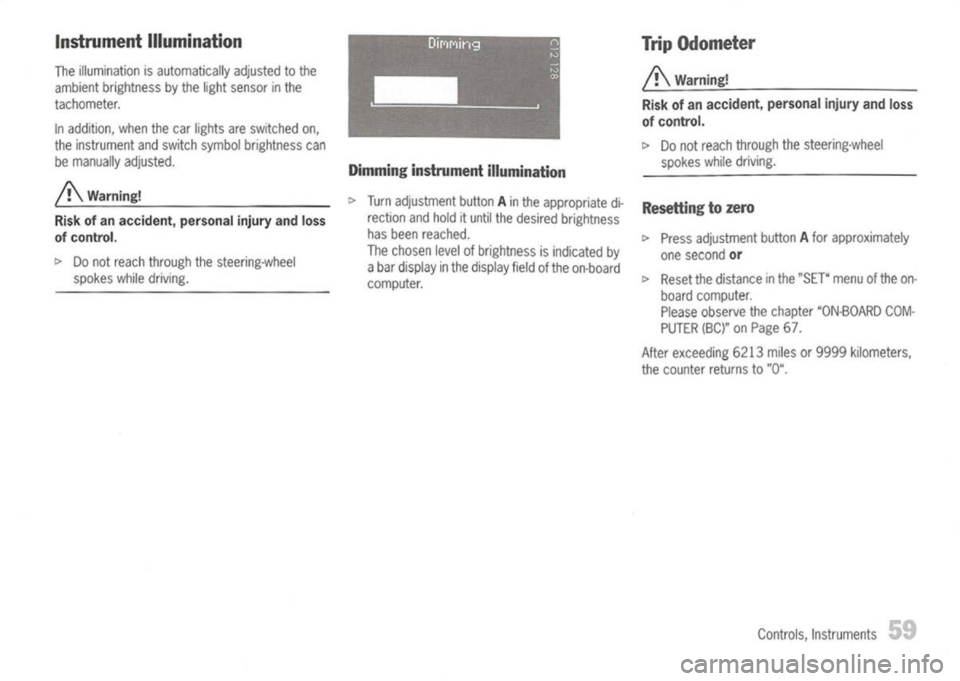
Instrument Illumination
The illumination isautomatically adjustedtothe
ambient brightness bythe light sensor inthe
tachometer.
In addition, whenthecar lights areswitched on,
the instrument andswitch symbol brightness can
be manually adjusted.
/!\
Warning!
Risk ofan accident, personalinjuryandloss
of control.
t>
Donot reach through thesteering-wheel
spokes whiledriving. Dimming
instrument illumination
t>
Turn adjustment buttonAin the appropriate di-
rection andhold ituntil thedesired brightness
has been reached.
The chosen levelofbrightness isindicated by
a bar display inthe display fieldofthe on-board
computer. Trip
Odometer
/!\
Warning!
Risk ofan accident, personalinjuryandloss
of control.
t>
Donot reach through thesteering-wheel
spokes whiledriving.
Resetting tozero
t>
Press adjustment buttonAfor approximately
one second
or
t>
Reset thedistance inthe "SET" menuofthe on-
board computer.
Please observe thechapter "ON-BOARD COM-
PUTER (BC)"onPage 67.
After exceeding 6213milesor9999 kilometers,
the counter returnsto"0".
Controls, Instruments
59
Page 69 of 195
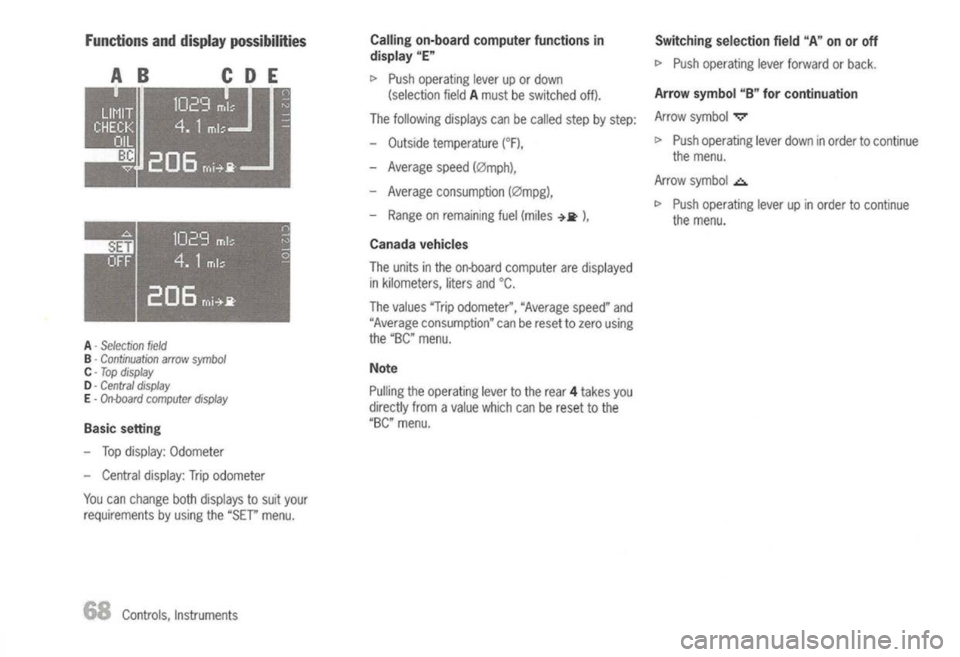
Functionsanddisplay possibilities
A .Selection
field
B .
Continuation arrowsymbol
C .
Top display
D·
Central display
E .
On·board computer display
Basic setting
- Top display: Odometer
- Central display: Tripodometer
You canchange bothdisplays tosuit your
requirements byusing the"SET" menu.
Controls, Instruments
Calling
on-board computer functionsin
display "E"
I>
Push operating leverupordown
(selection fieldAmust beswitched off).
The following displayscanbecalled stepbystep:
- Outside temperature
(OF),
- Average speed(0mph),
- Average consumption (0mpg),
- Range onremaining fuel(miles
-:>.il'),
Canada vehicles
The units inthe on·board computer aredisplayed
in kilometers, litersandDC.
The values "Tripodometer", "Averagespeed"and
"Average consumption" canbereset tozero using
the "BC" menu.
Note
Pulling theoperating levertothe rear 4takes you
directly fromavalue which canbereset tothe
"BC" menu.
Switching
selectionfield"A"onoroff
I>
Push operating leverforward orback.
Arrow symbol "B"forcontinuation
Arrow symbol
"V
I>
Push operating leverdown inorder tocontinue
the menu.
Arrow symbol..:::..
I>
Push operating leverupinorder tocontinue
the menu.
Page 70 of 195
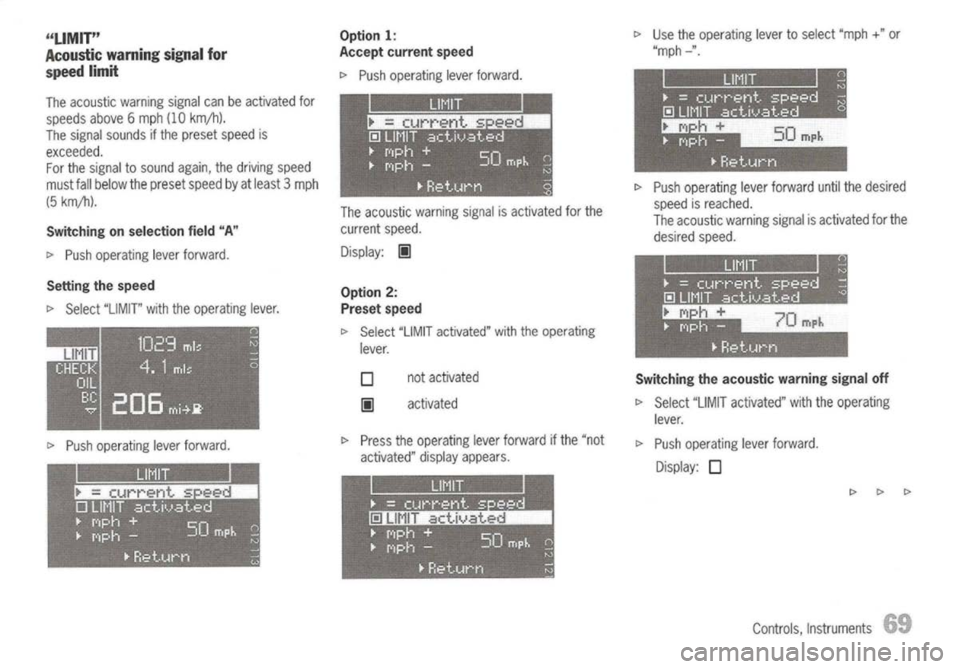
Switchingtheacoustic warningsignaloff
~ Select "LIMITactivated" withtheoperating
lever.
~ Push operating leverforward.
Display:
D
~~~
I>
Push operating leverforward untilthedesired
speed isreached.
The acoustic warningsignalisactivated forthe
desired speed.
~
Use theoperating levertoselect "mph
+"
or
"mph -".
not activated
activated
D
I!I
I>
Press theoperating leverforward ifthe "not
activated" displayappears.
Option
2:
Preset speed
~ Select "LIMITactivated" withtheoperating
lever.
The
acoustic warningsignalisactivated forthe
current speed.
Display:
I!I
Option
1:
Accept current speed
~ Push operating leverforward.
Switching onselection field"A"
~ Push operating leverforward.
The
acoustic warningsignalcanbeactivated for
speeds above6mph (10km/h).
The signal sounds ifthe preset speedis
exceeded. For the signal tosound again,thedriving speed
must fallbelow thepreset speedbyatleast 3mph
(5 km/h).
~ Push operating leverforward.
Setting
thespeed
~ Select "LIMIT" withtheoperating lever.
"LIMIT"
Acoustic warningsignalfor
speed limit
Controls,Instruments
Page 73 of 195
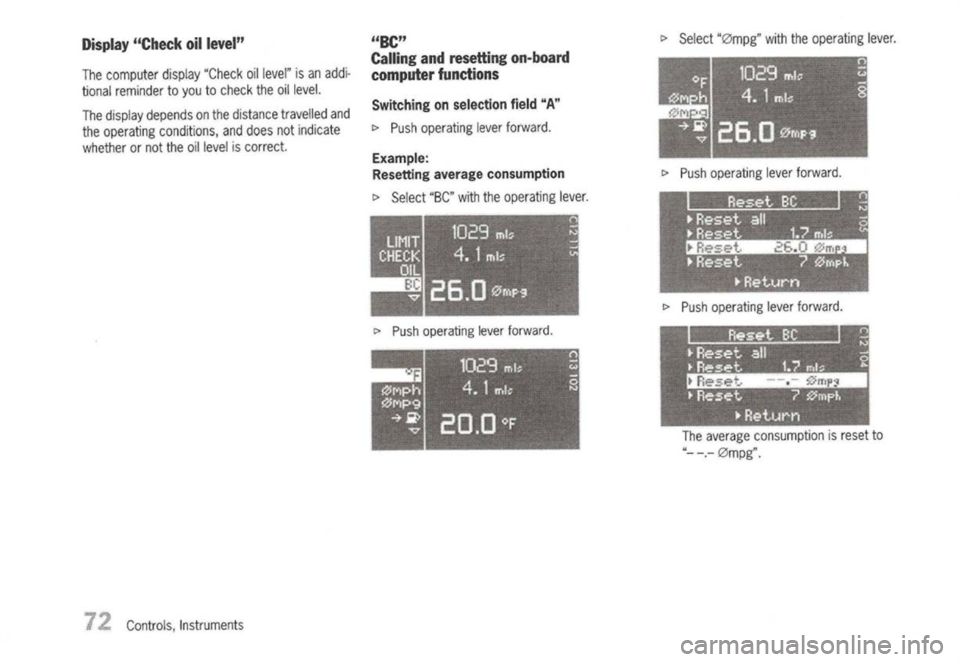
Display"Check
oillevel"
The computer display"Check oillevel" isan addi-
tional reminder toyou tocheck theoillevel.
The display depends onthe distance travelled and
the operating conditions, anddoes notindicate
whether ornot the oillevel iscorrect.
Controls, Instruments
"BC"
Calling andresetting on-board
computer functions
Switching onselection field"A"
I>
Push operating leverforward.
Example:
Resetting averageconsumption
I>
Select "BC"withtheoperating lever.
I>
Push operating leverforward,
I>
Select "0mpg" withtheoperating lever.
I>
Push operating leverforward,
I>
Push operating leverforward.
The average consumption isreset to
"- -,- 0mpg".
Page 74 of 195
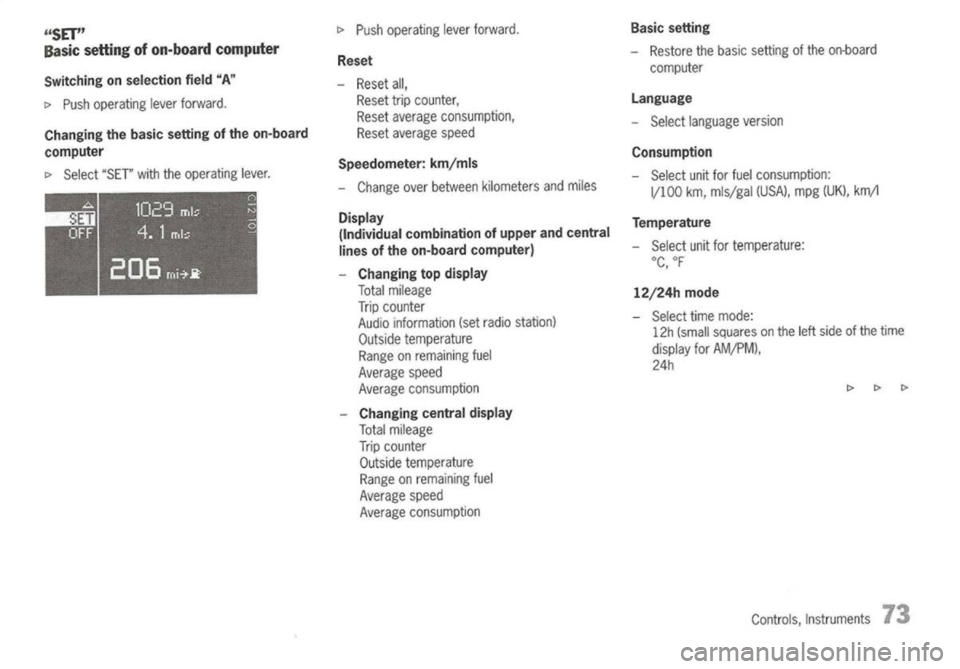
"SET"
Basic setting ofon-board computer
Switching onselection field"A"
!>
Push operating leverforward.
Changing thebasic setting ofthe on-board
computer
!>
Select "SET"withtheoperating lever.
!>
Push operating leverforward.
Reset
- Reset all,
Reset tripcounter,
Reset average consumption,
Reset average speed
Speedometer: kmjmls
- Change overbetween kilometers andmiles
Display (Individual combination ofupper andcentral
lines ofthe on-board computer)
- Changing topdisplay
Total mileage
Trip counter
Audio information (setradio station)
Outside temperature
Range onremaining fuel
Average speed
Average consumption
Changing centraldisplay
Total mileage
Trip counter
Outside temperature
Range onremaining fuel
Average speed
Average consumption
Basic
setting
- Restore thebasic setting ofthe on-board
computer
Language
- Select language version
Consumption
- Select unitforfuel consumption:
1/100 km,mis/gal (USA),mpg(UK), km/l
Temperature
- Select unitfortemperature:
°C,
of
12j24h
mode
- Select timemode:
12h (small squares onthe leftside ofthe time
display forAMjPM),
24h
Controls,Instruments
73
Page 75 of 195
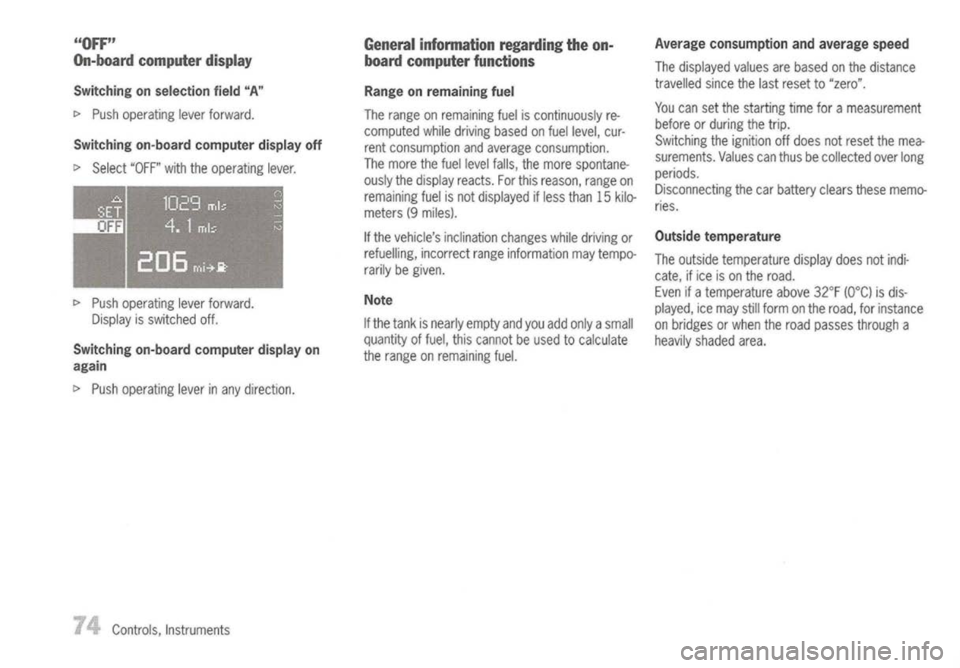
"OFF"
On-board computer display
Switching onselection field"A"
c>
Push operating leverforward.
Switching on-boardcomputer displayoff
c>
Select "OFF"withtheoperating lever.
c>
Push operating leverforward.
Display isswitched off.
Switching on-boardcomputer displayon
again
c>
Push operating leverinany direction.
Controls, Instruments
General
information regardingtheon-
board computer functions
Range onremaining fuel
The range onremaining fueliscontinuously re-
computed whiledriving basedonfuel level, cur-
rent consumption andaverage consumption.
The more thefuel level falls, themore spontane-
ously thedisplay reacts.Forthis reason, rangeon
remaining fuelisnot displayed ifless than 15kilo-
meters (9miles).
If
the vehicle's inclination changeswhiledriving or
refuelling, incorrectrangeinformation maytempo-
rarily begiven.
Note
If the tank isnearly empty andyou add only asmall
quantity offuel, thiscannot beused tocalculate
the range onremaining fuel.
Average
consumption andaverage speed
The displayed valuesarebased onthe distance
travelled sincethelast reset to"zero".
You can setthe starting timeforameasurement
before orduring thetrip.
Switching theignition offdoes notreset themea-
surements. Valuescanthus becollected overlong
periods.
Disconnecting thecarbattery clearsthesememo-
ries.
Outside temperature
The outside temperature displaydoesnotindi-
cate, ifice ison the road.
Even ifatemperature above32°F
(GoC)
isdis-
played, icemay stillform onthe road, forinstance
on bridges orwhen theroad passes through a
heavily shaded area.
Page 76 of 195
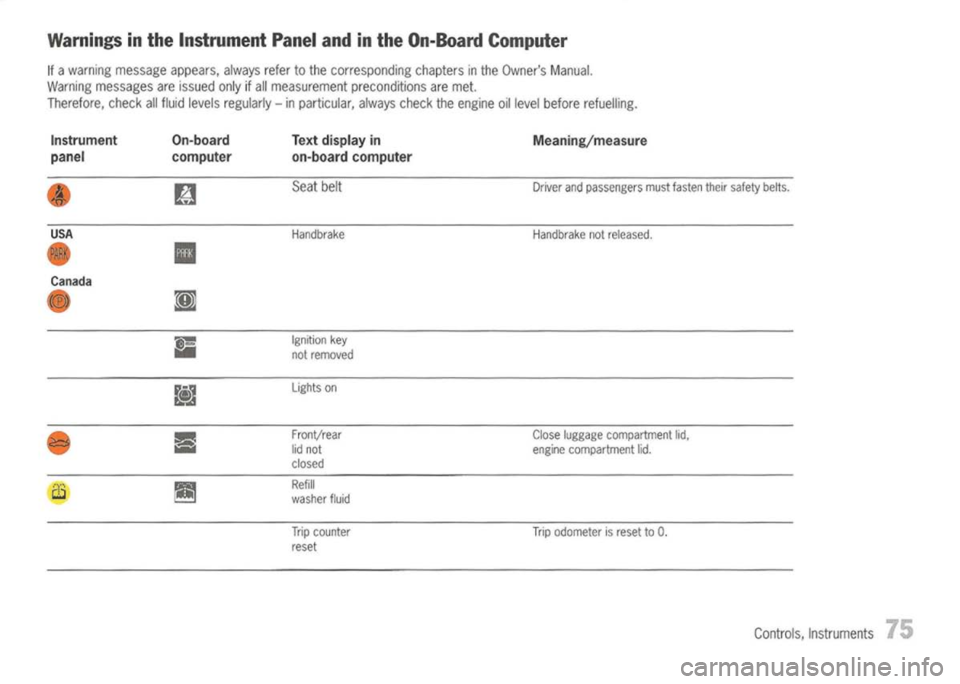
Warnings inthe Instrument Panelandinthe On-Board Computer
If
awarning message appears,alwaysrefertothe corresponding chaptersinthe Owner's Manual.
Warning messages areissued only
if
all measurement preconditionsaremet.
Therefore, checkallfluid levels regularly -in particular, alwayschecktheengine oillevel before refuelling.
Instrument
panel
USA
On-board
computer Text
display in
on-board computer
Seat belt
Handbrake
Meaning/measure
Driver andpassengers mustfasten theirsafety belts.
Handbrake notreleased.
Canada
p
:iJ
i'!!
Ignition
key
•••
not
removed
ri]
lights
on
III
FronVrear
•••
lid
not
closed
~
Refill
washer fluid
Trip counter
reset Close
luggage compartment lid,
engine compartment lid.
Trip odometer isreset to
O.
Controls,Instruments
75
Page 92 of 195
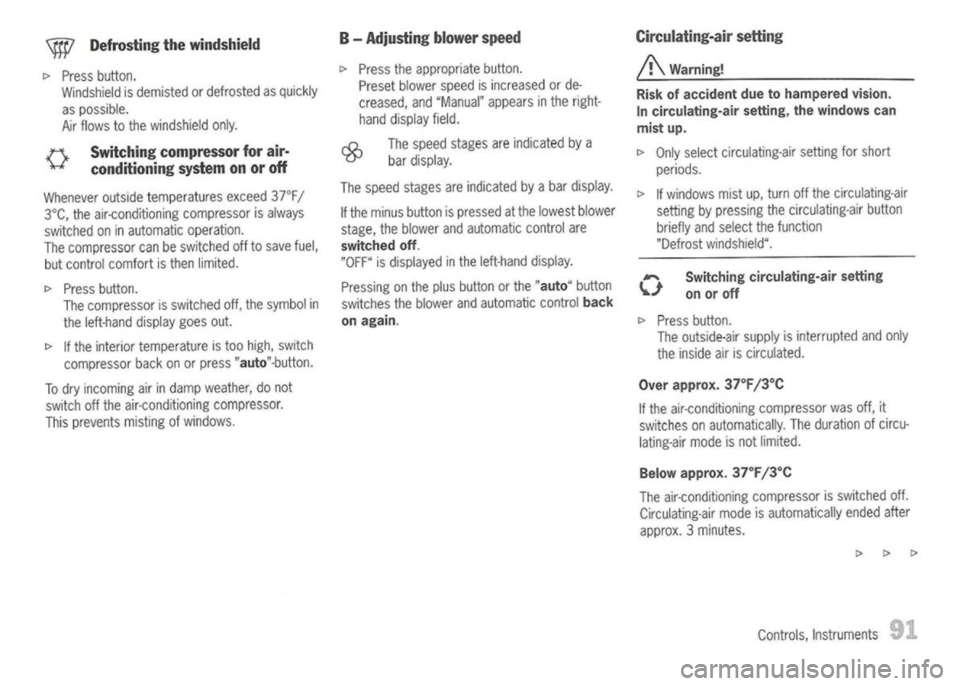
\qV
Defrosting thewindshield
po
Press button.
Windshield isdemisted ordefrosted asquickly
as possible.
Air flows tothe windshield only.
{} Switching compressor forair-
conditioning systemonoroff
Whenever outsidetemperatures exceed
3JDFj
3°C, theair-conditioning compressorisalways
switched oninautomatic operation.
The compressor canbeswitched offtosave fuel,
but control comfort isthen limited .
po
Press button .
The compressor isswitched off,thesymbol in
the left-hand displaygoesout.
po
Ifthe interior temperature istoo high, switch
compressor backonorpress
"auto"-button.
To dry incoming airindamp weather, donot
switch offthe air-conditioning compressor.
This prevents mistingofwindows.
B
-
Adjusting blowerspeed
po
Press theappropriate button.
Preset blower speedisincreased orde-
creased, and"Manual" appearsinthe right-
hand display field.
The speed stages areindicated bya
bar display.
The speed stages areindicated byabar display.
If the minus button ispressed atthe lowest blower
stage, theblower andautomatic controlare
switched off.
"OFF" isdisplayed inthe left-hand display.
Pressing onthe plus button orthe
"auto"
button
switches theblower andautomatic control
back
on again.
Circulating-air
setting
A
Warning!
Risk ofaccident duetohampered vision.
In circulating-air setting,thewindows can
mist up.
po
Only select circulating-air settingforshort
periods.
po
Ifwindows mistup,turn offthe circulating-air
setting bypressing thecirculating-air button
briefly andselect thefunction
"Defrost windshield".
• _) Switching circulating-air setting
..•. onoroff
po
Press button.
The outside-air supplyisinterrupted andonly
the inside airiscirculated.
Over approx. 37°Fj3°C
If the air-conditioning compressorwasoff,it
switches onautomatically. Theduration ofcircu-
lating-air modeisnot limited.
Below approx. 37°Fj3°C
The air-conditioning compressorisswitched off.
Circulating-air modeisautomatically endedafter
approx. 3minutes.
popopo
Controls, Instruments
Page 131 of 195
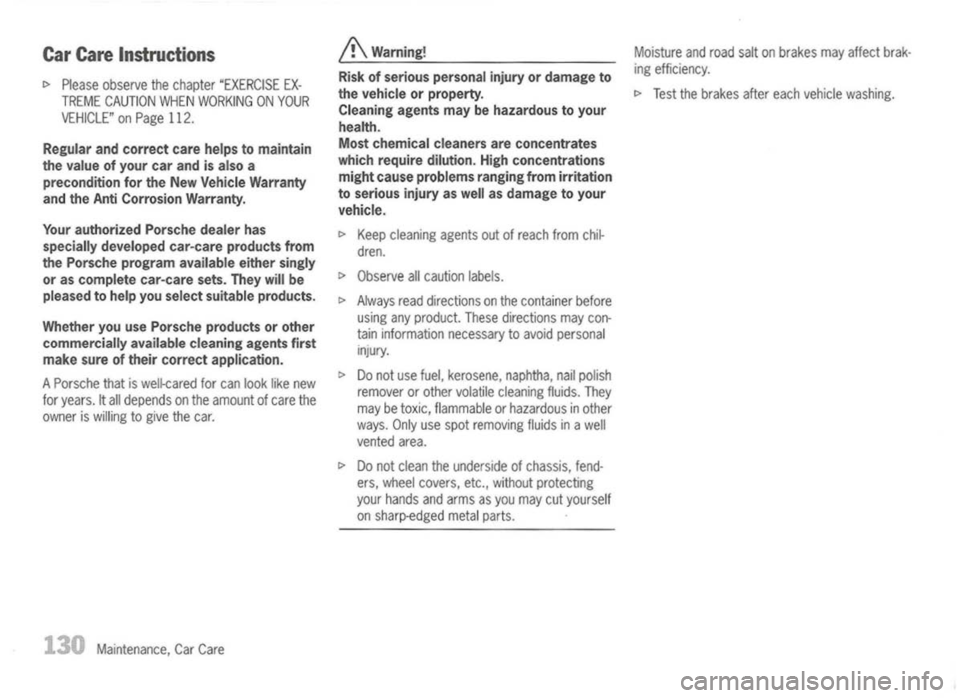
CarCare Instructions
I>
Please observe thechapter "EXERCISE EX-
TREME CAUTION WHENWORKING ONYOUR
VEHICLE" onPage 112.
Regular andcorrect carehelps tomaintain
the value ofyour carand isalso a
precondition forthe New Vehicle Warranty
and theAnti Corrosion Warranty.
Your authorized Porschedealerhas
specially developed car-careproductsfrom
the Porsche program available eithersingly
or as complete car-caresets.They willbe
pleased tohelp youselect suitable products.
Whether youusePorsche products orother
commercially availablecleaningagentsfirst
make sureoftheir correct application.
A Porsche thatiswell-cared forcan look likenew
for years.
It
all depends onthe amount ofcare the
owner iswilling togive thecar.
130
Maintenance, CarCare
A
Warning!
Risk ofserious personal injuryordamage to
the vehicle orproperty.
Cleaning agentsmaybehazardous toyour
health.
Most chemical cleanersareconcentrates
which require dilution. Highconcentrations
might cause problems rangingfromirritation
to serious injuryaswell asdamage toyour
vehicle.
t>
Keep cleaning agentsoutofreach fromchil-
dren.
I>
Observe allcaution labels.
I>
Always readdirections onthe container before
using anyproduct. Thesedirections maycon-
tain information necessarytoavoid personal
injury.
t>
Donot use fuel, kerosene, naphtha,nailpolish
remover orother volatile cleaning fluids.They
may betoxic, flammable orhazardous inother
ways. Onlyusespot removing fluidsinawell
vented area.
I>
Donot clean theunderside ofchassis, fend-
ers, wheel covers, etc.,without protecting
your hands andarms asyou may cutyourself
on sharp-edged metalparts. Moisture
androad saltonbrakes mayaffect brak-
ing efficiency.
I>
Test thebrakes aftereach vehicle washing.