PORSCHE BOXSTER 2005 2.G Owners Manual
Manufacturer: PORSCHE, Model Year: 2005, Model line: BOXSTER, Model: PORSCHE BOXSTER 2005 2.GPages: 276, PDF Size: 4.05 MB
Page 111 of 276

Controls, Instruments
111
Wipe interval controlOn vehicles without a rain sensor, the wiping
intervals can be adjusted in four steps.
Decreasing intervals
fAdjust switch A upwards.
The setting is confirmed by one wipe of the
windshield.
Increasing intervals
fAdjust switch A downwards.
Rain sensorIn vehicles with a rain sensor the amount of rain or
snow which has settled on the windshield is
measured. Wiper speed is automatically adjusted
accordingly.
Switching on
fMove wiper lever upwards to the first click.
Switching off
fMove wiper lever to position 0.
The rain sensor remains switched off if the wiper
lever is already in position 1 when the ignition is
switched on.
To switch the rain sensor on again:
fMove wiper lever to position 0 and then to
position 1 or
fOperate windshield washer system 5 or
fChange the sensitivity of the rain sensor with
four-stage switch A.
Switch-on is confirmed by one wipe of the wind-
shield.
On vehicles with the Sport Chrono package, fur-
ther rain sensor functions can be selected via the
PCM.
Please observe the chapter “Individual Memory” in
the separate PCM operating instructions.Changing the sensitivity of the rain sensor
Sensitivity can be set with switch A in 4 stages:
fAdjust switch A upwards –
high sensitivity.
The setting is confirmed by one wipe of the
windshield.
fAdjust switch A downwards –
low sensitivity.
Maintenance note
If the wiper blades rub or squeak, this may be as
a result of the following:
– If the vehicle is washed in an automatic car
wash, wax residues may be adhering to the
windshield. These wax residues can only be
removed by using a special cleaning solution.
Please contact your authorized Porsche dealer
for further information.
– The wiper blades may be damaged or worn
out.
fReplace wiper blades as soon as possible.
fPersistent dirt (e.g. insect remains) should be
regularly removed.
fPlease observe the chapter “CAR CARE IN-
STRUCTIONS” on Page 191.
Page 112 of 276

112
Controls, Instruments
A - Cruise control readiness off/on
1 - + SPEED/SET (accelerate/store)
2 - - SPEED (decelerate)
3 - OFF (interrupt)
4 - RESUME
Automatic Speed Control The automatic speed control maintains any
selected speed between 15 mph and 145 mph/
30 km/h and 240 km/h without you having to use
the accelerator.
The automatic speed control is operated with the
lever on the steering wheel.
Warning!
Risk of accident and consequent personal in-
jury. A constant speed may not be safe in
heavy traffic, or on winding or slippery
roads.
With the speed control system engaged, the
engine speed will not return to idle when re-
moving the foot from the accelerator pedal.
fDo not use the speed control when it may be
unsafe to keep the car at a constant speed.
fObserve all local and national speed limits. Switch automatic speed control readiness
on fPress button A on the automatic speed control
lever.
Hold and store speed fBring the car to the desired speed with the
accelerator.
fThen briefly push the operating lever forward
(position 1).Accelerating (e.g. to overtake) Option 1
fIncrease the speed as usual with the
accelerator.
When you ease off the accelerator, the
previously saved value is set again.
Option 2
fPush operating lever forward (position 1) until
the desired speed is reached.
The speed reached is maintained and stored
when the lever is released.
Option 3
fPush lever slightly forwards (position 1)
(a maximum of 10 times).
The speed is increased by 1 mph (1.6 km/h)
each time.
Note on operation
Speed control operation is automatically interrupt-
ed if the speed is increased by more than approx.
16 mph (25 km/h ) for longer than 20 seconds.
This green indicator light in the
speedometer now indicates readiness.
Page 113 of 276
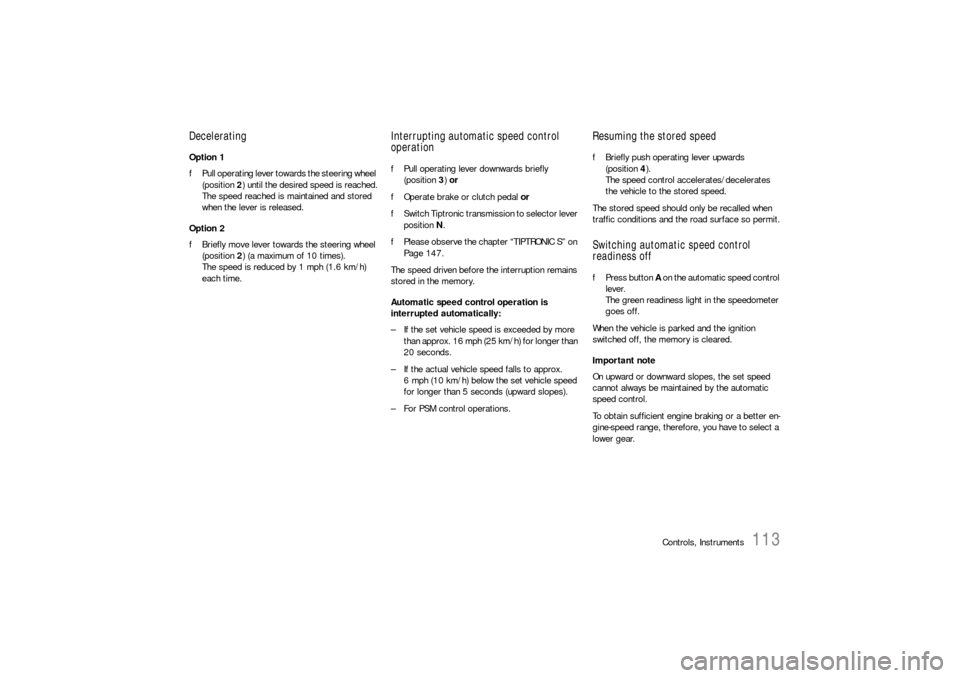
Controls, Instruments
113
Decelerating Option 1
fPull operating lever towards the steering wheel
(position 2) until the desired speed is reached.
The speed reached is maintained and stored
when the lever is released.
Option 2
fBriefly move lever towards the steering wheel
(position 2) (a maximum of 10 times).
The speed is reduced by 1 mph (1.6 km/h)
each time.
Interrupting automatic speed control
operation fPull operating lever downwards briefly
(position 3) or
fOperate brake or clutch pedal or
fSwitch Tiptronic transmission to selector lever
position N.
fPlease observe the chapter “TIPTRONIC S” on
Page 147.
The speed driven before the interruption remains
stored in the memory.
Automatic speed control operation is
interrupted automatically:
– If the set vehicle speed is exceeded by more
than approx. 16 mph (25 km/h) for longer than
20 seconds.
– If the actual vehicle speed falls to approx.
6 mph (10 km/h) below the set vehicle speed
for longer than 5 seconds (upward slopes).
– For PSM control operations.
Resuming the stored speed fBriefly push operating lever upwards
(position4).
The speed control accelerates/decelerates
the vehicle to the stored speed.
The stored speed should only be recalled when
traffic conditions and the road surface so permit.Switching automatic speed control
readiness off fPress button A on the automatic speed control
lever.
The green readiness light in the speedometer
goes off.
When the vehicle is parked and the ignition
switched off, the memory is cleared.
Important note
On upward or downward slopes, the set speed
cannot always be maintained by the automatic
speed control.
To obtain sufficient engine braking or a better en-
gine-speed range, therefore, you have to select a
lower gear.
Page 114 of 276

114
Controls, Instruments
Air conditioningAir quantity, air distribution, and temperature can
be set on the control panel.The display panel shows the following– Temperature
– Air-conditioning compressor on/off
–Blower speed
–AC max
– Air distribution
A - Seat heating
B - Defrosting the windshield
C - Circulating-air button
D - Te m p e r a t u r e s e n s o r
E - ECO button (air-conditioning compressor off/on)
F - Heated rear window
G - Temperature button
H - AC max
I - Air distribution to footwell
J - Air distribution to central and side vents
K - Air distribution to windshield
L - Blower speed button
Setting temperaturefPress button G upwards or downwards
respectively.
The selected temperature is shown on the display
by a bar display.
If a bar cannot be seen, the temperature is set
to maximum cold.
If all bars can be seen, the temperature is set to
maximum warm.
Note
For maximum cooling, activate AC max button H.Adjusting blower speedfPress button L upwards or downwards
respectively.
The blower speed is shown on the display by a bar
display.
The compressor is switched off at low blower
speeds.
Page 115 of 276

Controls, Instruments
115
Defrost windshieldfPress button B (switch on or off).
The light-emitting diode in the button lights up.
The windshield is demisted or defrosted as
quickly as possible.
Air flows to the windshield only.Circulating-air mode
Warning!
Risk of accident due to hampered vision.
In circulating-air mode, the windows may
mist up.
fOnly select circulating-air mode for short
periods.
fIf the windows mist up, switch air-circulation
mode off immediately by pressing the
air-circulation button again and selecting the “Defrost windshield” function.
Switching circulating-air mode on or off
fPress circulating-air button C.
The light-emitting diode in the button lights up.
The outside-air supply is interrupted and only
the inside air is circulated.
ECO – switching the air-conditioning
compressor on and offThe air conditioning compressor switches off
automatically at temperatures below approx.
37°F/3°C and cannot be switched on, even
manually.
Whenever outside temperatures exceed approx.
37°F/3°C, the air-conditioning compressor can be
switched on or off manually.
The compressor can be switched off manuall to
save fuel.
fPress ECO button E.
The light-emitting diode in the button lights up.
The compressor is switched off.
fIf the interior temperature is too high, switch
on the compressor again.
To dry incoming air in damp weather, do not
switch off the air-conditioning compressor.
This prevents misting of windows.AC max operationIn AC max operation, the interior of your vehicle is
cooled as quickly as possible.
fPress AC max button H.
The light-emitting diode in the button lights up.
Air distributionThe individual air distributions can be combined as
desired.
If an air distribution is not selected, no symbol
appears in the display panel. Air flows then from
all vents as well as to the windshield.
Recommended setting in Summer –
Air distribution to central and side vents
Recommended setting in Winter –
Air distribution to footwell and windshield
Air distribution to footwell
fPress button I.
The selection appears on the display panel.
The air flows to the footwell.
Air distribution to center and side vents
fPress button J.
The selection appears on the display panel.
The air flows from the central and side vents.
Vents must be open.
Air distribution to windshield
fPress button K.
The selection appears on the display panel.
The air flows to the windshield.
Page 116 of 276

116
Controls, Instruments
Information on air-conditioning
compressor– May switch off briefly to ensure sufficient
engine cooling if the engine is operating under
extreme load.
– Operates most effectively with the windows
closed.
If the vehicle has been in the sun for a long
time, it is a good idea to ventilate the interior
briefly with the windows open.
– Depending on the outside temperature and
humidity, condensation can drip from the
evaporator and form a pool under the car.
This is normal and not a sign of leakage.
– If uncooled air flows out when the lowest
temperature has been set, switch off the air
conditioning compressor and have the fault
remedied.
Please contact your authorized Porsche dealer
for further information.
Page 117 of 276

Controls, Instruments
117
Automatic air conditioning systemThe automatic air-conditioning system controls
the preselected interior temperature completely
automatically.
If necessary, the automatic system can be
manually influenced.
Automatic modefPress AUTO buttonI.
AUTO will appear on the display panel.
Air quantity and distribution are automatically
controlled and variations are compensated.
All automatic setting functions can be individually
changed.
This setting is retained until the appropriate
function button is pressed again or the AUTO
button is pressed.
A- Seat heating, left
B- Defrosting the windshield
C- Circulating-air button
D-Temperature sensor
E- ECO button (air-conditioning compressor off/on)
F- Heated rear window/door mirror heating
G-Seat heater, right
H-Temperature button
I- AUTO button (automatic mode)
J- Air distribution to footwell
K- Air distribution to central and side vents
L- Air distribution to windshield
M-Blower speed button
Page 118 of 276

118
Controls, Instruments
Setting temperaturefPress button H upwards or downwards
respectively.
To suit personal comfort, the interior temperature
can be adjusted between 61°F and 85°F/16°C
and 29.5°C.
Recommendation: 72°F/22 °C.
If “LO” or “HI” appears on the display, the system
is operating at maximum cooling or heating
power.
Automatic control is no longer active.
Note
If the preselected temperature is changed, the
blower speed can increase automatically in
automatic mode.
The desired temperature is reached more quickly
this way.
Sensors
To avoid affecting the performance of the air-
conditioning system:
fDo not cover the sun sensor on the instrument
panel or the temperature sensor D.
Defrost windshieldfPress button B (switch on or off).
The windshield is demisted or defrosted as
quickly as possible.
Air flows to the windshield only.
The light-emitting diode in the button lights up.ECO – switching the air-conditioning
compressor on and offThe air conditioning compressor switches off
automatically at temperatures below approx.
37°F/3°C and cannot be switched on, even
manually.
Whenever outside temperatures exceed approx.
37°F/3°C, the air-conditioning compressor is
always switched on in automatic mode.
The compressor can be switched off manually to
save fuel, but control comfort is then limited:
fPress ECO button E.
The compressor is switched off.
The light-emitting diode in the button lights up.
fIf the interior temperature is too high, switch
compressor back on or press AUTO button.
To dry incoming air in damp weather, do not
switch off the air-conditioning compressor.
This prevents misting of windows.
Adjusting blower speedfPress button M upwards or downwards
respectively.
The preset blower speed is increased or
decreased.
The speeds are indicated by a bar display.
The compressor is switched off at low blower
speeds.
If the button is pressed downwards at the lowest
blower stage, the blower and automatic control
are switched off. “OFF” will appear on the display
field.
Pressing the button upwards or pressing the
AUTO button switches the blower and automatic
control back on again.Circulating-air mode
Warning!
Risk of accident due to hampered vision.
In circulating-air mode, the windows may
mist up.
fOnly select circulating-air mode for short
periods.
fIf the windows mist up, switch air-circulation
mode by pressing the air-circulation button
again and selecting the “Defrost windshield” function.
Page 119 of 276

Controls, Instruments
119
Switching circulating-air mode on or off
fPress button C.
The outside-air supply is interrupted and only
the inside air is circulated.
The light-emitting diode in the button lights up.
Over approx. 37°F/3°C
If the air-conditioning compressor was off, it
switches on automatically. The duration of
circulating-air mode is not limited.
Below approx. 37°F/3°C
The air-conditioning compressor is switched off.
Circulating-air mode is automatically ended after
approx. 3 minutes.Air distributionThe individual air distributions can be combined as
desired.
Recommended setting in Summer –
Air distribution to central and side vents
Recommended setting in Winter –
Air distribution to footwell and windshield
Air distribution to footwell
fPress button J.
The air flows to the footwell.
The selection appears on the display panel.Air distribution to center and side vents
fPress button K.
The air flows from the central and side vents.
Vents must be open.
The selection appears on the display panel.
Air distribution to windshield
fPress button L.
The air flows to the windshield.
The selection appears on the display panel.
Note on operation
fOn vehicles with the Sport Chrono package
Plus, individual air conditioning settings can be
stored on your vehicle key.
Please observe the chapter “Individual
Memory” in the separate PCM operating
instructions.
Information on air-conditioning
compressor– May switch off briefly to ensure sufficient
engine cooling if the engine is operating under
extreme load.
– Operates most effectively with the windows
closed.
If the vehicle has been in the sun for a long
time, it is a good idea to ventilate the interior
briefly with the windows open.
– Depending on the outside temperature and
humidity, condensation can drip from the
evaporator and form a pool under the car.
This is normal and not a sign of leakage.
– If uncooled air flows out when the lowest
temperature has been set, switch off the air
conditioning compressor and have the fault
remedied.
Please contact your authorized Porsche dealer
for further information.
Page 120 of 276

120
Controls, Instruments
A - Continuous opening and closing
B - Setting vent direction Central and side ventsfRotate thumb wheel upward.
fRotate thumb wheel downward.
Changing air flow directionfSwivel the vent fins in the desired direction.
Outside air or conditioned air can be delivered
from all vents depending on the air-distribution
setting.
Opening vents
Closing vents
Fresh-air intakeIn order to ensure unhindered air intake:
fKeep the fresh-air intake between the
windshield and the luggage compartment lid
free from snow, ice and leaves.