PORSCHE BOXSTER S 2010 2.G Owners Manual
Manufacturer: PORSCHE, Model Year: 2010, Model line: BOXSTER S, Model: PORSCHE BOXSTER S 2010 2.GPages: 294, PDF Size: 6.89 MB
Page 131 of 294
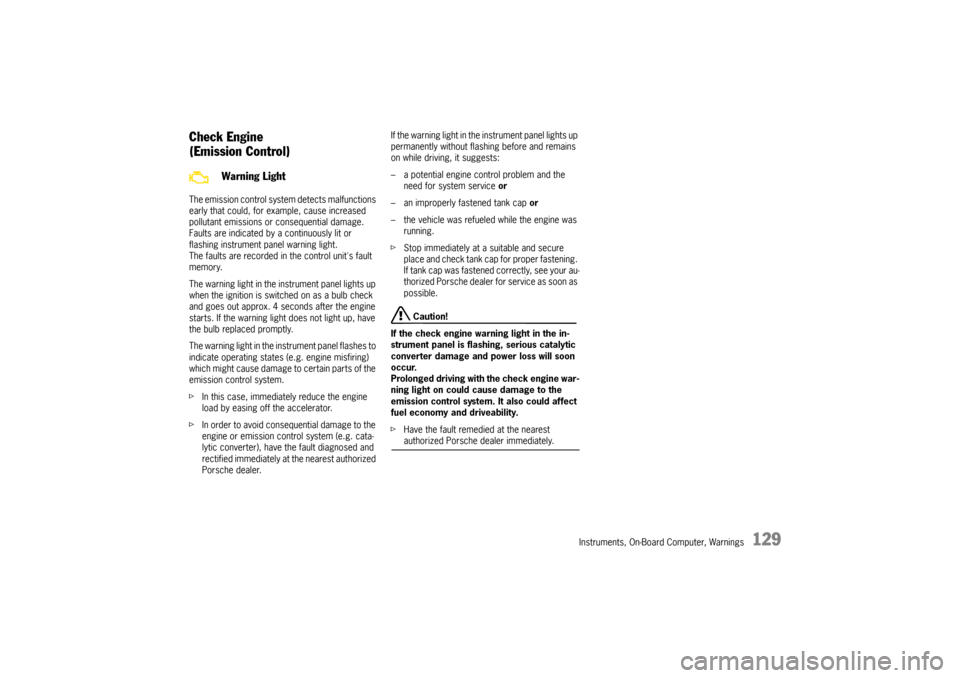
Instruments, On-Board Computer, Warnings
129
Check Engine
(Emission Control)The emission control system detects malfunctions
early that could, for example, cause increased
pollutant emissions or consequential damage.
Faults are indicated by a continuously lit or
flashing instrument panel warning light.
The faults are recorded in the control unit's fault
memory.
The warning light in the instrument panel lights up
when the ignition is switched on as a bulb check
and goes out approx. 4 seconds after the engine
starts. If the warning light does not light up, have
the bulb replaced promptly.
The warning light in the instrument panel flashes to
indicate operating states (e.g. engine misfiring)
which might cause damage to certain parts of the
emission control system.
fIn this case, immediately reduce the engine
load by easing off the accelerator.
f In order to avoid consequential damage to the
engine or emission control system (e.g. cata-
lytic converter), have the fault diagnosed and
rectified immediately at the nearest authorized
Porsche dealer. If the warning light in the
instrument panel lights up
permanently without flashing before and remains
on while driving, it suggests:
– a potential engine control problem and the need for system service or
– an improperly fastened tank cap or
– the vehicle was refueled while the engine was running.
f Stop immediately at a suitable and secure
place and check tank cap for proper fastening.
If tank cap was fastened correctly, see your au-
thorized Porsche dealer for service as soon as
possible.
Caution!
If the check engine warning light in the in-
strument panel is flashing, serious catalytic
converter damage and power loss will soon
occur.
Prolonged driving with the check engine war-
ning light on could cause damage to the
emission control system. It also could affect
fuel economy and driveability.
f Have the fault remedied at the nearest authorized Porsche dealer immediately.
Warning Light
Page 132 of 294
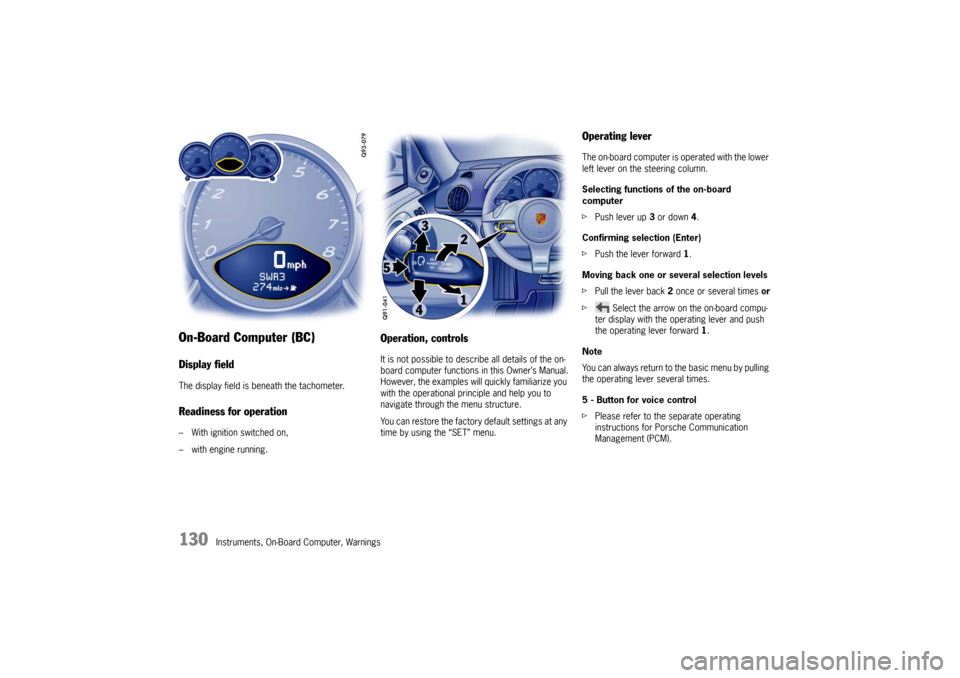
130
Instruments, On-Board Computer, Warnings
On-Board Computer (BC)Display fieldThe display field is beneath the tachometer.Readiness for operation– With ignition switched on,
– with engine running.
Operation, controlsIt is not possible to describe all details of the on-
board computer functions in this Owner’s Manual.
However, the examples will quickly familiarize you
with the operational principle and help you to
navigate through the menu structure.
You can restore the factory default settings at any
time by using the “SET” menu.
Operating leverThe on-board computer is operated with the lower
left lever on the steering column.
Selecting functions of the on-board
computer
f Push lever up 3 or down 4.
Confirming selection (Enter)
f Push the lever forward 1 .
Moving back one or several selection levels
f Pull the lever back 2 once or several times or
f Select the arrow on the on-board compu-
ter display with the operating lever and push
the operating lever forward 1.
Note
You can always return to the basic menu by pulling
the operating lever several times.
5 - Button for voice control
f Please refer to the separate operating
instructions for Porsche Communication
Management (PCM).
Page 133 of 294
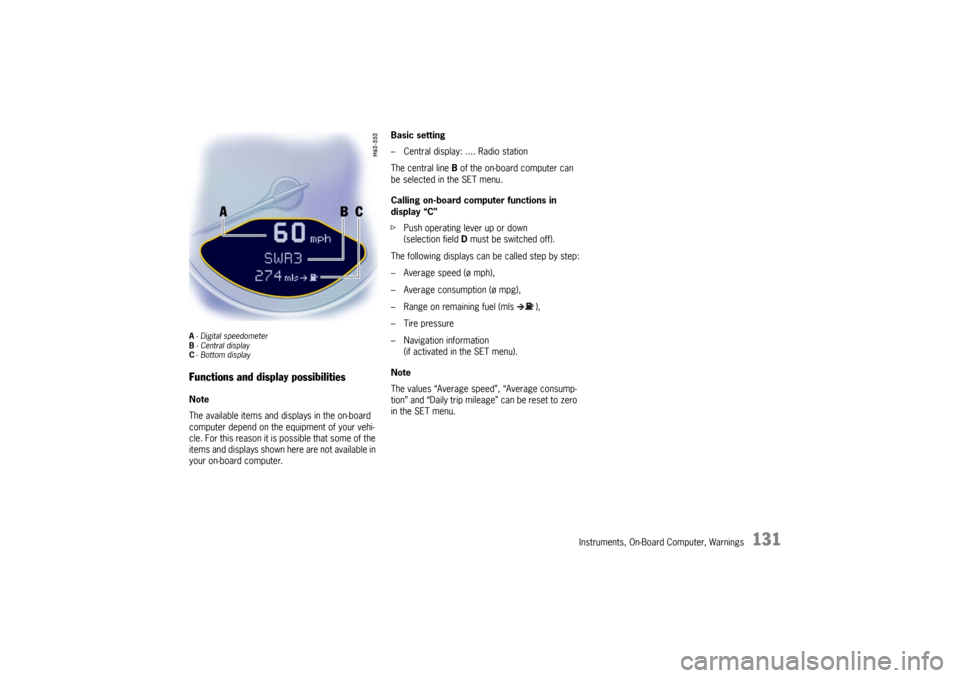
Instruments, On-Board Computer, Warnings
131
A- Digital speedometer
B -Central display
C - Bottom displayFunctions and display possibilitiesNote
The available items and displays in the on-board
computer depend on the equipment of your vehi-
cle. For this reason it is possible that some of the
items and displays shown here are not available in
your on-board computer. Basic setting
– Central display: .... Radio station
The central line
B of the on-board computer can
be selected in the SET menu.
Calling on-board computer functions in
display “C”
f Push operating lever up or down
(selection field D must be switched off).
The following displays can be called step by step:
– Average speed (ø mph),
– Average consumption (ø mpg),
– Range on remaining fuel (mls ),
– Tire pressure
– Navigation information (if activated in the SET menu).
Note
The values “Average speed”, “Average consump-
tion” and “Daily trip mileag e” can be reset to zero
in the SET menu.
Page 134 of 294
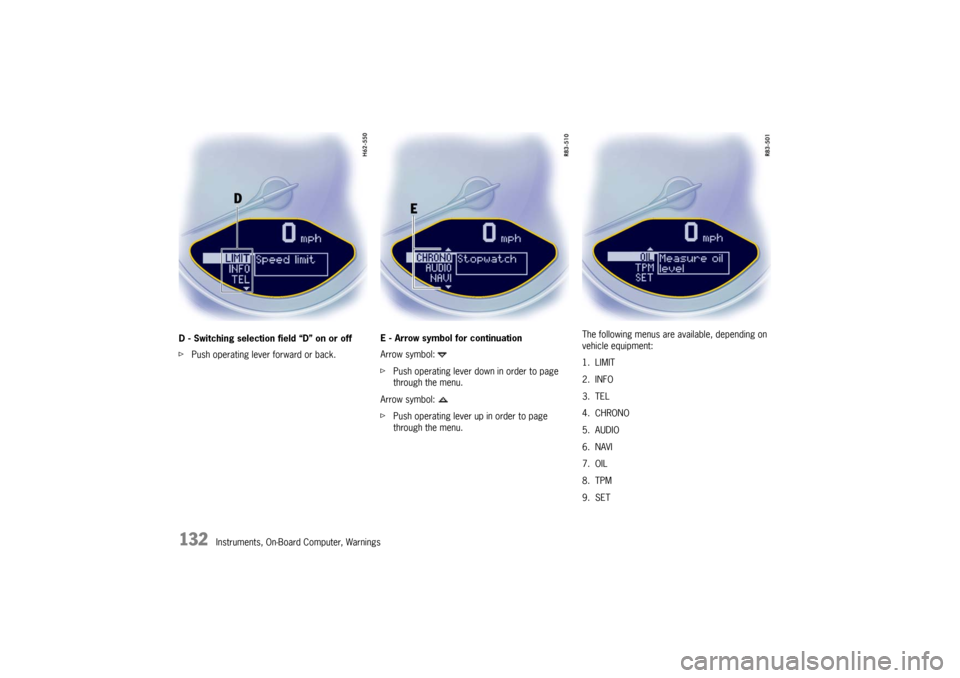
132
Instruments, On-Board Computer, Warnings
D - Switching selection field “D” on or off
f
Push operating lever forward or back. E - Arrow symbol for continuation
Arrow symbol:
f
Push operating lever down in order to page
through the menu.
Arrow symbol:
f Push operating lever up in order to page
through the menu. The following menus are available, depending on
vehicle equipment:
1. LIMIT
2. INFO
3. TEL
4. CHRONO
5. AUDIO
6. NAVI
7. OIL
8. TPM
9. SET
Page 135 of 294

Instruments, On-Board Computer, Warnings
133
LIMIT
Acoustic warning signal for speed limitThe acoustic warning signal can be activated for
speeds above 6 mph (10 km/h).
The signal sounds when the preset speed is ex-
ceeded.
For the signal to sound again, the driving speed
must fall below the preset speed by at least
3 mph (5 km/h).
Switching on selection field “D”
f Push operating lever forward.
Setting the speed
fSelect LIMIT with the operating lever. f
Push operating lever forward.
Page 136 of 294
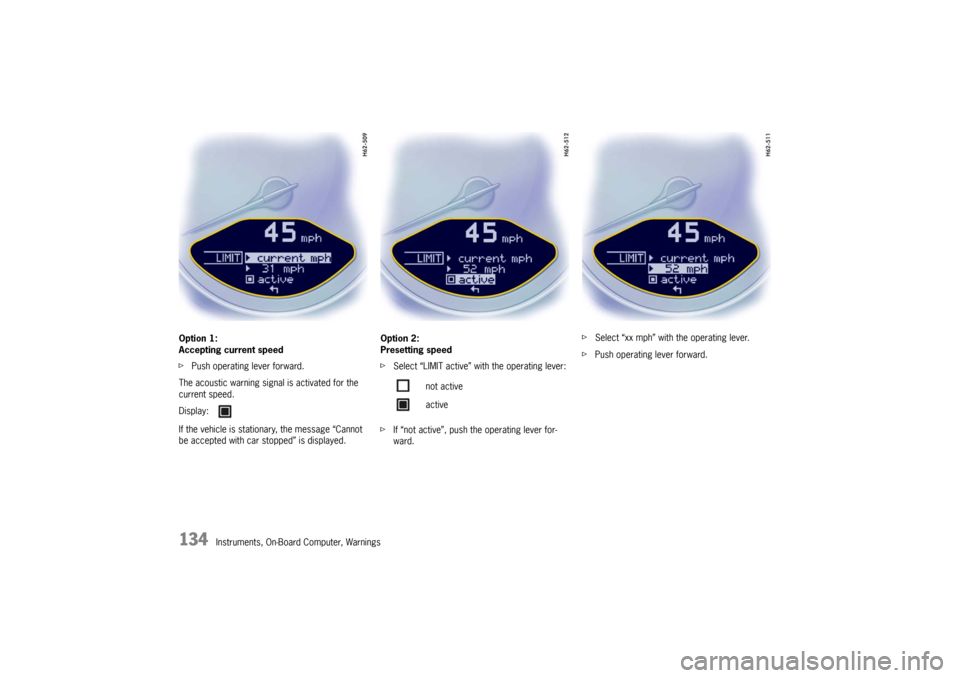
134
Instruments, On-Board Computer, Warnings
Option 1:
Accepting current speed
f
Push operating lever forward.
The acoustic warning signal is activated for the
current speed.
If the vehicle is stationary, the message “Cannot
be accepted with car stopped” is displayed. Option 2:
Presetting speed
f
Select “LIMIT active” with the operating lever:
f If “not active”, push the operating lever for-
ward. f
Select “xx mph” with the operating lever.
f Push operating lever forward.
Display:
not active
active
Page 137 of 294
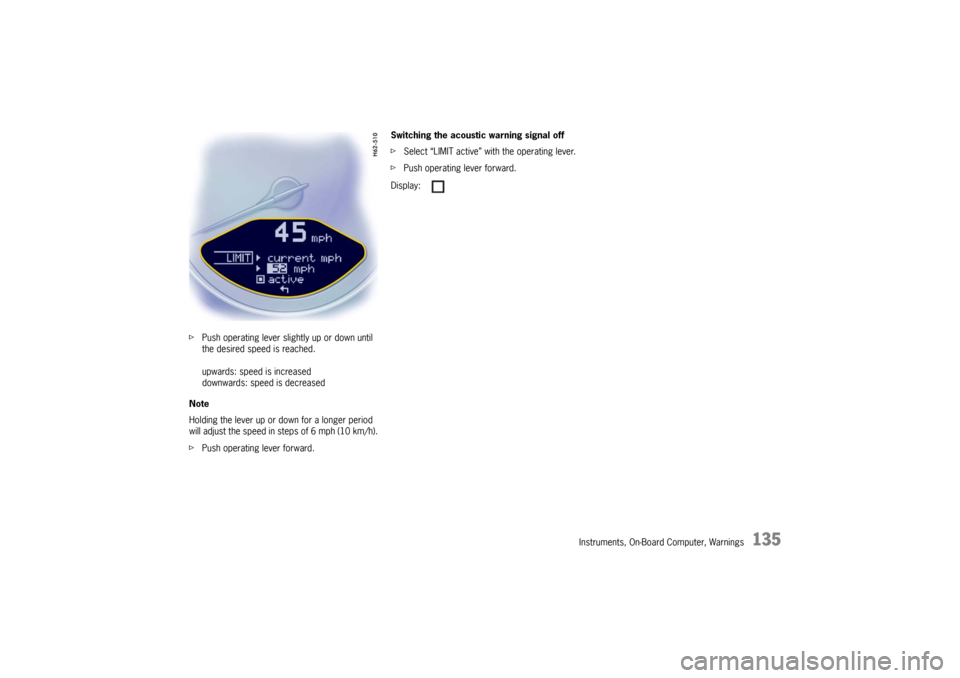
Instruments, On-Board Computer, Warnings
135
fPush operating lever slightly up or down until
the desired speed is reached.
upwards: speed is increased
downwards: speed is decreased
Note
Holding the lever up or do wn for a longer period
will adjust the speed in steps of 6 mph (10 km/h).
f Push operating lever forward. Switching the acoustic warning signal off
f
Select “LIMIT active” with the operating lever.
f Push operating lever forward.
Display:
Page 138 of 294
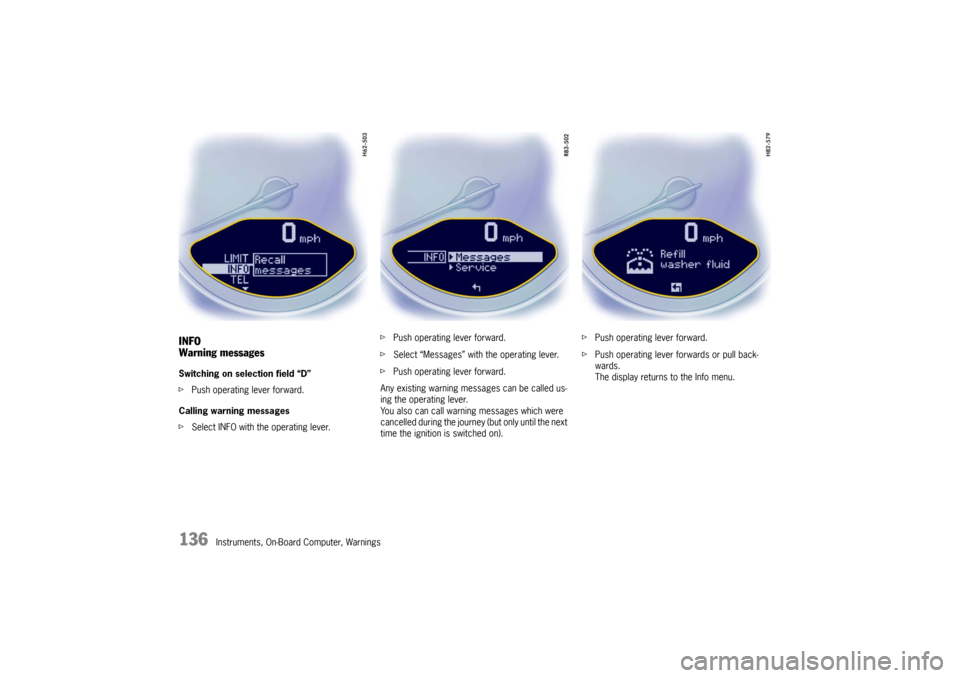
136
Instruments, On-Board Computer, Warnings
INFO
Warning messagesSwitching on selection field “D”
fPush operating lever forward.
Calling warning messages
f Select INFO with the operating lever. f
Push operating lever forward.
f Select “Messages” with the operating lever.
f Push operating lever forward.
Any existing warning messages can be called us-
ing the operating lever.
You also can call warning messages which were
cancelled during the journey (but only until the next
time the ignition is switched on). f
Push operating lever forward.
f Push operating lever forwards or pull back-
wards.
The display returns to the Info menu.
Page 139 of 294

Instruments, On-Board Computer, Warnings
137
ServiceSwitching on selection field “D”
fPush operating lever forward.
Recalling service information
f Select INFO with the operating lever.
f Push operating lever forward.
f Select “Service” with the operating lever.
f Push operating lever forward.
f The time until the next service is displayed in
miles and days.
TEL
Telephone informationSwitching on selection field “D”
fPush operating lever forward.
Recalling telephone information
f Select TEL with the operating lever. f
Push operating lever forward.
Page 140 of 294
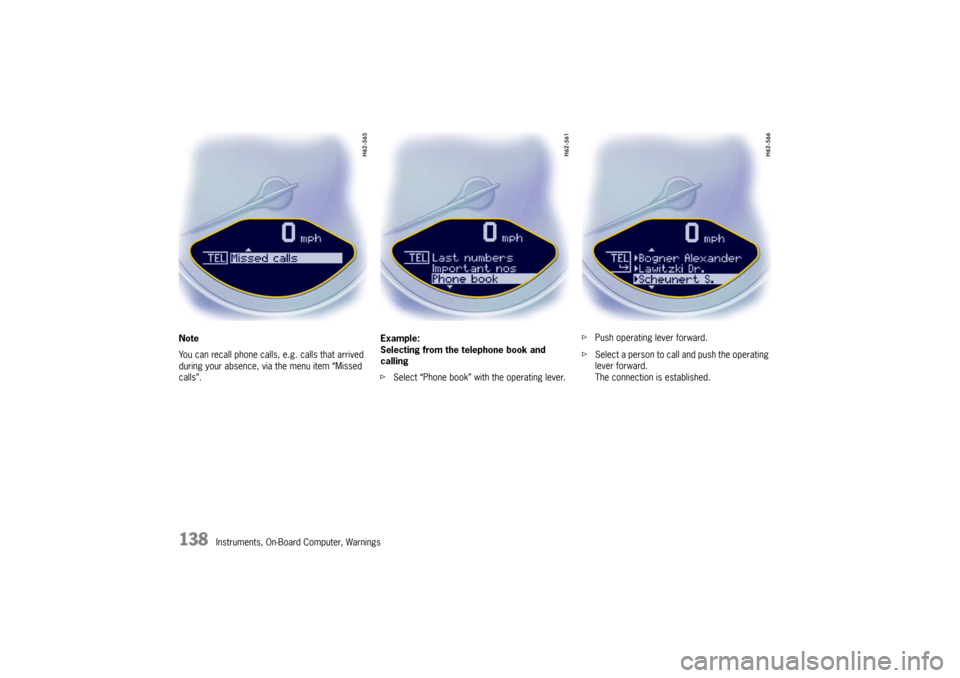
138
Instruments, On-Board Computer, Warnings
Note
You can recall phone calls, e.g. calls that arrived
during your absence, via the menu item “Missed
calls”.
Example:
Selecting from the telephone book and
calling
f
Select “Phone book” with the operating lever. f
Push operating lever forward.
f Select a person to call and push the operating
lever forward.
The connection is established.