warning PORSCHE CAYNNE TURBO 2006 1.G User Guide
[x] Cancel search | Manufacturer: PORSCHE, Model Year: 2006, Model line: CAYENNE TURBO, Model: PORSCHE CAYENNE TURBO 2006 1.GPages: 387, PDF Size: 8.44 MB
Page 23 of 387
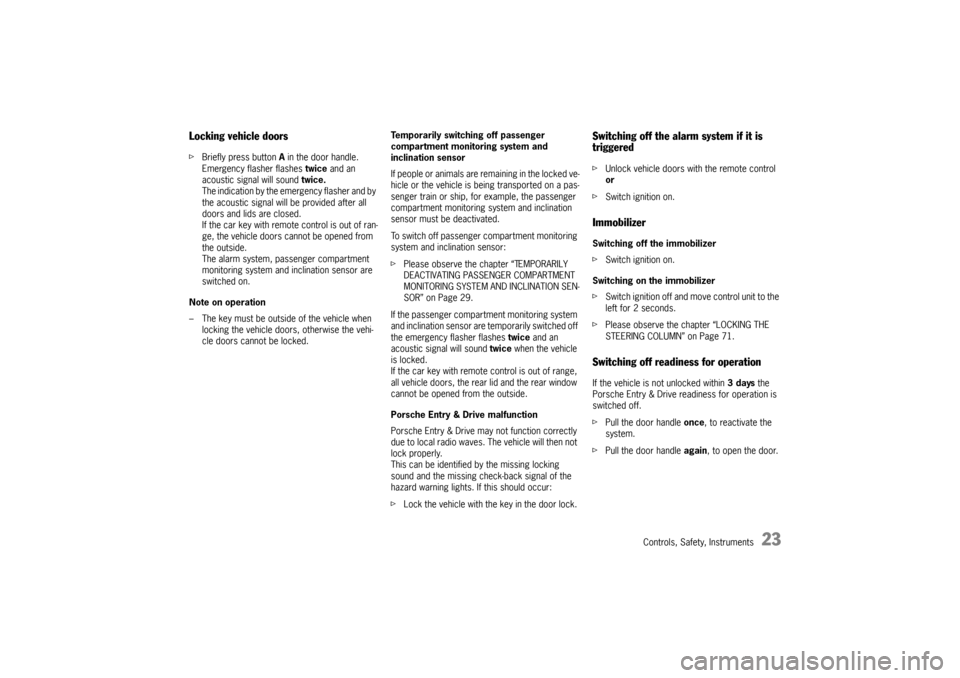
Controls, Safety, Instruments
23
Locking vehicle doorsfBriefly press button A in the door handle.
Emergency flasher flashes twice and an
acoustic signal will sound twice.
The indication by the emergency flasher and by
the acoustic signal will be provided after all
doors and lids are closed.
If the car key with remote control is out of ran-
ge, the vehicle doors cannot be opened from
the outside.
The alarm system, passenger compartment
monitoring system and inclination sensor are
switched on.
Note on operation
– The key must be outside of the vehicle when
locking the vehicle doors, otherwise the vehi-
cle doors cannot be locked.Temporarily switching off passenger
compartment monitoring system and
inclination sensor
If people or animals are remaining in the locked ve-
hicle or the vehicle is being transported on a pas-
senger train or ship, for example, the passenger
compartment monitoring system and inclination
sensor must be deactivated.
To switch off passenger compartment monitoring
system and inclination sensor:
fPlease observe the chapter “TEMPORARILY
DEACTIVATING PASSENGER COMPARTMENT
MONITORING SYSTEM AND INCLINATION SEN-
SOR” on Page 29.
If the passenger compartment monitoring system
and inclination sensor are temporarily switched off
the emergency flasher flashes twice and an
acoustic signal will sound twice when the vehicle
is locked.
If the car key with remote control is out of range,
all vehicle doors, the rear lid and the rear window
cannot be opened from the outside.
Porsche Entry & Drive malfunction
Porsche Entry & Drive may not function correctly
due to local radio waves. The vehicle will then not
lock properly.
This can be identified by the missing locking
sound and the missing check-back signal of the
hazard warning lights. If this should occur:
fLock the vehicle with the key in the door lock.
Switching off the alarm system if it is
triggeredfUnlock vehicle doors with the remote control
or
fSwitch ignition on.ImmobilizerSwitching off the immobilizer
fSwitch ignition on.
Switching on the immobilizer
fSwitch ignition off and move control unit to the
left for 2 seconds.
fPlease observe the chapter “LOCKING THE
STEERING COLUMN” on Page 71.Switching off readiness for operationIf the vehicle is not unlocked within 3days the
Porsche Entry & Drive readiness for operation is
switched off.
fPull the door handle once, to reactivate the
system.
fPull the door handle again, to open the door.
Page 24 of 387
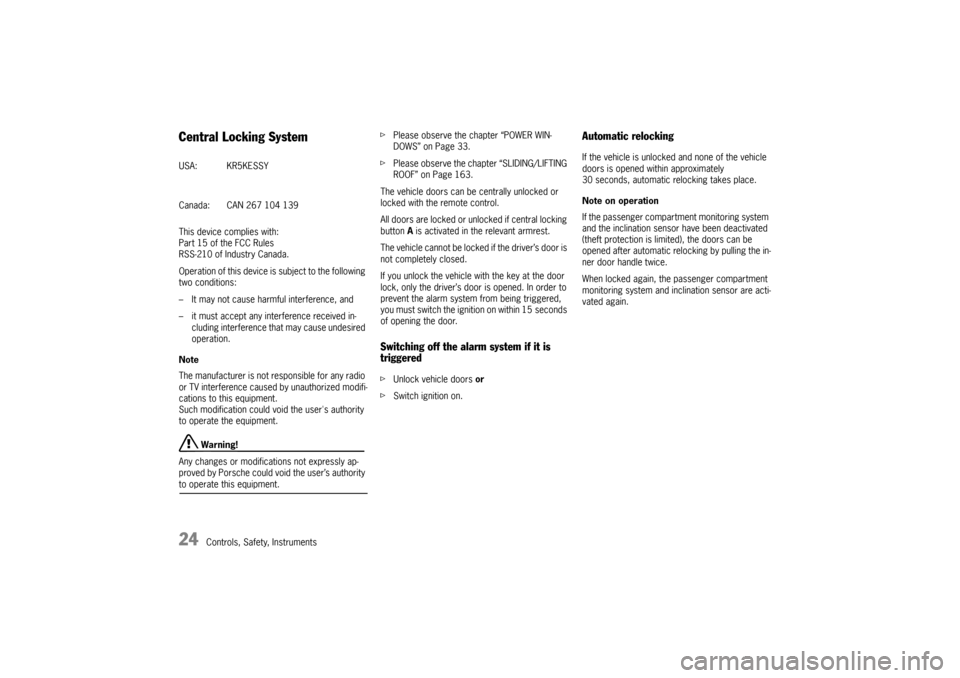
24
Controls, Safety, Instruments
Central Locking SystemThis device complies with:
Part 15 of the FCC Rules
RSS-210 of Industry Canada.
Operation of this device is subject to the following
two conditions:
– It may not cause harmful interference, and
– it must accept any interference received in-
cluding interference that may cause undesired
operation.
Note
The manufacturer is not responsible for any radio
or TV interference caused by unauthorized modifi-
cations to this equipment.
Such modification could void the user's authority
to operate the equipment.
Warning!
Any changes or modifications not expressly ap-
proved by Porsche could void the user’s authority
to operate this equipment.fPlease observe the chapter “POWER WIN-
DOWS” on Page 33.
fPlease observe the chapter “SLIDING/LIFTING
ROOF” on Page 163.
The vehicle doors can be centrally unlocked or
locked with the remote control.
All doors are locked or unlocked if central locking
button A is activated in the relevant armrest.
The vehicle cannot be locked if the driver’s door is
not completely closed.
If you unlock the vehicle with the key at the door
lock, only the driver’s door is opened. In order to
prevent the alarm system from being triggered,
you must switch the ignition on within 15 seconds
of opening the door.
Switching off the alarm system if it is
triggered fUnlock vehicle doors or
fSwitch ignition on.
Automatic relockingIf the vehicle is unlocked and none of the vehicle
doors is opened within approximately
30 seconds, automatic relocking takes place.
Note on operation
If the passenger compartment monitoring system
and the inclination sensor have been deactivated
(theft protection is limited), the doors can be
opened after automatic relocking by pulling the in-
ner door handle twice.
When locked again, the passenger compartment
monitoring system and inclination sensor are acti-
vated again. USA: KR5KESSY
Canada: CAN 267 104 139
Page 25 of 387
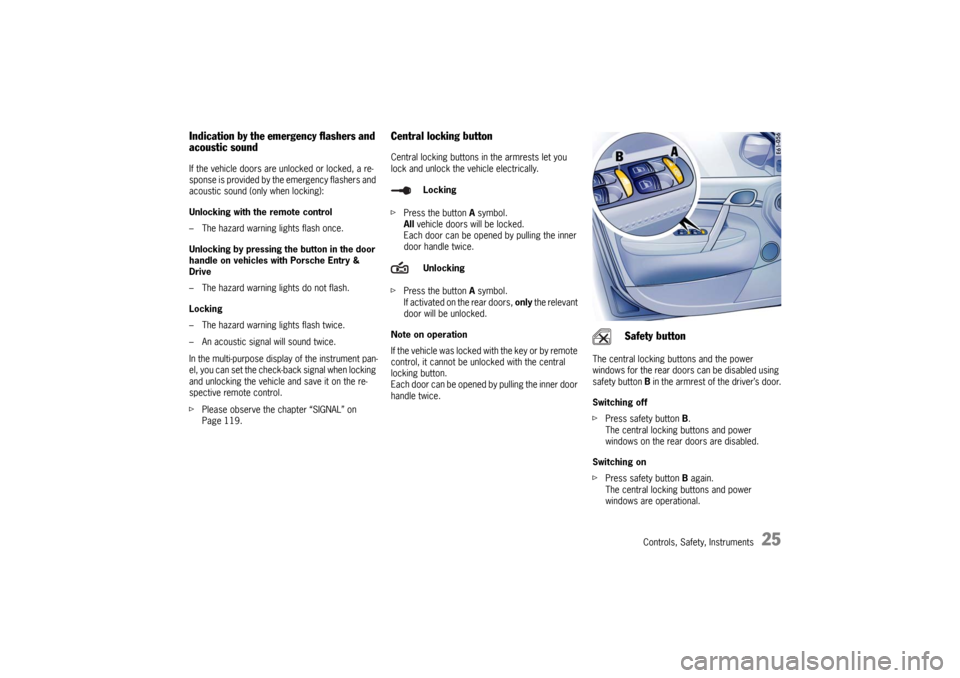
Controls, Safety, Instruments
25
Indication by the emergency flashers and
acoustic soundIf the vehicle doors are unlocked or locked, a re-
sponse is provided by the emergency flashers and
acoustic sound (only when locking):
Unlocking with the remote control
– The hazard warning lights flash once.
Unlocking by pressing the button in the door
handle on vehicles with Porsche Entry &
Drive
– The hazard warning lights do not flash.
Locking
– The hazard warning lights flash twice.
– An acoustic signal will sound twice.
In the multi-purpose display of the instrument pan-
el, you can set the check-back signal when locking
and unlocking the vehicle and save it on the re-
spective remote control.
fPlease observe the chapter “SIGNAL” on
Page 119.
Central locking buttonCentral locking buttons in the armrests let you
lock and unlock the vehicle electrically.
fPress the button A symbol.
All vehicle doors will be locked.
Each door can be opened by pulling the inner
door handle twice.
fPress the button A symbol.
If activated on the rear doors, only the relevant
door will be unlocked.
Note on operation
If the vehicle was locked with the key or by remote
control, it cannot be unlocked with the central
locking button.
Each door can be opened by pulling the inner door
handle twice.The central locking buttons and the power
windows for the rear doors can be disabled using
safety button B in the armrest of the driver’s door.
Switching off
fPress safety button B.
The central locking buttons and power
windows on the rear doors are disabled.
Switching on
fPress safety button B again.
The central locking buttons and power
windows are operational. Locking
Unlocking
Safety button
Page 26 of 387
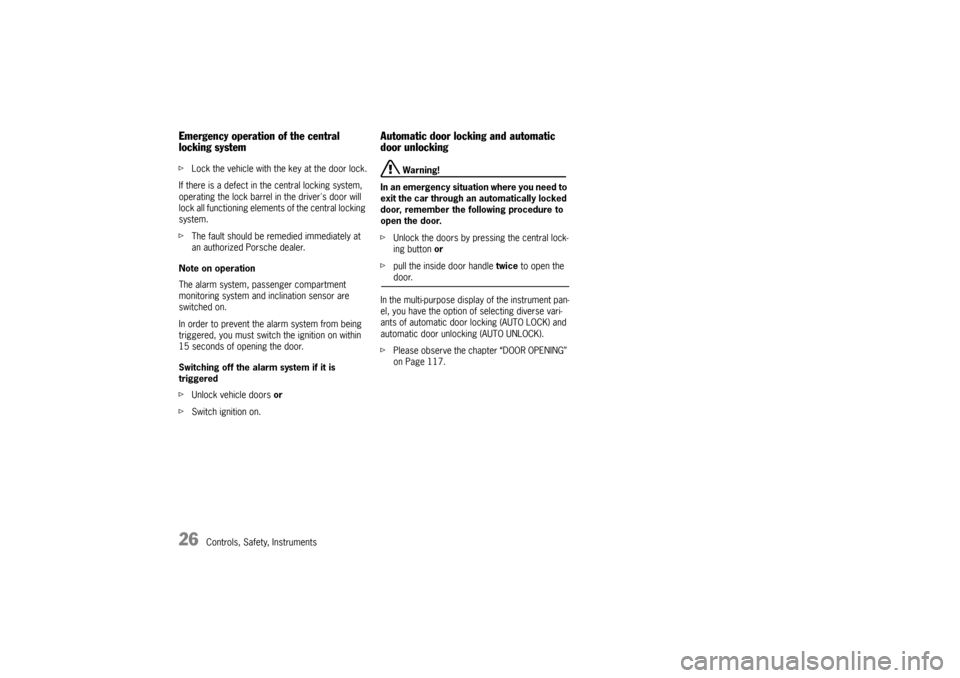
26
Controls, Safety, Instruments
Emergency operation of the central
locking systemfLock the vehicle with the key at the door lock.
If there is a defect in the central locking system,
operating the lock barrel in the driver's door will
lock all functioning elements of the central locking
system.
fThe fault should be remedied immediately at
an authorized Porsche dealer.
Note on operation
The alarm system, passenger compartment
monitoring system and inclination sensor are
switched on.
In order to prevent the alarm system from being
triggered, you must switch the ignition on within
15 seconds of opening the door.
Switching off the alarm system if it is
triggered
fUnlock vehicle doors or
fSwitch ignition on.
Automatic door locking and automatic
door unlocking
Warning!
In an emergency situation where you need to
exit the car through an automatically locked
door, remember the following procedure to
open the door.
fUnlock the doors by pressing the central lock-
ing button or
fpull the inside door handle twice to open the door.
In the multi-purpose display of the instrument pan-
el, you have the option of selecting diverse vari-
ants of automatic door locking (AUTO LOCK) and
automatic door unlocking (AUTO UNLOCK).
fPlease observe the chapter “DOOR OPENING”
on Page 117.
Page 28 of 387
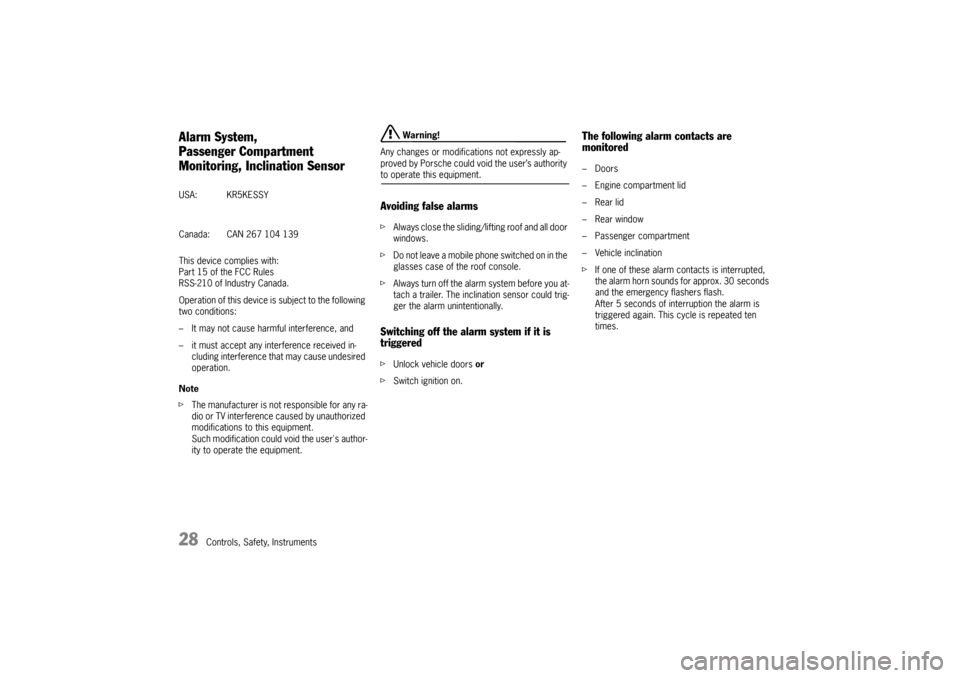
28
Controls, Safety, Instruments
Alarm System,
Passenger Compartment
Monitoring, Inclination SensorThis device complies with:
Part 15 of the FCC Rules
RSS-210 of Industry Canada.
Operation of this device is subject to the following
two conditions:
– It may not cause harmful interference, and
– it must accept any interference received in-
cluding interference that may cause undesired
operation.
Note
fThe manufacturer is not responsible for any ra-
dio or TV interference caused by unauthorized
modifications to this equipment.
Such modification could void the user's author-
ity to operate the equipment.
Warning!
Any changes or modifications not expressly ap-
proved by Porsche could void the user’s authority
to operate this equipment.Avoiding false alarmsfAlways close the sliding/lifting roof and all door
windows.
fDo not leave a mobile phone switched on in the
glasses case of the roof console.
fAlways turn off the alarm system before you at-
tach a trailer. The inclination sensor could trig-
ger the alarm unintentionally.Switching off the alarm system if it is
triggeredfUnlock vehicle doors or
fSwitch ignition on.
The following alarm contacts are
monitored– Doors
– Engine compartment lid
–Rear lid
–Rear window
– Passenger compartment
– Vehicle inclination
fIf one of these alarm contacts is interrupted,
the alarm horn sounds for approx. 30 seconds
and the emergency flashers flash.
After 5 seconds of interruption the alarm is
triggered again. This cycle is repeated ten
times. USA: KR5KESSY
Canada: CAN 267 104 139
Page 33 of 387
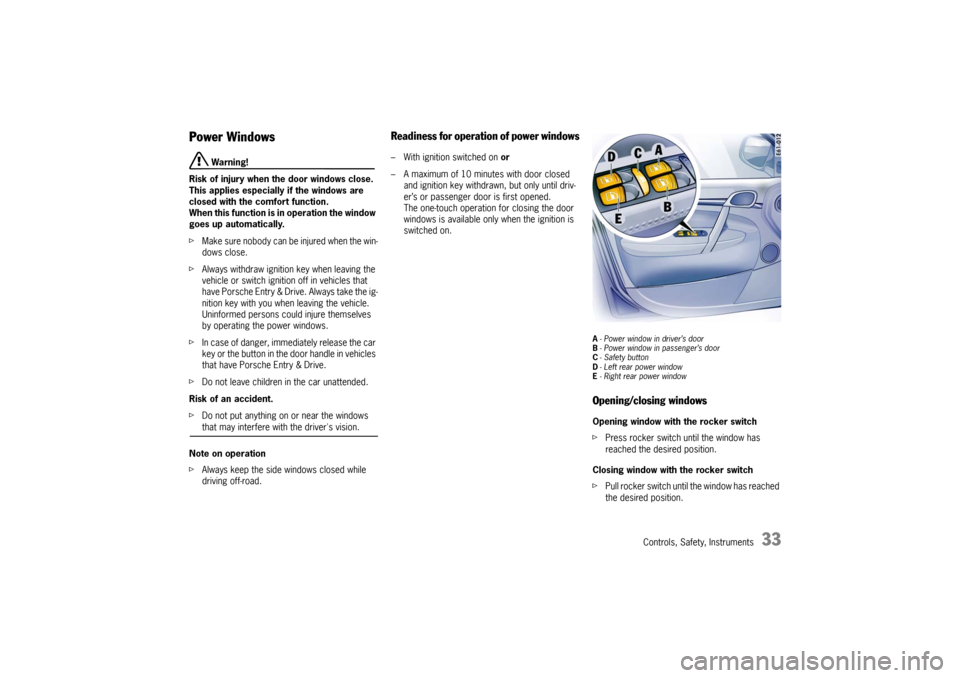
Controls, Safety, Instruments
33
Power Windows
Warning!
Risk of injury when the door windows close.
This applies especially if the windows are
closed with the comfort function.
When this function is in operation the window
goes up automatically.
fMake sure nobody can be injured when the win-
dows close.
fAlways withdraw ignition key when leaving the
vehicle or switch ignition off in vehicles that
have Porsche Entry & Drive. Always take the ig-
nition key with you when leaving the vehicle.
Uninformed persons could injure themselves
by operating the power windows.
fIn case of danger, immediately release the car
key or the button in the door handle in vehicles
that have Porsche Entry & Drive.
fDo not leave children in the car unattended.
Risk of an accident.
fDo not put anything on or near the windows that may interfere with the driver's vision.
Note on operation
fAlways keep the side windows closed while
driving off-road.
Readiness for operation of power windows– With ignition switched on or
– A maximum of 10 minutes with door closed
and ignition key withdrawn, but only until driv-
er’s or passenger door is first opened.
The one-touch operation for closing the door
windows is available only when the ignition is
switched on.
A- Power window in driver’s door
B- Power window in passenger’s door
C-Safety button
D- Left rear power window
E- Right rear power windowOpening/closing windowsOpening window with the rocker switch
fPress rocker switch until the window has
reached the desired position.
Closing window with the rocker switch
fPull rocker switch until the window has reached
the desired position.
Page 34 of 387
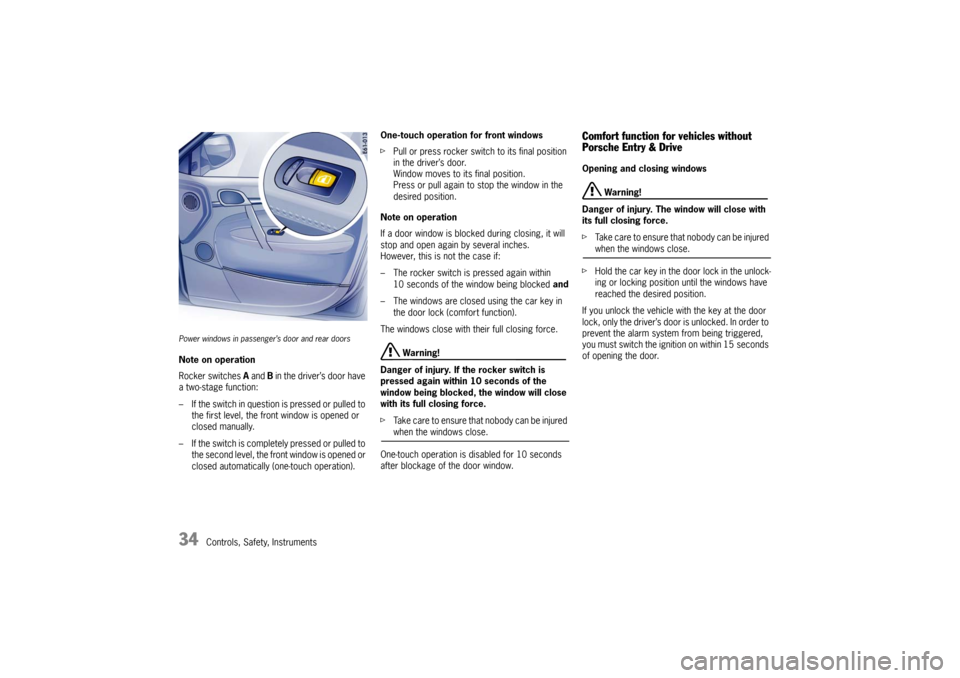
34
Controls, Safety, Instruments
Power windows in passenger’s door and rear doorsNote on operation
Rocker switches A and B in the driver’s door have
a two-stage function:
– If the switch in question is pressed or pulled to
the first level, the front window is opened or
closed manually.
– If the switch is completely pressed or pulled to
the second level, the front window is opened or
closed automatically (one-touch operation).One-touch operation for front windows
fPull or press rocker switch to its final position
in the driver’s door.
Window moves to its final position.
Press or pull again to stop the window in the
desired position.
Note on operation
If a door window is blocked during closing, it will
stop and open again by several inches.
However, this is not the case if:
– The rocker switch is pressed again within
10 seconds of the window being blocked and
– The windows are closed using the car key in
the door lock (comfort function).
The windows close with their full closing force.
Warning!
Danger of injury. If the rocker switch is
pressed again within 10 seconds of the
window being blocked, the window will close
with its full closing force.
fTa k e c a r e t o e n s u r e t h a t n o b o d y c a n b e i n j u re d when the windows close.
One-touch operation is disabled for 10 seconds
after blockage of the door window.
Comfort function for vehicles without
Porsche Entry & DriveOpening and closing windows
Warning!
Danger of injury. The window will close with
its full closing force.
fTake care to ensure that nobody can be injured when the windows close.
fHold the car key in the door lock in the unlock-
ing or locking position until the windows have
reached the desired position.
If you unlock the vehicle with the key at the door
lock, only the driver’s door is unlocked. In order to
prevent the alarm system from being triggered,
you must switch the ignition on within 15 seconds
of opening the door.
Page 35 of 387
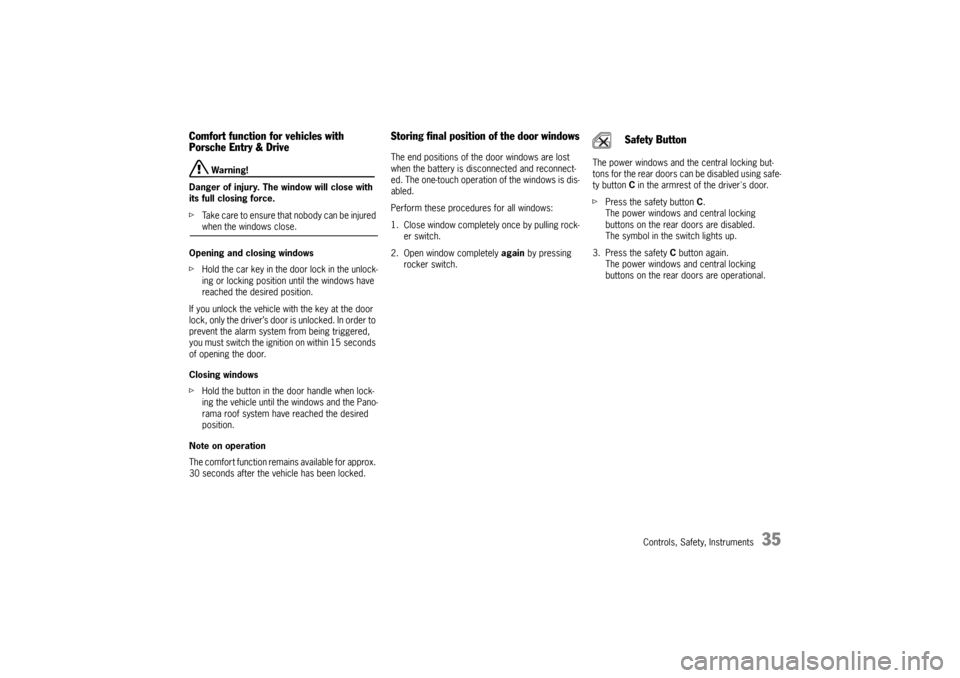
Controls, Safety, Instruments
35
Comfort function for vehicles with
Porsche Entry & Drive
Warning!
Danger of injury. The window will close with
its full closing force.
fTake care to ensure that nobody can be injured when the windows close.
Opening and closing windows
fHold the car key in the door lock in the unlock-
ing or locking position until the windows have
reached the desired position.
If you unlock the vehicle with the key at the door
lock, only the driver’s door is unlocked. In order to
prevent the alarm system from being triggered,
you must switch the ignition on within 15 seconds
of opening the door.
Closing windows
fHold the button in the door handle when lock-
ing the vehicle until the windows and the Pano-
rama roof system have reached the desired
position.
Note on operation
The comfort function remains available for approx.
30 seconds after the vehicle has been locked.
Storing final position of the door windowsThe end positions of the door windows are lost
when the battery is disconnected and reconnect-
ed. The one-touch operation of the windows is dis-
abled.
Perform these procedures for all windows:
1. Close window completely once by pulling rock-
er switch.
2. Open window completely again by pressing
rocker switch.The power windows and the central locking but-
tons for the rear doors can be disabled using safe-
ty button C in the armrest of the driver's door.
fPress the safety button C.
The power windows and central locking
buttons on the rear doors are disabled.
The symbol in the switch lights up.
3. Press the safety C button again.
The power windows and central locking
buttons on the rear doors are operational.
Safety Button
Page 37 of 387
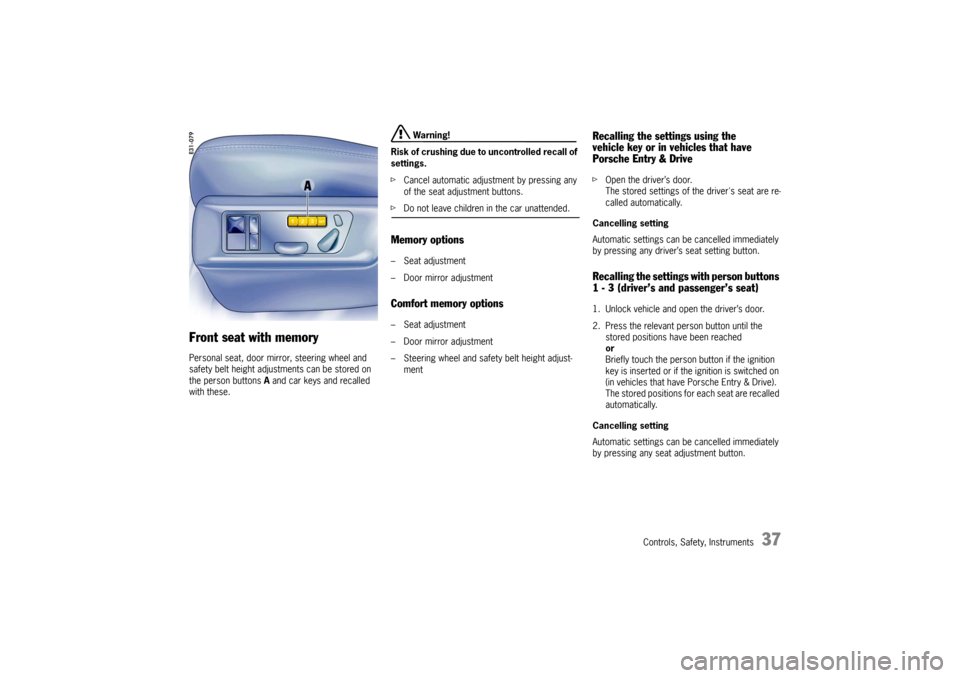
Controls, Safety, Instruments
37
Front seat with memoryPersonal seat, door mirror, steering wheel and
safety belt height adjustments can be stored on
the person buttons A and car keys and recalled
with these.
Warning!
Risk of crushing due to uncontrolled recall of
settings.
fCancel automatic adjustment by pressing any
of the seat adjustment buttons.
fDo not leave children in the car unattended.Memory options–Seat adjustment
– Door mirror adjustmentComfort memory options–Seat adjustment
– Door mirror adjustment
– Steering wheel and safety belt height adjust-
ment
Recalling the settings using the
vehicle key or in vehicles that have
Porsche Entry & DrivefOpen the driver’s door.
The stored settings of the driver's seat are re-
called automatically.
Cancelling setting
Automatic settings can be cancelled immediately
by pressing any driver’s seat setting button.Recalling the settings with person buttons
1 - 3 (driver’s and passenger’s seat)1. Unlock vehicle and open the driver’s door.
2. Press the relevant person button until the
stored positions have been reached
or
Briefly touch the person button if the ignition
key is inserted or if the ignition is switched on
(in vehicles that have Porsche Entry & Drive).
The stored positions for each seat are recalled
automatically.
Cancelling setting
Automatic settings can be cancelled immediately
by pressing any seat adjustment button.
Page 39 of 387
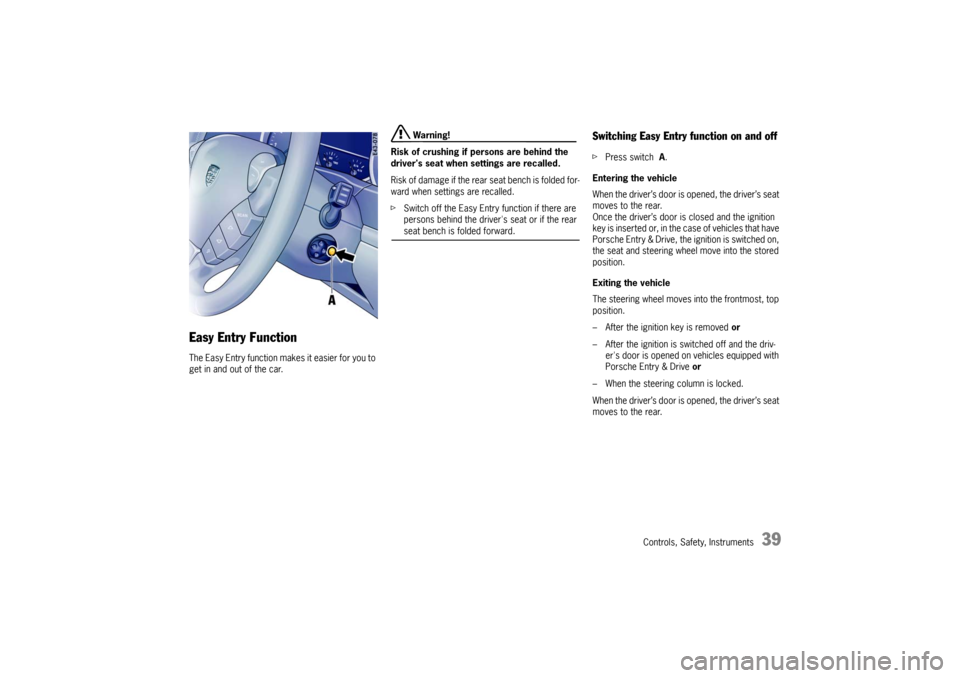
Controls, Safety, Instruments
39
Easy Entry Function The Easy Entry function makes it easier for you to
get in and out of the car.
Warning!
Risk of crushing if persons are behind the
driver's seat when settings are recalled.
Risk of damage if the rear seat bench is folded for-
ward when settings are recalled.
fSwitch off the Easy Entry function if there are
persons behind the driver's seat or if the rear seat bench is folded forward.
Switching Easy Entry function on and offfPress switch A.
Entering the vehicle
When the driver’s door is opened, the driver’s seat
moves to the rear.
Once the driver’s door is closed and the ignition
key is inserted or, in the case of vehicles that have
Porsche Entry & Drive, the ignition is switched on,
the seat and steering wheel move into the stored
position.
Exiting the vehicle
The steering wheel moves into the frontmost, top
position.
– After the ignition key is removed or
– After the ignition is switched off and the driv-
er's door is opened on vehicles equipped with
Porsche Entry & Drive or
– When the steering column is locked.
When the driver’s door is opened, the driver’s seat
moves to the rear.