warning PORSCHE CAYNNE TURBO 2006 1.G Workshop Manual
[x] Cancel search | Manufacturer: PORSCHE, Model Year: 2006, Model line: CAYENNE TURBO, Model: PORSCHE CAYENNE TURBO 2006 1.GPages: 387, PDF Size: 8.44 MB
Page 98 of 387
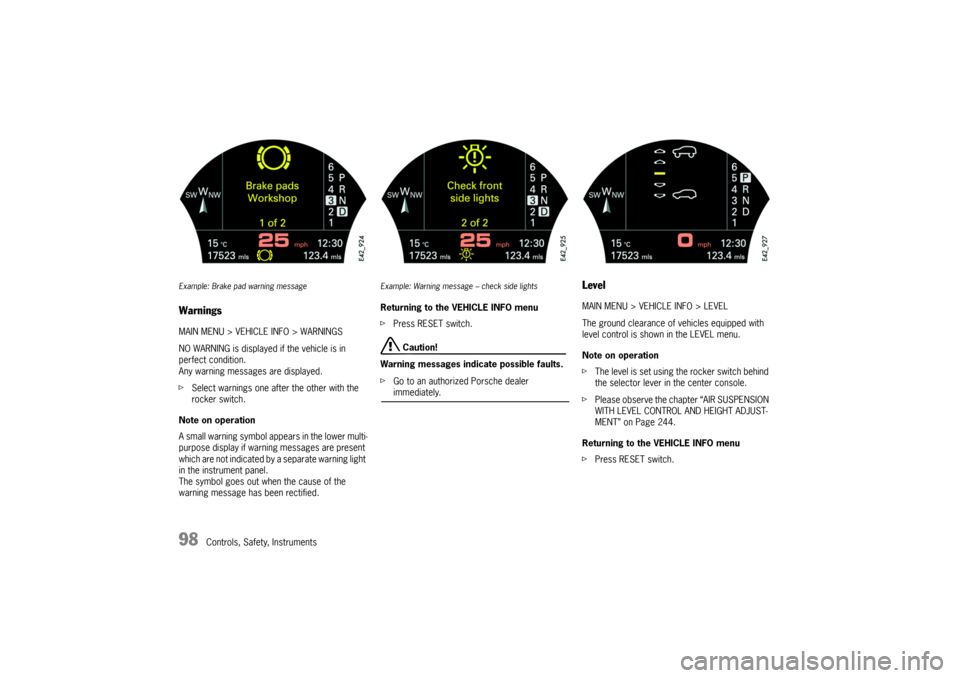
98
Controls, Safety, Instruments
Example: Brake pad warning messageWarningsMAIN MENU > VEHICLE INFO > WARNINGS
NO WARNING is displayed if the vehicle is in
perfect condition.
Any warning messages are displayed.
fSelect warnings one after the other with the
rocker switch.
Note on operation
A small warning symbol appears in the lower multi-
purpose display if warning messages are present
which are not indicated by a separate warning light
in the instrument panel.
The symbol goes out when the cause of the
warning message has been rectified.
Example: Warning message – check side lightsReturning to the VEHICLE INFO menu
fPress RESET switch.
Caution!
Warning messages indicate possible faults.
fGo to an authorized Porsche dealer immediately.
LevelMAIN MENU > VEHICLE INFO > LEVEL
The ground clearance of vehicles equipped with
level control is shown in the LEVEL menu.
Note on operation
fThe level is set using the rocker switch behind
the selector lever in the center console.
fPlease observe the chapter “AIR SUSPENSION
WITH LEVEL CONTROL AND HEIGHT ADJUST-
MENT” on Page 244.
Returning to the VEHICLE INFO menu
fPress RESET switch.
Page 100 of 387
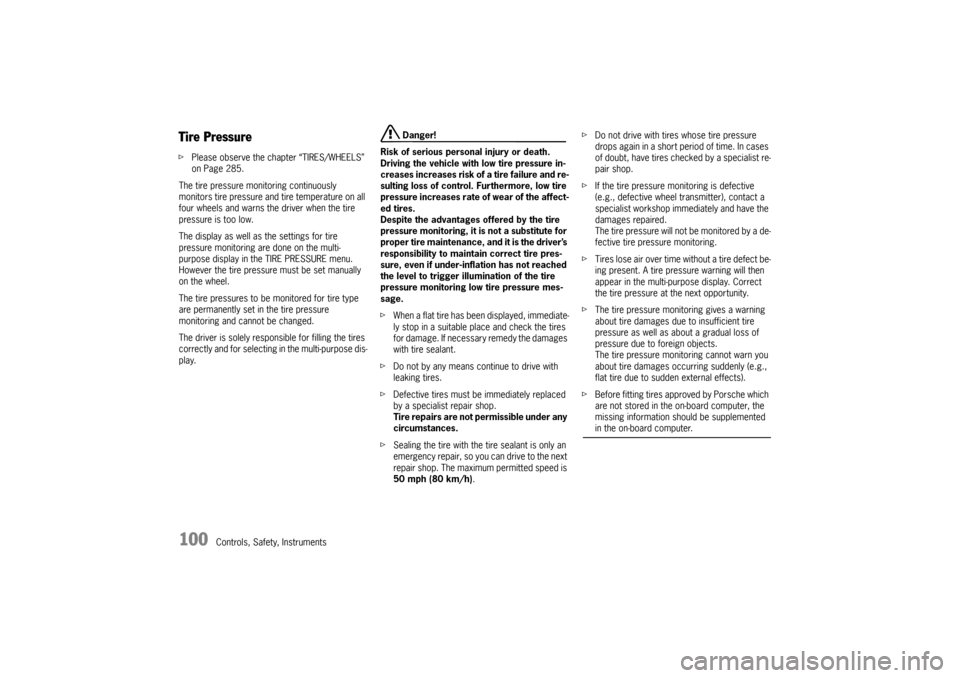
100
Controls, Safety, Instruments
Tire PressurefPlease observe the chapter “TIRES/WHEELS”
on Page 285.
The tire pressure monitoring continuously
monitors tire pressure and tire temperature on all
four wheels and warns the driver when the tire
pressure is too low.
The display as well as the settings for tire
pressure monitoring are done on the multi-
purpose display in the TIRE PRESSURE menu.
However the tire pressure must be set manually
on the wheel.
The tire pressures to be monitored for tire type
are permanently set in the tire pressure
monitoring and cannot be changed.
The driver is solely responsible for filling the tires
correctly and for selecting in the multi-purpose dis-
play.
Danger!
Risk of serious personal injury or death.
Driving the vehicle with low tire pressure in-
creases increases risk of a tire failure and re-
sulting loss of control. Furthermore, low tire
pressure increases rate of wear of the affect-
ed tires.
Despite the advantages offered by the tire
pressure monitoring, it is not a substitute for
proper tire maintenance, and it is the driver’s
responsibility to maintain correct tire pres-
sure, even if under-inflation has not reached
the level to trigger illumination of the tire
pressure monitoring low tire pressure mes-
sage.
fWhen a flat tire has been displayed, immediate-
ly stop in a suitable place and check the tires
for damage. If necessary remedy the damages
with tire sealant.
fDo not by any means continue to drive with
leaking tires.
fDefective tires must be immediately replaced
by a specialist repair shop.
Tire repairs are not permissible under any
circumstances.
fSealing the tire with the tire sealant is only an
emergency repair, so you can drive to the next
repair shop. The maximum permitted speed is
50 mph (80 km/h).fDo not drive with tires whose tire pressure
drops again in a short period of time. In cases
of doubt, have tires checked by a specialist re-
pair shop.
fIf the tire pressure monitoring is defective
(e.g., defective wheel transmitter), contact a
specialist workshop immediately and have the
damages repaired.
The tire pressure will not be monitored by a de-
fective tire pressure monitoring.
fTires lose air over time without a tire defect be-
ing present. A tire pressure warning will then
appear in the multi-purpose display. Correct
the tire pressure at the next opportunity.
fThe tire pressure monitoring gives a warning
about tire damages due to insufficient tire
pressure as well as about a gradual loss of
pressure due to foreign objects.
The tire pressure monitoring cannot warn you
about tire damages occurring suddenly (e.g.,
flat tire due to sudden external effects).
fBefore fitting tires approved by Porsche which
are not stored in the on-board computer, the
missing information should be supplemented
in the on-board computer.
Page 101 of 387
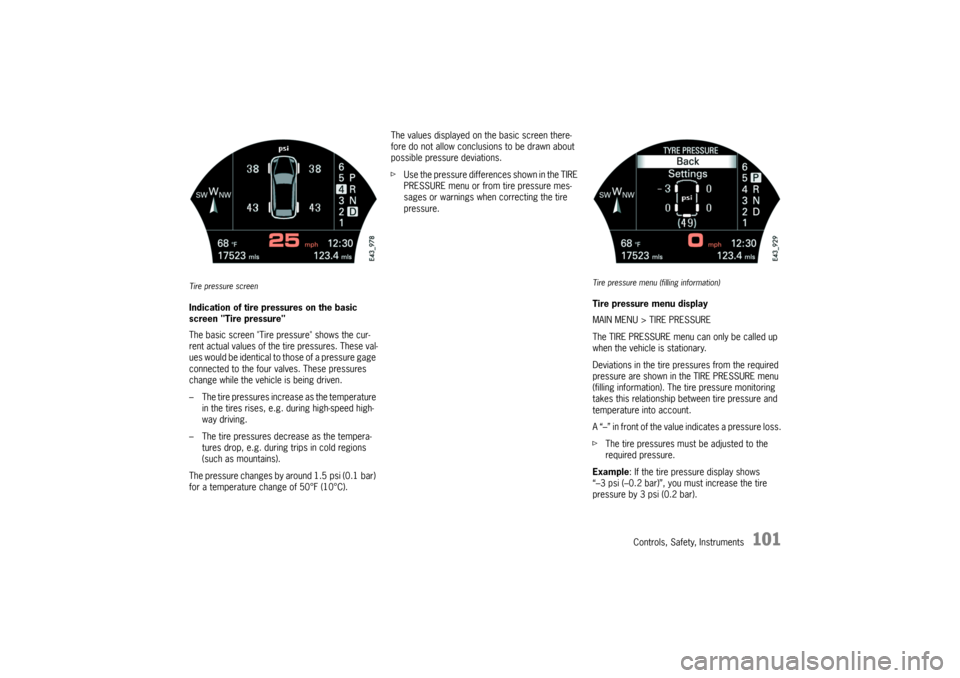
Controls, Safety, Instruments
101
Tire pressure screenIndication of tire pressures on the basic
screen "Tire pressure"
The basic screen "Tire pressure" shows the cur-
rent actual values of the tire pressures. These val-
ues would be identical to those of a pressure gage
connected to the four valves. These pressures
change while the vehicle is being driven.
– The tire pressures increase as the temperature
in the tires rises, e.g. during high-speed high-
way driving.
– The tire pressures decrease as the tempera-
tures drop, e.g. during trips in cold regions
(such as mountains).
The pressure changes by around 1.5 psi (0.1 bar)
for a temperature change of 50°F (10°C).The values displayed on the basic screen there-
fore do not allow conclusions to be drawn about
possible pressure deviations.
fUse the pressure differences shown in the TIRE
PRESSURE menu or from tire pressure mes-
sages or warnings when correcting the tire
pressure.
Tire pressure menu (filling information)Tire pressure menu display
MAIN MENU > TIRE PRESSURE
The TIRE PRESSURE menu can only be called up
when the vehicle is stationary.
Deviations in the tire pressures from the required
pressure are shown in the TIRE PRESSURE menu
(filling information). The tire pressure monitoring
takes this relationship between tire pressure and
temperature into account.
A “–” in front of the value indicates a pressure loss.
fThe tire pressures must be adjusted to the
required pressure.
Example: If the tire pressure display shows
“–3 psi (–0.2 bar)”, you must increase the tire
pressure by 3 psi (0.2 bar).
Page 103 of 387
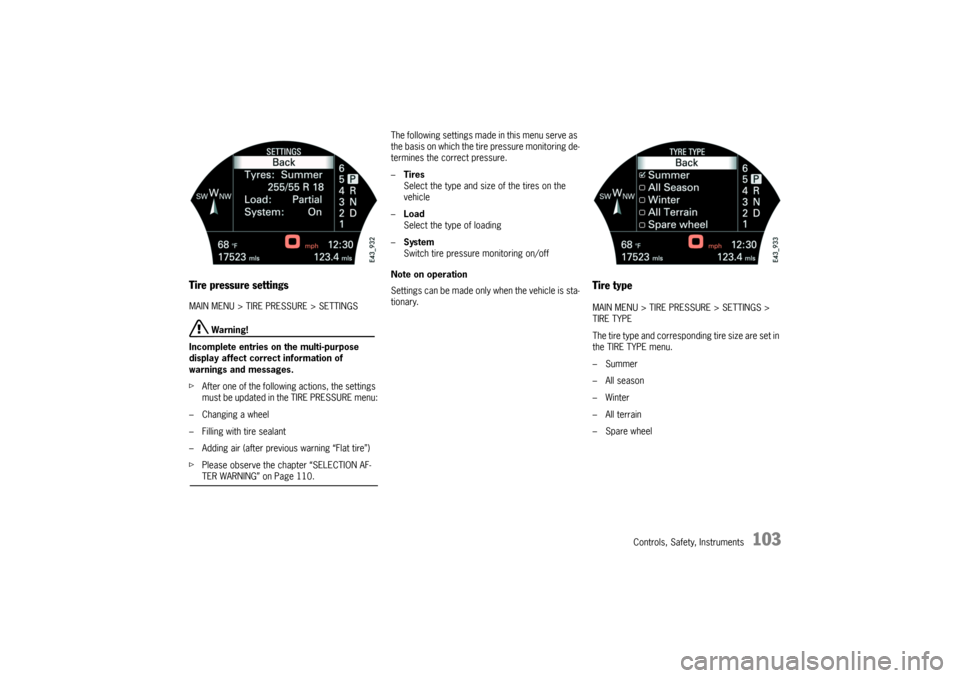
Controls, Safety, Instruments
103
Tire pressure settingsMAIN MENU > TIRE PRESSURE > SETTINGS
Warning!
Incomplete entries on the multi-purpose
display affect correct information of
warnings and messages.
fAfter one of the following actions, the settings
must be updated in the TIRE PRESSURE menu:
– Changing a wheel
– Filling with tire sealant
– Adding air (after previous warning “Flat tire”)
fPlease observe the chapter “SELECTION AF-TER WARNING” on Page 110.The following settings made in this menu serve as
the basis on which the tire pressure monitoring de-
termines the correct pressure.
–Tires
Select the type and size of the tires on the
vehicle
–Load
Select the type of loading
–System
Switch tire pressure monitoring on/off
Note on operation
Settings can be made only when the vehicle is sta-
tionary.
Tire typeMAIN MENU > TIRE PRESSURE > SETTINGS >
TIRE TYPE
The tire type and corresponding tire size are set in
the TIRE TYPE menu.
–Summer
–All season
–Winter
– All terrain
–Spare wheel
Page 105 of 387
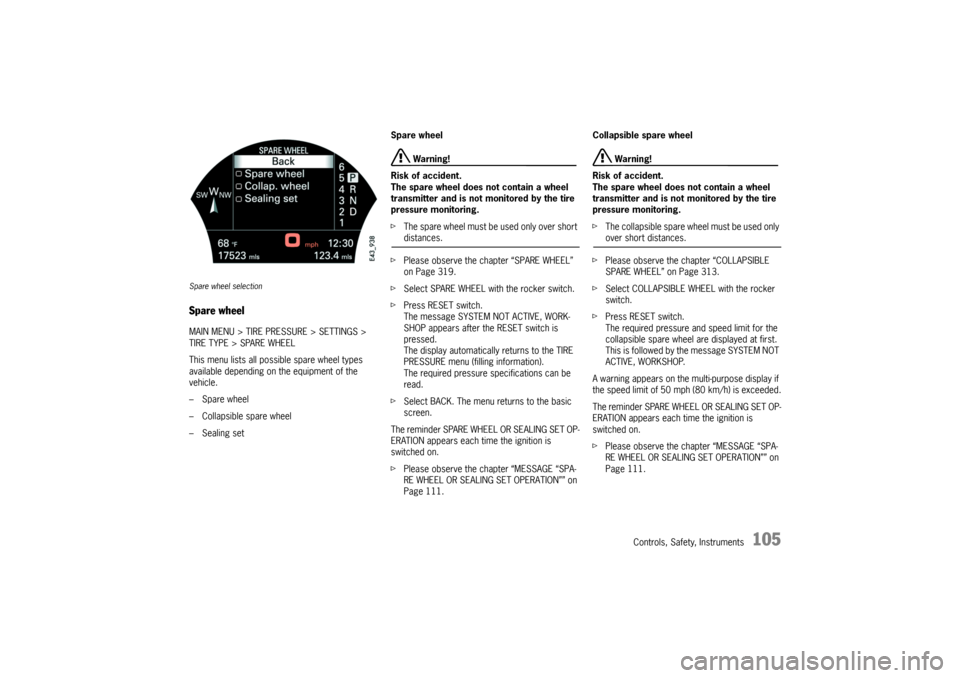
Controls, Safety, Instruments
105
Spare wheel selectionSpare wheelMAIN MENU > TIRE PRESSURE > SETTINGS >
TIRE TYPE > SPARE WHEEL
This menu lists all possible spare wheel types
available depending on the equipment of the
vehicle.
–Spare wheel
– Collapsible spare wheel
– Sealing setSpare wheel
Warning!
Risk of accident.
The spare wheel does not contain a wheel
transmitter and is not monitored by the tire
pressure monitoring.
fThe spare wheel must be used only over short distances.
fPlease observe the chapter “SPARE WHEEL”
on Page 319.
fSelect SPARE WHEEL with the rocker switch.
fPress RESET switch.
The message SYSTEM NOT ACTIVE, WORK-
SHOP appears after the RESET switch is
pressed.
The display automatically returns to the TIRE
PRESSURE menu (filling information).
The required pressure specifications can be
read.
fSelect BACK. The menu returns to the basic
screen.
The reminder SPARE WHEEL OR SEALING SET OP-
ERATION appears each time the ignition is
switched on.
fPlease observe the chapter “MESSAGE “SPA-
RE WHEEL OR SEALING SET OPERATION”” on
Page 111.Collapsible spare wheel
Warning!
Risk of accident.
The spare wheel does not contain a wheel
transmitter and is not monitored by the tire
pressure monitoring.
fThe collapsible spare wheel must be used only over short distances.
fPlease observe the chapter “COLLAPSIBLE
SPARE WHEEL” on Page 313.
fSelect COLLAPSIBLE WHEEL with the rocker
switch.
fPress RESET switch.
The required pressure and speed limit for the
collapsible spare wheel are displayed at first.
This is followed by the message SYSTEM NOT
ACTIVE, WORKSHOP.
A warning appears on the multi-purpose display if
the speed limit of 50 mph (80 km/h) is exceeded.
The reminder SPARE WHEEL OR SEALING SET OP-
ERATION appears each time the ignition is
switched on.
fPlease observe the chapter “MESSAGE “SPA-
RE WHEEL OR SEALING SET OPERATION”” on
Page 111.
Page 106 of 387
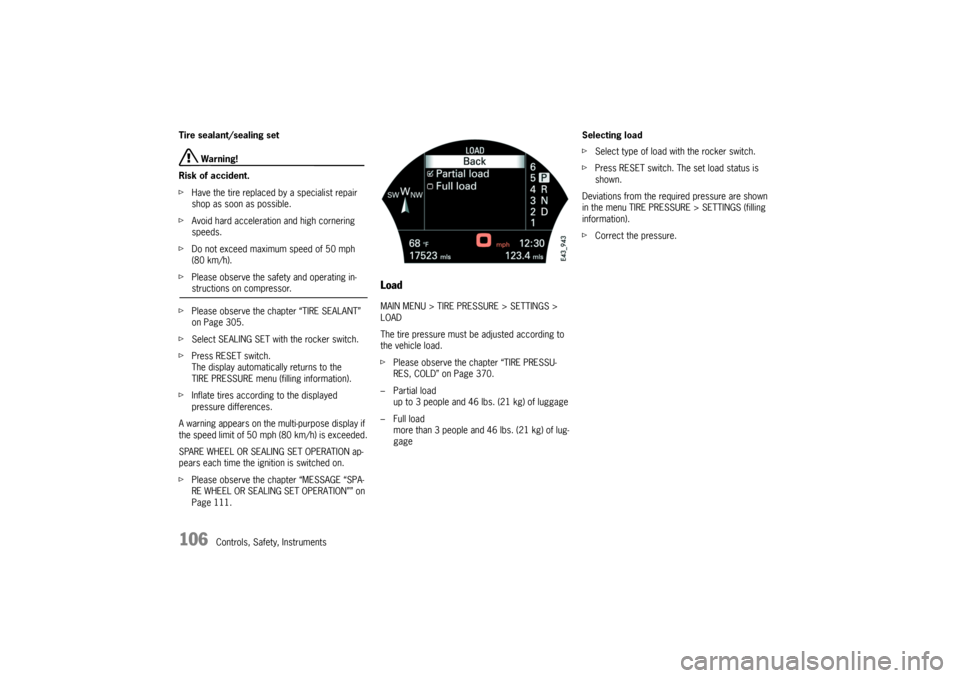
106
Controls, Safety, Instruments Tire sealant/sealing set
Warning!
Risk of accident.
fHave the tire replaced by a specialist repair
shop as soon as possible.
fAvoid hard acceleration and high cornering
speeds.
fDo not exceed maximum speed of 50 mph
(80 km/h).
fPlease observe the safety and operating in-structions on compressor.
fPlease observe the chapter “TIRE SEALANT”
on Page 305.
fSelect SEALING SET with the rocker switch.
fPress RESET switch.
The display automatically returns to the
TIRE PRESSURE menu (filling information).
fInflate tires according to the displayed
pressure differences.
A warning appears on the multi-purpose display if
the speed limit of 50 mph (80 km/h) is exceeded.
SPARE WHEEL OR SEALING SET OPERATION ap-
pears each time the ignition is switched on.
fPlease observe the chapter “MESSAGE “SPA-
RE WHEEL OR SEALING SET OPERATION”” on
Page 111.
LoadMAIN MENU > TIRE PRESSURE > SETTINGS >
LOAD
The tire pressure must be adjusted according to
the vehicle load.
fPlease observe the chapter “TIRE PRESSU-
RES, COLD” on Page 370.
– Partial load
up to 3 people and 46 lbs. (21 kg) of luggage
– Full load
more than 3 people and 46 lbs. (21 kg) of lug-
gageSelecting load
fSelect type of load with the rocker switch.
fPress RESET switch. The set load status is
shown.
Deviations from the required pressure are shown
in the menu TIRE PRESSURE > SETTINGS (filling
information).
fCorrect the pressure.
Page 107 of 387
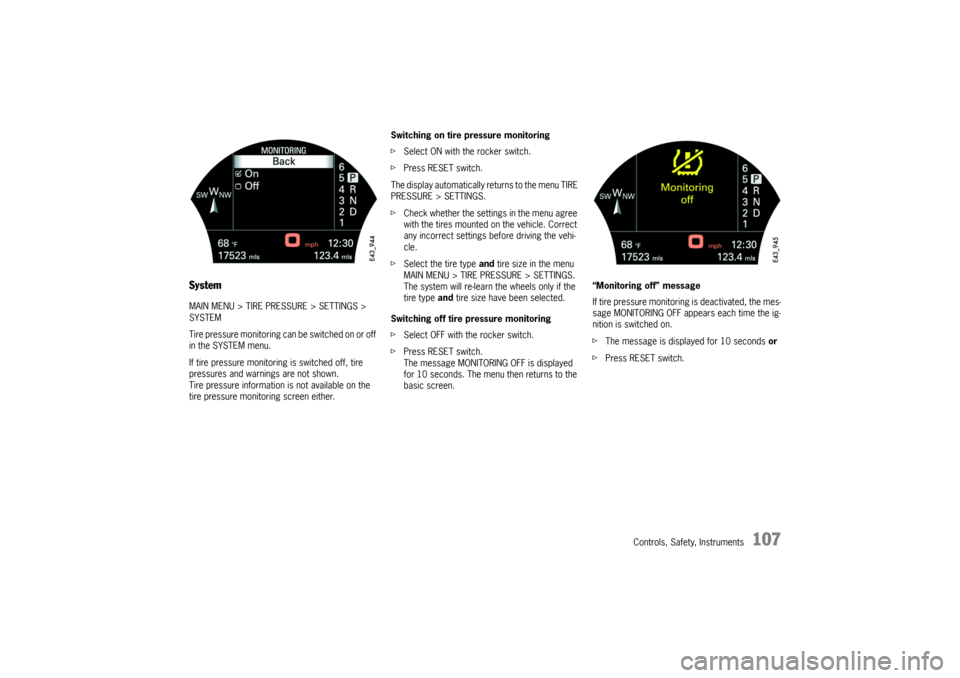
Controls, Safety, Instruments
107
SystemMAIN MENU > TIRE PRESSURE > SETTINGS >
SYSTEM
Tire pressure monitoring can be switched on or off
in the SYSTEM menu.
If tire pressure monitoring is switched off, tire
pressures and warnings are not shown.
Tire pressure information is not available on the
tire pressure monitoring screen either.Switching on tire pressure monitoring
fSelect ON with the rocker switch.
fPress RESET switch.
The display automatically returns to the menu TIRE
PRESSURE > SETTINGS.
fCheck whether the settings in the menu agree
with the tires mounted on the vehicle. Correct
any incorrect settings before driving the vehi-
cle.
fSelect the tire type and tire size in the menu
MAIN MENU > TIRE PRESSURE > SETTINGS.
The system will re-learn the wheels only if the
tire type and tire size have been selected.
Switching off tire pressure monitoring
fSelect OFF with the rocker switch.
fPress RESET switch.
The message MONITORING OFF is displayed
for 10 seconds. The menu then returns to the
basic screen.“Monitoring off” message
If tire pressure monitoring is deactivated, the mes-
sage MONITORING OFF appears each time the ig-
nition is switched on.
fThe message is displayed for 10 seconds or
fPress RESET switch.
Page 108 of 387

108
Controls, Safety, Instruments
Tire pressure warnings and
messagesThe tire pressure monitoring warns about loss in
pressure in two stages, depending on the amount
of pressure loss:
Stage 1 – Tire pressure too low message
(3 to 6 psi (0.2 to 0.4 bar) loss in pressure)
Stage 2 – Flat tire warning
(loss in pressure as of 6 psi (0.4 bar))
Warning!
Risk of accident. Tire damage may impair
road safety.
fStop the vehicle at a suitable location if there
is a tire pressure warning or tire pressure mes-
sage. Check the tires for signs of damage and fill or change them if necessary.
Example: If the tire pressure display shows
“– 3 psi”, you must increase the tire pressure by
3psi.
Tires can lose air over time without a tire defect
being present. The tire pressure monitoring will
then issue a corresponding message or warning.
fCorrect the tire pressure.
Message indicating tire pressure lossThis message indicates a pressure loss of be-
tween 3 and 6 psi (0.2 and 0.4 bar) if the wheel
positions have not been identified.
This message appears when the vehicle is station-
ary and the ignition is switched on again.
fThe message is displayed for 10 seconds or
fPress RESET switch.
Note on operation
fCorrect the tire pressure at the next opportuni-
ty.
Message indicating tire pressure loss for
a wheelThe system has identified the wheel positions. The
deviation from the required pressure is displayed
for the corresponding wheel.
This message indicates a pressure loss of be-
tween 3 and 6 psi (0.2 and 0.4 bar).
This message appears when the vehicle is station-
ary and the ignition is switched on again.
fThe message is displayed for 10 seconds or
fPress RESET switch.
Note on operation
fCorrect the tire pressure at the next opportuni-
ty.
Page 109 of 387

Controls, Safety, Instruments
109
Message indicating a flat tire while the
system is learningThis warning message indicates a flat tire with a
pressure loss of at least 6 psi (0.4 bar).
The system has not identified the wheel positions
yet; the tire pressures are not displayed.
This warning cannot be acknowledged.
fStop the vehicle in a suitable place. Check the
tires for signs of damage and change them if
necessary.
When the vehicle is stationary, the screen changes
to SELECTION AFTER WARNING.
Message indicating a flat tire after the
learning phase has been completedThis warning message indicates a flat tire with a
pressure loss of at least 6 psi (0.4 bar).
The system has identified the wheel positions. The
deviation from the required pressure is displayed
for the corresponding wheel.
This warning cannot be acknowledged.
fStop the vehicle in a suitable place. Check the
tires for signs of damage and change them if
necessary.
When the vehicle is stationary, the screen changes
to SELECTION AFTER WARNING.
Page 110 of 387
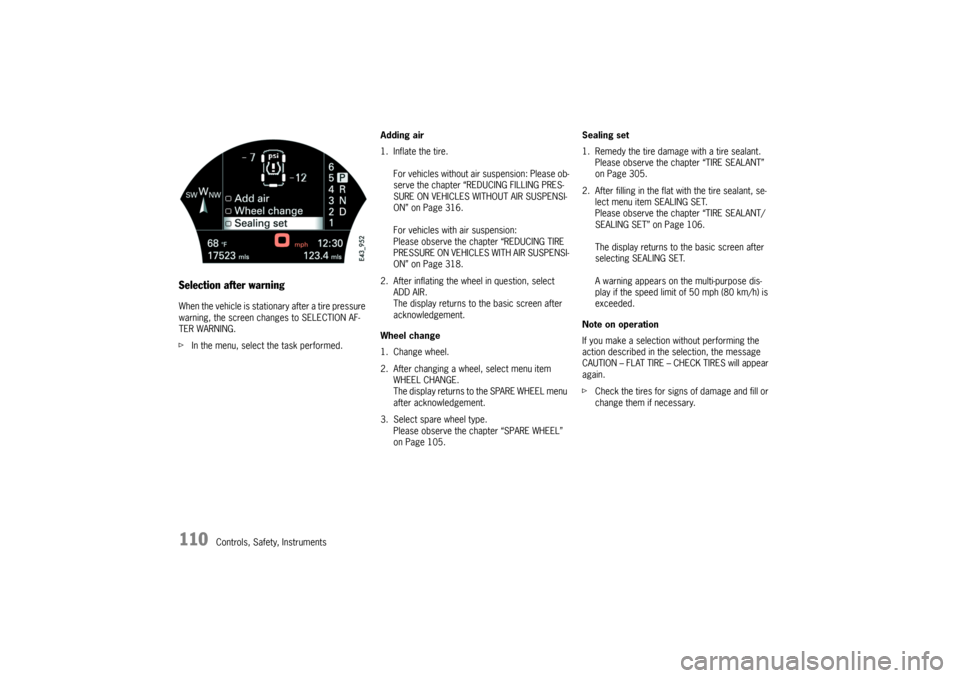
110
Controls, Safety, Instruments
Selection after warningWhen the vehicle is stationary after a tire pressure
warning, the screen changes to SELECTION AF-
TER WARNING.
fIn the menu, select the task performed.Adding air
1. Inflate the tire.
For vehicles without air suspension: Please ob-
serve the chapter “REDUCING FILLING PRES-
SURE ON VEHICLES WITHOUT AIR SUSPENSI-
ON” on Page 316.
For vehicles with air suspension:
Please observe the chapter “REDUCING TIRE
PRES SU RE ON V EHICL ES WITH AIR S U SPENS I-
ON” on Page 318.
2. After inflating the wheel in question, select
ADD AIR.
The display returns to the basic screen after
acknowledgement.
Wheel change
1. Change wheel.
2. After changing a wheel, select menu item
WHEEL CHANGE.
The display returns to the SPARE WHEEL menu
after acknowledgement.
3. Select spare wheel type.
Please observe the chapter “SPARE WHEEL”
on Page 105.Sealing set
1. Remedy the tire damage with a tire sealant.
Please observe the chapter “TIRE SEALANT”
on Page 305.
2. After filling in the flat with the tire sealant, se-
lect menu item SEALING SET.
Please observe the chapter “TIRE SEALANT/
SEALING SET” on Page 106.
The display returns to the basic screen after
selecting SEALING SET.
A warning appears on the multi-purpose dis-
play if the speed limit of 50 mph (80 km/h) is
exceeded.
Note on operation
If you make a selection without performing the
action described in the selection, the message
CAUTION – FLAT TIRE – CHECK TIRES will appear
again.
fCheck the tires for signs of damage and fill or
change them if necessary.