Ram 1500 2009 Owner's Manual
Manufacturer: RAM, Model Year: 2009, Model line: 1500, Model: Ram 1500 2009Pages: 543, PDF Size: 7.75 MB
Page 161 of 543

NOTE:The pedals cannotbe adjusted when the vehicle
is in REVERSE or when the Electronic Speed Control is
set.
CAUTION!
Do not place any article under the adjustable pedals
or impede its ability to move as it may cause damage
to the pedal controls. Pedal travel may become lim-
ited if movement is stopped by an obstruction in the
adjustable pedal’s path.
WARNING!
Do not adjust the pedals while the vehicle is moving.
You could lose control and have an accident. Always
adjust the pedals while the vehicle is parked.
Adjustable Pedals Switch
3
UNDERSTANDING THE FEATURES OF YOUR VEHICLE 159
Page 162 of 543

ELECTRONIC SPEED CONTROL — IF EQUIPPED
When engaged, Electronic Speed Control takes over the
accelerator operation at speeds greater than 35 mph
(56 km/h). The Electronic Speed Control lever is located
on the right side of the steering wheel.NOTE:
In order to ensure proper operation, the Elec-
tronic Speed Control System has been designed to shut
down if multiple Speed Control functions are operated
simultaneously. If this occurs, the Electronic Speed Con-
trol System can be reactivated by pushing the Electronic
Speed Control ON/OFF button and resetting the desired
vehicle set speed.
To Activate
Push the ON/OFF button (located in the end of the lever)
once and the cruise indicator light (located in the mes-
sage window of the cluster) will illuminate showing that
the Electronic Speed Control system is on. To turn the
Electronic Speed Control system off, push the ON/OFF
button a second time and both the Electronic Speed
Control system and indicator will turn off.
Electronic Speed Control Lever
160 UNDERSTANDING THE FEATURES OF YOUR VEHICLE
Page 163 of 543

WARNING!
Leaving the Electronic Speed Control system on
when not in use is dangerous. You could accidently
set the system or cause it to go faster than you want.
You could lose control and have an accident. Always
leave the Electronic Speed Control system off when
you are not using it.
To Set a Desired Speed
When the vehicle has reached the desired speed, press
the SET lever downward and then release. Lift your foot
off the accelerator and the vehicle will operate at the
selected speed.
Deactivating Electronic Speed Control
A soft tap on the brake pedal or pulling the Electronic
Speed Control lever (CANCEL) toward you will deacti-
vate the Electronic Speed Control without erasing the set
speed memory. Pushing the ON/OFF button to the OFF
position or turning OFF the ignition erases the set speed
memory.
To Resume Speed
To resume a previously set speed, raise the Electronic
Speed Control lever (RESUME/ACCEL) upwards and
release. Resume can be used at any speed above 30 mph
(50 km/h).
Varying The Speed Setting
When the Electronic Speed Control is SET, speed can be
increased by raising and holding the RESUME/ACCEL
lever upwards. When released, a new set speed will be
established.
3
UNDERSTANDING THE FEATURES OF YOUR VEHICLE 161
Page 164 of 543

Raising the Electronic Speed Control lever RESUME/
ACCEL upwards once will result in a 1 mph (1 km/h)
speed increase. Each time the lever is tapped upward
speed increases, so tapping the Electronic Speed Control
lever three times will increase speed by 3 mph (5 km/h),
etc.
To decrease speed while the Electronic Speed Control is
set, press the Electronic Speed Control lever SET/DECEL
downward and hold. Release the Electronic Speed Con-
trol lever when the desired speed is reached, and the new
speed will be set.
Tapping the Electronic Speed Control lever SET/DECEL
downward once will result in a 1 mph (1 km/h) speed
decrease. Each time the Electronic Speed Control lever is
tapped downward, speed decreases.To Accelerate for Passing
Press the accelerator as you would normally. When the
pedal is released, the vehicle will return to the set speed.
NOTE:The Electronic Speed Control system maintains
speed up and down hills. A slight speed change on
moderate hills is normal.
Your vehicle may experience a downshift (automatic
transmissions only) while climbing uphill or descending
downhill. This downshift is necessary to maintain vehicle
set speed.
On steep hills a greater speed loss or gain may occur so
it may be preferable to drive without Electronic Speed
Control.
162 UNDERSTANDING THE FEATURES OF YOUR VEHICLE
Page 165 of 543

WARNING!
Electronic Speed Control can be dangerous where the
system cannot maintain a constant speed. Your ve-
hicle could go too fast for the conditions, and you
could lose control. An accident could be the result.
Do not use Electronic Speed Control in heavy traffic
or on roads that are winding, icy, snow-covered, or
slippery.
REAR PARK ASSIST — IF EQUIPPED
The Rear Park Assist provides visible and audible indi-
cations of the distance between the rear fascia and the
detected obstacle when backing up. Refer to the Warning
Section and Note Section for limitations of this system
and recommendations.The Rear Park Assist can be active only when the shift
lever is in REVERSE. If the Rear Park Assist is enabled at
this shift lever position, the system will be active until the
vehicle speed is increased to approximately 11 mph
(18 km/h) or above. The system will be active again if the
vehicle speed is decreased to speeds less than approxi-
mately 10 mph (16 km/h).
Rear Park Assist Sensors
The four Rear Park Assist sensors, located in the rear
bumper, monitor the area behind the vehicle that is
within the sensors field of view.
The sensors can detect obstacles from approximately 12
to 79 in (30 to 200 cm) from the rear fascia in the
horizontal direction, depending on the location, type and
orientation of the obstacle.
3
UNDERSTANDING THE FEATURES OF YOUR VEHICLE 163
Page 166 of 543

Rear Park Assist Warning Display
The Rear Park Assist Warning Display, located in the
headliner near the sliding rear window, provides both
visible and audible warnings to indicate the distance
between the rear bumper and the detected obstacle.When the ignition is turned to the ON position, the
warning display will turn ON all of its LEDs for approxi-
mately one second. Each side of the warning display has
six yellow and two red LEDs. The vehicle is close to the
obstacle when the red LED is ON.
The system dimly illuminates the two inner most yellow
LEDs when it is ON and there are no obstacles being
detected. The following chart shows the warning display
operation when the system is detecting an obstacle:
Rear Park Assist LED Display
164 UNDERSTANDING THE FEATURES OF YOUR VEHICLE
Page 167 of 543
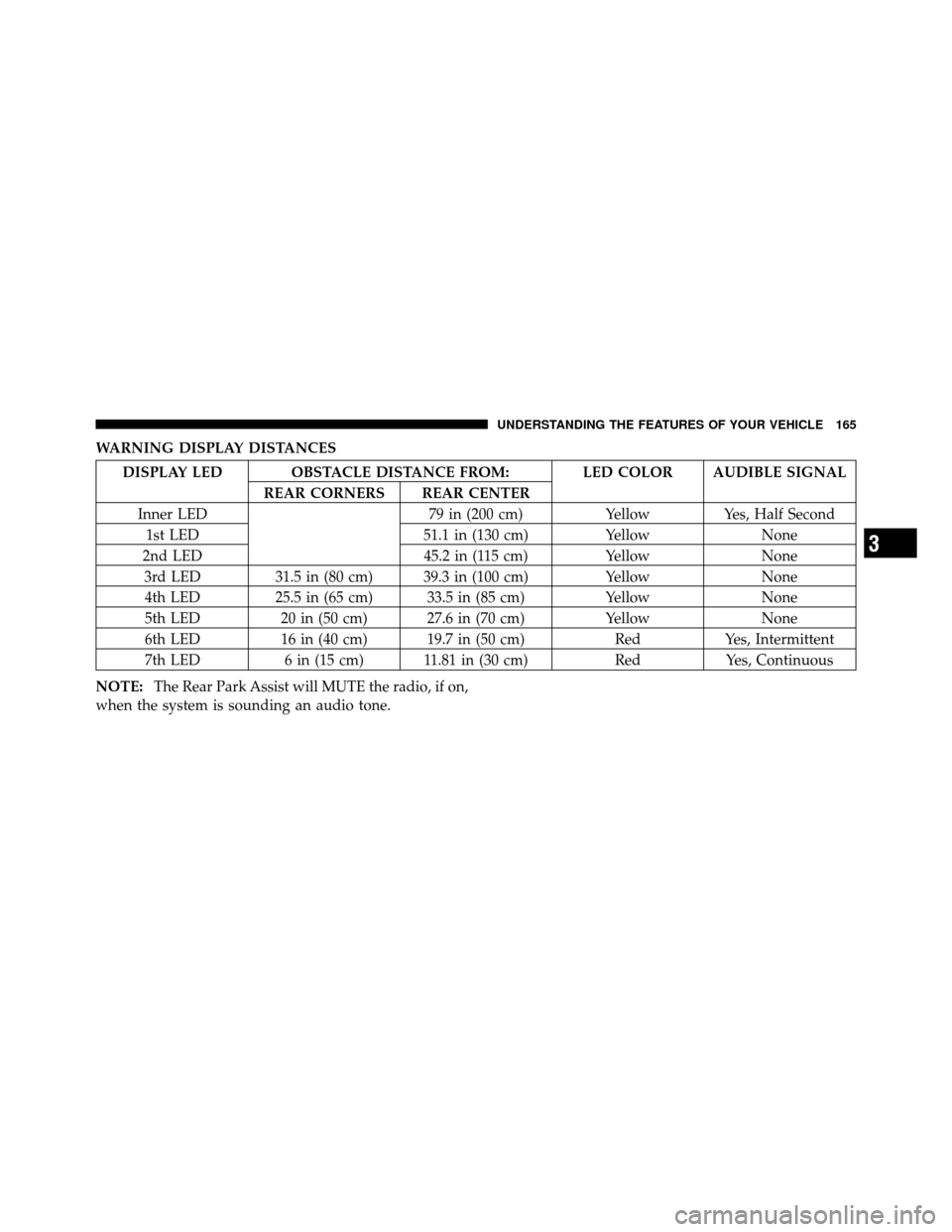
WARNING DISPLAY DISTANCES
DISPLAY LED OBSTACLE DISTANCE FROM: LED COLOR AUDIBLE SIGNALREAR CORNERS REAR CENTER
Inner LED 79 in (200 cm)YellowYes, Half Second
1st LED 51.1 in (130 cm)YellowNone
2nd LED 45.2 in (115 cm)YellowNone
3rd LED 31.5 in (80 cm) 39.3 in (100 cm) YellowNone
4th LED 25.5 in (65 cm) 33.5 in (85 cm) YellowNone
5th LED 20 in (50 cm) 27.6 in (70 cm) YellowNone
6th LED 16 in (40 cm) 19.7 in (50 cm) RedYes, Intermittent
7th LED 6 in (15 cm) 11.81 in (30 cm) RedYes, Continuous
NOTE: The Rear Park Assist will MUTE the radio, if on,
when the system is sounding an audio tone.
3
UNDERSTANDING THE FEATURES OF YOUR VEHICLE 165
Page 168 of 543

WARNING!
•Drivers must be careful when backing up, even
when using the Rear Park Assist. Always check
carefully behind your vehicle, look behind you,
and be sure to check for pedestrians, animals,
other vehicles, obstructions, and blind spots be-
fore backing up. You are responsible for safety and
must continue to pay attention to your surround-
ings. Failure to do so can result in serious injury or
death.(Continued)
WARNING! (Continued)
•Before using the Rear Park Assist, it is strongly
recommended that the ball mount and hitch ball
assembly is disconnected from the vehicle when
the vehicle is not used for towing. Failure to do so
can result in injury or damage to vehicles or
obstacles because the hitch ball will be much
closer to the obstacle than the rear fascia when the
warning display turns the red LEDs ON. Also, the
sensors could detect the ball mount and hitch ball
assembly, depending on its size and shape, giving
a false indication that an obstacle is behind the
vehicle.
166 UNDERSTANDING THE FEATURES OF YOUR VEHICLE
Page 169 of 543

CAUTION!
•The Rear Park Assist is only a parking aid and it is
unable to recognize every obstacle, including
small obstacles. Parking curbs might be tempo-
rarily detected or not detected at all. Obstacles
located above or below the sensors will not be
detected when they are in close proximity.
•The vehicle must be driven slowly when using the
Rear Park Assist to be able to stop in time when
the obstacle is detected. It is recommended that the
driver look over his/her shoulder when using the
Rear Park Assist.
NOTE:
•Ensure that the rear bumper is free of dirt and debris
to keep the system operating properly.
•Jackhammers, large trucks, and other vibrations could
affect the performance of the system.
Enable/Disable The Rear Park Assist
There are times when you may want to disable the Rear
Park Assist, such as when towing a trailer.
The system can be turned on or off by the Park Assist
switch, located in the switch bank on the center of the
instrument panel.
Park Assist Switch
3
UNDERSTANDING THE FEATURES OF YOUR VEHICLE 167
Page 170 of 543

On vehicles equipped with an Electronic Vehicle Infor-
mation Center (EVIC) the message “Park Assist Dis-
abled” will be displayed on the EVIC when the system
has been disabled. Refer to “Electronic Vehicle Informa-
tion Center (EVIC) — If Equipped” in Section 4.
Service The Rear Park Assist
When the Rear Park Assist is defective, the EVIC will
display the “SERVICE PARK ASSIST SYSTEM” message
along with a single chime once per ignition cycle. The
Park Assist display will also light the red LEDs indicating
a problem. Under this condition the Rear Park Assist will
not operate.
If “SERVICE PARK ASSIST SYSTEM” appears in the
Electronic Vehicle Information Center (EVIC) after mak-
ing sure the rear bumper is clean, please see your
authorized dealer.
Cleaning The Rear Park Assist
Clean the Rear Park Assist sensors with water, car wash
soap and a soft cloth. Do not use rough or hard cloths.
Do not scratch or poke the sensors, you could damage the
sensors.
REAR BACKUP CAMERA — IF EQUIPPED
The Rear Camera system allows you to see an on-screen
image (located in the screen of your uconnect™ tunes
radio) of the rear of your vehicle whenever it is put into
REVERSE. The camera is located next to the tailgate
handle on the rear of the vehicle.
168 UNDERSTANDING THE FEATURES OF YOUR VEHICLE