battery Ram 1500 2015 Diesel Supplement
[x] Cancel search | Manufacturer: RAM, Model Year: 2015, Model line: 1500, Model: Ram 1500 2015Pages: 347, PDF Size: 2.02 MB
Page 14 of 347
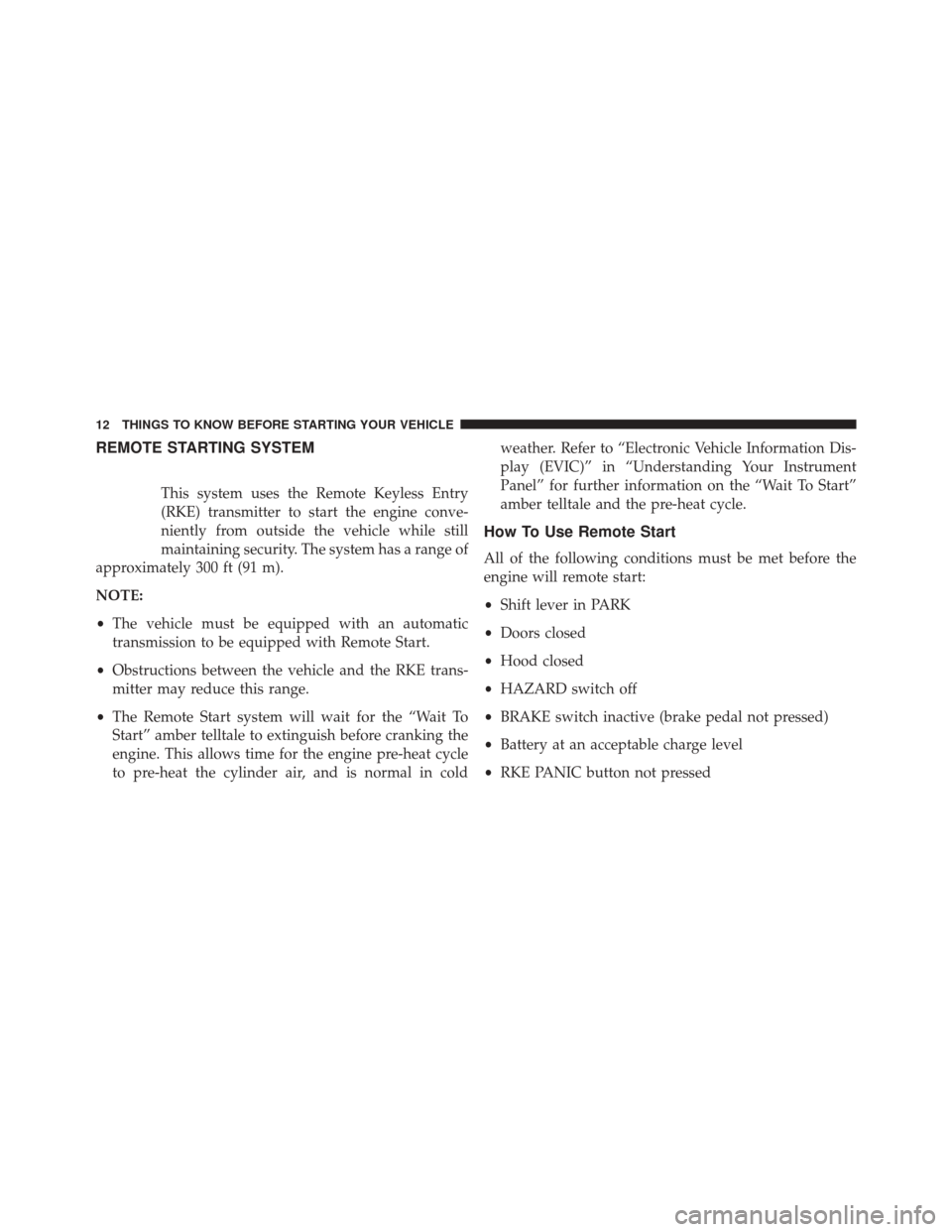
REMOTE STARTING SYSTEM
This system uses the Remote Keyless Entry
(RKE) transmitter to start the engine conve-
niently from outside the vehicle while still
maintaining security. The system has a range of
approximately 300 ft (91 m).
NOTE:
• The vehicle must be equipped with an automatic
transmission to be equipped with Remote Start.
• Obstructions between the vehicle and the RKE trans-
mitter may reduce this range.
• The Remote Start system will wait for the “Wait To
Start” amber telltale to extinguish before cranking the
engine. This allows time for the engine pre-heat cycle
to pre-heat the cylinder air, and is normal in cold weather. Refer to “Electronic Vehicle Information Dis-
play (EVIC)” in “Understanding Your Instrument
Panel” for further information on the “Wait To Start”
amber telltale and the pre-heat cycle.
How To Use Remote Start
All of the following conditions must be met before the
engine will remote start:
•
Shift lever in PARK
• Doors closed
• Hood closed
• HAZARD switch off
• BRAKE switch inactive (brake pedal not pressed)
• Battery at an acceptable charge level
• RKE PANIC button not pressed
12 THINGS TO KNOW BEFORE STARTING YOUR VEHICLE
Page 57 of 347
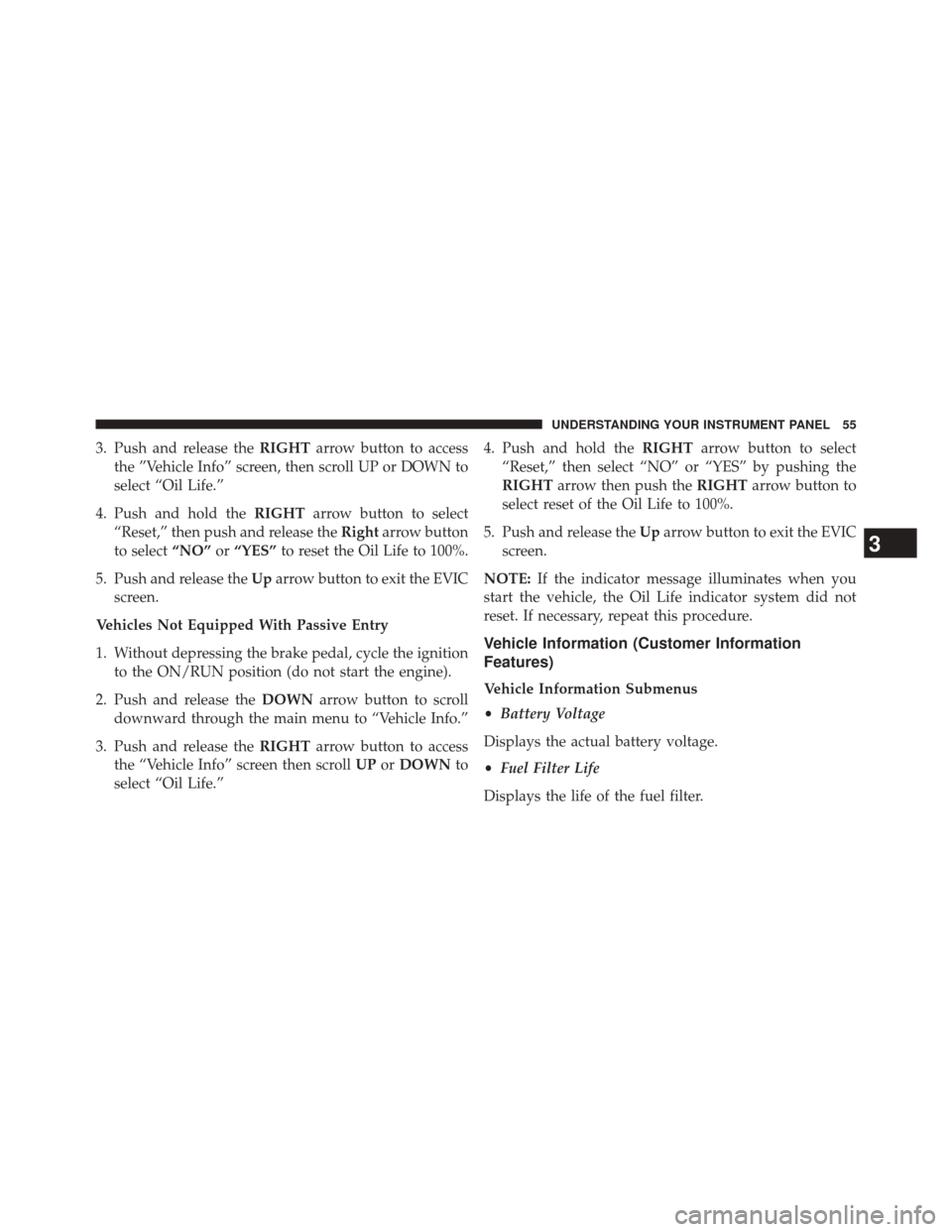
3. Push and release theRIGHTarrow button to access
the ”Vehicle Info” screen, then scroll UP or DOWN to
select “Oil Life.”
4. Push and hold the RIGHTarrow button to select
“Reset,” then push and release the Rightarrow button
to select “NO”or“YES” to reset the Oil Life to 100%.
5. Push and release the Uparrow button to exit the EVIC
screen.
Vehicles Not Equipped With Passive Entry
1. Without depressing the brake pedal, cycle the ignition to the ON/RUN position (do not start the engine).
2. Push and release the DOWNarrow button to scroll
downward through the main menu to “Vehicle Info.”
3. Push and release the RIGHTarrow button to access
the “Vehicle Info” screen then scroll UPorDOWN to
select “Oil Life.” 4. Push and hold the
RIGHTarrow button to select
“Reset,” then select “NO” or “YES” by pushing the
RIGHT arrow then push the RIGHTarrow button to
select reset of the Oil Life to 100%.
5. Push and release the Uparrow button to exit the EVIC
screen.
NOTE: If the indicator message illuminates when you
start the vehicle, the Oil Life indicator system did not
reset. If necessary, repeat this procedure.
Vehicle Information (Customer Information
Features)
Vehicle Information Submenus
• Battery Voltage
Displays the actual battery voltage.
• Fuel Filter Life
Displays the life of the fuel filter.
3
UNDERSTANDING YOUR INSTRUMENT PANEL 55
Page 61 of 347
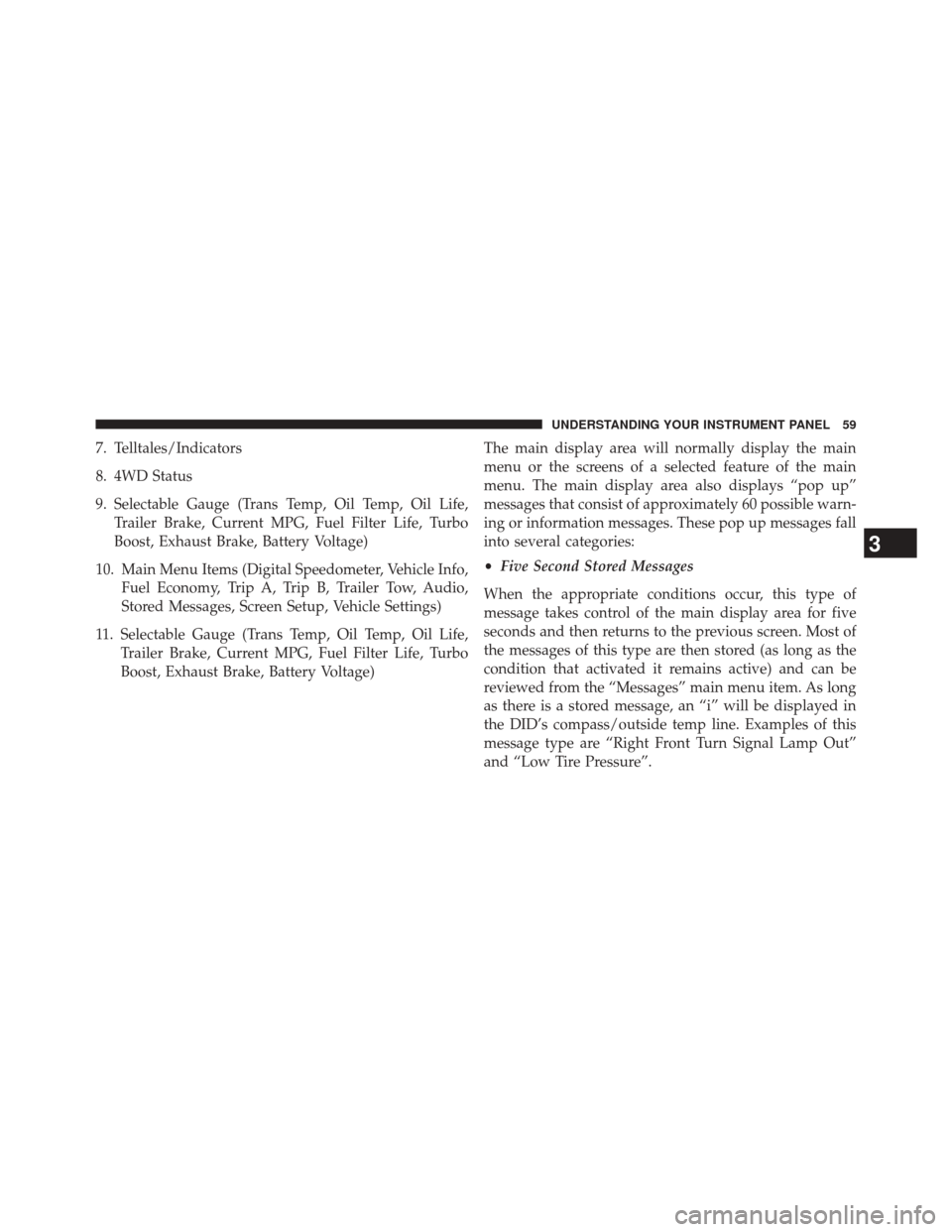
7. Telltales/Indicators
8. 4WD Status
9. Selectable Gauge (Trans Temp, Oil Temp, Oil Life,Trailer Brake, Current MPG, Fuel Filter Life, Turbo
Boost, Exhaust Brake, Battery Voltage)
10. Main Menu Items (Digital Speedometer, Vehicle Info, Fuel Economy, Trip A, Trip B, Trailer Tow, Audio,
Stored Messages, Screen Setup, Vehicle Settings)
11. Selectable Gauge (Trans Temp, Oil Temp, Oil Life, Trailer Brake, Current MPG, Fuel Filter Life, Turbo
Boost, Exhaust Brake, Battery Voltage) The main display area will normally display the main
menu or the screens of a selected feature of the main
menu. The main display area also displays “pop up”
messages that consist of approximately 60 possible warn-
ing or information messages. These pop up messages fall
into several categories:
•
Five Second Stored Messages
When the appropriate conditions occur, this type of
message takes control of the main display area for five
seconds and then returns to the previous screen. Most of
the messages of this type are then stored (as long as the
condition that activated it remains active) and can be
reviewed from the “Messages” main menu item. As long
as there is a stored message, an “i” will be displayed in
the DID’s compass/outside temp line. Examples of this
message type are “Right Front Turn Signal Lamp Out”
and “Low Tire Pressure”.
3
UNDERSTANDING YOUR INSTRUMENT PANEL 59
Page 72 of 347
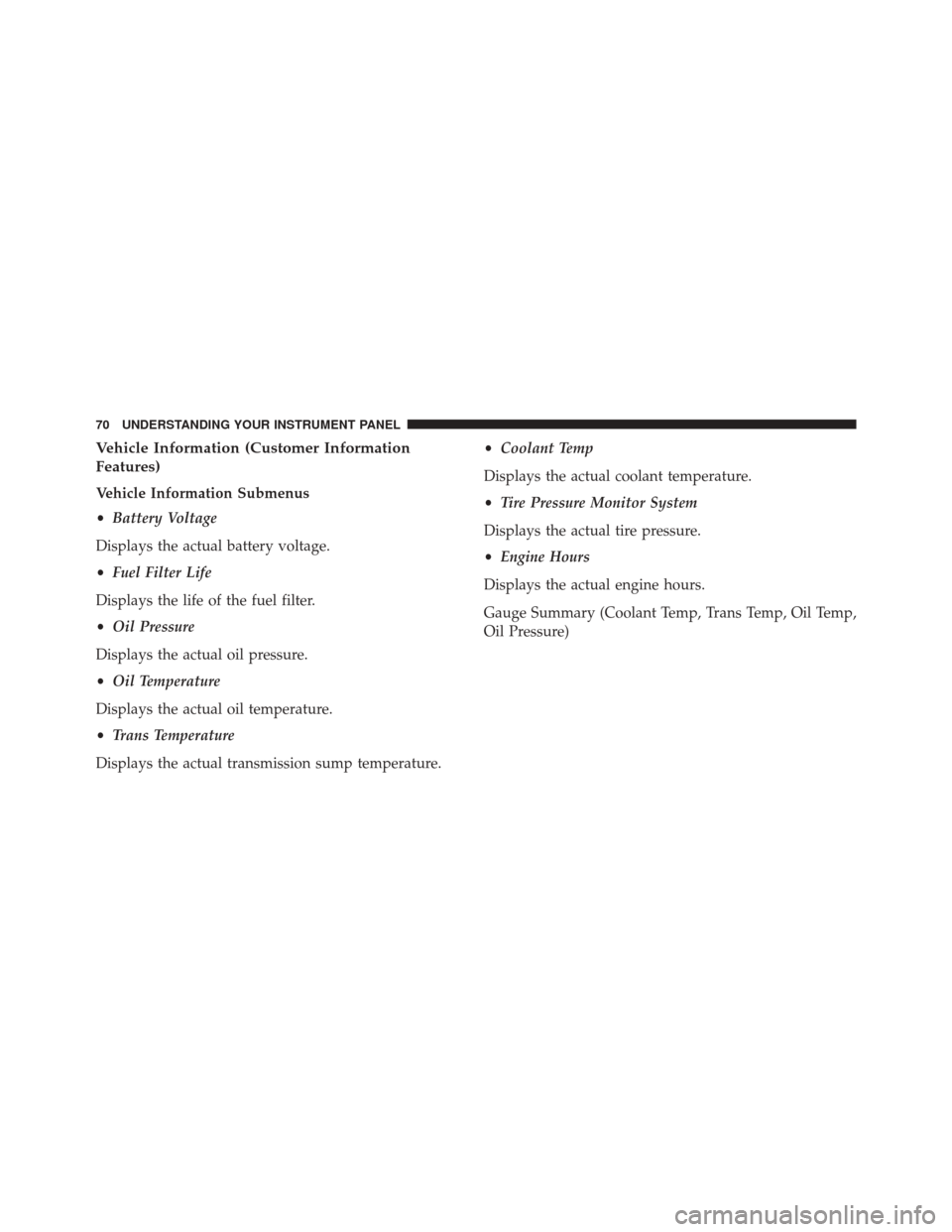
Vehicle Information (Customer Information
Features)
Vehicle Information Submenus
•Battery Voltage
Displays the actual battery voltage.
• Fuel Filter Life
Displays the life of the fuel filter.
• Oil Pressure
Displays the actual oil pressure.
• Oil Temperature
Displays the actual oil temperature.
• Trans Temperature
Displays the actual transmission sump temperature. •
Coolant Temp
Displays the actual coolant temperature.
• Tire Pressure Monitor System
Displays the actual tire pressure.
• Engine Hours
Displays the actual engine hours.
Gauge Summary (Coolant Temp, Trans Temp, Oil Temp,
Oil Pressure)
70 UNDERSTANDING YOUR INSTRUMENT PANEL
Page 102 of 347
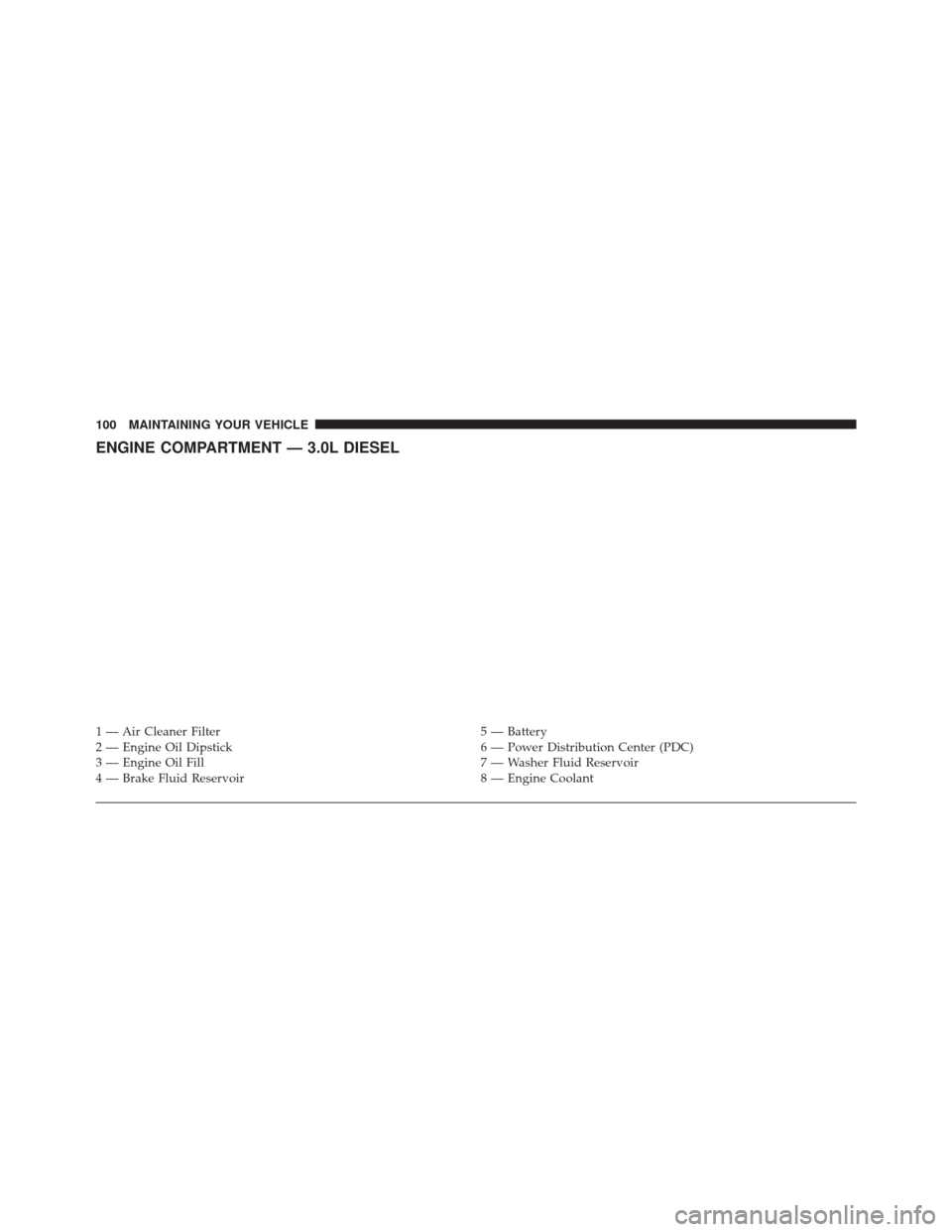
ENGINE COMPARTMENT — 3.0L DIESEL
1 — Air Cleaner Filter5 — Battery
2 — Engine Oil Dipstick 6 — Power Distribution Center (PDC)
3 — Engine Oil Fill 7 — Washer Fluid Reservoir
4 — Brake Fluid Reservoir 8 — Engine Coolant
100 MAINTAINING YOUR VEHICLE
Page 115 of 347
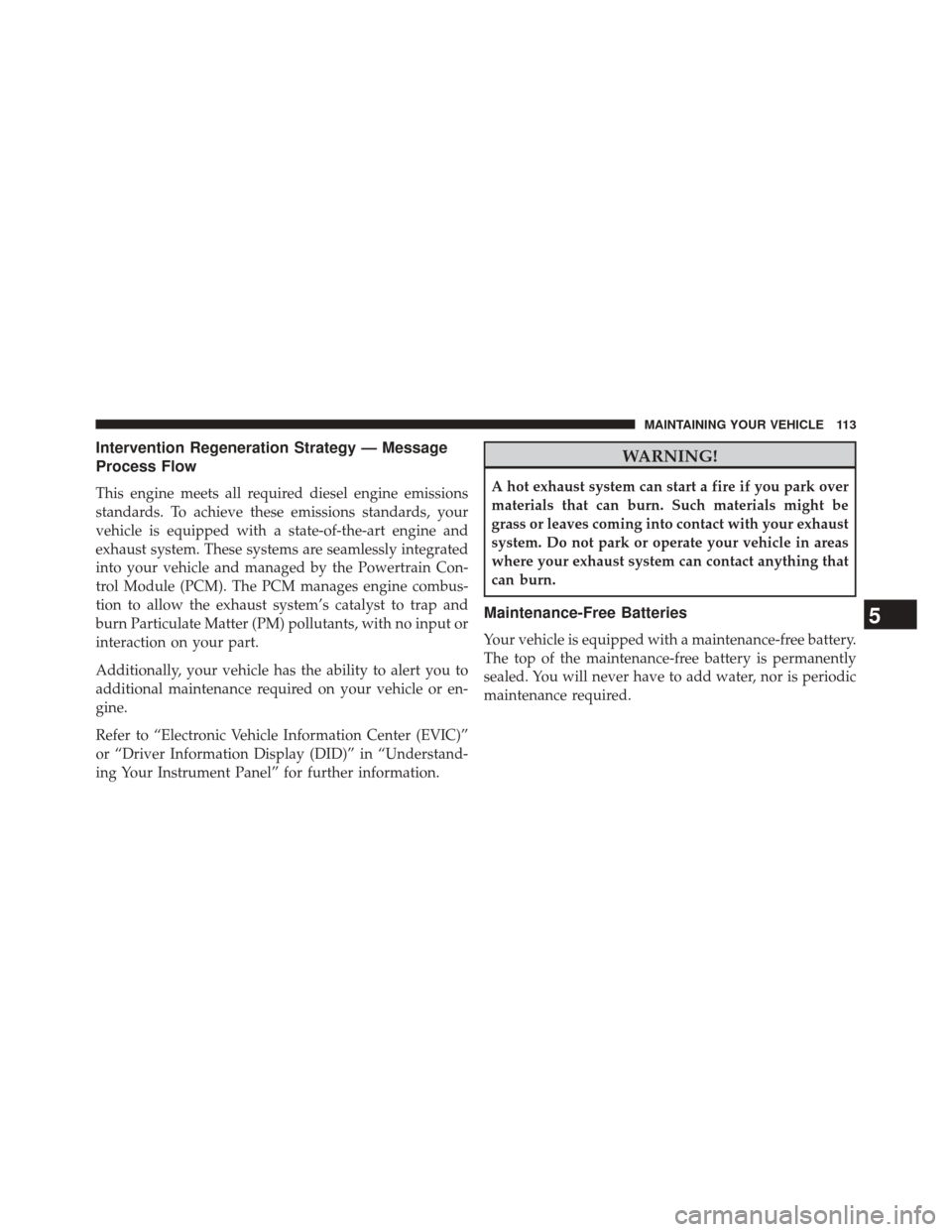
Intervention Regeneration Strategy — Message
Process Flow
This engine meets all required diesel engine emissions
standards. To achieve these emissions standards, your
vehicle is equipped with a state-of-the-art engine and
exhaust system. These systems are seamlessly integrated
into your vehicle and managed by the Powertrain Con-
trol Module (PCM). The PCM manages engine combus-
tion to allow the exhaust system’s catalyst to trap and
burn Particulate Matter (PM) pollutants, with no input or
interaction on your part.
Additionally, your vehicle has the ability to alert you to
additional maintenance required on your vehicle or en-
gine.
Refer to “Electronic Vehicle Information Center (EVIC)”
or “Driver Information Display (DID)” in “Understand-
ing Your Instrument Panel” for further information.
WARNING!
A hot exhaust system can start a fire if you park over
materials that can burn. Such materials might be
grass or leaves coming into contact with your exhaust
system. Do not park or operate your vehicle in areas
where your exhaust system can contact anything that
can burn.
Maintenance-Free Batteries
Your vehicle is equipped with a maintenance-free battery.
The top of the maintenance-free battery is permanently
sealed. You will never have to add water, nor is periodic
maintenance required.
5
MAINTAINING YOUR VEHICLE 113
Page 116 of 347
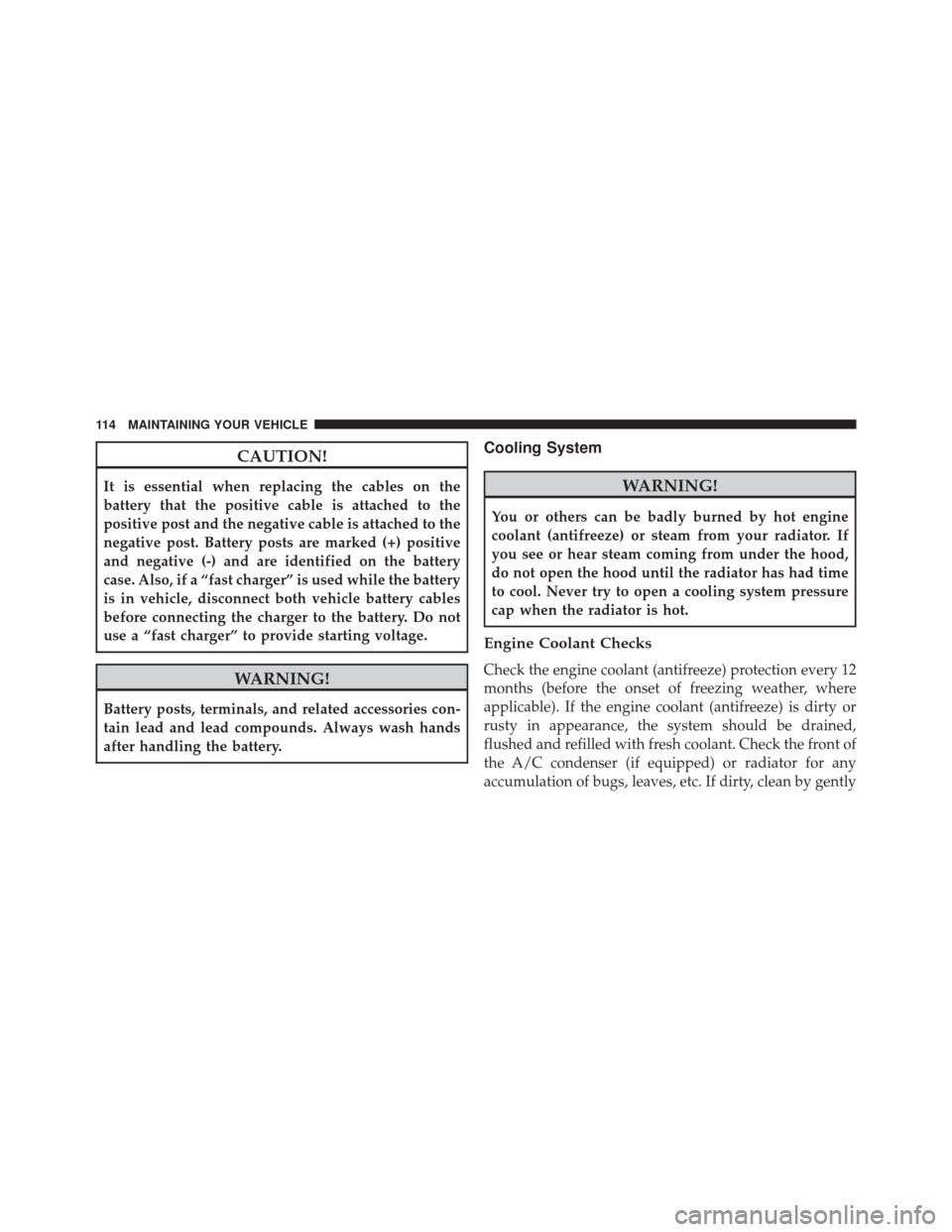
CAUTION!
It is essential when replacing the cables on the
battery that the positive cable is attached to the
positive post and the negative cable is attached to the
negative post. Battery posts are marked (+) positive
and negative (-) and are identified on the battery
case. Also, if a “fast charger” is used while the battery
is in vehicle, disconnect both vehicle battery cables
before connecting the charger to the battery. Do not
use a “fast charger” to provide starting voltage.
WARNING!
Battery posts, terminals, and related accessories con-
tain lead and lead compounds. Always wash hands
after handling the battery.
Cooling System
WARNING!
You or others can be badly burned by hot engine
coolant (antifreeze) or steam from your radiator. If
you see or hear steam coming from under the hood,
do not open the hood until the radiator has had time
to cool. Never try to open a cooling system pressure
cap when the radiator is hot.
Engine Coolant Checks
Check the engine coolant (antifreeze) protection every 12
months (before the onset of freezing weather, where
applicable). If the engine coolant (antifreeze) is dirty or
rusty in appearance, the system should be drained,
flushed and refilled with fresh coolant. Check the front of
the A/C condenser (if equipped) or radiator for any
accumulation of bugs, leaves, etc. If dirty, clean by gently
114 MAINTAINING YOUR VEHICLE
Page 131 of 347
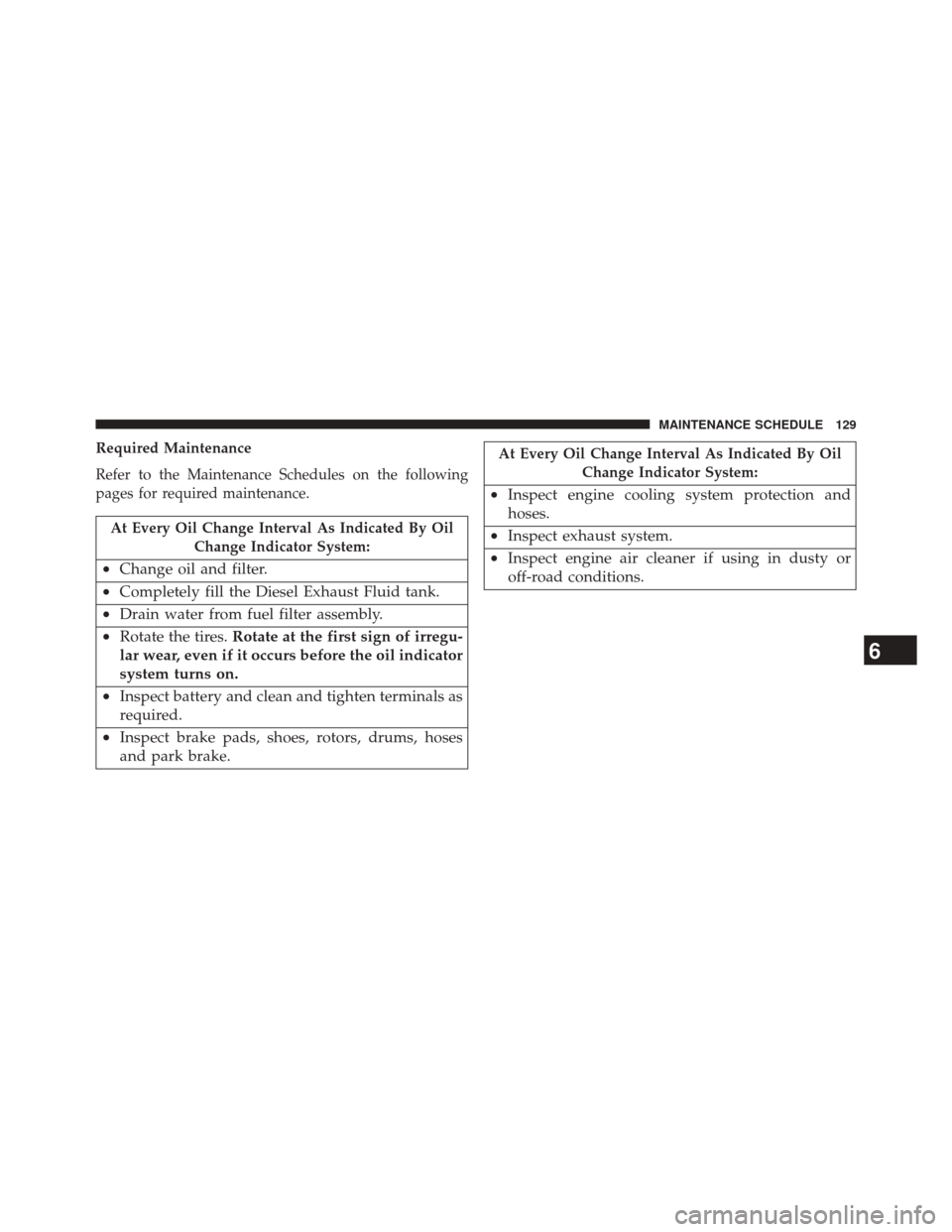
Required Maintenance
Refer to the Maintenance Schedules on the following
pages for required maintenance.
At Every Oil Change Interval As Indicated By OilChange Indicator System:
•Change oil and filter.
• Completely fill the Diesel Exhaust Fluid tank.
• Drain water from fuel filter assembly.
• Rotate the tires. Rotate at the first sign of irregu-
lar wear, even if it occurs before the oil indicator
system turns on.
• Inspect battery and clean and tighten terminals as
required.
• Inspect brake pads, shoes, rotors, drums, hoses
and park brake.
At Every Oil Change Interval As Indicated By Oil
Change Indicator System:
•Inspect engine cooling system protection and
hoses.
• Inspect exhaust system.
• Inspect engine air cleaner if using in dusty or
off-road conditions.
6
MAINTENANCE SCHEDULE 129
Page 146 of 347
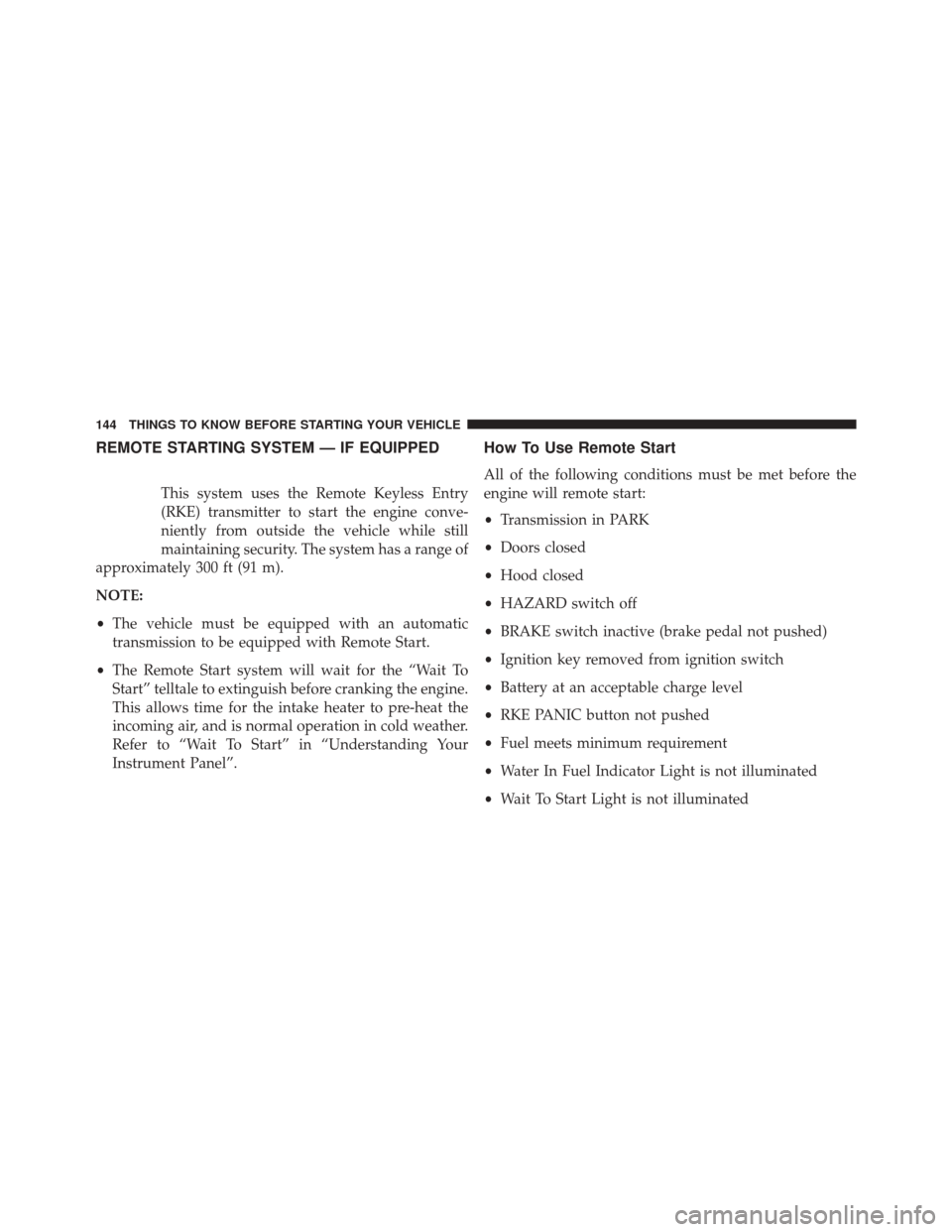
REMOTE STARTING SYSTEM — IF EQUIPPED
This system uses the Remote Keyless Entry
(RKE) transmitter to start the engine conve-
niently from outside the vehicle while still
maintaining security. The system has a range of
approximately 300 ft (91 m).
NOTE:
• The vehicle must be equipped with an automatic
transmission to be equipped with Remote Start.
• The Remote Start system will wait for the “Wait To
Start” telltale to extinguish before cranking the engine.
This allows time for the intake heater to pre-heat the
incoming air, and is normal operation in cold weather.
Refer to “Wait To Start” in “Understanding Your
Instrument Panel”.
How To Use Remote Start
All of the following conditions must be met before the
engine will remote start:
• Transmission in PARK
• Doors closed
• Hood closed
• HAZARD switch off
• BRAKE switch inactive (brake pedal not pushed)
• Ignition key removed from ignition switch
• Battery at an acceptable charge level
• RKE PANIC button not pushed
• Fuel meets minimum requirement
• Water In Fuel Indicator Light is not illuminated
• Wait To Start Light is not illuminated
144 THINGS TO KNOW BEFORE STARTING YOUR VEHICLE
Page 178 of 347
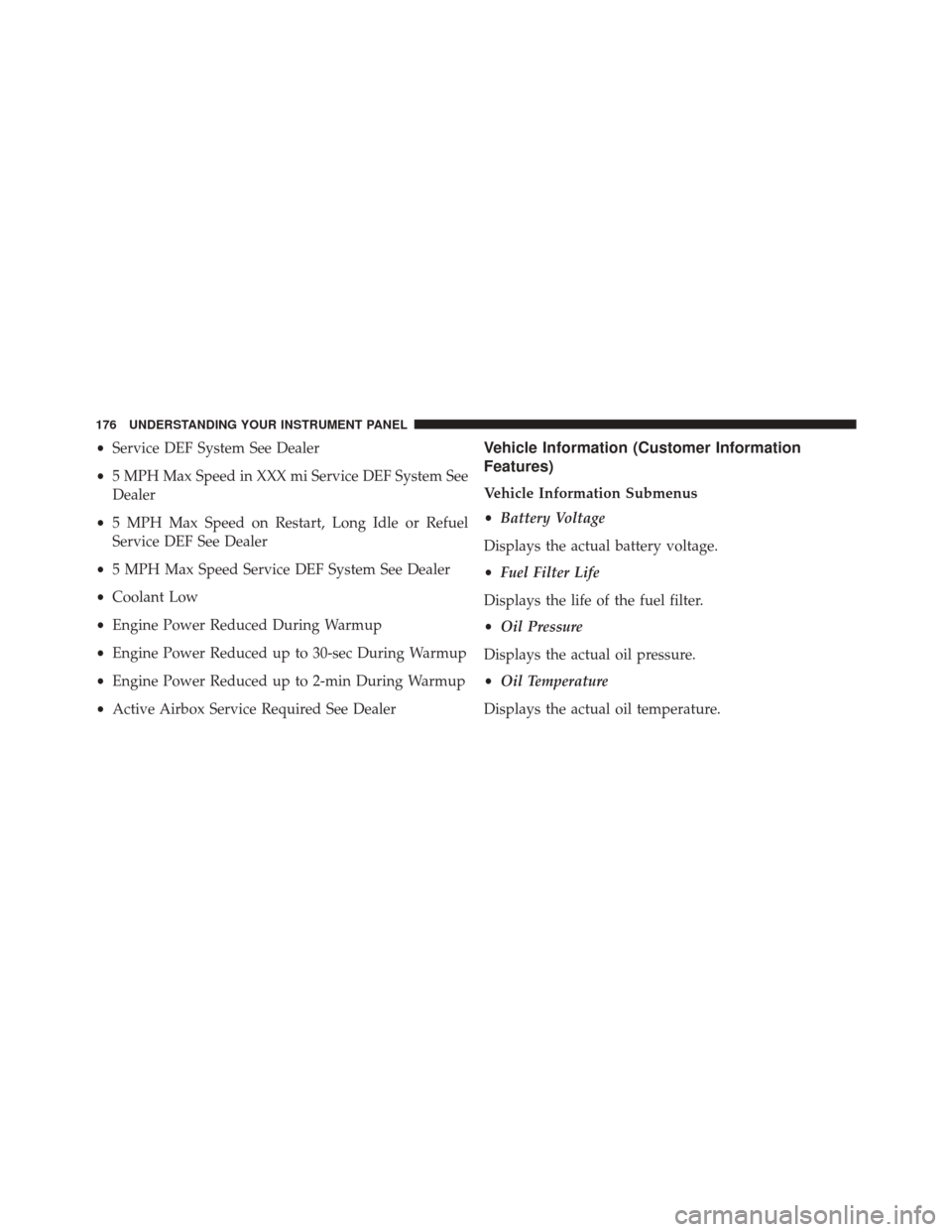
•Service DEF System See Dealer
• 5 MPH Max Speed in XXX mi Service DEF System See
Dealer
• 5 MPH Max Speed on Restart, Long Idle or Refuel
Service DEF See Dealer
• 5 MPH Max Speed Service DEF System See Dealer
• Coolant Low
• Engine Power Reduced During Warmup
• Engine Power Reduced up to 30-sec During Warmup
• Engine Power Reduced up to 2-min During Warmup
• Active Airbox Service Required See DealerVehicle Information (Customer Information
Features)
Vehicle Information Submenus
•Battery Voltage
Displays the actual battery voltage.
• Fuel Filter Life
Displays the life of the fuel filter.
• Oil Pressure
Displays the actual oil pressure.
• Oil Temperature
Displays the actual oil temperature.
176 UNDERSTANDING YOUR INSTRUMENT PANEL