System settings Ram 1500 2016 Workshop Manual
[x] Cancel search | Manufacturer: RAM, Model Year: 2016, Model line: 1500, Model: Ram 1500 2016Pages: 916, PDF Size: 7.55 MB
Page 557 of 916
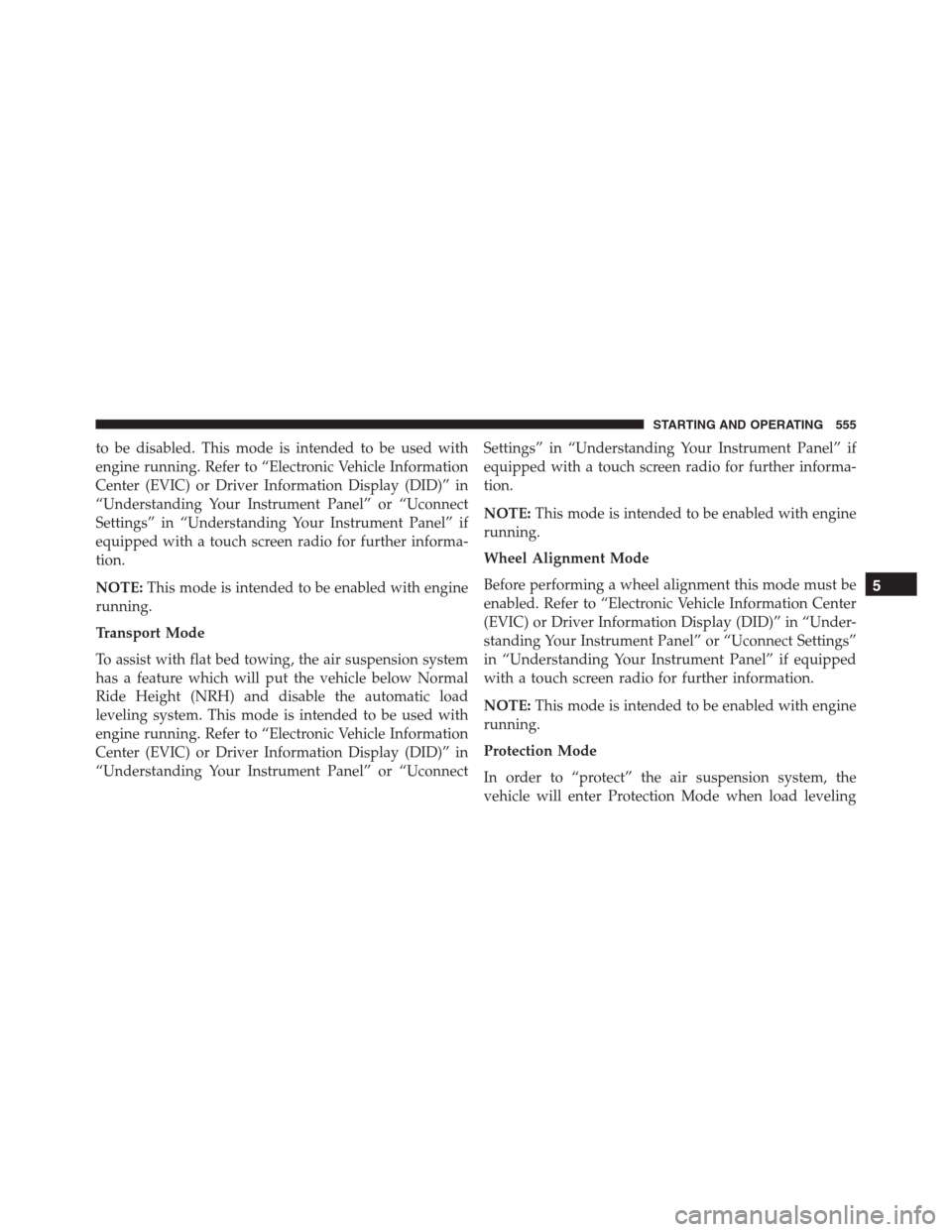
to be disabled. This mode is intended to be used with
engine running. Refer to “Electronic Vehicle Information
Center (EVIC) or Driver Information Display (DID)” in
“Understanding Your Instrument Panel” or “Uconnect
Settings” in “Understanding Your Instrument Panel” if
equipped with a touch screen radio for further informa-
tion.
NOTE:This mode is intended to be enabled with engine
running.
Transport Mode
To assist with flat bed towing, the air suspension system
has a feature which will put the vehicle below Normal
Ride Height (NRH) and disable the automatic load
leveling system. This mode is intended to be used with
engine running. Refer to “Electronic Vehicle Information
Center (EVIC) or Driver Information Display (DID)” in
“Understanding Your Instrument Panel” or “UconnectSettings” in “Understanding Your Instrument Panel” if
equipped with a touch screen radio for further informa-
tion.
NOTE:This mode is intended to be enabled with engine
running.
Wheel Alignment Mode
Before performing a wheel alignment this mode must be
enabled. Refer to “Electronic Vehicle Information Center
(EVIC) or Driver Information Display (DID)” in “Under-
standing Your Instrument Panel” or “Uconnect Settings”
in “Understanding Your Instrument Panel” if equipped
with a touch screen radio for further information.
NOTE:This mode is intended to be enabled with engine
running.
Protection Mode
In order to “protect” the air suspension system, the
vehicle will enter Protection Mode when load leveling
5
STARTING AND OPERATING 555
Page 558 of 916
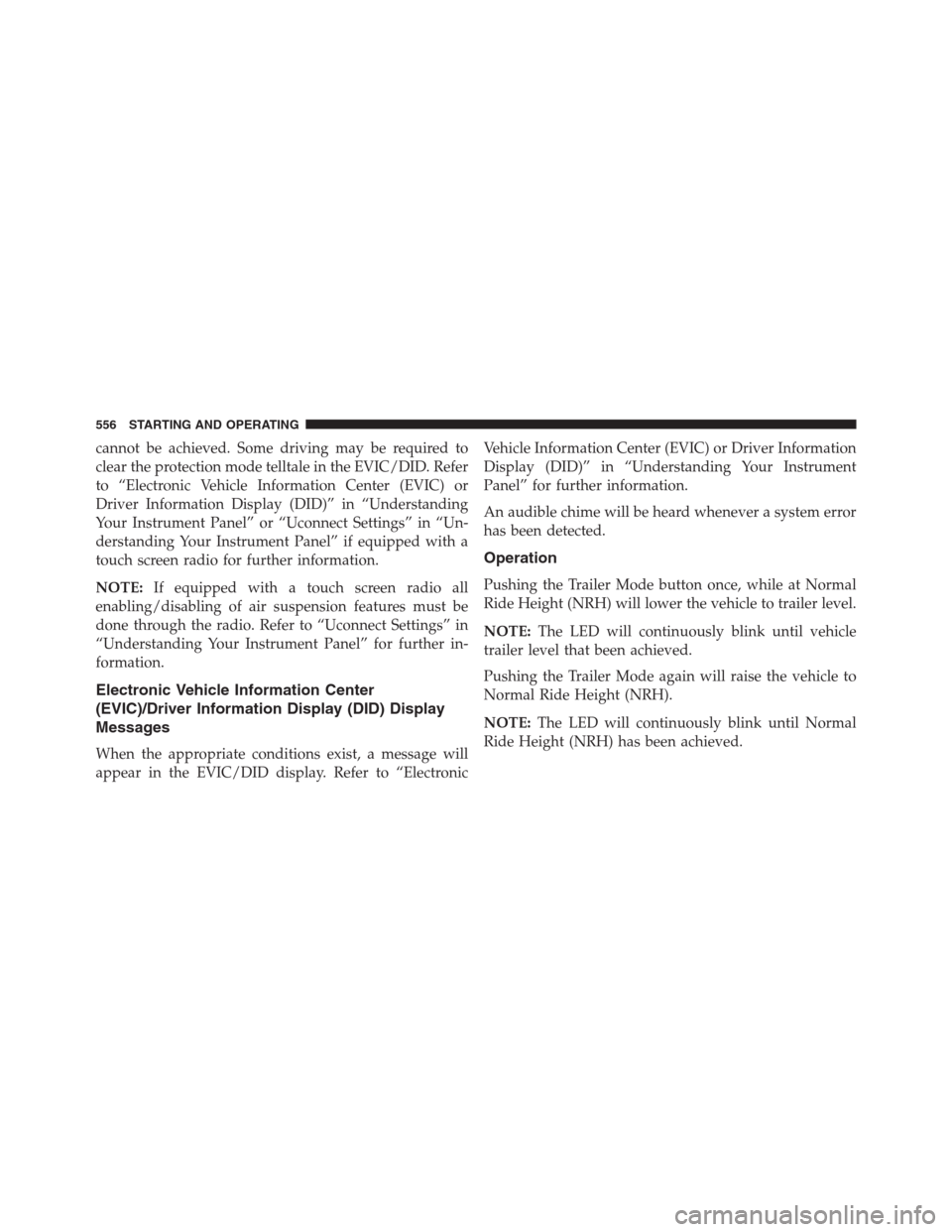
cannot be achieved. Some driving may be required to
clear the protection mode telltale in the EVIC/DID. Refer
to “Electronic Vehicle Information Center (EVIC) or
Driver Information Display (DID)” in “Understanding
Your Instrument Panel” or “Uconnect Settings” in “Un-
derstanding Your Instrument Panel” if equipped with a
touch screen radio for further information.
NOTE:If equipped with a touch screen radio all
enabling/disabling of air suspension features must be
done through the radio. Refer to “Uconnect Settings” in
“Understanding Your Instrument Panel” for further in-
formation.
Electronic Vehicle Information Center
(EVIC)/Driver Information Display (DID) Display
Messages
When the appropriate conditions exist, a message will
appear in the EVIC/DID display. Refer to “ElectronicVehicle Information Center (EVIC) or Driver Information
Display (DID)” in “Understanding Your Instrument
Panel” for further information.
An audible chime will be heard whenever a system error
has been detected.
Operation
Pushing the Trailer Mode button once, while at Normal
Ride Height (NRH) will lower the vehicle to trailer level.
NOTE:The LED will continuously blink until vehicle
trailer level that been achieved.
Pushing the Trailer Mode again will raise the vehicle to
Normal Ride Height (NRH).
NOTE:The LED will continuously blink until Normal
Ride Height (NRH) has been achieved.
556 STARTING AND OPERATING
Page 563 of 916
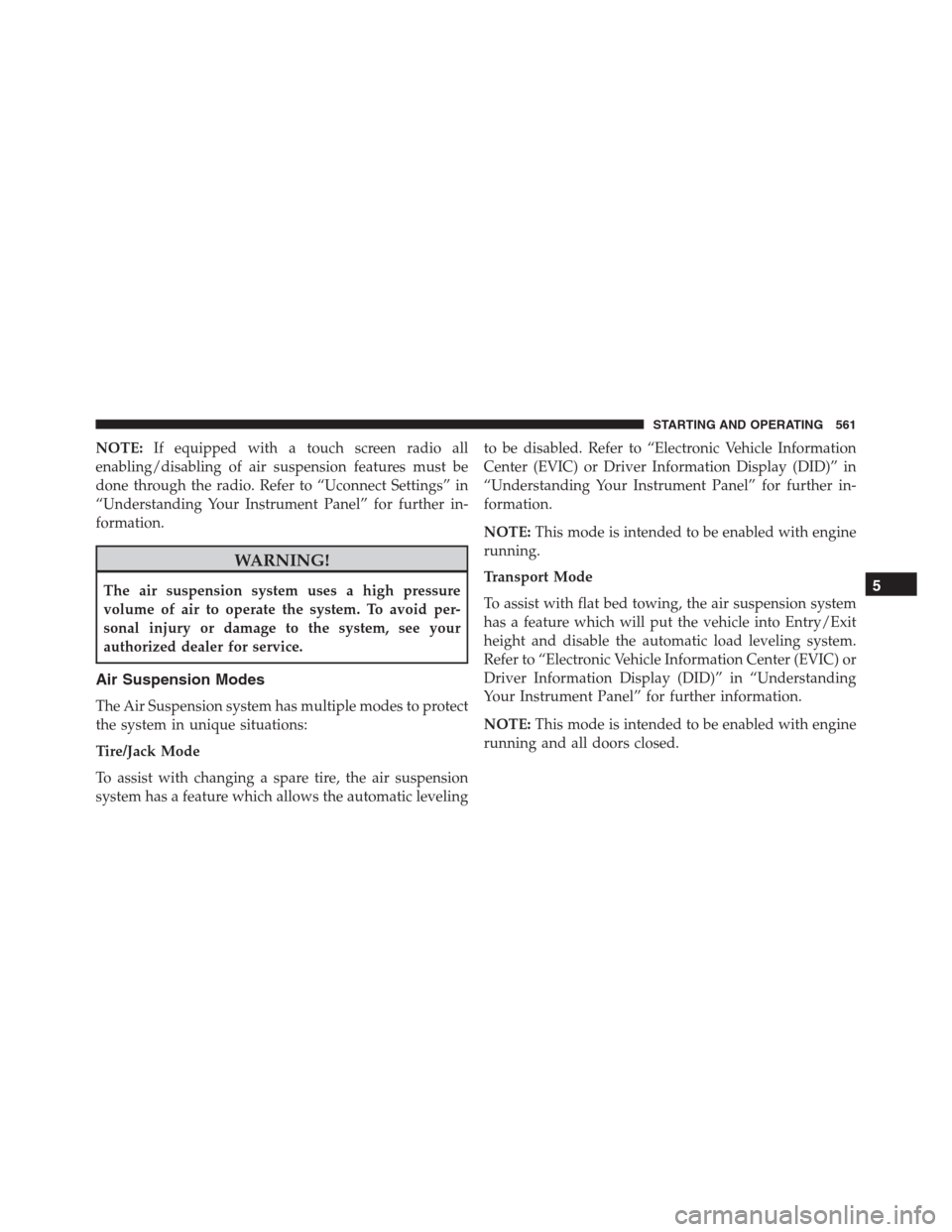
NOTE:If equipped with a touch screen radio all
enabling/disabling of air suspension features must be
done through the radio. Refer to “Uconnect Settings” in
“Understanding Your Instrument Panel” for further in-
formation.
WARNING!
The air suspension system uses a high pressure
volume of air to operate the system. To avoid per-
sonal injury or damage to the system, see your
authorized dealer for service.
Air Suspension Modes
The Air Suspension system has multiple modes to protect
the system in unique situations:
Tire/Jack Mode
To assist with changing a spare tire, the air suspension
system has a feature which allows the automatic levelingto be disabled. Refer to “Electronic Vehicle Information
Center (EVIC) or Driver Information Display (DID)” in
“Understanding Your Instrument Panel” for further in-
formation.
NOTE:This mode is intended to be enabled with engine
running.
Transport Mode
To assist with flat bed towing, the air suspension system
has a feature which will put the vehicle into Entry/Exit
height and disable the automatic load leveling system.
Refer to “Electronic Vehicle Information Center (EVIC) or
Driver Information Display (DID)” in “Understanding
Your Instrument Panel” for further information.
NOTE:This mode is intended to be enabled with engine
running and all doors closed.
5
STARTING AND OPERATING 561
Page 564 of 916

Wheel Alignment Mode
Before performing a wheel alignment this mode must be
enabled. Refer to “Electronic Vehicle Information Center
(EVIC) or Driver Information Display (DID)” in “Under-
standing Your Instrument Panel” for further information.
NOTE:This mode is intended to be enabled with engine
running and all doors closed.
Protection Mode
In order to “protect” the air suspension system, the
vehicle will enter Protection Mode when load leveling
cannot be achieved. Some driving may be required to
clear the protection mode telltale in the EVIC/DID. Refer
to “Electronic Vehicle Information Center (EVIC) or
Driver Information Display (DID)” in “Understanding
Your Instrument Panel” for further information.NOTE:If equipped with a touch screen radio all
enabling/disabling of air suspension features must be
done through the radio. Refer to “Uconnect Settings” in
“Understanding Your Instrument Panel” for further in-
formation.
Electronic Vehicle Information Center
(EVIC)/Driver Infromation Display (DID) Display
Messages
When the appropriate conditions exist, a message will
appear in the EVIC/DID display. Refer to “Electronic
Vehicle Information Center (EVIC) or Driver Information
Display (DID)” in “Understanding Your Instrument
Panel” for further information.
An audible chime will be heard whenever a system error
has been detected.
562 STARTING AND OPERATING
Page 627 of 916
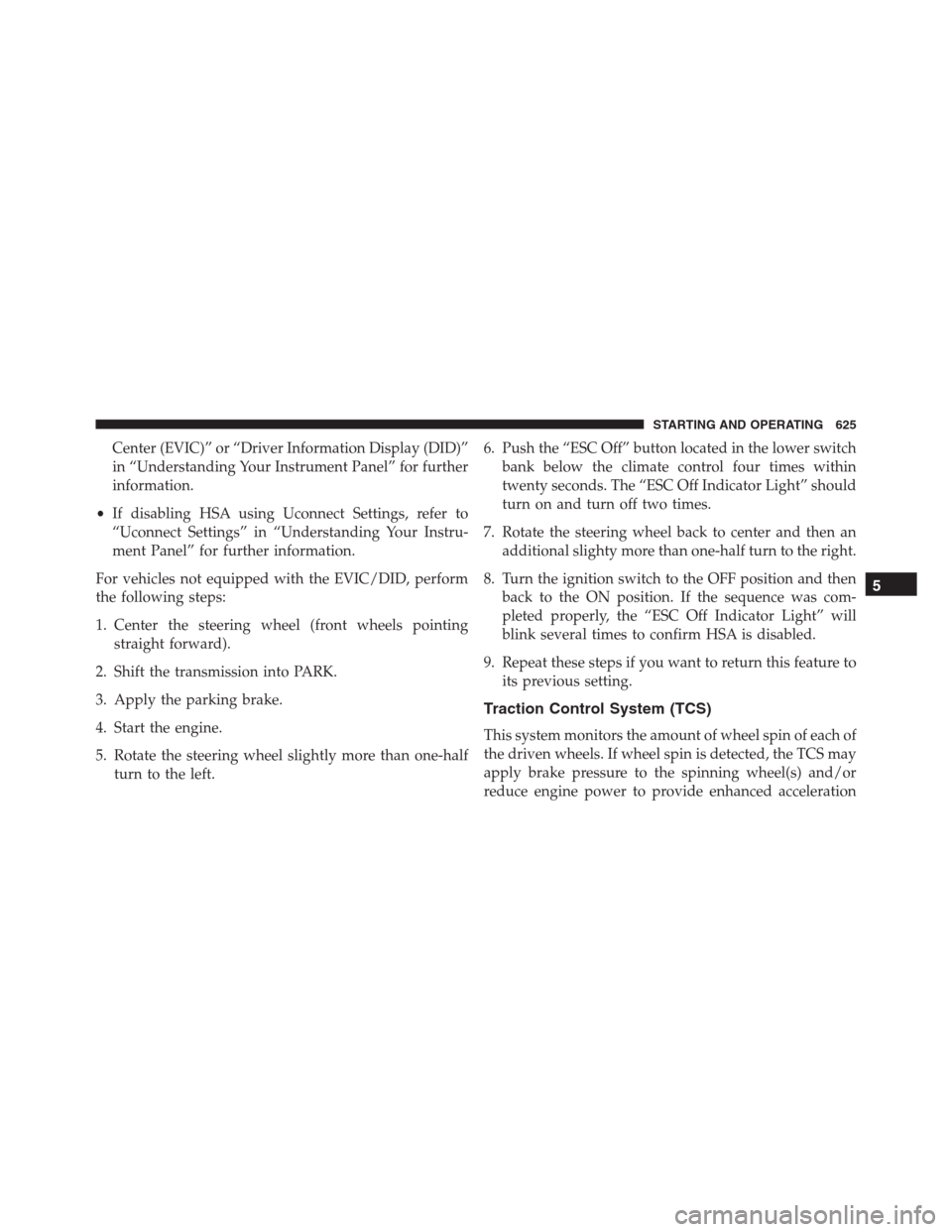
Center (EVIC)” or “Driver Information Display (DID)”
in “Understanding Your Instrument Panel” for further
information.
•If disabling HSA using Uconnect Settings, refer to
“Uconnect Settings” in “Understanding Your Instru-
ment Panel” for further information.
For vehicles not equipped with the EVIC/DID, perform
the following steps:
1. Center the steering wheel (front wheels pointing
straight forward).
2. Shift the transmission into PARK.
3. Apply the parking brake.
4. Start the engine.
5. Rotate the steering wheel slightly more than one-half
turn to the left.6. Push the “ESC Off” button located in the lower switch
bank below the climate control four times within
twenty seconds. The “ESC Off Indicator Light” should
turn on and turn off two times.
7. Rotate the steering wheel back to center and then an
additional slighty more than one-half turn to the right.
8. Turn the ignition switch to the OFF position and then
back to the ON position. If the sequence was com-
pleted properly, the “ESC Off Indicator Light” will
blink several times to confirm HSA is disabled.
9. Repeat these steps if you want to return this feature to
its previous setting.
Traction Control System (TCS)
This system monitors the amount of wheel spin of each of
the driven wheels. If wheel spin is detected, the TCS may
apply brake pressure to the spinning wheel(s) and/or
reduce engine power to provide enhanced acceleration
5
STARTING AND OPERATING 625
Page 695 of 916
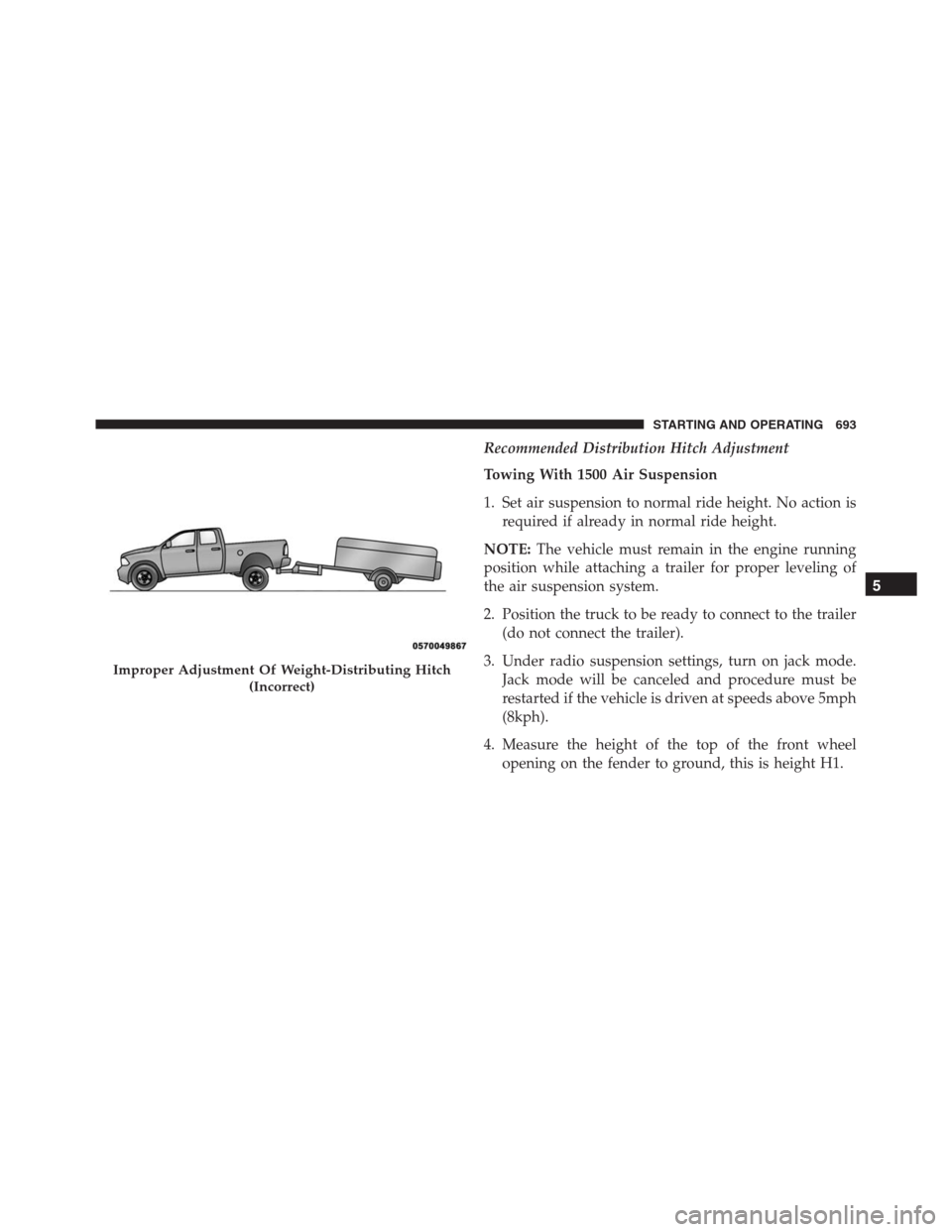
Recommended Distribution Hitch Adjustment
Towing With 1500 Air Suspension
1. Set air suspension to normal ride height. No action is
required if already in normal ride height.
NOTE:The vehicle must remain in the engine running
position while attaching a trailer for proper leveling of
the air suspension system.
2. Position the truck to be ready to connect to the trailer
(do not connect the trailer).
3. Under radio suspension settings, turn on jack mode.
Jack mode will be canceled and procedure must be
restarted if the vehicle is driven at speeds above 5mph
(8kph).
4. Measure the height of the top of the front wheel
opening on the fender to ground, this is height H1.
Improper Adjustment Of Weight-Distributing Hitch
(Incorrect)
5
STARTING AND OPERATING 693
Page 731 of 916
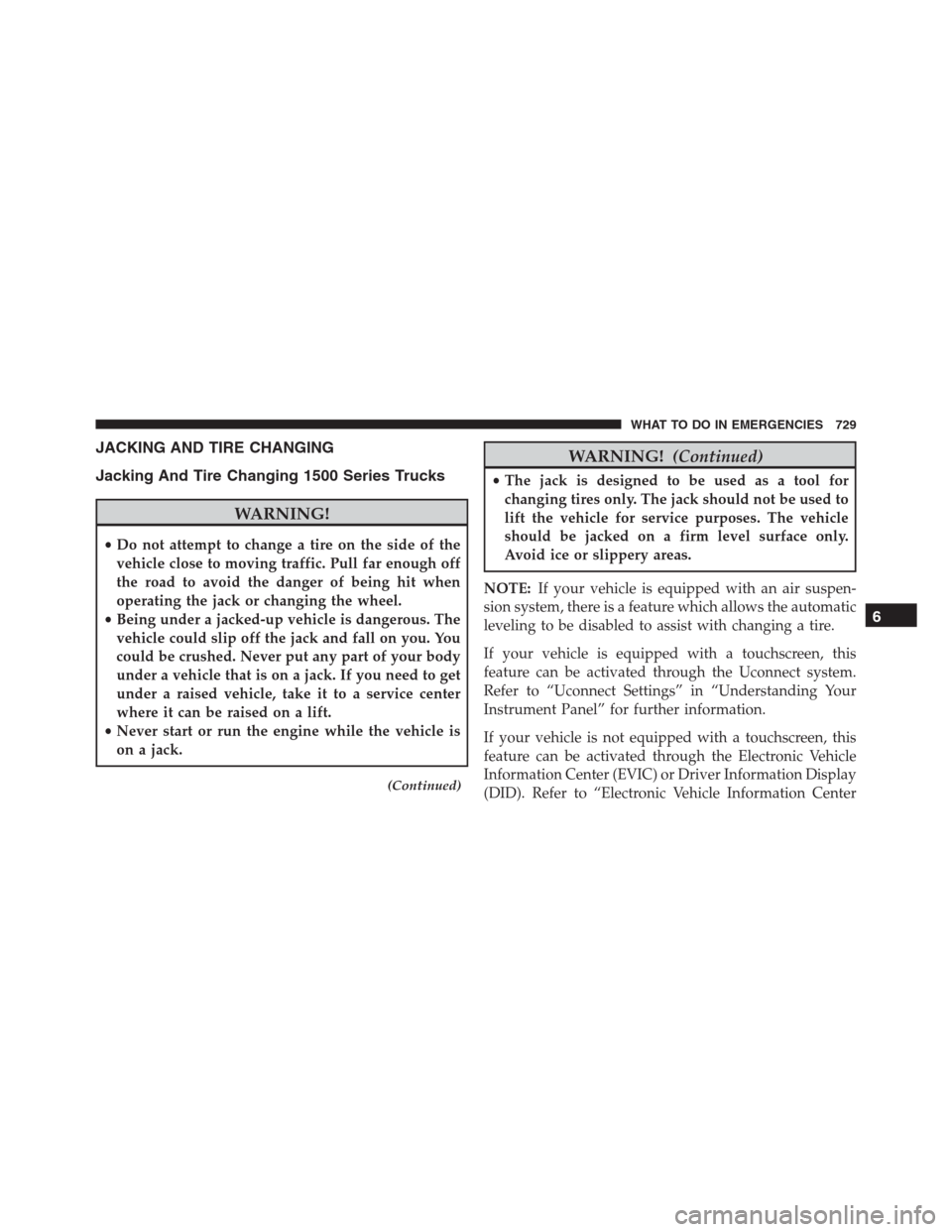
JACKING AND TIRE CHANGING
Jacking And Tire Changing 1500 Series Trucks
WARNING!
•Do not attempt to change a tire on the side of the
vehicle close to moving traffic. Pull far enough off
the road to avoid the danger of being hit when
operating the jack or changing the wheel.
•Being under a jacked-up vehicle is dangerous. The
vehicle could slip off the jack and fall on you. You
could be crushed. Never put any part of your body
under a vehicle that is on a jack. If you need to get
under a raised vehicle, take it to a service center
where it can be raised on a lift.
•Never start or run the engine while the vehicle is
on a jack.
(Continued)
WARNING!(Continued)
•The jack is designed to be used as a tool for
changing tires only. The jack should not be used to
lift the vehicle for service purposes. The vehicle
should be jacked on a firm level surface only.
Avoid ice or slippery areas.
NOTE:If your vehicle is equipped with an air suspen-
sion system, there is a feature which allows the automatic
leveling to be disabled to assist with changing a tire.
If your vehicle is equipped with a touchscreen, this
feature can be activated through the Uconnect system.
Refer to “Uconnect Settings” in “Understanding Your
Instrument Panel” for further information.
If your vehicle is not equipped with a touchscreen, this
feature can be activated through the Electronic Vehicle
Information Center (EVIC) or Driver Information Display
(DID). Refer to “Electronic Vehicle Information Center
6
WHAT TO DO IN EMERGENCIES 729
Page 906 of 916
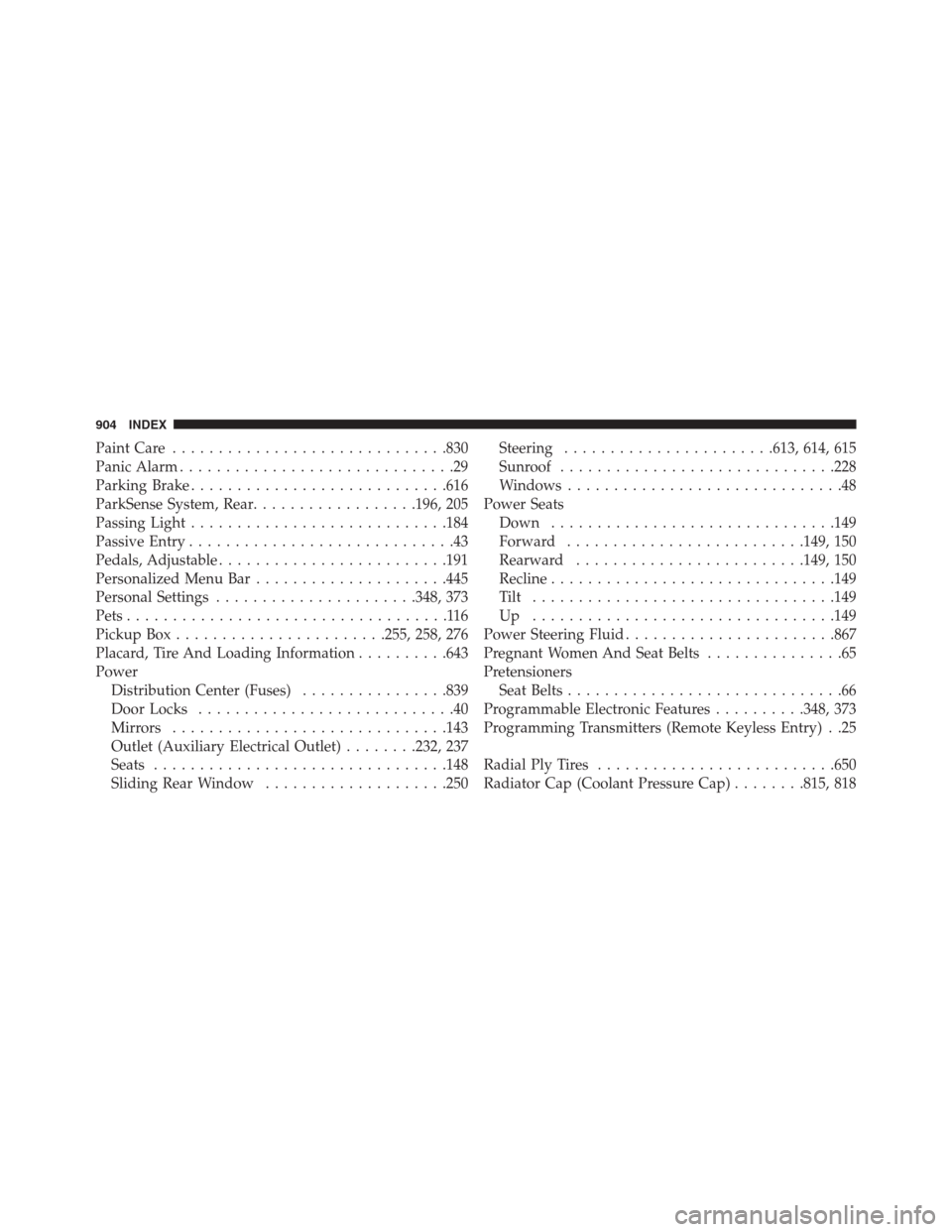
Paint Care..............................830
Panic Alarm..............................29
Parking Brake............................616
ParkSense System, Rear..................196, 205
Passing Light............................184
Passive Entry.............................43
Pedals, Adjustable.........................191
Personalized Menu Bar.....................445
Personal Settings......................348, 373
Pets...................................116
Pickup Box.......................255, 258, 276
Placard, Tire And Loading Information..........643
Power
Distribution Center (Fuses)................839
Door Locks............................40
Mirrors..............................143
Outlet (Auxiliary Electrical Outlet)........232, 237
Seats................................148
Sliding Rear Window....................250Steering.......................613, 614, 615
Sunroof..............................228
Windows..............................48
Power Seats
Down...............................149
Forward..........................149, 150
Rearward.........................149, 150
Recline...............................149
Tilt .................................149
Up .................................149
Power Steering Fluid.......................867
Pregnant Women And Seat Belts...............65
Pretensioners
Seat Belts..............................66
Programmable Electronic Features..........348, 373
Programming Transmitters (Remote Keyless Entry) . .25
Radial Ply Tires..........................650
Radiator Cap (Coolant Pressure Cap)........815, 818
904 INDEX
Page 907 of 916
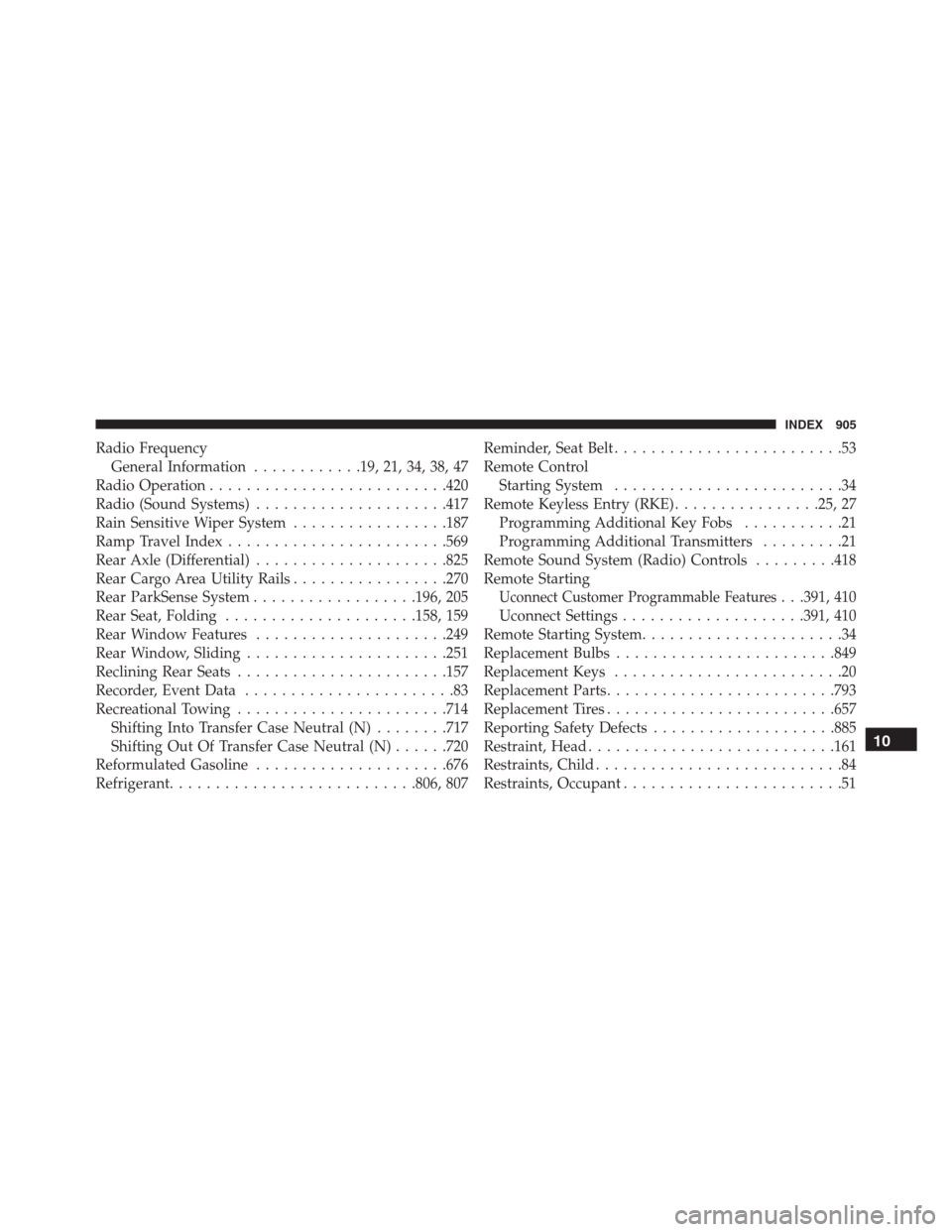
Radio Frequency
General Information............19, 21, 34, 38, 47
Radio Operation..........................420
Radio (Sound Systems).....................417
Rain Sensitive Wiper System.................187
Ramp Travel Index........................569
Rear Axle (Differential).....................825
Rear Cargo Area Utility Rails.................270
Rear ParkSense System..................196, 205
Rear Seat, Folding.....................158, 159
Rear Window Features.....................249
Rear Window, Sliding......................251
Reclining Rear Seats.......................157
Recorder, Event Data.......................83
Recreational Towing.......................714
Shifting Into Transfer Case Neutral (N)........717
Shifting Out Of Transfer Case Neutral (N)......720
Reformulated Gasoline.....................676
Refrigerant...........................806, 807Reminder, Seat Belt.........................53
Remote Control
Starting System.........................34
Remote Keyless Entry (RKE)................25, 27
Programming Additional Key Fobs...........21
Programming Additional Transmitters.........21
Remote Sound System (Radio) Controls.........418
Remote Starting
Uconnect Customer Programmable Features. . .391, 410
Uconnect Settings....................391, 410
Remote Starting System......................34
Replacement Bulbs........................849
Replacement Keys.........................20
Replacement Parts.........................793
Replacement Tires.........................657
Reporting Safety Defects....................885
Restraint, Head...........................161
Restraints, Child...........................84
Restraints, Occupant........................51
10
INDEX 905