display Ram 1500 2016 Repair Manual
[x] Cancel search | Manufacturer: RAM, Model Year: 2016, Model line: 1500, Model: Ram 1500 2016Pages: 916, PDF Size: 7.55 MB
Page 343 of 916
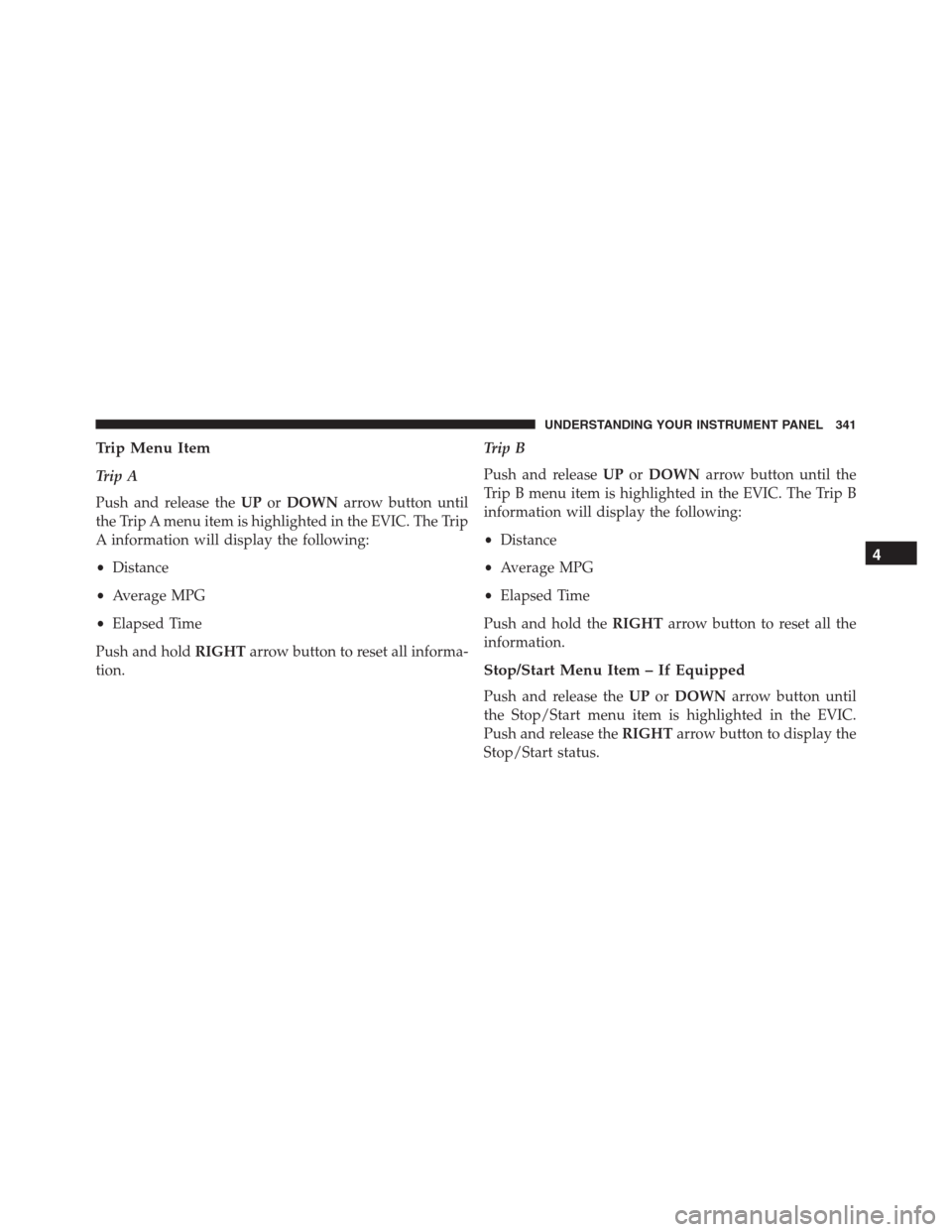
Trip Menu Item
Trip A
Push and release theUPorDOWNarrow button until
the Trip A menu item is highlighted in the EVIC. The Trip
A information will display the following:
•Distance
•Average MPG
•Elapsed Time
Push and holdRIGHTarrow button to reset all informa-
tion.Trip B
Push and releaseUPorDOWNarrow button until the
Trip B menu item is highlighted in the EVIC. The Trip B
information will display the following:
•Distance
•Average MPG
•Elapsed Time
Push and hold theRIGHTarrow button to reset all the
information.
Stop/Start Menu Item – If Equipped
Push and release theUPorDOWNarrow button until
the Stop/Start menu item is highlighted in the EVIC.
Push and release theRIGHTarrow button to display the
Stop/Start status.
4
UNDERSTANDING YOUR INSTRUMENT PANEL 341
Page 344 of 916
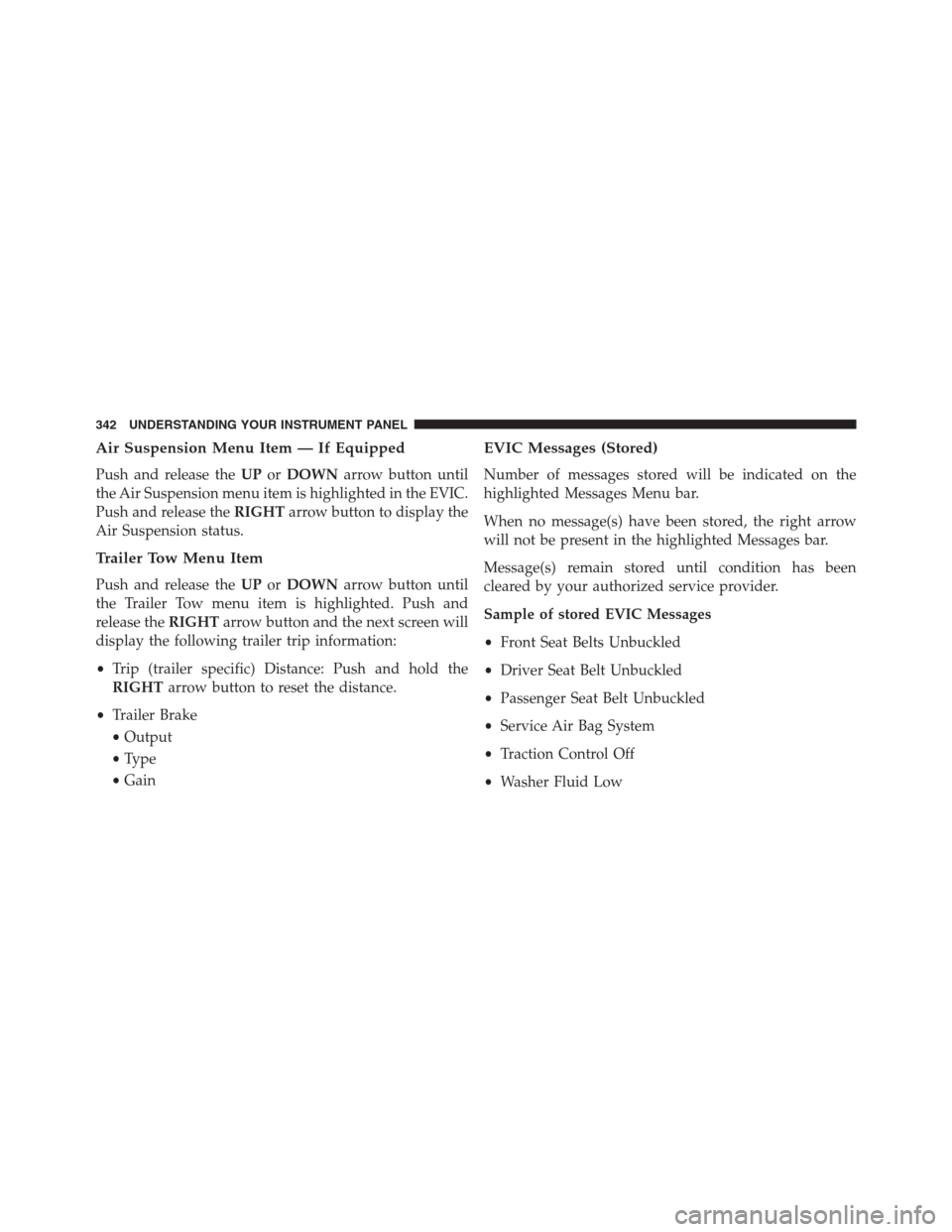
Air Suspension Menu Item — If Equipped
Push and release theUPorDOWNarrow button until
the Air Suspension menu item is highlighted in the EVIC.
Push and release theRIGHTarrow button to display the
Air Suspension status.
Trailer Tow Menu Item
Push and release theUPorDOWNarrow button until
the Trailer Tow menu item is highlighted. Push and
release theRIGHTarrow button and the next screen will
display the following trailer trip information:
•Trip (trailer specific) Distance: Push and hold the
RIGHTarrow button to reset the distance.
•Trailer Brake
•Output
•Type
•Gain
EVIC Messages (Stored)
Number of messages stored will be indicated on the
highlighted Messages Menu bar.
When no message(s) have been stored, the right arrow
will not be present in the highlighted Messages bar.
Message(s) remain stored until condition has been
cleared by your authorized service provider.
Sample of stored EVIC Messages
•Front Seat Belts Unbuckled
•Driver Seat Belt Unbuckled
•Passenger Seat Belt Unbuckled
•Service Air Bag System
•Traction Control Off
•Washer Fluid Low
342 UNDERSTANDING YOUR INSTRUMENT PANEL
Page 349 of 916

•Stop/Start Not Ready Front Defrost Selected – If
Equipped
•Stop/Start Not Ready Steering Wheel Turned – If
Equipped
•Stop/Start Autostop Active – If Equipped
•Stop/Start To Restart Push Clutch Or Shift To Neutral
– If Equipped
•Stop/Start Req’d Fault Detected – If Equipped
•Stop/Start Cannot Autostart Hood Open – If
Equipped
•Stop/Start Unavailable Service Battery – If Equipped•Stop/Start Unavailable Service Stop/Start System – If
Equipped
•Stop/Start To Restart Shift Out Of Park – If Equipped
•Stop/Start Off – If Equipped
•Autostop Duration – If Equipped
Screen Setup Menu Item
Push and release theUPorDOWNarrow button until
the Screen Setup menu item is highlighted in the EVIC.
Push and release theRIGHTarrow button to enter the
Screen Setup submenu. The Screen Setup feature allows
you to change what information is displayed in the
instrument cluster as well as the location that information
is displayed.
4
UNDERSTANDING YOUR INSTRUMENT PANEL 347
Page 350 of 916
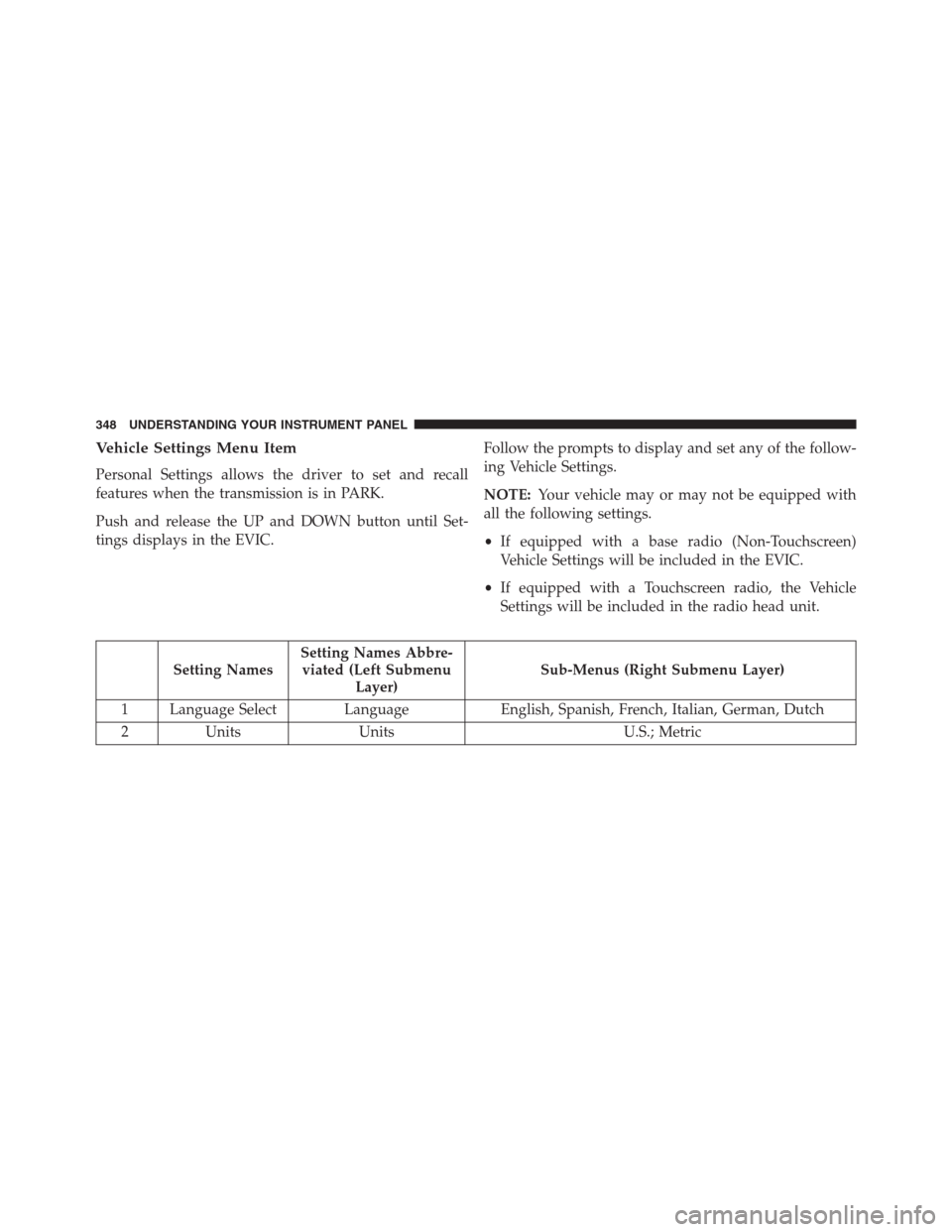
Vehicle Settings Menu Item
Personal Settings allows the driver to set and recall
features when the transmission is in PARK.
Push and release the UP and DOWN button until Set-
tings displays in the EVIC.Follow the prompts to display and set any of the follow-
ing Vehicle Settings.
NOTE:Your vehicle may or may not be equipped with
all the following settings.
•If equipped with a base radio (Non-Touchscreen)
Vehicle Settings will be included in the EVIC.
•If equipped with a Touchscreen radio, the Vehicle
Settings will be included in the radio head unit.
Setting NamesSetting Names Abbre-
viated (Left Submenu
Layer)Sub-Menus (Right Submenu Layer)
1 Language Select Language English, Spanish, French, Italian, German, Dutch
2 Units Units U.S.; Metric
348 UNDERSTANDING YOUR INSTRUMENT PANEL
Page 351 of 916
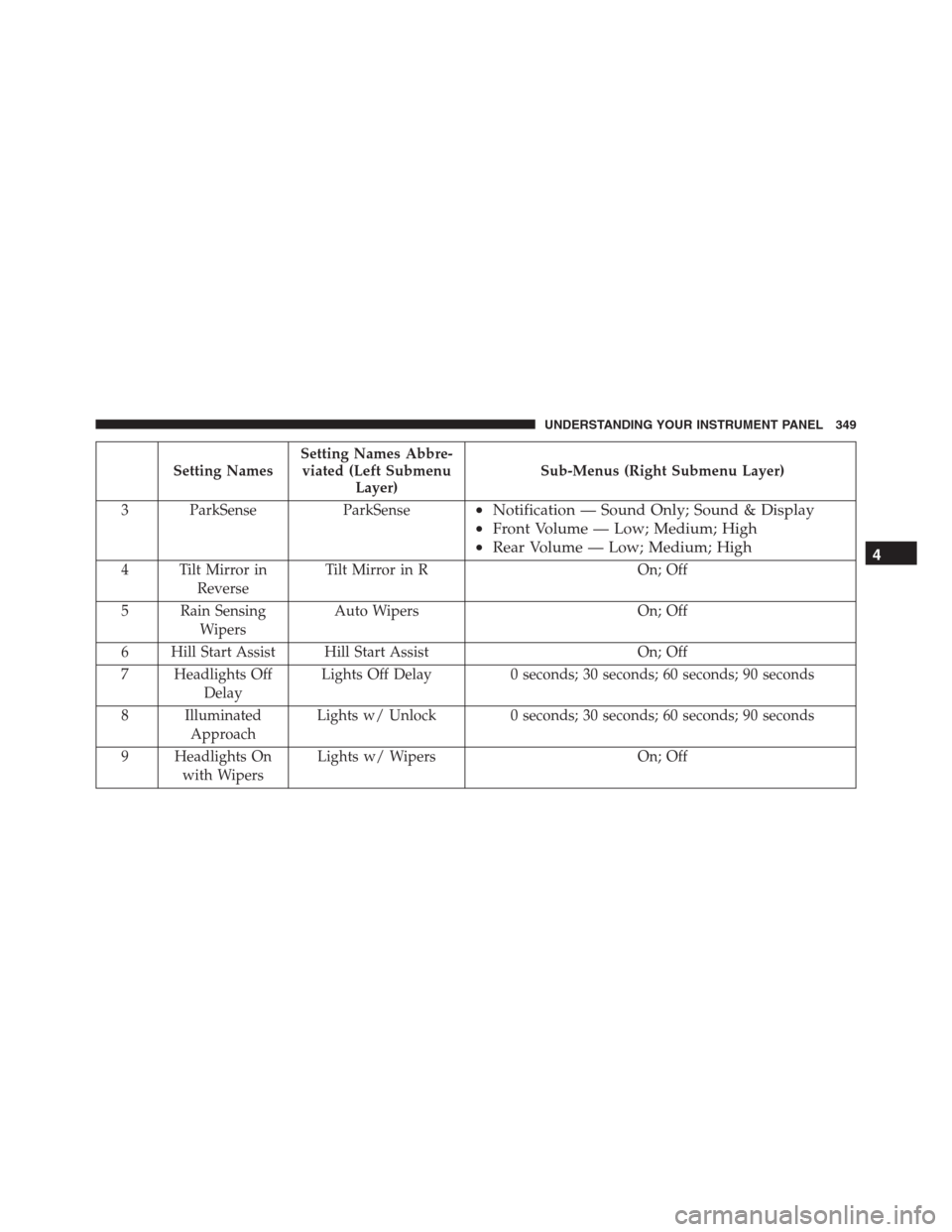
Setting NamesSetting Names Abbre-
viated (Left Submenu
Layer)Sub-Menus (Right Submenu Layer)
3 ParkSense ParkSense
•Notification — Sound Only; Sound & Display
•Front Volume — Low; Medium; High
•Rear Volume — Low; Medium; High
4 Tilt Mirror in
ReverseTilt Mirror in R On; Off
5 Rain Sensing
WipersAuto Wipers On; Off
6 Hill Start Assist Hill Start Assist On; Off
7 Headlights Off
DelayLights Off Delay 0 seconds; 30 seconds; 60 seconds; 90 seconds
8 Illuminated
ApproachLights w/ Unlock 0 seconds; 30 seconds; 60 seconds; 90 seconds
9 Headlights On
with WipersLights w/ Wipers On; Off4
UNDERSTANDING YOUR INSTRUMENT PANEL 349
Page 353 of 916

Setting NamesSetting Names Abbre-
viated (Left Submenu
Layer)Sub-Menus (Right Submenu Layer)
16 Remote Unlock
SequenceRemote Unlock Driver Door; All Doors
17 Key Fob Linked
to MemoryKey in Memory On; Off
18 Passive Entry Passive Entry On; Off
19 Remote Start
Comfort SystemRmt Start Comfort Off; Remoter Start; All starts
20 Easy Exit Seat Easy Exit Seat On; Off
21 Key-off Power
DelayPower Off Delay Off; 45 seconds; 5 minutes; 10 minutes
22 Air Suspension
Display AlertsAir Susp. Alerts All; Warnings Only
23 Aero Ride
Height ModeAero Mode On; Off
4
UNDERSTANDING YOUR INSTRUMENT PANEL 351
Page 356 of 916
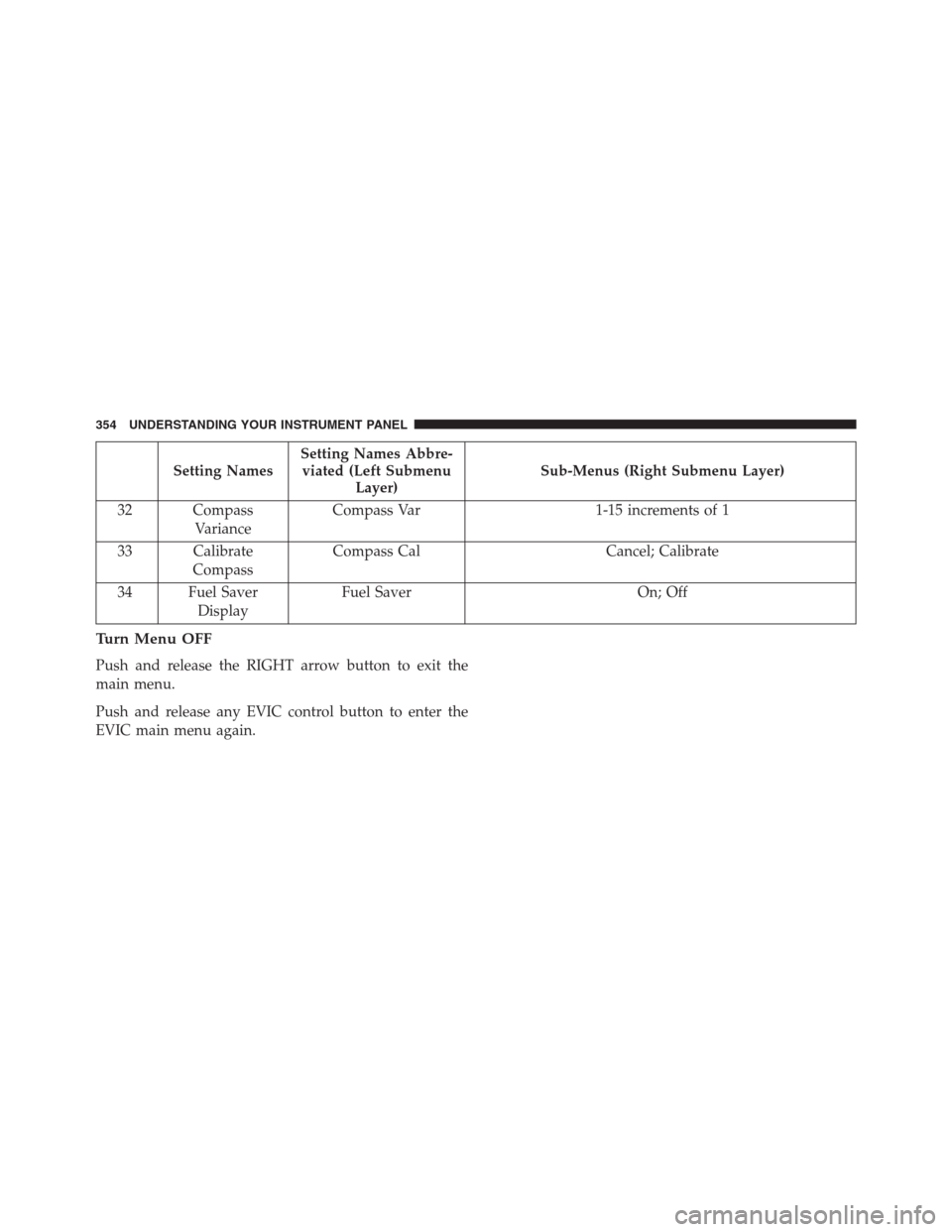
Setting NamesSetting Names Abbre-
viated (Left Submenu
Layer)Sub-Menus (Right Submenu Layer)
32 Compass
VarianceCompass Var 1-15 increments of 1
33 Calibrate
CompassCompass Cal Cancel; Calibrate
34 Fuel Saver
DisplayFuel Saver On; Off
Turn Menu OFF
Push and release the RIGHT arrow button to exit the
main menu.
Push and release any EVIC control button to enter the
EVIC main menu again.
354 UNDERSTANDING YOUR INSTRUMENT PANEL
Page 357 of 916
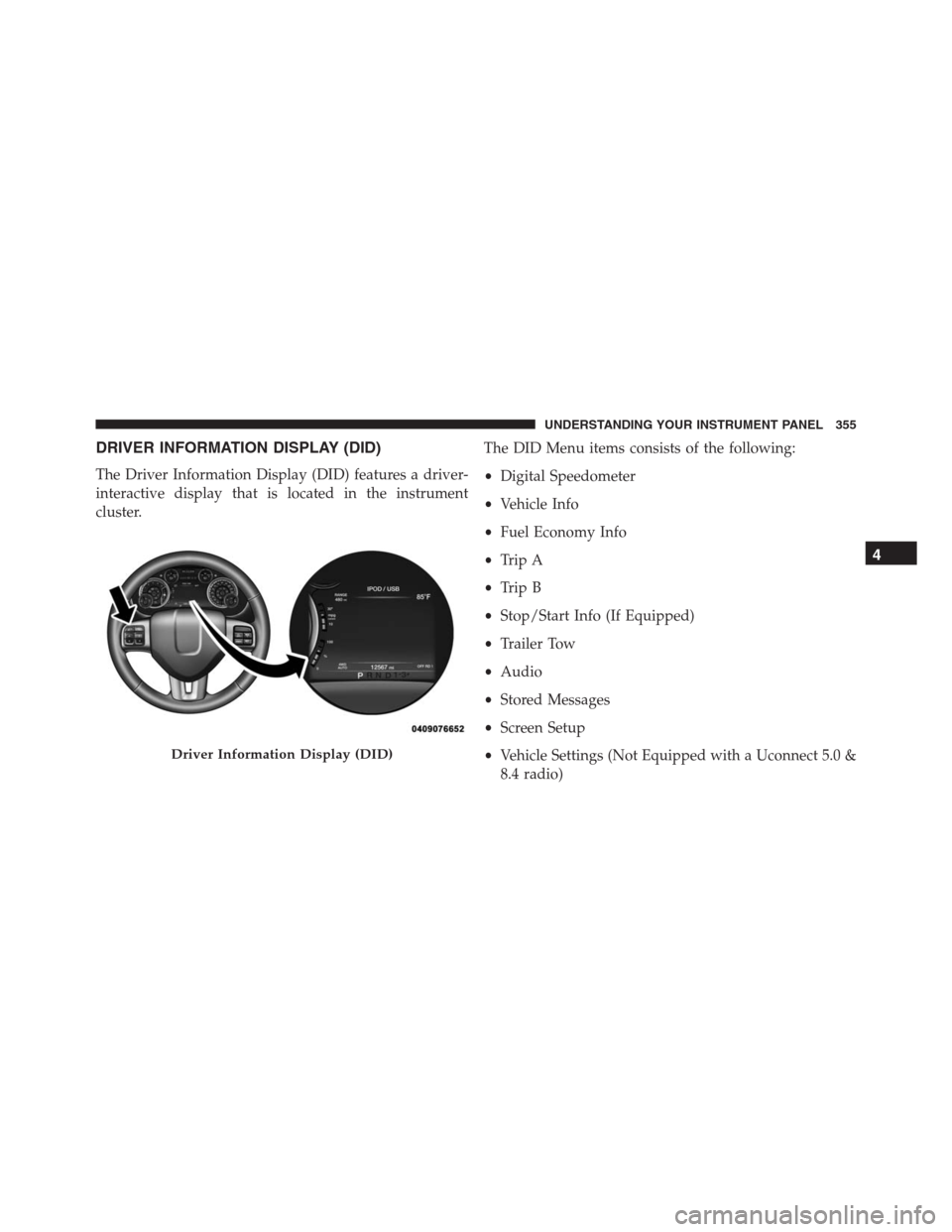
DRIVER INFORMATION DISPLAY (DID)
The Driver Information Display (DID) features a driver-
interactive display that is located in the instrument
cluster.The DID Menu items consists of the following:
•Digital Speedometer
•Vehicle Info
•Fuel Economy Info
•Trip A
•Trip B
•Stop/Start Info (If Equipped)
•Trailer Tow
•Audio
•Stored Messages
•Screen Setup
•Vehicle Settings (Not Equipped with a Uconnect 5.0 &
8.4 radio)
Driver Information Display (DID)
4
UNDERSTANDING YOUR INSTRUMENT PANEL 355
Page 358 of 916
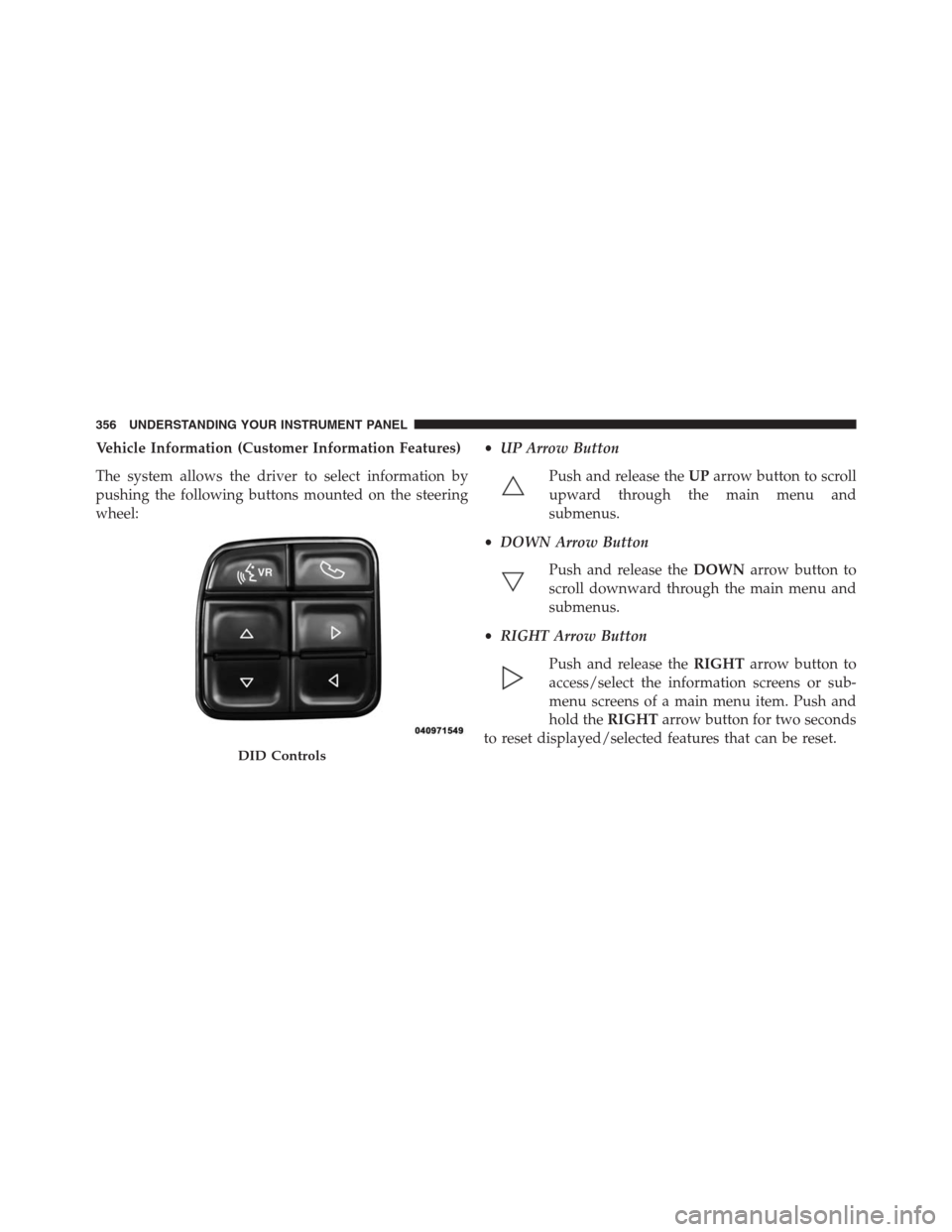
Vehicle Information (Customer Information Features)
The system allows the driver to select information by
pushing the following buttons mounted on the steering
wheel:•UP Arrow Button
Push and release theUParrow button to scroll
upward through the main menu and
submenus.
•DOWN Arrow Button
Push and release theDOWNarrow button to
scroll downward through the main menu and
submenus.
•RIGHT Arrow Button
Push and release theRIGHTarrow button to
access/select the information screens or sub-
menu screens of a main menu item. Push and
hold theRIGHTarrow button for two seconds
to reset displayed/selected features that can be reset.
DID Controls
356 UNDERSTANDING YOUR INSTRUMENT PANEL
Page 359 of 916
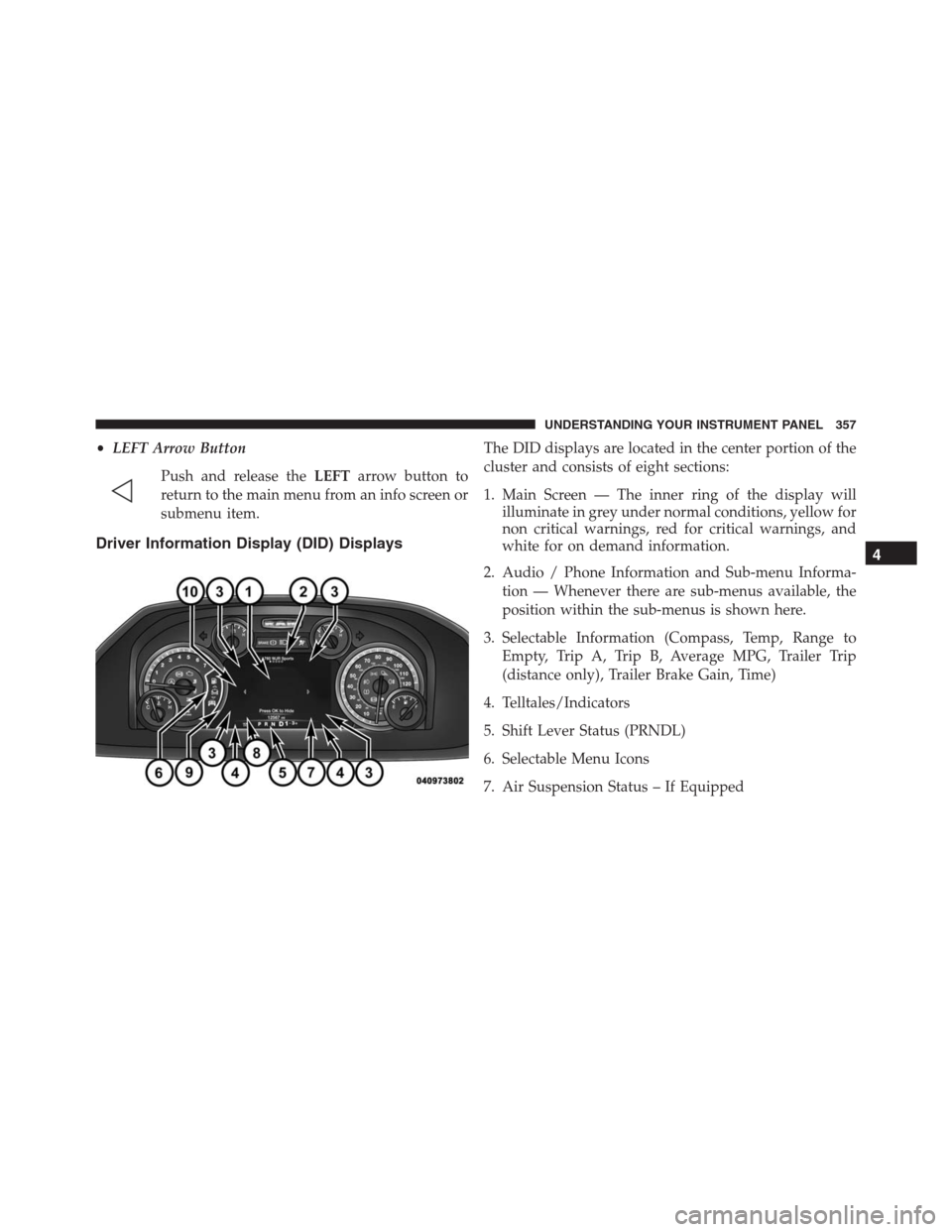
•LEFT Arrow Button
Push and release theLEFTarrow button to
return to the main menu from an info screen or
submenu item.
Driver Information Display (DID) Displays
The DID displays are located in the center portion of the
cluster and consists of eight sections:
1. Main Screen — The inner ring of the display will
illuminate in grey under normal conditions, yellow for
non critical warnings, red for critical warnings, and
white for on demand information.
2. Audio / Phone Information and Sub-menu Informa-
tion — Whenever there are sub-menus available, the
position within the sub-menus is shown here.
3. Selectable Information (Compass, Temp, Range to
Empty, Trip A, Trip B, Average MPG, Trailer Trip
(distance only), Trailer Brake Gain, Time)
4. Telltales/Indicators
5. Shift Lever Status (PRNDL)
6. Selectable Menu Icons
7. Air Suspension Status – If Equipped
4
UNDERSTANDING YOUR INSTRUMENT PANEL 357