Service Ram 1500 2020 Owner's Manual
[x] Cancel search | Manufacturer: RAM, Model Year: 2020, Model line: 1500, Model: Ram 1500 2020Pages: 674, PDF Size: 32.69 MB
Page 610 of 674
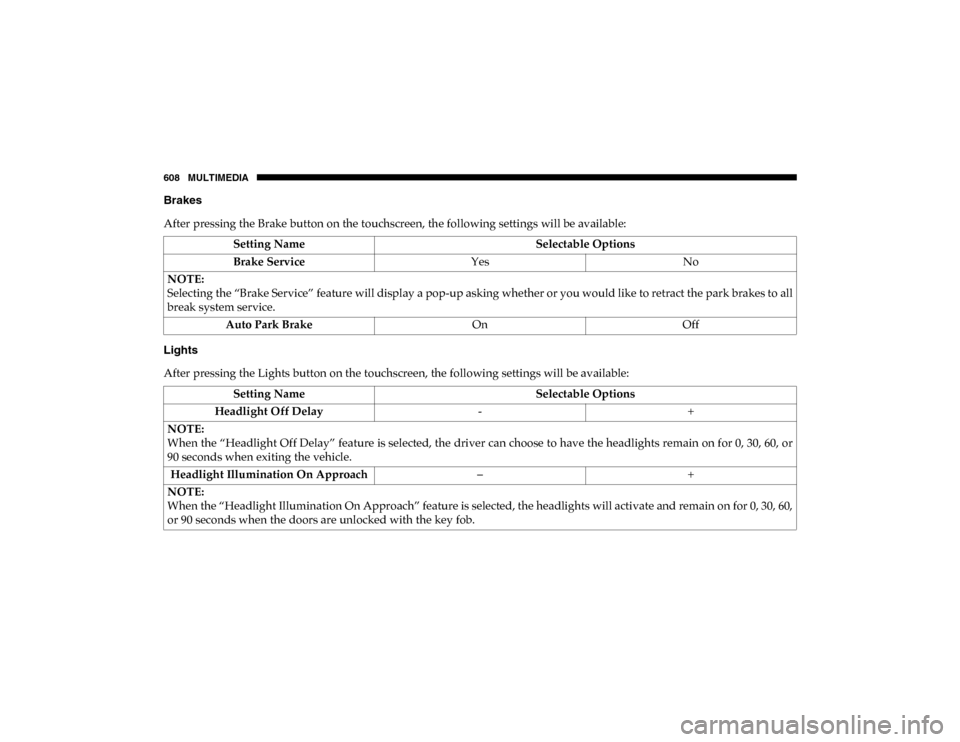
608 MULTIMEDIA
Brakes
After pressing the Brake button on the touchscreen, the following settings will be available:
Lights
After pressing the Lights button on the touchscreen, the following settings will be available:Setting Name
Selectable Options
Brake Service YesNo
NOTE:
Selecting the “Brake Service” feature will display a pop-up asking whether or you would like to retract the park brakes to all
break system service. Auto Park Brake OnOff
Setting Name Selectable Options
Headlight Off Delay -+
NOTE:
When the “Headlight Off Delay” feature is selected, the driver can choose to have the headlights remain on for 0, 30, 60, or
90 seconds when exiting the vehicle. Headlight Illumination On Approach –+
NOTE:
When the “Headlight Illumination On Approach” feature is selected, the headlights will activate and remain on for 0, 30, 60,
or 90 seconds when the doors are unlocked with the key fob.
2020_DT_1500_OM_US.book Page 608
Page 623 of 674
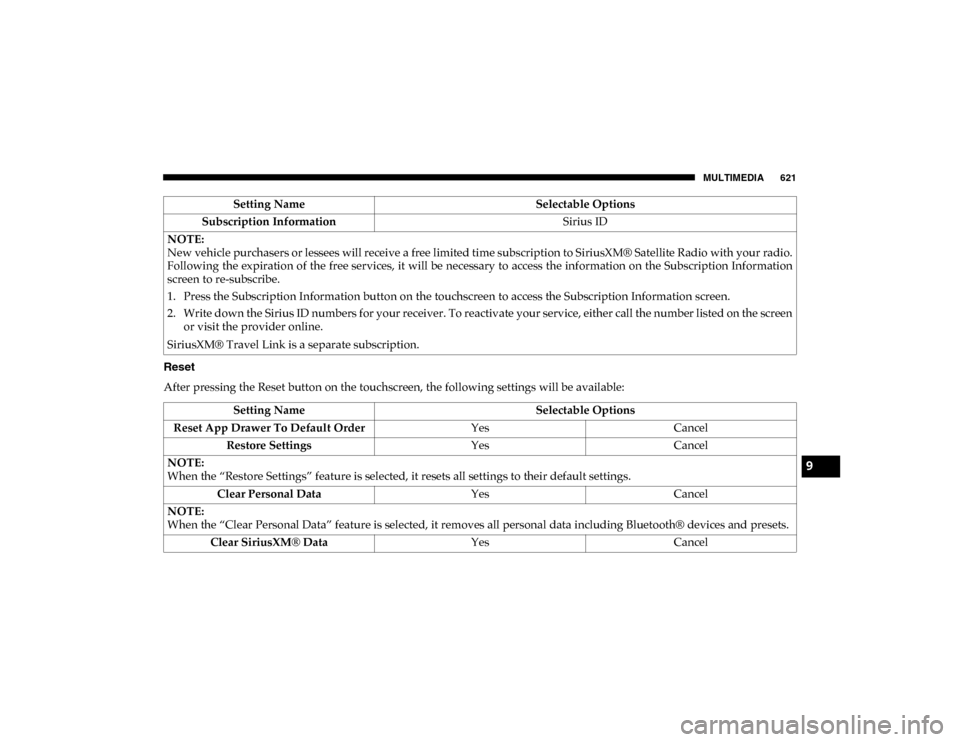
MULTIMEDIA 621
Reset
After pressing the Reset button on the touchscreen, the following settings will be available:Subscription Information
Sirius ID
NOTE:
New vehicle purchasers or lessees will receive a free limited time subscription to SiriusXM® Satellite Radio with your radio.
Following the expiration of the free services, it will be necessary to access the information on the Subscription Information
screen to re-subscribe.
1. Press the Subscription Information button on the touchscreen to access the Subscription Information screen.
2. Write down the Sirius ID numbers for your receiver. To reactivate your service, either call the number listed on the screen or visit the provider online.
SiriusXM® Travel Link is a separate subscription. Setting Name
Selectable Options
Setting NameSelectable Options
Reset App Drawer To Default Order YesCancel
Restore Settings YesCancel
NOTE:
When the “Restore Settings” feature is selected, it resets all settings to their default settings. Clear Personal Data YesCancel
NOTE:
When the “Clear Personal Data” feature is selected, it removes all personal data including Bluetooth® devices and presets. Clear SiriusXM® Data YesCancel
9
2020_DT_1500_OM_US.book Page 621
Page 643 of 674

MULTIMEDIA 641
SiriusXM Guardian™ (4C/4C NAV) — If Equipped
NOTE:
Your vehicle may be transmitting data as authorized by the
subscriber.
An included trial and/or subscription is required to take
advantage of the SiriusXM Guardian™ services in the next
section of this guide. To register with SiriusXM Guardian™,
press the Apps button on your 8.4-inch or 12-inch touch-
screen to get started.
NOTE:
SiriusXM Guardian™ is available only on equipped vehicles
purchased within the continental United States, Alaska,
Hawaii, and Canada. Services can only be used where
coverage is available; see coverage map for details. SOS Call
Remote Door Lock/Unlock
Send & Go
Vehicle Finder-If Equipped
Stolen Vehicle Assistance
Remote Vehicle Start**
Remote Horn & Lights
Roadside Assistance Call
Vehicle Health Reports-If Equipped**
Vehicle Health Alert**
Performance Pages Plus**
• **If vehicle is equipped.
CAUTION!
Some SiriusXM Guardian™ services, including SOS
Call and Roadside Assistance Call will NOT work
without an operable LTE (voice/data) or 3G or 4G (data)
network connection compatible with your device.
9
2020_DT_1500_OM_US.book Page 641
Page 644 of 674
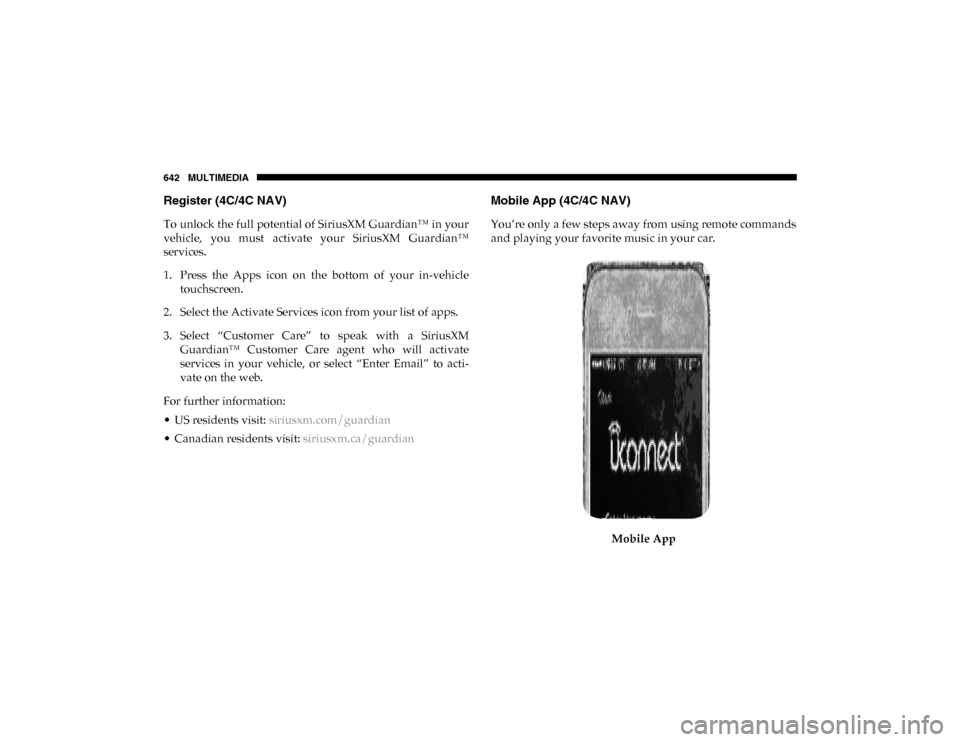
642 MULTIMEDIA
Register (4C/4C NAV)
To unlock the full potential of SiriusXM Guardian™ in your
vehicle, you must activate your SiriusXM Guardian™
services.
1. Press the Apps icon on the bottom of your in-vehicletouchscreen.
2. Select the Activate Services icon from your list of apps.
3. Select “Customer Care” to speak with a SiriusXM Guardian™ Customer Care agent who will activate
services in your vehicle, or select “Enter Email” to acti -
vate on the web.
For further information:
• US residents visit: siriusxm.com/guardian
• Canadian residents visit: siriusxm.ca/guardian
Mobile App (4C/4C NAV)
You’re only a few steps away from using remote commands
and playing your favorite music in your car.
Mobile App
2020_DT_1500_OM_US.book Page 642
Page 645 of 674

MULTIMEDIA 643
To use the Uconnect App:
• Download the Uconnect App to your mobile device.
• Press the Info button on the navigation bar at the bottom ofthe app for Vehicle Info.
• Press the Remote button on the navigation bar at the bottom of the app to Lock/Unlock, Remote Start, and acti -
vate your horn and lights remotely.
• Press the Location button on the navigation bar at the bottom of the app to bring up a map to locate your vehicle
or send a location to your vehicle’s navigation system.
• Press the Settings button in the upper left corner of the app to bring up app settings and access the Assist Call Centers.
NOTE:
For further information, please visit DriveUconnect.com (US
Residents) or DriveUconnect.ca (Canadian Residents).SiriusXM® Travel Link (4C NAV)
Need to find a gas station, view local movie listings, check a
sports score or the 5 - day weather forecast? SiriusXM®
Travel Link is a suite of services that brings a wealth of infor -
mation right to your Uconnect 4C NAV system.
Push the VR button . After the beep, say one of the
following commands:
• “Show fuel prices ”.
• “Show 5-day weather forecast ”.
• “Show extended weather ”.
TIP:
Traffic alerts are not accessible with Voice Command.
9
2020_DT_1500_OM_US.book Page 643
Page 653 of 674
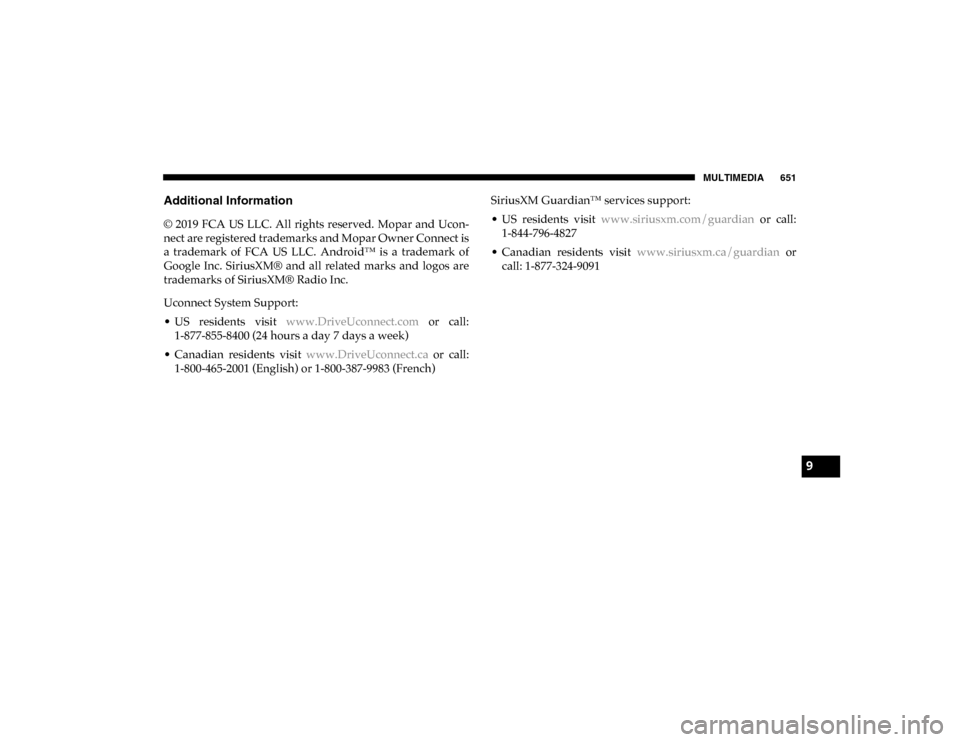
MULTIMEDIA 651
Additional Information
© 2019 FCA US LLC. All rights reserved. Mopar and Ucon-
nect are registered trademarks and Mopar Owner Connect is
a trademark of FCA US LLC. Android™ is a trademark of
Google Inc. SiriusXM® and all related marks and logos are
trademarks of SiriusXM® Radio Inc.
Uconnect System Support:
• US residents visit www.DriveUconnect.com or call:
1-877-855-8400 (24 hours a day 7 days a week)
• Canadian residents visit www.DriveUconnect.ca or call:
1-800-465-2001 (English) or 1-800-387-9983 (French) SiriusXM Guardian™ services support:
• US residents visit
www.siriusxm.com/guardian or call:
1-844-796-4827
• Canadian residents visit www.siriusxm.ca/guardian or
call: 1-877-324-9091
9
2020_DT_1500_OM_US.book Page 651
Page 654 of 674
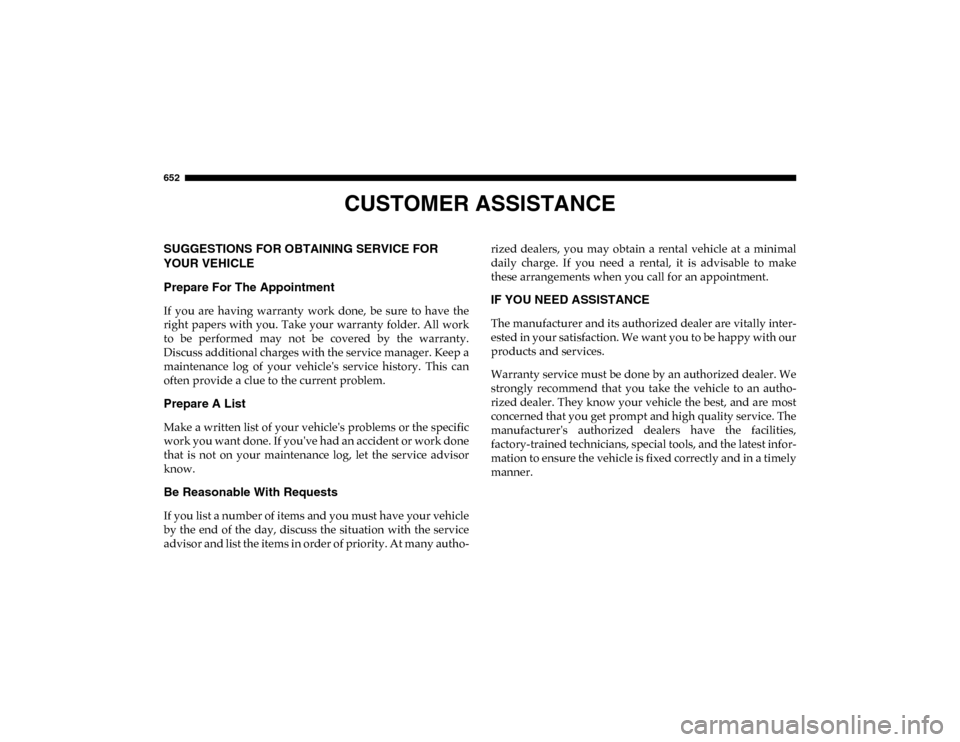
652
CUSTOMER ASSISTANCE
SUGGESTIONS FOR OBTAINING SERVICE FOR
YOUR VEHICLE
Prepare For The Appointment
If you are having warranty work done, be sure to have the
right papers with you. Take your warranty folder. All work
to be performed may not be covered by the warranty.
Discuss additional charges with the service manager. Keep a
maintenance log of your vehicle's service history. This can
often provide a clue to the current problem.
Prepare A List
Make a written list of your vehicle's problems or the specific
work you want done. If you've had an accident or work done
that is not on your maintenance log, let the service advisor
know.
Be Reasonable With Requests
If you list a number of items and you must have your vehicle
by the end of the day, discuss the situation with the service
advisor and list the items in order of priority. At many autho-rized dealers, you may obtain a rental vehicle at a minimal
daily charge. If you need a rental, it is advisable to make
these arrangements when you call for an appointment.
IF YOU NEED ASSISTANCE
The manufacturer and its authorized dealer are vitally inter
-
ested in your satisfaction. We want you to be happy with our
products and services.
Warranty service must be done by an authorized dealer. We
strongly recommend that you take the vehicle to an autho -
rized dealer. They know your vehicle the best, and are most
concerned that you get prompt and high quality service. The
manufacturer's authorized dealers have the facilities,
factory-trained technicians, special tools, and the latest infor -
mation to ensure the vehicle is fixed correctly and in a timely
manner.
2020_DT_1500_OM_US.book Page 652
Page 655 of 674
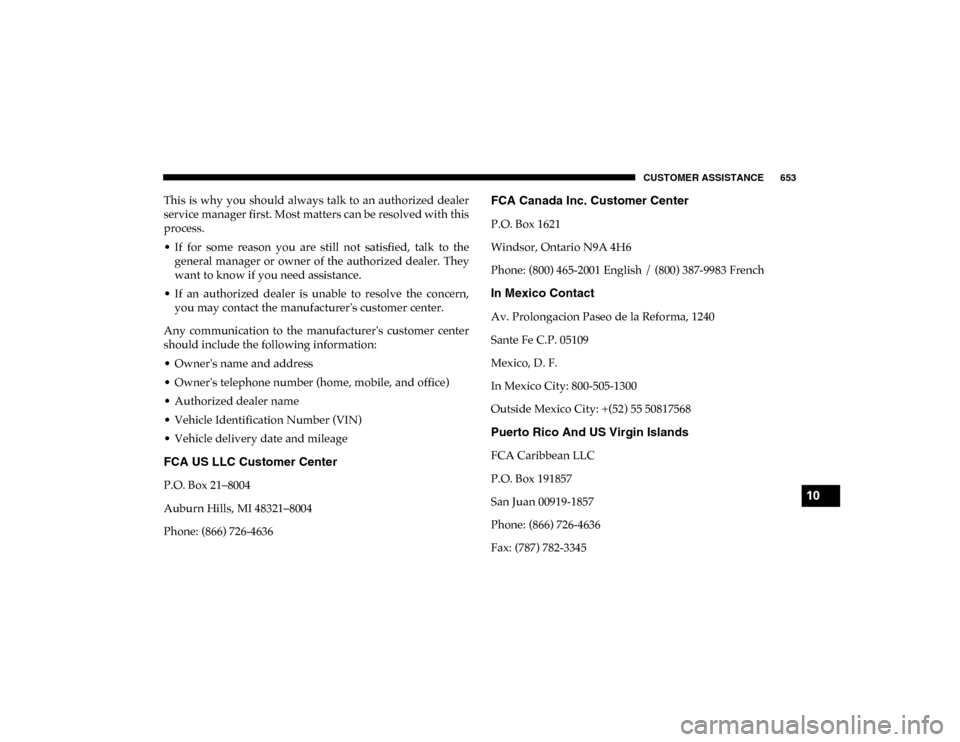
CUSTOMER ASSISTANCE 653
This is why you should always talk to an authorized dealer
service manager first. Most matters can be resolved with this
process.
• If for some reason you are still not satisfied, talk to thegeneral manager or owner of the authorized dealer. They
want to know if you need assistance.
• If an authorized dealer is unable to resolve the concern, you may contact the manufacturer's customer center.
Any communication to the manufacturer's customer center
should include the following information:
• Owner's name and address
• Owner's telephone number (home, mobile, and office)
• Authorized dealer name
• Vehicle Identification Number (VIN)
• Vehicle delivery date and mileage
FCA US LLC Customer Center
P.O. Box 21–8004
Auburn Hills, MI 48321–8004
Phone: (866) 726-4636
FCA Canada Inc. Customer Center
P.O. Box 1621
Windsor, Ontario N9A 4H6
Phone: (800) 465-2001 English / (800) 387-9983 French
In Mexico Contact
Av. Prolongacion Paseo de la Reforma, 1240
Sante Fe C.P. 05109
Mexico, D. F.
In Mexico City: 800-505-1300
Outside Mexico City: +(52) 55 50817568
Puerto Rico And US Virgin Islands
FCA Caribbean LLC
P.O. Box 191857
San Juan 00919-1857
Phone: (866) 726-4636
Fax: (787) 782-3345
10
2020_DT_1500_OM_US.book Page 653
Page 656 of 674
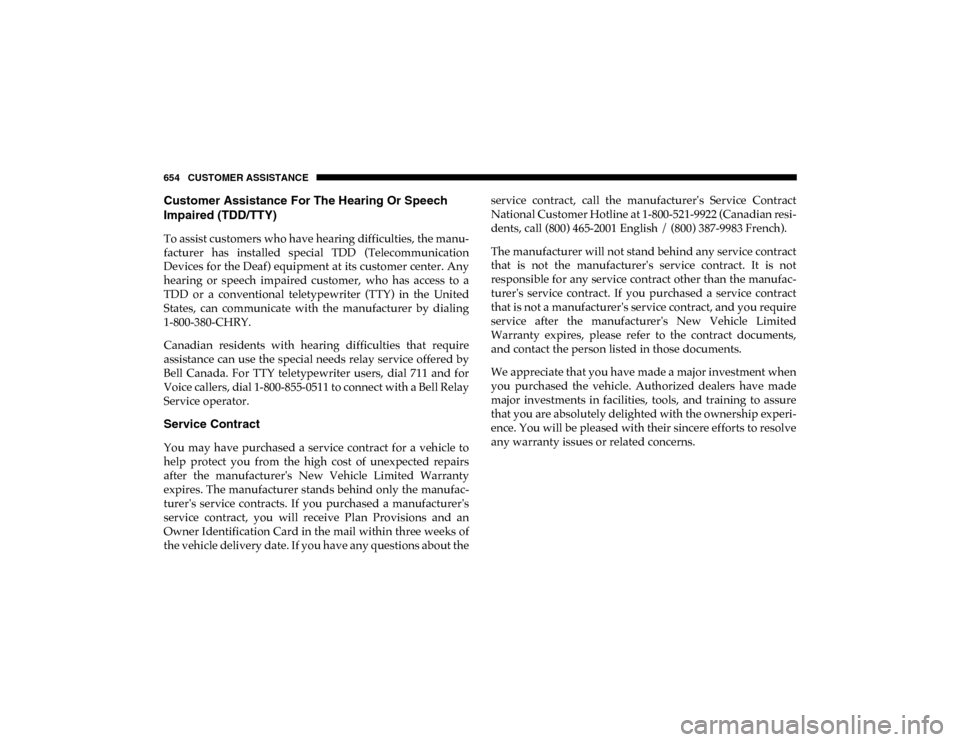
654 CUSTOMER ASSISTANCE
Customer Assistance For The Hearing Or Speech
Impaired (TDD/TTY)
To assist customers who have hearing difficulties, the manu-
facturer has installed special TDD (Telecommunication
Devices for the Deaf) equipment at its customer center. Any
hearing or speech impaired customer, who has access to a
TDD or a conventional teletypewriter (TTY) in the United
States, can communicate with the manufacturer by dialing
1-800-380-CHRY.
Canadian residents with hearing difficulties that require
assistance can use the special needs relay service offered by
Bell Canada. For TTY teletypewriter users, dial 711 and for
Voice callers, dial 1-800-855-0511 to connect with a Bell Relay
Service operator.
Service Contract
You may have purchased a service contract for a vehicle to
help protect you from the high cost of unexpected repairs
after the manufacturer's New Vehicle Limited Warranty
expires. The manufacturer stands behind only the manufac-
turer's service contracts. If you purchased a manufacturer's
service contract, you will receive Plan Provisions and an
Owner Identification Card in the mail within three weeks of
the vehicle delivery date. If you have any questions about the service contract, call the manufacturer's Service Contract
National Customer Hotline at 1-800-521-9922 (Canadian resi
-
dents, call (800) 465-2001 English / (800) 387-9983 French).
The manufacturer will not stand behind any service contract
that is not the manufacturer's service contract. It is not
responsible for any service contract other than the manufac -
turer's service contract. If you purchased a service contract
that is not a manufacturer's service contract, and you require
service after the manufacturer's New Vehicle Limited
Warranty expires, please refer to the contract documents,
and contact the person listed in those documents.
We appreciate that you have made a major investment when
you purchased the vehicle. Authorized dealers have made
major investments in facilities, tools, and training to assure
that you are absolutely delighted with the ownership experi -
ence. You will be pleased with their sincere efforts to resolve
any warranty issues or related concerns.
2020_DT_1500_OM_US.book Page 654
Page 658 of 674
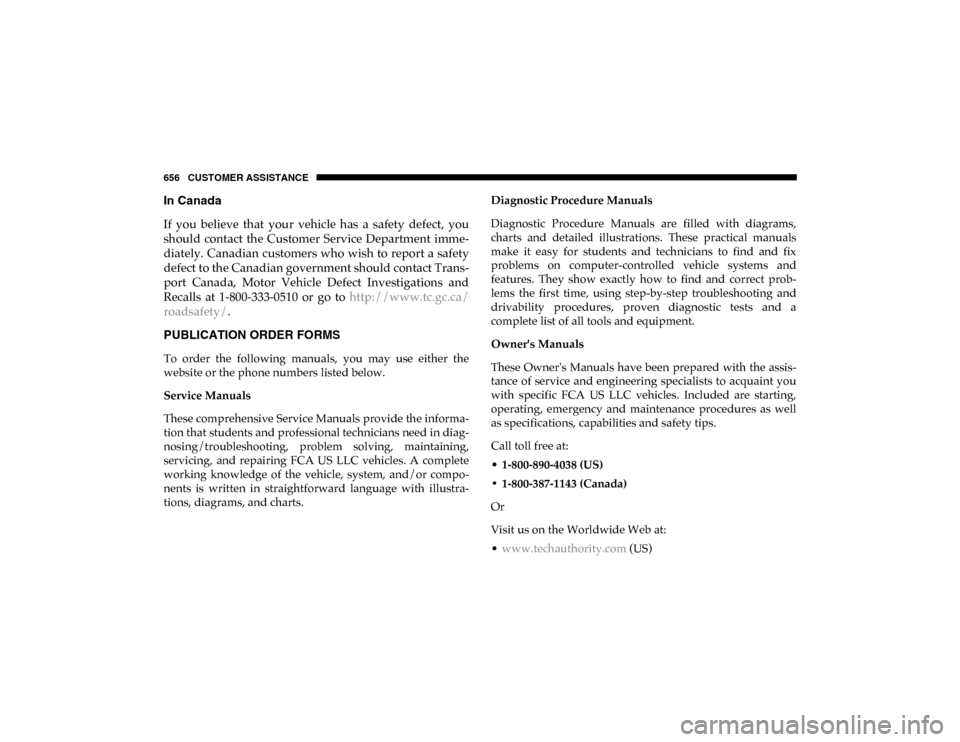
656 CUSTOMER ASSISTANCE
In Canada
If you believe that your vehicle has a safety defect, you
should contact the Customer Service Department imme-
diately. Canadian customers who wish to report a safety
defect to the Canadian government should contact Trans -
port Canada, Motor Vehicle Defect Investigations and
Recalls at 1-800-333-0510 or go to http://www.tc.gc.ca/
roadsafety/ .
PUBLICATION ORDER FORMS
To order the following manuals, you may use either the
website or the phone numbers listed below.
Service Manuals
These comprehensive Service Manuals provide the informa -
tion that students and professional technicians need in diag -
nosing/troubleshooting, problem solving, maintaining,
servicing, and repairing FCA US LLC vehicles. A complete
working knowledge of the vehicle, system, and/or compo -
nents is written in straightforward language with illustra-
tions, diagrams, and charts. Diagnostic Procedure Manuals
Diagnostic Procedure Manuals are filled with diagrams,
charts and detailed illustrations. These practical manuals
make it easy for students and technicians to find and fix
problems on computer-controlled vehicle systems and
features. They show exactly how to find and correct prob
-
lems the first time, using step-by-step troubleshooting and
drivability procedures, proven diagnostic tests and a
complete list of all tools and equipment.
Owner's Manuals
These Owner's Manuals have been prepared with the assis -
tance of service and engineering specialists to acquaint you
with specific FCA US LLC vehicles. Included are starting,
operating, emergency and maintenance procedures as well
as specifications, capabilities and safety tips.
Call toll free at:
• 1-800-890-4038 (US)
• 1-800-387-1143 (Canada)
Or
Visit us on the Worldwide Web at:
• www.techauthority.com (US)
2020_DT_1500_OM_US.book Page 656