tailgate Ram 1500 2020 User Guide
[x] Cancel search | Manufacturer: RAM, Model Year: 2020, Model line: 1500, Model: Ram 1500 2020Pages: 674, PDF Size: 32.69 MB
Page 152 of 674

150 GETTING TO KNOW YOUR VEHICLE
Locking Tailgate
The tailgate can be locked using the key fob lock button.
TRI-FOLD TONNEAU COVER — IF EQUIPPED
Your vehicle may be equipped with a Tri-Fold Tonneau
Cover which consists of different features:
• Easy Tri-Fold cover
• Tonneau fore aft locator
• Crossbar inside bed locator
• Front and rear clamps
• Stowage strap
• Locking capability
Tri-Fold Tonneau Cover Removal
To remove the Tonneau Cover follow the following steps:
1. Open the tailgate to access the rear pair of Tonneau Coverclamps located on the underside of the Cover (left and
right side).
Clamped Position
2020_DT_1500_OM_US.book Page 150
Page 184 of 674

182 GETTING TO KNOW YOUR INSTRUMENT PANEL
NOTE:
This light may turn on if the accelerator and brake pedals are
pressed at the same time.
If the light continues to flash when the vehicle is running,
immediate service is required and you may experience
reduced performance, an elevated/rough idle, or engine
stall and your vehicle may require towing. The light will
come on when the ignition is placed in the ON/RUN or
ACC/ON/RUN position and remain on briefly as a bulb
check. If the light does not come on during starting, have the
system checked by an authorized dealer. — Electric Power Steering Fault Warning Light
This warning light will turn on when there's a fault with the
Electric Power Steering (EPS) system. Refer to “Power Steering”
in “Starting And Operating” for further information.
— Tailgate Open Warning Light
This warning light will illuminate when the tailgate is open.
NOTE:
If the vehicle is moving, there will also be a single chime.
— Trailer Brake Disconnected Warning Light
This warning light will illuminate when the Trailer Brake has
been disconnected.
— Transmission Temperature Warning Light — If
Equipped
This warning light will illuminate to warn of a high transmis -
sion fluid temperature. This may occur with strenuous usage
such as trailer towing. If this light turns on, stop the vehicle
and run the engine at idle or slightly faster, with the trans -
mission in PARK or NEUTRAL, until the light turns off.
Once the light turns off, you may continue to drive normally.
WARNING!
Continued operation with reduced assist could pose a
safety risk to yourself and others. Service should be
obtained as soon as possible.
WARNING!
If you continue operating the vehicle when the
Transmission Temperature Warning Light is illuminated
you could cause the fluid to boil over, come in contact
with hot engine or exhaust components and cause a fire.
2020_DT_1500_OM_US.book Page 182
Page 372 of 674
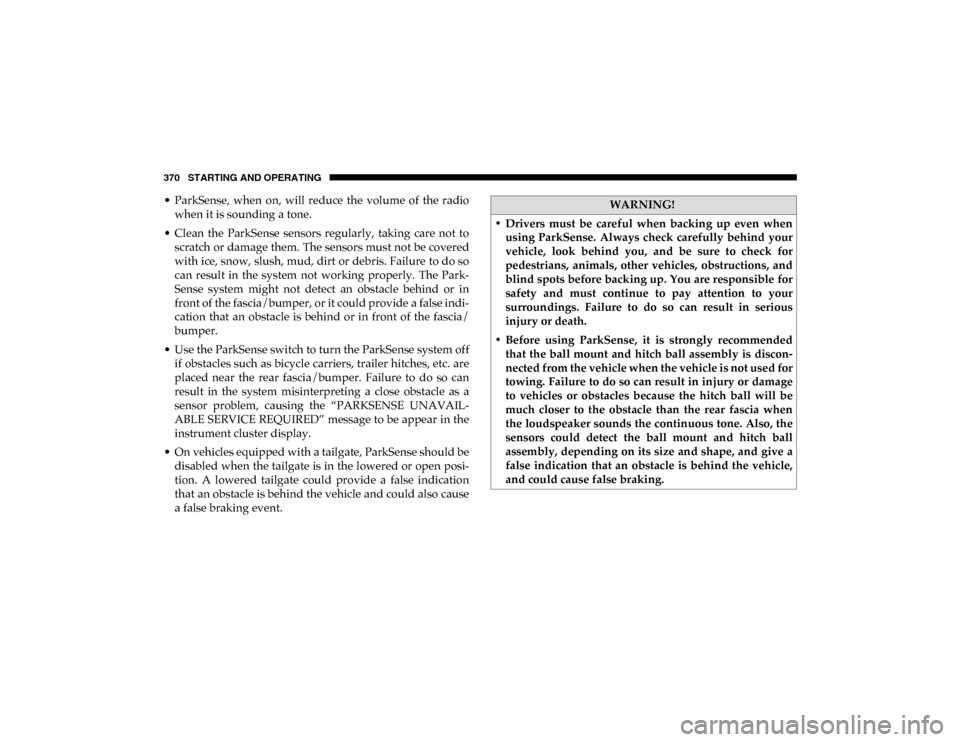
370 STARTING AND OPERATING
• ParkSense, when on, will reduce the volume of the radiowhen it is sounding a tone.
• Clean the ParkSense sensors regularly, taking care not to scratch or damage them. The sensors must not be covered
with ice, snow, slush, mud, dirt or debris. Failure to do so
can result in the system not working properly. The Park -
Sense system might not detect an obstacle behind or in
front of the fascia/bumper, or it could provide a false indi -
cation that an obstacle is behind or in front of the fascia/
bumper.
• Use the ParkSense switch to turn the ParkSense system off if obstacles such as bicycle carriers, trailer hitches, etc. are
placed near the rear fascia/bumper. Failure to do so can
result in the system misinterpreting a close obstacle as a
sensor problem, causing the “PARKSENSE UNAVAIL -
ABLE SERVICE REQUIRED” message to be appear in the
instrument cluster display.
• On vehicles equipped with a tailgate, ParkSense should be disabled when the tailgate is in the lowered or open posi -
tion. A lowered tailgate could provide a false indication
that an obstacle is behind the vehicle and could also cause
a false braking event.WARNING!
• Drivers must be careful when backing up even when using ParkSense. Always check carefully behind your
vehicle, look behind you, and be sure to check for
pedestrians, animals, other vehicles, obstructions, and
blind spots before backing up. You are responsible for
safety and must continue to pay attention to your
surroundings. Failure to do so can result in serious
injury or death.
• Before using ParkSense, it is strongly recommended that the ball mount and hitch ball assembly is discon -
nected from the vehicle when the vehicle is not used for
towing. Failure to do so can result in injury or damage
to vehicles or obstacles because the hitch ball will be
much closer to the obstacle than the rear fascia when
the loudspeaker sounds the continuous tone. Also, the
sensors could detect the ball mount and hitch ball
assembly, depending on its size and shape, and give a
false indication that an obstacle is behind the vehicle,
and could cause false braking.
2020_DT_1500_OM_US.book Page 370
Page 374 of 674

372 STARTING AND OPERATING
tion to improve the performance of the feature. The system
will also continuously perform the dynamic vehicle cali-
bration to account for differences such as over or under
inflated tires and new tires.
• The driver must control the vehicle’s brakes themselves. Automatic emergency braking feature is NOT intended to
substitute for the driver during REVERSE maneuvers.
Enabling And Disabling The ParkSense Active Park
Assist System
The ParkSense Active Park Assist system can be
enabled and disabled with the ParkSense Active Park
Assist switch, located on the switch panel below the
Uconnect display.
NOTE:
If your vehicle is equipped with a 12–inch Uconnect display,
the ParkSense Active Park Assist switch is located above the
display.
To enable the ParkSense Active Park Assist system, push the
ParkSense Active Park Assist switch once (LED turns on).
To disable the ParkSense Active Park Assist system, push the
ParkSense Active Park Assist switch again (LED turns off). The ParkSense Active Park Assist system will turn off auto
-
matically for any of the following conditions:
• The parking maneuver is completed.
• Vehicle speed greater than 18 mph (30 km/h) when searching for a parking space.
• Vehicle speed greater than 5 mph (7 km/h) during active steering guidance into the parking space.
• Touching the steering wheel during active steering guid -
ance into the parking space.
• Pushing the ParkSense Front and Rear Park Assist switch.
• The driver’s door is opened.
• The tailgate is opened.
• Electronic Stability Control/Anti-lock Braking System intervention.
• The ParkSense Active Park Assist system will allow a maximum of eight shifts between DRIVE and REVERSE. If
the maneuver cannot be completed within eight shifts, the
system will cancel and the instrument cluster display will
instruct the driver to complete the maneuver manually.
2020_DT_1500_OM_US.book Page 372
Page 375 of 674
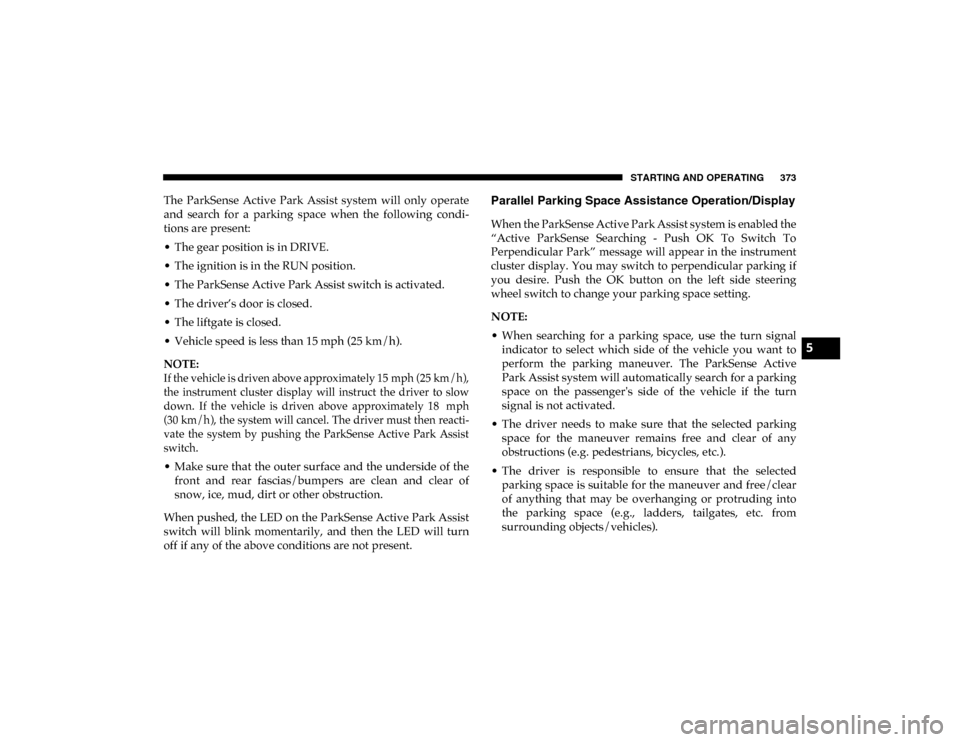
STARTING AND OPERATING 373
The ParkSense Active Park Assist system will only operate
and search for a parking space when the following condi-
tions are present:
• The gear position is in DRIVE.
• The ignition is in the RUN position.
• The ParkSense Active Park Assist switch is activated.
• The driver’s door is closed.
• The liftgate is closed.
• Vehicle speed is less than 15 mph (25 km/h).
NOTE:
If the vehicle is driven above approximately 15 mph (25 km/h),
the instrument cluster display will instruct the driver to slow
down. If the vehicle is driven above approximately 18 mph
(30 km/h), the system will cancel. The driver must then reacti -
vate the system by pushing the ParkSense Active Park Assist
switch.
• Make sure that the outer surface and the underside of the front and rear fascias/bumpers are clean and clear of
snow, ice, mud, dirt or other obstruction.
When pushed, the LED on the ParkSense Active Park Assist
switch will blink momentarily, and then the LED will turn
off if any of the above conditions are not present.Parallel Parking Space Assistance Operation/Display
When the ParkSense Active Park Assist system is enabled the
“Active ParkSense Searching - Push OK To Switch To
Perpendicular Park” message will appear in the instrument
cluster display. You may switch to perpendicular parking if
you desire. Push the OK button on the left side steering
wheel switch to change your parking space setting.
NOTE:
• When searching for a parking space, use the turn signal indicator to select which side of the vehicle you want to
perform the parking maneuver. The ParkSense Active
Park Assist system will automatically search for a parking
space on the passenger's side of the vehicle if the turn
signal is not activated.
• The driver needs to make sure that the selected parking space for the maneuver remains free and clear of any
obstructions (e.g. pedestrians, bicycles, etc.).
• The driver is responsible to ensure that the selected parking space is suitable for the maneuver and free/clear
of anything that may be overhanging or protruding into
the parking space (e.g., ladders, tailgates, etc. from
surrounding objects/vehicles).
5
2020_DT_1500_OM_US.book Page 373
Page 384 of 674

382 STARTING AND OPERATING
Once the driver pushes OK for a perpendicular parking
maneuver, the “Active ParkSense Searching - Push OK for
Parallel Park” message will appear in the instrument cluster
display.Searching NOTE:
• When searching for a parking space, use the turn signal
indicator to select which side of the vehicle you want to
perform the parking maneuver. The ParkSense Active
Park Assist system will automatically search for a parking
space on the passenger's side of the vehicle if the turn
signal is not activated.
• The driver needs to make sure that the selected parking space for the maneuver remains free and clear of any
obstructions (e.g. pedestrians, bicycles, etc.).
• The driver is responsible to ensure that the selected parking space is suitable for the maneuver and free/clear
of anything that may be overhanging or protruding into
the parking space (e.g., ladders, tailgates, etc. from
surrounding objects/vehicles).
• When seeking for a parking space, the driver should drive as parallel or perpendicular (depending on the type of
maneuver) to other vehicles as possible.
• The feature will only indicate the last detected parking space (example: if passing multiple available parking
spaces, the system will only indicate the last detected
parking space for the maneuver).
2020_DT_1500_OM_US.book Page 382
Page 399 of 674
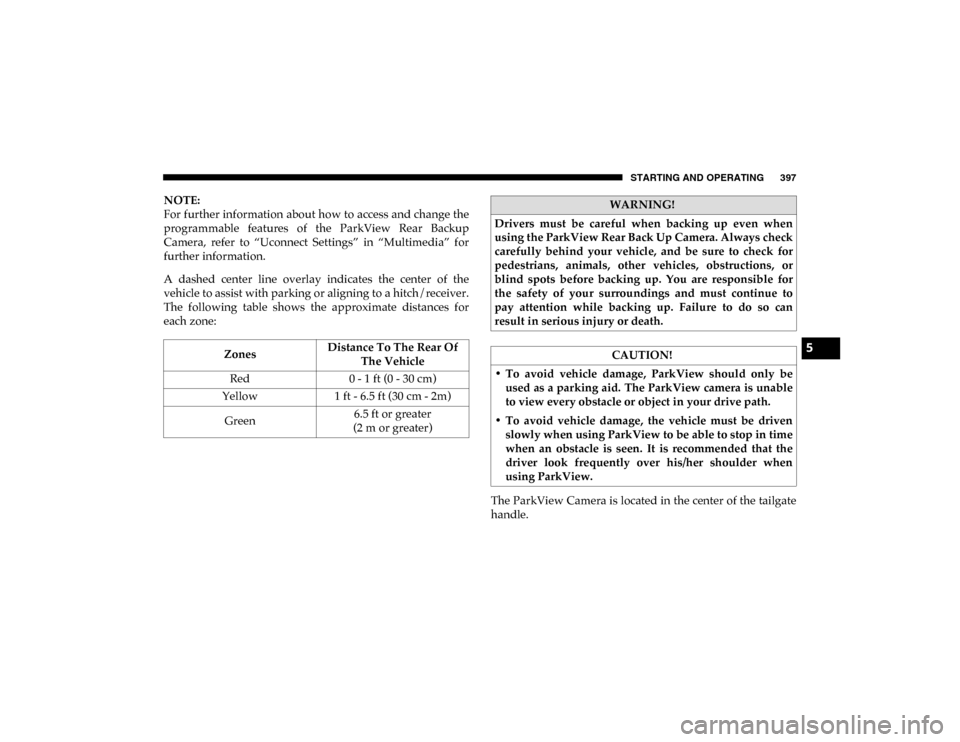
STARTING AND OPERATING 397
NOTE:
For further information about how to access and change the
programmable features of the ParkView Rear Backup
Camera, refer to “Uconnect Settings” in “Multimedia” for
further information.
A dashed center line overlay indicates the center of the
vehicle to assist with parking or aligning to a hitch/receiver.
The following table shows the approximate distances for
each zone:The ParkView Camera is located in the center of the tailgate
handle.
Zones
Distance To The Rear Of
The Vehicle
Red 0 - 1 ft (0 - 30 cm)
Yellow 1 ft - 6.5 ft (30 cm - 2m)
Green 6.5 ft or greater
(2 m or greater)WARNING!
Drivers must be careful when backing up even when
using the ParkView Rear Back Up Camera. Always check
carefully behind your vehicle, and be sure to check for
pedestrians, animals, other vehicles, obstructions, or
blind spots before backing up. You are responsible for
the safety of your surroundings and must continue to
pay attention while backing up. Failure to do so can
result in serious injury or death.
CAUTION!
• To avoid vehicle damage, ParkView should only be used as a parking aid. The ParkView camera is unable
to view every obstacle or object in your drive path.
• To avoid vehicle damage, the vehicle must be driven slowly when using ParkView to be able to stop in time
when an obstacle is seen. It is recommended that the
driver look frequently over his/her shoulder when
using ParkView.
5
2020_DT_1500_OM_US.book Page 397
Page 400 of 674
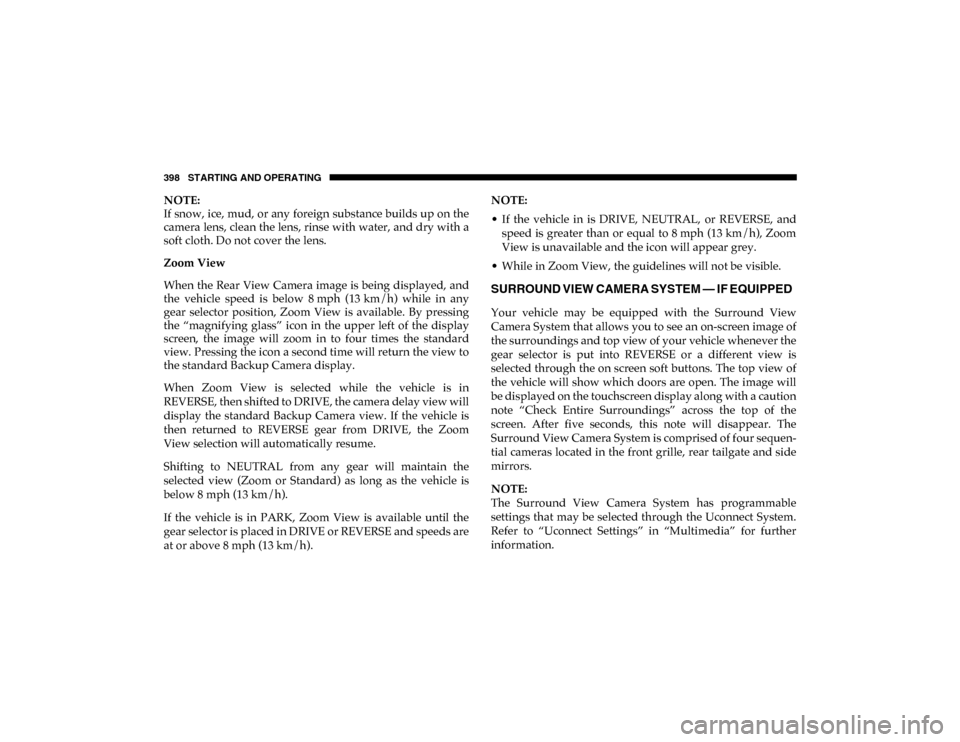
398 STARTING AND OPERATING
NOTE:
If snow, ice, mud, or any foreign substance builds up on the
camera lens, clean the lens, rinse with water, and dry with a
soft cloth. Do not cover the lens.
Zoom View
When the Rear View Camera image is being displayed, and
the vehicle speed is below 8 mph (13 km/h) while in any
gear selector position, Zoom View is available. By pressing
the “magnifying glass” icon in the upper left of the display
screen, the image will zoom in to four times the standard
view. Pressing the icon a second time will return the view to
the standard Backup Camera display.
When Zoom View is selected while the vehicle is in
REVERSE, then shifted to DRIVE, the camera delay view will
display the standard Backup Camera view. If the vehicle is
then returned to REVERSE gear from DRIVE, the Zoom
View selection will automatically resume.
Shifting to NEUTRAL from any gear will maintain the
selected view (Zoom or Standard) as long as the vehicle is
below 8 mph (13 km/h).
If the vehicle is in PARK, Zoom View is available until the
gear selector is placed in DRIVE or REVERSE and speeds are
at or above 8 mph (13 km/h). NOTE:
• If the vehicle in is DRIVE, NEUTRAL, or REVERSE, and
speed is greater than or equal to 8 mph (13 km/h), ZoomView is unavailable and the icon will appear grey.
• While in Zoom View, the guidelines will not be visible.
SURROUND VIEW CAMERA SYSTEM — IF EQUIPPED
Your vehicle may be equipped with the Surround View
Camera System that allows you to see an on-screen image of
the surroundings and top view of your vehicle whenever the
gear selector is put into REVERSE or a different view is
selected through the on screen soft buttons. The top view of
the vehicle will show which doors are open. The image will
be displayed on the touchscreen display along with a caution
note “Check Entire Surroundings” across the top of the
screen. After five seconds, this note will disappear. The
Surround View Camera System is comprised of four sequen -
tial cameras located in the front grille, rear tailgate and side
mirrors.
NOTE:
The Surround View Camera System has programmable
settings that may be selected through the Uconnect System.
Refer to “Uconnect Settings” in “Multimedia” for further
information.
2020_DT_1500_OM_US.book Page 398
Page 453 of 674
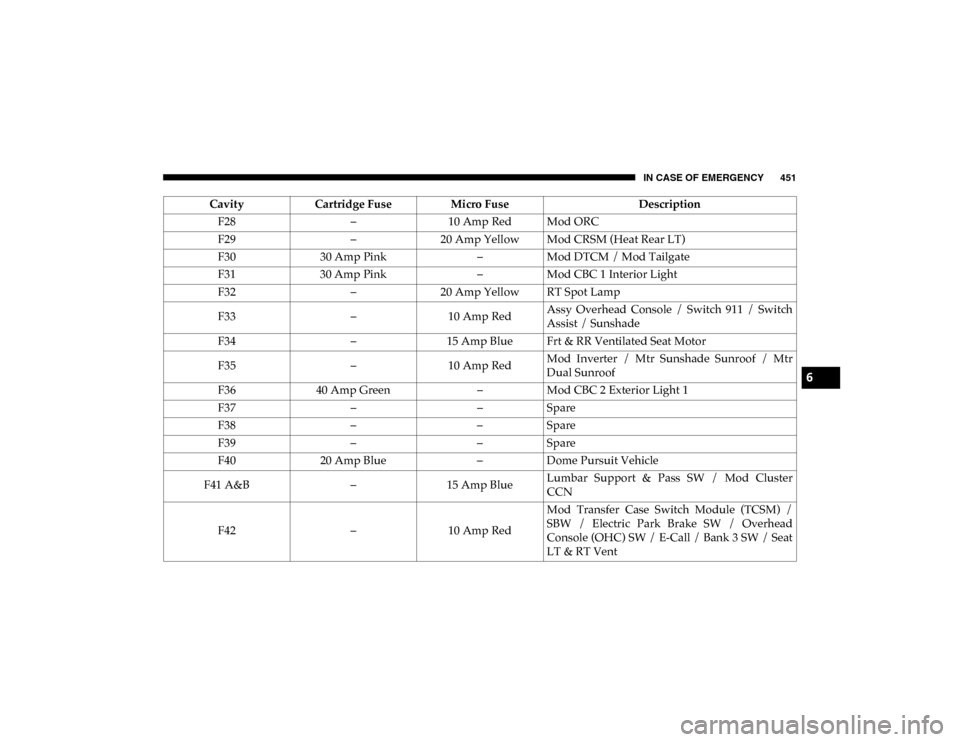
IN CASE OF EMERGENCY 451
F28–10 Amp Red Mod ORC
F29 –20 Amp Yellow Mod CRSM (Heat Rear LT)
F30 30 Amp Pink –Mod DTCM / Mod Tailgate
F31 30 Amp Pink –Mod CBC 1 Interior Light
F32 –20 Amp Yellow RT Spot Lamp
F33 –10 Amp Red Assy Overhead Console / Switch 911 / Switch
Assist / Sunshade
F34 –15 Amp Blue Frt & RR Ventilated Seat Motor
F35 –10 Amp Red Mod Inverter / Mtr Sunshade Sunroof / Mtr
Dual Sunroof
F36 40 Amp Green –Mod CBC 2 Exterior Light 1
F37 ––Spare
F38 ––Spare
F39 ––Spare
F40 20 Amp Blue –Dome Pursuit Vehicle
F41 A&B –15 Amp Blue Lumbar Support & Pass SW / Mod Cluster
CCN
F42 –10 Amp Red Mod Transfer Case Switch Module (TCSM) /
SBW / Electric Park Brake SW / Overhead
Console (OHC) SW / E-Call / Bank 3 SW / Seat
LT & RT Vent
Cavity
Cartridge Fuse Micro Fuse Description
6
2020_DT_1500_OM_US.book Page 451
Page 459 of 674

IN CASE OF EMERGENCY 457
NOTE:
If the tailgate is lowered, the jack extension with hook can be
added to this assembly to enable lowering of the spare tire
without having to raise the tailgateAssembled For Jack Operation
Assembled For Jack Operation
CAUTION!
• The lug wrench can only be attached to extension 2.
• When attaching the tool to the winch mechanism be sure the large flared end opening on extension 4 is posi -
tioned correctly over the winch mechanism adjusting
nut.
• Damage to the lug wrench, extensions and winch mech -
anism may occur from improper tool assembly.
1 — Lug Wrench
2 — Long Extension 2
3 — Long Extension 3
4 — Long Extension 4
5 — Short Extension 5
6 — Extension With Hook
6
2020_DT_1500_OM_US.book Page 457