set up Ram 1500 2020 Repair Manual
[x] Cancel search | Manufacturer: RAM, Model Year: 2020, Model line: 1500, Model: Ram 1500 2020Pages: 674, PDF Size: 32.69 MB
Page 180 of 674
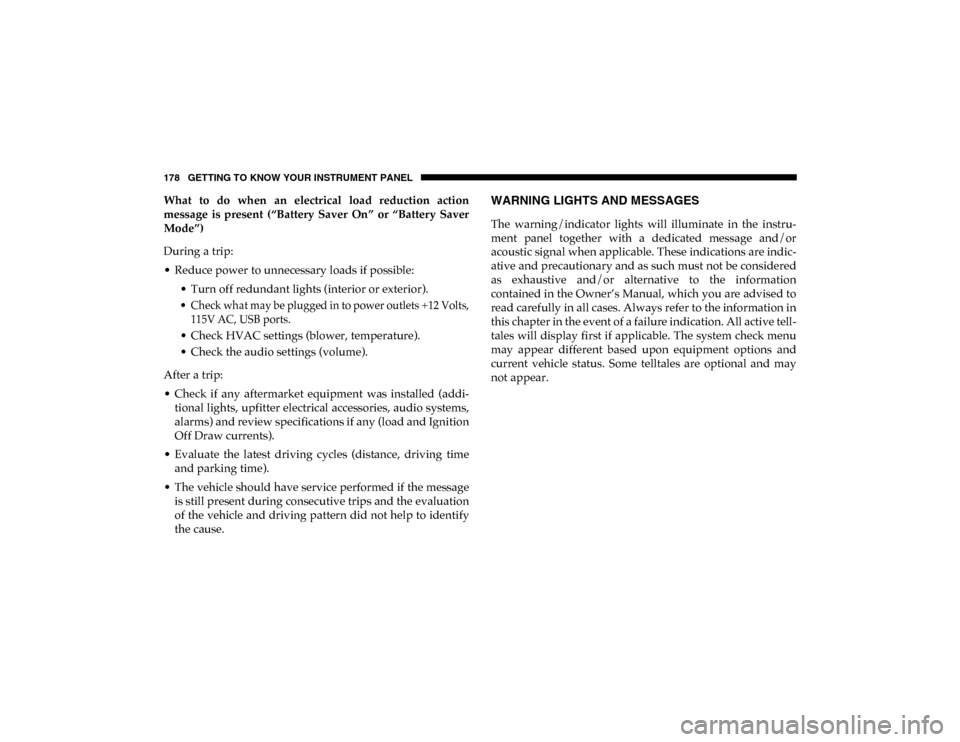
178 GETTING TO KNOW YOUR INSTRUMENT PANEL
What to do when an electrical load reduction action
message is present (“Battery Saver On” or “Battery Saver
Mode”)
During a trip:
• Reduce power to unnecessary loads if possible:• Turn off redundant lights (interior or exterior).
• Check what may be plugged in to power outlets +12 Volts,115V AC, USB ports.
• Check HVAC settings (blower, temperature).
• Check the audio settings (volume).
After a trip:
• Check if any aftermarket equipment was installed (addi -
tional lights, upfitter electrical accessories, audio systems,
alarms) and review specifications if any (load and Ignition
Off Draw currents).
• Evaluate the latest driving cycles (distance, driving time and parking time).
• The vehicle should have service performed if the message is still present during consecutive trips and the evaluation
of the vehicle and driving pattern did not help to identify
the cause.WARNING LIGHTS AND MESSAGES
The warning/indicator lights will illuminate in the instru-
ment panel together with a dedicated message and/or
acoustic signal when applicable. These indications are indic -
ative and precautionary and as such must not be considered
as exhaustive and/or alternative to the information
contained in the Owner’s Manual, which you are advised to
read carefully in all cases. Always refer to the information in
this chapter in the event of a failure indication. All active tell -
tales will display first if applicable. The system check menu
may appear different based upon equipment options and
current vehicle status. Some telltales are optional and may
not appear.
2020_DT_1500_OM_US.book Page 178
Page 191 of 674

GETTING TO KNOW YOUR INSTRUMENT PANEL 189
/ — Air Suspension Off-Road 1 Indicator Light — If
Equipped
This light will illuminate when the air suspension system is
set to the Off-Road 1 setting.
For further information, refer to “Active-Level Four Corner
Air Suspension System — If Equipped” in “Starting And
Operating.”
/ — Air Suspension Off-Road 2 Indicator Light — If
Equipped
This light will illuminate when the air suspension system is
set to the Off-Road 2 setting.
For further information, refer to “Active-Level Four Corner
Air Suspension System — If Equipped” in “Starting And
Operating”.
/ — Air Suspension Normal Height Indicator Light—
If Equipped
This light will illuminate when the air suspension system is
set to the Normal setting.
For further information, refer to “Active-Level Four Corner
Air Suspension System — If Equipped” in “Starting And
Operating”. / — Air Suspension Aerodynamic Height Indicator
Light— If Equipped
This light will illuminate when the air suspension system is
set to the Aerodynamic setting.
/ — Entry/Exit Indicator Light— If Equipped
This light will illuminate when the vehicle is automatically
lowered from ride height position downward for easy entry
and exit of the vehicle.
For further information, refer to “Active-Level Four Corner
Air Suspension System — If Equipped” in “Starting And
Operating”.
/ — Air Suspension Ride Height Raising Indicator
Light— If Equipped
This light will blink and alert the driver that the vehicle is
changing to a higher ride height.
/ — Air Suspension Ride Height Lowering Indicator
Light— If Equipped
This light will blink and alert the driver that the vehicle is
changing to a lower ride height.
3
2020_DT_1500_OM_US.book Page 189
Page 194 of 674

192 GETTING TO KNOW YOUR INSTRUMENT PANEL
Refer to “Starting The Engine” in “Starting And Operating”
for further information.
NOTE:
The “Wait To Start” telltale may not illuminate if the intake
manifold temperature is warm enough.
Green Indicator Lights
— Adaptive Cruise Control (ACC) Set With Target
Light — If Equipped
This will display when the ACC is set and a target vehicle is
detected.
Refer to “Adaptive Cruise Control (ACC) — If Equipped” in
“Starting And Operating” for further information.
— Adaptive Cruise Control (ACC) Set With No Target
Detected Indicator Light — If Equipped
This light will turn on when the Adaptive Cruise Control is
SET and there is no target vehicle detected.
Refer to “Adaptive Cruise Control (ACC) — If Equipped” in
“Starting And Operating” for further information. — ECO Mode Indicator Light
This light will turn on when ECO Mode is active.
— Park/Headlight On Indicator Light
This indicator light will illuminate when the park lights or
headlights are turned on.
— LaneSense Indicator Light — If Equipped
The LaneSense indicator light illuminates solid green when
both lane markings have been detected and the system is
“armed” and ready to provide visual and torque warnings if
an unintentional lane departure occurs.
Refer to “LaneSense — If Equipped” in “Starting And Oper -
ating” for further information.
— Front Fog Indicator Light — If Equipped
This indicator light will illuminate when the front fog lights
are on.
2020_DT_1500_OM_US.book Page 192
Page 195 of 674

GETTING TO KNOW YOUR INSTRUMENT PANEL 193
— Turn Signal Indicator Lights
When the left or right turn signal is activated, the turn signal
indicator will flash independently and the corresponding
exterior turn signal lamps will flash. Turn signals can be acti -
vated when the multifunction lever is moved down (left) or
up (right).
NOTE:
• A continuous chime will sound if the vehicle is driven more than 1 mile (1.6 km) with either turn signal on.
• Check for an inoperative outside light bulb if either indi -
cator flashes at a rapid rate.
• If equipped with fog lamps, the fog lamp on the side of the activated turn signal will also illuminate to provide addi -
tional light when turning.
— Cruise Control SET Indicator Light — If Equipped
With 7 Inch Instrument Cluster Display
This light will turn on when the speed control is set.
Refer to “Speed Control” in “Starting And Operating” for
further information. — Stop/Start Active Indicator Light — If Equipped
This indicator light will illuminate when the Stop/Start func -
tion is in “Autostop” mode.
— 4WD AUTO Indicator Light — If Equipped
This light alerts the driver that the vehicle is in the
four-wheel drive auto mode, and the front axle is engaged,
but the vehicle's power is sent to the rear wheels. Four-wheel
drive will be automatically engaged when the vehicle senses
a loss of traction.
For further information on four-wheel drive operation and
proper use, refer to “Four-Wheel Drive Operation — If
Equipped” in “Starting And Operating.”
White Indicator Lights
— Adaptive Cruise Control (ACC) Ready Light — If
Equipped
This light will illuminate when the vehicle equipped with
Adaptive Cruise Control (ACC) has been turned on but not
set.
Refer to “Adaptive Cruise Control (ACC) — If Equipped” in
“Starting And Operating” for further information.
3
2020_DT_1500_OM_US.book Page 193
Page 196 of 674

194 GETTING TO KNOW YOUR INSTRUMENT PANEL
— Cruise Control Ready Indicator
This indicator light will illuminate when the cruise control is
ready, but not set. Refer to “Speed Control” in “Starting And
Operating” for further information.
— Speed Control SET Indicator Light — If Equipped
With 3.5 Inch Instrument Cluster Display
This light will turn on when the speed control is set.
Refer to “Speed Control” in “Starting And Operating” for
further information.
— Hill Descent Control (HDC) Indicator Light — If
Equipped
This indicator shows when the Hill Descent Control (HDC)
feature is turned on. The lamp will be on solid when HDC is
armed. HDC can only be armed when the transfer case is in
the “4WD LOW” position and the vehicle speed is less then
20 mph (32 km/h). If these conditions are not met while
attempting to use the HDC feature, the HDC indicator light
will flash on/off. — LaneSense Indicator Light — If Equipped
When the LaneSense system is ON, but not armed, the Lane -
Sense indicator light illuminates solid white. This occurs
when only left, right, or neither lane line has been detected.
If a single lane line is detected, the system is ready to provide
only visual warnings if an unintentional lane departure
occurs on the detected lane line.
Refer to “LaneSense — If Equipped” in “Starting And Oper -
ating” for further information.
Blue Indicator Lights
— High Beam Indicator Light
This indicator light will illuminate to indicate that the high
beam headlights are on. With the low beams activated, push
the multifunction lever forward (toward the front of the
vehicle) to turn on the high beams. Pull the multifunction
lever rearward (toward the rear of the vehicle) to turn off the
high beams. If the high beams are off, pull the lever toward
you for a temporary high beam on, “flash to pass” scenario.
2020_DT_1500_OM_US.book Page 194
Page 208 of 674
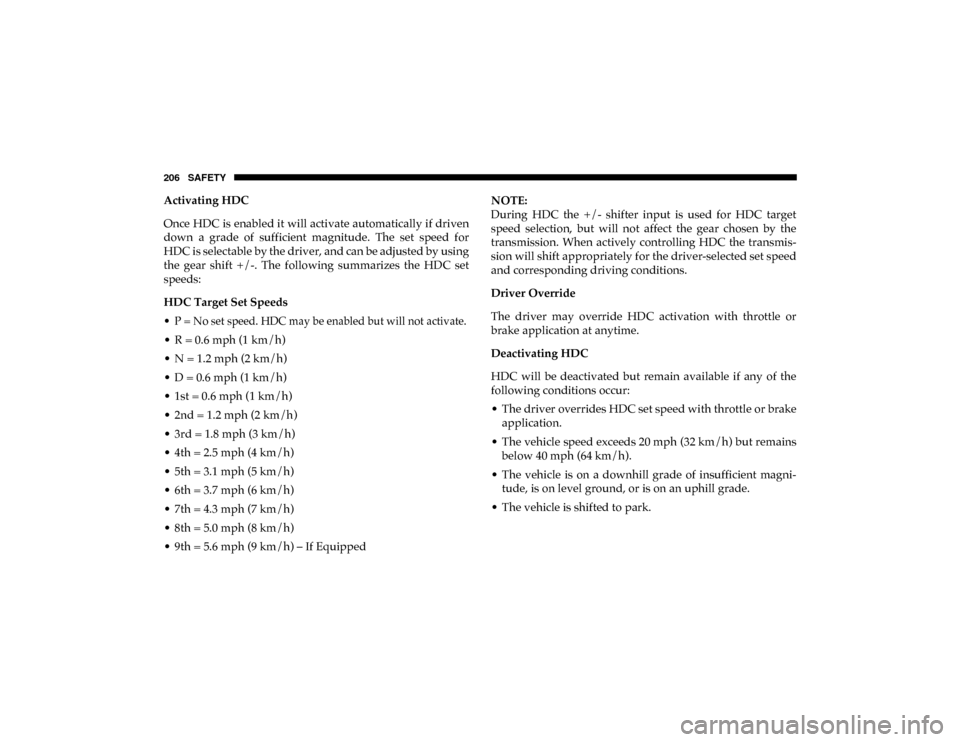
206 SAFETY
Activating HDC
Once HDC is enabled it will activate automatically if driven
down a grade of sufficient magnitude. The set speed for
HDC is selectable by the driver, and can be adjusted by using
the gear shift +/-. The following summarizes the HDC set
speeds:
HDC Target Set Speeds
• P = No set speed. HDC may be enabled but will not activate.
• R = 0.6 mph (1 km/h)
• N = 1.2 mph (2 km/h)
• D = 0.6 mph (1 km/h)
• 1st = 0.6 mph (1 km/h)
• 2nd = 1.2 mph (2 km/h)
• 3rd = 1.8 mph (3 km/h)
• 4th = 2.5 mph (4 km/h)
• 5th = 3.1 mph (5 km/h)
• 6th = 3.7 mph (6 km/h)
• 7th = 4.3 mph (7 km/h)
• 8th = 5.0 mph (8 km/h)
• 9th = 5.6 mph (9 km/h) – If EquippedNOTE:
During HDC the +/- shifter input is used for HDC target
speed selection, but will not affect the gear chosen by the
transmission. When actively controlling HDC the transmis
-
sion will shift appropriately for the driver-selected set speed
and corresponding driving conditions.
Driver Override
The driver may override HDC activation with throttle or
brake application at anytime.
Deactivating HDC
HDC will be deactivated but remain available if any of the
following conditions occur:
• The driver overrides HDC set speed with throttle or brake application.
• The vehicle speed exceeds 20 mph (32 km/h) but remains below 40 mph (64 km/h).
• The vehicle is on a downhill grade of insufficient magni -
tude, is on level ground, or is on an uphill grade.
• The vehicle is shifted to park.
2020_DT_1500_OM_US.book Page 206
Page 211 of 674

SAFETY 209
Towing With HSA
Hill Start Assist (HSA) will also provide assistance to miti-
gate roll back while towing a trailer. Disabling And Enabling HSA
This feature can be turned on or turned off. To change the
current setting, proceed as follows:
• If disabling HSA using your instrument cluster display,
refer to “Instrument Cluster Display” in “Getting To Know
Your Instrument Panel” for further information.
• If disabling HSA using Uconnect Settings, refer to “Ucon -
nect Settings” in “Multimedia” for further information.
For vehicles not equipped with an instrument cluster
display, perform the following steps:
1. Center the steering wheel (front wheels pointing straight forward).
2. Shift the transmission into PARK (P).
3. Apply the park brake.
4. Start the engine.
5. Rotate the steering wheel slightly more than one-half turn to the left.
WARNING!
• If you use a trailer brake controller with your trailer, the trailer brakes may be activated and deactivated with
the brake switch. If so, there may not be enough brake
pressure to hold both the vehicle and the trailer on a
hill when the brake pedal is released. In order to avoid
rolling down an incline while resuming acceleration,
manually activate the trailer brake or apply more
vehicle brake pressure prior to releasing the brake
pedal.
• HSA is not a parking brake. Always apply the parking brake fully when exiting your vehicle. Also, be certain
to place the transmission in PARK.
• Failure to follow these warnings can result in a colli -
sion or serious personal injury.
4
2020_DT_1500_OM_US.book Page 209
Page 212 of 674
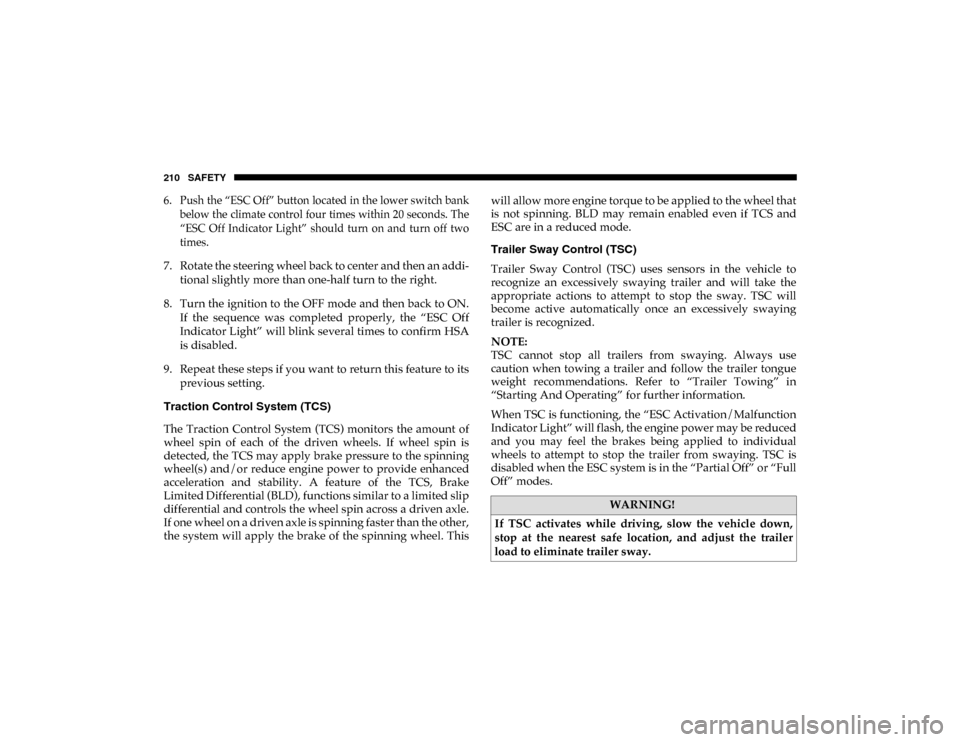
210 SAFETY
6. Push the “ESC Off” button located in the lower switch bankbelow the climate control four times within 20 seconds. The
“ESC Off Indicator Light” should turn on and turn off two
times.
7. Rotate the steering wheel back to center and then an addi -
tional slightly more than one-half turn to the right.
8. Turn the ignition to the OFF mode and then back to ON. If the sequence was completed properly, the “ESC Off
Indicator Light” will blink several times to confirm HSA
is disabled.
9. Repeat these steps if you want to return this feature to its previous setting.
Traction Control System (TCS)
The Traction Control System (TCS) monitors the amount of
wheel spin of each of the driven wheels. If wheel spin is
detected, the TCS may apply brake pressure to the spinning
wheel(s) and/or reduce engine power to provide enhanced
acceleration and stability. A feature of the TCS, Brake
Limited Differential (BLD), functions similar to a limited slip
differential and controls the wheel spin across a driven axle.
If one wheel on a driven axle is spinning faster than the other,
the system will apply the brake of the spinning wheel. This will allow more engine torque to be applied to the wheel that
is not spinning. BLD may remain enabled even if TCS and
ESC are in a reduced mode.
Trailer Sway Control (TSC)
Trailer Sway Control (TSC) uses sensors in the vehicle to
recognize an excessively swaying trailer and will take the
appropriate actions to attempt to stop the sway. TSC will
become active automatically once an excessively swaying
trailer is recognized.
NOTE:
TSC cannot stop all trailers from swaying. Always use
caution when towing a trailer and follow the trailer tongue
weight recommendations. Refer to “Trailer Towing” in
“Starting And Operating” for further information.
When TSC is functioning, the “ESC Activation/Malfunction
Indicator Light” will flash, the engine power may be reduced
and you may feel the brakes being applied to individual
wheels to attempt to stop the trailer from swaying. TSC is
disabled when the ESC system is in the “Partial Off” or “Full
Off” modes.
WARNING!
If TSC activates while driving, slow the vehicle down,
stop at the nearest safe location, and adjust the trailer
load to eliminate trailer sway.
2020_DT_1500_OM_US.book Page 210
Page 214 of 674

212 SAFETY
The vehicle’s taillights, where the radar sensors are located,
must remain free of snow, ice, and dirt/road contamination
so that the BSM system can function properly. Do not block
the taillights with foreign objects (bumper stickers, bicycle
racks, etc.).Radar Sensor Locations
If the system detects degraded performance due to contami -
nation or foreign objects, a message will warn you of a
blocked sensor and the warning indicators in side view
mirrors will be on. The warning indicators will remain illu-
minated until blockage clearing conditions are met. First clear the taillights around the sensors of the blockage. After
removing the blockage, the following procedure can be used
to reset the system:
• Cycle the ignition from ON to OFF and then back ON.
If the blockage message is still present after cycling the igni
-
tion and driving in traffic, check again for a blockage.
The BSM system notifies the driver of objects in the detection
zones by illuminating the BSM warning light located in the
outside mirrors, in addition to sounding an audible (chime)
alert and reducing the radio volume. Refer to “Modes Of
Operation” in this section for further information.
Warning Light Location
2020_DT_1500_OM_US.book Page 212
Page 219 of 674
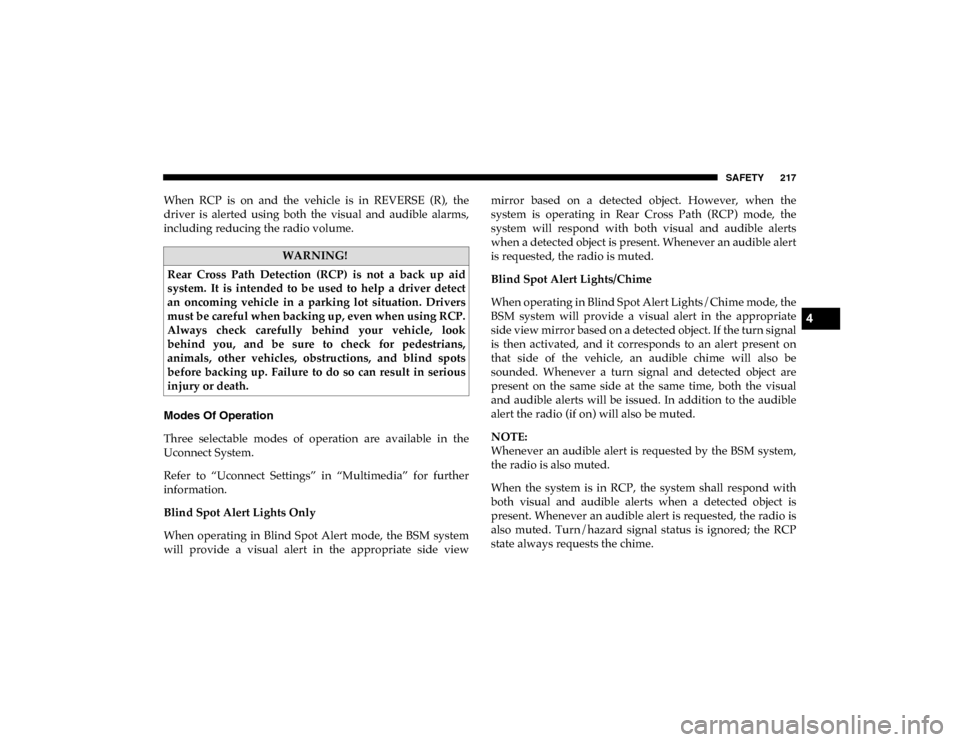
SAFETY 217
When RCP is on and the vehicle is in REVERSE (R), the
driver is alerted using both the visual and audible alarms,
including reducing the radio volume.
Modes Of Operation
Three selectable modes of operation are available in the
Uconnect System.
Refer to “Uconnect Settings” in “Multimedia” for further
information.
Blind Spot Alert Lights Only
When operating in Blind Spot Alert mode, the BSM system
will provide a visual alert in the appropriate side viewmirror based on a detected object. However, when the
system is operating in Rear Cross Path (RCP) mode, the
system will respond with both visual and audible alerts
when a detected object is present. Whenever an audible alert
is requested, the radio is muted.
Blind Spot Alert Lights/Chime
When operating in Blind Spot Alert Lights/Chime mode, the
BSM system will provide a visual alert in the appropriate
side view mirror based on a detected object. If the turn signal
is then activated, and it corresponds to an alert present on
that side of the vehicle, an audible chime will also be
sounded. Whenever a turn signal and detected object are
present on the same side at the same time, both the visual
and audible alerts will be issued. In addition to the audible
alert the radio (if on) will also be muted.
NOTE:
Whenever an audible alert is requested by the BSM system,
the radio is also muted.
When the system is in RCP, the system shall respond with
both visual and audible alerts when a detected object is
present. Whenever an audible alert is requested, the radio is
also muted. Turn/hazard signal status is ignored; the RCP
state always requests the chime.
WARNING!
Rear Cross Path Detection (RCP) is not a back up aid
system. It is intended to be used to help a driver detect
an oncoming vehicle in a parking lot situation. Drivers
must be careful when backing up, even when using RCP.
Always check carefully behind your vehicle, look
behind you, and be sure to check for pedestrians,
animals, other vehicles, obstructions, and blind spots
before backing up. Failure to do so can result in serious
injury or death.
4
2020_DT_1500_OM_US.book Page 217