RAM 1500 2022 Owners Manual
Manufacturer: RAM, Model Year: 2022, Model line: 1500, Model: RAM 1500 2022Pages: 496, PDF Size: 18.03 MB
Page 211 of 496

STARTING AND OPERATING209
BULK FUEL STORAGE — DIESEL FUEL
If you store quantities of fuel, good maintenance of
the stored fuel is also essential. Fuel contaminated
with water will promote the growth of “microbes.”
These microbes form “slime” that will clog the fuel
filtration system and lines. Drain condensation
from the supply tank and change the line filter on
a regular basis.
NOTE:When a diesel engine is allowed to run out of fuel,
air is pulled into the fuel system.
If the vehicle will not start Úpage 414.
DIESEL EXHAUST FLUID
Your vehicle is equipped with a Selective Catalytic
Reduction (SCR) system to meet diesel emissions
standards required by the Environmental
Protection Agency. The purpose of the SCR system is to reduce levels
of oxides of nitrogen (NO
x) emitted from engines
that are harmful to our health and the environment
to a near-zero level. A small quantity of Diesel
Exhaust Fluid (DEF) is injected into the exhaust
upstream of a catalyst where, when vaporized,
converts smog-forming NO
x into harmless
nitrogen (N
2) and water vapor (H2O), two natural
components of the air we breathe.
DIESEL EXHAUST FLUID STORAGE
Diesel Exhaust Fluid (DEF) is considered a very
stable product with a long shelf life. If DEF is kept
in temperatures between 10° and 90°F (-12° and
32°C), it will last a minimum of one year.
DEF may freeze at temperatures at or below 12°F
(-11°C). The system has been designed to operate
in this environment.
NOTE:When working with DEF, it is important to know
that:
Any containers or parts that come into contact
with DEF must be DEF compatible (plastic or
stainless steel). Copper, brass, aluminum, iron
or non-stainless steel should be avoided as they
are subject to corrosion by DEF.
If DEF is spilled, it should be wiped up
completely.
ADDING DIESEL EXHAUST FLUID
The Diesel Exhaust Fluid (DEF) gauge (located on
the instrument cluster) will display the level of DEF
remaining in the tank Ú page 110.
NOTE:
Driving conditions (altitude, vehicle speed, load,
etc.) will effect the amount of DEF that is used in
your vehicle.
Outside temperature can affect DEF consump -
tion. In cold conditions, 12°F (-11°C) and
below, the DEF gauge may take longer to
operate as intended. This is a normal function of
the system.
There is an electric heater inside the DEF tank
that automatically works when necessary. If the
DEF supply does freeze, the truck will operate
normally until it thaws.WARNING!
Do not open the high pressure fuel system with
the engine running. Engine operation causes
high fuel pressure. High pressure fuel spray can
cause serious injury or death.
4
22_DT_OM_EN_USC_t.book Page 209
Page 212 of 496

210STARTING AND OPERATING
(Continued)
Diesel Exhaust Fluid (DEF) Fill Procedure
NOTE:
For the correct fluid type Úpage 473.
1. Remove cap from Diesel Exhaust Fluid (DEF) tank which is located next to the diesel fuel
filler.
DEF Filler Cap And Fuel Fill
2. Insert DEF fill adapter/nozzle into DEF tank
filler neck.NOTE:
The DEF gauge may take up to five seconds
to update after adding a gallon or more of
(DEF) to the DEF tank. If you have a fault
related to the DEF system, the gauge may
not update to the new level. See an autho -
rized dealer for service.
The DEF gauge may also not immediately
update after a refill if the temperature of the
DEF fluid is below 12°F (-11°C). The DEF
line heater will possibly warm up the DEF
fluid and allow the gauge to update after a
period of run time. Under very cold condi -
tions, it is possible that the gauge may not
reflect the new fill level for several drives.
Refilling With Nozzles
You can fill up at any DEF distributor.
Proceed as follows:
Insert the DEF nozzle in the filler, start
refilling and stop refilling at the first shut-off
(the shut-off indicates that the DEF tank is
full). Do not proceed with the refilling, to
prevent spillage of DEF.
Extract the nozzle.
Refilling With Containers
Proceed as follows:
Check the expiration date.
Read the advice for use on the label before
pouring the content of the bottle into the
DEF tank.
If systems which cannot be screwed in
(e.g. tanks) are used for refilling, after the
indication appears on the instrument panel
display Úpage 114 fill the DEF tank with no
more than 2 gallons (8 liters).
If containers which can be screwed to the
filler are used, the reservoir is full when the
DEF level in the container stops pouring out.
Do not proceed further.
1 — Diesel Exhaust Fluid (DEF) Fill Location
2 — Diesel Fuel Fill Location
CAUTION!
To avoid DEF spillage, and possible damage to
the DEF tank from overfilling, do not “top off”
the DEF tank after filling.
DO NOT OVERFILL. DEF will freeze below 12ºF
(-11ºC). The DEF system is designed to work in
temperatures below the DEF freezing point,
however, if the tank is overfilled and freezes,
the system could be damaged.
22_DT_OM_EN_USC_t.book Page 210
Page 213 of 496

STARTING AND OPERATING211
3. Stop filling the DEF tank immediately when any of the following happen: DEF stops flowing
from the fill bottle into the DEF tank, DEF
splashes out the filler neck, or a DEF pump
nozzle automatically shuts off.
4. Reinstall cap onto DEF tank.
Filling The Def Tank In Cold Climates
Your vehicle is equipped with an automatic DEF
heating system. This allows the DEF injection
system to operate properly at temperatures below
12°F (-11°C). If your vehicle is not in operation for
an extended period of time with temperatures
below 12°F (-11°C), the DEF in the tank may
freeze. Do not overfill the DEF tank. If the tank is
overfilled and freezes, it could be damaged.
Extra care should be taken when filling with
portable containers to avoid overfilling. Keep an
eye on the DEF gauge in your instrument cluster.
You may safely add a maximum of 2 gallons
(7.6 Liters) when your DEF gauge is reading at
the half mark.
VEHICLE LOADING
GROSS VEHICLE WEIGHT RATING
(GVWR)
The GVWR is the total permissible weight of your
vehicle including driver, passengers, vehicle,
options and cargo. The label also specifies
maximum capacities of front and rear Gross Axle
Weight Rating (GAWR). Total load must be limited
so GVWR and front and rear GAWR are not
exceeded.
PAYLOAD
The payload of a vehicle is defined as the allowable
load weight a truck can carry, including the weight
of the driver, all passengers, options and cargo.
GROSS AXLE WEIGHT RATING (GAWR)
The GAWR is the maximum permissible load on the
front and rear axles. The load must be distributed
in the cargo area so that the GAWR of each axle is
not exceeded.
Each axle GAWR is determined by the components
in the system with the lowest load carrying capacity
(axle, springs, tires or wheels). Heavier axles or
suspension components sometimes specified by
purchasers for increased durability does not
necessarily increase the vehicle's GVWR.
When DEF is spilled, clean the area immedi -
ately with water and use an absorbent mate -
rial to soak up the spills on the ground.
Do not attempt to start your engine if DEF is
accidentally added to the diesel fuel tank as it
can result in severe damage to your engine,
including but not limited to failure of the fuel
pump and injectors.
Never add anything other than DEF to the tank
– especially any form of hydrocarbon such as
diesel fuel, fuel system additives, gasoline, or
any other petroleum-based product. Even a
very small amount of these, less than
100 parts per million or less than 1 oz. per
78 gallons (295 liters) will contaminate the
entire DEF system and will require replace -
ment. If owners use a container, funnel or
nozzle when refilling the tank, it should either
be new or one that has only been used for
adding DEF. Mopar® provides an attachable
nozzle with its DEF for this purpose.
CAUTION!
4
22_DT_OM_EN_USC_t.book Page 211
Page 214 of 496
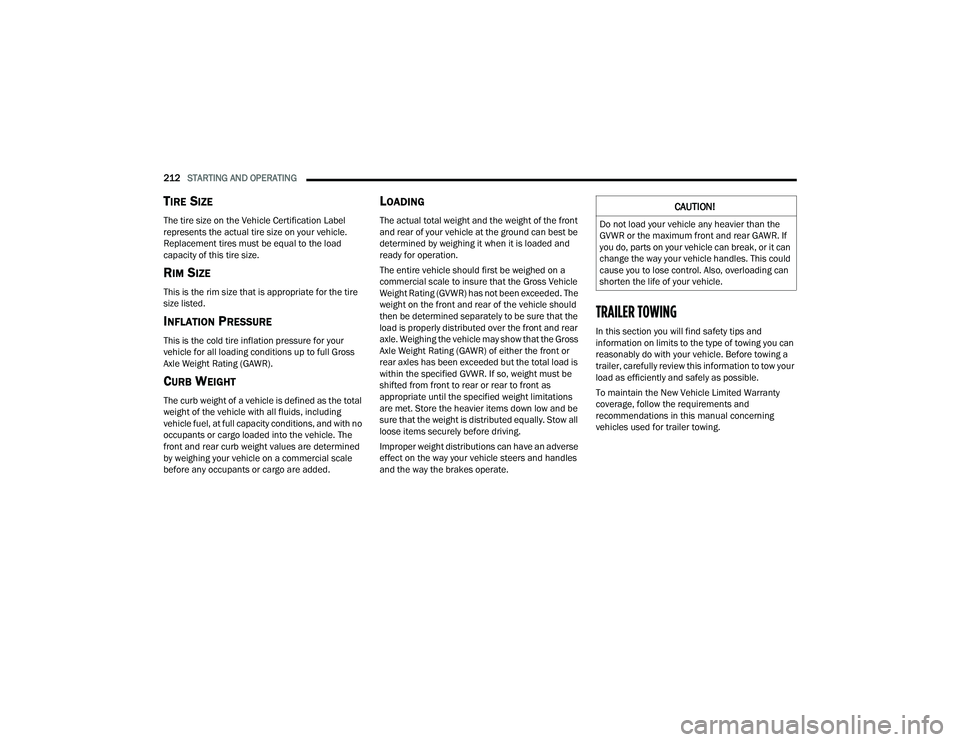
212STARTING AND OPERATING
TIRE SIZE
The tire size on the Vehicle Certification Label
represents the actual tire size on your vehicle.
Replacement tires must be equal to the load
capacity of this tire size.
RIM SIZE
This is the rim size that is appropriate for the tire
size listed.
INFLATION PRESSURE
This is the cold tire inflation pressure for your
vehicle for all loading conditions up to full Gross
Axle Weight Rating (GAWR).
CURB WEIGHT
The curb weight of a vehicle is defined as the total
weight of the vehicle with all fluids, including
vehicle fuel, at full capacity conditions, and with no
occupants or cargo loaded into the vehicle. The
front and rear curb weight values are determined
by weighing your vehicle on a commercial scale
before any occupants or cargo are added.
LOADING
The actual total weight and the weight of the front
and rear of your vehicle at the ground can best be
determined by weighing it when it is loaded and
ready for operation.
The entire vehicle should first be weighed on a
commercial scale to insure that the Gross Vehicle
Weight Rating (GVWR) has not been exceeded. The
weight on the front and rear of the vehicle should
then be determined separately to be sure that the
load is properly distributed over the front and rear
axle. Weighing the vehicle may show that the Gross
Axle Weight Rating (GAWR) of either the front or
rear axles has been exceeded but the total load is
within the specified GVWR. If so, weight must be
shifted from front to rear or rear to front as
appropriate until the specified weight limitations
are met. Store the heavier items down low and be
sure that the weight is distributed equally. Stow all
loose items securely before driving.
Improper weight distributions can have an adverse
effect on the way your vehicle steers and handles
and the way the brakes operate.
TRAILER TOWING
In this section you will find safety tips and
information on limits to the type of towing you can
reasonably do with your vehicle. Before towing a
trailer, carefully review this information to tow your
load as efficiently and safely as possible.
To maintain the New Vehicle Limited Warranty
coverage, follow the requirements and
recommendations in this manual concerning
vehicles used for trailer towing.
CAUTION!
Do not load your vehicle any heavier than the
GVWR or the maximum front and rear GAWR. If
you do, parts on your vehicle can break, or it can
change the way your vehicle handles. This could
cause you to lose control. Also, overloading can
shorten the life of your vehicle.
22_DT_OM_EN_USC_t.book Page 212
Page 215 of 496

STARTING AND OPERATING213
COMMON TOWING DEFINITIONS
The following trailer towing related definitions will
assist you in understanding the following
information:
Gross Vehicle Weight Rating (GVWR)
The GVWR is the total allowable weight of your
vehicle. This includes driver, passengers, cargo
and tongue weight. The total load must be limited
so that you do not exceed the GVWR Ú page 211.
Gross Trailer Weight (GTW)
The GTW is the weight of the trailer plus the weight
of all cargo, consumables and equipment
(permanent or temporary) loaded in or on the
trailer in its “loaded and ready for operation”
condition.
The recommended way to measure GTW is to put
your fully loaded trailer on a vehicle scale. The
entire weight of the trailer must be supported by
the scale.
Gross Combination Weight Rating (GCWR)
The GCWR is the total allowable weight of your
vehicle and trailer when weighed in combination.
Gross Axle Weight Rating (GAWR)
The GAWR is the maximum capacity of the front
and rear axles. Distribute the load over the front
and rear axles evenly. Make sure that you do not
exceed either front or rear GAWR Úpage 211.
Tongue Weight (TW)
The TW is the downward force exerted on the hitch
ball by the trailer. You must consider this as part of
the load on your vehicle.
Trailer Frontal Area
The frontal area is the maximum height multiplied
by the maximum width of the front of a trailer.
Trailer Sway Control (TSC)
The TSC can be a mechanical telescoping link that
can be installed between the hitch receiver and the
trailer tongue that typically provides adjustable
friction associated with the telescoping motion to
dampen any unwanted trailer swaying motions
while traveling.
The electronic TSC (If equipped) recognizes a
swaying trailer and automatically applies individual
wheel brakes and/or reduces engine power to
attempt to eliminate the trailer sway.
Weight-Carrying Hitch
A weight-carrying hitch supports the trailer tongue
weight, just as if it were luggage located at a hitch
ball or some other connecting point of the vehicle.
These kinds of hitches are commonly used to tow
small and medium sized trailers.
WARNING!
If the gross trailer weight is 5,000 lb (2,267 kg)
or more, it is recommended to use a
weight-distributing hitch to ensure stable
handling of your vehicle. If you use a standard
weight-carrying hitch, you could lose control of
your vehicle and cause a collision.
WARNING!
It is important that you do not exceed the
maximum front or rear GAWR. A dangerous
driving condition can result if either rating is
exceeded. You could lose control of the vehicle
and have a collision.
4
22_DT_OM_EN_USC_t.book Page 213
Page 216 of 496

214STARTING AND OPERATING
Weight-Distributing Hitch
A weight-distributing system works by applying
leverage through spring (load) bars. They are
typically used for heavier loads to distribute trailer
tongue weight to the tow vehicle's front axle and
the trailer axle(s). When used in accordance with
the manufacturer's directions, it provides for a
more level ride, offering more consistent steering
and brake control, thereby enhancing towing
safety. The addition of a friction/hydraulic sway
control also dampens sway caused by traffic and
crosswinds and contributes positively to tow
vehicle and trailer stability. Trailer Sway Control
and a weight-distributing (load equalizing) hitch
are recommended for heavier Tongue Weights
(TW) and may be required depending on vehicle
and trailer configuration/loading to comply with
GAWR requirements.
Without Weight-Distributing Hitch (Incorrect)With Weight-Distributing Hitch (Correct)
Improper Adjustment Of Weight-Distributing Hitch (Incorrect)
WARNING!
An improperly adjusted weight-distributing
hitch system may reduce handling, stability
and braking performance and could result in a
collision.
Weight-distributing systems may not be
compatible with surge brake couplers. Consult
with your hitch and trailer manufacturer or a
reputable Recreational Vehicle dealer for
additional information.
22_DT_OM_EN_USC_t.book Page 214
Page 217 of 496

STARTING AND OPERATING215
RECOMMENDED DISTRIBUTION HITCH
ADJUSTMENT
Towing With Air Suspension — If Equipped
1. Verify that the vehicle is at the normal ride
height.
NOTE:The vehicle must remain in the engine run position
with all doors closed while attaching a trailer for
proper leveling of the air suspension system.
2. Position the truck to be ready to connect to the trailer (do not connect the trailer).
3. Enable tire jack mode through the instrument cluster or touchscreen radio settings. Tire jack
mode will be canceled and the procedure must
be restarted if the vehicle is driven at speeds
above 5 mph (8 km/h).
4. Measure the height from the top of the front wheel opening on the fender to ground; this is
height H1.
Measuring Height (H)
5. Attach the trailer to the vehicle without the weight-distributing bars connected.
6. Measure the height from the top of the front wheel opening on the fender to the ground;
this is height H2.
7. Install and adjust the tension in the weight-distributing bars per the
manufacturer’s recommendations so that the
height of the front fender is approximately
(H2-H1)/3+H1 (about 1/3 the difference
between H2 and H1 above normal ride height
[H1]). 8. Use the instrument cluster or touchscreen
radio settings and switch off tire jack mode.
Make sure the truck returns to normal ride
height. Perform a visual inspection of the
trailer and weight-distributing hitch to confirm
the manufacturer’s recommendations have
been met.
9. The truck can now be driven.
NOTE:For all towing conditions, we recommend towing
with Tow/Haul mode engaged.
Measurement Example Example Height (mm)
H1
925
H2 946
H2-H1 21
(H2-H1)/3 7
(H2-H1)/3 + H1 932
4
22_DT_OM_EN_USC_t.book Page 215
Page 218 of 496
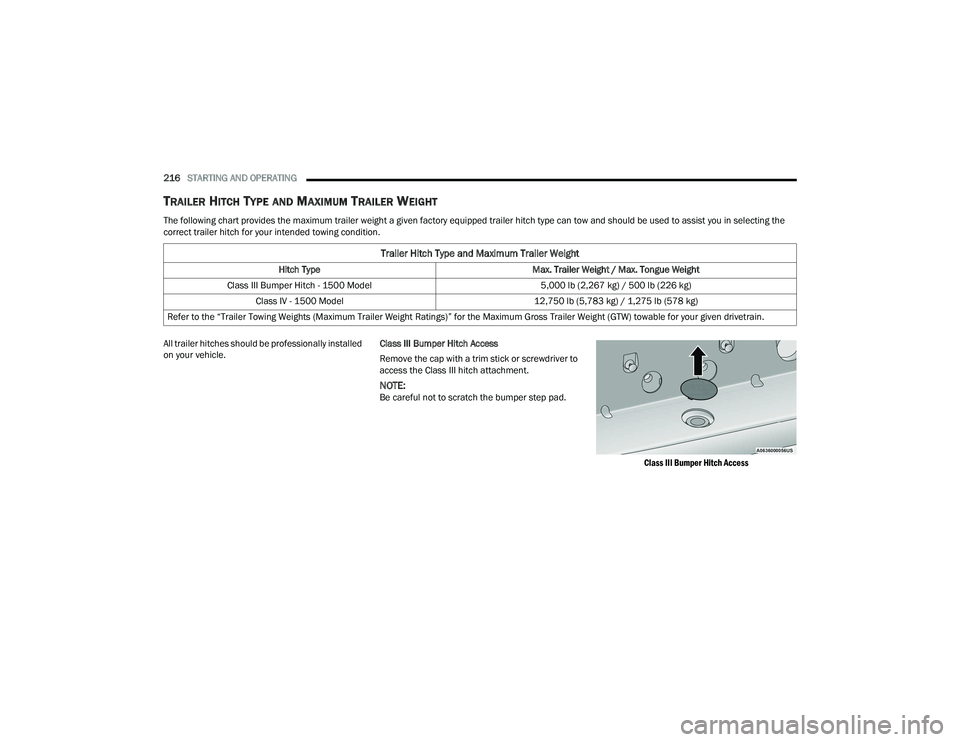
216STARTING AND OPERATING
TRAILER HITCH TYPE AND MAXIMUM TRAILER WEIGHT
The following chart provides the maximum trailer weight a given factory equipped trailer hitch type can tow and should be used to assist you in selecting the
correct trailer hitch for your intended towing condition.
All trailer hitches should be professionally installed
on your vehicle. Class III Bumper Hitch Access
Remove the cap with a trim stick or screwdriver to
access the Class III hitch attachment.
NOTE:Be careful not to scratch the bumper step pad.
Class III Bumper Hitch Access
Trailer Hitch Type and Maximum Trailer Weight
Hitch TypeMax. Trailer Weight / Max. Tongue Weight
Class III Bumper Hitch - 1500 Model 5,000 lb (2,267 kg) / 500 lb (226 kg)
Class IV - 1500 Model 12,750 lb (5,783 kg) / 1,275 lb (578 kg)
Refer to the “Trailer Towing Weights (Maximum Trailer Weight Ratings)” for the Maximum Gross Trailer Weight (GTW) towable for your given drivetrain.
22_DT_OM_EN_USC_t.book Page 216
Page 219 of 496

STARTING AND OPERATING217
TRAILER TOWING WEIGHTS (MAXIMUM
T
RAILER WEIGHT RATINGS)
NOTE:For trailer towing information (maximum trailer
weight ratings) refer to the following website
addresses:
ramtrucks.com/en/towing_guide/
ramtruck.ca (Canada)
rambodybuilder.com
TRAILER AND TONGUE WEIGHT
Weight Distribution
Consider the following items when computing the
weight on the rear axle of the vehicle:
The tongue weight of the trailer.
The weight of any other type of cargo or equip
-
ment put in or on your vehicle.
The weight of the driver and all passengers.
NOTE:Remember that everything put into or on the trailer
adds to the load on your vehicle. Also, additional
factory-installed options or dealer-installed options
must be considered as part of the total load on
your vehicle. Refer to the Tire And Loading Infor -
mation placard for the maximum combined weight
of occupants and cargo for your vehicle.
TRAILER REVERSE STEERING CONTROL
Feature Overview
Trailer Reverse Steering Control (TRSC) is a feature
that will assist the driver when backing up a trailer.
By turning the knob located on the center stack,
you can more accurately control the direction the
trailer will go.
The driver controls the accelerator and the brake
while steering with the use of the Trailer Reverse
Steering Control knob. The trailer is steered
according to the direction the knob is turned. This feature will also allow the driver to back up a
vehicle and trailer in a straight line when the knob
is rested in its center position.
Minimal setup is required to use this feature.
Set Up:
To use the system, hitch your trailer to the truck
and ensure all electrical wiring is connected
Ú
page 223.
The system will automatically calibrate an
attached trailer during normal forward driving with
no additional action needed from the driver. If the
vehicle has not had enough time to automatically
calibrate after connecting a trailer, you will see a
“Calibrate Trailer” message in the instrument
cluster when pressing the TRSC button to activate
the system. If this is the case, perform the following
maneuver to calibrate the trailer:
Drive forward at least 100 ft (30 m), perform a
90 degree turn and return to a straight position for
at least another 100 ft (30 m). Perform another 90 degree turn, followed by another straight drive
of at least 100 ft (30 m). Check that the system has calibrated by pushing the TRSC button.
4
22_DT_OM_EN_USC_t.book Page 217
Page 220 of 496
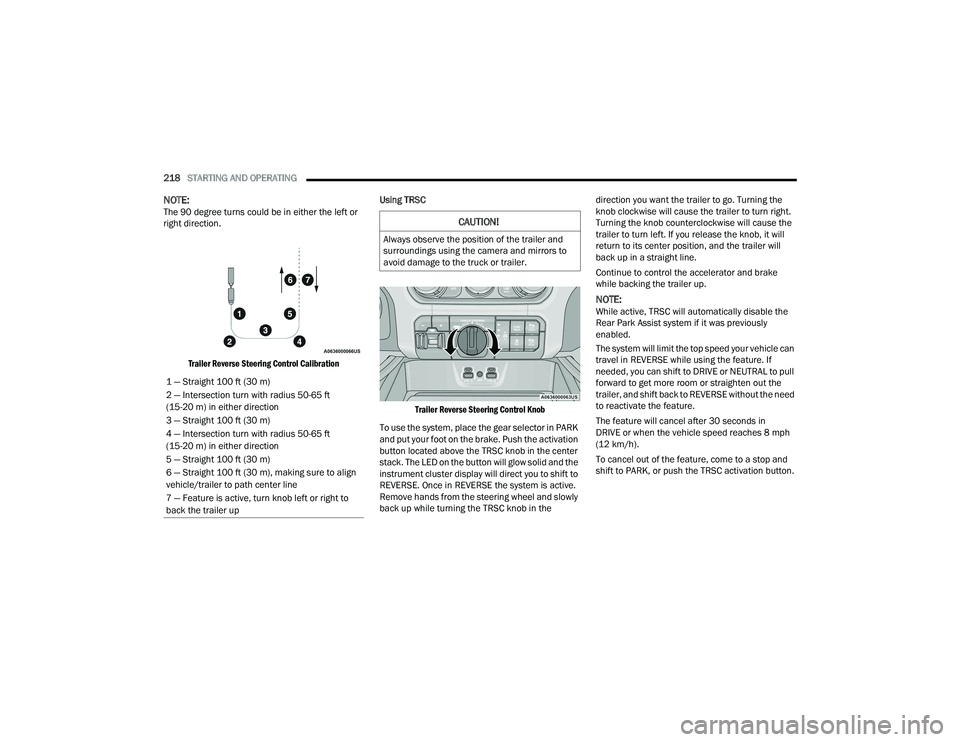
218STARTING AND OPERATING
NOTE:The 90 degree turns could be in either the left or
right direction.
Trailer Reverse Steering Control Calibration
Using TRSC
Trailer Reverse Steering Control Knob
To use the system, place the gear selector in PARK
and put your foot on the brake. Push the activation
button located above the TRSC knob in the center
stack. The LED on the button will glow solid and the
instrument cluster display will direct you to shift to
REVERSE. Once in REVERSE the system is active.
Remove hands from the steering wheel and slowly
back up while turning the TRSC knob in the direction you want the trailer to go. Turning the
knob clockwise will cause the trailer to turn right.
Turning the knob counterclockwise will cause the
trailer to turn left. If you release the knob, it will
return to its center position, and the trailer will
back up in a straight line.
Continue to control the accelerator and brake
while backing the trailer up.
NOTE:While active, TRSC will automatically disable the
Rear Park Assist system if it was previously
enabled.
The system will limit the top speed your vehicle can
travel in REVERSE while using the feature. If
needed, you can shift to DRIVE or NEUTRAL to pull
forward to get more room or straighten out the
trailer, and shift back to REVERSE without the need
to reactivate the feature.
The feature will cancel after 30 seconds in
DRIVE or when the vehicle speed reaches 8 mph
(12 km/h).
To cancel out of the feature, come to a stop and
shift to PARK, or push the TRSC activation button.
1 — Straight 100 ft (30 m)
2 — Intersection turn with radius 50-65 ft
(15-20 m) in either direction
3 — Straight 100 ft (30 m)
4 — Intersection turn with radius 50-65 ft
(15-20 m) in either direction
5 — Straight 100 ft (30 m)
6 — Straight 100 ft (30 m), making sure to align
vehicle/trailer to path center line
7 — Feature is active, turn knob left or right to
back the trailer up
CAUTION!
Always observe the position of the trailer and
surroundings using the camera and mirrors to
avoid damage to the truck or trailer.
22_DT_OM_EN_USC_t.book Page 218