stop start Ram 2500 2014 Owner's Manual
[x] Cancel search | Manufacturer: RAM, Model Year: 2014, Model line: 2500, Model: Ram 2500 2014Pages: 790, PDF Size: 5.79 MB
Page 15 of 790

Keyless Ignition Node (KIN) — If Equipped
This feature allows the driver to operate the ignition
switch with the push of a button, as long as the Remote
Keyless Entry (RKE) transmitter is in the passenger
compartment.
The Keyless Ignition Node (KIN) has four operating
positions, three of which are labeled and will illuminate
when in position. The three positions are OFF, ACC, and
ON/RUN. The fourth position is START; during start
RUN will illuminate.
NOTE:In case the ignition switch does not change with
the push of a button, the RKE transmitter (Key Fob) may
have a low or dead battery. In this situation a back up
method can be used to operate the ignition switch. Put
the nose side (side opposite of the emergency key) of the
Key Fob against the ENGINE START/STOP button and
push to operate the ignition switch.
Ignition Node Module (IGNM)
1 — OFF
2 — ACC (ACCESSORY)
3 — ON/RUN
4 — START
2
THINGS TO KNOW BEFORE STARTING YOUR VEHICLE 13
Page 38 of 790

To Exit Remote Start Mode And Drive The Vehicle
Before the end of the 15-minute cycle, press and release
the UNLOCK button on the RKE transmitter to unlock
the doors and disarm the Vehicle Security Alarm System
(if equipped). Then, prior to the end of the 15 minute
cycle, press and release the START/STOP button.
NOTE:“Remote Start Active — Push Start Button” will
display in the EVIC until you press the start button. Refer
to “Electronic Vehicle Information Center (EVIC)” for
further information.
Remote Start Comfort Systems — If Equipped
When remote start is activated, the heated steering wheel
and driver heated seat features will automatically turn on
in cold weather. In warm weather, the driver vented seat
feature will automatically turn on when the remote start
is activated. These features will stay on through the
duration of remote start or until the ignition switch is
turned to the ON/RUN position.
The Remote Start Comfort System can be activated and
deactivated through the Uconnect® System. For more
information on Remote Start Comfort System operation
refer to “Uconnect® Settings” in “Understanding Your
Instrument Panel”.
36 THINGS TO KNOW BEFORE STARTING YOUR VEHICLE
Page 48 of 790
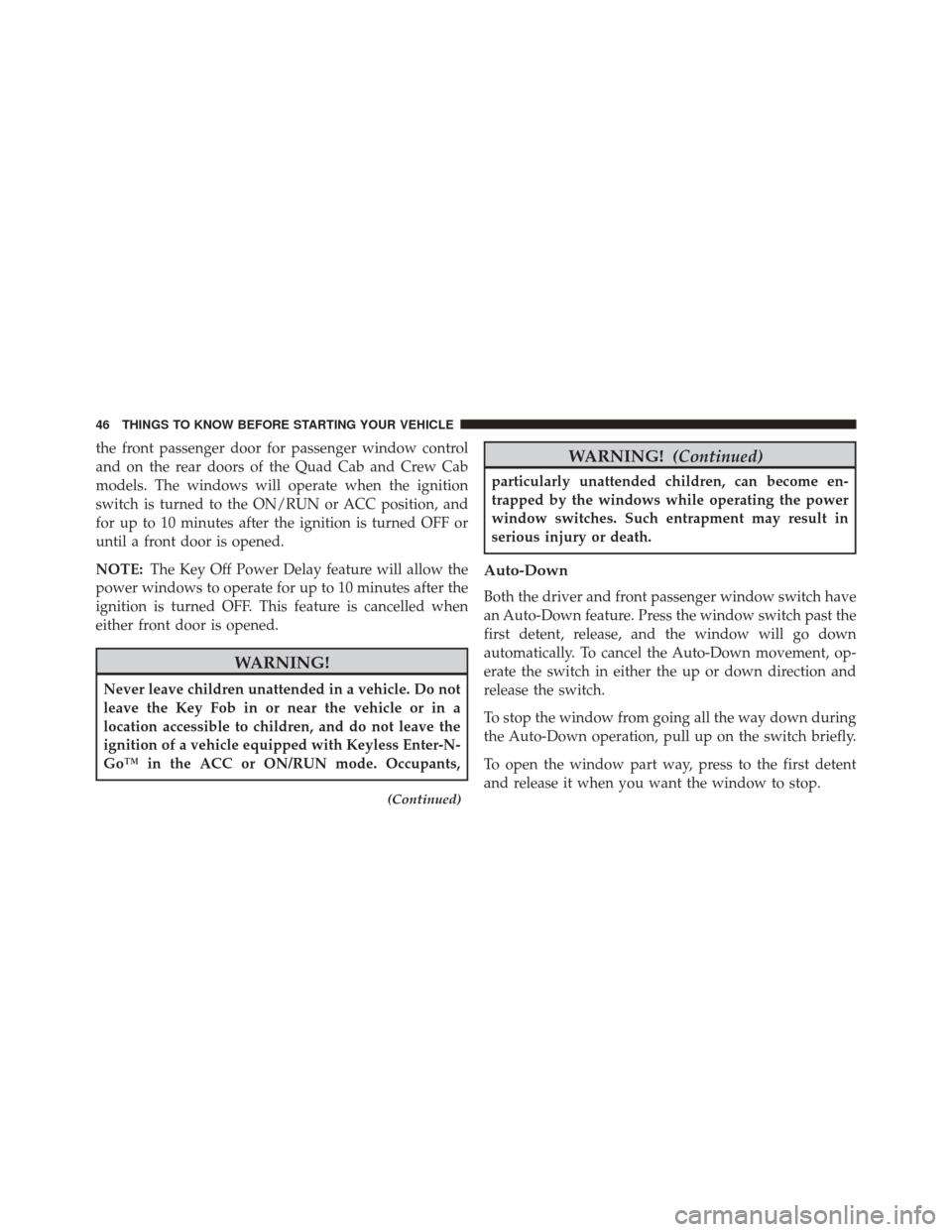
the front passenger door for passenger window control
and on the rear doors of the Quad Cab and Crew Cab
models. The windows will operate when the ignition
switch is turned to the ON/RUN or ACC position, and
for up to 10 minutes after the ignition is turned OFF or
until a front door is opened.
NOTE:The Key Off Power Delay feature will allow the
power windows to operate for up to 10 minutes after the
ignition is turned OFF. This feature is cancelled when
either front door is opened.
WARNING!
Never leave children unattended in a vehicle. Do not
leave the Key Fob in or near the vehicle or in a
location accessible to children, and do not leave the
ignition of a vehicle equipped with Keyless Enter-N-
Go™ in the ACC or ON/RUN mode. Occupants,
(Continued)
WARNING! (Continued)
particularly unattended children, can become en-
trapped by the windows while operating the power
window switches. Such entrapment may result in
serious injury or death.
Auto-Down
Both the driver and front passenger window switch have
an Auto-Down feature. Press the window switch past the
first detent, release, and the window will go down
automatically. To cancel the Auto-Down movement, op-
erate the switch in either the up or down direction and
release the switch.
To stop the window from going all the way down during
the Auto-Down operation, pull up on the switch briefly.
To open the window part way, press to the first detent
and release it when you want the window to stop.
46 THINGS TO KNOW BEFORE STARTING YOUR VEHICLE
Page 49 of 790
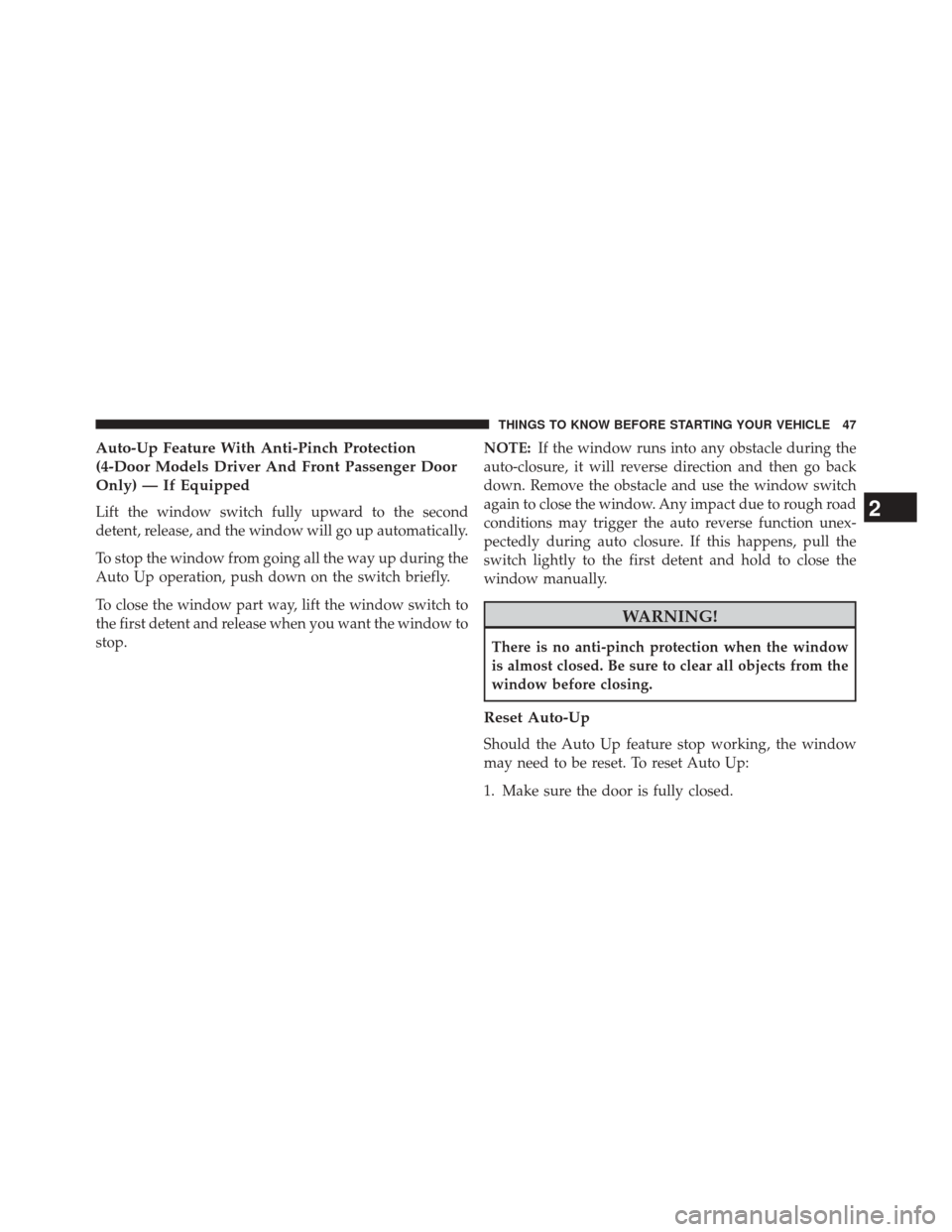
Auto-Up Feature With Anti-Pinch Protection
(4-Door Models Driver And Front Passenger Door
Only) — If Equipped
Lift the window switch fully upward to the second
detent, release, and the window will go up automatically.
To stop the window from going all the way up during the
Auto Up operation, push down on the switch briefly.
To close the window part way, lift the window switch to
the first detent and release when you want the window to
stop.NOTE:
If the window runs into any obstacle during the
auto-closure, it will reverse direction and then go back
down. Remove the obstacle and use the window switch
again to close the window. Any impact due to rough road
conditions may trigger the auto reverse function unex-
pectedly during auto closure. If this happens, pull the
switch lightly to the first detent and hold to close the
window manually.
WARNING!
There is no anti-pinch protection when the window
is almost closed. Be sure to clear all objects from the
window before closing.
Reset Auto-Up
Should the Auto Up feature stop working, the window
may need to be reset. To reset Auto Up:
1. Make sure the door is fully closed.
2
THINGS TO KNOW BEFORE STARTING YOUR VEHICLE 47
Page 55 of 790

Research has shown that seat belts save lives, and they
can reduce the seriousness of injuries in a collision. Some
of the worst injuries happen when people are thrown
from the vehicle. Seat belts reduce the possibility of
ejection and the risk of injury caused by striking the
inside of the vehicle. Everyone in a motor vehicle should
be belted at all times.
Lap/Shoulder Belts
All seating positions except the Quad Cab®, Mega Cab®
and Crew Cab front center seating position have combi-
nation lap/shoulder belts. The belt webbing retractor is
designed to lock during very sudden stops or collisions.
This feature allows the shoulder part of the belt to move
freely with you under normal conditions. However, in a
collision the belt will lock and reduce the risk of you
striking the inside of the vehicle or being thrown out.
WARNING!
•It is dangerous to ride in a cargo area, inside or
outside of a vehicle. In a collision, people riding in
these areas are more likely to be seriously injured
or killed.
• Do not allow people to ride in any area of your
vehicle that is not equipped with seats and seat
belts.
• Be sure everyone in your vehicle is in a seat using
a seat belt properly.
(Continued)
2
THINGS TO KNOW BEFORE STARTING YOUR VEHICLE 53
Page 58 of 790

WARNING!
•A belt buckled into the wrong buckle will not
protect you properly. The lap portion could ride too
high on your body, possibly causing internal inju-
ries. Always buckle your belt into the buckle
nearest you.
• A belt that is too loose will not protect you prop-
erly. In a sudden stop you could move too far
forward, increasing the possibility of injury. Wear
your seat belt snugly.
•
A belt that is worn under your arm is dangerous. Your
body could strike the inside surfaces of the vehicle in
a collision, increasing head and neck injury. A belt
worn under the arm can cause internal injuries. Ribs
aren’t as strong as shoulder bones. Wear the belt over
your shoulder so that your strongest bones will take
the force in a collision.
(Continued)
WARNING! (Continued)
•A shoulder belt placed behind you will not protect
you from injury during a collision. You are more
likely to hit your head in a collision if you do not
wear your shoulder belt. The lap and shoulder belt
are meant to be used together.
4. Position the lap belt across your thighs, below your abdomen. To remove slack in the lap belt portion, pull
up on the shoulder belt. To loosen the lap belt if it is
too tight, tilt the latch plate and pull on the lap belt. A
snug belt reduces the risk of sliding under the belt in
a collision.
56 THINGS TO KNOW BEFORE STARTING YOUR VEHICLE
Page 87 of 790

have outgrown the rear-facing weight or height limit of
their rear-facing convertible child seat. Children should
remain in a forward-facing child seat with a harness for
as long as possible, up to the highest weight or height
allowed by the child seat.
All children whose weight or height is above the
forward-facing limit for the child seat should use a
belt-positioning booster seat until the vehicle’s seat belts
fit properly. If the child cannot sit with knees bent over
the vehicle’s seat cushion while the child’s back is against
the seatback, they should use a belt-positioning booster
seat. The child and belt-positioning booster seat are held
in the vehicle by the seat belt.WARNING!
•Improper installation can lead to failure of an
infant or child restraint. It could come loose in a
collision. The child could be badly injured or
killed. Follow the child restraint manufacturer ’s
directions exactly when installing an infant or
child restraint.
• When your child restraint is not in use, secure it in
the vehicle with the seat belt or LATCH anchor-
ages, or remove it from the vehicle. Do not leave it
loose in the vehicle. In a sudden stop or accident, it
could strike the occupants or seatbacks and cause
serious personal injury.
Children Too Large For Booster Seats
Children who are large enough to wear the shoulder belt
comfortably, and whose legs are long enough to bend
over the front of the seat when their back is against the
2
THINGS TO KNOW BEFORE STARTING YOUR VEHICLE 85
Page 159 of 790

The memory seat buttons are located on the outboard
side of the drivers seat cushion.Programming The Memory Feature
NOTE:To create a new memory profile, perform the
following:
Vehicles Equipped With Keyless Enter-N-Go
1. Without pressing the brake pedal, push the ENGINE START/STOP button and cycle the ignition to the
ON/RUN position (do not start the engine).
2. Adjust all memory profile settings to desired prefer- ences (seat, side mirrors, adjustable pedals and radio
station presets).
3. Press and release the S (Set) button on the memory switch.
4. Within five seconds, press and release either of the memory buttons (1) or (2). The Electronic Vehicle
Information Center (EVIC) will display which
memory position has been set.
Memory Seat Buttons
3
UNDERSTANDING THE FEATURES OF YOUR VEHICLE 157
Page 286 of 790

16. Tire Pressure Monitoring Telltale Light — If
Equipped
Each tire, including the spare (if provided),
should be checked monthly when cold and in-
flated to the inflation pressure recommended by
the vehicle manufacturer on the vehicle placard
or tire inflation pressure label. (If your vehicle has tires of a
different size than the size indicated on the vehicle placard
or tire inflation pressure label, you should determine the
proper tire inflation pressure for those tires.)
As an added safety feature, your vehicle has been
equipped with a Tire Pressure Monitoring System
(TPMS) that illuminates a low tire pressure telltale when
one or more of your tires is significantly under-inflated.
Accordingly, when the low tire pressure telltale illumi-
nates, you should stop and check your tires as soon as
possible, and inflate them to the proper pressure. Driving
on a significantly under-inflated tire causes the tire to
overheat and can lead to tire failure. Under-inflation also reduces fuel efficiency and tire tread life, and may affect
the vehicle’s handling and stopping ability.
Please note that the TPMS is not a substitute for proper
tire maintenance, and it is the driver ’s responsibility to
maintain correct tire pressure, even if under-inflation has
not reached the level to trigger illumination of the TPMS
low tire pressure telltale.
Your vehicle has also been equipped with a TPMS
malfunction indicator to indicate when the system is not
operating properly. The TPMS malfunction indicator is
combined with the low tire pressure telltale. When the
system detects a malfunction, the telltale will flash for
approximately one minute and then remain continuously
illuminated. This sequence will continue upon subse-
quent vehicle start-ups as long as the malfunction exists.
When the malfunction indicator is illuminated, the sys-
tem may not be able to detect or signal low tire pressure
as intended. TPMS malfunctions may occur for a variety
of reasons, including the installation of replacement or
284 UNDERSTANDING YOUR INSTRUMENT PANEL
Page 290 of 790
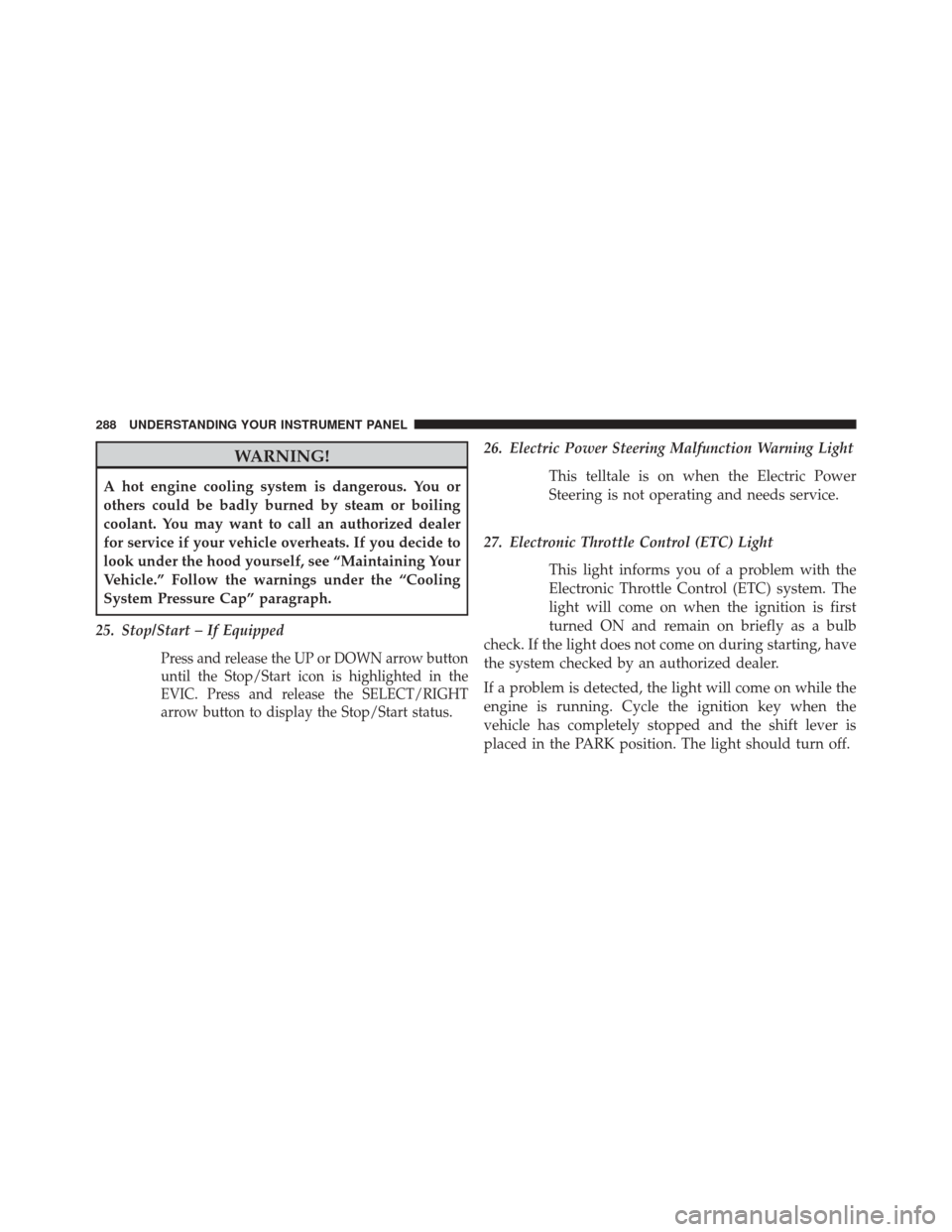
WARNING!
A hot engine cooling system is dangerous. You or
others could be badly burned by steam or boiling
coolant. You may want to call an authorized dealer
for service if your vehicle overheats. If you decide to
look under the hood yourself, see “Maintaining Your
Vehicle.” Follow the warnings under the “Cooling
System Pressure Cap” paragraph.
25. Stop/Start – If Equipped
Press and release the UP or DOWN arrow button
until the Stop/Start icon is highlighted in the
EVIC. Press and release the SELECT/RIGHT
arrow button to display the Stop/Start status.
26. Electric Power Steering Malfunction Warning Light This telltale is on when the Electric Power
Steering is not operating and needs service.
27. Electronic Throttle Control (ETC) Light This light informs you of a problem with the
Electronic Throttle Control (ETC) system. The
light will come on when the ignition is first
turned ON and remain on briefly as a bulb
check. If the light does not come on during starting, have
the system checked by an authorized dealer.
If a problem is detected, the light will come on while the
engine is running. Cycle the ignition key when the
vehicle has completely stopped and the shift lever is
placed in the PARK position. The light should turn off.
288 UNDERSTANDING YOUR INSTRUMENT PANEL