navigation system Ram 2500 2018 Owner's Manual
[x] Cancel search | Manufacturer: RAM, Model Year: 2018, Model line: 2500, Model: Ram 2500 2018Pages: 700, PDF Size: 8.86 MB
Page 621 of 700
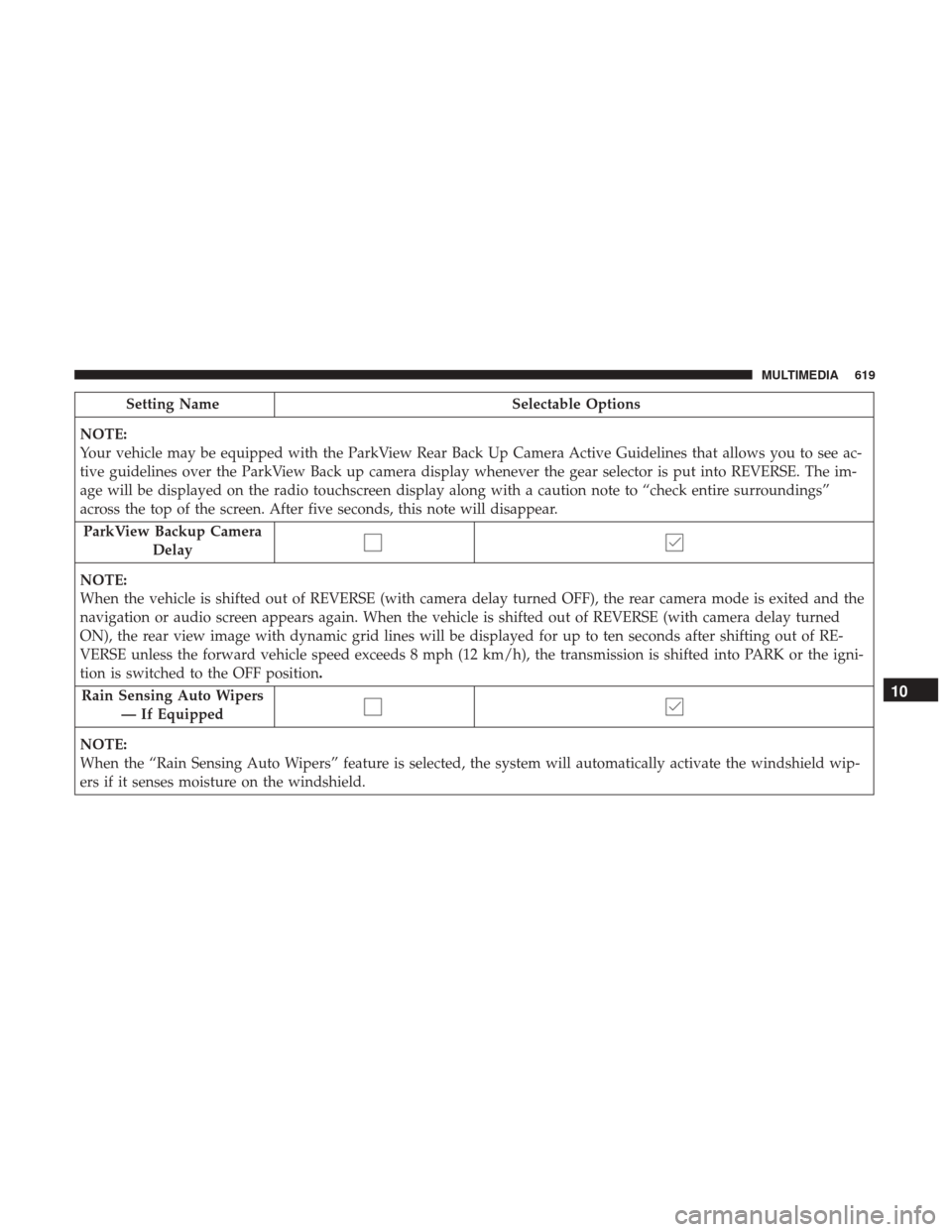
Setting NameSelectable Options
NOTE:
Your vehicle may be equipped with the ParkView Rear Back Up Camera Active Guidelines that allows you to see ac-
tive guidelines over the ParkView Back up camera display whenever the gear selector is put into REVERSE. The im-
age will be displayed on the radio touchscreen display along with a caution note to “check entire surroundings”
across the top of the screen. After five seconds, this note will disappear. ParkView Backup Camera Delay
NOTE:
When the vehicle is shifted out of REVERSE (with camera delay turned OFF), the rear camera mode is exited and the
navigation or audio screen appears again. When the vehicle is shifted out of REVERSE (with camera delay turned
ON), the rear view image with dynamic grid lines will be displayed for up to ten seconds after shifting out of RE-
VERSE unless the forward vehicle speed exceeds 8 mph (12 km/h), the transmission is shifted into PARK or the igni-
tion is switched to the OFF position.
Rain Sensing Auto Wipers — If Equipped
NOTE:
When the “Rain Sensing Auto Wipers” feature is selected, the system will automatically activate the windshield wip-
ers if it senses moisture on the windshield.
10
MULTIMEDIA 619
Page 660 of 700

2. Reduce background noise. Wind noise and passengerconversations are examples of noise that may impact
recognition.
3. Speak clearly at a normal pace and volume while facing straight ahead. The microphone is located in the head-
liner and aimed at the driver.
4. Each time you give a Voice Command, you must first push either the VR or Phone button, wait until afterthe
beep, then say your Voice Command.
5. You can interrupt the help message or system prompts by pushing the VR or Phone button and saying a Voice
Command from current category.
Uconnect Voice Command Buttons
1 — Push To Initiate Or To Answer A Phone Call, Send Or Receive
A Text
2 — For All Radios: Push To Begin Radio Or Media Functions. For
4C/4C NAV Only: Push To Begin Navigation, Apps And Climate
Functions
3 — Push To End Call
658 MULTIMEDIA
Page 668 of 700

•“Set passenger temperature to 70degrees”
TIP: Voice Command for Climate may only be used to
adjust the interior temperature of your vehicle. Voice
Command will not work to adjust the heated seats or
steering wheel if equipped.Navigation (4C NAV)
The Uconnect navigation feature helps you save time and
become more productive when you do not know exactly
how to get to where you want to go. (Navigation is
optional on the Uconnect 4C system.)
1. To enter a destination, push the VR button
. After the
beep, say: “ Find address 800 Chrysler Drive Auburn
Hills, Michigan.”
2. Then follow the system prompts.
TIP: To start a POI search, push the VR button
. After
the beep, say: “ Find nearestcoffee shop.”
Uconnect 4C/4C NAV Climate
666 MULTIMEDIA
Page 671 of 700

•Press the Location button on the navigation bar at the
bottom of the app to bring up a map to locate your
vehicle or send a location to your vehicle’s navigation
system.
• Press the Settings button in the upper left corner of the
app to bring up app settings and access the Assist Call
Centers.
NOTE: For further information please visit DriveUcon-
nect.com(U.S. Residents) or DriveUconnect.ca (Canadian
Residents).
SiriusXM Travel Link (4C NAV)
Need to find a gas station, view local movie listings, check
a sports score or the 5 - day weather forecast? SiriusXM
Travel Link is a suite of services that brings a wealth of
information right to your Uconnect 4C NAV system.
Push the VR button
. After the beep, say one of the
following commands:
• Show fuel prices
• Show 5 - day weather forecast
• Show extended weather
TIP: Traffic alerts are not accessible with Voice Command.
Apple CarPlay — If Equipped
Apple CarPlay allows you to use your voice to interact
with Siri through your vehicle’s voice recognition system,
and use your smartphone’s data plan to project your
iPhone and a number of its apps onto your Uconnect
touchscreen. Connect your iPhone 5, or higher, to one of
the media USB ports, using the factory-provided Lightning
cable, and press the new CarPlay icon that replaces your
SiriusXM Travel Link10
MULTIMEDIA 669
Page 692 of 700
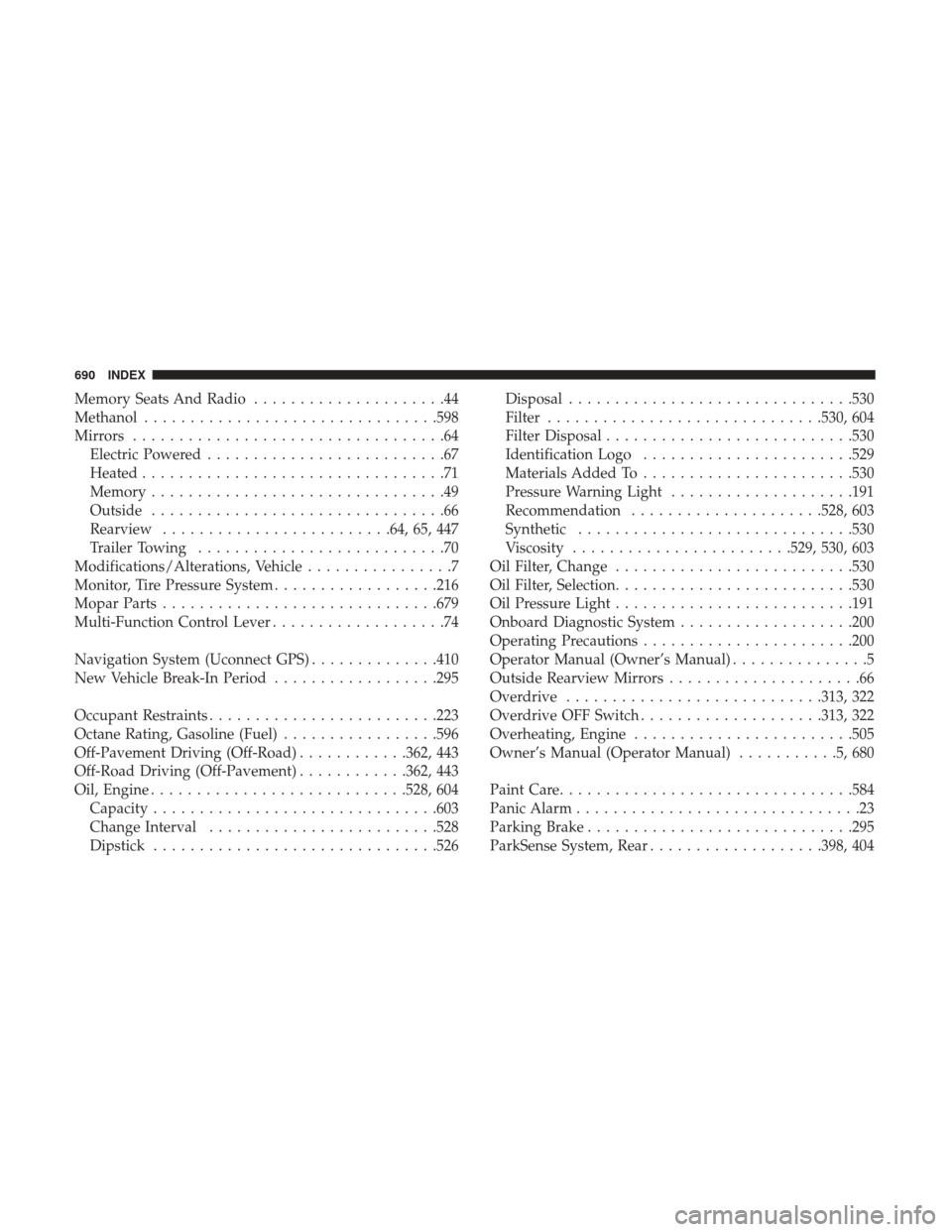
Memory Seats And Radio.....................44
Methanol ............................... .598
Mirrors ..................................64
Electric Powered ..........................67
Heated .................................71
Memory ................................49
Outside ................................66
Rearview ........................ .64, 65, 447
Trailer Towing ...........................70
Modifications/Alterations, Vehicle ................7
Monitor, Tire Pressure System ..................216
Mopar Parts ............................. .679
Multi-Function Control Lever ...................74
Navigation System (Uconnect GPS) ..............410
New Vehicle Break-In Period ..................295
Occupant Restraints ........................ .223
Octane Rating, Gasoline (Fuel) .................596
Off-Pavement Driving (Off-Road) ............362, 443
Off-Road Driving (Off-Pavement) ............362, 443
Oil, Engine ............................528, 604
Capacity ...............................603
Change Interval ........................ .528
Dipstick ...............................526 Disposal
...............................530
Filter ............................. .530, 604
Filter Disposal .......................... .530
Identification Logo .......................529
Materials Added To .......................530
Pressure Warning Light ....................191
Recommendation .....................528, 603
Synthetic ............................. .530
Viscosity ........................529, 530, 603
Oil Filter, Change ..........................530
Oil Filter, Selection ..........................530
Oil Pressure Light ..........................191
Onboard Diagnostic System ...................200
Operating Precautions ...................... .200
Operator Manual
(Owner’s Manual) ...............5
Outside Rearview Mirrors .....................66
Overdrive ............................313, 322
Overdrive OFF Switch ....................313, 322
Overheating, Engine ........................505
Owner’s Manual (Operator Manual) ...........5,680
Paint Care ............................... .584
Panic Alarm ...............................23
Parking Brake ............................ .295
ParkSense System, Rear ...................398, 404
690 INDEX