remote control Ram 2500 2019 User Guide
[x] Cancel search | Manufacturer: RAM, Model Year: 2019, Model line: 2500, Model: Ram 2500 2019Pages: 696, PDF Size: 13.89 MB
Page 179 of 696
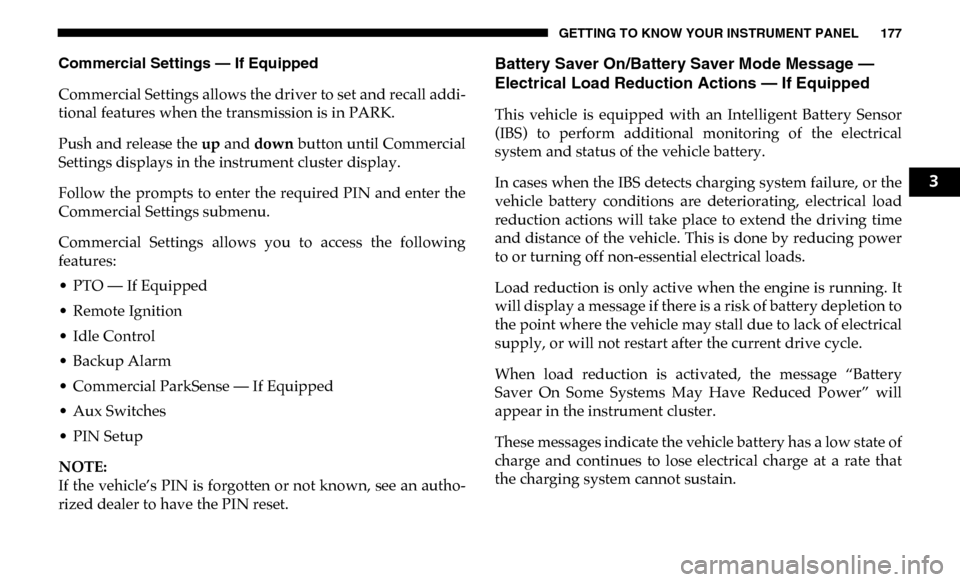
GETTING TO KNOW YOUR INSTRUMENT PANEL 177
Commercial Settings — If Equipped
Commercial Settings allows the driver to set and recall addi-
tional features when the transmission is in PARK.
Push and release the up and down button until Commercial
Settings displays in the instrument cluster display.
Follow the prompts to enter the required PIN and enter the
Commercial Settings submenu.
Commercial Settings allows you to access the following
features:
• PTO — If Equipped
• Remote Ignition
• Idle Control
• Backup Alarm
• Commercial ParkSense — If Equipped
• Aux Switches
• PIN Setup
NOTE:
If the vehicle’s PIN is forgotten or not known, see an autho -
rized dealer to have the PIN reset.Battery Saver On/Battery Saver Mode Message —
Electrical Load Reduction Actions — If Equipped
This vehicle is equipped with an Intelligent Battery Sensor
(IBS) to perform additional monitoring of the electrical
system and status of the vehicle battery.
In cases when the IBS detects charging system failure, or the
vehicle battery conditions are deteriorating, electrical load
reduction actions will take place to extend the driving time
and distance of the vehicle. This is done by reducing power
to or turning off non-essential electrical loads.
Load reduction is only active when the engine is running. It
will display a message if there is a risk of battery depletion to
the point where the vehicle may stall due to lack of electrical
supply, or will not restart after the current drive cycle.
When load reduction is activated, the message “Battery
Saver On Some Systems May Have Reduced Power” will
appear in the instrument cluster.
These messages indicate the vehicle battery has a low state of
charge and continues to lose electrical charge at a rate that
the charging system cannot sustain.
3
Page 342 of 696

340 STARTING AND OPERATING
1.Motor: The winch motor is powered by the vehicle
charging system.
2. Remote Socket: The remote socket (which will be located
on the bumper assembly) allows the remote control to be
attached to the control pack to allow the winch to func -
tion.
3. Winch Drum With Integral Brake: The winch drum
allows the rope to be stored on the winch and transmits
force to the rope. The winch is equipped with an integral
brake that will stop rotation of the winch drum if the
winch motor is stopped.
4. Synthetic Rope: The synthetic rope allows the winch to
be connected to an anchor to provide a pulling force. This
synthetic rope is highly flexible, lightweight, and it floats. 5.
Clutch Lever: The clutch lever allows the winch drum to
be disconnected from the winch motor to allow the rope
to be pulled from the winch by hand.
6. Remote Control: The remote control provides the inter -
face between the winch operator and the winch. The
remote control provides the ability to power the winch in,
out, and stop the winch. To operate the winch, the toggle
switch is pressed down to power the winch in and up to
power the winch out. The winch will stop if the switch is
left in the neutral (center) position.
Fairlead: The hawse fairlead acts as a guide for the synthetic
rope and minimizes damage to the rope. CAUTION!
If not installed, the hook strap must be placed on the
hook.
Page 344 of 696

342 STARTING AND OPERATING
(Continued)
General Information
Practice using your winch before you get stuck. Some key
points to remember when using your winch are:
• Always take your time to assess the situation and planyour pull carefully.
• Always take your time when using a winch.
• Use the right equipment for the situation.
• Always wear leather gloves and do not allow the synthetic rope to slip through your hands when handling the rope.
• Only the operator should handle the synthetic rope and remote control.
• Think safety at all times.
• Never engage or disengage clutch if winch is under
load, synthetic rope is in tension, or rope drum is
moving.
• Always stand clear of synthetic rope and load and keep others away during winching.
• Always keep hands and clothing clear of the synthetic rope, hook and fairlead opening during operation and
when spooling.
• Never wrap synthetic rope back onto itself. Always use a choker chain, wire choker rope or tree trunk protector
on the anchor.
• Never attach a recovery strap to the winch hook to increase the length of a pull.
• Never attempt to tow a vehicle with the recovery strap attached directly to the winch hook.
• Never use bungee or kinetic straps that develop tremendous and potentially dangerous amounts of
force when stretched.
• Always disconnect the remote control when not in use.
• Never winch when there are less than 10 wraps of synthetic rope around the winch drum.
WARNING! (Continued)
• Always pass remote control through a window to avoid
pinching lead in door, when using remote inside a
vehicle.
• Never leave the remote control plugged into the winch while free spooling, rigging or sitting idle.
WARNING! (Continued)
Page 345 of 696

STARTING AND OPERATING 343
(Continued)
Vehicle Recovery Using The Winch1. Inspect the winch, winch mount, and synthetic rope fordamage. Do not use the winch if the mount is loose or
rope shows excessive wear, frays, or damage.
Winch Rope
2. Put on gloves.
CAUTION!
• Always know your winch: Take the time to fully read and understand the included Installation and Opera -
tions Guide, and Basic Guide to Winching Techniques,
in order to understand your winch and the winching
operation.
• Always inspect winch installation and synthetic rope condition before operating the winch. Frayed, kinked
or damaged rope must be replaced immediately. Loose
or damaged winch installation must be corrected
immediately.
• Always be sure any element which can interfere with safe winching operations is removed prior to initiating
winching.
• Always keep remote control lead clear of the drum, synthetic rope and rigging.
• Inspect for cracks, pinches, frayed rope, or loose connections. Replace if damaged.
• Be careful not to pull the winch rope collar through the rollers. Watch and listen to winch for proper snugness.
• Never power hook through fairlead. Could causedamage. CAUTION!
(Continued)
5
Page 349 of 696

STARTING AND OPERATING 347
9. Connect the remote control to the winch control box,located on the front bumper. Be careful not to let the
remote control cord dangle in front of the winch. If you
choose to control the winch from inside your vehicle,
always pass the remote through a window to avoid
pinching the cord in the door. Always disconnect the
remote control when not in use.
Winch Box Remote Control Connector 10. Put synthetic rope under tension. Using the remote
control switch, slowly wind the rope until no slack
remains. Once the rope is under tension, stand well clear
of it and never step over it.
Pulling Synthetic Rope Under Tension
11. Check your anchor. Make sure all connections are secured and free of debris before continuing with the
winching procedure.
5
Page 351 of 696

STARTING AND OPERATING 349
13.Establish "no people" zones: Make your intentions clear.
Be sure that everyone in the immediate vicinity
surrounding the winching operation is completely aware
of your intentions before you pull. Declare where the
spectators should not stand - never behind or in front of
the vehicle and never near the synthetic rope or snatch
block. Your situation may have other "no people" zones.
No People Zones 14. Begin winching. With the winching vehicles engine on
and light tension already on the synthetic rope, begin
winching slowly and steadily. Be sure that the rope is
winding evenly and tightly around the spooling drum.
For additional assistance, the winched vehicle can be
slowly driven while being pulled by the winch. Continue
pulling until the vehicle is on stable ground. If you are
able to drive the vehicle, the winching operation is
complete.
Using The Remote Control
5
Page 353 of 696

STARTING AND OPERATING 351
NOTE:
How to spool under no load: Arrange the remote control
lead so it cannot be caught in the winch. Arrange the
synthetic rope so it will not kink or tangle when spooled. Be
sure any synthetic rope already on the spooling drum is
wound tightly and evenly layered. Tighten and straighten
the layer if necessary. Keep the synthetic rope under light
tension and spool the rope back and onto the winch drum in
even layers. Stop frequently to tighten and straighten the
layers as necessary. Repeat this process until the winch hook
is the same distance as the full length of the remote control
from the winch. Pinch the hook between your thumb and
forefinger and attach the hook strap. Hold the hook strap
between the thumb and forefinger to keep tension on the
synthetic rope. Walk the synthetic rope towards the fairlead,
carefully spooling in the remaining rope. By pulsing the
remote control switch. 18. Store the hook on the most outboard loop of the hawse
fairlead.
Hook In Stored Position
19. Disconnect the remote control. Disconnect the remote control cord from the control box and store in a clean and
dry place. Winching operations are now complete. Put
the cap on the solenoid plug-in.
NOTE:
Always store the remote control in a protected, clean, dry
area.
WARNING!
To prevent serious injury, NEVER put your fingers
inside the hook area as you are powering-in.
5
Page 644 of 696
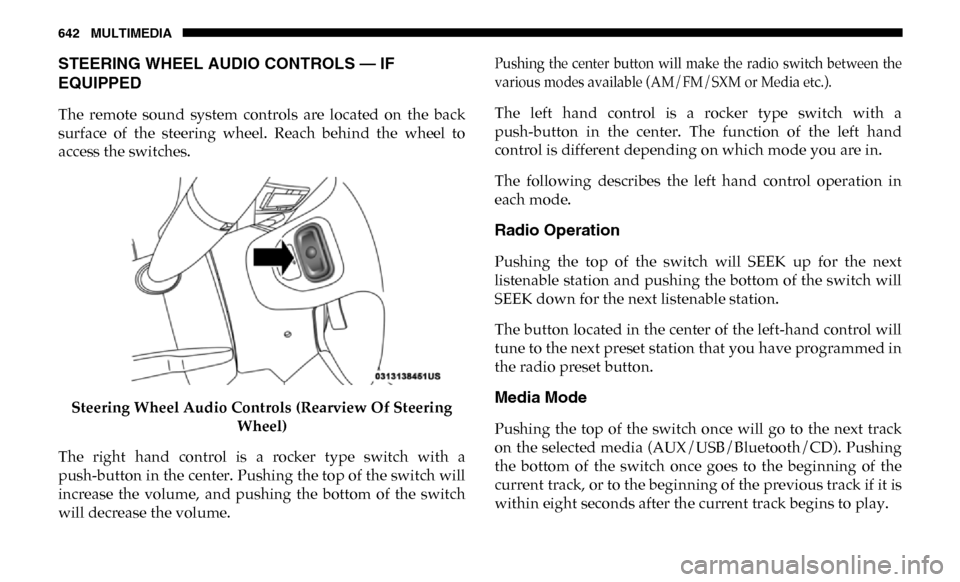
642 MULTIMEDIA
STEERING WHEEL AUDIO CONTROLS — IF
EQUIPPED
The remote sound system controls are located on the back
surface of the steering wheel. Reach behind the wheel to
access the switches.Steering Wheel Audio Controls (Rearview Of Steering Wheel)
The right hand control is a rocker type switch with a
push-button in the center. Pushing the top of the switch will
increase the volume, and pushing the bottom of the switch
will decrease the volume.
Pushing the center button will make the radio switch between the
various modes available (AM/FM/SXM or Media etc.).
The left hand control is a rocker type switch with a
push-button in the center. The function of the left hand
control is different depending on which mode you are in.
The following describes the left hand control operation in
each mode.
Radio Operation
Pushing the top of the switch will SEEK up for the next
listenable station and pushing the bottom of the switch will
SEEK down for the next listenable station.
The button located in the center of the left-hand control will
tune to the next preset station that you have programmed in
the radio preset button.
Media Mode
Pushing the top of the switch once will go to the next track
on the selected media (AUX/USB/Bluetooth/CD). Pushing
the bottom of the switch once goes to the beginning of the
current track, or to the beginning of the previous track if it is
within eight seconds after the current track begins to play.
Page 686 of 696

684
J
Jack Location............................................................................ 469
Jump Starting........................................................................... 488 K
Key Fob Panic Alarm ........................................................................... 19
Programming Additional Key Fobs ............................. 24, 30
Key Fob Battery Service (Remote Keyless Entry)................. 21
Key Fob Programming (Remote Keyless Entry) .................. 24
Keyless Enter-N-Go .......................................................... 36, 291 Lock The Vehicle’s Doors................................... 585, 610, 631
Passive Entry.......................................................................... 36
Passive Entry Programming ...................................... 610, 631
Keys............................................................................................. 18 Replacement........................................................................... 31 L
Lane Change And Turn Signals .............................................. 71 Lane Change Assist .................................................................. 71
Latches ...................................................................................... 289 Hood ..................................................................................... 101
Lead Free Gasoline ................................................................. 567
Leaks, Fluid.............................................................................. 289
Life Of Tires ............................................................................. 545
Light Bulbs ....................................................................... 289, 446
Lights ........................................................................................ 289 Air Bag .................................................................. 180, 245, 287 Automatic High Beam ..........................................................68
Brake Assist Warning .........................................................204
Brake Warning .....................................................................180
Bulb Replacement................................................................446
Cab Top Clearance ..............................................................455
Cargo .......................................................................................72
Center Mounted Stop..........................................................453
Courtesy/Reading ................................................................74
Cruise ............................................................................191, 192 Daytime Running ..................................................................68
Electronic Stability Program(ESP) Indicator ...................181
Engine Temperature Warning ...........................................181
Exterior............................................................................67, 289Fog .........................................................................................451
Four Wheel Drive Indicator ...............................................317Hazard Warning Flasher ....................................................440
Headlights ........................................................................67, 69High Beam ..............................................................................68
Hill Descent Control Indicator .......................................... 206Illuminated Entry ..................................................................76
Interior ..............................................................................73, 74
Lights On Reminder..............................................................70
Low Fuel ...............................................................................186
Malfunction Indicator (Check Engine).............................184Park........................................................................................191Passing ....................................................................................69