wipers Ram 2500 2020 User Guide
[x] Cancel search | Manufacturer: RAM, Model Year: 2020, Model line: 2500, Model: Ram 2500 2020Pages: 553, PDF Size: 21.99 MB
Page 467 of 553

MULTIMEDIA465
Lights
After pressing the Lights button on the touchscreen, the following settings will be available:
Setting Name Selectable Options
Headlight Off Delay0 sec
30 sec
60 sec 90 sec
Headlight Illumination On Approach 0 sec
30 sec
60 sec 90 sec
NOTE:
When the “Headlight Illumination On Approach” feature is selected, it allows the adjustment of the amount of time the headlights remain on when
the doors are unlocked with the key fob. Headlights With Wipers — If Equipped OnOff
Auto Dim High Beams — If Equipped OnOff
Flash Lights With Lock OnOff
NOTE:
When the “Flash Lights With Lock” feature is selected, the exterior lights flash when the doors are locked or unlocked with the key fob. This feature
may be selected with or without the Sound Horn On Lock feature selected. Steering Directed Lights - If Equipped OnOff
NOTE:
When the “Steering Directed Lights” feature is selected, the headlights turn with the direction of the steering wheel. Rear Cargo Guidance Lights — If Equipped OnOff
NOTE:
When the “Rear Cargo Guidance Lights” feature is selected, the lights in the cargo and bed of the truck will come on either when the headlight switch
is pressed, or the button on the back bed of the truck is pressed.
9
20_DJD2_OM_EN_USC_t.book Page 465
Page 475 of 553
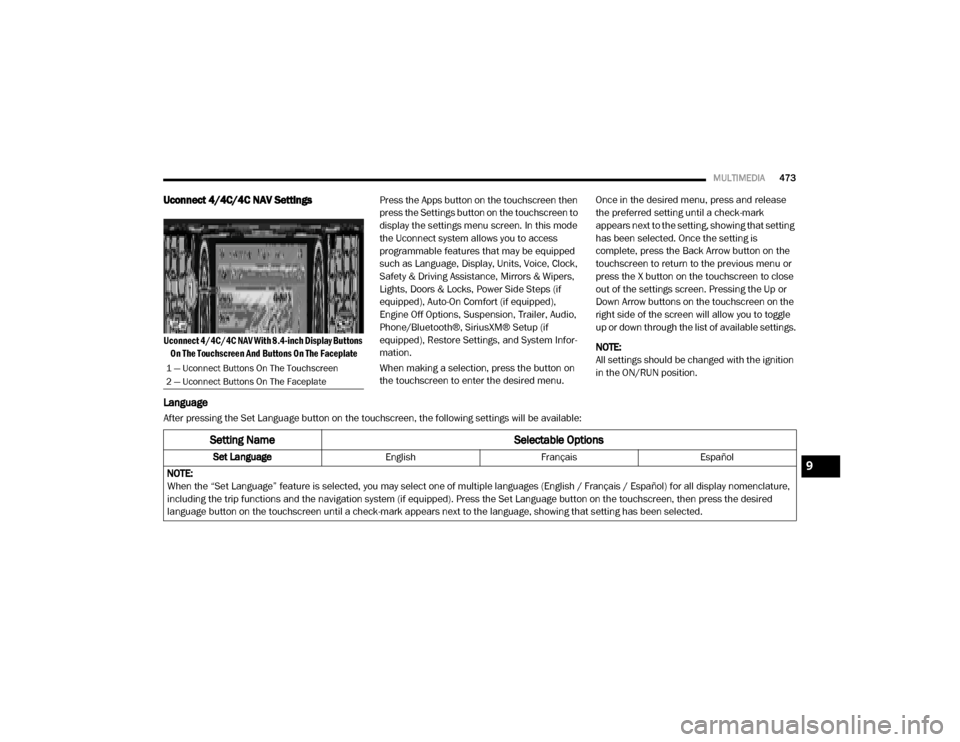
MULTIMEDIA473
Uconnect 4/4C/4C NAV Settings
Uconnect 4/4C/4C NAV With 8.4-inch Display Buttons
On The Touchscreen And Buttons On The Faceplate
Press the Apps button on the touchscreen then
press the Settings button on the touchscreen to
display the settings menu screen. In this mode
the Uconnect system allows you to access
programmable features that may be equipped
such as Language, Display, Units, Voice, Clock,
Safety & Driving Assistance, Mirrors & Wipers,
Lights, Doors & Locks, Power Side Steps (if
equipped), Auto-On Comfort (if equipped),
Engine Off Options, Suspension, Trailer, Audio,
Phone/Bluetooth®, SiriusXM® Setup (if
equipped), Restore Settings, and System Infor
-
mation.
When making a selection, press the button on
the touchscreen to enter the desired menu. Once in the desired menu, press and release
the preferred setting until a check-mark
appears next to the setting, showing that setting
has been selected. Once the setting is
complete, press the Back Arrow button on the
touchscreen to return to the previous menu or
press the X button on the touchscreen to close
out of the settings screen. Pressing the Up or
Down Arrow buttons on the touchscreen on the
right side of the screen will allow you to toggle
up or down through the list of available settings.
NOTE:
All settings should be changed with the ignition
in the ON/RUN position.
Language
After pressing the Set Language button on the touchscreen, the following settings will be available:
1 — Uconnect Buttons On The Touchscreen
2 — Uconnect Buttons On The Faceplate
Setting Name
Selectable Options
Set LanguageEnglishFrançais Español
NOTE:
When the “Set Language” feature is selected, you may select one of multiple languages (English / Français / Español) for all display nomenclature,
including the trip functions and the navigation system (if equipped). Press the Set Language button on the touchscreen, then press the desired
language button on the touchscreen until a check-mark appears next to the language, showing that setting has been selected.9
20_DJD2_OM_EN_USC_t.book Page 473
Page 482 of 553
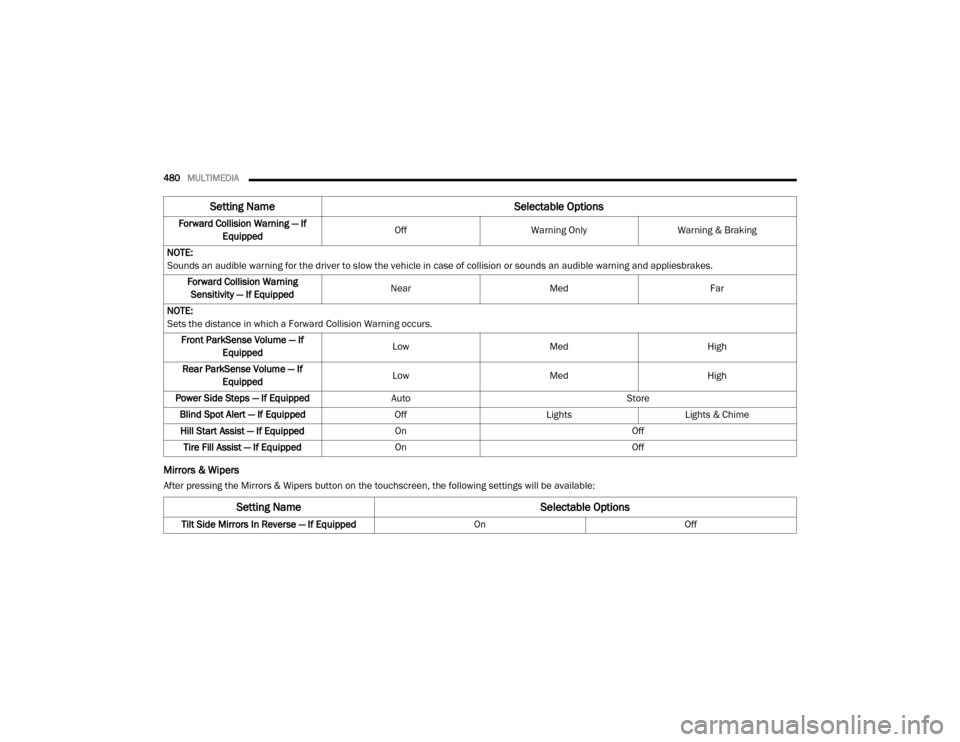
480MULTIMEDIA
Mirrors & Wipers
After pressing the Mirrors & Wipers button on the touchscreen, the following settings will be available:Forward Collision Warning — If
Equipped Off
Warning Only Warning & Braking
NOTE:
Sounds an audible warning for the driver to slow the vehicle in case of collision or sounds an audible warning and appliesbrakes. Forward Collision Warning Sensitivity — If Equipped Near
Med Far
NOTE:
Sets the distance in which a Forward Collision Warning occurs. Front ParkSense Volume — If Equipped Low
Med High
Rear ParkSense Volume — If Equipped Low
Med High
Power Side Steps — If Equipped Auto Store
Blind Spot Alert — If Equipped OffLightsLights & Chime
Hill Start Assist — If Equipped On Off
Tire Fill Assist — If Equipped On Off
Setting Name Selectable Options
Setting NameSelectable Options
Tilt Side Mirrors In Reverse — If Equipped OnOff
20_DJD2_OM_EN_USC_t.book Page 480
Page 483 of 553
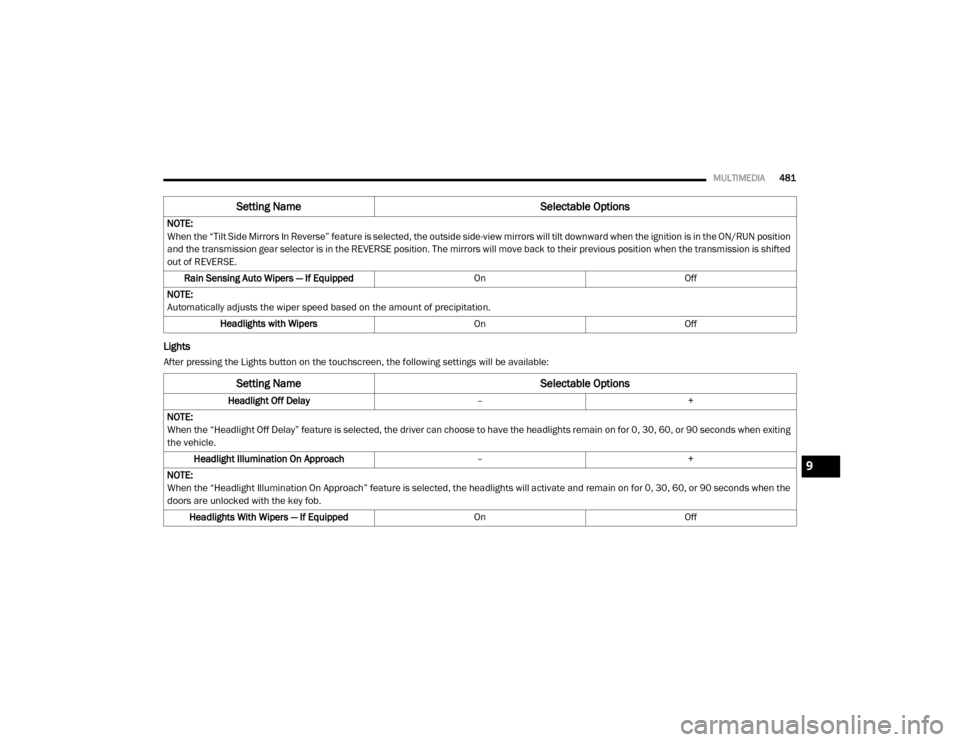
MULTIMEDIA481
Lights
After pressing the Lights button on the touchscreen, the following settings will be available:NOTE:
When the “Tilt Side Mirrors In Reverse” feature is selected, the outside side-view mirrors will tilt downward when the ignition is in the ON/RUN position
and the transmission gear selector is in the REVERSE position. The mirrors will move back to their previous position when the transmission is shifted
out of REVERSE.
Rain Sensing Auto Wipers — If Equipped OnOff
NOTE:
Automatically adjusts the wiper speed based on the amount of precipitation. Headlights with Wipers OnOff
Setting Name Selectable Options
Setting NameSelectable Options
Headlight Off Delay–+
NOTE:
When the “Headlight Off Delay” feature is selected, the driver can choose to have the headlights remain on for 0, 30, 60, or 90 seconds when exiting
the vehicle. Headlight Illumination On Approach –+
NOTE:
When the “Headlight Illumination On Approach” feature is selected, the headlights will activate and remain on for 0, 30, 60, or 90 seconds when the
doors are unlocked with the key fob. Headlights With Wipers — If Equipped OnOff
9
20_DJD2_OM_EN_USC_t.book Page 481
Page 484 of 553
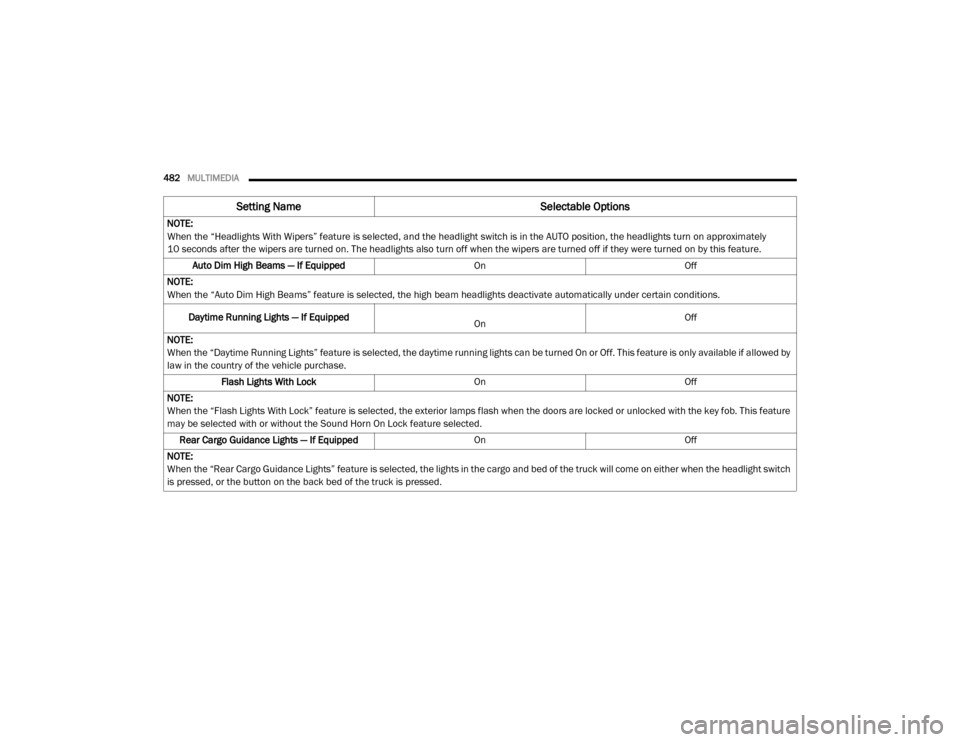
482MULTIMEDIA
NOTE:
When the “Headlights With Wipers” feature is selected, and the headlight switch is in the AUTO position, the headlights turn on approximately
10 seconds after the wipers are turned on. The headlights also turn off when the wipers are turned off if they were turned on by this feature.
Auto Dim High Beams — If Equipped OnOff
NOTE:
When the “Auto Dim High Beams” feature is selected, the high beam headlights deactivate automatically under certain conditions.
Daytime Running Lights — If Equipped
On Off
NOTE:
When the “Daytime Running Lights” feature is selected, the daytime running lights can be turned On or Off. This feature is only available if allowed by
law in the country of the vehicle purchase. Flash Lights With Lock OnOff
NOTE:
When the “Flash Lights With Lock” feature is selected, the exterior lamps flash when the doors are locked or unlocked with the key fob. This feature
may be selected with or without the Sound Horn On Lock feature selected. Rear Cargo Guidance Lights — If Equipped OnOff
NOTE:
When the “Rear Cargo Guidance Lights” feature is selected, the lights in the cargo and bed of the truck will come on either when the headlight switch
is pressed, or the button on the back bed of the truck is pressed.
Setting Name Selectable Options
20_DJD2_OM_EN_USC_t.book Page 482
Page 495 of 553
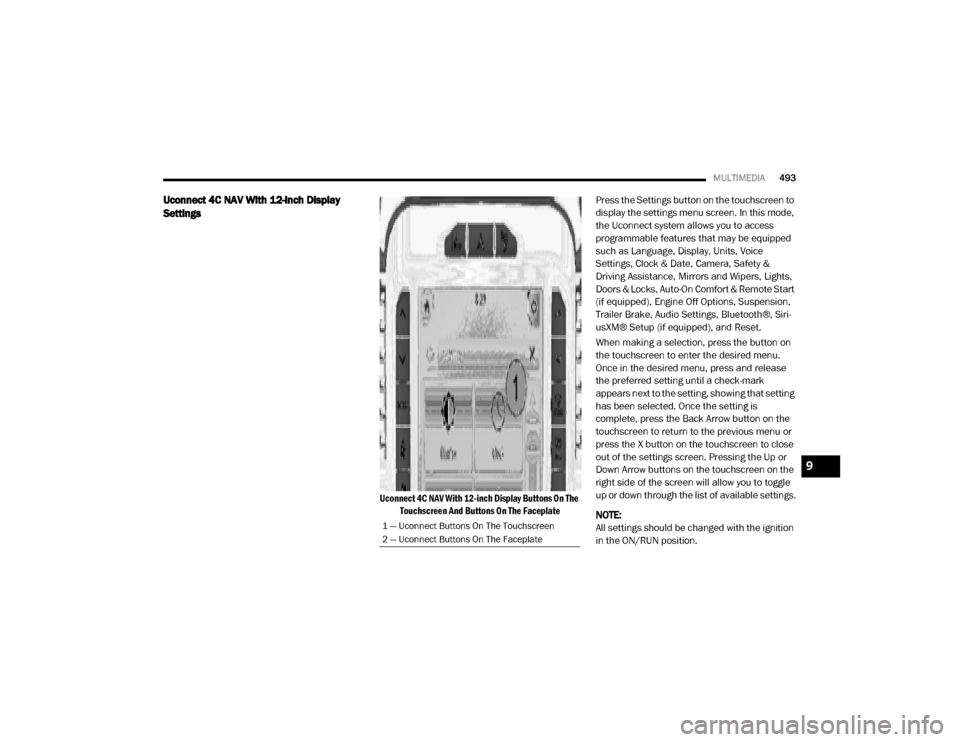
MULTIMEDIA493
Uconnect 4C NAV With 12-inch Display
Settings
Uconnect 4C NAV With 12-inch Display Buttons On The
Touchscreen And Buttons On The Faceplate
Press the Settings button on the touchscreen to
display the settings menu screen. In this mode,
the Uconnect system allows you to access
programmable features that may be equipped
such as Language, Display, Units, Voice
Settings, Clock & Date, Camera, Safety &
Driving Assistance, Mirrors and Wipers, Lights,
Doors & Locks, Auto-On Comfort & Remote Start
(if equipped), Engine Off Options, Suspension,
Trailer Brake, Audio Settings, Bluetooth®, Siri-
usXM® Setup (if equipped), and Reset.
When making a selection, press the button on
the touchscreen to enter the desired menu.
Once in the desired menu, press and release
the preferred setting until a check-mark
appears next to the setting, showing that setting
has been selected. Once the setting is
complete, press the Back Arrow button on the
touchscreen to return to the previous menu or
press the X button on the touchscreen to close
out of the settings screen. Pressing the Up or
Down Arrow buttons on the touchscreen on the
right side of the screen will allow you to toggle
up or down through the list of available settings.
NOTE:
All settings should be changed with the ignition
in the ON/RUN position.
1 — Uconnect Buttons On The Touchscreen
2 — Uconnect Buttons On The Faceplate
9
20_DJD2_OM_EN_USC_t.book Page 493
Page 502 of 553
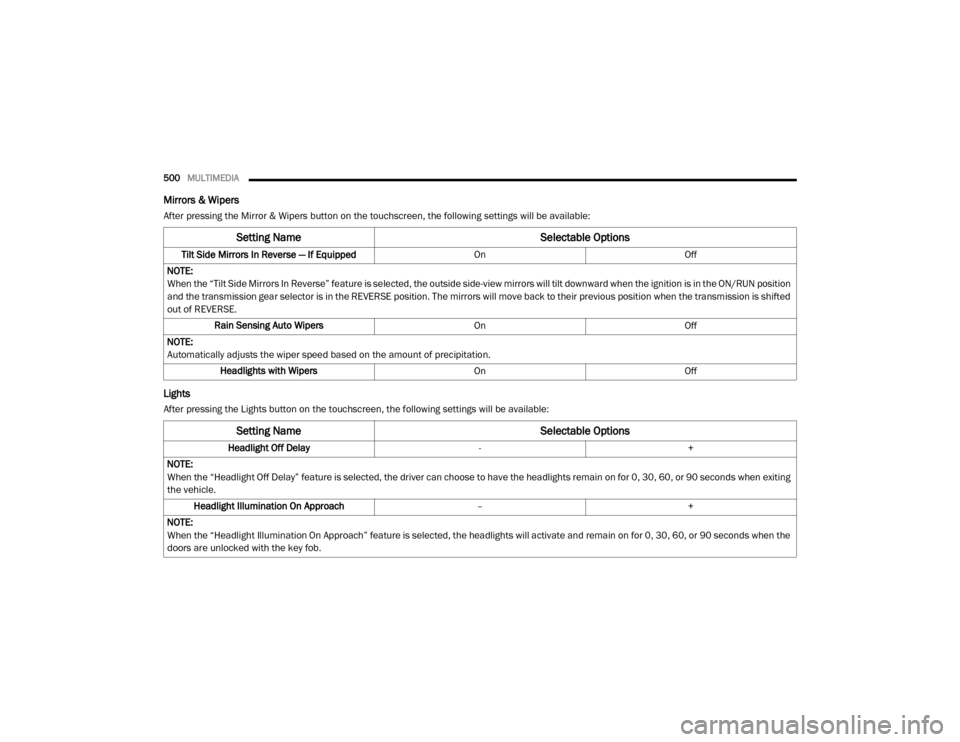
500MULTIMEDIA
Mirrors & Wipers
After pressing the Mirror & Wipers button on the touchscreen, the following settings will be available:
Lights
After pressing the Lights button on the touchscreen, the following settings will be available:
Setting Name Selectable Options
Tilt Side Mirrors In Reverse — If Equipped OnOff
NOTE:
When the “Tilt Side Mirrors In Reverse” feature is selected, the outside side-view mirrors will tilt downward when the ignition is in the ON/RUN position
and the transmission gear selector is in the REVERSE position. The mirrors will move back to their previous position when the transmission is shifted
out of REVERSE. Rain Sensing Auto Wipers OnOff
NOTE:
Automatically adjusts the wiper speed based on the amount of precipitation. Headlights with Wipers OnOff
Setting Name Selectable Options
Headlight Off Delay-+
NOTE:
When the “Headlight Off Delay” feature is selected, the driver can choose to have the headlights remain on for 0, 30, 60, or 90 seconds when exiting
the vehicle. Headlight Illumination On Approach –+
NOTE:
When the “Headlight Illumination On Approach” feature is selected, the headlights will activate and remain on for 0, 30, 60, or 90 seconds when the
doors are unlocked with the key fob.
20_DJD2_OM_EN_USC_t.book Page 500
Page 503 of 553
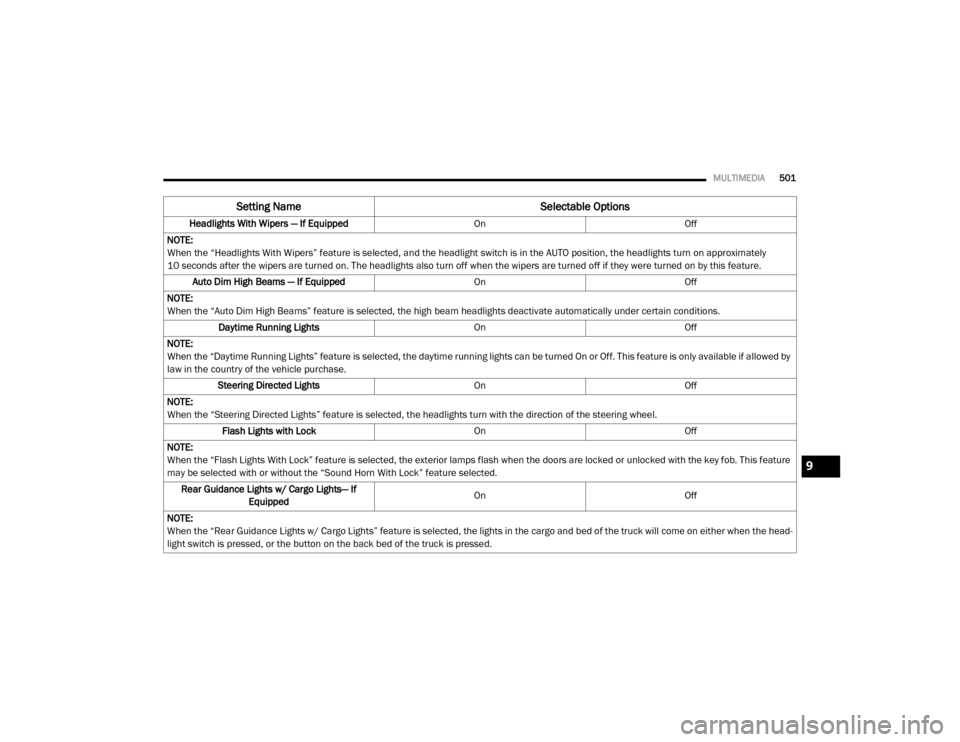
MULTIMEDIA501
Headlights With Wipers — If Equipped OnOff
NOTE:
When the “Headlights With Wipers” feature is selected, and the headlight switch is in the AUTO position, the headlights turn on approximately
10 seconds after the wipers are turned on. The headlights also turn off when the wipers are turned off if they were turned on by this feature. Auto Dim High Beams — If Equipped OnOff
NOTE:
When the “Auto Dim High Beams” feature is selected, the high beam headlights deactivate automatically under certain conditions. Daytime Running Lights OnOff
NOTE:
When the “Daytime Running Lights” feature is selected, the daytime running lights can be turned On or Off. This feature is only available if allowed by
law in the country of the vehicle purchase. Steering Directed Lights OnOff
NOTE:
When the “Steering Directed Lights” feature is selected, the headlights turn with the direction of the steering wheel. Flash Lights with Lock OnOff
NOTE:
When the “Flash Lights With Lock” feature is selected, the exterior lamps flash when the doors are locked or unlocked with the key fob. This feature
may be selected with or without the “Sound Horn With Lock” feature selected. Rear Guidance Lights w/ Cargo Lights— If Equipped On
Off
NOTE:
When the “Rear Guidance Lights w/ Cargo Lights” feature is selected, the lights in the cargo and bed of the truck will come on either when the head -
light switch is pressed, or the button on the back bed of the truck is pressed.
Setting Name Selectable Options
9
20_DJD2_OM_EN_USC_t.book Page 501
Page 543 of 553
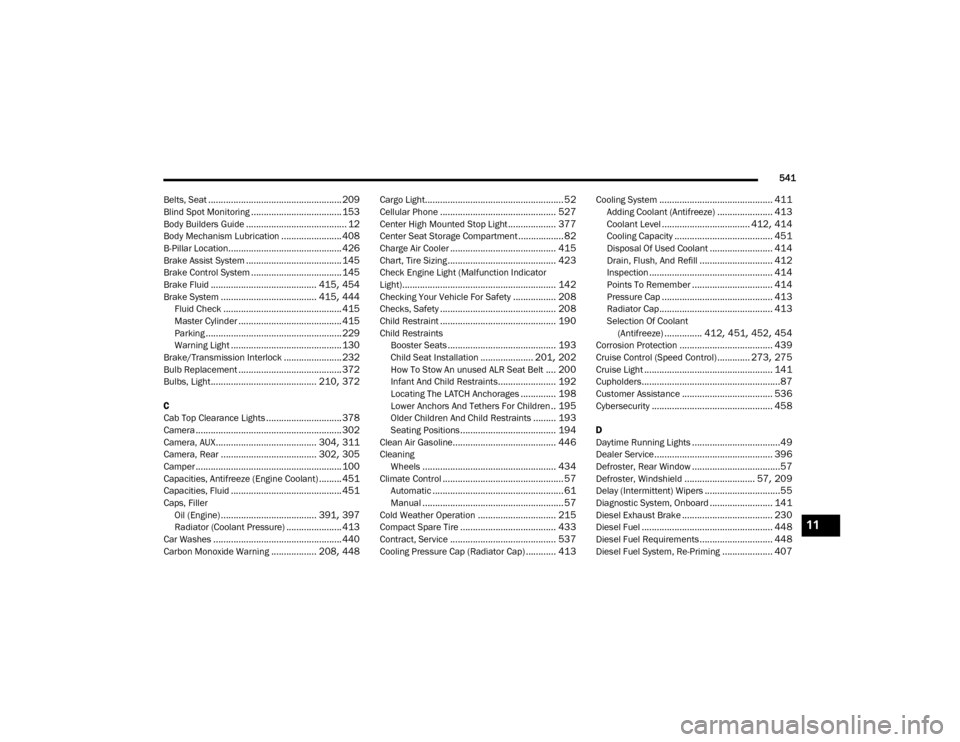
541
Belts, Seat
..................................................... 209
Blind Spot Monitoring.................................... 153
Body Builders Guide........................................ 12
Body Mechanism Lubrication........................ 408
B-Pillar Location............................................. 426
Brake Assist System...................................... 145
Brake Control System.................................... 145Brake Fluid.......................................... 415, 454
Brake System...................................... 415, 444
Fluid Check............................................... 415Master Cylinder......................................... 415
Parking...................................................... 229
Warning Light............................................ 130
Brake/Transmission Interlock....................... 232
Bulb Replacement......................................... 372Bulbs, Light.......................................... 210, 372
C
Cab Top Clearance Lights
.............................. 378
Camera.......................................................... 302
Camera, AUX........................................ 304, 311
Camera, Rear...................................... 302, 305
Camper.......................................................... 100
Capacities, Antifreeze (Engine Coolant)......... 451Capacities, Fluid............................................ 451
Caps, Filler Oil (Engine)
...................................... 391, 397
Radiator (Coolant Pressure)...................... 413
Car Washes................................................... 440
Carbon Monoxide Warning.................. 208, 448
Cargo Light....................................................... 52
Cellular Phone.............................................. 527
Center High Mounted Stop Light................... 377
Center Seat Storage Compartment.................. 82
Charge Air Cooler.......................................... 415
Chart, Tire Sizing........................................... 423
Check Engine Light (Malfunction Indicator
Light)............................................................. 142
Checking Your Vehicle For Safety................. 208
Checks, Safety.............................................. 208Child Restraint.............................................. 190
Child RestraintsBooster Seats
........................................... 193
Child Seat Installation..................... 201, 202
How To Stow An unused ALR Seat Belt.... 200Infant And Child Restraints....................... 192
Locating The LATCH Anchorages.............. 198
Lower Anchors And Tethers For Children.. 195
Older Children And Child Restraints......... 193Seating Positions...................................... 194
Clean Air Gasoline......................................... 446
CleaningWheels
..................................................... 434
Climate Control................................................ 57
Automatic.................................................... 61
Manual........................................................ 57
Cold Weather Operation............................... 215
Compact Spare Tire...................................... 433
Contract, Service.......................................... 537
Cooling Pressure Cap (Radiator Cap)............ 413
Cooling System............................................. 411
Adding Coolant (Antifreeze)...................... 413
Coolant Level................................... 412, 414
Cooling Capacity....................................... 451
Disposal Of Used Coolant......................... 414
Drain, Flush, And Refill............................. 412
Inspection................................................. 414Points To Remember................................ 414
Pressure Cap............................................ 413
Radiator Cap............................................. 413Selection Of Coolant (Antifreeze)
............... 412, 451, 452, 454
Corrosion Protection..................................... 439
Cruise Control (Speed Control)............. 273, 275
Cruise Light................................................... 141Cupholders.......................................................87
Customer Assistance.................................... 536
Cybersecurity................................................ 458
D
Daytime Running Lights
...................................49
Dealer Service............................................... 396
Defroster, Rear Window...................................57
Defroster, Windshield............................ 57, 209Delay (Intermittent) Wipers..............................55
Diagnostic System, Onboard......................... 141
Diesel Exhaust Brake.................................... 230
Diesel Fuel.................................................... 448
Diesel Fuel Requirements............................. 448
Diesel Fuel System, Re-Priming.................... 407
11
20_DJD2_OM_EN_USC_t.book Page 541
Page 545 of 553
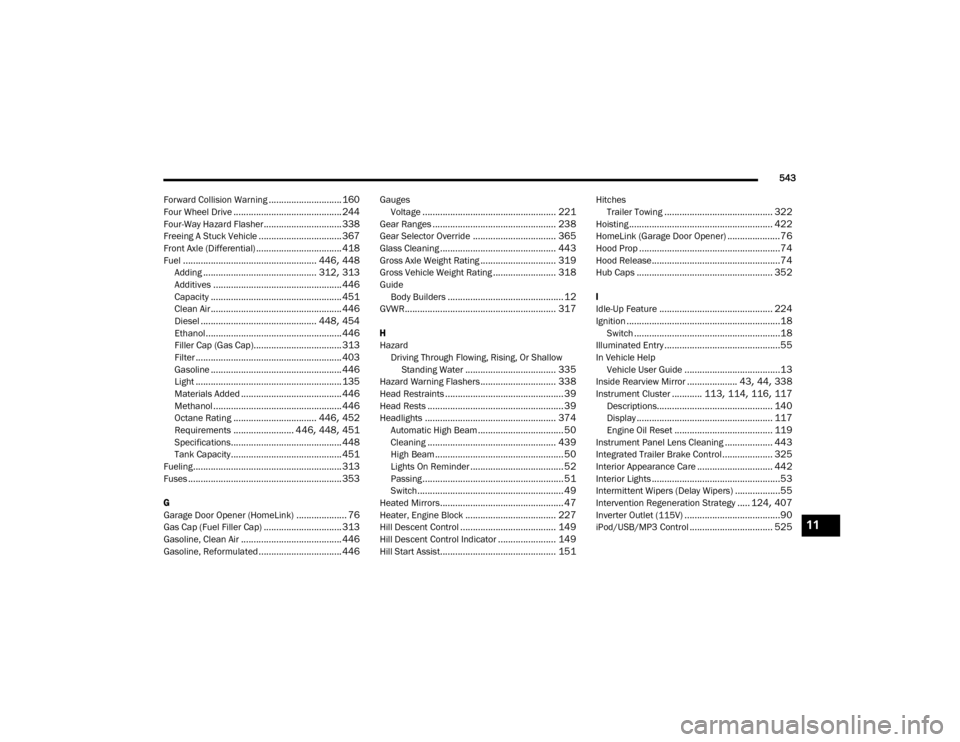
543
Forward Collision Warning
............................. 160
Four Wheel Drive........................................... 244
Four-Way Hazard Flasher............................... 338
Freeing A Stuck Vehicle................................. 367
Front Axle (Differential).................................. 418
Fuel..................................................... 446, 448
Adding............................................. 312, 313Additives................................................... 446
Capacity.................................................... 451
Clean Air.................................................... 446Diesel.............................................. 448, 454
Ethanol...................................................... 446
Filler Cap (Gas Cap)................................... 313
Filter.......................................................... 403
Gasoline.................................................... 446Light.......................................................... 135
Materials Added........................................ 446
Methanol................................................... 446
Octane Rating................................. 446, 452Requirements........................ 446, 448, 451
Specifications............................................ 448
Tank Capacity............................................ 451
Fueling........................................................... 313
Fuses............................................................. 353
G
Garage Door Opener (HomeLink)
.................... 76
Gas Cap (Fuel Filler Cap)............................... 313
Gasoline, Clean Air........................................ 446
Gasoline, Reformulated................................. 446
Gauges Voltage
..................................................... 221
Gear Ranges................................................. 238
Gear Selector Override................................. 365
Glass Cleaning.............................................. 443
Gross Axle Weight Rating.............................. 319
Gross Vehicle Weight Rating......................... 318GuideBody Builders
.............................................. 12
GVWR............................................................ 317
H
HazardDriving Through Flowing, Rising, Or Shallow Standing Water
.................................... 335
Hazard Warning Flashers.............................. 338
Head Restraints............................................... 39
Head Rests...................................................... 39
Headlights.................................................... 374
Automatic High Beam.................................. 50
Cleaning................................................... 439
High Beam................................................... 50
Lights On Reminder..................................... 52
Passing........................................................ 51Switch.......................................................... 49
Heated Mirrors................................................. 47
Heater, Engine Block.................................... 227
Hill Descent Control...................................... 149
Hill Descent Control Indicator....................... 149
Hill Start Assist.............................................. 151
HitchesTrailer Towing
........................................... 322
Hoisting......................................................... 422
HomeLink (Garage Door Opener).....................76
Hood Prop........................................................74
Hood Release...................................................74
Hub Caps...................................................... 352
I
Idle-Up Feature
............................................. 224Ignition.............................................................18
Switch..........................................................18
Illuminated Entry..............................................55
In Vehicle HelpVehicle User Guide
......................................13
Inside Rearview Mirror.................... 43, 44, 338
Instrument Cluster............ 113, 114, 116, 117
Descriptions.............................................. 140
Display...................................................... 117
Engine Oil Reset....................................... 119
Instrument Panel Lens Cleaning................... 443
Integrated Trailer Brake Control.................... 325
Interior Appearance Care.............................. 442
Interior Lights...................................................53Intermittent Wipers (Delay Wipers)..................55
Intervention Regeneration Strategy..... 124, 407
Inverter Outlet (115V)......................................90
iPod/USB/MP3 Control................................. 52511
20_DJD2_OM_EN_USC_t.book Page 543