change wheel Ram 2500 2020 Owner's Manual
[x] Cancel search | Manufacturer: RAM, Model Year: 2020, Model line: 2500, Model: Ram 2500 2020Pages: 553, PDF Size: 21.99 MB
Page 10 of 553
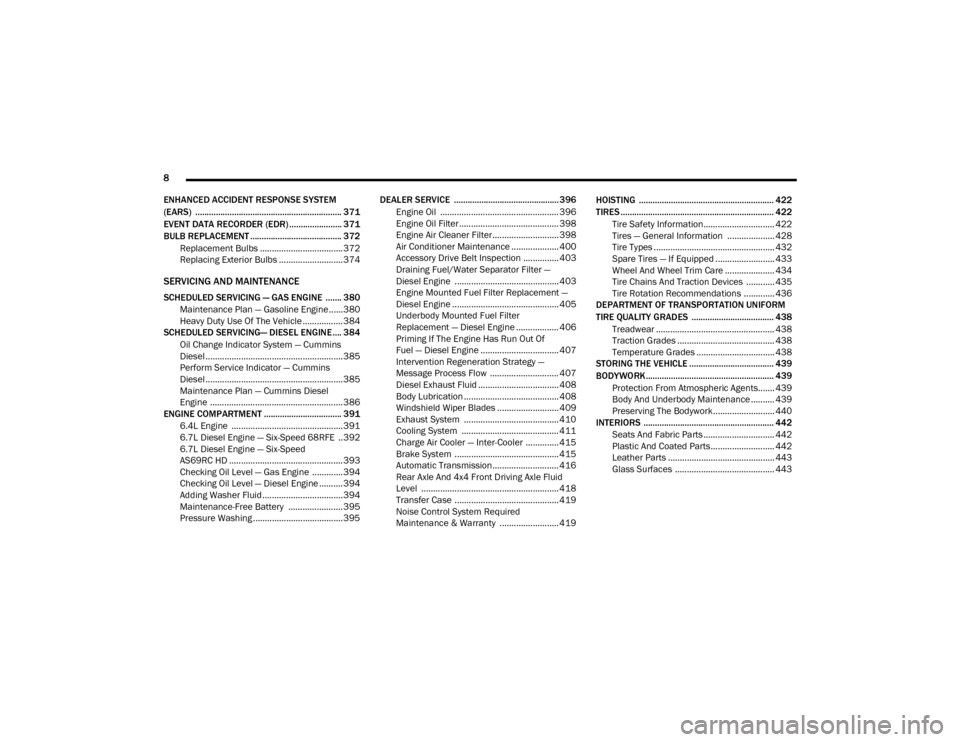
8
ENHANCED ACCIDENT RESPONSE SYSTEM
(EARS) ................................................................ 371
EVENT DATA RECORDER (EDR) ....................... 371
BULB REPLACEMENT ........................................ 372 Replacement Bulbs ...................................372
Replacing Exterior Bulbs ...........................374
SERVICING AND MAINTENANCE
SCHEDULED SERVICING — GAS ENGINE ....... 380Maintenance Plan — Gasoline Engine......380
Heavy Duty Use Of The Vehicle ................. 384
SCHEDULED SERVICING— DIESEL ENGINE .... 384
Oil Change Indicator System — Cummins
Diesel ..........................................................385 Perform Service Indicator — Cummins
Diesel ..........................................................385
Maintenance Plan — Cummins Diesel
Engine ........................................................ 386
ENGINE COMPARTMENT .................................. 391
6.4L Engine ...............................................391
6.7L Diesel Engine — Six-Speed 68RFE ..392
6.7L Diesel Engine — Six-Speed
AS69RC HD ................................................393 Checking Oil Level — Gas Engine .............394
Checking Oil Level — Diesel Engine ..........394
Adding Washer Fluid..................................394
Maintenance-Free Battery .......................395
Pressure Washing ......................................395 DEALER SERVICE ..............................................396
Engine Oil .................................................. 396
Engine Oil Filter .......................................... 398
Engine Air Cleaner Filter............................ 398
Air Conditioner Maintenance .................... 400
Accessory Drive Belt Inspection ............... 403
Draining Fuel/Water Separator Filter —
Diesel Engine ............................................ 403 Engine Mounted Fuel Filter Replacement —
Diesel Engine ............................................. 405 Underbody Mounted Fuel Filter
Replacement — Diesel Engine .................. 406 Priming If The Engine Has Run Out Of
Fuel — Diesel Engine ................................. 407 Intervention Regeneration Strategy —
Message Process Flow ............................. 407 Diesel Exhaust Fluid .................................. 408
Body Lubrication ........................................ 408
Windshield Wiper Blades .......................... 409
Exhaust System ........................................ 410
Cooling System ......................................... 411
Charge Air Cooler — Inter-Cooler .............. 415
Brake System ............................................ 415
Automatic Transmission............................ 416
Rear Axle And 4x4 Front Driving Axle Fluid
Level .......................................................... 418 Transfer Case ............................................ 419
Noise Control System Required
Maintenance & Warranty ......................... 419 HOISTING ........................................................... 422
TIRES ................................................................... 422
Tire Safety Information.............................. 422
Tires — General Information .................... 428
Tire Types ................................................... 432
Spare Tires — If Equipped ......................... 433
Wheel And Wheel Trim Care ..................... 434
Tire Chains And Traction Devices ............ 435
Tire Rotation Recommendations ............. 436
DEPARTMENT OF TRANSPORTATION UNIFORM
TIRE QUALITY GRADES .................................... 438
Treadwear .................................................. 438
Traction Grades ......................................... 438
Temperature Grades ................................. 438
STORING THE VEHICLE ..................................... 439
BODYWORK ........................................................ 439
Protection From Atmospheric Agents....... 439
Body And Underbody Maintenance .......... 439
Preserving The Bodywork.......................... 440
INTERIORS ......................................................... 442
Seats And Fabric Parts .............................. 442
Plastic And Coated Parts........................... 442
Leather Parts ............................................. 443
Glass Surfaces .......................................... 443
20_DJD2_OM_EN_USC_t.book Page 8
Page 13 of 553
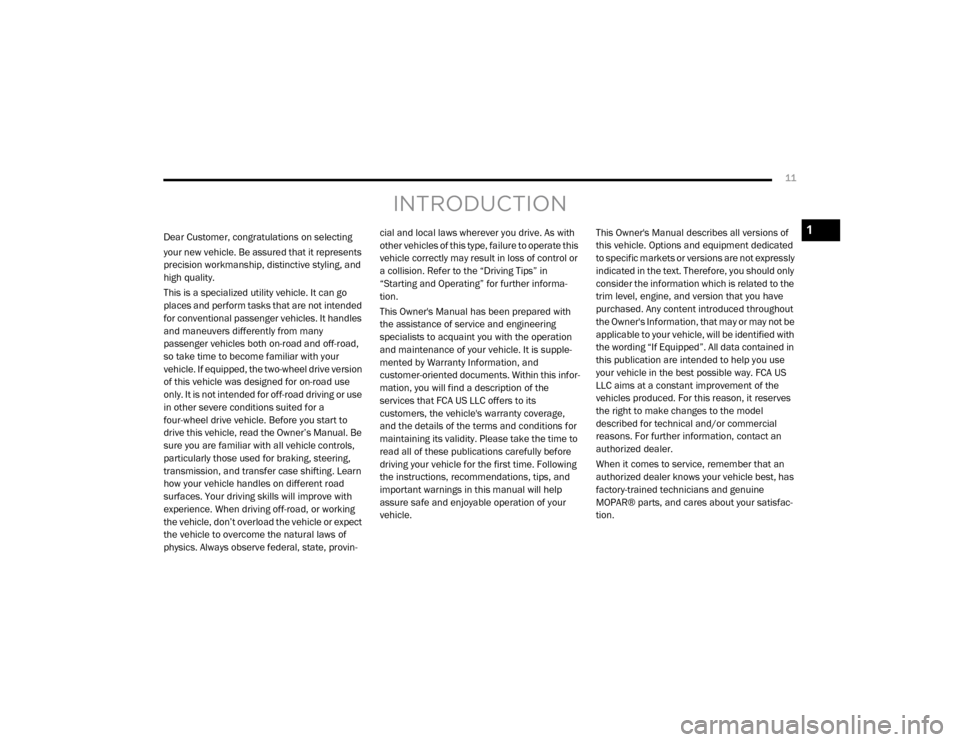
11
INTRODUCTION
Dear Customer, congratulations on selecting
your new vehicle. Be assured that it represents
precision workmanship, distinctive styling, and
high quality.
This is a specialized utility vehicle. It can go
places and perform tasks that are not intended
for conventional passenger vehicles. It handles
and maneuvers differently from many
passenger vehicles both on-road and off-road,
so take time to become familiar with your
vehicle. If equipped, the two-wheel drive version
of this vehicle was designed for on-road use
only. It is not intended for off-road driving or use
in other severe conditions suited for a
four-wheel drive vehicle. Before you start to
drive this vehicle, read the Owner’s Manual. Be
sure you are familiar with all vehicle controls,
particularly those used for braking, steering,
transmission, and transfer case shifting. Learn
how your vehicle handles on different road
surfaces. Your driving skills will improve with
experience. When driving off-road, or working
the vehicle, don’t overload the vehicle or expect
the vehicle to overcome the natural laws of
physics. Always observe federal, state, provin-cial and local laws wherever you drive. As with
other vehicles of this type, failure to operate this
vehicle correctly may result in loss of control or
a collision. Refer to the “Driving Tips” in
“Starting and Operating” for further informa
-
tion.
This Owner's Manual has been prepared with
the assistance of service and engineering
specialists to acquaint you with the operation
and maintenance of your vehicle. It is supple -
mented by Warranty Information, and
customer-oriented documents. Within this infor -
mation, you will find a description of the
services that FCA US LLC offers to its
customers, the vehicle's warranty coverage,
and the details of the terms and conditions for
maintaining its validity. Please take the time to
read all of these publications carefully before
driving your vehicle for the first time. Following
the instructions, recommendations, tips, and
important warnings in this manual will help
assure safe and enjoyable operation of your
vehicle. This Owner's Manual describes all versions of
this vehicle. Options and equipment dedicated
to specific markets or versions are not expressly
indicated in the text. Therefore, you should only
consider the information which is related to the
trim level, engine, and version that you have
purchased. Any content introduced throughout
the Owner's Information, that may or may not be
applicable to your vehicle, will be identified with
the wording “If Equipped”. All data contained in
this publication are intended to help you use
your vehicle in the best possible way. FCA US
LLC aims at a constant improvement of the
vehicles produced. For this reason, it reserves
the right to make changes to the model
described for technical and/or commercial
reasons. For further information, contact an
authorized dealer.
When it comes to service, remember that an
authorized dealer knows your vehicle best, has
factory-trained technicians and genuine
MOPAR® parts, and cares about your satisfac
-
tion.1
20_DJD2_OM_EN_USC_t.book Page 11
Page 121 of 553

GETTING TO KNOW YOUR INSTRUMENT PANEL119
Right Arrow Button
Push and release the right arrow
button to access/select the infor -
mation screens or submenu
screens of a main menu item. Push
and hold the right arrow button for two
seconds to reset displayed/selected features
that can be reset.
Left Arrow Button
Push and release the left arrow
button to access/select the infor -
mation screens, submenu screens
of a main menu item, or to return to
the main menu.
Oil Life Reset
Your vehicle is equipped with an engine oil
change indicator system. The “Oil Change
Required” message will display in the instru -
ment cluster display after a single chime has
sounded, to indicate the next scheduled oil
change interval. The engine oil change indicator
system is duty cycle based, which means the
engine oil change interval may fluctuate, depen -
dent upon your personal driving style. NOTE:
Use the steering wheel instrument cluster
display controls for the following procedure.
Oil Life Reset Procedure
1. Without pushing the brake pedal, push the
ENGINE START/STOP button and place the
ignition to the ON/RUN position (do not
start the engine).
2. Push and release the down arrow button to
scroll downward through the main menu to
“Vehicle Info.”
3. Push and release the right arrow button to
access the ”Vehicle Info” screen, then scroll
up or down to select “Oil Life.”
4. Push and hold the right arrow button to
select “Reset”.
5. Push and release the down arrow button to
select “Yes,” then push and release the
right arrow button to reset the Oil Life to
100%.
6. Push and release the up arrow button to exit
the instrument cluster display screen. Secondary Method Of Resetting Engine Oil Life
1. Without pressing the brake pedal, push the
ENGINE START/STOP button and place the
ignition to the ON/RUN position (do not
start the engine).
2. Fully press the accelerator pedal, slowly, three times within ten seconds.
3. Without pushing the brake pedal, push the ENGINE START/STOP button once to return
the ignition to the OFF/LOCK position.
NOTE:
If the indicator message illuminates when you
start the vehicle, the oil change indicator
system did not reset. If necessary, repeat this
procedure.Display Menu Items
Push and release the up or down arrow button
until the desired selectable menu icon is high -
lighted in the instrument cluster display.
Refer to “Instrument Cluster Display” in this
chapter for further information.
3
20_DJD2_OM_EN_USC_t.book Page 119
Page 122 of 553
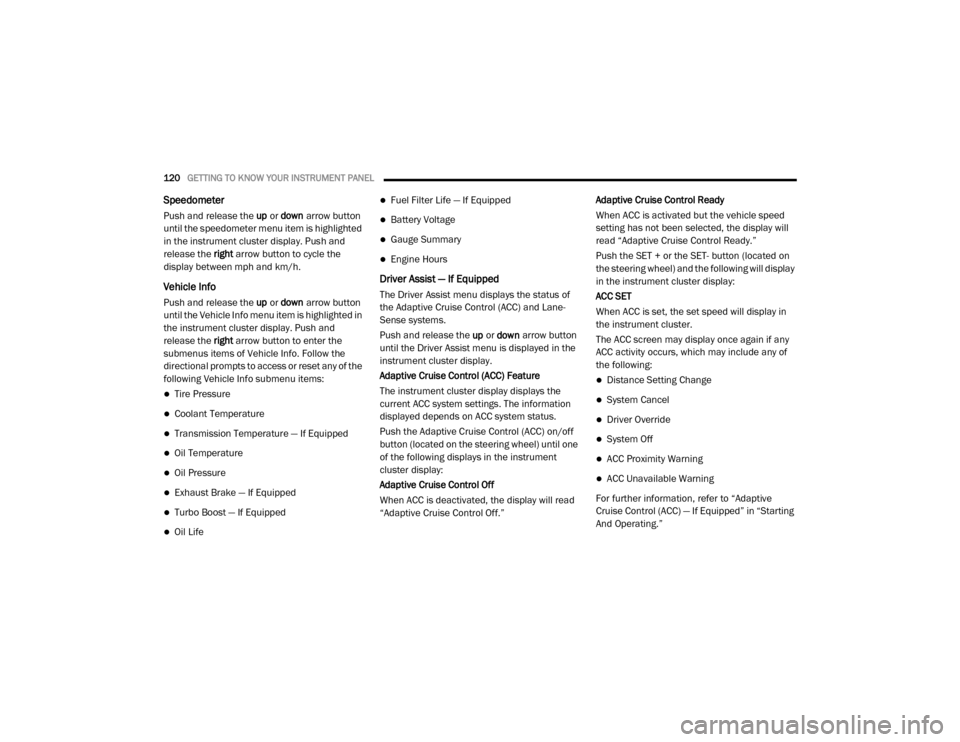
120GETTING TO KNOW YOUR INSTRUMENT PANEL
Speedometer
Push and release the up or down arrow button
until the speedometer menu item is highlighted
in the instrument cluster display. Push and
release the right arrow button to cycle the
display between mph and km/h.
Vehicle Info
Push and release the up or down arrow button
until the Vehicle Info menu item is highlighted in
the instrument cluster display. Push and
release the right arrow button to enter the
submenus items of Vehicle Info. Follow the
directional prompts to access or reset any of the
following Vehicle Info submenu items:
Tire Pressure
Coolant Temperature
Transmission Temperature — If Equipped
Oil Temperature
Oil Pressure
Exhaust Brake — If Equipped
Turbo Boost — If Equipped
Oil Life
Fuel Filter Life — If Equipped
Battery Voltage
Gauge Summary
Engine Hours
Driver Assist — If Equipped
The Driver Assist menu displays the status of
the Adaptive Cruise Control (ACC) and Lane -
Sense systems.
Push and release the up or down arrow button
until the Driver Assist menu is displayed in the
instrument cluster display.
Adaptive Cruise Control (ACC) Feature
The instrument cluster display displays the
current ACC system settings. The information
displayed depends on ACC system status.
Push the Adaptive Cruise Control (ACC) on/off
button (located on the steering wheel) until one
of the following displays in the instrument
cluster display:
Adaptive Cruise Control Off
When ACC is deactivated, the display will read
“Adaptive Cruise Control Off.” Adaptive Cruise Control Ready
When ACC is activated but the vehicle speed
setting has not been selected, the display will
read “Adaptive Cruise Control Ready.”
Push the SET + or the SET- button (located on
the steering wheel) and the following will display
in the instrument cluster display:
ACC SET
When ACC is set, the set speed will display in
the instrument cluster.
The ACC screen may display once again if any
ACC activity occurs, which may include any of
the following:
Distance Setting Change
System Cancel
Driver Override
System Off
ACC Proximity Warning
ACC Unavailable Warning
For further information, refer to “Adaptive
Cruise Control (ACC) — If Equipped” in “Starting
And Operating.”
20_DJD2_OM_EN_USC_t.book Page 120
Page 149 of 553
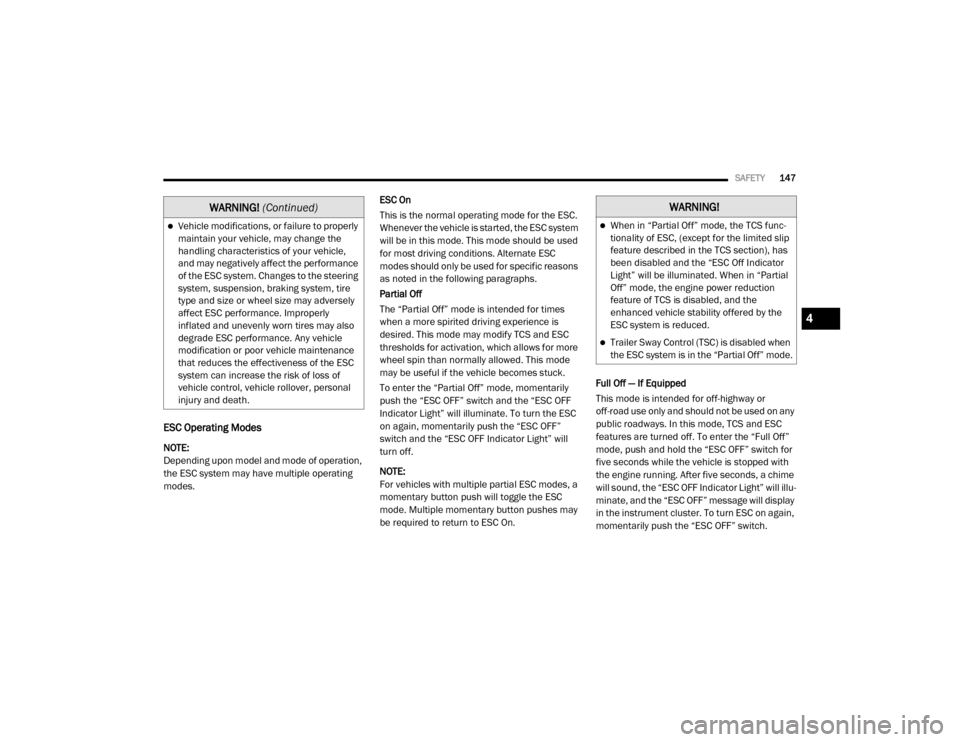
SAFETY147
ESC Operating Modes
NOTE:
Depending upon model and mode of operation,
the ESC system may have multiple operating
modes. ESC On
This is the normal operating mode for the ESC.
Whenever the vehicle is started, the ESC system
will be in this mode. This mode should be used
for most driving conditions. Alternate ESC
modes should only be used for specific reasons
as noted in the following paragraphs.
Partial Off
The “Partial Off” mode is intended for times
when a more spirited driving experience is
desired. This mode may modify TCS and ESC
thresholds for activation, which allows for more
wheel spin than normally allowed. This mode
may be useful if the vehicle becomes stuck.
To enter the “Partial Off” mode, momentarily
push the “ESC OFF” switch and the “ESC OFF
Indicator Light” will illuminate. To turn the ESC
on again, momentarily push the “ESC OFF”
switch and the “ESC OFF Indicator Light” will
turn off.
NOTE:
For vehicles with multiple partial ESC modes, a
momentary button push will toggle the ESC
mode. Multiple momentary button pushes may
be required to return to ESC On.
Full Off — If Equipped
This mode is intended for off-highway or
off-road use only and should not be used on any
public roadways. In this mode, TCS and ESC
features are turned off. To enter the “Full Off”
mode, push and hold the “ESC OFF” switch for
five seconds while the vehicle is stopped with
the engine running. After five seconds, a chime
will sound, the “ESC OFF Indicator Light” will illu
-
minate, and the “ESC OFF” message will display
in the instrument cluster. To turn ESC on again,
momentarily push the “ESC OFF” switch.
Vehicle modifications, or failure to properly
maintain your vehicle, may change the
handling characteristics of your vehicle,
and may negatively affect the performance
of the ESC system. Changes to the steering
system, suspension, braking system, tire
type and size or wheel size may adversely
affect ESC performance. Improperly
inflated and unevenly worn tires may also
degrade ESC performance. Any vehicle
modification or poor vehicle maintenance
that reduces the effectiveness of the ESC
system can increase the risk of loss of
vehicle control, vehicle rollover, personal
injury and death.
WARNING! (Continued)WARNING!
When in “Partial Off” mode, the TCS func -
tionality of ESC, (except for the limited slip
feature described in the TCS section), has
been disabled and the “ESC Off Indicator
Light” will be illuminated. When in “Partial
Off” mode, the engine power reduction
feature of TCS is disabled, and the
enhanced vehicle stability offered by the
ESC system is reduced.
Trailer Sway Control (TSC) is disabled when
the ESC system is in the “Partial Off” mode.
4
20_DJD2_OM_EN_USC_t.book Page 147
Page 151 of 553

SAFETY149
The “ESC OFF Indicator Light” indi -
cates the customer has elected to
have the Electronic Stability Control
(ESC) in a reduced mode.
Electronic Roll Mitigation (ERM)
This system anticipates the potential for wheel
lift by monitoring the driver’s steering wheel
input and the speed of the vehicle. When Elec -
tronic Roll Mitigation (ERM) determines that the
rate of change of the steering wheel angle and
vehicle’s speed are sufficient to potentially
cause wheel lift, it then applies the appropriate
brake and may also reduce engine power to
lessen the chance that wheel lift will occur. ERM
can only reduce the chance of wheel lift occur -
ring during severe or evasive driving maneu -
vers; it cannot prevent wheel lift due to other
factors, such as road conditions, leaving the
roadway, or striking objects or other vehicles.
NOTE:
ERM is disabled anytime the ESC is in “Full Off”
mode (if equipped). Refer to “Electronic Stability
Control (ESC)” in this section for a complete
explanation of the available ESC modes.
Hill Descent Control (HDC) — If Equipped
Hill Descent Control (HDC) is intended for low
speed off road driving while in 4L Range. HDC
maintains vehicle speed while descending hills
during various driving situations. HDC controls
vehicle speed by actively controlling the brakes. HDC Has Three States:
1. Off (feature is not enabled and will not acti
-
vate)
2. Enabled (feature is enabled and ready but activation conditions are not met, or driver
is actively overriding with brake or throttle
application)
3. Active (feature is enabled and actively controlling vehicle speed)
Enabling HDC
HDC is enabled by pushing the HDC switch, but
the following conditions must also be met to
enable HDC:Driveline is in 4L Range
Vehicle speed is below 5 mph (8 km/h)
Parking brake is released
Driver door is closed
WARNING!
Many factors, such as vehicle loading, road
conditions and driving conditions, influence
the chance that wheel lift or rollover may
occur. ERM cannot prevent all wheel lift or roll
overs, especially those that involve leaving
the roadway or striking objects or other
vehicles. The capabilities of an
ERM-equipped vehicle must never be
exploited in a reckless or dangerous manner
which could jeopardize the user's safety or
the safety of others.
4
20_DJD2_OM_EN_USC_t.book Page 149
Page 154 of 553
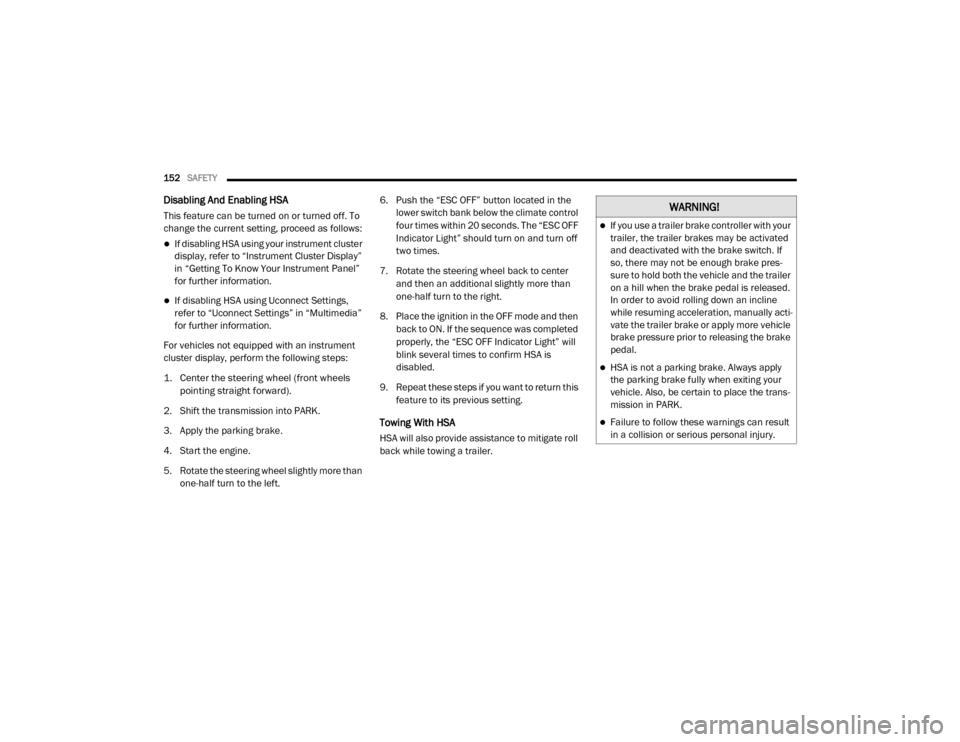
152SAFETY
Disabling And Enabling HSA
This feature can be turned on or turned off. To
change the current setting, proceed as follows:
If disabling HSA using your instrument cluster
display, refer to “Instrument Cluster Display”
in “Getting To Know Your Instrument Panel”
for further information.
If disabling HSA using Uconnect Settings,
refer to “Uconnect Settings” in “Multimedia”
for further information.
For vehicles not equipped with an instrument
cluster display, perform the following steps:
1. Center the steering wheel (front wheels pointing straight forward).
2. Shift the transmission into PARK.
3. Apply the parking brake.
4. Start the engine.
5. Rotate the steering wheel slightly more than one-half turn to the left. 6. Push the “ESC OFF” button located in the
lower switch bank below the climate control
four times within 20 seconds. The “ESC OFF
Indicator Light” should turn on and turn off
two times.
7. Rotate the steering wheel back to center and then an additional slightly more than
one-half turn to the right.
8. Place the ignition in the OFF mode and then back to ON. If the sequence was completed
properly, the “ESC OFF Indicator Light” will
blink several times to confirm HSA is
disabled.
9. Repeat these steps if you want to return this feature to its previous setting.
Towing With HSA
HSA will also provide assistance to mitigate roll
back while towing a trailer.
WARNING!
If you use a trailer brake controller with your
trailer, the trailer brakes may be activated
and deactivated with the brake switch. If
so, there may not be enough brake pres -
sure to hold both the vehicle and the trailer
on a hill when the brake pedal is released.
In order to avoid rolling down an incline
while resuming acceleration, manually acti -
vate the trailer brake or apply more vehicle
brake pressure prior to releasing the brake
pedal.
HSA is not a parking brake. Always apply
the parking brake fully when exiting your
vehicle. Also, be certain to place the trans -
mission in PARK.
Failure to follow these warnings can result
in a collision or serious personal injury.
20_DJD2_OM_EN_USC_t.book Page 152
Page 160 of 553

158SAFETY
Blind Spot Zones With Trailer Merge Assist
Automatic Trailer Detection
There are two modes of operation for the detec -
tion of the trailer length:
Automatic Mode — When “Auto Mode” is
selected, the system will use the blind spot
sensors to automatically determine the pres -
ence and length of a trailer. The presence of
a trailer will be detected using the blind spot
radar within 90 seconds of forward move -
ment of the vehicle. The vehicle must be
moving above 6 mph (10 km/h) to activate
the feature. Once the trailer has been
detected, the system will default to the
maximum blind spot zone until the length has been verified. You will see “Auto” in the
instrument panel cluster .
Max Mode
— When “Max Mode” is selected,
the system will default to the maximum blind
spot zone regardless of what size trailer is
attached .
NOTE:
Selected setting is stored when the ignition is
placed in the OFF position. To change this
setting, it must be selected through the Ucon -
nect Settings. Refer to “Uconnect Settings” in
“Multimedia” for further information.
Trailer Length Detection
Once the trailer presence has been established,
the trailer length will be established (by making
a 90 degree turn) and then the trailer length
category (e.g. 10-20 ft (3 m to 6 m)) will be
displayed. This can take up to 30 seconds after
completing the turn.
NOTE:
During the same ignition cycle, if the vehicle is
at a standstill for a minimum of 90 seconds, a
new “trailer detection request” is enabled by
the system once the vehicle resumes motion. Maximum length supported by the Trailer Merge
Assist feature is 39.5 ft (12 m). Trailer length is
considered the forward most portion of the
trailer hitch to the rearward most portion of the
body, bumper, or ramp of the trailer.
Maximum width supported by the Trailer Merge
Assist feature is 8.5 ft (2.59 m). Trailer width is
measured at the widest portion of the trailer
and may include wheels, tires, finders, or rails.
NOTE:
Fifth wheel or gooseneck trailers are not
supported by Trailer Merge Assist.
Trailer Length Detection
1 — Vehicle
2 — Trailer
1 — Trailer Length
2 — Trailer Width
3 — Trailer Hitch
20_DJD2_OM_EN_USC_t.book Page 158
Page 166 of 553
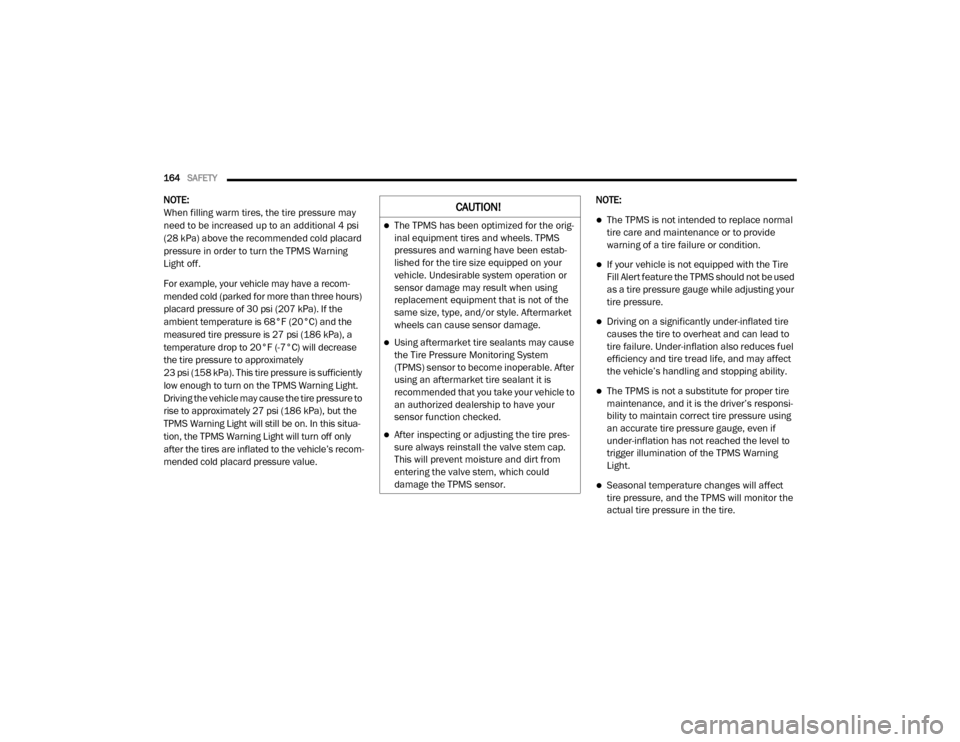
164SAFETY
NOTE:
When filling warm tires, the tire pressure may
need to be increased up to an additional 4 psi
(28 kPa) above the recommended cold placard
pressure in order to turn the TPMS Warning
Light off.
For example, your vehicle may have a recom -
mended cold (parked for more than three hours)
placard pressure of 30 psi (207 kPa). If the
ambient temperature is 68°F (20°C) and the
measured tire pressure is 27 psi (186 kPa), a
temperature drop to 20°F (-7°C) will decrease
the tire pressure to approximately
23 psi (158 kPa). This tire pressure is sufficiently
low enough to turn on the TPMS Warning Light.
Driving the vehicle may cause the tire pressure to
rise to approximately 27 psi (186 kPa), but the
TPMS Warning Light will still be on. In this situa -
tion, the TPMS Warning Light will turn off only
after the tires are inflated to the vehicle’s recom -
mended cold placard pressure value. NOTE:
The TPMS is not intended to replace normal
tire care and maintenance or to provide
warning of a tire failure or condition.
If your vehicle is not equipped with the Tire
Fill Alert feature the TPMS should not be used
as a tire pressure gauge while adjusting your
tire pressure.
Driving on a significantly under-inflated tire
causes the tire to overheat and can lead to
tire failure. Under-inflation also reduces fuel
efficiency and tire tread life, and may affect
the vehicle’s handling and stopping ability.
The TPMS is not a substitute for proper tire
maintenance, and it is the driver’s responsi
-
bility to maintain correct tire pressure using
an accurate tire pressure gauge, even if
under-inflation has not reached the level to
trigger illumination of the TPMS Warning
Light.
Seasonal temperature changes will affect
tire pressure, and the TPMS will monitor the
actual tire pressure in the tire.
CAUTION!
The TPMS has been optimized for the orig -
inal equipment tires and wheels. TPMS
pressures and warning have been estab -
lished for the tire size equipped on your
vehicle. Undesirable system operation or
sensor damage may result when using
replacement equipment that is not of the
same size, type, and/or style. Aftermarket
wheels can cause sensor damage.
Using aftermarket tire sealants may cause
the Tire Pressure Monitoring System
(TPMS) sensor to become inoperable. After
using an aftermarket tire sealant it is
recommended that you take your vehicle to
an authorized dealership to have your
sensor function checked.
After inspecting or adjusting the tire pres -
sure always reinstall the valve stem cap.
This will prevent moisture and dirt from
entering the valve stem, which could
damage the TPMS sensor.
20_DJD2_OM_EN_USC_t.book Page 164
Page 172 of 553
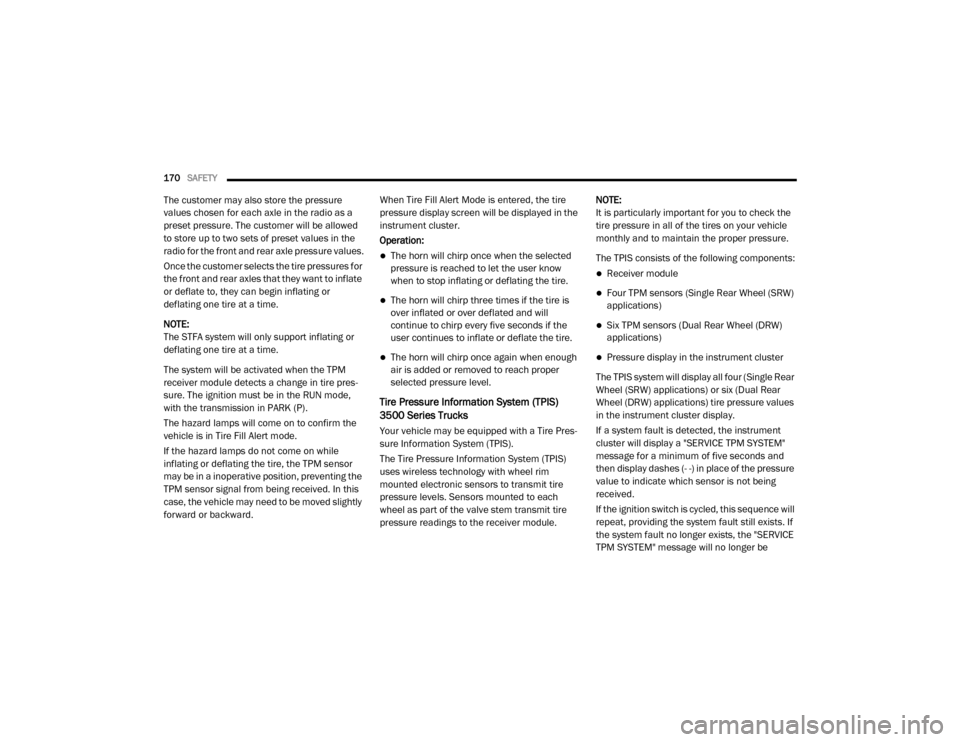
170SAFETY
The customer may also store the pressure
values chosen for each axle in the radio as a
preset pressure. The customer will be allowed
to store up to two sets of preset values in the
radio for the front and rear axle pressure values.
Once the customer selects the tire pressures for
the front and rear axles that they want to inflate
or deflate to, they can begin inflating or
deflating one tire at a time.
NOTE:
The STFA system will only support inflating or
deflating one tire at a time.
The system will be activated when the TPM
receiver module detects a change in tire pres -
sure. The ignition must be in the RUN mode,
with the transmission in PARK (P).
The hazard lamps will come on to confirm the
vehicle is in Tire Fill Alert mode.
If the hazard lamps do not come on while
inflating or deflating the tire, the TPM sensor
may be in a inoperative position, preventing the
TPM sensor signal from being received. In this
case, the vehicle may need to be moved slightly
forward or backward. When Tire Fill Alert Mode is entered, the tire
pressure display screen will be displayed in the
instrument cluster.
Operation:
The horn will chirp once when the selected
pressure is reached to let the user know
when to stop inflating or deflating the tire.
The horn will chirp three times if the tire is
over inflated or over deflated and will
continue to chirp every five seconds if the
user continues to inflate or deflate the tire.
The horn will chirp once again when enough
air is added or removed to reach proper
selected pressure level.
Tire Pressure Information System (TPIS)
3500 Series Trucks
Your vehicle may be equipped with a Tire Pres
-
sure Information System (TPIS).
The Tire Pressure Information System (TPIS)
uses wireless technology with wheel rim
mounted electronic sensors to transmit tire
pressure levels. Sensors mounted to each
wheel as part of the valve stem transmit tire
pressure readings to the receiver module. NOTE:
It is particularly important for you to check the
tire pressure in all of the tires on your vehicle
monthly and to maintain the proper pressure.
The TPIS consists of the following components:
Receiver module
Four TPM sensors (Single Rear Wheel (SRW)
applications)
Six TPM sensors (Dual Rear Wheel (DRW)
applications)
Pressure display in the instrument cluster
The TPIS system will display all four (Single Rear
Wheel (SRW) applications) or six (Dual Rear
Wheel (DRW) applications) tire pressure values
in the instrument cluster display.
If a system fault is detected, the instrument
cluster will display a "SERVICE TPM SYSTEM"
message for a minimum of five seconds and
then display dashes (- -) in place of the pressure
value to indicate which sensor is not being
received.
If the ignition switch is cycled, this sequence will
repeat, providing the system fault still exists. If
the system fault no longer exists, the "SERVICE
TPM SYSTEM" message will no longer be
20_DJD2_OM_EN_USC_t.book Page 170