steering wheel adjustment Ram 2500 2020 Owner's Manual
[x] Cancel search | Manufacturer: RAM, Model Year: 2020, Model line: 2500, Model: Ram 2500 2020Pages: 553, PDF Size: 21.99 MB
Page 4 of 553
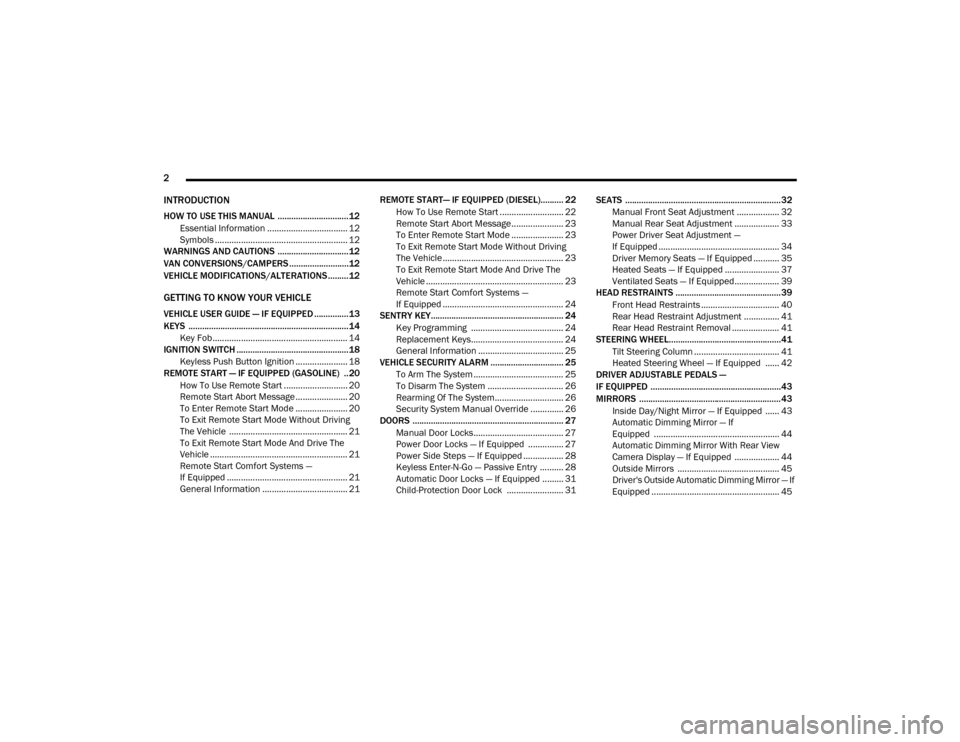
2
INTRODUCTION
HOW TO USE THIS MANUAL ...............................12
Essential Information .................................. 12
Symbols ........................................................ 12
WARNINGS AND CAUTIONS ...............................12
VAN CONVERSIONS/CAMPERS ..........................12
VEHICLE MODIFICATIONS/ALTERATIONS .........12
GETTING TO KNOW YOUR VEHICLE
VEHICLE USER GUIDE — IF EQUIPPED ...............13
KEYS ......................................................................14
Key Fob......................................................... 14
IGNITION SWITCH .................................................18
Keyless Push Button Ignition ...................... 18
REMOTE START — IF EQUIPPED (GASOLINE) ..20
How To Use Remote Start ........................... 20
Remote Start Abort Message ...................... 20
To Enter Remote Start Mode ...................... 20
To Exit Remote Start Mode Without Driving
The Vehicle .................................................. 21 To Exit Remote Start Mode And Drive The
Vehicle .......................................................... 21 Remote Start Comfort Systems —
If Equipped ................................................... 21 General Information .................................... 21 REMOTE START— IF EQUIPPED (DIESEL).......... 22
How To Use Remote Start ........................... 22
Remote Start Abort Message...................... 23
To Enter Remote Start Mode ...................... 23
To Exit Remote Start Mode Without Driving
The Vehicle ................................................... 23 To Exit Remote Start Mode And Drive The
Vehicle .......................................................... 23 Remote Start Comfort Systems —
If Equipped ................................................... 24
SENTRY KEY.......................................................... 24
Key Programming ....................................... 24
Replacement Keys....................................... 24
General Information .................................... 25
VEHICLE SECURITY ALARM ................................ 25
To Arm The System ...................................... 25
To Disarm The System ................................ 26
Rearming Of The System............................. 26
Security System Manual Override .............. 26
DOORS .................................................................. 27
Manual Door Locks...................................... 27
Power Door Locks — If Equipped ............... 27
Power Side Steps — If Equipped ................. 28
Keyless Enter-N-Go — Passive Entry .......... 28
Automatic Door Locks — If Equipped ......... 31
Child-Protection Door Lock ........................ 31 SEATS ....................................................................32
Manual Front Seat Adjustment .................. 32
Manual Rear Seat Adjustment ................... 33
Power Driver Seat Adjustment —
If Equipped ................................................... 34 Driver Memory Seats — If Equipped ........... 35
Heated Seats — If Equipped ....................... 37
Ventilated Seats — If Equipped................... 39
HEAD RESTRAINTS ..............................................39
Front Head Restraints ................................. 40
Rear Head Restraint Adjustment ............... 41
Rear Head Restraint Removal .................... 41
STEERING WHEEL.................................................41
Tilt Steering Column .................................... 41
Heated Steering Wheel — If Equipped ...... 42
DRIVER ADJUSTABLE PEDALS —
IF EQUIPPED .........................................................43
MIRRORS ..............................................................43
Inside Day/Night Mirror — If Equipped ...... 43
Automatic Dimming Mirror — If
Equipped ..................................................... 44 Automatic Dimming Mirror With Rear View
Camera Display — If Equipped ................... 44 Outside Mirrors ........................................... 45
Driver's Outside Automatic Dimming Mirror — If
Equipped ...................................................... 45
20_DJD2_OM_EN_USC_t.book Page 2
Page 43 of 553
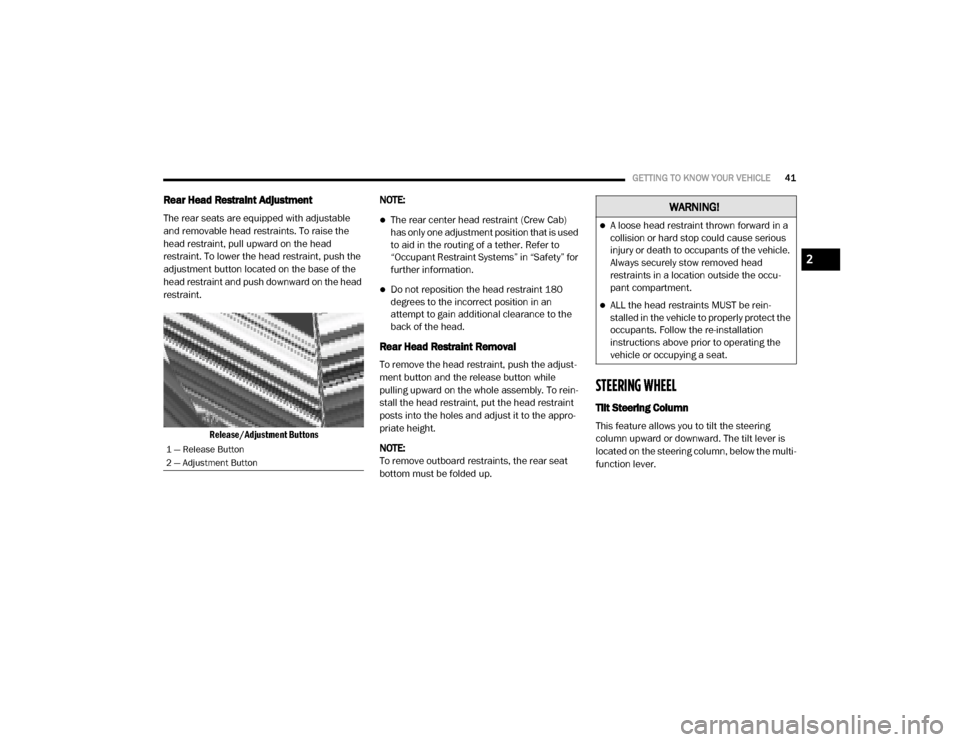
GETTING TO KNOW YOUR VEHICLE41
Rear Head Restraint Adjustment
The rear seats are equipped with adjustable
and removable head restraints. To raise the
head restraint, pull upward on the head
restraint. To lower the head restraint, push the
adjustment button located on the base of the
head restraint and push downward on the head
restraint.
Release/Adjustment Buttons
NOTE:The rear center head restraint (Crew Cab)
has only one adjustment position that is used
to aid in the routing of a tether. Refer to
“Occupant Restraint Systems” in “Safety” for
further information.
Do not reposition the head restraint 180
degrees to the incorrect position in an
attempt to gain additional clearance to the
back of the head.
Rear Head Restraint Removal
To remove the head restraint, push the adjust
-
ment button and the release button while
pulling upward on the whole assembly. To rein -
stall the head restraint, put the head restraint
posts into the holes and adjust it to the appro -
priate height.
NOTE:
To remove outboard restraints, the rear seat
bottom must be folded up.
STEERING WHEEL
Tilt Steering Column
This feature allows you to tilt the steering
column upward or downward. The tilt lever is
located on the steering column, below the multi -
function lever.
1 — Release Button
2 — Adjustment Button
WARNING!
A loose head restraint thrown forward in a
collision or hard stop could cause serious
injury or death to occupants of the vehicle.
Always securely stow removed head
restraints in a location outside the occu -
pant compartment.
ALL the head restraints MUST be rein -
stalled in the vehicle to properly protect the
occupants. Follow the re-installation
instructions above prior to operating the
vehicle or occupying a seat.
2
20_DJD2_OM_EN_USC_t.book Page 41
Page 45 of 553
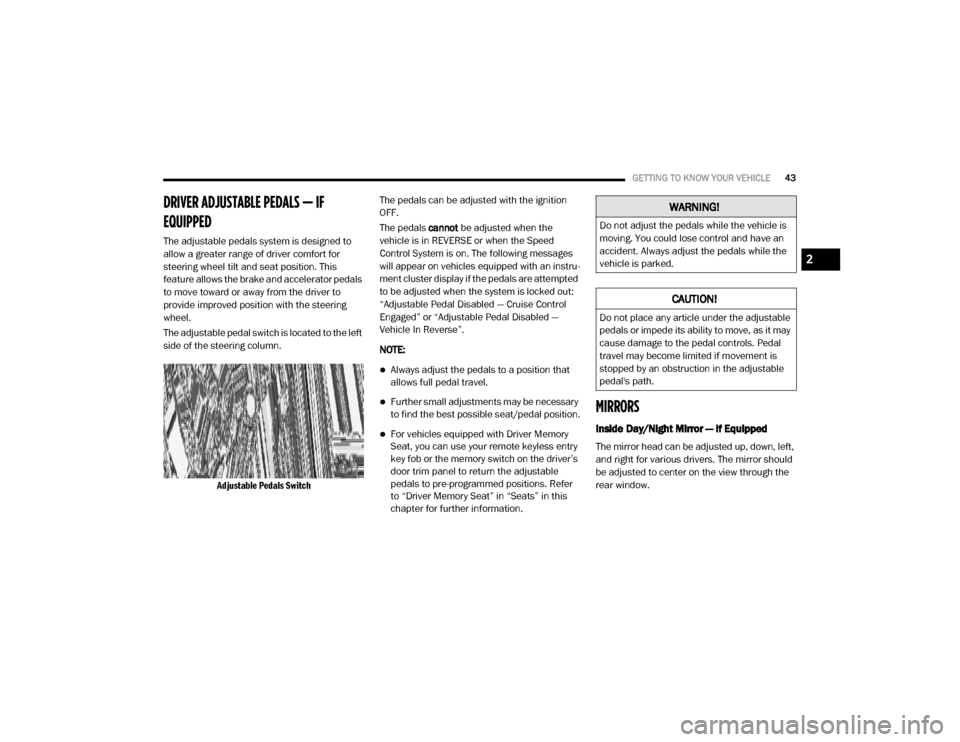
GETTING TO KNOW YOUR VEHICLE43
DRIVER ADJUSTABLE PEDALS — IF
EQUIPPED
The adjustable pedals system is designed to
allow a greater range of driver comfort for
steering wheel tilt and seat position. This
feature allows the brake and accelerator pedals
to move toward or away from the driver to
provide improved position with the steering
wheel.
The adjustable pedal switch is located to the left
side of the steering column.
Adjustable Pedals Switch
The pedals can be adjusted with the ignition
OFF.
The pedals
cannot be adjusted when the
vehicle is in REVERSE or when the Speed
Control System is on. The following messages
will appear on vehicles equipped with an instru -
ment cluster display if the pedals are attempted
to be adjusted when the system is locked out:
“Adjustable Pedal Disabled — Cruise Control
Engaged” or “Adjustable Pedal Disabled —
Vehicle In Reverse”.
NOTE:
Always adjust the pedals to a position that
allows full pedal travel.
Further small adjustments may be necessary
to find the best possible seat/pedal position.
For vehicles equipped with Driver Memory
Seat, you can use your remote keyless entry
key fob or the memory switch on the driver’s
door trim panel to return the adjustable
pedals to pre-programmed positions. Refer
to “Driver Memory Seat” in “Seats” in this
chapter for further information.
MIRRORS
Inside Day/Night Mirror — If Equipped
The mirror head can be adjusted up, down, left,
and right for various drivers. The mirror should
be adjusted to center on the view through the
rear window.
WARNING!
Do not adjust the pedals while the vehicle is
moving. You could lose control and have an
accident. Always adjust the pedals while the
vehicle is parked.
CAUTION!
Do not place any article under the adjustable
pedals or impede its ability to move, as it may
cause damage to the pedal controls. Pedal
travel may become limited if movement is
stopped by an obstruction in the adjustable
pedal's path.
2
20_DJD2_OM_EN_USC_t.book Page 43
Page 120 of 553
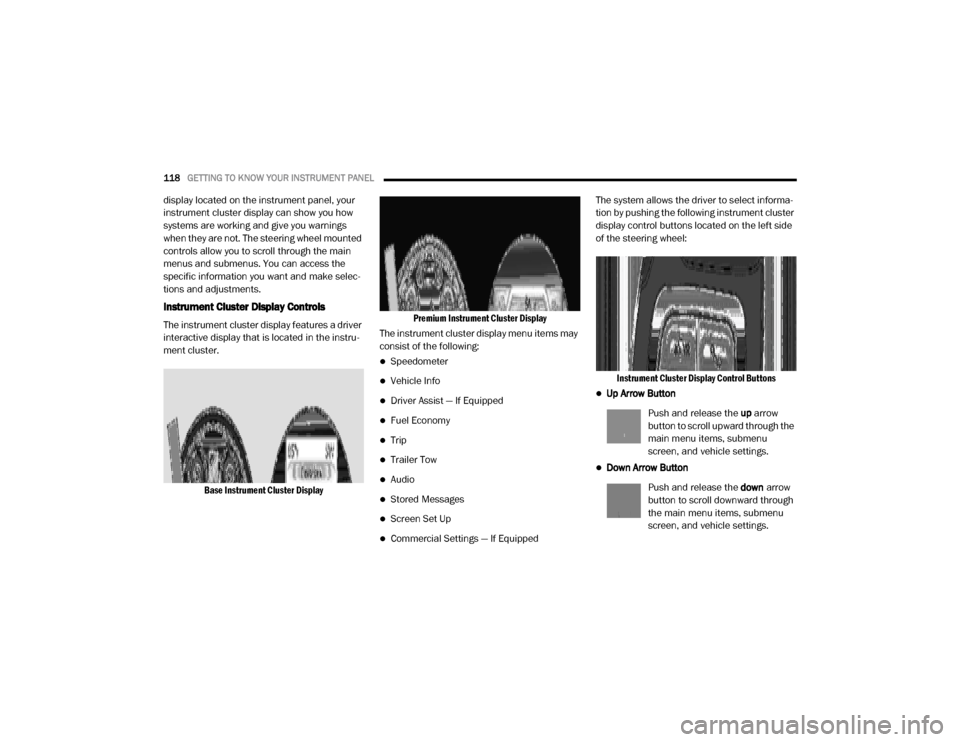
118GETTING TO KNOW YOUR INSTRUMENT PANEL
display located on the instrument panel, your
instrument cluster display can show you how
systems are working and give you warnings
when they are not. The steering wheel mounted
controls allow you to scroll through the main
menus and submenus. You can access the
specific information you want and make selec-
tions and adjustments.
Instrument Cluster Display Controls
The instrument cluster display features a driver
interactive display that is located in the instru -
ment cluster.
Base Instrument Cluster Display Premium Instrument Cluster Display
The instrument cluster display menu items may
consist of the following:
Speedometer
Vehicle Info
Driver Assist — If Equipped
Fuel Economy
Trip
Trailer Tow
Audio
Stored Messages
Screen Set Up
Commercial Settings — If Equipped The system allows the driver to select informa
-
tion by pushing the following instrument cluster
display control buttons located on the left side
of the steering wheel:
Instrument Cluster Display Control Buttons
Up Arrow Button
Push and release the up arrow
button to scroll upward through the
main menu items, submenu
screen, and vehicle settings.
Down Arrow Button
Push and release the down arrow
button to scroll downward through
the main menu items, submenu
screen, and vehicle settings.
20_DJD2_OM_EN_USC_t.book Page 118
Page 467 of 553

MULTIMEDIA465
Lights
After pressing the Lights button on the touchscreen, the following settings will be available:
Setting Name Selectable Options
Headlight Off Delay0 sec
30 sec
60 sec 90 sec
Headlight Illumination On Approach 0 sec
30 sec
60 sec 90 sec
NOTE:
When the “Headlight Illumination On Approach” feature is selected, it allows the adjustment of the amount of time the headlights remain on when
the doors are unlocked with the key fob. Headlights With Wipers — If Equipped OnOff
Auto Dim High Beams — If Equipped OnOff
Flash Lights With Lock OnOff
NOTE:
When the “Flash Lights With Lock” feature is selected, the exterior lights flash when the doors are locked or unlocked with the key fob. This feature
may be selected with or without the Sound Horn On Lock feature selected. Steering Directed Lights - If Equipped OnOff
NOTE:
When the “Steering Directed Lights” feature is selected, the headlights turn with the direction of the steering wheel. Rear Cargo Guidance Lights — If Equipped OnOff
NOTE:
When the “Rear Cargo Guidance Lights” feature is selected, the lights in the cargo and bed of the truck will come on either when the headlight switch
is pressed, or the button on the back bed of the truck is pressed.
9
20_DJD2_OM_EN_USC_t.book Page 465
Page 549 of 553

547
Seats
................................................. 32, 33, 34
Adjustment........................................... 32, 34
Easy Entry................................................... 37
Folding Floor............................................... 86
Head Restraints.......................................... 39
Memory....................................................... 35
Power.......................................................... 34Rear Folding................................................ 32
Reclining Rear............................................. 33
Tilting.......................................................... 32Security Alarm........................................ 25, 131
Selection Of Coolant (Antifreeze)......... 452, 454
Sentry Key Key Programming
........................................ 24
Sentry Key (Immobilizer).................................. 24Sentry Key Replacement................................. 24
Service Assistance......................................... 536
Service Contract............................................ 537
Service Manuals............................................ 539Shift Lever Override....................................... 365
Shifting.......................................................... 231
Automatic Transmission.................. 233, 237
Transfer Case............................................ 249
Transfer Case, Shifting Into Transfer CaseNeutral (N)
............................................ 333
Transfer Case, Shifting Out Of Transfer Case Neutral (N)
............................................ 334
Side Steps, Power............................................ 28
Signals, Turn................................. 52, 140, 210
Siri................................................................ 532
Sliding Rear Window, Power............................ 72
Snow Chains (Tire Chains)............................ 435
Snow Plow.................................................... 329
Snow Tires.................................................... 432
Spare Tires.......................................... 433, 434Spark Plugs................................................... 452
Speed ControlAccel/Decel
.............................................. 275Cancel...................................................... 275
Resume.................................................... 275
Speed Control (Cruise Control)............ 273, 275
Stabilizer/Sway Bar System.......................... 253
Starting....................................... 211, 212, 215Automatic Transmission.................. 211, 215
Button......................................................... 18
Cold Weather............................................ 215
Engine Block Heater........................ 218, 227Engine Fails To Start................................. 214
Starting And Operating.................................. 212
Starting Procedures............................. 212, 215
Starting Procedures (Diesel Engines)........... 215
Starting Procedures (Gas Engines)............... 211
SteeringTilt Column
.................................................. 41
Wheel, Heated...................................... 41, 42
Wheel, Tilt.................................................... 41
Steering Wheel Audio Controls...................... 525
Steering Wheel Mounted Sound System
Controls
........................................................ 525
Steps, Power Side............................................28
Storage............................................................82
Storage Compartment, Center Seat.................82
Storage, Vehicle..................................... 69, 439Storing Your Vehicle...................................... 439
Sun Roof...................................................72, 74
Sunglasses Storage.........................................92Sunshade Operation........................................74
Sway Control, Trailer..................................... 153
Synthetic Engine Oil...................................... 398
T
Tailgate
......................................................... 100
Tailgate, Electronic Lowering...........................75
Telescoping Steering Column...........................41
Temperature Control, Automatic (ATC).............68
TiltDown
...........................................................34
Up................................................................34
Tilt Steering Column.........................................41
Tip Start............................................... 211, 216Tire And Loading Information Placard........... 426
Tire Markings................................................ 422
Tire Safety Information.................................. 42211
20_DJD2_OM_EN_USC_t.book Page 547