service Ram 3500 2018 Quick Reference Guide
[x] Cancel search | Manufacturer: RAM, Model Year: 2018, Model line: 3500, Model: Ram 3500 2018Pages: 20, PDF Size: 0.97 MB
Page 6 of 20
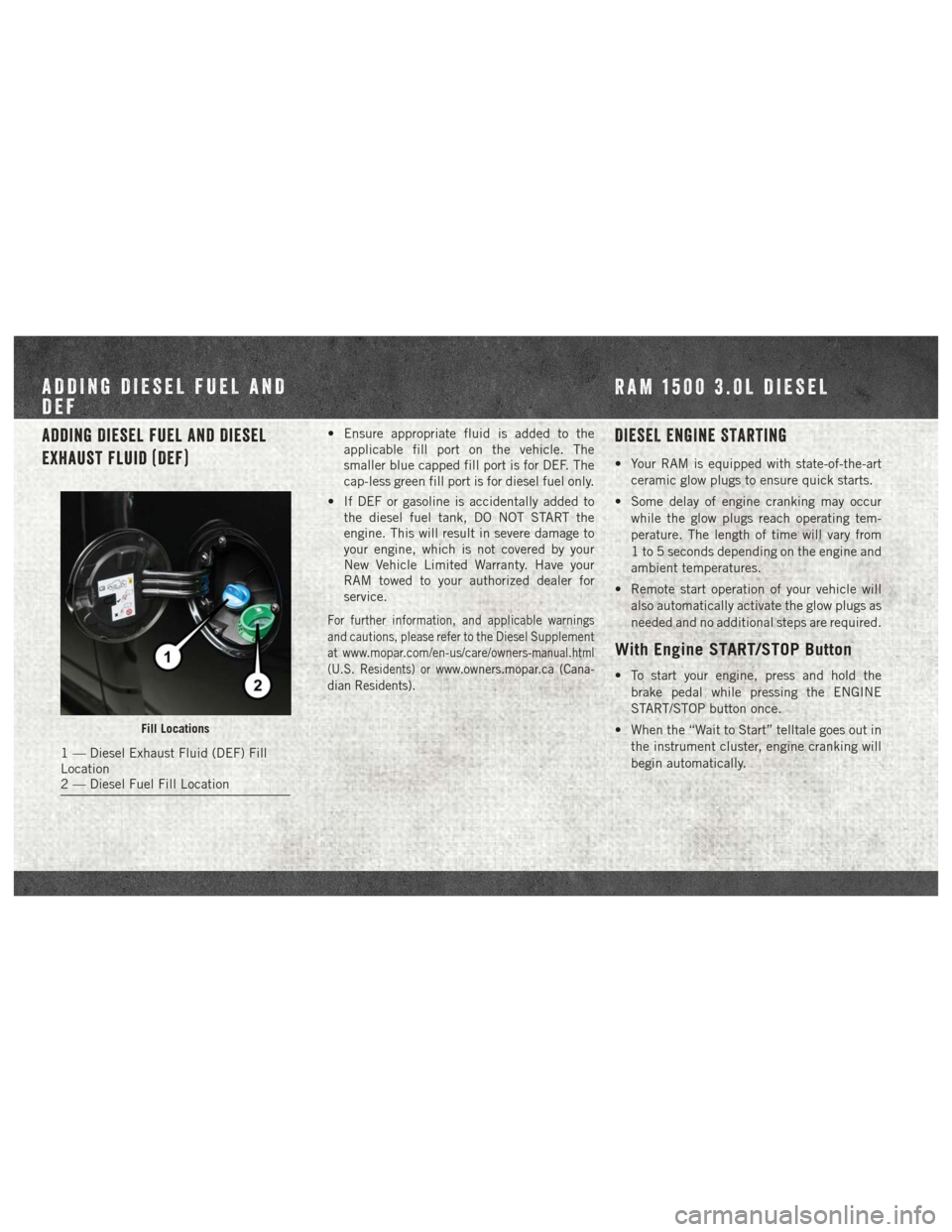
Adding Diesel Fuel And Diesel
Exhaust Fluid (DEF)• Ensure appropriate fluid is added to theapplicable fill port on the vehicle. The
smaller blue capped fill port is for DEF. The
cap-less green fill port is for diesel fuel only.
• If DEF or gasoline is accidentally added to the diesel fuel tank, DO NOT START the
engine. This will result in severe damage to
your engine, which is not covered by your
New Vehicle Limited Warranty. Have your
RAM towed to your authorized dealer for
service.
For further information, and applicable warnings
and cautions, please refer to the Diesel Supplement
at
www.mopar.com/en-us/care/owners-manual.html
(U.S. Residents) orwww.owners.mopar.ca (Cana-
dian Residents).
DIESEL ENGINE STARTING
• Your RAM is equipped with state-of-the-art
ceramic glow plugs to ensure quick starts.
• Some delay of engine cranking may occur while the glow plugs reach operating tem-
perature. The length of time will vary from
1 to 5 seconds depending on the engine and
ambient temperatures.
• Remote start operation of your vehicle will also automatically activate the glow plugs as
needed and no additional steps are required.
With Engine ST ART/STOP Button
• To start your engine, press and hold the
brake pedal while pressing the ENGINE
START/STOP button once.
• When the “Wait to Start” telltale goes out in the instrument cluster, engine cranking will
begin automatically.
Fill Locations
1 — Diesel Exhaust Fluid (DEF) Fill
Location
2 — Diesel Fuel Fill Location
ADDING DIESEL FUEL AND
DEF RAM 1500 3.0L DIESEL
Page 7 of 20

Without Engine START/STOP Button
(Keyed Ignition)
• Turn the ignition key to the “ON” position
and wait for the “Wait to Start” telltale to
extinguish before cranking the engine.
For further information, and applicable warnings
and cautions, please refer to the Diesel Supplement
at www.mopar.com/en-us/care/owners-manual.html
(U.S. Residents) orwww.owners.mopar.ca(Cana-
dian Residents).
OPERATING YOUR DIESEL ENGINE IN
VERY COLD ENVIRONMENTS
• A winter front or cold weather cover is to be used in ambient temperatures below 32°F
(0°C), especially during extended idle con-
ditions to reduce condensation build-up
within the engine crankcase. If a winter front
or cold weather cover is to be used, a per-
centage of the total grille opening area must
be left uncovered to provide sufficient air
flow to the charge air cooler and automatic transmission oil cooler. The percentage of
opening must be increased with the increas-
ing ambient air temperature and/or engine
load. If the cooling fan can be heard cycling
frequently, increase the size of the opening
in the winter front. A suitable cold weather
cover is available from your MOPAR
®dealer.
• Climatized fuel or fuel treatment may be required for operation in temperatures under
-10°F (-23°C).
• Use of an engine block heater is recom- mended for routine operation under -10°F
(-23°C) and is required for cold starting
under -20°F (-28°C). If your vehicle is not
equipped with the electrical cord for the
block heater, it is available from your Mopar
dealer.
For further information, and applicable warnings
and cautions, please refer to the Diesel Supplement
at www.mopar.com/en-us/care/owners-manual.html
(U.S. Residents) or www.owners.mopar.ca (Cana-
dian Residents).
Diesel Selective Catalytic
Reduction (SCR)/Diesel Particulate
Filter (DPF)
• Your RAM is equipped with an SCR system toreduce Nitrous Oxides (NOx) exhaust emis-
sions.
• The SCR system uses Diesel Exhaust Fluid (DEF) to convert NOx to harmless gases prior
to release from the exhaust system.
• It is recommended that DEF is refilled by your authorized RAM dealer at every oil
change interval or as required.
• A DEF level gauge is located on your instru- ment cluster.
• The DEF gauge may take up to 5 seconds to update after adding a gallon or more of
DEF to the DEF tank. If you have a fault
related to the DEF system, the gauge may
not update to the new level. See your
authorized dealer for service.
Page 8 of 20

• Also the DEF gauge may also not imme-diately update after a refill if the tem-
perature of the DEF fluid is below 12°F
(-11°C). The DEF line heater will usually
warm up the DEF fluid and allow the
gauge to update after a period of run
time. Under very cold conditions, it is
possible that the gauge may not reflect
the new fill level for several drives.
• Should you run your vehicle out of DEF, a minimum of 2 gallons (7.6 liters) of DEF is
required for the engine to restart.
•
Never “top-off” the DEF tank after a normal
DEF fill. If DEF is spilled, it should be cleaned
with mild soap and water to prevent corrosion or
damage to components and finished surfaces.
• Your RAM is also equipped with a Diesel Particulate Filter (DPF) that removes diesel
particulate matter or soot from the exhaust
gas. Automatic regeneration self-cleaning
cycles occur when the correct operating con-
ditions are met. • The instrument cluster display will indicate
when a regeneration is in progress and will
provide instructions if any action is required.
For further information, and applicable warnings
and cautions, please refer to the Diesel Supplement
at www.mopar.com/en-us/care/owners-manual.html
(U.S. Residents) orwww.owners.mopar.ca (Cana-
dian Residents).
Diesel Particulate Filter (DPF)
Messages
Your vehicle has the ability to alert you to
additional maintenance required on your ve-
hicle or engine. The following messages may
display in your Instrument Cluster Display:
• Perform Service — Your vehicle will require
emissions maintenance at a set interval.
To help remind you when this maintenance
is due, the Cluster will display “Perform
Service”. When the “Perform Service” mes-
sage is displayed in the Instrument Cluster Display it is necessary to have the emissions
maintenance performed. The procedure for
clearing and resetting the “Perform Service”
indicator message is located in the appropri-
ate Service Information.
• Exhaust System — Regeneration Required
Now— Exhaust Filter XX% Full Safely Drive
at Highway Speeds to Remedy will be dis-
played in the Cluster if the exhaust particu-
late filter reaches 80% of its maximum stor-
age capacity. Under conditions of exclusive
short duration and low speed driving cycles,
your diesel engine and exhaust after-
treatment system may never reach the con-
ditions required to remove the trapped PM.
If this occurs, the “Exhaust Filter XX% Full
Safely Drive at Highway Speeds to Remedy”
message will be displayed in the Instrument
Cluster Display. If this message is displayed,
you will hear one chime to assist in alerting
you of this condition
Page 9 of 20
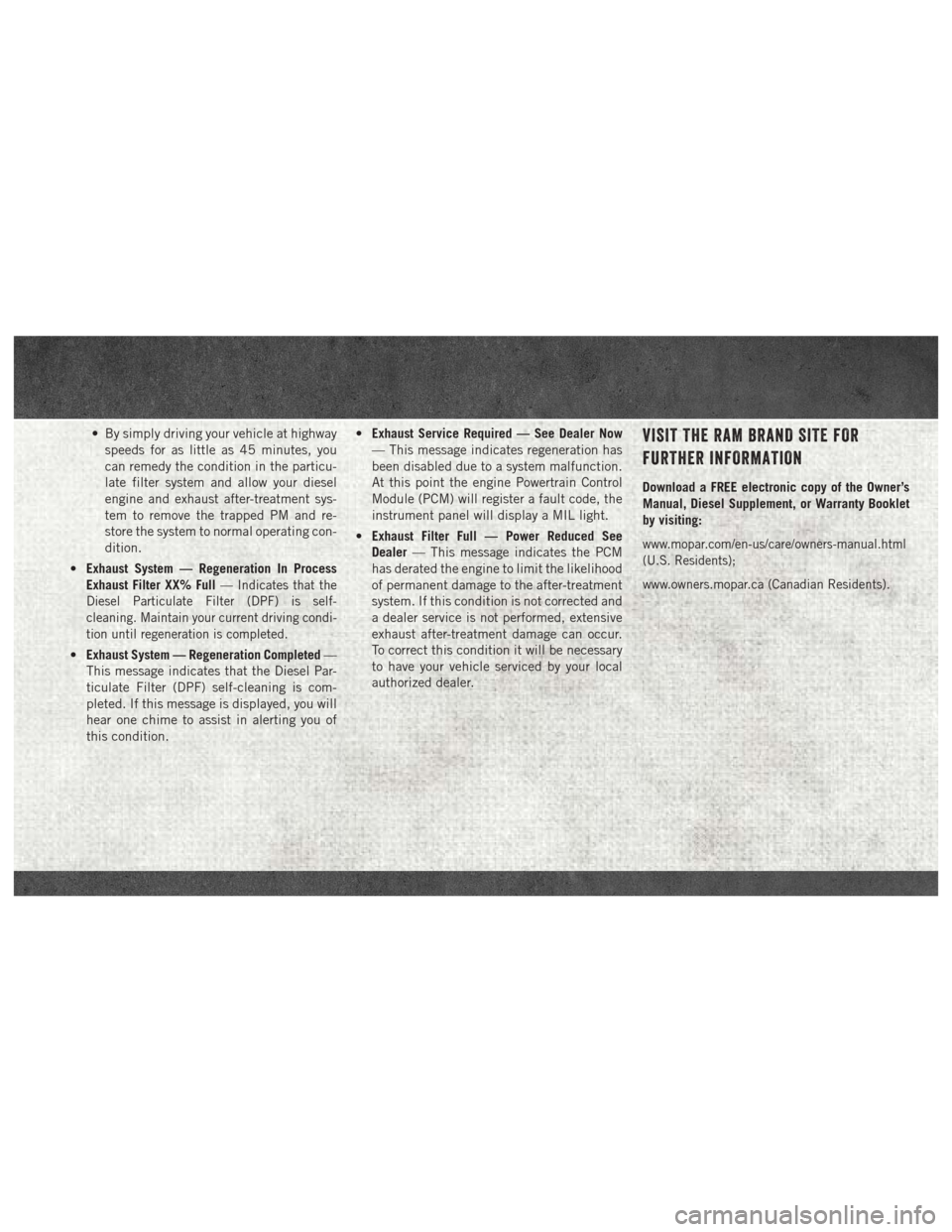
• By simply driving your vehicle at highwayspeeds for as little as 45 minutes, you
can remedy the condition in the particu-
late filter system and allow your diesel
engine and exhaust after-treatment sys-
tem to remove the trapped PM and re-
store the system to normal operating con-
dition.
• Exhaust System — Regeneration In Process
Exhaust Filter XX% Full
— Indicates that the
Diesel Particulate Filter (DPF) is self-
cleaning. Maintain your current driving condi-
tion until regeneration is completed.
• Exhaust System — Regeneration Completed —
This message indicates that the Diesel Par-
ticulate Filter (DPF) self-cleaning is com-
pleted. If this message is displayed, you will
hear one chime to assist in alerting you of
this condition. •
Exhaust Service Required — See Dealer Now
— This message indicates regeneration has
been disabled due to a system malfunction.
At this point the engine Powertrain Control
Module (PCM) will register a fault code, the
instrument panel will display a MIL light.
• Exhaust Filter Full — Power Reduced See
Dealer — This message indicates the PCM
has derated the engine to limit the likelihood
of permanent damage to the after-treatment
system. If this condition is not corrected and
a dealer service is not performed, extensive
exhaust after-treatment damage can occur.
To correct this condition it will be necessary
to have your vehicle serviced by your local
authorized dealer.
VISIT THE RAM BRAND SITE FOR
FURTHER INFORMATION
Download a FREE electronic copy of the Owner’s
Manual, Diesel Supplement, or Warranty Booklet
by visiting:
www.mopar.com/en-us/care/owners-manual.html
(U.S. Residents);
www.owners.mopar.ca (Canadian Residents).
Page 14 of 20
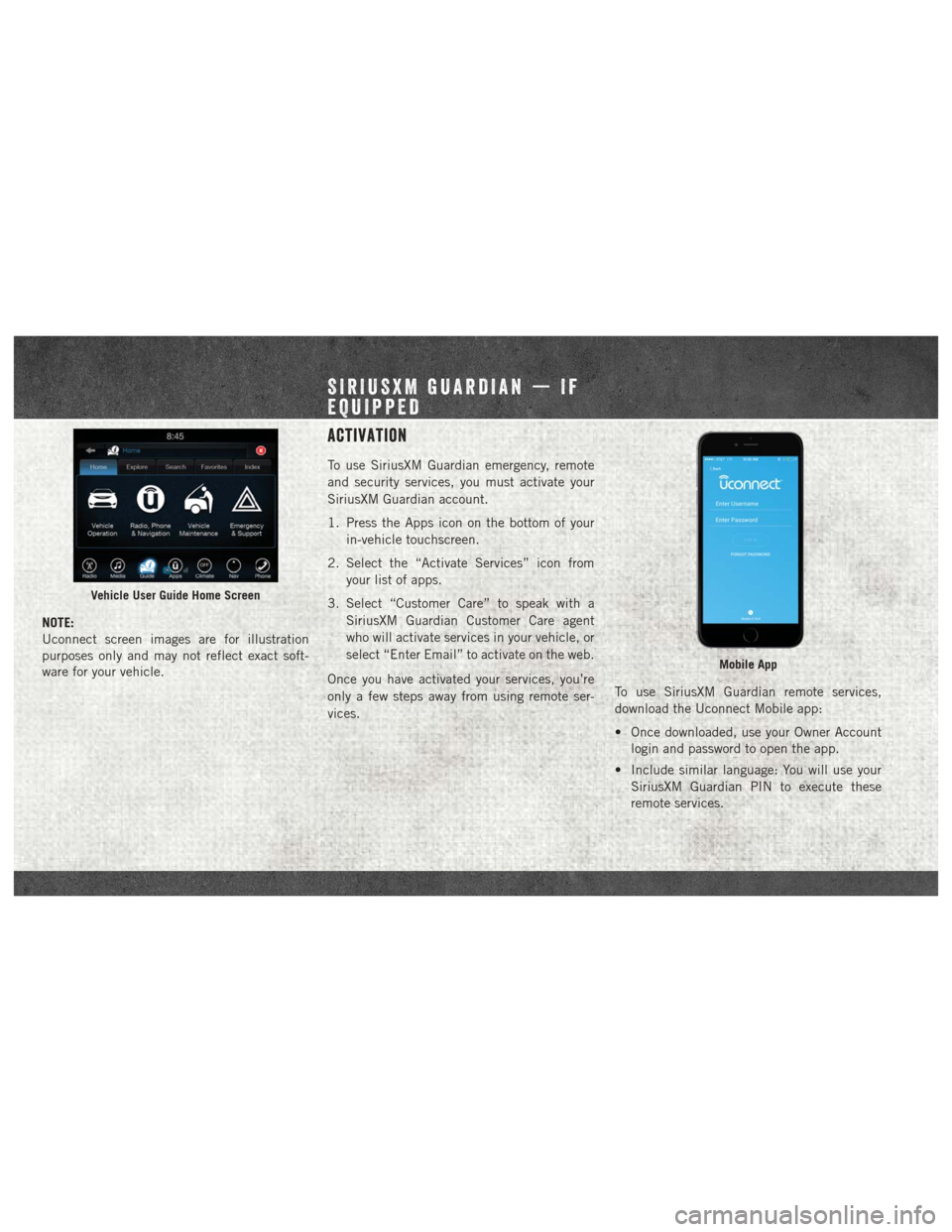
NOTE:
Uconnect screen images are for illustration
purposes only and may not reflect exact soft-
ware for your vehicle.
Activation
To use SiriusXM Guardian emergency, remote
and security services, you must activate your
SiriusXM Guardian account.
1. Press the Apps icon on the bottom of yourin-vehicle touchscreen.
2. Select the “Activate Services” icon from your list of apps.
3. Select “Customer Care” to speak with a SiriusXM Guardian Customer Care agent
who will activate services in your vehicle, or
select “Enter Email” to activate on the web.
Once you have activated your services, you’re
only a few steps away from using remote ser-
vices. To use SiriusXM Guardian remote services,
download the Uconnect Mobile app:
• Once downloaded, use your Owner Account
login and password to open the app.
• Include similar language: You will use your SiriusXM Guardian PIN to execute these
remote services.
Vehicle User Guide Home Screen
Mobile App
SIRIUSXM GUARDIAN — IF
EQUIPPED
Page 15 of 20
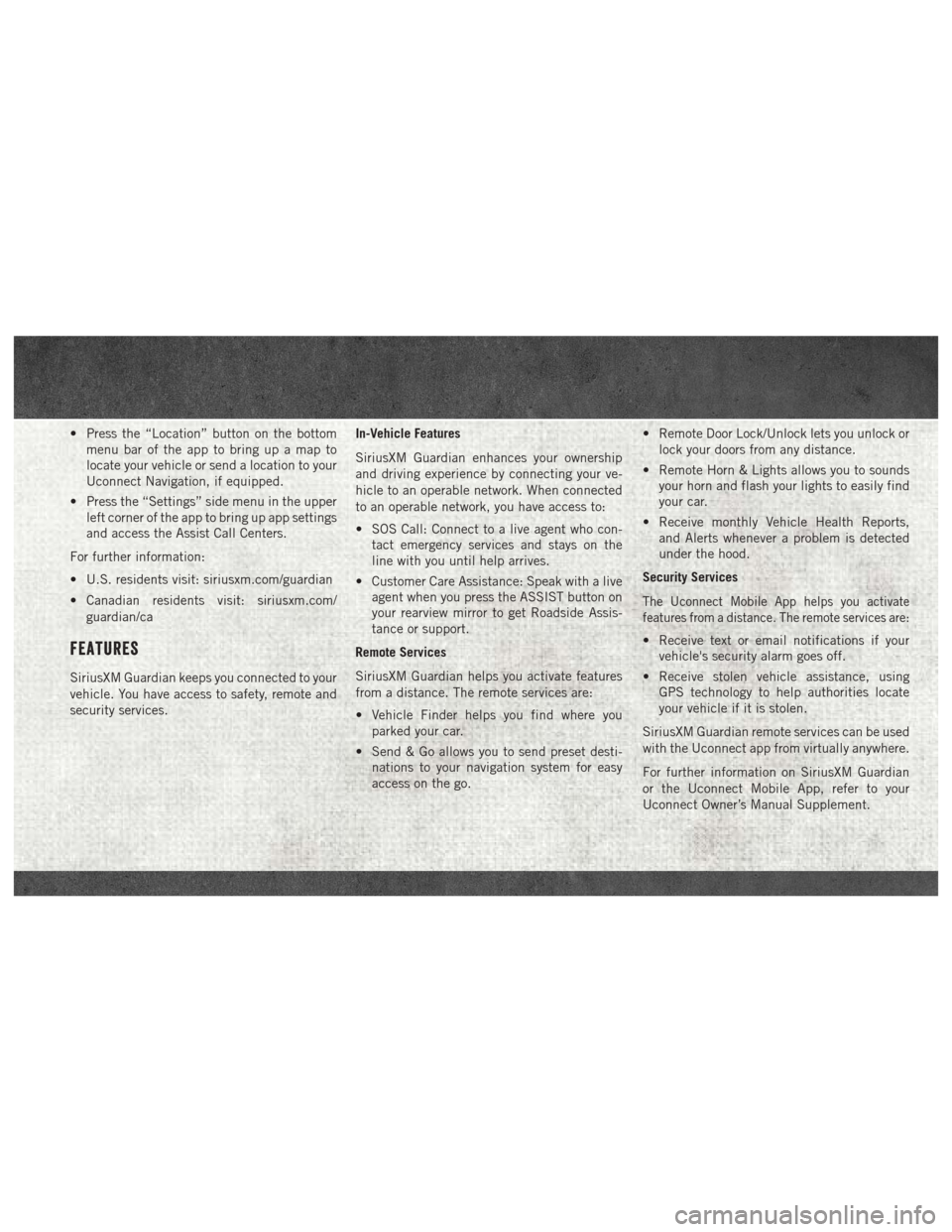
• Press the “Location” button on the bottommenu bar of the app to bring up a map to
locate your vehicle or send a location to your
Uconnect Navigation, if equipped.
• Press the “Settings” side menu in the upper left corner of the app to bring up app settings
and access the Assist Call Centers.
For further information:
• U.S. residents visit: siriusxm.com/guardian
• Canadian residents visit: siriusxm.com/ guardian/ca
Features
SiriusXM Guardian keeps you connected to your
vehicle. You have access to safety, remote and
security services. In-Vehicle Features
SiriusXM Guardian enhances your ownership
and driving experience by connecting your ve-
hicle to an operable network. When connected
to an operable network, you have access to:
• SOS Call: Connect to a live agent who con-
tact emergency services and stays on the
line with you until help arrives.
• Customer Care Assistance: Speak with a live agent when you press the ASSIST button on
your rearview mirror to get Roadside Assis-
tance or support.
Remote Services
SiriusXM Guardian helps you activate features
from a distance. The remote services are:
• Vehicle Finder helps you find where you parked your car.
• Send & Go allows you to send preset desti- nations to your navigation system for easy
access on the go. • Remote Door Lock/Unlock lets you unlock or
lock your doors from any distance.
• Remote Horn & Lights allows you to sounds your horn and flash your lights to easily find
your car.
• Receive monthly Vehicle Health Reports, and Alerts whenever a problem is detected
under the hood.
Security Services
The Uconnect Mobile App helps you activate
features from a distance. The remote services are:
• Receive text or email notifications if your vehicle's security alarm goes off.
• Receive stolen vehicle assistance, using GPS technology to help authorities locate
your vehicle if it is stolen.
SiriusXM Guardian remote services can be used
with the Uconnect app from virtually anywhere.
For further information on SiriusXM Guardian
or the Uconnect Mobile App, refer to your
Uconnect Owner’s Manual Supplement.
Page 16 of 20
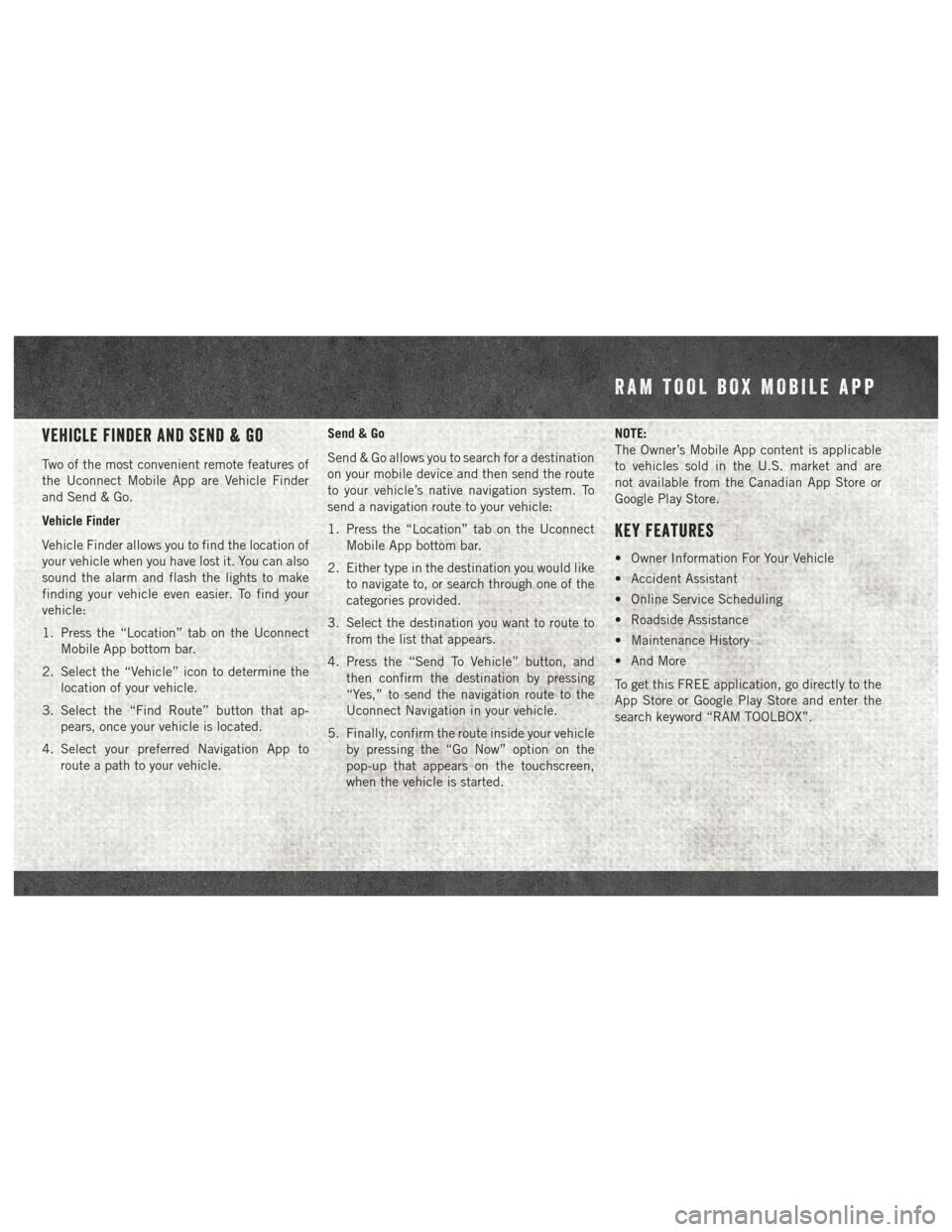
Vehicle Finder And Send & Go
Two of the most convenient remote features of
the Uconnect Mobile App are Vehicle Finder
and Send & Go.
Vehicle Finder
Vehicle Finder allows you to find the location of
your vehicle when you have lost it. You can also
sound the alarm and flash the lights to make
finding your vehicle even easier. To find your
vehicle:
1. Press the “Location” tab on the UconnectMobile App bottom bar.
2. Select the “Vehicle” icon to determine the location of your vehicle.
3. Select the “Find Route” button that ap- pears, once your vehicle is located.
4. Select your preferred Navigation App to route a path to your vehicle. Send & Go
Send & Go allows you to search for a destination
on your mobile device and then send the route
to your vehicle’s native navigation system. To
send a navigation route to your vehicle:
1. Press the “Location” tab on the Uconnect
Mobile App bottom bar.
2. Either type in the destination you would like to navigate to, or search through one of the
categories provided.
3. Select the destination you want to route to from the list that appears.
4. Press the “Send To Vehicle” button, and then confirm the destination by pressing
“Yes,” to send the navigation route to the
Uconnect Navigation in your vehicle.
5. Finally, confirm the route inside your vehicle by pressing the “Go Now” option on the
pop-up that appears on the touchscreen,
when the vehicle is started. NOTE:
The Owner’s Mobile App content is applicable
to vehicles sold in the U.S. market and are
not available from the Canadian App Store or
Google Play Store.
Key Features
• Owner Information For Your Vehicle
• Accident Assistant
• Online Service Scheduling
• Roadside Assistance
• Maintenance History
• And More
To get this FREE application, go directly to the
App Store or Google Play Store and enter the
search keyword “RAM TOOLBOX”.
RAM TOOL BOX MOBILE APP
Page 17 of 20
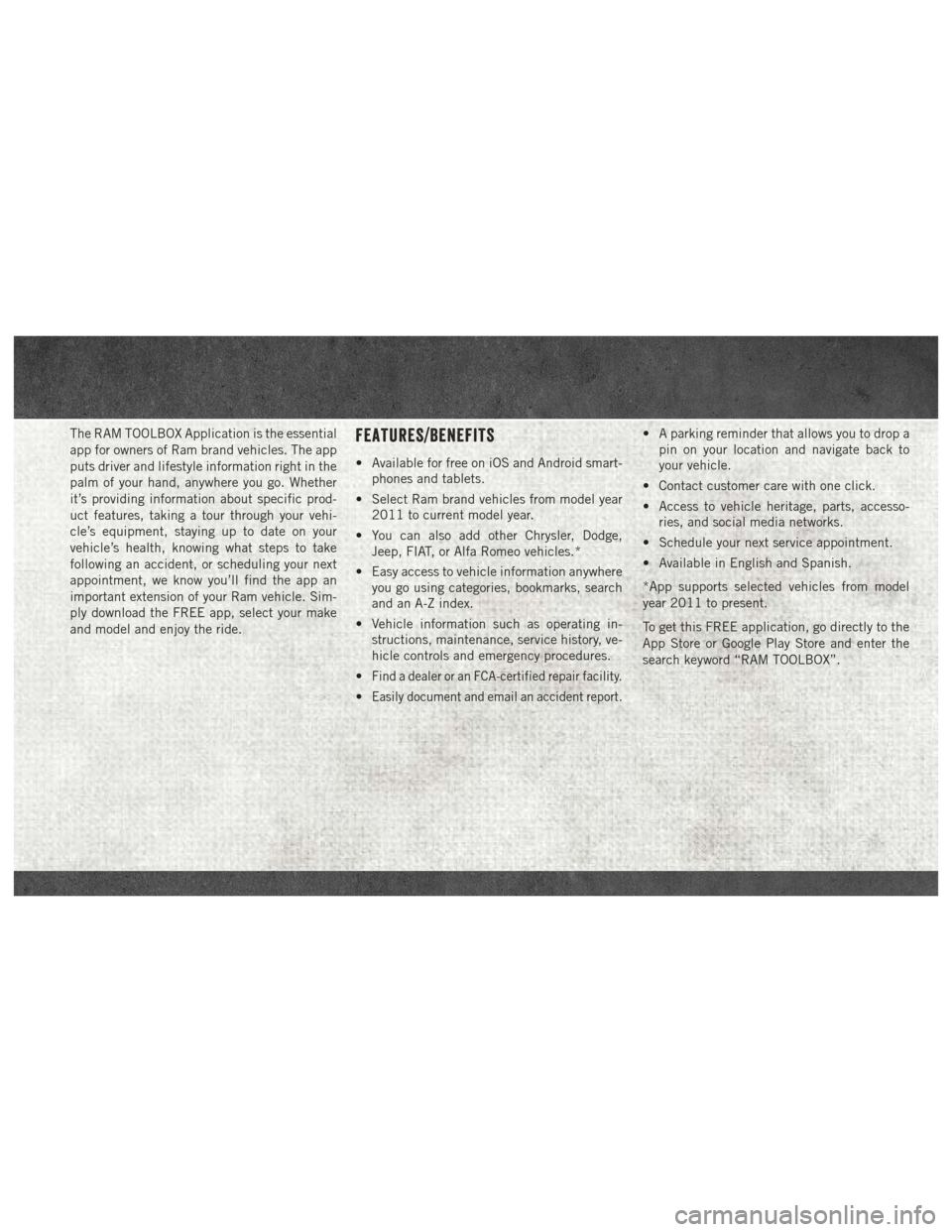
The RAM TOOLBOX Application is the essential
app for owners of Ram brand vehicles. The app
puts driver and lifestyle information right in the
palm of your hand, anywhere you go. Whether
it’s providing information about specific prod-
uct features, taking a tour through your vehi-
cle’s equipment, staying up to date on your
vehicle’s health, knowing what steps to take
following an accident, or scheduling your next
appointment, we know you’ll find the app an
important extension of your Ram vehicle. Sim-
ply download the FREE app, select your make
and model and enjoy the ride.Features/Benefits
• Available for free on iOS and Android smart-phones and tablets.
• Select Ram brand vehicles from model year 2011 to current model year.
• You can also add other Chrysler, Dodge, Jeep, FIAT, or Alfa Romeo vehicles.*
• Easy access to vehicle information anywhere you go using categories, bookmarks, search
and an A-Z index.
• Vehicle information such as operating in- structions, maintenance, service history, ve-
hicle controls and emergency procedures.
•
Find a dealer or an FCA-certified repair facility.
•Easily document and email an accident report.
• A parking reminder that allows you to drop a pin on your location and navigate back to
your vehicle.
• Contact customer care with one click.
• Access to vehicle heritage, parts, accesso- ries, and social media networks.
• Schedule your next service appointment.
• Available in English and Spanish.
*App supports selected vehicles from model
year 2011 to present.
To get this FREE application, go directly to the
App Store or Google Play Store and enter the
search keyword “RAM TOOLBOX”.
Page 20 of 20

18DS-QRG-AA
RAM TRUCKS 1500/2500/3500
Second EDITION
QUICK REFERENCE GUIDE
©2017 FCA US LLC. ALL RIGHTS RESERVED. RAM IS A REGISTERED TRADEMARK OF FCA US LLC.
Whether it’s providing information about specifi c product features, taking a tour through your vehicle’s heritage,
knowing what steps to take following an accident, or scheduling your nex\
t appointment, we know you’ll fi nd the
app an important extension of your RAM vehicle. Simply download the app, select your\
make and model and enjoy
the ride. To get this app, go directly to the App Store or Google Play and enter th\
e search keyword “ram toolbox”
(U.S. residents only).
WWW.RAMTRUCKS.COM/EN/OWNERS (U.S.) or WWW.OWNERS.MOPAR.CA (CANADA) provides special offers tailored to
your needs, customized vehicle galleries, personalized service records and more. To get this information, just create an account
and check back often.
GET WARRANTY AND OTHER INFORMATION ONLINE – YOU CAN REVIEW AND PRINT OR DOWNLOAD A COPY OF THE
OWNER’S MANUAL, NAVIGATION/UCONNECT MANUALS AND THE LIMITED WARRANTIES PROVIDED BY FCA US LLC
FOR YOUR VEHICLE BY VISITING WWW.MOPAR.COM (U.S.) or WWW.OWNERS.MOPAR.CA (CANADA). CLICK ON THE
APPLICABLE LINK IN THE “POPULAR TOPICS” AREA OF THE WWW.MOPAR.COM (U.S.) or WWW.OWNERS.MOPAR.CA
(CANADA) HOME PAGE AND FOLLOW THE INSTRUCTIONS TO SELECT THE APPLICABLE YEAR, MAKE AND \
MODEL
OF YOUR VEHICLE.
Download a FREE electronic copy of the most up-to-date
Owner’s Manual, Media and Warranty Booklet by visiting:
WWW.MOPAR.COM/EN-US/CARE/OWNERS-MANUAL.HTML (U.S. RESIDENTS);
WWW.OWNERS.MOPAR.CA (CANADIAN RESIDENTS).
RAMTRUCKS.COM (U.S.)
ramtrucks.ca (CANADA)