sensor Ram 3500 2019 Owner's Manual
[x] Cancel search | Manufacturer: RAM, Model Year: 2019, Model line: 3500, Model: Ram 3500 2019Pages: 696, PDF Size: 13.89 MB
Page 9 of 696
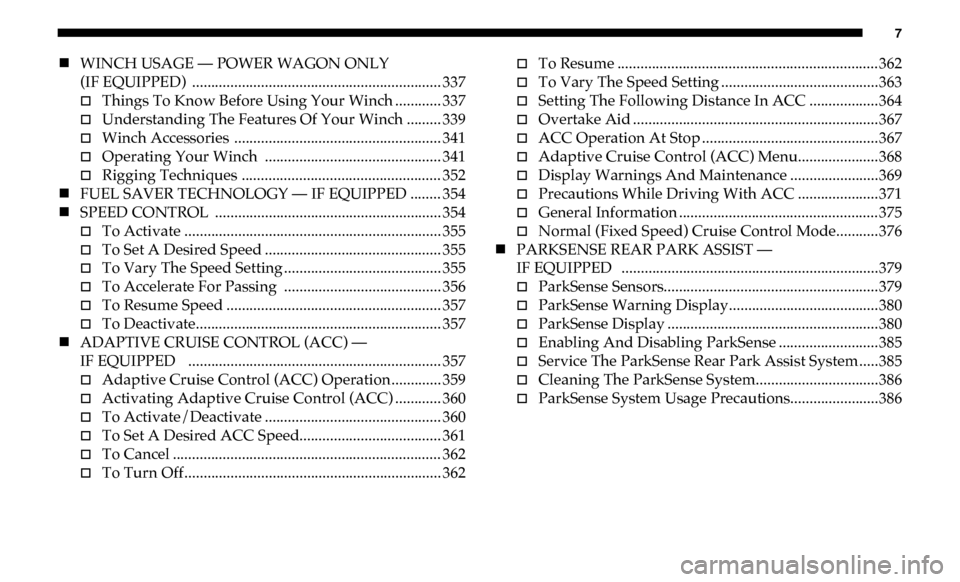
7
WINCH USAGE — POWER WAGON ONLY
(IF EQUIPPED) ................................................................. 337
Things To Know Before Using Your Winch ............ 337
Understanding The Features Of Your Winch ......... 339
Winch Accessories ...................................................... 341
Operating Your Winch .............................................. 341
Rigging Techniques .................................................... 352
FUEL SAVER TECHNOLOGY — IF EQUIPPED ........ 354
SPEED CONTROL ........................................................... 354
To Activate ................................................................... 355
To Set A Desired Speed .............................................. 355
To Vary The Speed Setting ......................................... 355
To Accelerate For Passing ......................................... 356
To Resume Speed ........................................................ 357
To Deactivate................................................................ 357
ADAPTIVE CRUISE CONTROL (ACC) —
IF EQUIPPED .................................................................. 357
Adaptive Cruise Control (ACC) Operation............. 359
Activating Adaptive Cruise Control (ACC) ............ 360
To Activate/Deactivate .............................................. 360
To Set A Desired ACC Speed..................................... 361
To Cancel ...................................................................... 362
To Turn Off................................................................... 362
To Resume .................................................................... 362
To Vary The Speed Setting .........................................363
Setting The Following Distance In ACC ..................364
Overtake Aid ................................................................367
ACC Operation At Stop ..............................................367
Adaptive Cruise Control (ACC) Menu.....................368
Display Warnings And Maintenance .......................369
Precautions While Driving With ACC .....................371
General Information ....................................................375
Normal (Fixed Speed) Cruise Control Mode...........376
PARKSENSE REAR PARK ASSIST —
IF EQUIPPED ...................................................................379
ParkSense Sensors........................................................379
ParkSense Warning Display.......................................380
ParkSense Display .......................................................380
Enabling And Disabling ParkSense ..........................385
Service The ParkSense Rear Park Assist System .....385
Cleaning The ParkSense System................................386
ParkSense System Usage Precautions.......................386
Page 10 of 696
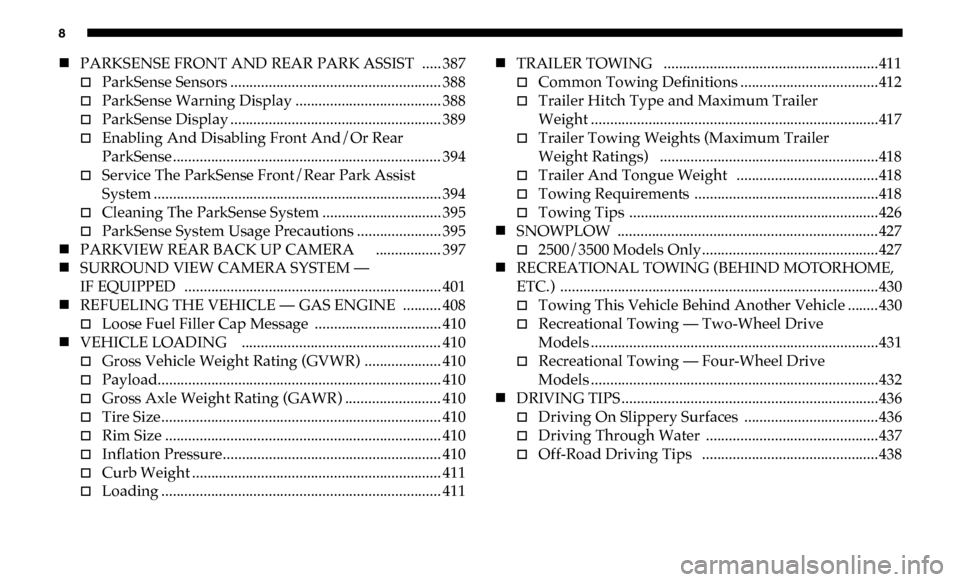
8
PARKSENSE FRONT AND REAR PARK ASSIST ..... 387
ParkSense Sensors ....................................................... 388
ParkSense Warning Display ...................................... 388
ParkSense Display ....................................................... 389
Enabling And Disabling Front And/Or Rear
ParkSense ...................................................................... 394
Service The ParkSense Front/Rear Park Assist
System ........................................................................... 394
Cleaning The ParkSense System ............................... 395
ParkSense System Usage Precautions ...................... 395
PARKVIEW REAR BACK UP CAMERA ................. 397
SURROUND VIEW CAMERA SYSTEM —
IF EQUIPPED ................................................................... 401
REFUELING THE VEHICLE — GAS ENGINE .......... 408
Loose Fuel Filler Cap Message ................................. 410
VEHICLE LOADING .................................................... 410
Gross Vehicle Weight Rating (GVWR) .................... 410
Payload.......................................................................... 410
Gross Axle Weight Rating (GAWR) ......................... 410
Tire Size......................................................................... 410
Rim Size ........................................................................ 410
Inflation Pressure......................................................... 410
Curb Weight ................................................................. 411
Loading ......................................................................... 411
TRAILER TOWING ........................................................411
Common Towing Definitions ....................................412
Trailer Hitch Type and Maximum Trailer
Weight ...........................................................................417
Trailer Towing Weights (Maximum Trailer
Weight Ratings) .........................................................418
Trailer And Tongue Weight .....................................418
Towing Requirements ................................................418
Towing Tips .................................................................426
SNOWPLOW .................................................................... 427
2500/3500 Models Only..............................................427
RECREATIONAL TOWING (BEHIND MOTORHOME,
ETC.) ...................................................................................430
Towing This Vehicle Behind Another Vehicle ........430
Recreational Towing — Two-Wheel Drive
Models ...........................................................................431
Recreational Towing — Four-Wheel Drive
Models ...........................................................................432
DRIVING TIPS ...................................................................436
Driving On Slippery Surfaces ...................................436
Driving Through Water .............................................437
Off-Road Driving Tips ..............................................438
Page 179 of 696

GETTING TO KNOW YOUR INSTRUMENT PANEL 177
Commercial Settings — If Equipped
Commercial Settings allows the driver to set and recall addi-
tional features when the transmission is in PARK.
Push and release the up and down button until Commercial
Settings displays in the instrument cluster display.
Follow the prompts to enter the required PIN and enter the
Commercial Settings submenu.
Commercial Settings allows you to access the following
features:
• PTO — If Equipped
• Remote Ignition
• Idle Control
• Backup Alarm
• Commercial ParkSense — If Equipped
• Aux Switches
• PIN Setup
NOTE:
If the vehicle’s PIN is forgotten or not known, see an autho -
rized dealer to have the PIN reset.Battery Saver On/Battery Saver Mode Message —
Electrical Load Reduction Actions — If Equipped
This vehicle is equipped with an Intelligent Battery Sensor
(IBS) to perform additional monitoring of the electrical
system and status of the vehicle battery.
In cases when the IBS detects charging system failure, or the
vehicle battery conditions are deteriorating, electrical load
reduction actions will take place to extend the driving time
and distance of the vehicle. This is done by reducing power
to or turning off non-essential electrical loads.
Load reduction is only active when the engine is running. It
will display a message if there is a risk of battery depletion to
the point where the vehicle may stall due to lack of electrical
supply, or will not restart after the current drive cycle.
When load reduction is activated, the message “Battery
Saver On Some Systems May Have Reduced Power” will
appear in the instrument cluster.
These messages indicate the vehicle battery has a low state of
charge and continues to lose electrical charge at a rate that
the charging system cannot sustain.
3
Page 189 of 696
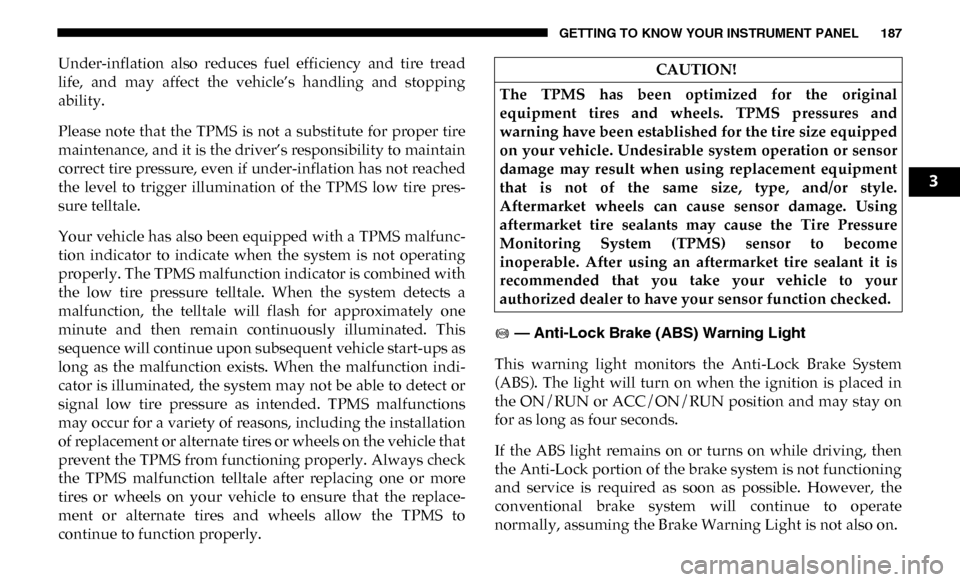
GETTING TO KNOW YOUR INSTRUMENT PANEL 187
Under-inflation also reduces fuel efficiency and tire tread
life, and may affect the vehicle’s handling and stopping
ability.
Please note that the TPMS is not a substitute for proper tire
maintenance, and it is the driver’s responsibility to maintain
correct tire pressure, even if under-inflation has not reached
the level to trigger illumination of the TPMS low tire pres-
sure telltale.
Your vehicle has also been equipped with a TPMS malfunc -
tion indicator to indicate when the system is not operating
properly. The TPMS malfunction indicator is combined with
the low tire pressure telltale. When the system detects a
malfunction, the telltale will flash for approximately one
minute and then remain continuously illuminated. This
sequence will continue upon subsequent vehicle start-ups as
long as the malfunction exists. When the malfunction indi -
cator is illuminated, the system may not be able to detect or
signal low tire pressure as intended. TPMS malfunctions
may occur for a variety of reasons, including the installation
of replacement or alternate tires or wheels on the vehicle that
prevent the TPMS from functioning properly. Always check
the TPMS malfunction telltale after replacing one or more
tires or wheels on your vehicle to ensure that the replace -
ment or alternate tires and wheels allow the TPMS to
continue to function properly. — Anti-Lock Brake (ABS) Warning Light
This warning light monitors the Anti-Lock Brake System
(ABS). The light will turn on when the ignition is placed in
the ON/RUN or ACC/ON/RUN position and may stay on
for as long as four seconds.
If the ABS light remains on or turns on while driving, then
the Anti-Lock portion of the brake system is not functioning
and service is required as soon as possible. However, the
conventional brake system will continue to operate
normally, assuming the Brake Warning Light is not also on. CAUTION!
The TPMS has been optimized for the original
equipment tires and wheels. TPMS pressures and
warning have been established for the tire size equipped
on your vehicle. Undesirable system operation or sensor
damage may result when using replacement equipment
that is not of the same size, type, and/or style.
Aftermarket wheels can cause sensor damage. Using
aftermarket tire sealants may cause the Tire Pressure
Monitoring System (TPMS) sensor to become
inoperable. After using an aftermarket tire sealant it is
recommended that you take your vehicle to your
authorized dealer to have your sensor function checked.
3
Page 202 of 696

200 SAFETY
6. Push the “ESC Off” button located in the lower switchbank below the climate control four times within 20
seconds. The “ESC Off Indicator Light” should turn on
and turn off two times.
7. Rotate the steering wheel back to center and then an addi -
tional slightly more than one-half turn to the right.
8. Turn the ignition to the OFF mode and then back to ON. If the sequence was completed properly, the “ESC Off
Indicator Light” will blink several times to confirm HSA
is disabled.
9. Repeat these steps if you want to return this feature to its previous setting.
Traction Control System (TCS)
This system monitors the amount of wheel spin of each of the
driven wheels. If wheel spin is detected, the TCS may apply
brake pressure to the spinning wheel(s) and/or reduce
engine power to provide enhanced acceleration and stability.
A feature of the TCS, Brake Limited Differential (BLD), func -
tions similar to a limited slip differential and controls the
wheel spin across a driven axle. If one wheel on a driven axle
is spinning faster than the other, the system will apply the brake of the spinning wheel. This will allow more engine
power to be applied to the wheel that is not spinning. BLD
may remain enabled even if TCS and ESC are in a reduced
mode.
Electronic Stability Control (ESC)
This system enhances directional control and stability of the
vehicle under various driving conditions. ESC corrects for
oversteering or understeering of the vehicle by applying the
brake of the appropriate wheel(s) to assist in counteracting
the oversteer or understeer condition. Engine power may
also be reduced to help the vehicle maintain the desired path.
ESC uses sensors in the vehicle to determine the vehicle path
intended by the driver and compares it to the actual path of
the vehicle. When the actual path does not match the
intended path, ESC applies the brake of the appropriate
wheel to assist in counteracting the oversteer or understeer
condition.
• Oversteer — when the vehicle is turning more than appro
-
priate for the steering wheel position.
• Understeer — when the vehicle is turning less than appro -
priate for the steering wheel position.
Page 207 of 696
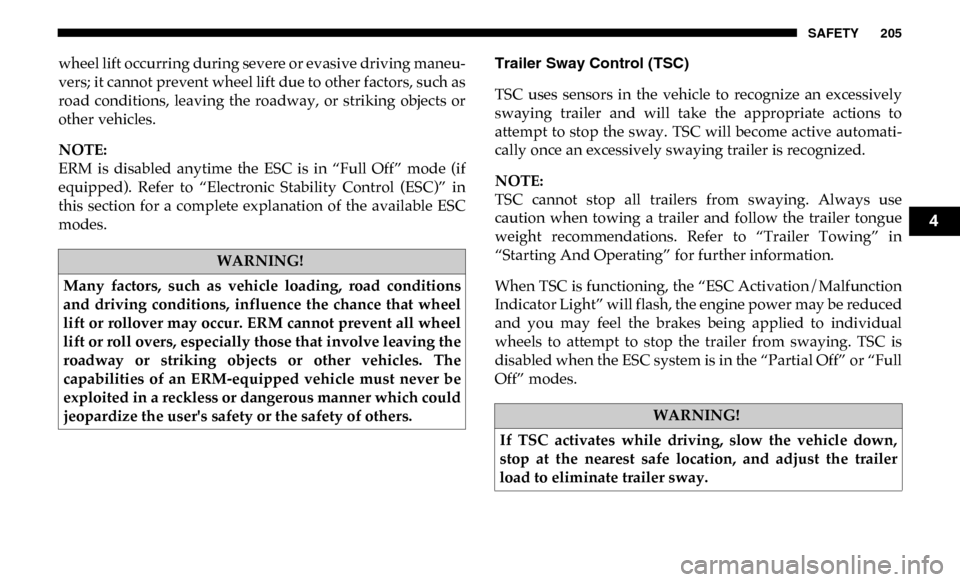
SAFETY 205
wheel lift occurring during severe or evasive driving maneu-
vers; it cannot prevent wheel lift due to other factors, such as
road conditions, leaving the roadway, or striking objects or
other vehicles.
NOTE:
ERM is disabled anytime the ESC is in “Full Off” mode (if
equipped). Refer to “Electronic Stability Control (ESC)” in
this section for a complete explanation of the available ESC
modes.Trailer Sway Control (TSC)
TSC uses sensors in the vehicle to recognize an excessively
swaying trailer and will take the appropriate actions to
attempt to stop the sway. TSC will become active automati
-
cally once an excessively swaying trailer is recognized.
NOTE:
TSC cannot stop all trailers from swaying. Always use
caution when towing a trailer and follow the trailer tongue
weight recommendations. Refer to “Trailer Towing” in
“Starting And Operating” for further information.
When TSC is functioning, the “ESC Activation/Malfunction
Indicator Light” will flash, the engine power may be reduced
and you may feel the brakes being applied to individual
wheels to attempt to stop the trailer from swaying. TSC is
disabled when the ESC system is in the “Partial Off” or “Full
Off” modes.
WARNING!
Many factors, such as vehicle loading, road conditions
and driving conditions, influence the chance that wheel
lift or rollover may occur. ERM cannot prevent all wheel
lift or roll overs, especially those that involve leaving the
roadway or striking objects or other vehicles. The
capabilities of an ERM-equipped vehicle must never be
exploited in a reckless or dangerous manner which could
jeopardize the user's safety or the safety of others.
WARNING!
If TSC activates while driving, slow the vehicle down,
stop at the nearest safe location, and adjust the trailer
load to eliminate trailer sway.
4
Page 210 of 696
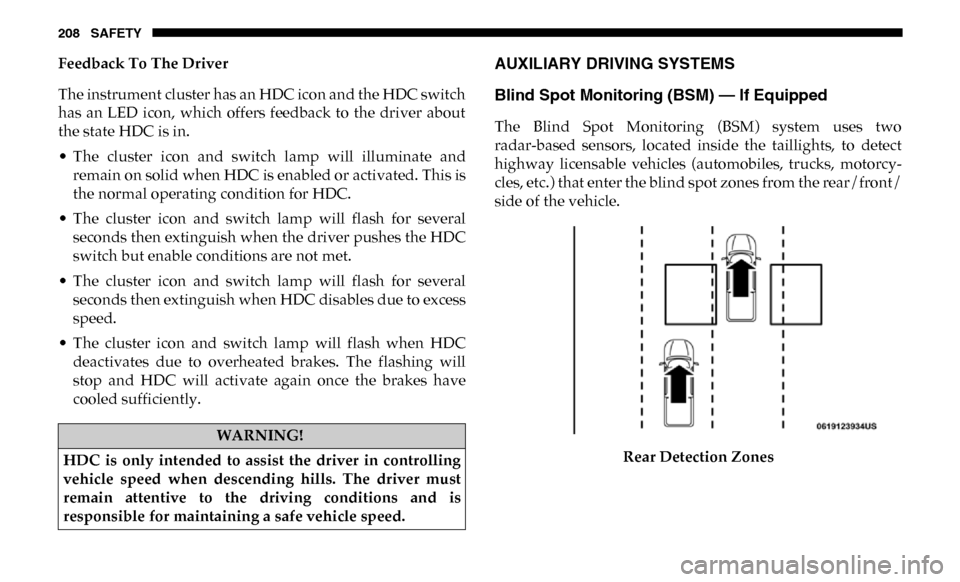
208 SAFETY
Feedback To The Driver
The instrument cluster has an HDC icon and the HDC switch
has an LED icon, which offers feedback to the driver about
the state HDC is in.
• The cluster icon and switch lamp will illuminate andremain on solid when HDC is enabled or activated. This is
the normal operating condition for HDC.
• The cluster icon and switch lamp will flash for several seconds then extinguish when the driver pushes the HDC
switch but enable conditions are not met.
• The cluster icon and switch lamp will flash for several seconds then extinguish when HDC disables due to excess
speed.
• The cluster icon and switch lamp will flash when HDC deactivates due to overheated brakes. The flashing will
stop and HDC will activate again once the brakes have
cooled sufficiently.AUXILIARY DRIVING SYSTEMS
Blind Spot Monitoring (BSM) — If Equipped
The Blind Spot Monitoring (BSM) system uses two
radar-based sensors, located inside the taillights, to detect
highway licensable vehicles (automobiles, trucks, motorcy -
cles, etc.) that enter the blind spot zones from the rear/front/
side of the vehicle.
Rear Detection Zones
WARNING!
HDC is only intended to assist the driver in controlling
vehicle speed when descending hills. The driver must
remain attentive to the driving conditions and is
responsible for maintaining a safe vehicle speed.
Page 211 of 696

SAFETY 209
When the vehicle is started, the BSM warning light will
momentarily illuminate in both outside rearview mirrors to
let the driver know that the system is operational. The BSM
system sensors operate when the vehicle is in any forward
gear or REVERSE and enters stand-by mode when the
vehicle is in PARK.
The BSM detection zone covers approximately one lane
width on both sides of the vehicle 12 ft (3.8 m). The zone
length starts at the outside rear view mirror and extends
approximately 10 ft (3 m) beyond the rear bumper of the
vehicle. The BSM system monitors the detection zones on
both sides of the vehicle when the vehicle speed reaches
approximately 6 mph (10 km/h) or higher and will alert the
driver of vehicles in these areas.
NOTE:
• The BSM system DOES NOT alert the driver about rapidlyapproaching vehicles that are outside the detection zones.
• The Blind Spot Monitoring (BSM) system may experience drop outs (blinking on and off) of the side mirror Warning
Indicator lamps when a motorcycle or any small object
remains at the side of the vehicle for extended periods of
time (more than a couple of seconds). The vehicle’s taillights, where the radar sensors are located,
must remain free of snow, ice, and dirt/road contamination
so that the BSM system can function properly. Do not block
the taillights with foreign objects (bumper stickers, bicycle
racks, etc.).
Radar Sensor Locations
If the system detects degraded performance due to contami -
nation or foreign objects, a message will warn you of a
blocked sensor and the warning indicators in side view
mirrors will be on. The warning indicators will remain illu-
minated until blockage clearing conditions are met. First
4
Page 212 of 696

210 SAFETY
clear the taillights around the sensors of the blockage. After
removing the blockage, the following procedure can be used
to reset the system:
• Cycle the ignition from ON to OFF and then back ON.
If the blockage message is still present after cycling the igni-
tion and driving in traffic, check again for a blockage.
The BSM system notifies the driver of objects in the detection
zones by illuminating the BSM warning light located in the
outside mirrors in addition to sounding an audible (chime)
alert and reducing the radio volume. Refer to “Modes Of
Operation” in this section for further information.
Warning Light Location The BSM system monitors the detection zone from three
different entry points (side, rear, front) while driving to see
if an alert is necessary. The BSM system will issue an alert
during these types of zone entries.
Entering From The Side
Vehicles that move into your adjacent lanes from either side
of the vehicle.
Side Monitoring
Page 216 of 696

214 SAFETY
(5 km/h), to objects moving a maximum of approximately
20 mph (32 km/h), such as in parking lot situations.
NOTE:
In a parking lot situation, oncoming vehicles can be obscured
by vehicles parked on either side. If the sensors are blocked
by other structures or vehicles, the system will not be able to
alert the driver.
When RCP is on and the vehicle is in REVERSE, the driver is
alerted using both the visual and audible alarms, including
reducing the radio volume.Modes Of Operation
Three selectable modes of operation are available in the
Uconnect System.
Refer to “Uconnect Settings” in “Multimedia” for further
information.
Blind Spot Alert Lights Only
When operating in Blind Spot Alert mode, the BSM system
will provide a visual alert in the appropriate side view
mirror based on a detected object. However, when the
system is operating in Rear Cross Path (RCP) mode, the
system will respond with both visual and audible alerts
when a detected object is present. Whenever an audible alert
is requested, the radio is muted.
Blind Spot Alert Lights/Chime
When operating in Blind Spot Alert Lights/Chime mode, the
BSM system will provide a visual alert in the appropriate
side view mirror based on a detected object. If the turn signal
is then activated, and it corresponds to an alert present on
that side of the vehicle, an audible chime will also be
sounded. Whenever a turn signal and detected object are
WARNING!
Rear Cross Path Detection (RCP) is not a back up aid
system. It is intended to be used to help a driver detect
an oncoming vehicle in a parking lot situation. Drivers
must be careful when backing up, even when using RCP.
Always check carefully behind your vehicle, look
behind you, and be sure to check for pedestrians,
animals, other vehicles, obstructions, and blind spots
before backing up. Failure to do so can result in serious
injury or death.