audio Ram 3500 2020 Owner's Guide
[x] Cancel search | Manufacturer: RAM, Model Year: 2020, Model line: 3500, Model: Ram 3500 2020Pages: 568
Page 533 of 568
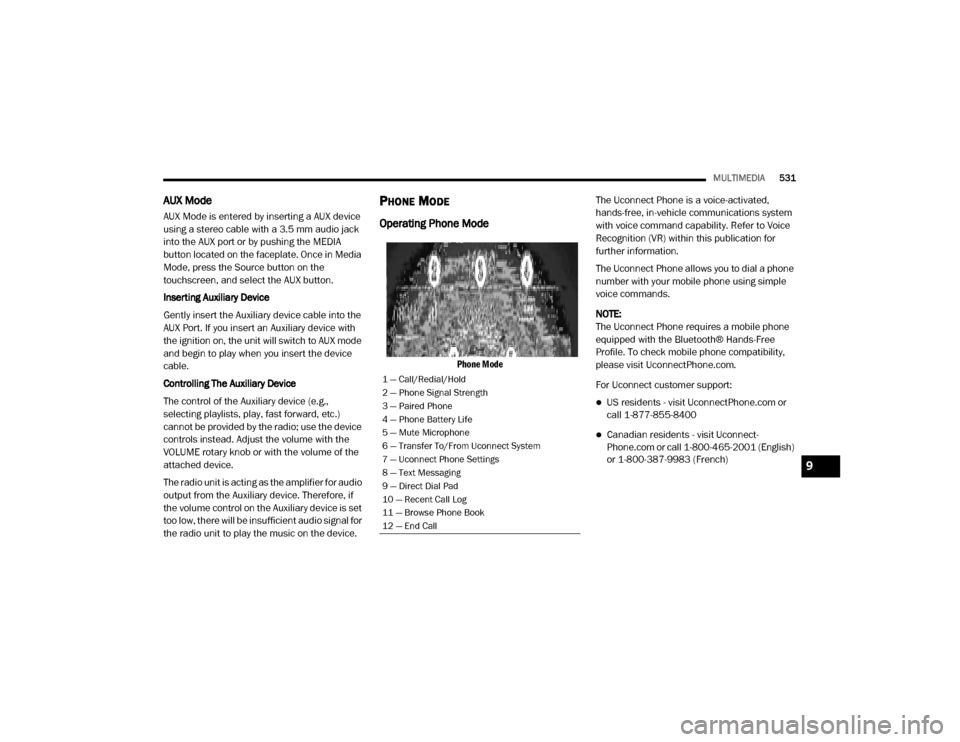
MULTIMEDIA531
AUX Mode
AUX Mode is entered by inserting a AUX device
using a stereo cable with a 3.5 mm audio jack
into the AUX port or by pushing the MEDIA
button located on the faceplate. Once in Media
Mode, press the Source button on the
touchscreen, and select the AUX button.
Inserting Auxiliary Device
Gently insert the Auxiliary device cable into the
AUX Port. If you insert an Auxiliary device with
the ignition on, the unit will switch to AUX mode
and begin to play when you insert the device
cable.
Controlling The Auxiliary Device
The control of the Auxiliary device (e.g.,
selecting playlists, play, fast forward, etc.)
cannot be provided by the radio; use the device
controls instead. Adjust the volume with the
VOLUME rotary knob or with the volume of the
attached device.
The radio unit is acting as the amplifier for audio
output from the Auxiliary device. Therefore, if
the volume control on the Auxiliary device is set
too low, there will be insufficient audio signal for
the radio unit to play the music on the device.
PHONE MODE
Operating Phone Mode
Phone Mode
The Uconnect Phone is a voice-activated,
hands-free, in-vehicle communications system
with voice command capability. Refer to Voice
Recognition (VR) within this publication for
further information.
The Uconnect Phone allows you to dial a phone
number with your mobile phone using simple
voice commands.
NOTE:
The Uconnect Phone requires a mobile phone
equipped with the Bluetooth® Hands-Free
Profile. To check mobile phone compatibility,
please visit UconnectPhone.com.
For Uconnect customer support:
US residents - visit UconnectPhone.com or
call 1-877-855-8400
Canadian residents - visit Uconnect
-
Phone.com or call 1-800-465-2001 (English)
or 1-800-387-9983 (French)
1 — Call/Redial/Hold
2 — Phone Signal Strength
3 — Paired Phone
4 — Phone Battery Life
5 — Mute Microphone
6 — Transfer To/From Uconnect System
7 — Uconnect Phone Settings
8 — Text Messaging
9 — Direct Dial Pad
10 — Recent Call Log
11 — Browse Phone Book
12 — End Call
9
20_DJD2_OM_EN_USC_t.book Page 531
Page 534 of 568
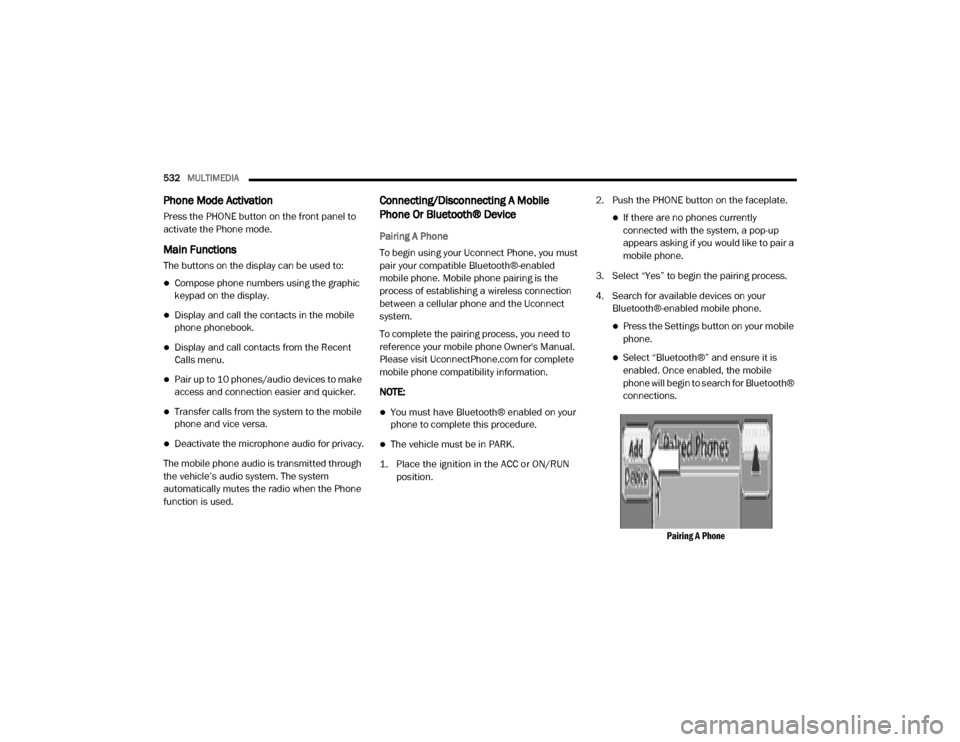
532MULTIMEDIA
Phone Mode Activation
Press the PHONE button on the front panel to
activate the Phone mode.
Main Functions
The buttons on the display can be used to:
Compose phone numbers using the graphic
keypad on the display.
Display and call the contacts in the mobile
phone phonebook.
Display and call contacts from the Recent
Calls menu.
Pair up to 10 phones/audio devices to make
access and connection easier and quicker.
Transfer calls from the system to the mobile
phone and vice versa.
Deactivate the microphone audio for privacy.
The mobile phone audio is transmitted through
the vehicle’s audio system. The system
automatically mutes the radio when the Phone
function is used.
Connecting/Disconnecting A Mobile
Phone Or Bluetooth® Device
Pairing A Phone
To begin using your Uconnect Phone, you must
pair your compatible Bluetooth®-enabled
mobile phone. Mobile phone pairing is the
process of establishing a wireless connection
between a cellular phone and the Uconnect
system.
To complete the pairing process, you need to
reference your mobile phone Owner's Manual.
Please visit UconnectPhone.com for complete mobile phone compatibility information.
NOTE:
You must have Bluetooth® enabled on your
phone to complete this procedure.
The vehicle must be in PARK.
1. Place the ignition in the ACC or ON/RUN position.
2. Push the PHONE button on the faceplate.
If there are no phones currently
connected with the system, a pop-up
appears asking if you would like to pair a
mobile phone.
3. Select “Yes” to begin the pairing process.
4. Search for available devices on your Bluetooth®-enabled mobile phone.
Press the Settings button on your mobile
phone.
Select “Bluetooth®” and ensure it is
enabled. Once enabled, the mobile
phone will begin to search for Bluetooth®
connections.
Pairing A Phone
20_DJD2_OM_EN_USC_t.book Page 532
Page 535 of 568
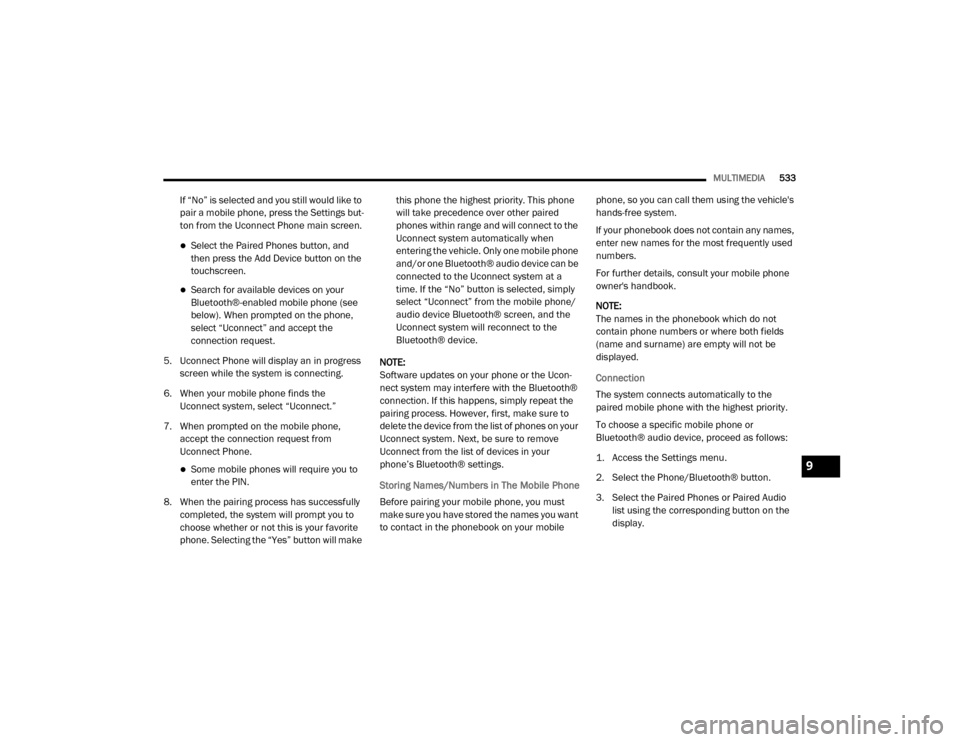
MULTIMEDIA533
If “No” is selected and you still would like to
pair a mobile phone, press the Settings but -
ton from the Uconnect Phone main screen.
Select the Paired Phones button, and
then press the Add Device button on the
touchscreen.
Search for available devices on your
Bluetooth®-enabled mobile phone (see
below). When prompted on the phone,
select “Uconnect” and accept the
connection request.
5. Uconnect Phone will display an in progress screen while the system is connecting.
6. When your mobile phone finds the Uconnect system, select “Uconnect.”
7. When prompted on the mobile phone, accept the connection request from
Uconnect Phone.
Some mobile phones will require you to
enter the PIN.
8. When the pairing process has successfully completed, the system will prompt you to
choose whether or not this is your favorite
phone. Selecting the “Yes” button will make this phone the highest priority. This phone
will take precedence over other paired
phones within range and will connect to the
Uconnect system automatically when
entering the vehicle. Only one mobile phone
and/or one Bluetooth® audio device can be
connected to the Uconnect system at a
time. If the “No” button is selected, simply
select “Uconnect” from the mobile phone/
audio device Bluetooth® screen, and the
Uconnect system will reconnect to the
Bluetooth® device.
NOTE:
Software updates on your phone or the Ucon -
nect system may interfere with the Bluetooth®
connection. If this happens, simply repeat the
pairing process. However, first, make sure to
delete the device from the list of phones on your
Uconnect system. Next, be sure to remove
Uconnect from the list of devices in your
phone’s Bluetooth® settings.
Storing Names/Numbers in The Mobile Phone
Before pairing your mobile phone, you must
make sure you have stored the names you want
to contact in the phonebook on your mobile phone, so you can call them using the vehicle's
hands-free system.
If your phonebook does not contain any names,
enter new names for the most frequently used
numbers.
For further details, consult your mobile phone
owner's handbook.
NOTE:
The names in the phonebook which do not
contain phone numbers or where both fields
(name and surname) are empty will not be
displayed.
Connection
The system connects automatically to the
paired mobile phone with the highest priority.
To choose a specific mobile phone or
Bluetooth® audio device, proceed as follows:
1. Access the Settings menu.
2. Select the Phone/Bluetooth® button.
3. Select the Paired Phones or Paired Audio
list using the corresponding button on the
display.9
20_DJD2_OM_EN_USC_t.book Page 533
Page 536 of 568
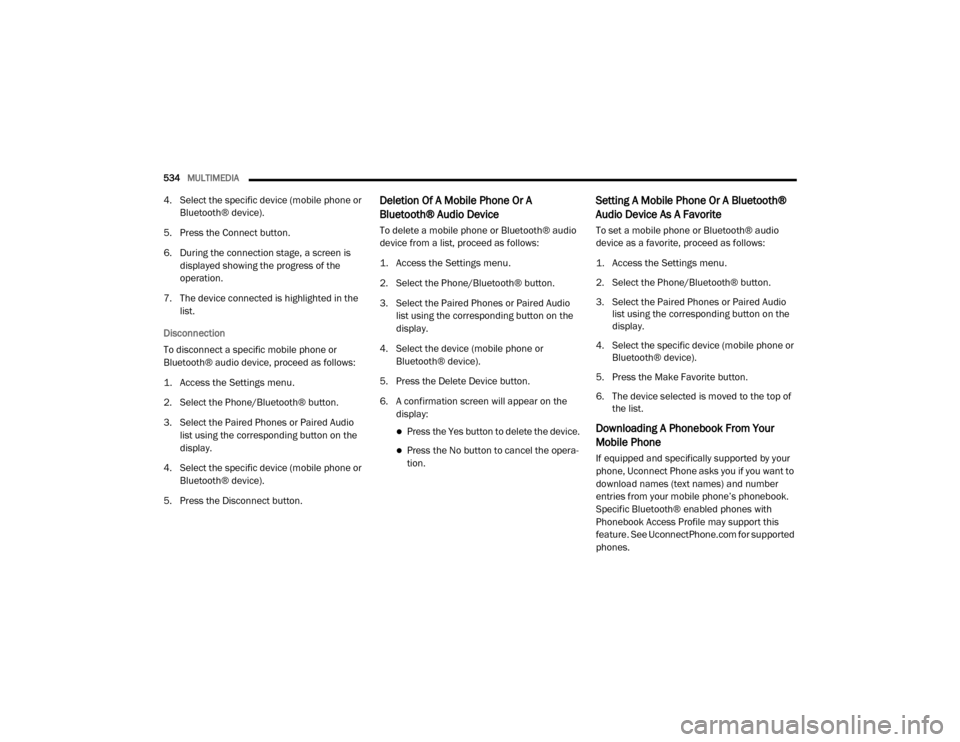
534MULTIMEDIA
4. Select the specific device (mobile phone or
Bluetooth® device).
5. Press the Connect button.
6. During the connection stage, a screen is displayed showing the progress of the
operation.
7. The device connected is highlighted in the list.
Disconnection
To disconnect a specific mobile phone or
Bluetooth® audio device, proceed as follows:
1. Access the Settings menu.
2. Select the Phone/Bluetooth® button.
3. Select the Paired Phones or Paired Audio list using the corresponding button on the
display.
4. Select the specific device (mobile phone or Bluetooth® device).
5. Press the Disconnect button.Deletion Of A Mobile Phone Or A
Bluetooth® Audio Device
To delete a mobile phone or Bluetooth® audio
device from a list, proceed as follows:
1. Access the Settings menu.
2. Select the Phone/Bluetooth® button.
3. Select the Paired Phones or Paired Audio list using the corresponding button on the
display.
4. Select the device (mobile phone or Bluetooth® device).
5. Press the Delete Device button.
6. A confirmation screen will appear on the display:
Press the Yes button to delete the device.
Press the No button to cancel the opera -
tion.
Setting A Mobile Phone Or A Bluetooth®
Audio Device As A Favorite
To set a mobile phone or Bluetooth® audio
device as a favorite, proceed as follows:
1. Access the Settings menu.
2. Select the Phone/Bluetooth® button.
3. Select the Paired Phones or Paired Audio list using the corresponding button on the
display.
4. Select the specific device (mobile phone or Bluetooth® device).
5. Press the Make Favorite button.
6. The device selected is moved to the top of the list.
Downloading A Phonebook From Your
Mobile Phone
If equipped and specifically supported by your
phone, Uconnect Phone asks you if you want to
download names (text names) and number
entries from your mobile phone’s phonebook.
Specific Bluetooth® enabled phones with
Phonebook Access Profile may support this
feature. See UconnectPhone.com for supported
phones.
20_DJD2_OM_EN_USC_t.book Page 534
Page 539 of 568
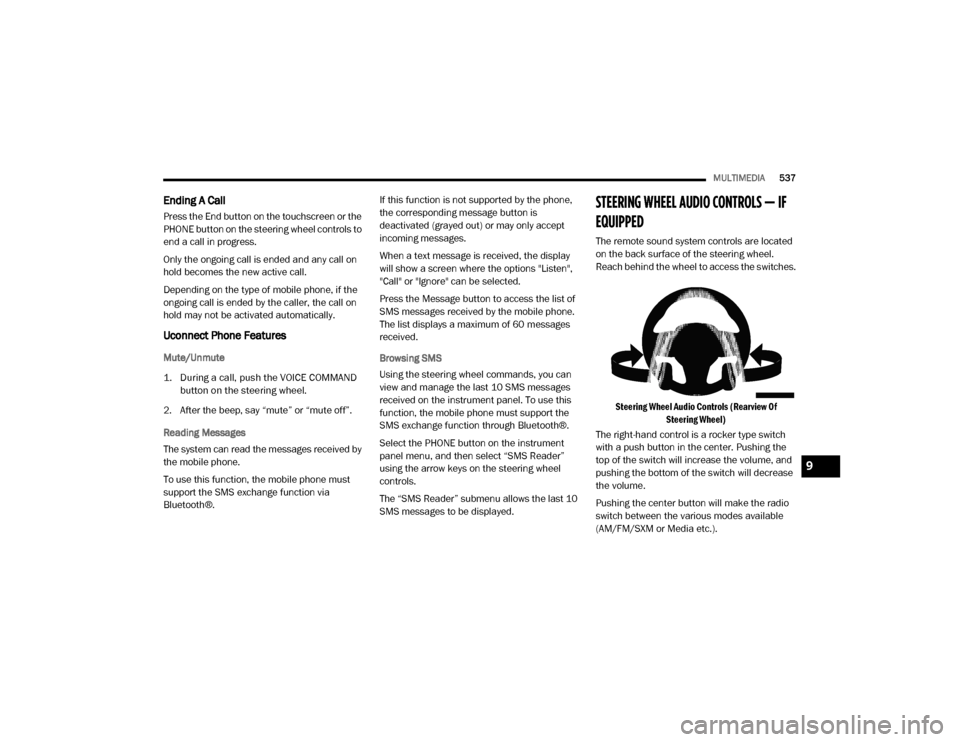
MULTIMEDIA537
Ending A Call
Press the End button on the touchscreen or the
PHONE button on the steering wheel controls to
end a call in progress.
Only the ongoing call is ended and any call on
hold becomes the new active call.
Depending on the type of mobile phone, if the
ongoing call is ended by the caller, the call on
hold may not be activated automatically.
Uconnect Phone Features
Mute/Unmute
1. During a call, push the VOICE COMMAND
button on the steering wheel.
2. After the beep, say “mute” or “mute off”.
Reading Messages
The system can read the messages received by
the mobile phone.
To use this function, the mobile phone must
support the SMS exchange function via
Bluetooth®. If this function is not supported by the phone,
the corresponding message button is
deactivated (grayed out) or may only accept
incoming messages.
When a text message is received, the display
will show a screen where the options "Listen",
"Call" or "Ignore" can be selected.
Press the Message button to access the list of
SMS messages received by the mobile phone.
The list displays a maximum of 60 messages
received.
Browsing SMS
Using the steering wheel commands, you can
view and manage the last 10 SMS messages
received on the instrument panel. To use this
function, the mobile phone must support the
SMS exchange function through Bluetooth®.
Select the PHONE button on the instrument
panel menu, and then select “SMS Reader”
using the arrow keys on the steering wheel
controls.
The “SMS Reader” submenu allows the last 10
SMS messages to be displayed.
STEERING WHEEL AUDIO CONTROLS — IF
EQUIPPED
The remote sound system controls are located
on the back surface of the steering wheel.
Reach behind the wheel to access the switches.
Steering Wheel Audio Controls (Rearview Of Steering Wheel)
The right-hand control is a rocker type switch
with a push button in the center. Pushing the
top of the switch will increase the volume, and
pushing the bottom of the switch will decrease
the volume.
Pushing the center button will make the radio
switch between the various modes available
(AM/FM/SXM or Media etc.).
9
20_DJD2_OM_EN_USC_t.book Page 537
Page 554 of 568
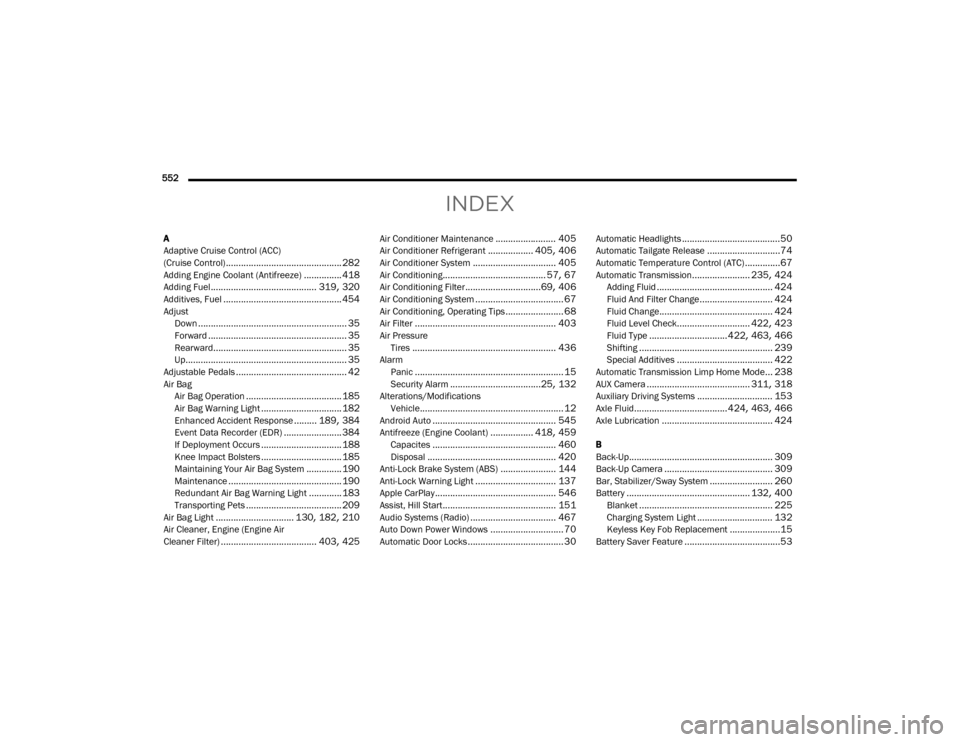
552
INDEX
A
Adaptive Cruise Control (ACC)
(Cruise Control)
.............................................. 282Adding Engine Coolant (Antifreeze)............... 418Adding Fuel.......................................... 319, 320Additives, Fuel............................................... 454AdjustDown........................................................... 35Forward....................................................... 35Rearward..................................................... 35Up................................................................ 35Adjustable Pedals............................................ 42Air BagAir Bag Operation...................................... 185Air Bag Warning Light................................ 182Enhanced Accident Response......... 189, 384Event Data Recorder (EDR)....................... 384If Deployment Occurs................................ 188Knee Impact Bolsters................................ 185Maintaining Your Air Bag System.............. 190Maintenance............................................. 190Redundant Air Bag Warning Light.............183Transporting Pets...................................... 209Air Bag Light............................... 130, 182, 210Air Cleaner, Engine (Engine Air
Cleaner Filter)...................................... 403, 425
Air Conditioner Maintenance........................ 405Air Conditioner Refrigerant.................. 405, 406Air Conditioner System................................. 405Air Conditioning......................................... 57, 67Air Conditioning Filter..............................69, 406Air Conditioning System................................... 67Air Conditioning, Operating Tips....................... 68Air Filter........................................................ 403Air PressureTires......................................................... 436AlarmPanic........................................................... 15Security Alarm....................................25, 132Alterations/ModificationsVehicle......................................................... 12Android Auto................................................. 545Antifreeze (Engine Coolant)................. 418, 459Capacites................................................. 460Disposal................................................... 420Anti-Lock Brake System (ABS)...................... 144Anti-Lock Warning Light................................ 137Apple CarPlay................................................ 546Assist, Hill Start............................................. 151Audio Systems (Radio).................................. 467Auto Down Power Windows............................. 70Automatic Door Locks...................................... 30
Automatic Headlights.......................................50Automatic Tailgate Release.............................74Automatic Temperature Control (ATC)..............67Automatic Transmission....................... 235, 424Adding Fluid.............................................. 424Fluid And Filter Change............................. 424Fluid Change............................................. 424Fluid Level Check............................. 422, 423Fluid Type............................... 422, 463, 466Shifting..................................................... 239Special Additives...................................... 422Automatic Transmission Limp Home Mode... 238AUX Camera......................................... 311, 318Auxiliary Driving Systems.............................. 153Axle Fluid.....................................424, 463, 466Axle Lubrication............................................ 424
B
Back-Up......................................................... 309Back-Up Camera........................................... 309Bar, Stabilizer/Sway System......................... 260Battery................................................. 132, 400Blanket..................................................... 225Charging System Light.............................. 132Keyless Key Fob Replacement....................15Battery Saver Feature......................................53
20_DJD2_OM_EN_USC_t.book Page 552
Page 561 of 568

559
Memory
....................................................... 31Power.......................................................... 35Rear Folding................................................ 33Reclining Rear............................................. 34Tilting.......................................................... 33Security Alarm........................................ 25, 132Selection Of Coolant (Antifreeze)......... 461, 464Sentry Key Key Programming........................................ 24Sentry Key (Immobilizer).................................. 23Sentry Key Replacement................................. 24Service Assistance......................................... 548Service Contract............................................ 549Service Manuals............................................ 551Shift Lever Override....................................... 377Shifting.......................................................... 233Automatic Transmission.................. 235, 239Transfer Case............................................ 255Transfer Case, Shifting Into Transfer Case Neutral (N)................................... 341Transfer Case, Shifting Out Of Transfer Case Neutral (N)................................... 342Side Steps, Power............................................ 27Signals, Turn..................................51, 141, 212Siri................................................................. 545Sliding Rear Window, Power............................ 71Snow Chains (Tire Chains)............................. 443Snow Plow..................................................... 336Snow Tires..................................................... 440Spare Tires.......................................... 441, 442
Spark Plugs................................................... 461Speed ControlAccel/Decel.............................................. 281Cancel...................................................... 281Resume.................................................... 281Speed Control (Cruise Control)............ 280, 282Stabilizer/Sway Bar System.......................... 260Starting....................................... 213, 214, 217Automatic Transmission.................. 213, 217Button......................................................... 17Cold Weather............................................ 217Engine Block Heater........................ 220, 229Engine Fails To Start................................. 216Starting And Operating.................................. 214Starting Procedures............................. 214, 217Starting Procedures (Diesel Engines)........... 217Starting Procedures (Gas Engines)............... 213SteeringTilt Column.................................................. 41Wheel, Heated............................................. 41Wheel, Tilt.................................................... 41Steering Wheel Audio Controls..................... 537Steering Wheel Mounted Sound System
Controls........................................................ 537Steps, Power Side............................................ 27Storage............................................................ 81Storage Compartment, Center Seat................. 81Storage, Vehicle......................................68, 447Storing Your Vehicle...................................... 447Sun Roof................................................... 72, 73
Sunglasses Storage.........................................90Sunshade Operation........................................73Sway Control, Trailer..................................... 153Synthetic Engine Oil...................................... 403
T
Tailgate............................................................98Tailgate, Electronic Lowering...........................74Telescoping Steering Column...........................41Temperature Control, Automatic (ATC).............67TiltDown...........................................................35Up................................................................35Tilt Steering Column.........................................41Tip Start............................................... 213, 218Tire And Loading Information Placard........... 433Tire Markings................................................ 429Tire Safety Information.................................. 429Tires.................................. 212, 435, 441, 446Aging (Life Of Tires)................................... 439Air Pressure.............................................. 435Chains...................................................... 443Compact Spare......................................... 441Dual................................................. 445, 452General Information........................ 435, 441High Speed............................................... 437
11
20_DJD2_OM_EN_USC_t.book Page 559