torque Ram 3500 Chassis Cab 2019 User Guide
[x] Cancel search | Manufacturer: RAM, Model Year: 2019, Model line: 3500 Chassis Cab, Model: Ram 3500 Chassis Cab 2019Pages: 607, PDF Size: 10.72 MB
Page 283 of 607
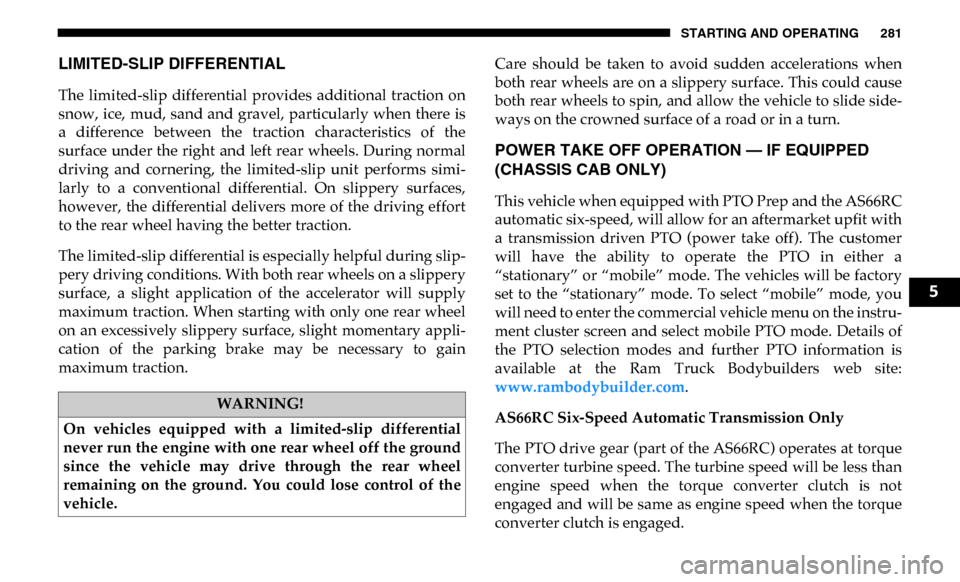
STARTING AND OPERATING 281
LIMITED-SLIP DIFFERENTIAL
The limited-slip differential provides additional traction on
snow, ice, mud, sand and gravel, particularly when there is
a difference between the traction characteristics of the
surface under the right and left rear wheels. During normal
driving and cornering, the limited-slip unit performs simi-
larly to a conventional differential. On slippery surfaces,
however, the differential delivers more of the driving effort
to the rear wheel having the better traction.
The limited-slip differential is especially helpful during slip -
pery driving conditions. With both rear wheels on a slippery
surface, a slight application of the accelerator will supply
maximum traction. When starting with only one rear wheel
on an excessively slippery surface, slight momentary appli -
cation of the parking brake may be necessary to gain
maximum traction. Care should be taken to avoid sudden accelerations when
both rear wheels are on a slippery surface. This could cause
both rear wheels to spin, and allow the vehicle to slide side
-
ways on the crowned surface of a road or in a turn.
POWER TAKE OFF OPERATION — IF EQUIPPED
(CHASSIS CAB ONLY)
This vehicle when equipped with PTO Prep and the AS66RC
automatic six-speed, will allow for an aftermarket upfit with
a transmission driven PTO (power take off). The customer
will have the ability to operate the PTO in either a
“stationary” or “mobile” mode. The vehicles will be factory
set to the “stationary” mode. To select “mobile” mode, you
will need to enter the commercial vehicle menu on the instru-
ment cluster screen and select mobile PTO mode. Details of
the PTO selection modes and further PTO information is
available at the Ram Truck Bodybuilders web site:
www.rambodybuilder.com .
AS66RC Six-Speed Automatic Transmission Only
The PTO drive gear (part of the AS66RC) operates at torque
converter turbine speed. The turbine speed will be less than
engine speed when the torque converter clutch is not
engaged and will be same as engine speed when the torque
converter clutch is engaged.
WARNING!
On vehicles equipped with a limited-slip differential
never run the engine with one rear wheel off the ground
since the vehicle may drive through the rear wheel
remaining on the ground. You could lose control of the
vehicle.
5
Page 284 of 607

282 STARTING AND OPERATING
Stationary Mode
To operate the PTO in this mode the vehicle must meet the
following conditions:
• Transmission in PARK position.
• PTO switch has been activated.
• Brake pedal must not be applied.
• Vehicle engine must be running.
• No vehicle, or brake faults present.
• PTO must be correctly installed using the vehicle providedcircuits.
The instrument cluster will display a "PTO On" message for
five seconds if the above conditions are met. Otherwise, the
instrument cluster will display a message "To Operate PTO
Shift To Park" indicating what operator action should be
taken to engage the PTO mode.
The customer has the choice to operate the PTO by utilizing
the cruise control switches or by utilizing a remote control
(provided by the PTO supplier). To operate the feature using
the cruise control switches, the customer must first activate
the PTO switch which will turn on the PTO. In order to
increase or decrease the engine idle speed, to optimize the
PTO function, the “RESUME/ACCEL” and “DECEL” cruise switches can be used respectively. To disengage PTO opera
-
tion and return to “standard vehicle operation” simply
toggle the PTO switch to the OFF position.
The torque converter clutch (TCC) will automatically engage
at engine speeds above 1,200 RPM (engine speed) in PTO
stationary mode. Once engaged, the TCC will remain
applied and will not disengage until the engine speed falls
below 1,000 RPM. TCC engagement is desirable for certain
types of PTO applications (Automatic Transmission Only).
To operate the PTO via a remote switch, the customer must
make sure the above conditions are met. It is vital for proper
operation that the PTO and remote have been installed
correctly, paying special attention to ensure the vehicle
provided wiring has been connected properly. This is the
responsibility of the installer of the PTO and switches/
remote system. It is the responsibility of the PTO manufac -
turer to ensure that their electrical (switches and remote)
system is compatible with the vehicle’s electrical architecture
and software functionality.
NOTE:
Single set speed can be programmed via the PTO menu on
the instrument cluster display. Further details are available
at the Ram Truck Bodybuilders web site located at rambody-
builder.com
Page 397 of 607
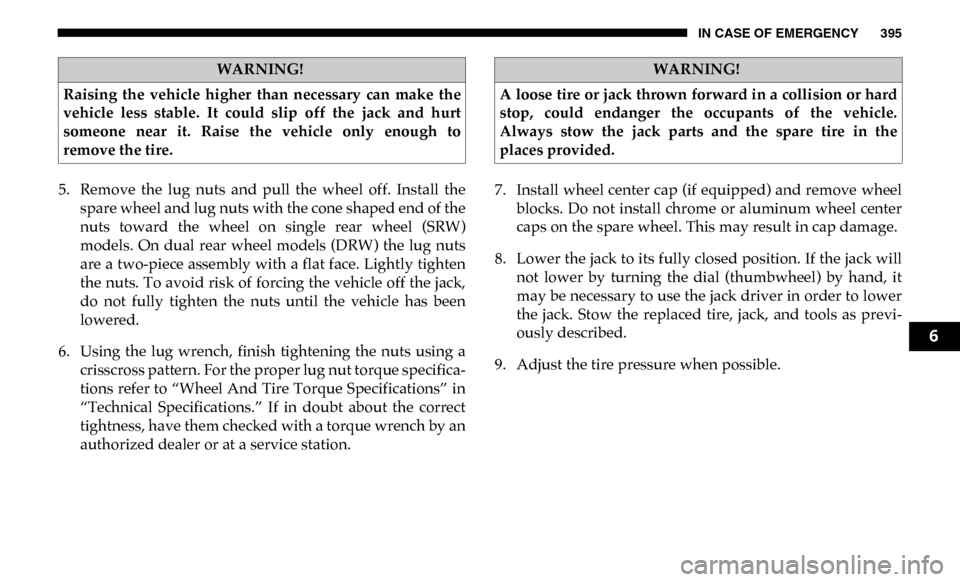
IN CASE OF EMERGENCY 395
5. Remove the lug nuts and pull the wheel off. Install thespare wheel and lug nuts with the cone shaped end of the
nuts toward the wheel on single rear wheel (SRW)
models. On dual rear wheel models (DRW) the lug nuts
are a two-piece assembly with a flat face. Lightly tighten
the nuts. To avoid risk of forcing the vehicle off the jack,
do not fully tighten the nuts until the vehicle has been
lowered.
6. Using the lug wrench, finish tightening the nuts using a crisscross pattern. For the proper lug nut torque specifica -
tions refer to “Wheel And Tire Torque Specifications” in
“Technical Specifications.” If in doubt about the correct
tightness, have them checked with a torque wrench by an
authorized dealer or at a service station. 7. Install wheel center cap (if equipped) and remove wheel
blocks. Do not install chrome or aluminum wheel center
caps on the spare wheel. This may result in cap damage.
8. Lower the jack to its fully closed position. If the jack will not lower by turning the dial (thumbwheel) by hand, it
may be necessary to use the jack driver in order to lower
the jack. Stow the replaced tire, jack, and tools as previ -
ously described.
9. Adjust the tire pressure when possible.
WARNING!
Raising the vehicle higher than necessary can make the
vehicle less stable. It could slip off the jack and hurt
someone near it. Raise the vehicle only enough to
remove the tire.WARNING!
A loose tire or jack thrown forward in a collision or hard
stop, could endanger the occupants of the vehicle.
Always stow the jack parts and the spare tire in the
places provided.
6
Page 398 of 607
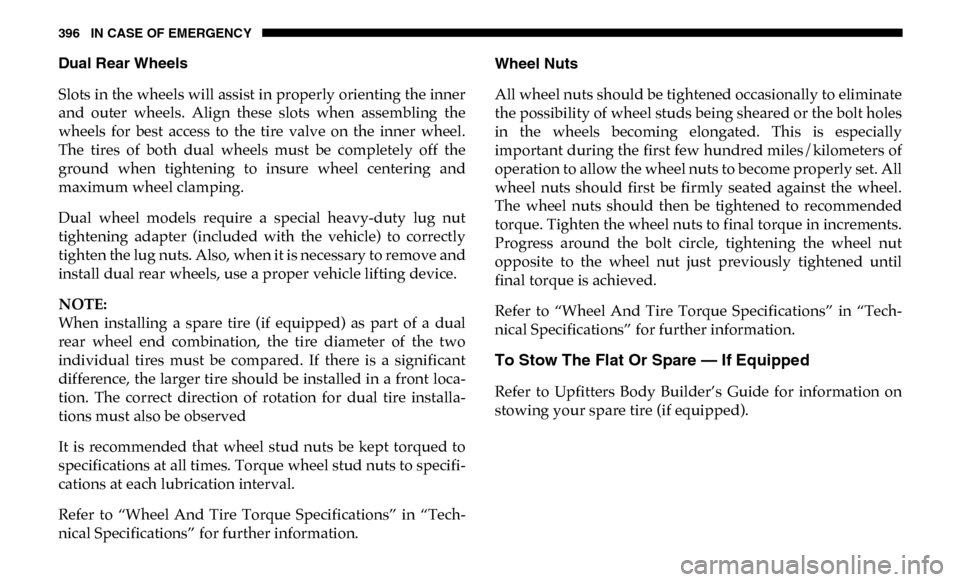
396 IN CASE OF EMERGENCY
Dual Rear Wheels
Slots in the wheels will assist in properly orienting the inner
and outer wheels. Align these slots when assembling the
wheels for best access to the tire valve on the inner wheel.
The tires of both dual wheels must be completely off the
ground when tightening to insure wheel centering and
maximum wheel clamping.
Dual wheel models require a special heavy-duty lug nut
tightening adapter (included with the vehicle) to correctly
tighten the lug nuts. Also, when it is necessary to remove and
install dual rear wheels, use a proper vehicle lifting device.
NOTE:
When installing a spare tire (if equipped) as part of a dual
rear wheel end combination, the tire diameter of the two
individual tires must be compared. If there is a significant
difference, the larger tire should be installed in a front loca-
tion. The correct direction of rotation for dual tire installa -
tions must also be observed
It is recommended that wheel stud nuts be kept torqued to
specifications at all times. Torque wheel stud nuts to specifi -
cations at each lubrication interval.
Refer to “Wheel And Tire Torque Specifications” in “Tech -
nical Specifications” for further information. Wheel Nuts
All wheel nuts should be tightened occasionally to eliminate
the possibility of wheel studs being sheared or the bolt holes
in the wheels becoming elongated. This is especially
important during the first few hundred miles/kilometers of
operation to allow the wheel nuts to become properly set. All
wheel nuts should first be firmly seated against the wheel.
The wheel nuts should then be tightened to recommended
torque. Tighten the wheel nuts to final torque in increments.
Progress around the bolt circle, tightening the wheel nut
opposite to the wheel nut just previously tightened until
final torque is achieved.
Refer to “Wheel And Tire Torque Specifications” in “Tech
-
nical Specifications” for further information.
To Stow The Flat Or Spare — If Equipped
Refer to Upfitters Body Builder’s Guide for information on
stowing your spare tire (if equipped).
Page 441 of 607

SERVICING AND MAINTENANCE 439
Automatic Transmission
Selection Of Lubricant
It is important to use the proper transmission fluid to ensure
optimum transmission performance and life. Use only the
manufacturer’s specified transmission fluid. Refer to “Fluids
And Lubricants” in “Technical Specifications”. It is
important to maintain the transmission fluid at the correct
level using the recommended fluid. No chemical flushes
should be used in any transmission; only the approved lubri-
cant should be used. Special Additives
The manufacturer strongly recommends against using any
special additives in the transmission. Automatic Transmis
-
sion Fluid (ATF) is an engineered product and its perfor -
mance may be impaired by supplemental additives.
Therefore, do not add any fluid additives to the transmis -
sion. The only exception to this policy is the use of special
dyes for diagnosing fluid leaks in six-speed transmissions.
Avoid using transmission sealers as they may adversely
affect seals.
• Overfilling the brake fluid reservoir can result in
spilling brake fluid on hot engine parts, causing the
brake fluid to catch fire. Brake fluid can also damage
painted and vinyl surfaces, care should be taken to
avoid its contact with these surfaces.
• Do not allow petroleum based fluid to contaminate the brake fluid. Brake seal components could be damaged,
causing partial or complete brake failure. This could
result in a collision.
WARNING! (Continued)CAUTION!
Using a transmission fluid other than the manufacturer’s
recommended fluid may cause deterioration in
transmission shift quality and/or torque converter
shudder, and (for six-speed transmissions) will require
more frequent fluid and filter changes. Refer to “Fluids
And Lubricants” in “Technical Specifications” for fluid
specifications.
7
Page 478 of 607
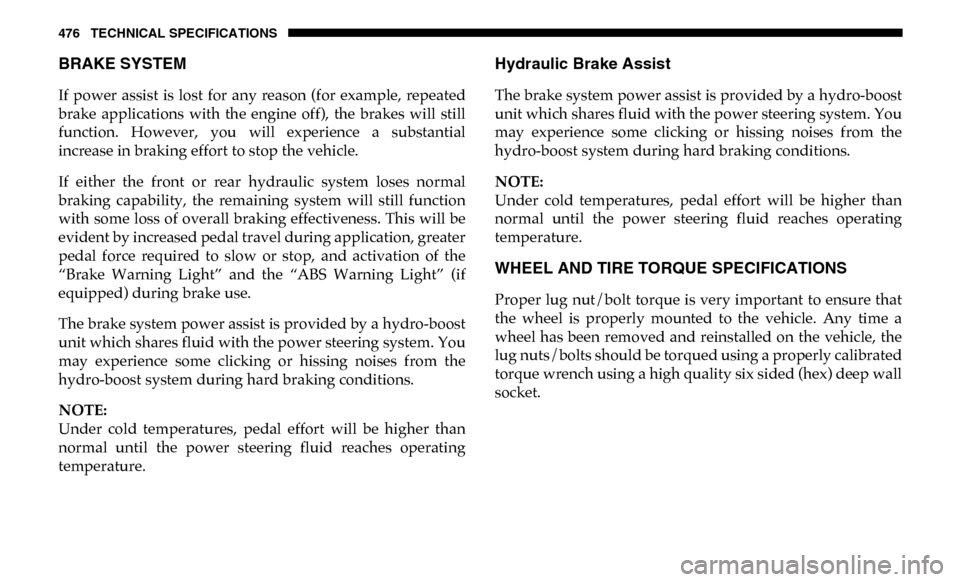
476 TECHNICAL SPECIFICATIONS
BRAKE SYSTEM
If power assist is lost for any reason (for example, repeated
brake applications with the engine off), the brakes will still
function. However, you will experience a substantial
increase in braking effort to stop the vehicle.
If either the front or rear hydraulic system loses normal
braking capability, the remaining system will still function
with some loss of overall braking effectiveness. This will be
evident by increased pedal travel during application, greater
pedal force required to slow or stop, and activation of the
“Brake Warning Light” and the “ABS Warning Light” (if
equipped) during brake use.
The brake system power assist is provided by a hydro-boost
unit which shares fluid with the power steering system. You
may experience some clicking or hissing noises from the
hydro-boost system during hard braking conditions.
NOTE:
Under cold temperatures, pedal effort will be higher than
normal until the power steering fluid reaches operating
temperature.
Hydraulic Brake Assist
The brake system power assist is provided by a hydro-boost
unit which shares fluid with the power steering system. You
may experience some clicking or hissing noises from the
hydro-boost system during hard braking conditions.
NOTE:
Under cold temperatures, pedal effort will be higher than
normal until the power steering fluid reaches operating
temperature.
WHEEL AND TIRE TORQUE SPECIFICATIONS
Proper lug nut/bolt torque is very important to ensure that
the wheel is properly mounted to the vehicle. Any time a
wheel has been removed and reinstalled on the vehicle, the
lug nuts/bolts should be torqued using a properly calibrated
torque wrench using a high quality six sided (hex) deep wall
socket.
Page 479 of 607
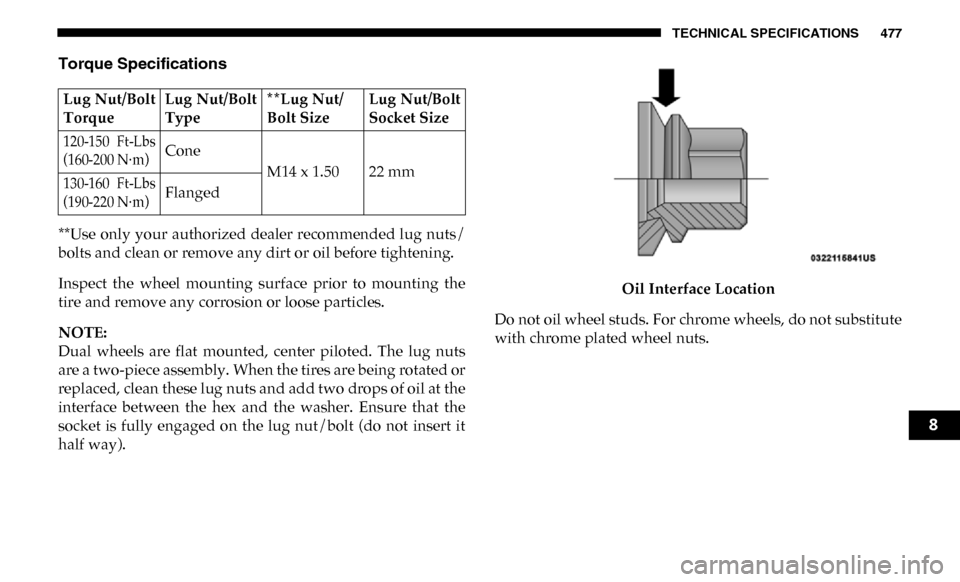
TECHNICAL SPECIFICATIONS 477
Torque Specifications
**Use only your authorized dealer recommended lug nuts/
bolts and clean or remove any dirt or oil before tightening.
Inspect the wheel mounting surface prior to mounting the
tire and remove any corrosion or loose particles.
NOTE:
Dual wheels are flat mounted, center piloted. The lug nuts
are a two-piece assembly. When the tires are being rotated or
replaced, clean these lug nuts and add two drops of oil at the
interface between the hex and the washer. Ensure that the
socket is fully engaged on the lug nut/bolt (do not insert it
half way). Oil Interface Location
Do not oil wheel studs. For chrome wheels, do not substitute
with chrome plated wheel nuts.
Lug Nut/Bolt
Torque
Lug Nut/Bolt
Type**Lug Nut/
Bolt SizeLug Nut/Bolt
Socket Size
120-150 Ft-Lbs
(160-200 N·m)
Cone
M14 x 1.50 22 mm
130-160 Ft-Lbs
(190-220 N·m)
Flanged
8
Page 480 of 607

478 TECHNICAL SPECIFICATIONS
Wheel Mounting Surface
Retighten the wheel nuts in the same sequence to the torques
listed in the table. Go through the sequence a second time to
verify that specific torque has been achieved. Retighten to
specifications after 25 miles (40 km) and check the lug nut/
bolt torque to be sure that all the lug nuts/bolts are properly
seated against the wheel. 8/10 Lug Nuts/Bolts Torque Patterns
It is recommended that wheel stud nuts be kept torqued to
specifications at all times. Torque wheel stud nuts to specifi -
cations at each lubrication interval.
All wheel nuts should be tightened occasionally to eliminate
the possibility of wheel studs being sheared or the bolt holes
in the wheels becoming elongated. This is especially
important during the first few hundred miles/kilometers of
operation to allow the wheel nuts to become properly set. All
wheel nuts should first be firmly seated against the wheel.
1 — 10 Bolt Pattern
2 — 8 Bolt Pattern
Page 481 of 607

TECHNICAL SPECIFICATIONS 479
The wheel nuts should then be tightened to recommended
torque. Tighten the wheel nuts to final torque in increments.
Progress around the bolt circle, tightening the wheel nut
opposite to the wheel nut just previously tightened until
final torque is achieved.
FUEL REQUIREMENTS
6.4L Engine
Do not use E-85 flex fuel or ethanol blends greater than 15%
in this engine.This engines is designed to meet all emissions regu -
lations and provide satisfactory fuel economy and
performance when using high quality unleaded
gasoline having a posted octane number range of 87 to 89 as
specified by the (R+M)/2 method. The use of 89 octane
“Plus” gasoline is recommended for optimum performance
and fuel economy. While operating on gasoline with an octane number of 87,
hearing a light knocking sound from the engine is not a cause
for concern. However, if the engine is heard making a heavy
knocking sound, see your dealer immediately. Use of gaso
-
line with an octane number lower than 87 can cause engine
failure and may void or not be covered by the New Vehicle
Limited Warranty.
Poor quality gasoline can cause problems such as hard
starting, stalling, and hesitations. If you experience these
symptoms, try another brand of gasoline before considering
service for the vehicle.
Reformulated Gasoline
Many areas of the country require the use of cleaner burning
gasoline referred to as “Reformulated Gasoline”. Reformu-
lated gasoline contains oxygenates and are specifically
blended to reduce vehicle emissions and improve air quality.
The use of reformulated gasoline is recommended. Properly
blended reformulated gasoline will provide improved
performance and durability of engine and fuel system
components.
WARNING!
To avoid the risk of forcing the vehicle off the jack, do
not tighten the lug nuts/bolts fully until the vehicle has
been lowered. Failure to follow this warning may result
in personal injury.
8
Page 494 of 607

492 MULTIMEDIA
Voice
After pressing the “Voice” button on the touchscreen, the following settings will be available:
Clock
After pressing the “Clock” button on the touchscreen, the following settings will be available:Power — If Equipped
HP (US)HP (UK) Kw
Temperature °C °F
Torque — If Equipped lb-ft Nm
Setting Name
Selectable Options
Setting NameSelectable Options
Voice Response Length Brief Detailed
Show Command List AlwaysWith Help Never
Setting Name Selectable Options
Set Time 12 hour24 hour
NOTE:
Within the “Set Time” feature, press the corresponding arrow above and below the current time to adjust, then select “AM”
or “PM.”