clock Ram C/V 2013 User Guide
[x] Cancel search | Manufacturer: RAM, Model Year: 2013, Model line: C/V, Model: Ram C/V 2013Pages: 700, PDF Size: 5.34 MB
Page 447 of 700

CAUTION!(Continued)
just behind the sliding door. Do not block or place
objects directly in front of the inlet grille or heater
outlets. The electrical system could overload, causing
damage to the blower motor.
Rear Temperature Control
The rear mode selection REAR,allows the settings to be
controlled by the rear mode control knob.
To change the temperature in the rear of the vehicle,
rotate the temperature control knob counterclockwise for
cold air, and clockwise for heated air.
When rear controls are locked by the front system, the
lock symbol on the temperature knob is illuminated, and
the rear overhead adjustments are inoperable.
Rear Mode Control
Headliner Mode
Air comes from the outlets in the headliner. Each
of these outlets can be individually adjusted to
direct the flow of air. Moving the air vanes of the outlets
to one side will shut off the airflow.
Bi-Level Mode
Air comes from both the headliner outlets and the
floor outlets.
NOTE: In many temperature positions, the Bi-Level
mode is designed to provide cooler air out of the head-
liner outlets and warmer air from the floor outlets.
Floor Mode
Air comes from the floor outlets.
4
UNDERSTANDING YOUR INSTRUMENT PANEL 445
Page 456 of 700

1. Press the Rear Temperature Lock button on the frontATC panel. This turns off the Rear Temperature Lock
icon in the rear temperature knob.
2. Rotate the Rear Blower, Rear Temperature and the Rear Mode Control knobs to suit your comfort needs.
3. ATC is selected by adjusting the rear blower knob counterclockwise to AUTO.
Once the desired temperature is displayed, the ATC
System will automatically achieve and maintain that
comfort level. When the system is set up for your comfort
level, it is not necessary to change the settings. You will
experience the greatest efficiency by simply allowing the
system to function automatically.
Rear ATC Control Features
1 - Blower Speed 3 - Rear Mode
2 - Rear Temperature 4 - Rear Temperature Lock
454 UNDERSTANDING YOUR INSTRUMENT PANEL
Page 458 of 700

Rear Temperature Control
To change the temperature in the rear of the vehicle,
rotate the temperature knob counterclockwise to lower
the temperature, and clockwise to increase the tempera-
ture. The rear temperature settings are displayed in the
front ATC panel.
When rear controls are locked by the front system, the
Rear Temperature Lock symbol on the temperature knob
is illuminated and any rear overhead adjustments are
ignored.
Rear Mode Control
•Auto Mode
The rear system automatically maintains the correct
mode and comfort level desired by the rear seat occu-
pants.
• Headliner Mode
Air comes from the outlets in the headliner. Each
of these outlets can be individually adjusted to
direct the flow of air. Moving the air vanes of the outlets
to one side will shut off the airflow.
456 UNDERSTANDING YOUR INSTRUMENT PANEL
Page 592 of 700

3. Align the valve notch in the wheel cover with thevalve stem on the wheel. Install the cover by hand,
snapping the cover over the two lug nuts. Do not use
a hammer or excessive force to install the cover.
4. Install the remaining lug nuts with the cone shaped end of the nut toward the wheel. Lightly tighten the
lug nuts.
WARNING!
To avoid the risk of forcing the vehicle off the jack,
do not tighten the wheel nuts fully until the vehicle
has been lowered. Failure to follow this warning may
result in personal injury. 5. Lower the vehicle to the ground by turning the jack
handle counterclockwise.
6. Finish tightening the lug nuts. Push down on the wrench while at the end of the handle for increased
leverage. Tighten the lug nuts in a star pattern until
each nut has been tightened twice. The correct tight-
ness of each lug nut is 100 ft/lbs (135 N·m). If in doubt
about the correct tightness, have them checked with a
torque wrench by your authorized dealer or service
station.
7. After 25 miles (40 km) check the lug nut torque with a torque wrench to ensure that all lug nuts are properly
seated against the wheel.
590 WHAT TO DO IN EMERGENCIES
Page 593 of 700

Vehicles Without Wheel Covers
1. Mount the road tire on the axle.
2. Install the remaining lug nuts with the cone shapedend of the nut toward the wheel. Lightly tighten the
lug nuts.
WARNING!
To avoid the risk of forcing the vehicle off the jack,
do not tighten the wheel nuts fully until the vehicle
has been lowered. Failure to follow this warning may
result in personal injury. 3. Lower the vehicle to the ground by turning the jack
handle counterclockwise.
4. Finish tightening the lug nuts. Push down on the wrench while at the end of the handle for increased
leverage. Tighten the lug nuts in a star pattern until
each nut has been tightened twice. The correct tight-
ness of each lug nut is 100 ft/lbs (135 N·m). If in doubt
about the correct tightness, have them checked with a
torque wrench by your authorized dealer or service
station.
5. After 25 miles (40 km) check the lug nut torque with a torque wrench to ensure that all lug nuts are properly
seated against the wheel.
6
WHAT TO DO IN EMERGENCIES 591
Page 647 of 700

CavityCar-
tridge Fuse Mini-
Fuse Description
M10 — 15 Amp BlueIgnition Off Draw
— Video System, Satellite Radio,
DVD, Hands-Free
Module, Universal Garage Door
Opener, Vanity
Lamp, Streaming
Video Module – If Equipped
M11 — 10 Amp RedClimate Control
System
M12 — 30 Amp GreenAmplifier/RadioCavity Car-
tridge Fuse Mini-
Fuse Description
M13 — 20 Amp YellowInstrument Cluster,
SIREN, Clock Mod- ule, Multi-FunctionControl Switch – If Equipped
M14 — 20 Amp YellowTrailer Tow – If
Equipped
M15 — 20 Amp YellowRear View Mirror,
Instrument Cluster, Multi-Function
Control Switch, Tire Pressure Monitor,
Glow Plug Module – If Equipped
7
MAINTAINING YOUR VEHICLE 645
Page 682 of 700

Carbon Monoxide Warning..................118
Cargo Area Features ...................... .294
Cargo Compartment ...................... .294
Luggage Carrier ....................... .298
Cargo (Vehicle Loading) ....................285
Car Washes ............................ .634
Cellular Phone .......................... .145
Center High Mounted Stop Light ..............654
Certification Label ........................ .548
Chains, Tire ............................ .525
Changing A Flat Tire ...................... .571
Chart, Tire Sizing ........................ .504
Check
Engine Light (Malfunction Indicator Light). . .321
Checking Your Vehicle For Safety ..............118
Checks, Safety ............................118
Child Restraint ............................91
Child Safety Locks .........................49
Clean Air Gasoline ....................... .538
Climate Control ......................... .437Clock
................................. .355
Coat Hook ............................. .285
Coin Holder ............................ .286
Cold Weather Operation ....................466
Compact Disc (CD) Maintenance ..............436
Compact Spare Tire ....................... .520
Compass .............................. .344
Compass Calibration ...................... .345
Compass Variance ........................ .345
Computer, Trip/Travel ..................... .342
Connector UCI................................ .380
Universal Consumer Interface (UCI) ..........380
Conserving Fuel ......................... .340
Console ............................... .286
Console, Floor .......................... .286
Console, Overhead ....................... .251
Console, Removable ...................... .291
Contract, Service ......................... .671
680 INDEX
Page 694 of 700
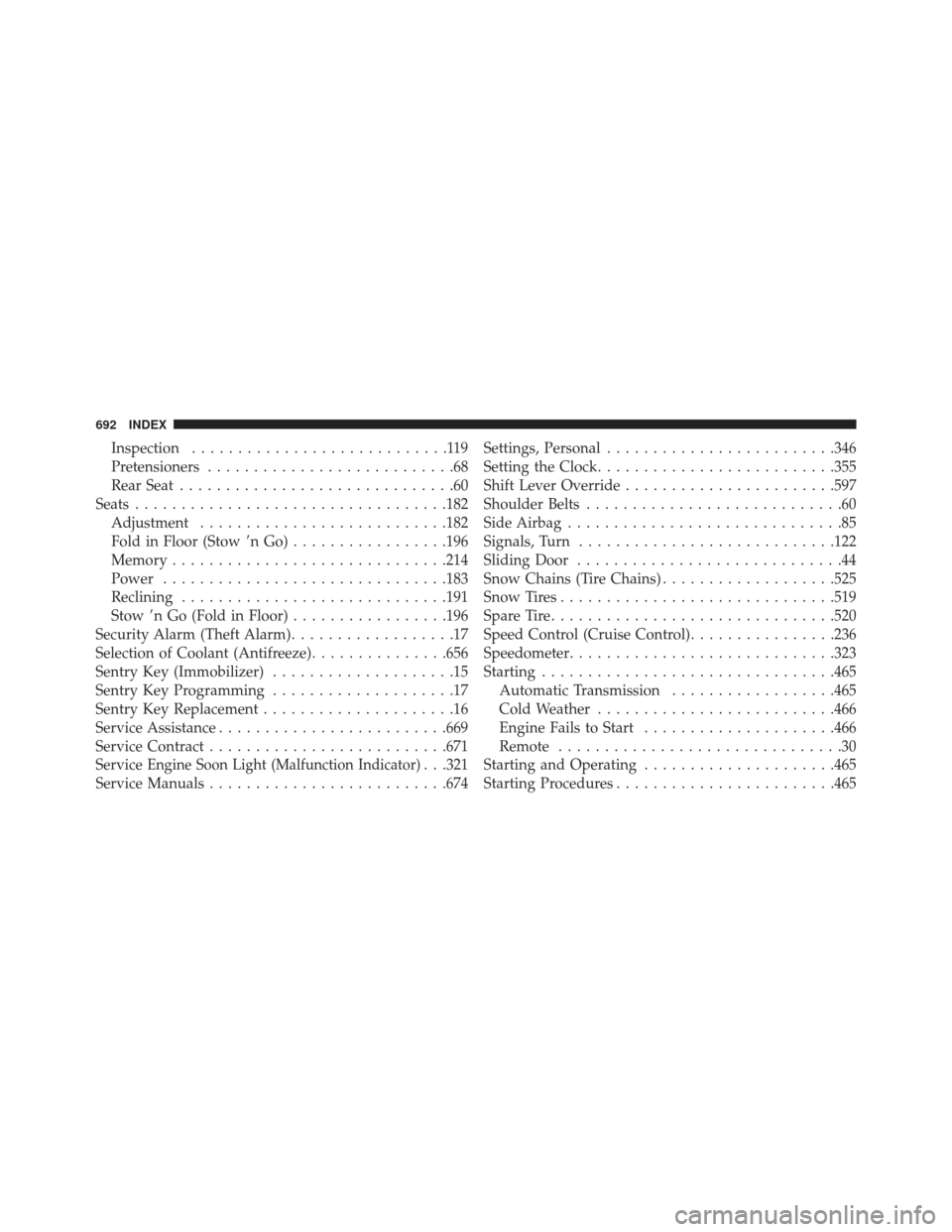
Inspection............................119
Pretensioners ...........................68
Rear Seat ..............................60
Seats ................................. .182
Adjustment .......................... .182
Fold in Floor (Stow nGo).................196
Memory ............................. .214
Power .............................. .183
Reclining ............................ .191
Stow n Go (Fold in Floor) .................196
Security Alarm (Theft Alarm) ..................17
Selection of Coolant (Antifreeze) ...............656
Sentry Key (Immobilizer) ....................15
Sentry Key Programming ....................17
Sentry Key Replacement .....................16
Service Assistance ........................ .669
Service Contract ......................... .671
Service
Engine Soon Light (Malfunction Indicator). . .321
Service Manuals ......................... .674Settings, Personal
........................ .346
Setting the Clock ......................... .355
Shift Lever Override ...................... .597
Shoulder Belts ............................60
Side Airbag ..............................85
Signals, Turn ........................... .122
Sliding Door .............................44
Snow Chains (Tire Chains) ...................525
Snow Tires ............................. .519
Spare Tire .............................. .520
Speed Control (Cruise Control) ................236
Speedometer ............................ .323
Starting ............................... .465
Automatic Transmission ..................465
Cold Weather ......................... .466
Engine Fails to Start .....................466
Remote ...............................30
Starting and Operating .....................465
Starting Procedures ....................... .465
692 INDEX